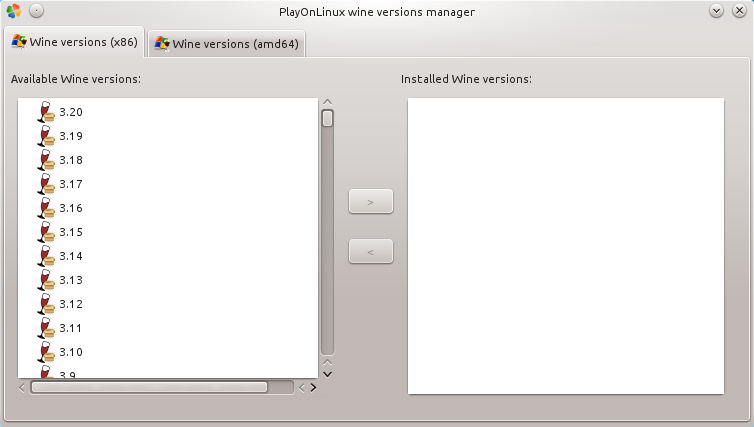Vous êtes ici
Forums
TLJ, cannot change wine version, plus screen will not show except....
| Auteur | Réponses |
| flatiron | Mardi 10 Décembre 2019 à 16:56 |
flatiron
|
|
| Dadu042 | Mardi 10 Décembre 2019 à 21:51 |
| Dadu042
|
|
| Wendy Black | Vendredi 13 Décembre 2019 à 12:05 |
Wendy Black
|
|
| Dadu042 | Vendredi 13 Décembre 2019 à 16:45 |
| Dadu042
|
|
| Wendy Black | Vendredi 13 Décembre 2019 à 23:41 |
Wendy Black
|
|
| booman | Samedi 14 Décembre 2019 à 0:40 |
| booman
|
This site allows content generated by members, and we promptly remove any content that infringes copyright according to our Terms of Service. To report copyright infringement, please send a notice to dmca@playonlinux.com