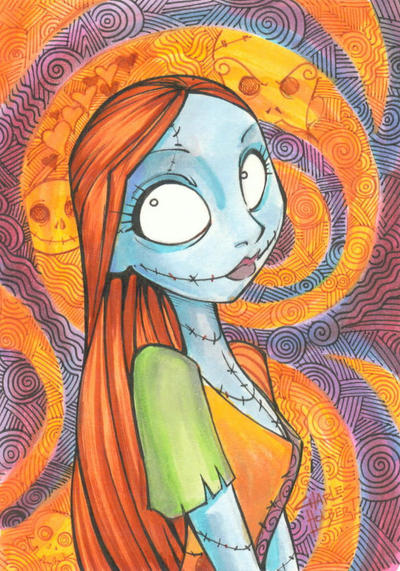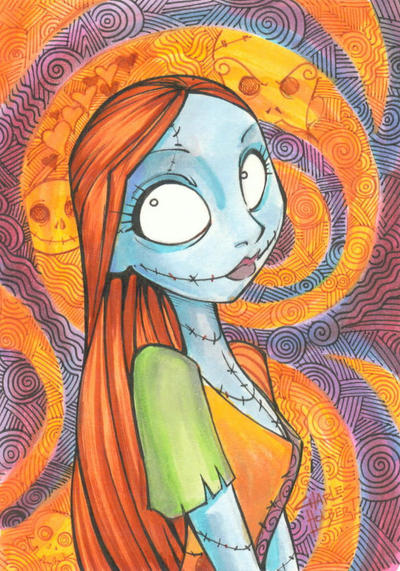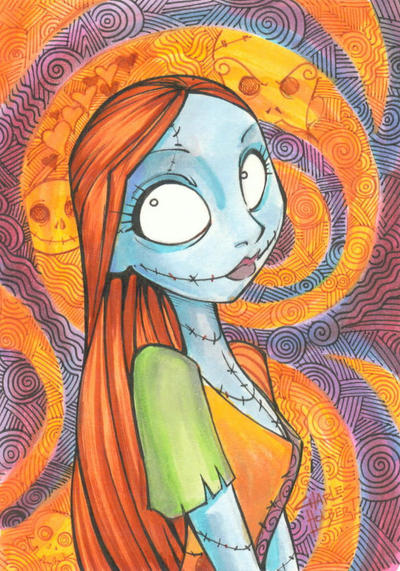#!/bin/bash
[ "$PLAYONLINUX" = "" ] && exit 0
source "$PLAYONLINUX/lib/sources"
TITLE="RollerCoaster Tycoon"
PREFIX="RCTYCOON"
WORKING_WINE_VERSION="1.1.44"
rm "$POL_USER_ROOT/tmp/*.jpg"
POL_SetupWindow_Init
POL_SetupWindow_presentation "$TITLE" "Chris Sawyer" "www.rollercoastertycoon.com" "GothicKitty93" "$PREFIX"
POL_SetupWindow_message "Please insert the $TITLE media into your disc drive."
POL_System_SetArch "auto"
POL_Wine_PrefixCreate "$WORKING_WINE_VERSION"
POL_SetupWindow_prefixcreate
POL_Wine_SelectPrefix "$PREFIX"
POL_SetupWindow_cdrom
cd "$CDROM"
CHECK=$(find . -iwholename ./Setup.exe | cut -d'/' -f2)
POL_SetupWindow_check_cdrom "$CHECK"
POL_SetupWindow_wait_next_signal "Installation is in progress..." "$TITLE"
wine "$CDROM/$CHECK"
POL_SetupWindow_detect_exit
PROGRAMFILES="Program Files"
POL_LoadVar_PROGRAMFILES
POL_Call POL_Install_dinput
POL_Call POL_Install_directmusic
POL_Call POL_Install_directplay
POL_Call POL_Install_dsound
POL_SetupWindow_browse "$TITLE must be patched to the latest version\\nfor compatability with PlayOnLinux. Please\\nbrowse to the RCT-US.exe file." "$TITLE"
wine $APP_ANSWER
POL_SetupWindow_menu "Who is the publisher of this version?" "Publisher" "Infograms~Hasbro Interactive" "~"
if [ "$APP_ANSWER" == "Infograms" ]; then
POL_SetupWindow_make_shortcut "$PREFIX" "$PROGRAMFILES/Infograms/RollerCoaster Tycoon" "rct.exe" "" "$TITLE"
elif [ "$APP_ANSWER" == "Hasbro Interactive" ]; then
POL_SetupWindow_make_shortcut "$PREFIX" "$PROGRAMFILES/Hasbro Interactive/RollerCoaster Tycoon" "rct.exe" "" "$TITLE"
fi
Set_WineVersion_Assign "$WORKING_WINE_VERSION" "$TITLE"
POL_SetupWindow_make_icon_for_shortcut "$TITLE" "*_rct.xpm"
POL_SetupWindow_message "$TITLE has been installed successfully." "$TITLE"
POL_SetupWindow_message "Please note that this game has a copy protection system\\nand sadly, it might stop Wine from running the game.\\n\\nPlayOnLinux will not provide any help concerning any illegal\\nstuff." "Note about copy protection" "$PLAYONLINUX/themes/tango/warning.png"
POL_SetupWindow_Close
exit