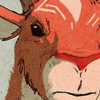| ljmellor |
Lundi 23 Novembre 2009 à 3:05
|
ljmellor
|
Having done one for dreamweaver it only took a search/replace for photoshop too :D
#!/bin/bash
#INIT SCRIPT PLAYONLINUX.COM
#Is playonlinux running?
if [ "$PLAYONLINUX" = "" ]
then
exit 0
fi
#Load & Check dependencies
source "$PLAYONLINUX/lib/sources"
cfg_check
#Cleaning temp directory:
cd $REPERTOIRE/tmp
rm *.*
##Translation:
if [ "$POL_LANG" == "fr" ]; then
INSTALL="En attente de l'installation de Photoshop CS4..."
FINISH="Photoshop CS4 à été installé avec succes."
FILELOCATION="Veuillez selectionner le fichier .exe d'installation."
else
INSTALL="Installing Photoshop CS4..."
FINISH="Photoshop CS4 has been sucessfully installed."
FILELOCATION="Please select the .exe installation file."
fi
#---------------------------------------------------------------------------------
#Script Begins Here
#---------------------------------------------------------------------------------
POL_SetupWindow_Init "" ""
#Setup Window
POL_SetupWindow_presentation "Adobe Photoshop CS4" "Adobe" "http://www.adobe.com/products/photoshop/?promoid=BPDEC" "ljmellor" "PSCS4"
#select wine version for install...
POL_SetupWindow_install_wine "1.1.17"
Use_WineVersion "1.1.17"
#Create Install Directory
select_prefix "$HOME/.PlayOnLinux/wineprefix/PSCS4/"
POL_SetupWindow_prefixcreate
POL_SetupWindow_reboot
#winetricks...
mkdir -p $REPERTOIRE/tmp/PSCS4
TEMPDIR="$REPERTOIRE/tmp/PSCS4"
wget http://www.kegel.com/wine/winetricks -P $TEMPDIR
bash $TEMPDIR/winetricks msxml6 gdiplus gecko vcrun2005 ie6
#Install Photoshop CS4
POL_SetupWindow_browse "$FILELOCATION" "Photoshop CS4"
FILE="$APP_ANSWER"
POL_SetupWindow_wait_next_signal "$INSTALL" "Photoshop CS4"
wine "$FILE"
POL_SetupWindow_detect_exit
#select wine version for running...
POL_SetupWindow_install_wine "1.1.22"
Set_WineVersion_Assign "1.1.22" "PSCS4"
#cleaning the folder of the temporary files
rm -r $TEMPDIR
#Shortcut
POL_SetupWindow_make_shortcut "PSCS4" "Program Files/Adobe/Adobe Photoshop CS4/" "Photoshop.exe" "" "PSCS4"
POL_SetupWindow_message "$FINISH" "Photoshop CS4"
POL_SetupWindow_Close |
| Quentin PÂRIS |
Samedi 27 Février 2010 à 19:37
|
Quentin PÂRIS
|
Hi !
Thank for your work !
Can you send your script to validation ? (And post screenshots if possible) Thank's
|
| lil_stenly |
Dimanche 28 Février 2010 à 13:15
|
lil_stenly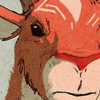
|
 Manual Installation
Manual Installation
Wine 1.1.17 for Installation
Winetricks
msxml6
gdiplus
gecko
vcrun2005
msttcorefonts
atmlib.dll (original windows one)
Ubuntu 9.04 Jaunty Jackalope
Photoshop 11.0.0 Updated with adobe updater to 11.0.1 with PlayOnlinux 3.7.3 and Wine 1.1.38.
BUGS:
Font bar/menu stop dropping down after use it once, still you can choose different fonts/size/styles with the arrows.
Some of the plugins may crash the application!
I've tested only basic things here.
So if someone can make a script about that will be awesome, still I don't have such a skills to write the whole script by myself.
NOTE: With Winehq 1.1.40 font menu bug is gone, works pretty good for now. Edité par lil_stenly |
| KaOSoFt |
Jeudi 11 Mars 2010 à 23:55
|
KaOSoFt
|
Hello there.
This software (POL) not only worked marvelously, but it also made me reach this script, which pinpoints a useful system to get everything working (if I didn't know of POL, much less of its scripting system). Thanks to the guy who posted you people on the Adobe Photoshop issues page on WineHQ, and of course, thanks ljmellor for this script.
Keep it up!
EDIT: In fact, I still cannot install it. I'm actually trying to install the whole Adobe Creative Suite package, but when it asks for the second disc, I've got no way to eject ("wine eject" works for this) and remount the second disc. The ACS installation won't recognize it. A shame. If any of you know how to do this, please help me out here.
Thanks! Edité par KaOSoFt |
| ljmellor |
Samedi 20 Mars 2010 à 10:08
|
ljmellor
|
I have not tried it with the whole creative suite, I used the apps individually as this script is not tailored towards installing multiple apps from one installer (aka office 2007). Give the individual ones a try. I'm currently having problems getting any POL apps to load at all, some permissions error, hopefully I'll reach the bottom of it before too long.
And if I do wind up having to re-install everything then I'll be sure to grab some screen shots and send them in.
Glad everyone seems pleased with my work, this is quite literally my first script ever.
|
| ljmellor |
Samedi 20 Mars 2010 à 10:14
|
ljmellor
|
found this in the FAQ too, might be of some assistance to you...
4) The game asks for next CD during installation from multiple CD's
a) copy each CD to separate directory on your hard disk
b) after giving name for new prefix choose Yes when "Do you want to configure your prefix before installing your application" question appears
c) switch to Drives tab
d) press Add... and then Browse...
e) point your first CD directory
f) press Show Advanced
g) select CD-ROM in "Type:" combobox
h) press Apply
i) do step d) e) f) g) h) for every CD
|
| NSLW |
Samedi 20 Mars 2010 à 10:54
|
NSLW
|
It should be mentioned that this may not work for all applications/games
|
| ljmellor |
Samedi 20 Mars 2010 à 11:01
|
ljmellor
|
ignore any posts by myself of this not working, I had bad permissions set in my fstab which caused all kinds of havoc. Edité par ljmellor |
| Magmus |
Dimanche 21 Mars 2010 à 21:11
|
Magmus
|
Hey! I ve been seeing various posts about the script being succesful and thought to give it a try.
Unfortunately, when i select the setup.exe nothing happens and PlayOnLinux immediately tells me that installation was a success and to create shortcuts.
Is this a common problem?
|
| Alyscom |
Vendredi 16 Avril 2010 à 22:36
|
Alyscom
|
Hey! I ve been seeing various posts about the script being succesful and thought to give it a try.
Unfortunately, when i select the setup.exe nothing happens and PlayOnLinux immediately tells me that installation was a success and to create shortcuts.
Is this a common problem?
+1
what 's going on?:sad:
[]'s
Alyscom |
| Alyscom |
Mercredi 21 Avril 2010 à 3:18
|
Alyscom
|
ubuntu@ubuntu-desktop:~$ /usr/share/playonlinux/playonlinux --run "Adobe Photoshop CS4"
PlayOnLinux v3.7.5
Checking python : [ Ok ]Adobe Photoshop CS4: linha 4: cd: /home/ubuntu/.PlayOnLinux/wineprefix/PSCS4/drive_c/Program Files/Adobe/Adobe Photoshop CS4/: Arquivo ou diretório não encontrado
wine: Call from 0x7b840bf9 to unimplemented function ntoskrnl.exe.ExInitializeResourceLite, aborting
wine: Unimplemented function ntoskrnl.exe.ExInitializeResourceLite called at address 0x7b840bf9 (thread 0016), starting debugger...
wine: could not load L"C:\\\\windows\\\\system32\\\\Photoshop.exe": Module not found
 ubuntu@ubuntu-desktop:~$ Unhandled exception: unimplemented function ntoskrnl.exe.ExInitializeResourceLite called in 32-bit code (0x7b840bf9).
ubuntu@ubuntu-desktop:~$ Unhandled exception: unimplemented function ntoskrnl.exe.ExInitializeResourceLite called in 32-bit code (0x7b840bf9).
Register dump:
CS:0073 SS:007b DS:007b ES:007b FS:0033 GS:003b
EIP:7b840bf9 ESP:0064e624 EBP:0064e688 EFLAGS:00200202( - -- I - - - )
EAX:7b82c2d1 EBX:7b8ae7f0 ECX:00000000 EDX:00000008
ESI:0064e6b4 EDI:0064e648
Stack dump:
0x0064e624: 00000000 00000000 80000100 00000001
0x0064e634: 00000000 7b840bf9 00000002 60205b80
0x0064e644: 60206668 0065ded0 0000003a 00000000
0x0064e654: 00000000 00000000 00000000 00000000
0x0064e664: 00000000 6020fab0 000f0001 0064e6ec
0x0064e674: 0064e6c4 60205705 601e4104 0064e6ac
Backtrace:
=>0 0x7b840bf9 RaiseException+0x89() in kernel32 (0x0064e688)
1 0x60205b02 in ntoskrnl (+0x15b02) (0x0064e6b8)
2 0x601fb298 in ntoskrnl (+0xb298) (0x0064e718)
3 0x601e31b6 in winedevice (+0x31b6) (0x0064e9a8)
4 0x6647a878 in advapi32 (+0x2a878) (0x0064e9f8)
5 0x7bc6e5fe call_thread_entry_point+0xe() in ntdll (0x0064ea08)
6 0x7bc6e942 in ntdll (+0x5e942) (0x0064eaa8)
7 0x7bc6f9a1 in ntdll (+0x5f9a1) (0x0064f398)
8 0x6015d80e (0x0064f498)
9 0x649af8de (0x00000000)
0x7b840bf9 RaiseException+0x89 in kernel32: movl 0xfffffff4(%ebp),%ebx
Modules:
Module Address Debug info Name (28 modules)
PE 650000- 660e80 Deferred adfs.sys
ELF 41e6f000-41e8c000 Deferred ld-linux.so.2
ELF 41f93000-41faa000 Deferred libnsl.so.1
ELF 42bd6000-42d1b000 Deferred libc.so.6
ELF 42d1d000-42d21000 Deferred libdl.so.2
ELF 42d23000-42d3c000 Deferred libpthread.so.0
ELF 42d3e000-42d64000 Deferred libm.so.6
ELF 6001d000-60158000 Deferred libwine.so.1
ELF 6019b000-601a3000 Deferred libnss_compat.so.2
ELF 601ba000-601c5000 Deferred libnss_nis.so.2
ELF 601c5000-601d1000 Deferred libnss_files.so.2
ELF 601d1000-601e5000 Export winedevice<elf>
\\-PE 601e0000-601e5000 \\ winedevice
ELF 601e5000-6021e000 Export ntoskrnl<elf>
\\-PE 601f0000-6021e000 \\ ntoskrnl
ELF 6021e000-60287000 Deferred msvcrt<elf>
\\-PE 60230000-60287000 \\ msvcrt
ELF 60287000-6029d000 Deferred hal<elf>
\\-PE 60290000-6029d000 \\ hal
ELF 6643f000-66493000 Export advapi32<elf>
\\-PE 66450000-66493000 \\ advapi32
ELF 726b4000-7271d000 Deferred rpcrt4<elf>
\\-PE 726c0000-7271d000 \\ rpcrt4
ELF 7b800000-7b93f000 Export kernel32<elf>
\\-PE 7b820000-7b93f000 \\ kernel32
ELF 7bc00000-7bcaa000 Export ntdll<elf>
\\-PE 7bc10000-7bcaa000 \\ ntdll
ELF 7bf00000-7bf03000 Deferred <wine-loader>
Threads:
process tid prio (all id:s are in hex)
0000000e
0000001e 0
00000014 0
00000010 0
0000000f 0
00000011 (D) C:\\windows\\system32\\winedevice.exe
00000016 0 <==
00000013 0
00000012 0
00000019
0000001a 0
0000001b
00000021 0
00000020 0
0000001d 0
0000001c 0
Backtrace:
=>0 0x7b840bf9 RaiseException+0x89() in kernel32 (0x0064e688)
1 0x60205b02 in ntoskrnl (+0x15b02) (0x0064e6b8)
2 0x601fb298 in ntoskrnl (+0xb298) (0x0064e718)
3 0x601e31b6 in winedevice (+0x31b6) (0x0064e9a8)
4 0x6647a878 in advapi32 (+0x2a878) (0x0064e9f8)
5 0x7bc6e5fe call_thread_entry_point+0xe() in ntdll (0x0064ea08)
6 0x7bc6e942 in ntdll (+0x5e942) (0x0064eaa8)
7 0x7bc6f9a1 in ntdll (+0x5f9a1) (0x0064f398)
8 0x6015d80e (0x0064f498)
9 0x649af8de (0x00000000)
wine: Call from 0x7b840bf9 to unimplemented function ntoskrnl.exe.ExInitializeResourceLite, aborting
here to a suggestion, instead of using wine 1.1.22, why not use Wine 1.1.42??
[]'s
Alyscom Edité par Alyscom
|
| Txema |
Dimanche 27 Mars 2011 à 18:25
|
Txema
|
Hi, i've installed PS succesfully with this script but when i try to start it, nothing happens, only this appears on the console:
chema@gentoo ~ $ /usr/share/games/playonlinux/playonlinux --run "Adobe Photoshop CS4"
PlayOnLinux v3.8.12
|
| solidturtle |
Samedi 6 Aoüt 2011 à 16:21
|
solidturtle
|
Hi all,
I have installed Photoshop with POL and it said it was successful. However, when I try to run the program from POL nothing happens. I open up the terminal and this is the return:
user@ubuntu:~$ /usr/share/playonlinux/playonlinux --run "Adobe Photoshop CS4"
PlayOnLinux v3.8.12
wine: could not load L"C:\\\\windows\\\\system32\\\\.exe": Module not found
Do I need to move the Setup.exe or what?
Edit: After reading more on WineHq and from the POL Documentations I removed and re installed wine. Reinstalled winetricks with the following:
:~$ sh winetricks vcrun6 vcrun2003 vcrun2005 vcrun2005sp1 vcrun2008 mfc40 mfc42 gdiplus gecko colorprofile gecko ie6 corefonts fontsmooth-rgb msxml6and:
:~$ sudo apt-get install msttcorefonts
Then I used POL to manually install with wine 1.3.23. Nothing happened at the prompt and POL had a message that said do not hit forward until install is complete. So while I was waiting I was navigating through terminal and I accidently reused this command:
:~$ /usr/share/playonlinux/playonlinux --run "Adobe Photoshop CS4"
An error message popped up saying it was not installed yet. I clicked ok and then to my amazement the Photoshop installer began running. Now I am stuck at the Licence agreement tab on the installer. I click accept and it does nothing. Edité par solidturtle |
| ehb |
Jeudi 15 September 2011 à 5:55
|
ehb
|
Same situation here. Manualy lauched the installer (under Wine 1.1.7 emuating Windows XP). PS installer traps me at license acceptance. "Accept" button does nothing. If I decilne, the popup window has no button to quit or resume. Just text.
Developers: any hint??
PS.: Filling a bug report get me stucked at "Connecting" window having bash eating 100% of my CPU!!
|
| ehb |
Jeudi 15 September 2011 à 5:58
|
ehb
|
Same situation here. Tried Manual instalation (under Wine 1.1.7 emuating Windows XP). PS installer traps me at license acceptance. "Accept" button does nothing. If I decilne, the popup window has no button to quit or resume. Just text.
Developers: any hint??
Environment: UBUNTU 10.04LTS, PlayOnLinux 4.0.12
PS.: Filling a bug report get me stucked at "Connecting" window having bash eating 100% of my CPU!! :@ Edité par ehb |
| Quentin PÂRIS |
Jeudi 15 September 2011 à 12:49
|
Quentin PÂRIS
|
Sorry, I have to close this topic. The author mentionned a different problem, which was solved in 2009. There is nothing to add here.
If you want to get help, please open a ticket in the bug tracker (http://www.playonmac.com/en/bugs.html)
Please also open one ticket per problem.
Thank's for your comprehension
|