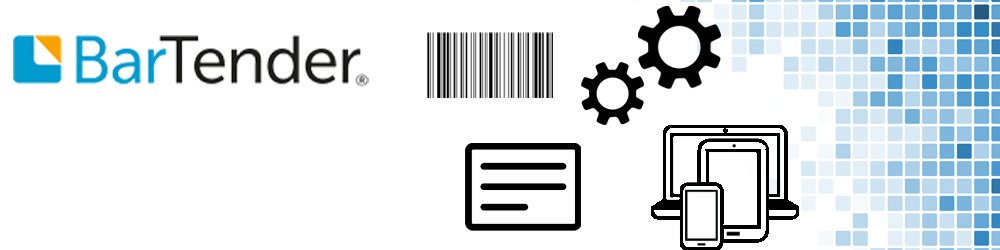#!/usr/bin/env PlayOnLinux-Bash
: '
Date: See changelog.
Last revision: See changelog.
Wine version used: See changelog.
Distribution used to test: See changelog.
Author: GuerreroAzul
License: Retail
CHANGELOG
[GuerrreroAzul] (2024-04-18 08:40 GMT-6) Wine 9.0 x32 / Linux Mint 21.3 x86_64
First script.
REFERENCE
GuerreroAzul: Documentation POL. - https://wiki.playonlinux.com/
GuerreroAzul: Link Download. - https://portal.seagullscientific.com/downloads/bartender
'
[ "$PLAYONLINUX" = "" ] && exit 0
source "$PLAYONLINUX/lib/sources"
TITLE="BarTender"
PREFIX="bartender"
CATEGORY="Other;"
WINEVERSION="9.0"
OSVERSION="win10"
EDITHOR="GuerreroAzul"
COMPANY="Seagull Scientific"
POL_GetSetupImages "$LOGO" "$BANNER" "$TITLE"
POL_SetupWindow_Init
POL_SetupWindow_presentation "$TITLE" "$COMPANY" "$HOMEPAGE" "$EDITHOR" "$PREFIX"
POL_RequiredVersion 4.3.4 || POL_Debug_Fatal "$(eval_gettext 'TITLE wont work with $APPLICATION_TITLE $VERSION\nPlease update!')"
if [ "$POL_OS" = "Linux" ]; then
wbinfo -V || POL_Debug_Fatal "$(eval_gettext 'Please install winbind before installing.')" "$TITLE!"
fi
POL_Wine_SelectPrefix "$PREFIX"
POL_Wine_PrefixCreate "$WINEVERSION"
Set_OS "$OSVERSION"
POL_System_TmpCreate "$PREFIX"
cd "$POL_System_TmpDir"
echo -e 'REGEDIT4
[HKEY_CURRENT_USER\Control Panel\International]
"Locale"="00000409"
[HKEY_LOCAL_MACHINE\SYSTEM\CurrentControlSet\Control\Nls\Language]
"InstallLanguage"="0409"
"Default"="0409"' > ConfigRegion.reg
POL_Wine regedit ConfigRegion.reg
POL_Wine start /unix "$POL_USER_ROOT/ressources/dotnet30sp2/NDP30SP2-KB2604110-x86.exe" /q /norestart
POL_Wine_WaitExit ".Net Framework 3 SP2"
POL_Wine start /unix "$POL_USER_ROOT/ressources/vcrun2008sp1/vcredist_x86.exe" /q
POL_Wine_WaitExit "VC Runtime 2008 SP1"
cp "$POL_USER_ROOT/ressources/mscorwks32/mscorwks.dll" -d "$WINEPREFIX/drive_c/windows/system32/"
POL_Wine_OverrideDLL "native, builtin" "mscoree"
POL_Call POL_Install_msxml3
POL_Wine_OverrideDLL "native, builtin" "msxml3"
POL_Call POL_Install_msxml4
POL_Wine_OverrideDLL "native, builtin" "msxml4"
POL_Call POL_Install_msxml4
POL_Wine_OverrideDLL "native, builtin" "msxml6"
cd "$HOME"
POL_SetupWindow_browse "$(eval_gettext 'Please select the setup file to run.')" "$TITLE"
INSTALLER="$APP_ANSWER"
POL_Wine start /unix "$INSTALLER" /S
POL_Wine_WaitExit "$TITLE"
POL_Shortcut "bartend.exe" "$TITLE" "" "" "$CATEGORY"
POL_Extension_Write btw "$TITLE"
POL_System_TmpDelete
POL_SetupWindow_Close
exit 0