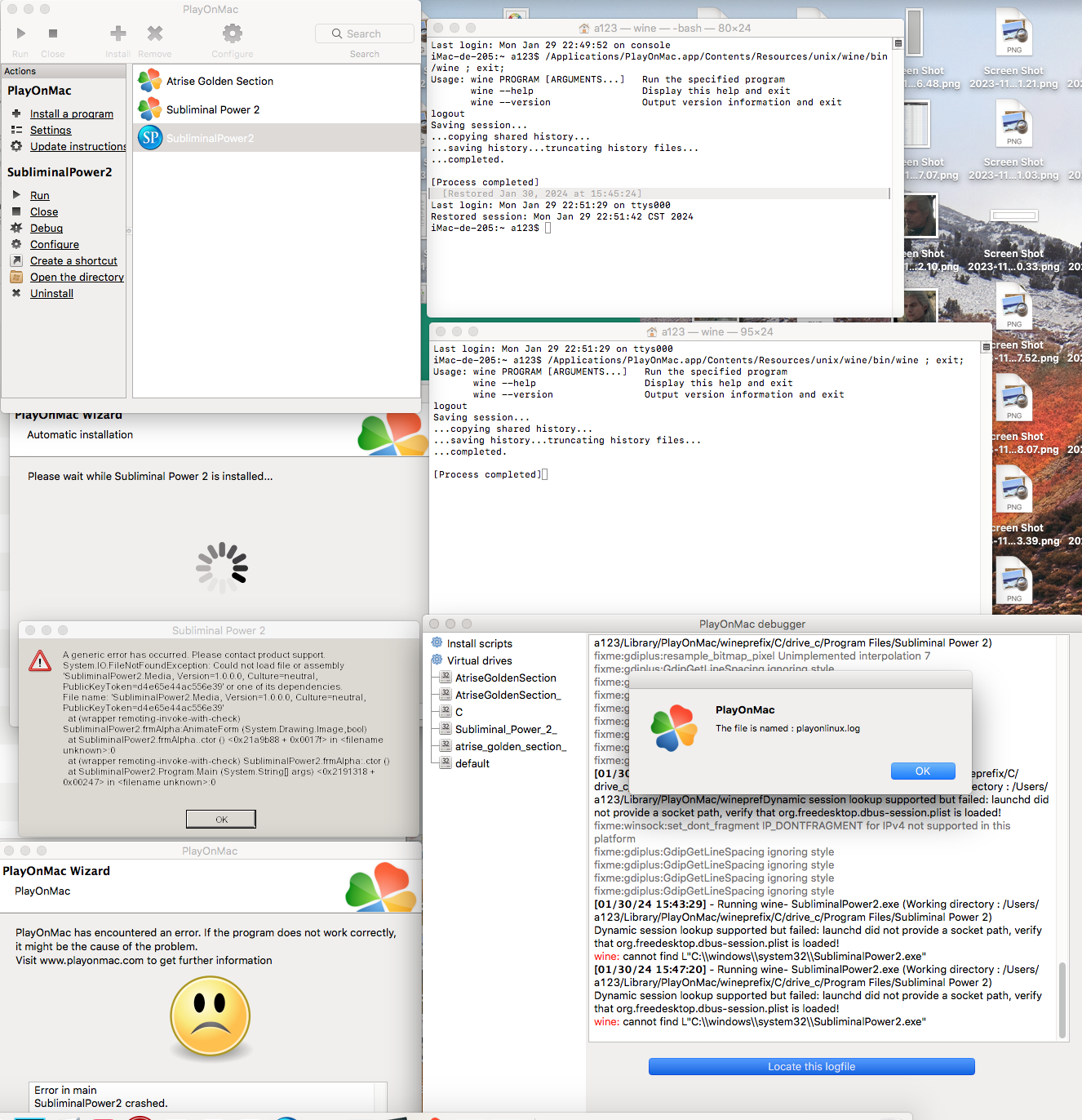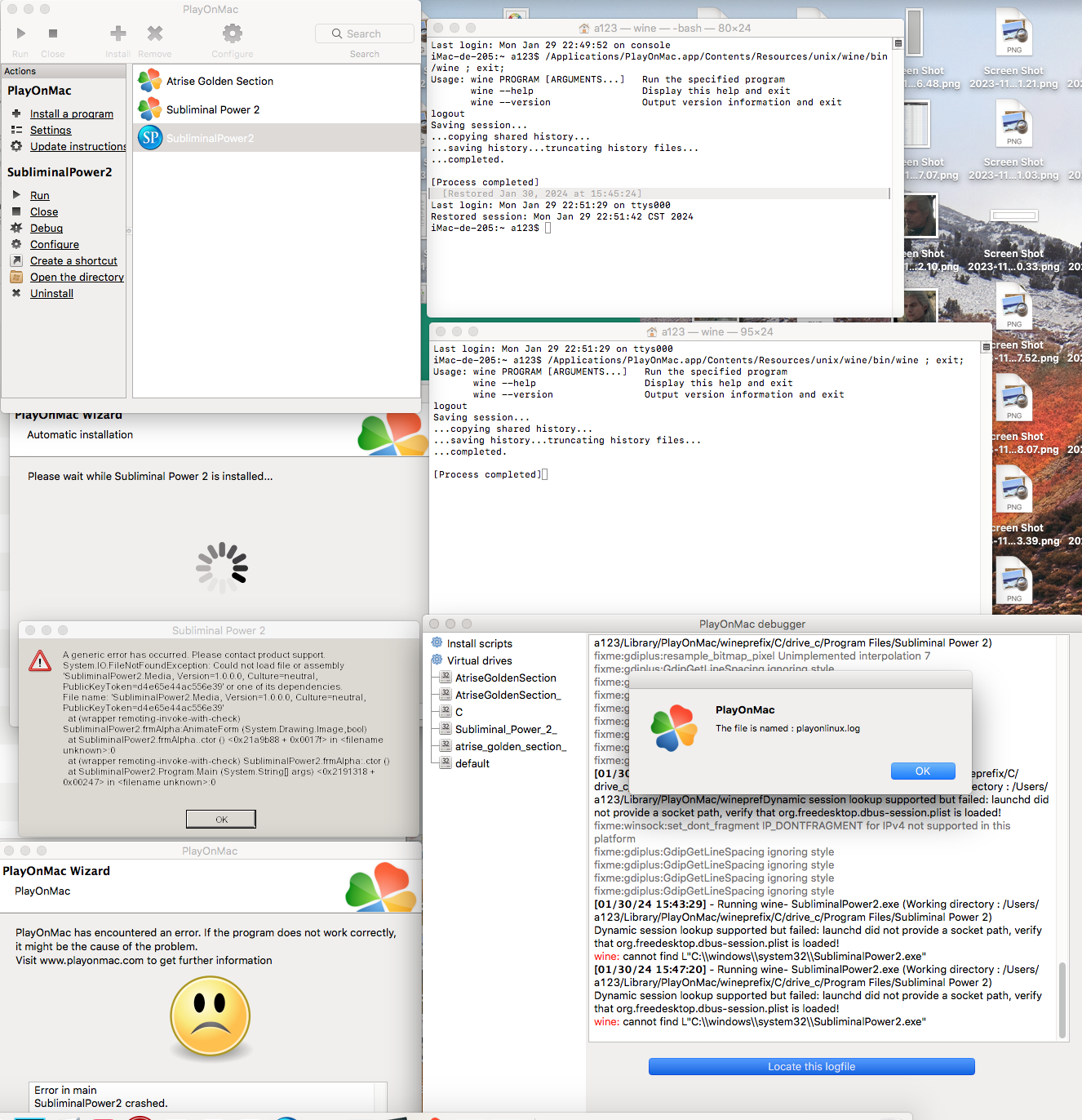PlayOnMac.
Since there is no Subliminal Power 2 for Mac (?) I have to run it relying on PlayOnMac.
After installing and running it, it opens but when clicking on
Subliminal Programs > Select Programs > Add subliminal Messages and write the first line and click on > Next in Blue, it freezes all together, not even responding any box above nor hot spots, so it must be restarted.
I tried many variants i.e. adding a message into an existing Programs, but it allways freezes.
Also, when clicking on Play on Brainwave Music, it also freezes.
Please examine the attached print screens and kindly advise what to do to solve it or to add this program to PlayOnMac.
DEBUG on PlayOnMac shows this:
When clicking on Debug, it responds a window of PlayonMac =
The file is named : playonlinux.log
BUT my iMac runs on Mac , not Linux.
The PlayOnMac .log file shows this:
[01/30/24 16:25:19] - Running wine- SubliminalPower2.exe
(Working directory : /Users/a123/Library/PlayOnMac/wineprefix/
C/drive_c/Program Files/Subliminal Power 2)
Dynamic session lookup supported but failed:
launchd did not provide a socket path, verify that
org.freedesktop.dbus-session.plist is loaded!
[01/30/24 16:26:06] - Running wine- SubliminalPower2.exe
(Working directory : /Users/a123/Library/PlayOnMac/wineprefix/C/drive_c/Program Files/Subliminal Power 2)