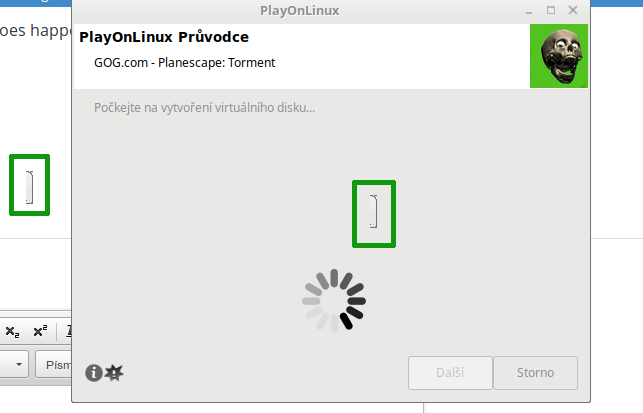Vous êtes ici
Forums
Wine installation window; Mono; Gecko, invisible from Linux Mint 19.2 XFCE.
| Auteur | Réponses |
| ricardovitor | Jeudi 15 Aoüt 2019 à 0:31 |
ricardovitor
|
|
| Dadu042 | Jeudi 15 Aoüt 2019 à 18:56 |
| Dadu042
|
|
| ricardovitor | Jeudi 15 Aoüt 2019 à 23:18 |
ricardovitor
|
|
| levap | Mardi 27 Aoüt 2019 à 14:16 |
levap
|
This site allows content generated by members, and we promptly remove any content that infringes copyright according to our Terms of Service. To report copyright infringement, please send a notice to dmcayonlinux.com