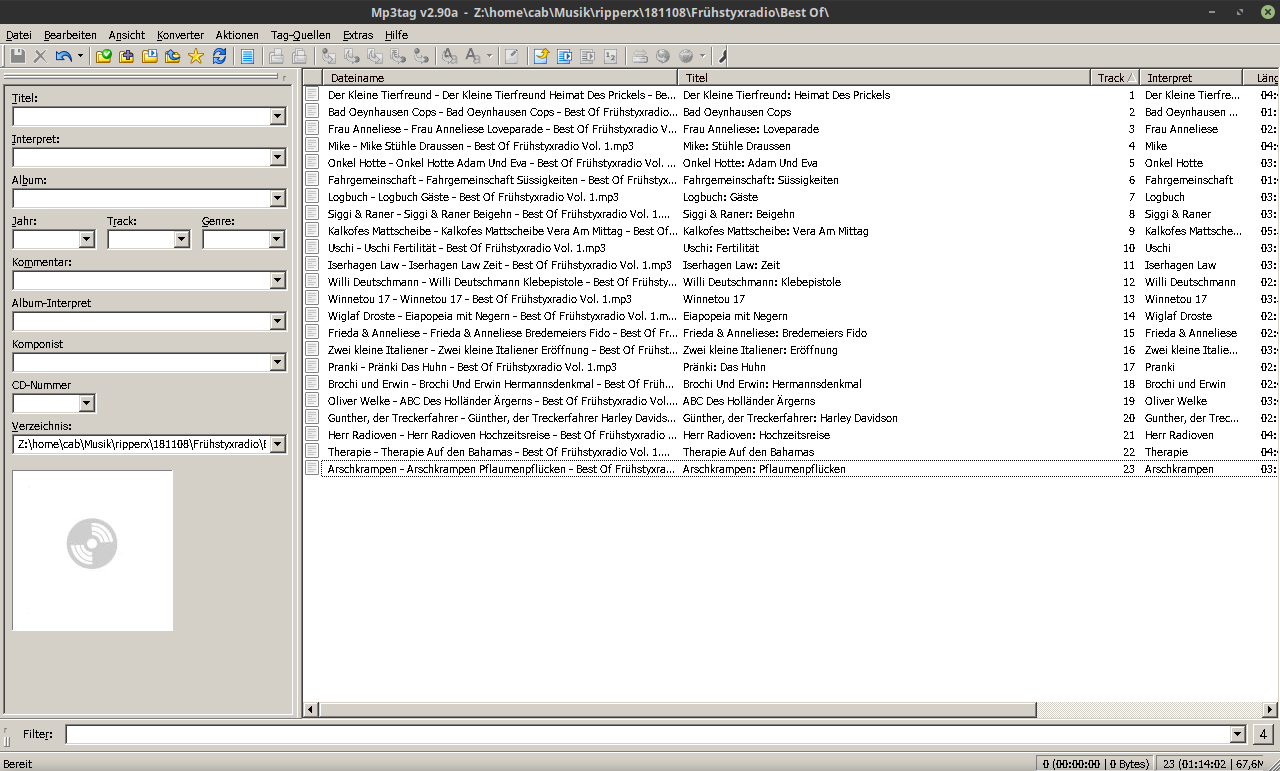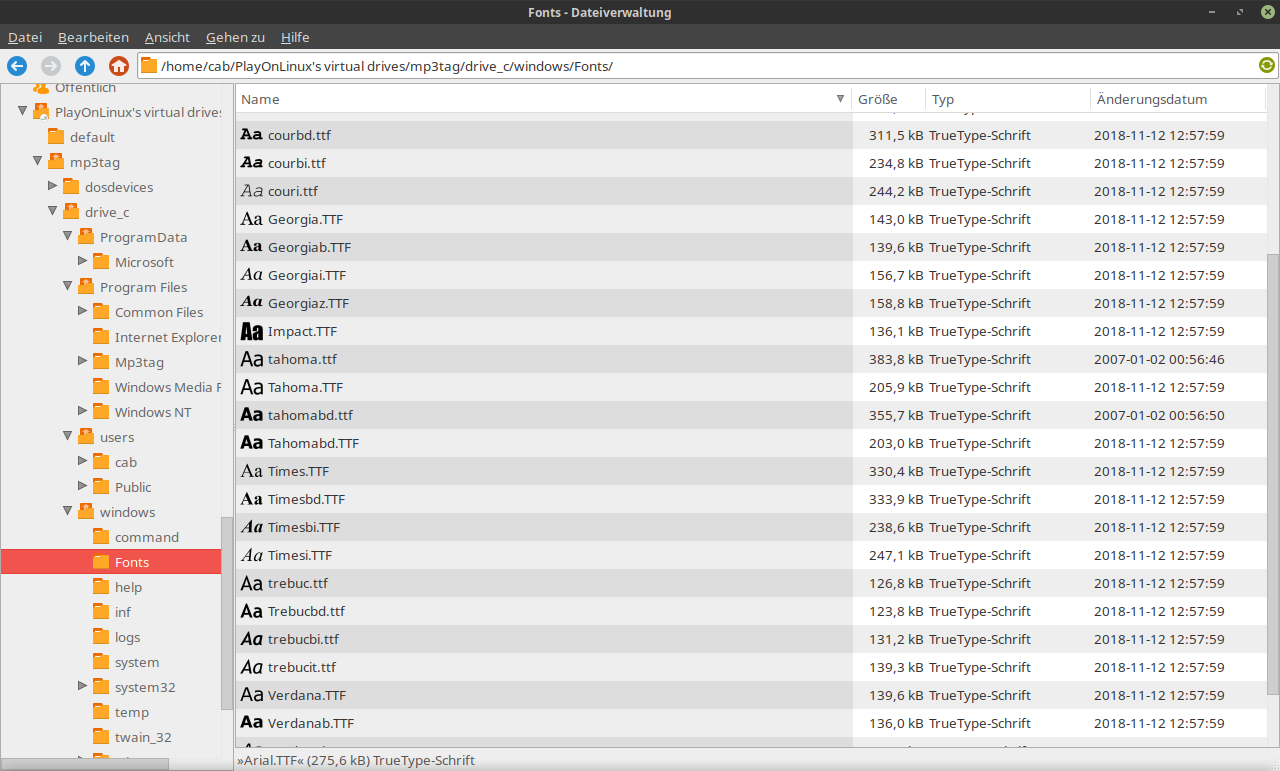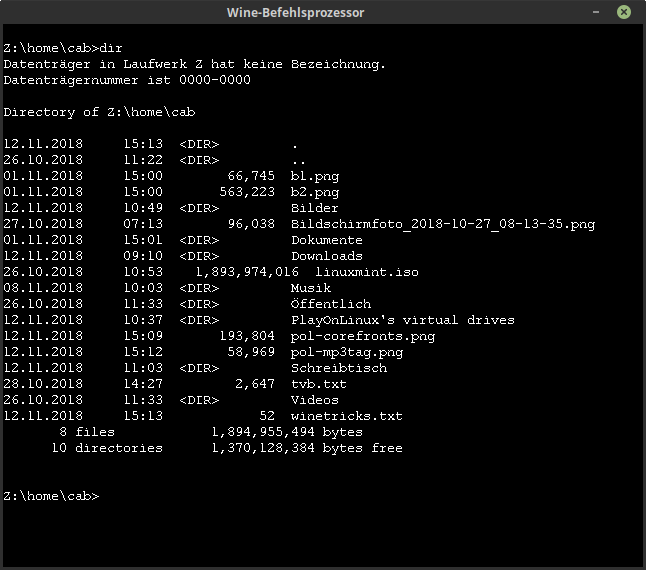Vous êtes ici
Forums
Blurred and fuzzy fonts after Installation of MP3 Tag
| Auteur | Réponses |
| Graucho | Mardi 13 Novembre 2018 à 13:08 |
Graucho
|
|
| Graucho | Mardi 13 Novembre 2018 à 23:44 |
Graucho
|
This site allows content generated by members, and we promptly remove any content that infringes copyright according to our Terms of Service. To report copyright infringement, please send a notice to dmcayonlinux.com