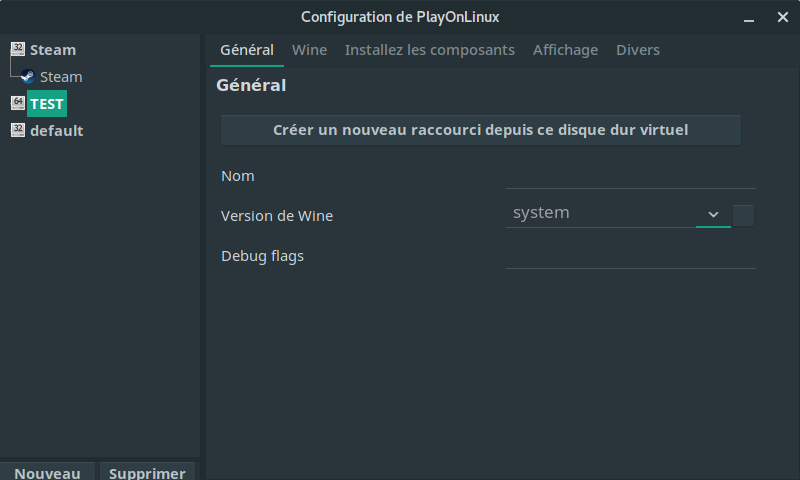| Zergling_man |
Mercredi 14 Février 2018 à 8:00
|
Zergling_man
|
How do I create a 64-bit virtual drive in PoL using System version of wine? I have proved that my system version is capable of handling 64-bit work.
I have found exactly one relevant comment to this question, in this thread: https://www.playonlinux.com/en/topic-8813-3264bit_virtual_drives.html
That comment being: "System wine versions are always considerated as 32bits version for POL"
So what, exactly, does that mean?
Am I out of luck, or can I go through the "install a program" process, select System version, then choose 64-bit? I'm currently under the impression that that is actually a bug caused by prompting me in completely the wrong order...
And hell, in an attempt to avoid the usual, I'm going to preempt it: The first 3 replies are going to be people who don't understand my question.
|
| Tutul |
Mercredi 14 Février 2018 à 17:22
|
Tutul
|
Just go the the "configure" menu > click on "new" below > choose 64-bit wineprefix > Select system as wine version > give it a name > after that, close and re-open the configuration window to see you beautiful 64-bits wineprefix unsign system.
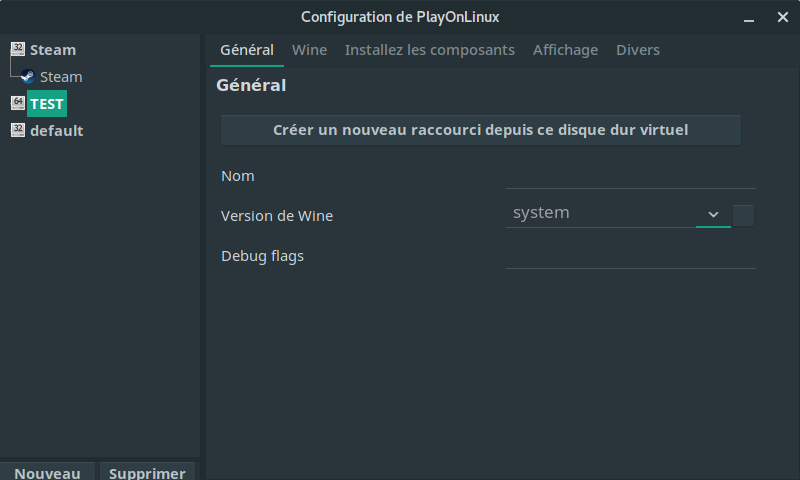
Gentils modérateur dans mes bon jours - Attention, à tenir hors de portée des enfants. En cas de contact, veuillez immédiatement rincer à l'eau clair. Peut provoquer des sueurs froide !
|
| Tutul |
Mercredi 14 Février 2018 à 17:26
|
Tutul
|
And hell, in an attempt to avoid the usual, I'm going to preempt it: The first 3 replies are going to be people who don't understand my question.
quite nice really
Gentils modérateur dans mes bon jours - Attention, à tenir hors de portée des enfants. En cas de contact, veuillez immédiatement rincer à l'eau clair. Peut provoquer des sueurs froide !
|
| Zergling_man |
Samedi 17 Février 2018 à 14:25
|
Zergling_man
|
That was inevitably going to annoy someone, but it seems to have done the job, so thankyou.
As an aside, your picture's not loading. Is it important?
--
I suppose I forgot to include some important points, then. My mistake.
So, you're telling me that this is not normal? https://puu.sh/zpH5y.png
The 3.0 version was installed via POL's "manage wine versions", the other two are versions I compiled and installed with an appropriate prefix. (And I feel like 'prefix' is being used with two different meanings...)
Does it have anything to do with using wine-staging-nine?
|
| Tutul |
Samedi 17 Février 2018 à 18:09
|
Tutul
|
And by using a wine version + with the config panel, switch the wine version used to system ?
Gentils modérateur dans mes bon jours - Attention, à tenir hors de portée des enfants. En cas de contact, veuillez immédiatement rincer à l'eau clair. Peut provoquer des sueurs froide !
|
| Zergling_man |
Lundi 19 Février 2018 à 5:41
|
Zergling_man
|
That's new. I have specifically looked at that before, and yet it wasn't an option.
|
| Tutul |
Lundi 19 Février 2018 à 7:51
|
Tutul
|
?
Gentils modérateur dans mes bon jours - Attention, à tenir hors de portée des enfants. En cas de contact, veuillez immédiatement rincer à l'eau clair. Peut provoquer des sueurs froide !
|
| Zergling_man |
Lundi 9 Avril 2018 à 13:57
|
Zergling_man
|
https://puu.sh/zZsM9.png
This is what it usually looks like. It was only the one time that you told me to look at it that the System version was visible.
|
| alexzk |
Vendredi 20 Avril 2018 à 1:13
|
alexzk
|
So how to do that? I don't have option to use system as 64 bit, using latest playonlinux4-git-1:4.2.12.r4.gdf9e090b-1
Just installed.
|
| Tutul |
Vendredi 20 Avril 2018 à 13:56
|
Tutul
|
did you're sustem version is 64 bits ?
else you can install the same version using POL wine manager :/
Gentils modérateur dans mes bon jours - Attention, à tenir hors de portée des enfants. En cas de contact, veuillez immédiatement rincer à l'eau clair. Peut provoquer des sueurs froide !
|
| Zergling_man |
Dimanche 3 Juin 2018 à 15:11
|
Zergling_man
|
wine-staging-nine isn't available in the list of wine versions for x86 or x64.
System still doesn't show up in the list of available versions. I have a drive that appears to still be using system, since it has gal9 options, but the declaration of which version is bugged; it just copies whatever the last non-bugged drive I selected was on.
|
| gmureddu |
Samedi 9 Juin 2018 à 6:28
|
gmureddu
|
Ok, I'll just chime in as I was looking exactly into this very "issue" my self. First off, some system info:
Hardware:
- CPU: AMD Ryzen 7 1800X
- RAM: 32 Gb 3200 MHz
- Motherboard: ASUS Crosshair Hero VI
- Graphics: nVidia GTX 1080, proprietary driver version 390.59
- Sound: On-board/HDMI
Software:
- Distribution: Fedora 28 64-bit
- Kernel version: 4.16.14
- System wine version: 3.9 (staging) with CSM, VAAPI for DXVA2 and experimental EAX support eneabled.
- Deskop environment: GNOME and XFCE4
- PlayOnLinux version: 4.2.12
With that out of the way, let me rephrase, what the OP did say: There is no option for system wine version when creating 64-bit prefix. I went ahead and created a new prefix and all I get are the 64-bit wine versions I have already downloaded for a variety of games, but no "system" option is available, where as, when creating a new 32-bit prefix is the very first option you see:




I should add, that I could very well download the wine version I want to match that of my system, but that would be duplicating things (which is why you see a 3.8 there as an option), I already have Wine installed, and works with multilib just fine, regardless of the Windows binary (32 or 64-bit). How can I force PoL to see the already installed wine as an option for 64-bit profiles?
Edité par gmureddu |
| Zergling_man |
Samedi 9 Juin 2018 à 13:12
|
Zergling_man
|
I should add, that I could very well download the wine version I want to match that of my system
Herein lies the issue. I can't do this. I have tried compiling wine with the gal9 patches and installing as a 64-bit prefix for PoL, but I can't get it to work properly.
|
| DrM1173 |
Mardi 19 Juin 2018 à 21:20
|
DrM1173
|
Is it possible to transform an existing 32-bit wineprefix into a 64-bit one?
|
| Tutul |
Mardi 19 Juin 2018 à 22:31
|
Tutul
|
Not actually (As far as I know)
Edité par Tutul
Gentils modérateur dans mes bon jours - Attention, à tenir hors de portée des enfants. En cas de contact, veuillez immédiatement rincer à l'eau clair. Peut provoquer des sueurs froide !
|
| DrM1173 |
Dimanche 24 Juin 2018 à 15:42
|
DrM1173
|
I think that you can transform any32-bit wineprefix into a 64-bit one by changing the 'ARCH=x86' into 'ARCH=amd64' in the first line of the playonlinux.cfg inside the root directory of any wineprefix and by subsequently selecting any amd64 wine version in the amd64 window of PlayOnLinux's version manager.
Edité par DrM1173 |
| Tutul |
Dimanche 24 Juin 2018 à 15:59
|
Tutul
|
you'll need to fix the wineprefix if you do that
Gentils modérateur dans mes bon jours - Attention, à tenir hors de portée des enfants. En cas de contact, veuillez immédiatement rincer à l'eau clair. Peut provoquer des sueurs froide !
|
| DrM1173 |
Dimanche 24 Juin 2018 à 16:19
|
DrM1173
|
you'll need to fix the wineprefix if you do that
Edité par DrM1173 |
| Tutul |
Mardi 26 Juin 2018 à 12:59
|
Tutul
|
Try that button, I never done that before and I'm not sure that's enough
Gentils modérateur dans mes bon jours - Attention, à tenir hors de portée des enfants. En cas de contact, veuillez immédiatement rincer à l'eau clair. Peut provoquer des sueurs froide !
|