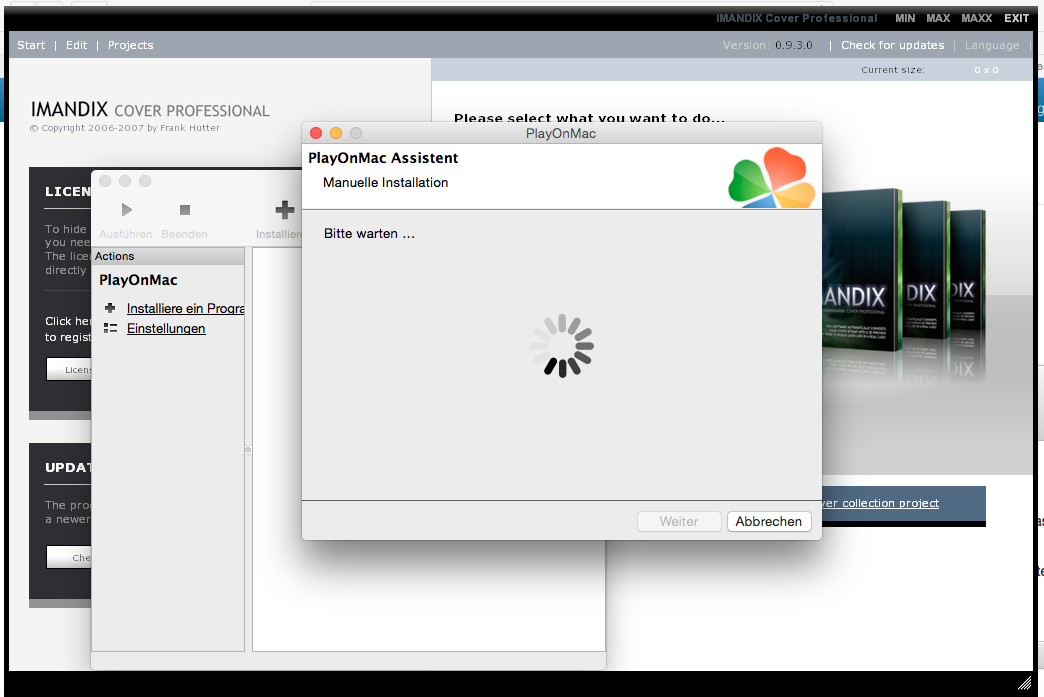| Henkyy73 |
Dimanche 22 Février 2015 à 16:54
|
Henkyy73
|
Hi to all of you. I don´t know if this is the right place to post my problems and my english is not the best.
I tried to install Imandix Cover Pro with playonmac but the result is negative. Don´t know where my problem is.
I checked the button manual installation - I need to give it a name so I write Imandix Cover, when the progam ask me for the installation - I searched for the correct setup.exe
The Imandix Cover Installation is open now - the progam ask for a path where I wanna install the program. I created a path for the installation - the program opens but I can´t finish the installation with playonmac - playonmac doesn´t work any more
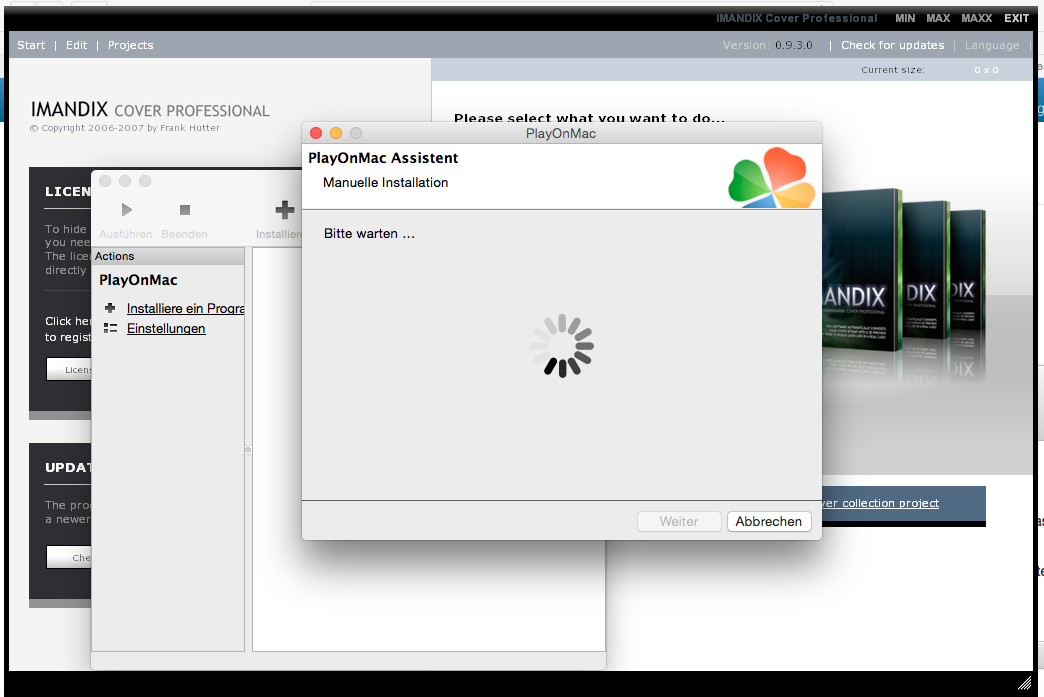
Can anyone help me?
The program is for testing free - I bought a licence, too.
Download
Thanks for help
Edité par Henkyy73 |
| Ronin DUSETTE |
Dimanche 22 Février 2015 à 16:58
|
Ronin DUSETTE
|
Please post your full computer specs and debug logs. These should be posted in your first post. I am so tired of repeating this multiple times on a daily basis because people don't read the rules and forum stickies that say READ BEFORE POSTING.
Please re-read ALL of the rules and stickies and post the information that we need. We absolutely NEED that info to troubleshoot problems, and when we have to ask for something that should already be posted, it wastes everyone's time.
Don't take this as me being mean. I am not trying to be a jerk. But we have those posts for a reason, and it is not to make the forum look pretty, and this is a multiple-time, ever-day thing, simply because people agree to the rules without reading them.
Edité par RoninDusette
|
| Henkyy73 |
Dimanche 22 Février 2015 à 17:22
|
Henkyy73
|
This is what I told you - I don´t know how I can write my problem better then I did it. I read the rules you posted but if you are really so tired of repeating it - please delete my posting and cancel my account here.
I wrote this not to make you angry - I did my very best, sorry.
I´m using a MacBook Pro and PlayOnMac 4.2.5 - the program I try to install was Imandix Cover Pro - the link to download - I posted in my first
|
| Ronin DUSETTE |
Dimanche 22 Février 2015 à 17:34
|
Ronin DUSETTE
|
Dude; it wasn't fully direct at you. I usually DO lock posts for not having that info.
Did you read the one at the top of the PlayOnLinux forum? That says how to get everything that I requested. It is hard to miss:
http://www.playonmac.com/en/topic-12181-Please_read_before_posting.html
Edit: and this one in the Manual Install forums (which is the correct forum for you to post in. Your post is not terrible. lol.):
http://www.playonmac.com/en/topic-10770.html
You wrote your problem fine. You didn't read the rules fully, because the rules say that we need full system specs and debug output. You can be upset all you want, but it IS in the rules and stickies, and too many people ignore them, which makes it infinitely harder to help people, which is why we are here (volunteering. We don't get paid.). We cannot help people if they do not post the correct information, and the forum stickies plainly state what we need and how to get it. It is not my fault that people don't post that stuff, and I have to ask for it, just like now; I still need your debug output to see what happened. If this was in the first post, I wouldn't have to ask, and we would already be on our way to fixing the issue. Instead, we are discussing logistics of posting appropriately with the required information to troubleshoot your issue.
Again, you can be upset all you want. I am just trying to help people, and I cannot do it if they don't post the information needed. It wastes time for the user and the admins. You did not make me angry. Very few things do. Nevertheless, ignorance of the rules and stickies (if you read them all, you would have seen that one that I posted) makes it just that much harder for me to help people out.
Edité par RoninDusette
|
| Ronin DUSETTE |
Dimanche 22 Février 2015 à 17:54
|
Ronin DUSETTE
|
Also, have you checked here to see if this application is listed? Usually I check here first, as that is likely the first place test results for applications through Wine would be posted:
http://appdb.winehq.org/
|
| Ronin DUSETTE |
Dimanche 22 Février 2015 à 18:09
|
Ronin DUSETTE
|
I installed it and it works just fine.
- Tools -> Manage Wine Versions -> x86 -> 1.7.37
- Configure -> New -> Create new virtual drive with name Imandix and pick Wine 1.7.37
- Configure -> Miscellaneous tab -> run a .exe file in this virtual drive -> pick setup.exe from Imandix
- Follow installation of program, then when it runs, quit the program
- Configure -> General tab -> Make a new shortcut from this virtual drive -> choose CoverPro.exe
You can now launch it from POL's main window. Hope that helps.
|
| Ronin DUSETTE |
Dimanche 22 Février 2015 à 18:20
|
Ronin DUSETTE
|
I am writing a script to automate the install. I will post back in a few minutes after I test it, then you can just install it from PlayOnLinux -> Install -> search for Imandix -> select and install
|
| Ronin DUSETTE |
Dimanche 22 Février 2015 à 18:53
|
Ronin DUSETTE
|
Ok. Here is the working installer. You can simply restart PlayOnLinux/PlayOnMac, go to the Install window, and search for Imandix, and it will show up. Enjoy.
http://www.playonmac.com/en/app-2439.html
PS: You're welcome. A thanks might be nice. lol. I wrote the script specifically for you. ;)
Edité par RoninDusette
|
| Quentin PÂRIS |
Lundi 23 Février 2015 à 23:02
|
Quentin PÂRIS
|
Hi to all of you. I don´t know if this is the right place to post my problems and my english is not the best.
I tried to install Imandix Cover Pro with playonmac but the result is negative. Don´t know where my problem is.
I checked the button manual installation - I need to give it a name so I write Imandix Cover, when the progam ask me for the installation - I searched for the correct setup.exe
The Imandix Cover Installation is open now - the progam ask for a path where I wanna install the program. I created a path for the installation - the program opens but I can´t finish the installation with playonmac - playonmac doesn´t work any more
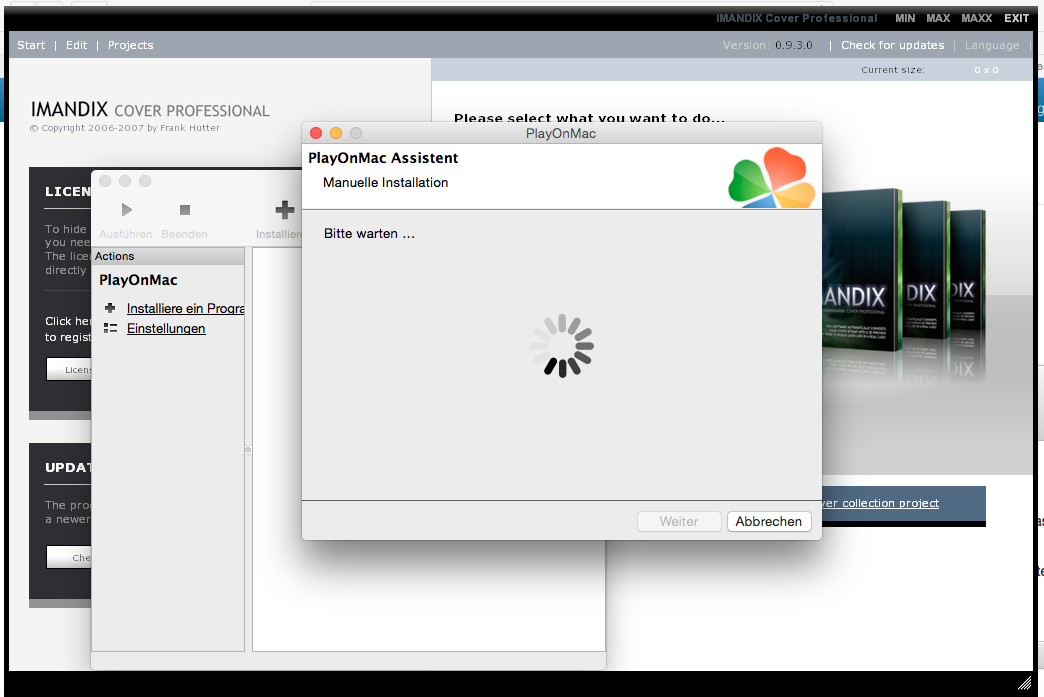
Can anyone help me?
The program is for testing free - I bought a licence, too.
Download
Thanks for help
|