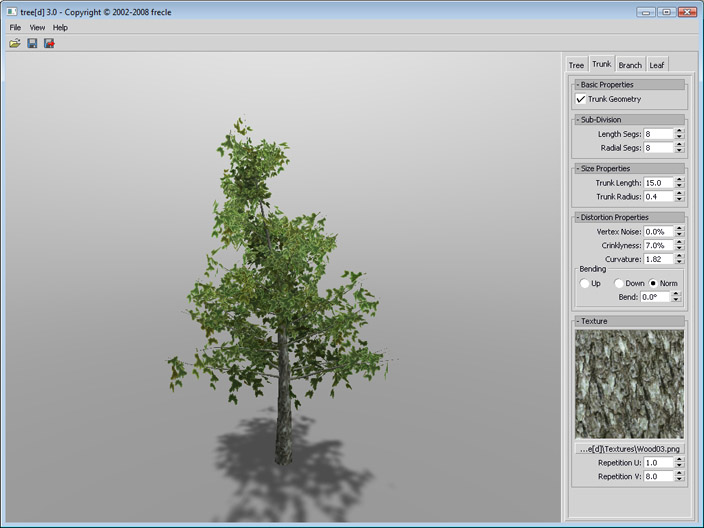i have a change the script. Now script working. Thanks for help.
[code]
#!/bin/bash
# Date : (2013-02-18)
# Last revision : (2013-02-18)
# Distribution used to test : Ubuntu 12.10 LTS
# Author : lahtis
# Licence : GPLv3
# PlayOnLinux: 4.1.9
[-z "$PLAYONLINUX" = "" ] && exit 0
source "$PLAYONLINUX/lib/sources"
PREFIX="treed"
WINEVERSION="1.5.17"
TITLE="Tree[d]"
EDITOR="Giles"
GAME_URL="http://www.frecle.net"
AUTHOR="lahtis"
#Initialization
POL_GetSetupImages "http://files.playonlinux.com/resources/setups/$PREFIX/top.jpg" "http://files.playonlinux.com/resources/setups/$PREFIX/left.jpg" "$TITLE"
POL_SetupWindow_Init
POL_Debug_Init
# Presentation
POL_SetupWindow_presentation "$TITLE" "$EDITOR" "$GAME_URL" "$AUTHOR" "$PREFIX"
# Create Prefix
POL_Wine_SelectPrefix "$PREFIX"
POL_System_SetArch "x86"
POL_Wine_PrefixCreate "$WINEVERSION"
POL_System_TmpCreate "Treed"
# Configuration
Set_OS "winxp"
# Select install method
POL_SetupWindow_InstallMethod "LOCAL, DOWNLOAD"
if [ "$INSTALL_METHOD" = "LOCAL" ]
then
POL_SetupWindow_browse "Please select the installation file to run." "$TITLE installation"
POL_SetupWindow_wait "Installation in progress." "$TITLE installation"
POL_Wine start /unix "$APP_ANSWER"
POL_Wine_WaitExit "$TITLE"
elif [ "$INSTALL_METHOD" = "DOWNLOAD" ]
then
cd "$POL_System_TmpDir"
POL_Download "http://www.frecle.net/treed/tree[d]-setup310.exe"
POL_SetupWindow_wait "Installation in progress." "$TITLE installation"
POL_Wine start /unix "tree[d]-setup310.exe"
POL_Wine_WaitExit "$TITLE"
fi
POL_System_TmpDelete
# Create Shortcuts
POL_Shortcut 'tree\\[d\\].exe' "$TITLE"
POL_SetupWindow_message "$(eval_gettext '$TITLE has been successfully installed.')" "$TITLE"
POL_SetupWindow_Close
exit
[/code]
tree[d] is an easy to use tree generator!
An accessible user interface allows you to create nearly any type of tree within minutes.
Use the included media to try out the many options, to create realtime trees for your games or visualizations.
Once you have created your perfect tree, make an infinite number of variations by clicking a single button.
And export the tree as a 3D model or as a billboard texture.
Export 3D models to .x, .obj or .b3d
Best of all tree[d] is free to use, and you can include the trees you make in your own projects, commercial or free, as
long as they are not model packs, texture packs, 3D model generators, or texture generators.
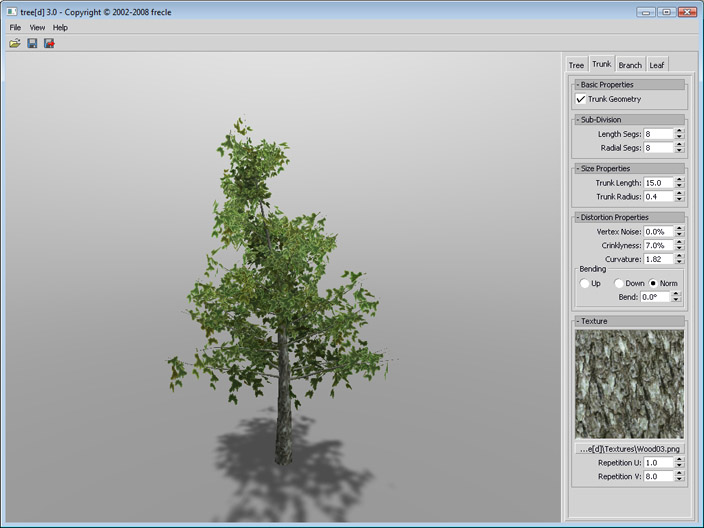
Edité par lahtis
Using Ubuntu 18.04.4 LTS and latest Playonlinux.
My scripts: https://github.com/lahtis/playonlinux