Vous êtes ici
Video On Demand for PlayOnLinux
Mardi 13 Mai 2008 à 0:41
Hello everyone,
It's been a long time I was thinking that PlayOnLinux had to have a native capture system, like the famous FRAPS for Windows. It's now done with Capture, a plugin which will allow you to record your exploits in your favorite game!!!
You can see the result HERE
Note: This video spoils the final boss of Portal (French version), if you want to keep the surprise, don't watch it
Here is how to proceed:
1-Once the plugin is installed and activated, run it
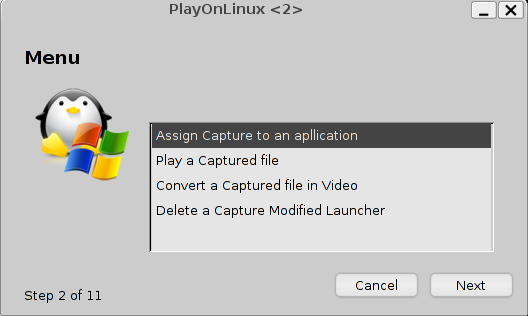
2-Select the game you want to Capture and a personalized launcher will be added to your menu
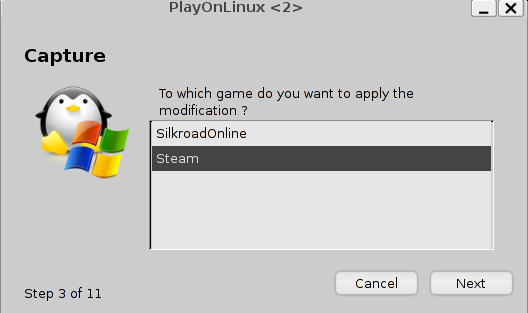

3-When you will use this launcher, the following message, indicating that the capture will start or will stop with <SHIFT>+F8, will be prompted.
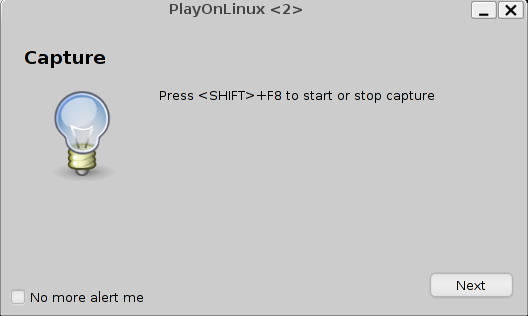
Note: You MUST stop the capture before leaving the game else the capture's file will risk to be corrupted!!
4-Once your capture finished, you can either visualize it, or convert it to avi (Video x264 - Audio mp3), the capture and the converted video are stored in the POL_Capture folder, situated in your home directory.
5-To finish, if you want to, you can remove the special launcher
You will find this plugin HERE and in the website's download section, of course
Have a good capture
By GNU_Raziel
It's been a long time I was thinking that PlayOnLinux had to have a native capture system, like the famous FRAPS for Windows. It's now done with Capture, a plugin which will allow you to record your exploits in your favorite game!!!
You can see the result HERE
Note: This video spoils the final boss of Portal (French version), if you want to keep the surprise, don't watch it

Here is how to proceed:
1-Once the plugin is installed and activated, run it
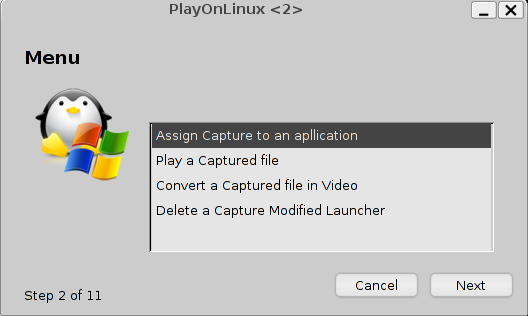
2-Select the game you want to Capture and a personalized launcher will be added to your menu
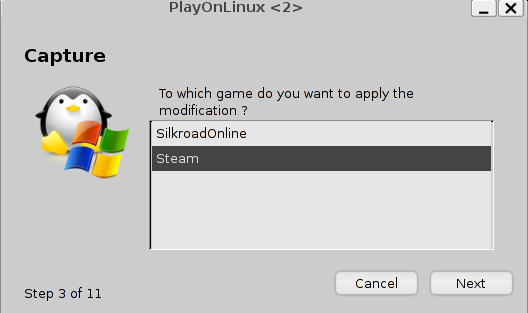

3-When you will use this launcher, the following message, indicating that the capture will start or will stop with <SHIFT>+F8, will be prompted.
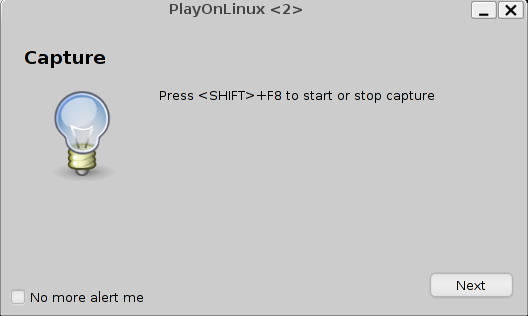
Note: You MUST stop the capture before leaving the game else the capture's file will risk to be corrupted!!
4-Once your capture finished, you can either visualize it, or convert it to avi (Video x264 - Audio mp3), the capture and the converted video are stored in the POL_Capture folder, situated in your home directory.
5-To finish, if you want to, you can remove the special launcher

You will find this plugin HERE and in the website's download section, of course

Have a good capture

By GNU_Raziel