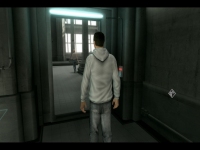Assassin's Creed II
Informations
| Créateur | Messages |
|---|---|
|
GNU_Raziel
|
InformationCet installateur a été accepté par l'équipe. InformationsPlate-formes : Retours d'expérience0 0 DescriptionAction-adventure video game, 2009. Captures d'écranCode source |
Contributions
Filters:
Contribuer| Membre | Messages |
| rnd_name | Vendredi 3 Mars 2023 à 18:43 |
rnd_name

|
MessagesHi, I encountered some errors trying to install the steam version of Assassin's Creed 2 on Ubuntu 22.04. When the skript tries to install steam an md5 sum error message appears: I can only guess that the steam_id in the script might cause the issue but could need some help here. When I continue the installation process anyway, steam and the other applications are installed. After that steam installs updates, ending in showing a blank grey screen, which I assume should be a login screen. Réponses |
| rnd_name | Vendredi 3 Mars 2023 à 18:25 |
rnd_name

|
MessagesHi, I encountered some errors trying to install the steam version of Assassin's Creed 2 on Ubuntu 22.04. When the skript tries to install steam an md5 sum error message appears: I can only guess that the steam_id in the script might cause the issue but could need some help here. When I continue the installation process anyway, steam and the other applications are installed. After that steam installs updates, ending in showing a blank grey screen, which I assume should be a login screen. Réponses |
| THEtoxic | Lundi 9 Mai 2022 à 22:33 |
THEtoxic

|
Messagesdescracaaaaaaaaaaaaaaaaaaaaaaaaaaaaaaaaaaaaaaaaaaaaaaaaaaaaaaaaaaaaaaaaaaa Réponses |
| Dadu042 | Jeudi 12 Décembre 2019 à 20:36 |
|
Dadu042
|
InformationCette mise à jour a été acceptée par l'équipe DifferencesNouveau code sourceRéponses |
| deri82 | Dimanche 5 Juillet 2015 à 7:42 |
deri82

|
WarningCette mise à jour n'a pas été approuvée par l'équipe. DifferencesNouveau code sourceRéponsesDimanche 5 Juillet 2015 à 8:18
|
This site allows content generated by members, and we promptly remove any content that infringes copyright according to our Terms of Service. To report copyright infringement, please send a notice to dmca-notice@playonlinux.com
 Installer ce programme
Installer ce programme