Epic Games Launcher
Informations
| Créateur | Messages |
|---|---|
Yaotl

|
InformationCet installateur a été accepté par l'équipe. InformationsPlate-formes : Retours d'expérience0 1 DescriptionCaptures d'écranCode source |
Contributions
Filters:
Contribuer| Membre | Messages |
| GeneralError | Mardi 2 Aoüt 2022 à 14:00 |
GeneralError

|
MessagesSorry, but your script fails. Even after setting up the variables and changing amd64 to arm65 (for mac) it still fails. $ grep PLAY ~/.bashrc export PLAYONLINUX="/Applications/PlayOnMac.app/Contents/Resources/playonlinux" export PLAYONMAC="/Applications/PlayOnMac.app/Contents/Resources/playonlinux" $ /tmp/epic-script.sh mkdir: /plugins: Read-only file system [POL_SetupWindow_Init] Message: Creating new window for pid 68390 [POL_Debug_Init] Fatal: $TITLE must be set to use debugging API Error: Invalid port specification: [POL_SetupWindow_Close] Message: Closing window for pid 68390 Réponses |
| GeneralError | Mardi 2 Aoüt 2022 à 13:53 |
GeneralError

|
MessagesWhy would you hardcode the POL_System_SetArch to "amd64" instead of running the `arch` command?
Réponses |
| GeneralError | Mardi 2 Aoüt 2022 à 13:46 |
GeneralError

|
MessagesHere's what I get when I run it.
Réponses |
| Yaotl | Dimanche 26 Juillet 2020 à 9:14 |
Yaotl

|
InformationCette mise à jour a été acceptée par l'équipe MessagesLast change: 2020-07-29 15-10 CEST DifferencesNouveau code sourceRéponsesLundi 10 Aoüt 2020 à 8:21
Vendredi 4 September 2020 à 4:42
Vendredi 18 September 2020 à 8:44
Mardi 29 September 2020 à 13:10
Edité par Yaotl |
| Dadu042 | Samedi 25 Juillet 2020 à 18:51 |
|
Dadu042
|
WarningCette mise à jour n'a pas été approuvée par l'équipe. DifferencesNouveau code sourceRéponses |
| Dadu042 | Samedi 25 Juillet 2020 à 18:44 |
|
Dadu042
|
WarningCette mise à jour n'a pas été approuvée par l'équipe. DifferencesNouveau code sourceRéponsesSamedi 25 Juillet 2020 à 18:44
|
| Yaotl | Mercredi 22 Juillet 2020 à 2:48 |
Yaotl

|
WarningCette mise à jour n'a pas été approuvée par l'équipe. DifferencesNouveau code sourceRéponsesMercredi 22 Juillet 2020 à 8:04
|
This site allows content generated by members, and we promptly remove any content that infringes copyright according to our Terms of Service. To report copyright infringement, please send a notice to dmca-notice@playonlinux.com
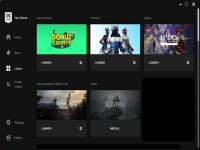
 Essayer ce patch
Essayer ce patch