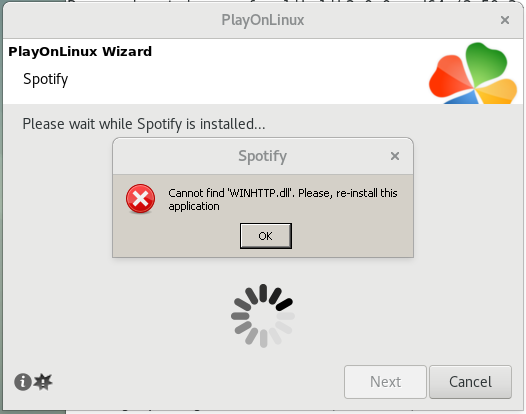Spotify
Informations
| Créateur | Messages |
|---|---|
Quentin PÂRIS

|
InformationCet installateur a été accepté par l'équipe. InformationsPlate-formes : Retours d'expérience0 4 DescriptionAudio streaming platform, with DRM. Note: Spotify now (2019) has a native Linux version. Code source |
Contributions
Filters:
Contribuer| Membre | Messages |
| Dadu042 | Lundi 4 Novembre 2019 à 13:28 |
|
Dadu042
|
InformationCette mise à jour a été acceptée par l'équipe MessagesSome updates, for the Linux users whose Linux distribution does not have a Spotify package. DifferencesNouveau code sourceRéponses |
| splat | Lundi 28 Janvier 2019 à 4:12 |
splat

|
MessagesThe WINHTTP.dll file is still not found upon installing Spotify... See image below:
I'm usung Debian stretch. A message about this I received: https://appdb.winehq.org/objectManager.php?sClass=application&iId=8514 To install from backports, first add backports to your repos. # dpkg --add-architecture i386 Then install (or in this case, re-install) Wine # apt install \ This will install Wine 3.0.3 from backports, and should give improved
RéponsesDimanche 30 Juin 2019 à 6:51
Edité par splat |
| petch | Vendredi 4 Décembre 2015 à 23:12 |
petch

|
WarningCette mise à jour n'a pas été approuvée par l'équipe. MessagesAdd POL_SetupWindow_SetID DifferencesNouveau code sourceRéponses |
| stuaxo | Mercredi 25 Novembre 2015 à 13:57 |
stuaxo

|
WarningCette mise à jour n'a pas été approuvée par l'équipe. MessagesI got it working in PlayOnLinux by removing spotify in my facebook apps. The next step was creating a new virtual drive for spotify, using wine 1.8 staging, then running the spotify installer (Miscelaneous->Run a Windows executable). After that go to General->Make a new shortcut and add the Spotify launcher.
It's useful for me, as I've done something to the region settings so can't run the native version - it doesn't seem to have been updated for a while.
I'm submitting an improvement to update the wine version, though no idea how to test it. DifferencesNouveau code sourceRéponses |
| petch | Mardi 27 Octobre 2015 à 23:31 |
petch

|
MessagesThere's a native version available from Réponses |
| Quentin PÂRIS | Samedi 25 Juillet 2015 à 20:32 |
Quentin PÂRIS

|
WarningCette mise à jour n'a pas été approuvée par l'équipe. DifferencesNouveau code sourceRéponses |
| Shayy | Samedi 25 Juillet 2015 à 13:49 |
Shayy

|
MessagesSpotify does not launch, winhttp.dll seems to be missing, even with the last script But winhttp.dll IS in system32 folder, Spotify just can't detect it. Even when I copy winhttp.dll next to Spotity's exe file it does not work PS: In the last script, Wine version is back to 1.3.30 RéponsesMercredi 5 Aoüt 2015 à 14:13
Mercredi 5 Aoüt 2015 à 19:50
Lundi 28 Janvier 2019 à 3:32
|
| lahtis | Samedi 16 Mai 2015 à 11:22 |
lahtis

|
Messagesin latest Spofify installer. When im starting spotify. Spotify say "Cannot find WINHTTP.dll, please reinstall application. Program wine version is 1.7.35. And my computer spec are: ubuntu mate 32-bit. if im change wine version in settings. It is say same error.
Réponses |
| Quentin PÂRIS | Vendredi 30 Janvier 2015 à 22:59 |
Quentin PÂRIS

|
WarningCette mise à jour n'a pas été approuvée par l'équipe. DifferencesNouveau code sourceRéponses |
| Quentin PÂRIS | Mardi 27 Janvier 2015 à 21:09 |
Quentin PÂRIS

|
WarningCette mise à jour n'a pas été approuvée par l'équipe. DifferencesNouveau code sourceRéponses |
| Tr4sK | Mardi 27 Janvier 2015 à 14:51 |
Tr4sK

|
This site allows content generated by members, and we promptly remove any content that infringes copyright according to our Terms of Service. To report copyright infringement, please send a notice to dmca-notice@playonlinux.com
 Installer ce programme
Installer ce programme