Vous êtes ici
Vantage Master Online
Informations
| Créateur | Messages |
|---|---|
Panzer

|
InformationCet installateur a été accepté par l'équipe. InformationsPlate-formes : Retours d'expérience1 0 DescriptionRPG game (japan). Edited by Nihon Falcom. See also Vantage Master (1997) on Wikipedia. Game will automatically download and install. Captures d'écranCode source |
Contributions
Filters:
Contribuer| Membre | Messages |
| Dadu042 | Jeudi 23 Mai 2019 à 10:48 |
|
Dadu042
|
InformationCette mise à jour a été acceptée par l'équipe MessagesSee changelog. DifferencesNouveau code sourceRéponsesEdité par Dadu042 |
This site allows content generated by members, and we promptly remove any content that infringes copyright according to our Terms of Service. To report copyright infringement, please send a notice to dmca-notice@playonlinux.com
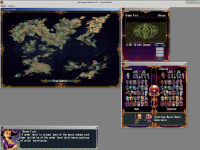
 Essayer ce patch
Essayer ce patch