Photoshop CC 2015 installed just fine with no problems. However pen pressure is intermittent for me. If I lift the pen off my tablet to start a new stroke there is no longer pen pressure or tilt features. But, if I select the brush again from the presets, pen pressure and tilt are active again. Here's a video of the behavior -- https://youtu.be/BfU5A4_PeXA
Ubuntu 18.04.1 LTS
PlayOnLinux 4.2.12
I've tried Wine versions from 2.17 to 3.9
I think the behavior is happening around "00ca:fixme:win:GetPhysicalCursorPos (0x32f188) semi-stub: forwarding to GetCursorPos"
[01/26/19 19:15:19] - Running wine-3.9 Photoshop.exe (Working directory : /home/josh/.PlayOnLinux/wineprefix/CreativeCloud/drive_c/Program Files/Adobe/Adobe Photoshop CC 2015 (32 Bit))
00ca:err:shell:HCR_GetFolderAttributes should be called for simple PIDL's only!
00ca:fixme:win:EnumDisplayDevicesW ((null),0,0x32f338,0x00000000), stub!
00ca:fixme:msvcp:_Locinfo__Locinfo_ctor_cat_cstr (0x32f35c 1 C) semi-stub
00ca:fixme:msvcp:_Locinfo__Locinfo_ctor_cat_cstr (0x32e95c 1 C) semi-stub
00ca:fixme:msvcp:_Locinfo__Locinfo_ctor_cat_cstr (0x32e74c 1 C) semi-stub
00ca:fixme:msvcp:_Locinfo__Locinfo_ctor_cat_cstr (0x32f3fc 1 C) semi-stub
00ca:fixme:msvcp:_Locinfo__Locinfo_ctor_cat_cstr (0x32f4bc 1 C) semi-stub
00ca:fixme:ntdll:NtSetInformationToken unimplemented class 24
00ca:fixme:ver:GetCurrentPackageId (0x32f194 (nil)): stub
00ca:fixme:ntdll:NtLockFile I/O completion on lock not implemented yet
00ca:fixme:msvcp:_Locinfo__Locinfo_ctor_cat_cstr (0x32f41c 1 C) semi-stub
00cf:fixme:ole:CoInitializeSecurity ((nil),-1,(nil),(nil),0,3,(nil),0,(nil)) - stub!
00cf:fixme:wbemprox:client_security_SetBlanket 0xf7740d54, 0xa10a298, 10, 0, (null), 3, 3, (nil), 0x00000000
00cf:fixme:wbemprox:client_security_Release 0xf7740d54
00d2:fixme:msvcp:_Locinfo__Locinfo_ctor_cat_cstr (0x33fa8c 1 C) semi-stub
00d2:fixme:msvcp:_Locinfo__Locinfo_ctor_cat_cstr (0x33f9bc 1 C) semi-stub
00d2:fixme:msvcp:_Locinfo__Locinfo_ctor_cat_cstr (0x33f78c 1 C) semi-stub
00d2:fixme:win:EnumDisplayDevicesW ((null),0,0x33f508,0x00000000), stub!
00d2:fixme:win:EnumDisplayDevicesW ((null),0,0x33f6b8,0x00000000), stub!
00d2:fixme:msvcp:_Locinfo__Locinfo_ctor_cat_cstr (0x33eb5c 1 C) semi-stub
00cf:fixme:ver:GetCurrentPackageId (0xb3ef878 (nil)): stub
00cf:fixme:netapi32:NetWkstaUserGetInfo Level 1 processing is partially implemented
00cf:fixme:advapi:LsaOpenPolicy ((null),0xb3ef938,0x00000001,0xb3ef930) stub
00cf:fixme:advapi:LsaClose (0xcafe) stub
00cf:fixme:netapi32:NetWkstaUserGetInfo Level 1 processing is partially implemented
00cf:fixme:advapi:LsaOpenPolicy ((null),0xb3ef938,0x00000001,0xb3ef930) stub
00cf:fixme:advapi:LsaClose (0xcafe) stub
00d5:fixme:ole:CoInitializeSecurity ((nil),-1,(nil),(nil),6,3,(nil),0,(nil)) - stub!
00d5:fixme:taskschd:regtasks_get_Count 0xbbe6910,0xbf2fe44: stub
00d2:fixme:win:EnumDisplayDevicesW ((null),0,0x33e7d8,0x00000000), stub!
00cf:fixme:netapi32:NetWkstaUserGetInfo Level 1 processing is partially implemented
00cf:fixme:advapi:LsaOpenPolicy ((null),0xb3efb88,0x00000001,0xb3efb80) stub
00cf:fixme:advapi:LsaClose (0xcafe) stub
00cf:fixme:netapi32:NetWkstaUserGetInfo Level 1 processing is partially implemented
00cf:fixme:advapi:LsaOpenPolicy ((null),0xb3efb88,0x00000001,0xb3efb80) stub
00cf:fixme:advapi:LsaClose (0xcafe) stub
00e6:fixme:ole:CoInitializeSecurity ((nil),-1,(nil),(nil),6,3,(nil),0,(nil)) - stub!
00e6:fixme:taskschd:regtasks_get_Count 0xa112a38,0xc41fe44: stub
00cf:fixme:netapi32:NetWkstaUserGetInfo Level 1 processing is partially implemented
00cf:fixme:advapi:LsaOpenPolicy ((null),0xb3efae8,0x00000001,0xb3efae0) stub
00cf:fixme:advapi:LsaClose (0xcafe) stub
00cf:fixme:netapi32:NetWkstaUserGetInfo Level 1 processing is partially implemented
00cf:fixme:advapi:LsaOpenPolicy ((null),0xb3efae8,0x00000001,0xb3efae0) stub
00cf:fixme:advapi:LsaClose (0xcafe) stub
00e9:fixme:ole:CoInitializeSecurity ((nil),-1,(nil),(nil),6,3,(nil),0,(nil)) - stub!
00e9:fixme:taskschd:TaskFolder_RegisterTaskDefinition 0xa113890,L"AdobeAAMUpdater-1.0-Hall-9000-josh",0xa11d820,6,0xbf2fcc0 {VT_BSTR: L""},0xbf2fcb0 {VT_EMPTY},0,0xbf2fca0 {VT_BSTR: L""},0xbf2fda4: stub
00e9:fixme:taskschd:RegistrationInfo_get_SecurityDescriptor 0xbbde938,0xbf2fb00: stub
00e9:fixme:taskschd:write_triggers stub
00e9:fixme:taskschd:write_settings stub
00e9:fixme:taskschd:write_actions stub
00d2:fixme:win:EnumDisplayDevicesW ((null),0,0x33e808,0x00000000), stub!
00d2:fixme:ole:CoInitializeSecurity ((nil),-1,(nil),(nil),0,3,(nil),0,(nil)) - stub!
00d4:fixme:ntdll:EtwEventRegister ({5eec90ab-c022-44b2-a5dd-fd716a222a15}, 0x401123, 0x67b390, 0x67b3a8) stub.
00d4:fixme:ntdll:EtwEventSetInformation (deadbeef, 2, 0x664898, 43) stub
00d4:fixme:ntdll:EtwEventRegister ({5eec90ab-c022-44b2-a5dd-fd716a222a15}, 0x10001123, 0x101ae260, 0x101ae278) stub.
00d4:fixme:ntdll:EtwEventSetInformation (deadbeef, 2, 0x101a0c80, 43) stub
00d4:fixme:ntdll:NtLockFile I/O completion on lock not implemented yet
00d4:fixme:ole:CoInitializeSecurity ((nil),-1,(nil),(nil),0,3,(nil),0,(nil)) - stub!
00d4:fixme:wbemprox:client_security_SetBlanket 0x7dde1d54, 0x154910, 10, 0, (null), 3, 3, (nil), 0x00000000
00d4:fixme:wbemprox:client_security_Release 0x7dde1d54
00d2:fixme:win:EnumDisplayDevicesW ((null),0,0x33e508,0x00000000), stub!
00d2:fixme:win:EnumDisplayDevicesW ((null),0,0x33e9d8,0x00000000), stub!
00d2:fixme:win:EnumDisplayDevicesW ((null),0,0x33ea28,0x00000000), stub!
00d2:fixme:win:EnumDisplayDevicesW ((null),1,0x33ea28,0x00000000), stub!
00d2:fixme:win:EnumDisplayDevicesW ((null),0,0x33ebd8,0x00000000), stub!
00ca:fixme:msvcrt:type_info_name_internal_method type_info_node parameter ignored
00d2:err:module:load_builtin_dll failed to load .so lib for builtin L"OpenCL.dll": libOpenCL.so.1: cannot open shared object file: No such file or directory
00d2:fixme:msvcrt:__clean_type_info_names_internal (0x3e0cbc) stub
00d2:fixme:msvcrt:__clean_type_info_names_internal (0x103016a0) stub
00d2:fixme:msvcrt:__clean_type_info_names_internal (0x37bf70) stub
00d4:fixme:ole:CoInitializeSecurity ((nil),-1,(nil),(nil),0,3,(nil),0,(nil)) - stub!
00d4:fixme:wbemprox:client_security_SetBlanket 0x7dde1d54, 0x135ba8, 10, 0, (null), 3, 3, (nil), 0x00000000
00d4:fixme:wbemprox:client_security_Release 0x7dde1d54
00d4:fixme:ole:CoInitializeSecurity ((nil),-1,(nil),(nil),0,3,(nil),0,(nil)) - stub!
00d4:fixme:wbemprox:client_security_SetBlanket 0x7dde1d54, 0x15a190, 10, 0, (null), 3, 3, (nil), 0x00000000
00d4:fixme:wbemprox:client_security_Release 0x7dde1d54
00ef:fixme:winhttp:get_system_proxy_autoconfig_url no support on this platform
00ef:fixme:winhttp:WinHttpDetectAutoProxyConfigUrl discovery via DHCP not supported
00f0:fixme:kerberos:kerberos_SpInstanceInit 65536,0x7ccc5a2c,(nil): stub
00f2:fixme:ver:GetCurrentPackageId (0xdfdfecc (nil)): stub
00f3:fixme:ver:GetCurrentPackageId (0xe0efecc (nil)): stub
00f3:fixme:ole:CoInitializeSecurity ((nil),-1,(nil),(nil),0,3,(nil),0,(nil)) - stub!
00f3:fixme:wbemprox:client_security_SetBlanket 0xf7740d54, 0xbc3c3a0, 10, 0, (null), 3, 3, (nil), 0x00000000
00f3:fixme:wbemprox:client_security_Release 0xf7740d54
00ca:fixme:reg:GetActiveProcessorGroupCount semi-stub, always returning 1
00fb:fixme:kerberos:kerberos_SpInstanceInit 65536,0x7e198a2c,(nil): stub
00fb:fixme:ntdll:EtwEventRegister ({5eec90ab-c022-44b2-a5dd-fd716a222a15}, 0x401123, 0x533160, 0x533178) stub.
00fb:fixme:ntdll:EtwEventSetInformation (deadbeef, 2, 0x52aea8, 43) stub
00fb:fixme:crypt:CryptStringToBinaryW Unimplemented type 4
00fb:fixme:crypt:CryptStringToBinaryW Unimplemented type 4
00fb:fixme:crypt:CryptStringToBinaryW Unimplemented type 4
00fb:fixme:crypt:CryptStringToBinaryW Unimplemented type 4
00fb:fixme:ver:GetCurrentPackageId (0x33fe24 (nil)): stub
00d4:fixme:toolhelp:CreateToolhelp32Snapshot Unimplemented: heap list snapshot
00d4:fixme:toolhelp:CreateToolhelp32Snapshot Unimplemented: heap list snapshot
00d4:fixme:toolhelp:CreateToolhelp32Snapshot Unimplemented: heap list snapshot
00d4:fixme:toolhelp:CreateToolhelp32Snapshot Unimplemented: heap list snapshot
00d4:fixme:toolhelp:CreateToolhelp32Snapshot Unimplemented: heap list snapshot
00d4:fixme:toolhelp:CreateToolhelp32Snapshot Unimplemented: heap list snapshot
00ca:fixme:msvcp:_Locinfo__Locinfo_ctor_cat_cstr (0x32efac 1 C) semi-stub
00d4:fixme:toolhelp:CreateToolhelp32Snapshot Unimplemented: heap list snapshot
00d4:fixme:toolhelp:CreateToolhelp32Snapshot Unimplemented: heap list snapshot
00d4:fixme:toolhelp:CreateToolhelp32Snapshot Unimplemented: heap list snapshot
00d4:fixme:toolhelp:CreateToolhelp32Snapshot Unimplemented: heap list snapshot
00d4:fixme:toolhelp:CreateToolhelp32Snapshot Unimplemented: heap list snapshot
00d4:fixme:toolhelp:CreateToolhelp32Snapshot Unimplemented: heap list snapshot
00d4:fixme:toolhelp:CreateToolhelp32Snapshot Unimplemented: heap list snapshot
00d4:fixme:toolhelp:CreateToolhelp32Snapshot Unimplemented: heap list snapshot
00d4:fixme:toolhelp:CreateToolhelp32Snapshot Unimplemented: heap list snapshot
00d4:fixme:ver:GetCurrentPackageId (0x33fe24 (nil)): stub
00d4:fixme:ntdll:EtwEventUnregister (deadbeef) stub.
00d4:fixme:ntdll:EtwEventUnregister (0) stub.
00ca:fixme:msvcrt:__clean_type_info_names_internal (0xf785638) stub
00ca:fixme:msvcrt:__clean_type_info_names_internal (0xf785638) stub
00ca:fixme:dwmapi:DwmIsCompositionEnabled 0x32f3a4
00ca:fixme:wtsapi:WTSRegisterSessionNotification Stub 0x20cf8 0x00000001
00ca:fixme:win:DisableProcessWindowsGhosting : stub
00ca:fixme:win:LockWindowUpdate (0x20cf8), partial stub!
00ca:fixme:win:LockWindowUpdate ((nil)), partial stub!
0103:fixme:kerberos:kerberos_SpInstanceInit 65536,0xf78ffa2c,(nil): stub
00ca:fixme:ole:CoResumeClassObjects stub
00ca:fixme:ver:GetCurrentPackageId (0x32ee14 (nil)): stub
00ca:fixme:ole:CoInitializeSecurity ((nil),-1,(nil),(nil),0,3,(nil),0,(nil)) - stub!
00ca:fixme:wbemprox:client_security_SetBlanket 0xf7740d54, 0x1650fa98, 10, 0, (null), 3, 3, (nil), 0x00000000
00ca:fixme:wbemprox:client_security_Release 0xf7740d54
00ca:fixme:ole:CoInitializeSecurity ((nil),-1,(nil),(nil),0,3,(nil),0,(nil)) - stub!
00ca:fixme:wbemprox:client_security_SetBlanket 0xf7740d54, 0x164b6628, 10, 0, (null), 3, 3, (nil), 0x00000000
00ca:fixme:wbemprox:client_security_Release 0xf7740d54
0138:fixme:winhttp:get_system_proxy_autoconfig_url no support on this platform
0138:fixme:winhttp:WinHttpDetectAutoProxyConfigUrl discovery via DHCP not supported
0103:fixme:winhttp:request_query_option unimplemented option 34
2019-01-26 19:15:25 : INFO Environment: Scale factor from PP is 1.000000
2019-01-26 19:15:25 : INFO Environment: m_scaleFactor is 1.000000
0139:fixme:winhttp:set_cookies unhandled attribute L"secure"
0139:fixme:winhttp:set_cookies unhandled attribute L"HttpOnly"
013d:fixme:winhttp:set_cookies unhandled attribute L"secure"
013d:fixme:winhttp:set_cookies unhandled attribute L"HttpOnly"
013b:fixme:winhttp:set_cookies unhandled attribute L"secure"
013b:fixme:winhttp:set_cookies unhandled attribute L"HttpOnly"
00ca:fixme:win:GetPhysicalCursorPos (0x32f350) semi-stub: forwarding to GetCursorPos
0143:fixme:heap:RtlSetHeapInformation (nil) 1 (nil) 0 stub
0143:fixme:winsock:WS_EnterSingleProtocolW unknown Protocol <0x00000000>
0143:fixme:winsock:WS_EnterSingleProtocolW unknown Protocol <0x00000000>
0143:fixme:ntdll:EtwEventRegister ({77754e9b-264b-4d8d-b981-e4135c1ecb0c}, 0x456490, (nil), 0x900bd0) stub.
0143:fixme:advapi:PerfStartProviderEx {3a22a8ec-297c-48ac-ab15-33ec93033fd8} 0x33fd6c 0x903bf0: stub
Error: EINVAL, invalid argument
at new Socket (net.js:157:18)
at createWritableStdioStream (node.js:607:18)
at process.stdout (node.js:646:16)
at C:\Program Files\Adobe\Adobe Photoshop CC 2015 (32 Bit)\Required\Generator-builtin\app.js:35:40
at Object. (C:\Program Files\Adobe\Adobe Photoshop CC 2015 (32 Bit)\Required\Generator-builtin\app.js:320:2)
at Module._compile (module.js:456:26)
at Object.Module._extensions..js (module.js:474:10)
at Module.load (module.js:356:32)
at Function.Module._load (module.js:312:12)
at Function.Module.runMain (module.js:497:10)
00ca:fixme:win:LockWindowUpdate (0x20cf8), partial stub!
00ca:fixme:win:LockWindowUpdate ((nil)), partial stub!
00ca:fixme:win:GetPhysicalCursorPos (0x32eda0) semi-stub: forwarding to GetCursorPos
00ca:fixme:win:LockWindowUpdate (0x20cf8), partial stub!
00ca:fixme:win:LockWindowUpdate ((nil)), partial stub!
00ca:fixme:win:GetPhysicalCursorPos (0x32efe0) semi-stub: forwarding to GetCursorPos
00ca:fixme:wbemprox:client_security_SetBlanket 0xf7740d54, 0x164f4ee0, 10, 0, (null), 3, 3, (nil), 0x00000000
00ca:fixme:wbemprox:client_security_Release 0xf7740d54
00ca:fixme:win:EnumDisplayDevicesW ((null),0,0x32dec8,0x00000000), stub!
00ca:fixme:win:EnumDisplayDevicesW ((null),0,0x32e098,0x00000000), stub!
00ca:fixme:win:EnumDisplayDevicesW ((null),0,0x32e248,0x00000000), stub!
00ca:fixme:win:LockWindowUpdate (0x20cf8), partial stub!
00ca:fixme:win:LockWindowUpdate ((nil)), partial stub!
00ca:fixme:win:EnumDisplayDevicesW ((null),0,0x32dab8,0x00000000), stub!
00ca:fixme:font:get_outline_text_metrics failed to read full_nameW for font L"Ani"!
00ca:fixme:driver:NamedEscape ((nil), L"ATMFDA.DLL", 9474, 0, (nil), 0, (nil))
00ca:fixme:driver:NamedEscape ((nil), L"ATMFD.DLL", 9474, 0, (nil), 0, (nil))
00ca:fixme:driver:NamedEscape ((nil), L"ATMFD.DLL", 9483, 194, 0x32ceb0, 194, 0x32ceb0)
00ca:fixme:driver:NamedEscape ((nil), L"ATMFD.DLL", 9483, 194, 0x32ccf4, 194, 0x32ccf4)
00ca:fixme:dciman:DCICreatePrimary 0x1004b 0x893141c
00ca:fixme:win:LockWindowUpdate (0x20cf8), partial stub!
00ca:fixme:win:LockWindowUpdate ((nil)), partial stub!
00ca:fixme:win:LockWindowUpdate (0x20cf8), partial stub!
00ca:fixme:win:LockWindowUpdate ((nil)), partial stub!
00ca:fixme:font:get_nearest_charset TCI failing on 20000000
00ca:fixme:font:get_nearest_charset returning DEFAULT_CHARSET face->fs.fsCsb[0] = 20000000 file = L"/usr/share/fonts/truetype/fonts-gujr-extra/aakar-medium.ttf"
00ca:fixme:win:GetPhysicalCursorPos (0x32f370) semi-stub: forwarding to GetCursorPos
00ca:fixme:win:GetPhysicalCursorPos (0x32f350) semi-stub: forwarding to GetCursorPos
00ca:fixme:win:GetPhysicalCursorPos (0x32f188) semi-stub: forwarding to GetCursorPos
00ca:fixme:win:GetPhysicalCursorPos (0x32f328) semi-stub: forwarding to GetCursorPos
00ca:fixme:win:GetPhysicalCursorPos (0x32f188) semi-stub: forwarding to GetCursorPos
00ca:fixme:win:GetPhysicalCursorPos (0x32f188) semi-stub: forwarding to GetCursorPos
00ca:fixme:win:GetPhysicalCursorPos (0x32f188) semi-stub: forwarding to GetCursorPos
00ca:fixme:win:GetPhysicalCursorPos (0x32f188) semi-stub: forwarding to GetCursorPos
00ca:fixme:win:GetPhysicalCursorPos (0x32f188) semi-stub: forwarding to GetCursorPos
00ca:fixme:win:GetPhysicalCursorPos (0x32f188) semi-stub: forwarding to GetCursorPos
00ca:fixme:win:GetPhysicalCursorPos (0x32f188) semi-stub: forwarding to GetCursorPos
00ca:fixme:win:GetPhysicalCursorPos (0x32f188) semi-stub: forwarding to GetCursorPos
00ca:fixme:win:GetPhysicalCursorPos (0x32f188) semi-stub: forwarding to GetCursorPos
00ca:fixme:win:GetPhysicalCursorPos (0x32f188) semi-stub: forwarding to GetCursorPos
00ca:fixme:win:GetPhysicalCursorPos (0x32f188) semi-stub: forwarding to GetCursorPos
00ca:fixme:win:GetPhysicalCursorPos (0x32f188) semi-stub: forwarding to GetCursorPos
00ca:fixme:win:GetPhysicalCursorPos (0x32f188) semi-stub: forwarding to GetCursorPos
00ca:fixme:win:GetPhysicalCursorPos (0x32f188) semi-stub: forwarding to GetCursorPos
00ca:fixme:win:GetPhysicalCursorPos (0x32f188) semi-stub: forwarding to GetCursorPos
00ca:fixme:win:GetPhysicalCursorPos (0x32f188) semi-stub: forwarding to GetCursorPos
00ca:fixme:win:GetPhysicalCursorPos (0x32f188) semi-stub: forwarding to GetCursorPos
00ca:fixme:win:GetPhysicalCursorPos (0x32f188) semi-stub: forwarding to GetCursorPos
00ca:fixme:win:GetPhysicalCursorPos (0x32f188) semi-stub: forwarding to GetCursorPos
00ca:fixme:win:GetPhysicalCursorPos (0x32f188) semi-stub: forwarding to GetCursorPos
00ca:fixme:win:GetPhysicalCursorPos (0x32f188) semi-stub: forwarding to GetCursorPos
00ca:fixme:win:GetPhysicalCursorPos (0x32f188) semi-stub: forwarding to GetCursorPos
00ca:fixme:win:LockWindowUpdate (0x20cf8), partial stub!
00ca:fixme:win:LockWindowUpdate ((nil)), partial stub!
00ca:fixme:ole:CoSuspendClassObjects
00ca:fixme:msvcrt:__clean_type_info_names_internal (0x15041fc0) stub
00ca:fixme:ntdll:EtwRegisterTraceGuidsW (0x21069675, (nil), {f7b697a3-4db5-4d3b-be71-c4d284e6592f}, 7, 0x210ccdcc, (null), (null), 0x210d4888): stub
00ca:fixme:ntdll:EtwRegisterTraceGuidsW register trace class {72b14a7d-704c-423e-92f8-7e6d64bcb92a}
00ca:fixme:ntdll:EtwRegisterTraceGuidsW register trace class {e2091f8a-1e0a-4731-84a2-0dd57c8a5261}
00ca:fixme:ntdll:EtwRegisterTraceGuidsW register trace class {e8a3bf1f-a86b-4390-9c60-5390b969d22c}
00ca:fixme:ntdll:EtwRegisterTraceGuidsW register trace class {5727a00f-50be-4519-8256-f7699871fecb}
00ca:fixme:ntdll:EtwRegisterTraceGuidsW register trace class {7e854ec7-cdc4-405a-b5b2-aaf7c9e7d40c}
00ca:fixme:ntdll:EtwRegisterTraceGuidsW register trace class {79a60dc6-5fc8-4952-a41c-1163aeec5eb8}
00ca:fixme:ntdll:EtwRegisterTraceGuidsW register trace class {2718d25b-5bf5-4479-8e88-babc64bdbfca}
00ca:fixme:process:GetNumaHighestNodeNumber (0x32f44c): semi-stub
00ca:fixme:msvcrt:__clean_type_info_names_internal (0xca07900) stub
00ca:fixme:msvcrt:__clean_type_info_names_internal (0xbf2b188) stub
00ca:fixme:msvcrt:__clean_type_info_names_internal (0xde47864) stub
0155:fixme:ver:GetCurrentPackageId (0x33f8a0 (nil)): stub
0155:fixme:kerberos:kerberos_SpInstanceInit 65536,0x7d7d0a2c,(nil): stub
00ca:fixme:msvcrt:__clean_type_info_names_internal (0x217216a0) stub
00ca:fixme:msvcrt:__clean_type_info_names_internal (0xf7fa9ac) stub
00ca:fixme:msvcrt:__clean_type_info_names_internal (0x14c772f4) stub
00ca:fixme:msvcrt:__clean_type_info_names_internal (0x14b74af0) stub
00ca:fixme:msvcrt:__clean_type_info_names_internal (0xf71d498) stub
00ca:fixme:msvcrt:__clean_type_info_names_internal (0xb3ab7a4) stub
00ca:fixme:msvcrt:__clean_type_info_names_internal (0xdaa05a4) stub
00ca:fixme:msvcrt:__clean_type_info_names_internal (0xb384e6c) stub
00ca:fixme:msvcrt:__clean_type_info_names_internal (0x89138a0) stub
00ca:fixme:msvcrt:__clean_type_info_names_internal (0x7d50cbc) stub
00ca:fixme:msvcrt:__clean_type_info_names_internal (0x1600774c) stub
00ca:fixme:msvcrt:__clean_type_info_names_internal (0x7614140) stub
00ca:fixme:msvcrt:__clean_type_info_names_internal (0x76b4f1c) stub
00ca:fixme:msvcrt:__clean_type_info_names_internal (0x72ec378) stub
00ca:fixme:msvcrt:__clean_type_info_names_internal (0x7558350) stub





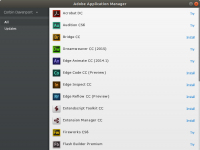
 Essayer ce patch
Essayer ce patch