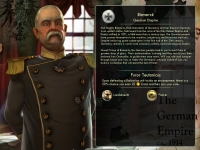Civilization V
Informations
| Créateur | Messages |
|---|---|
Ronin DUSETTE

|
InformationCet installateur a été accepté par l'équipe. InformationsPlate-formes : Retours d'expérience0 1 DescriptionPLEASE NOTE ------------------- This title is now available natively under Linux. Please obtain a Linux build of this game, as it is no longer supported for installation on PlayOnLinux or PlayOnMac.
From 2K's website: Captures d'écranCode source |
Contributions
Filters:
Contribuer| Membre | Messages |
This site allows content generated by members, and we promptly remove any content that infringes copyright according to our Terms of Service. To report copyright infringement, please send a notice to dmca-notice@playonlinux.com