World Of Warcraft
Informations
| Créateur | Messages |
|---|---|
Quentin PÂRIS

|
AttentionThis installer is a beta script. It means that it might not work as expected InformationsPlate-formes : Retours d'expérience7 5 DescriptionCode source |
Contributions
Filters:
Contribuer| Membre | Messages |
| Dadu042 | Samedi 22 Aoüt 2020 à 7:39 |
|
Dadu042
|
InformationCette mise à jour a été acceptée par l'équipe DifferencesNouveau code sourceRéponsesDimanche 24 September 2023 à 12:16
|
| AsciiWolf | Vendredi 25 Mai 2018 à 17:24 |
AsciiWolf

|
|
| fboeuf | Vendredi 29 September 2017 à 21:55 |
fboeuf

|
MessagesHello, I'm a new user of PlayonMac. I try to install WOW and the "Blizzard Agent Update Windows" doesn't go further than the first half of the blue bar. I did download wow installer exe from the blizzard web site and I don't understand why it doesn't work. If you can help me, thank you very much :) Best regards. Réponses |
| vi2nano | Vendredi 14 Octobre 2016 à 14:03 |
vi2nano
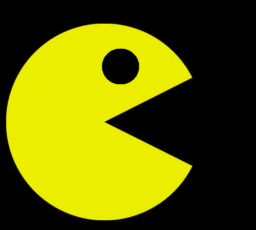
|
WarningCette mise à jour n'a pas été approuvée par l'équipe. MessagesTrying to add "World of Warcraft : Legion" as it's own installer. Trying to get a program approved on here though, is not an easy task. DifferencesNouveau code sourceRéponsesMercredi 30 Novembre 2016 à 14:34
Samedi 24 Décembre 2016 à 23:40
Mercredi 28 Décembre 2016 à 18:33
Samedi 22 Aoüt 2020 à 7:27
Dimanche 24 September 2023 à 12:16
|
| dmgzd | Lundi 12 September 2016 à 20:53 |
dmgzd

|
MessagesHow to install World Of Warcraft Legion Linux 1: Install PlayonLinux Réponses |
| vi2nano | Samedi 18 Juin 2016 à 21:39 |
vi2nano
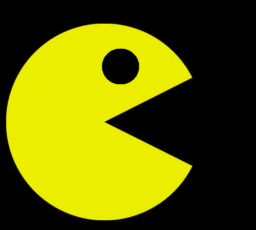
|
WarningCette mise à jour n'a pas été approuvée par l'équipe. MessagesUpdate to my update. You need to manually change the Config.wtf located in the "World Of Warcraft/WTF" folder. About the 5th line down depending on your config it will say "SET gxApi "D3D11" You just need to change it to "SET gxApi "D3D9" Working on adding this into the script. DifferencesNouveau code sourceRéponses |
| vi2nano | Samedi 18 Juin 2016 à 19:56 |
vi2nano
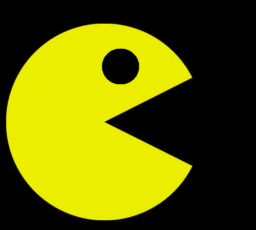
|
WarningCette mise à jour n'a pas été approuvée par l'équipe. MessagesJust wanted to update the wine version and add a few new tweaks to help improve installer performance DifferencesNouveau code sourceRéponsesSamedi 18 Juin 2016 à 20:04
|
| Jushoa | Vendredi 10 Juin 2016 à 22:50 |
Jushoa

|
MessagesI found that if I run wow.exe or wow-64.exe in command. Using Wine 1.9.11. It works!!!! I will now try to install it all the way. Using your installer and then switch from 1.7.29 to 1.9.11 and see if it works
Réponses |
| terryc | Jeudi 12 Mai 2016 à 15:59 |
terryc

|
MessagesUpdate today;. In fiddling artound with getting WoW working, but without hope as I have a Debnian Jessie system and the Debian solution apparently requires use of Stretch(testing) and a pile of other fiddles. The PoLwiki only talks about wheezy(old stable) Looking at BatNet entry in PoL, it had an "Update Instructions" which I had never noticed before. Basically it was a GIT command, which I ran, then did the package update/upgrade. I've noticed that the version of BatNet has changed(?) to Ver 1.9.9 and starting BatNet and choosing WoW lead to an automatic login and being able to play WoW. I have no idea of exactly what I've done, but it works. Hopefully this will encourage others. RéponsesJeudi 9 Juin 2016 à 3:01
|
| Frobenius | Vendredi 25 Mars 2016 à 18:19 |
Frobenius

|
MessagesHi guys,
Since the release of the pacth 6.2.4 many linux users can't play wow anymore. It stays on "conecting" screen forever. "This seems to be the issue affecting the majority of users that have posted reports. The primary hypothesis at the moment is that this behavior is caused by a lower-level part of the Linux networking stack (possibly gnutls) which is a runtime dependency for wine causing issues with the cryptography used by the WoW client. This results in the server abruptly ceasing communication with the client, because it isn't expecting the client to respond the way that it does."
source: http://us.battle.net/wow/en/forum/topic/20742995286 RéponsesLundi 28 Mars 2016 à 11:22
|
| petch | Vendredi 4 Décembre 2015 à 23:17 |
petch

|
WarningCette mise à jour n'a pas été approuvée par l'équipe. MessagesAdd POL_SetupWindow_SetID DifferencesNouveau code sourceRéponses |
| rokeno | Mercredi 21 Octobre 2015 à 13:52 |
|
rokeno
|
MessagesHad a few graphics issues. Tested in Window mode. Change the amount of Video memory i allocated to the vDrive, 768 on my side, running a MacbookPro 9.2 2012 Mid. Changed the Wine to 1.7.3.6 Everything else is on default. Réponses |
| Shinii17 | Jeudi 2 Juillet 2015 à 21:06 |
|
Shinii17
|
MessagesIt works, i can alt+tab if i put it on a Window, or a Window(Fullscreen)... The only problem i am having is with the launcher, to update the game and so, it just runs in a rare way, I will leave here an image of how it looks like... I would love to have it fixed, and if posible if the launcher from play on linux would open the Battle.net launcher instead of the wow.exe file. http://www.subeimagenes.com/img/captura-de-pantalla-de-2015-07-02-15-59-09-1366236.html Another problem i am having is that the game doest remember graphics configuration, or sound, or languaje, none of them, so every time i launch it a have to re-configure it.. But i can live with that :v RéponsesMercredi 7 Octobre 2015 à 22:42
Dimanche 29 Novembre 2015 à 15:33
|
| straemer | Dimanche 19 Avril 2015 à 16:32 |
straemer

|
MessagesWorks very well. No problems in installation or in-game. Minor inconvenience in that the default resolution was messed up, but that was easily solved. Alt+Tab doesn't work, but I can live with that. RéponsesJeudi 2 Juillet 2015 à 21:01
|
| freedumb2000 | Vendredi 14 Novembre 2014 à 17:18 |
freedumb2000

|
WarningCette mise à jour n'a pas été approuvée par l'équipe. MessagesFixed a crash in the installer (POL_Wine_OverrideDLL "" "dbghelp") and switched to a more recent wine version. Admin: please remove my previous post (i could see no way to edit it). thx! DifferencesNouveau code sourceRéponses |
| freedumb2000 | Vendredi 14 Novembre 2014 à 17:13 |
freedumb2000

|
WarningCette mise à jour n'a pas été approuvée par l'équipe. MessagesFixed a crash in the installer (POL_Wine_OverrideDLL "" "dbghelp") and switched to a more recent wine version. DifferencesNouveau code sourceRéponses |
| terryc | Vendredi 7 Novembre 2014 à 3:50 |
terryc

|
MessagesI just ran this script and it crashed. Used the base DVD from Battleshest set. Report uploaded. This seems to be the problem [11/07/14 13:37:50] - Running wine-1.5.29 Installer.exe (Working directory : /home/terryc/.PlayOnLinux/tmp/WorldOfWarcraft) RéponsesVendredi 7 Novembre 2014 à 4:30
|
| blade19899 | Vendredi 12 September 2014 à 14:28 |
blade19899
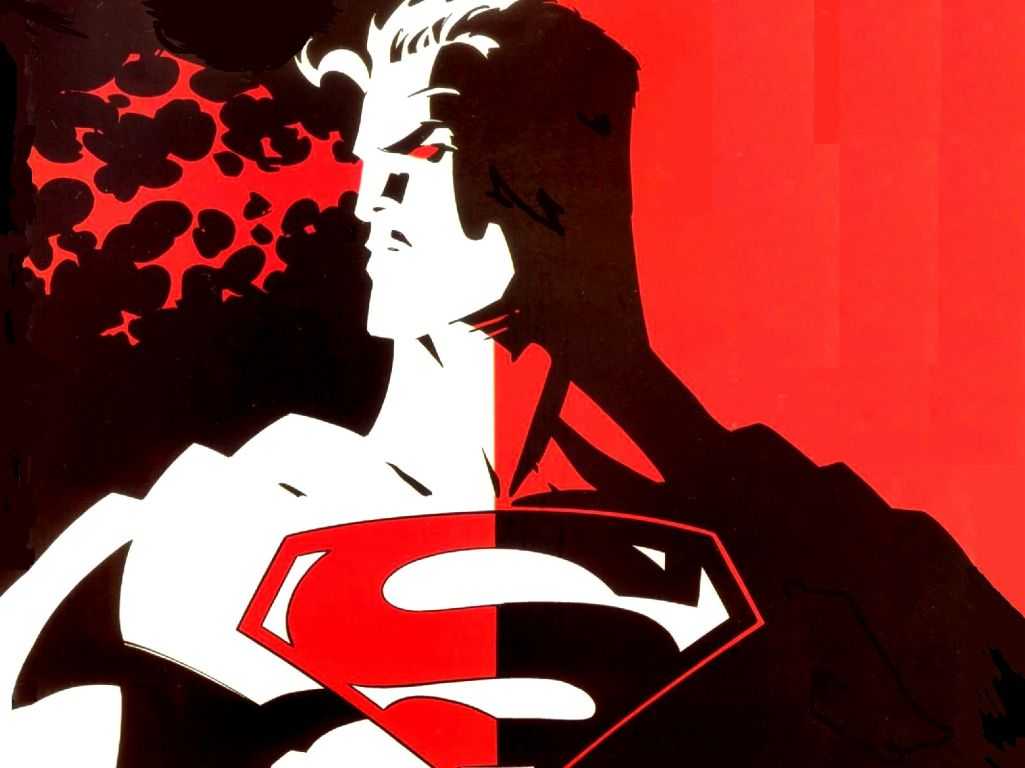
|
MessagesJust to let you guys know, this guy has some pretty great tweaks and optimizations: How To Install World Of Warcraft In Ubuntu Or Linux Mint (W/ Fixes, FPS Optimizations)
Réponses |
This site allows content generated by members, and we promptly remove any content that infringes copyright according to our Terms of Service. To report copyright infringement, please send a notice to dmca-notice@playonlinux.com
 Installer ce programme
Installer ce programme 