GOG.com - The Longest Journey
Informations
| Créateur | Messages |
|---|---|
petch

|
InformationCet installateur a été accepté par l'équipe. InformationsPlate-formes : Retours d'expérience1 1 DescriptionEnglish: Great point'n'click adventure game.
Captures d'écranCode source#!/bin/bash # Date : (2012-08-10 15-11) # Last revision : see changelog # Wine version used : 3.0.3 # Distribution used to test : Debian Sid (Unstable), Arch Linux # Author : Pierre Etchemaite pe-pol@concept-micro.com # Author : Kevin Becker khbecker@gmail.com # Script licence : GPL v.2 # Program licence : Retail # Depend : # # CHANGELOG # [Pierre Etchemaite] (2012-08-10 15-11) # Initial script. # [Kevin Becker] (2014-09-03 20-14) # ? # [Dadu042] (2020-01-05) # Wine "1.3.32-tlj2" (outdated) -> 3.0.3 [ -z "$PLAYONLINUX" ] && exit 0 source "$PLAYONLINUX/lib/sources" GOGID="the_longest_journey" PREFIX="TheLongestJourney_gog" WORKING_WINE_VERSION="3.0.3" TITLE="GOG.com - The Longest Journey" SHORTCUT_NAME="The Longest Journey" POL_GetSetupImages "http://files.playonlinux.com/resources/setups/$PREFIX/top.jpg" "http://files.playonlinux.com/resources/setups/$PREFIX/left.jpg" "$TITLE" POL_SetupWindow_Init POL_SetupWindow_SetID 1359 POL_Debug_Init POL_SetupWindow_presentation "$TITLE" "Funcom" "http://www.gog.com/game/$GOGID" "Pierre Etchemaite" "$PREFIX" POL_Call POL_GoG_setup "$GOGID" "7b97808b8a282af566a9bac4ee5aa790" POL_Wine_SelectPrefix "$PREFIX" POL_Wine_PrefixCreate "$WORKING_WINE_VERSION" POL_Call POL_GoG_install # GoG work! Set_OS winxp POL_SetupWindow_VMS "4" # Doesn't hurt ;) POL_Wine_reboot POL_Shortcut "Game.exe" "$SHORTCUT_NAME" "$SHORTCUT_NAME.png" "" "Game;AdventureGame;" # GPFs on exit, I know POL_Shortcut_QuietDebug "$SHORTCUT_NAME" POL_Shortcut_Document "$SHORTCUT_NAME" "$WINEPREFIX/drive_c/$PROGRAMFILES/GOG.com/The Longest Journey/manual.pdf" # C:\Program Files\GOG.com\The Longest Journey\readme.txt # Fix pink text bug REGFILE="$POL_USER_ROOT/tmp/tlj.reg" (echo "[HKEY_CURRENT_USER\\Software\\Wine\\X11 Driver]" echo "\"ClientSideAntiAliasWithRender\"=\"N\"") > "$REGFILE" POL_Wine regedit "$REGFILE" rm "$REGFILE" POL_SetupWindow_Close cat <<_EOF_ > "$POL_USER_ROOT/configurations/configurators/$SHORTCUT_NAME" #!/bin/bash [ -z "\$PLAYONLINUX" ] && exit 0 source "\$PLAYONLINUX/lib/sources" export WINEPREFIX="\$POL_USER_ROOT/wineprefix/$PREFIX" export WINEDEBUG="-all" POL_LoadVar_PROGRAMFILES cd "\$WINEPREFIX/drive_c/\$PROGRAMFILES/GOG.com/The Longest Journey/" || exit 1 TITLE="$TITLE" POL_Wine configure.exe exit 0 _EOF_ exit 0 |
Contributions
Filters:
Contribuer| Membre | Messages |
| Dadu042 | Dimanche 5 Janvier 2020 à 3:45 |
|
Dadu042
|
InformationCette mise à jour a été acceptée par l'équipe Differences@@ -1,20 +1,28 @@ #!/bin/bash # Date : (2012-08-10 15-11) -# Last revision : (2014-09-03 20-14) -# Wine version used : 1.3.32-tlj2 +# Last revision : see changelog +# Wine version used : 3.0.3 # Distribution used to test : Debian Sid (Unstable), Arch Linux # Author : Pierre Etchemaite pe-pol@concept-micro.com # Author : Kevin Becker khbecker@gmail.com # Script licence : GPL v.2 # Program licence : Retail # Depend : +# +# CHANGELOG +# [Pierre Etchemaite] (2012-08-10 15-11) +# Initial script. +# [Kevin Becker] (2014-09-03 20-14) +# ? +# [Dadu042] (2020-01-05) +# Wine "1.3.32-tlj2" (outdated) -> 3.0.3 [ -z "$PLAYONLINUX" ] && exit 0 source "$PLAYONLINUX/lib/sources" GOGID="the_longest_journey" PREFIX="TheLongestJourney_gog" -WORKING_WINE_VERSION="1.3.32-tlj2" +WORKING_WINE_VERSION="3.0.3" TITLE="GOG.com - The Longest Journey" SHORTCUT_NAME="The Longest Journey" Nouveau code source#!/bin/bash # Date : (2012-08-10 15-11) # Last revision : see changelog # Wine version used : 3.0.3 # Distribution used to test : Debian Sid (Unstable), Arch Linux # Author : Pierre Etchemaite pe-pol@concept-micro.com # Author : Kevin Becker khbecker@gmail.com # Script licence : GPL v.2 # Program licence : Retail # Depend : # # CHANGELOG # [Pierre Etchemaite] (2012-08-10 15-11) # Initial script. # [Kevin Becker] (2014-09-03 20-14) # ? # [Dadu042] (2020-01-05) # Wine "1.3.32-tlj2" (outdated) -> 3.0.3 [ -z "$PLAYONLINUX" ] && exit 0 source "$PLAYONLINUX/lib/sources" GOGID="the_longest_journey" PREFIX="TheLongestJourney_gog" WORKING_WINE_VERSION="3.0.3" TITLE="GOG.com - The Longest Journey" SHORTCUT_NAME="The Longest Journey" POL_GetSetupImages "http://files.playonlinux.com/resources/setups/$PREFIX/top.jpg" "http://files.playonlinux.com/resources/setups/$PREFIX/left.jpg" "$TITLE" POL_SetupWindow_Init POL_SetupWindow_SetID 1359 POL_Debug_Init POL_SetupWindow_presentation "$TITLE" "Funcom" "http://www.gog.com/game/$GOGID" "Pierre Etchemaite" "$PREFIX" POL_Call POL_GoG_setup "$GOGID" "7b97808b8a282af566a9bac4ee5aa790" POL_Wine_SelectPrefix "$PREFIX" POL_Wine_PrefixCreate "$WORKING_WINE_VERSION" POL_Call POL_GoG_install # GoG work! Set_OS winxp POL_SetupWindow_VMS "4" # Doesn't hurt ;) POL_Wine_reboot POL_Shortcut "Game.exe" "$SHORTCUT_NAME" "$SHORTCUT_NAME.png" "" "Game;AdventureGame;" # GPFs on exit, I know POL_Shortcut_QuietDebug "$SHORTCUT_NAME" POL_Shortcut_Document "$SHORTCUT_NAME" "$WINEPREFIX/drive_c/$PROGRAMFILES/GOG.com/The Longest Journey/manual.pdf" # C:\Program Files\GOG.com\The Longest Journey\readme.txt # Fix pink text bug REGFILE="$POL_USER_ROOT/tmp/tlj.reg" (echo "[HKEY_CURRENT_USER\\Software\\Wine\\X11 Driver]" echo "\"ClientSideAntiAliasWithRender\"=\"N\"") > "$REGFILE" POL_Wine regedit "$REGFILE" rm "$REGFILE" POL_SetupWindow_Close cat <<_EOF_ > "$POL_USER_ROOT/configurations/configurators/$SHORTCUT_NAME" #!/bin/bash [ -z "\$PLAYONLINUX" ] && exit 0 source "\$PLAYONLINUX/lib/sources" export WINEPREFIX="\$POL_USER_ROOT/wineprefix/$PREFIX" export WINEDEBUG="-all" POL_LoadVar_PROGRAMFILES cd "\$WINEPREFIX/drive_c/\$PROGRAMFILES/GOG.com/The Longest Journey/" || exit 1 TITLE="$TITLE" POL_Wine configure.exe exit 0 _EOF_ exit 0 Réponses |
| flatiron | Samedi 18 Aoüt 2018 à 11:58 |
flatiron

|
WarningCette mise à jour n'a pas été approuvée par l'équipe. MessagesI tried pasting what I needed to say here, but this thing doesn't allow pasting............................
See the submitted "improvement" for what I had to say. For some reason it stops at the part where the virtual drive is being created because it can't open a window. This makes no sense, because the last time I tried this it worked fine.
I have tried just using it with the latest version of wine, but the screen is badly distorted. Um, if I want to try the latest version of wine with this, what else do I need to install to get it to run? And how do I install the other things? Differences@@ -1,74 +1,14 @@ -#!/bin/bash -# Date : (2012-08-10 15-11) -# Last revision : (2014-09-03 20-14) -# Wine version used : 1.3.32-tlj2 -# Distribution used to test : Debian Sid (Unstable), Arch Linux -# Author : Pierre Etchemaite pe-pol@concept-micro.com -# Author : Kevin Becker khbecker@gmail.com -# Script licence : GPL v.2 -# Program licence : Retail -# Depend : -[ -z "$PLAYONLINUX" ] && exit 0 -source "$PLAYONLINUX/lib/sources" +For some reason it just sits there at the part where it says a virtual drive is being created. The debug window says for its last entry -GOGID="the_longest_journey" -PREFIX="TheLongestJourney_gog" -WORKING_WINE_VERSION="1.3.32-tlj2" -TITLE="GOG.com - The Longest Journey" -SHORTCUT_NAME="The Longest Journey" - -POL_GetSetupImages "http://files.playonlinux.com/resources/setups/$PREFIX/top.jpg" "http://files.playonlinux.com/resources/setups/$PREFIX/left.jpg" "$TITLE" - -POL_SetupWindow_Init -POL_SetupWindow_SetID 1359 -POL_Debug_Init - -POL_SetupWindow_presentation "$TITLE" "Funcom" "http://www.gog.com/game/$GOGID" "Pierre Etchemaite" "$PREFIX" - -POL_Call POL_GoG_setup "$GOGID" "7b97808b8a282af566a9bac4ee5aa790" - -POL_Wine_SelectPrefix "$PREFIX" -POL_Wine_PrefixCreate "$WORKING_WINE_VERSION" - -POL_Call POL_GoG_install - -# GoG work! -Set_OS winxp - -POL_SetupWindow_VMS "4" - -# Doesn't hurt ;) -POL_Wine_reboot - -POL_Shortcut "Game.exe" "$SHORTCUT_NAME" "$SHORTCUT_NAME.png" "" "Game;AdventureGame;" -# GPFs on exit, I know -POL_Shortcut_QuietDebug "$SHORTCUT_NAME" -POL_Shortcut_Document "$SHORTCUT_NAME" "$WINEPREFIX/drive_c/$PROGRAMFILES/GOG.com/The Longest Journey/manual.pdf" -# C:\Program Files\GOG.com\The Longest Journey\readme.txt - -# Fix pink text bug -REGFILE="$POL_USER_ROOT/tmp/tlj.reg" -(echo "[HKEY_CURRENT_USER\\Software\\Wine\\X11 Driver]" -echo "\"ClientSideAntiAliasWithRender\"=\"N\"") > "$REGFILE" -POL_Wine regedit "$REGFILE" -rm "$REGFILE" - -POL_SetupWindow_Close - -cat <<_EOF_ > "$POL_USER_ROOT/configurations/configurators/$SHORTCUT_NAME" -#!/bin/bash -[ -z "\$PLAYONLINUX" ] && exit 0 -source "\$PLAYONLINUX/lib/sources" -export WINEPREFIX="\$POL_USER_ROOT/wineprefix/$PREFIX" -export WINEDEBUG="-all" - -POL_LoadVar_PROGRAMFILES -cd "\$WINEPREFIX/drive_c/\$PROGRAMFILES/GOG.com/The Longest Journey/" || exit 1 -TITLE="$TITLE" -POL_Wine configure.exe -exit 0 -_EOF_ - -exit 0 +08/18/18 02:53:14 - [POL_Wine] Message: Running wine-1.3.32-tlj2 WindowsXP-KB975337-x86-ENU.exe /extract:C:\Tmp /q (Working directory : /home/a/.PlayOnLinux/ressources) +err:module:load_builtin_dll failed to load .so lib for builtin L"winex11.drv": libSM.so.6: cannot open shared object file: No such file or directory +err:module:load_builtin_dll failed to load .so lib for builtin L"winex11.drv": libSM.so.6: cannot open shared object file: No such file or directory +err:module:load_builtin_dll failed to load .so lib for builtin L"winex11.drv": libSM.so.6: cannot open shared object file: No such file or directory +err:module:load_builtin_dll failed to load .so lib for builtin L"winex11.drv": libSM.so.6: cannot open shared object file: No such file or directory +Application tried to create a window, but no driver could be loaded. +Unknown error (127). +err:systray:initialize_systray Could not create tray window +Application tried to create a window, but no driver could be loaded. +Unknown error (127). \ No newline at end of file Nouveau code sourceFor some reason it just sits there at the part where it says a virtual drive is being created. The debug window says for its last entry 08/18/18 02:53:14 - [POL_Wine] Message: Running wine-1.3.32-tlj2 WindowsXP-KB975337-x86-ENU.exe /extract:C:\Tmp /q (Working directory : /home/a/.PlayOnLinux/ressources) err:module:load_builtin_dll failed to load .so lib for builtin L"winex11.drv": libSM.so.6: cannot open shared object file: No such file or directory err:module:load_builtin_dll failed to load .so lib for builtin L"winex11.drv": libSM.so.6: cannot open shared object file: No such file or directory err:module:load_builtin_dll failed to load .so lib for builtin L"winex11.drv": libSM.so.6: cannot open shared object file: No such file or directory err:module:load_builtin_dll failed to load .so lib for builtin L"winex11.drv": libSM.so.6: cannot open shared object file: No such file or directory Application tried to create a window, but no driver could be loaded. Unknown error (127). err:systray:initialize_systray Could not create tray window Application tried to create a window, but no driver could be loaded. Unknown error (127). Réponses |
| petch | Jeudi 4 September 2014 à 13:56 |
petch

|
WarningCette mise à jour n'a pas été approuvée par l'équipe. MessagesSmall cleanups Differences@@ -49,13 +49,11 @@ # C:\Program Files\GOG.com\The Longest Journey\readme.txt # Fix pink text bug -TEMP="$REPERTOIRE/tmp" -cd "$TEMP" -echo "[HKEY_CURRENT_USER\\Software\\Wine\\X11 Driver]" > tlj.reg -echo "\"ClientSideAntiAliasWithRender\"=\"N\"" >> tlj.reg -regedit "$TEMP/tlj.reg" -sleep 2 -rm "$TEMP/tlj.reg" +REGFILE="$POL_USER_ROOT/tmp/tlj.reg" +(echo "[HKEY_CURRENT_USER\\Software\\Wine\\X11 Driver]" +echo "\"ClientSideAntiAliasWithRender\"=\"N\"") > "$REGFILE" +POL_Wine regedit "$REGFILE" +rm "$REGFILE" POL_SetupWindow_Close Nouveau code source#!/bin/bash # Date : (2012-08-10 15-11) # Last revision : (2014-09-03 20-14) # Wine version used : 1.3.32-tlj2 # Distribution used to test : Debian Sid (Unstable), Arch Linux # Author : Pierre Etchemaite pe-pol@concept-micro.com # Author : Kevin Becker khbecker@gmail.com # Script licence : GPL v.2 # Program licence : Retail # Depend : [ -z "$PLAYONLINUX" ] && exit 0 source "$PLAYONLINUX/lib/sources" GOGID="the_longest_journey" PREFIX="TheLongestJourney_gog" WORKING_WINE_VERSION="1.3.32-tlj2" TITLE="GOG.com - The Longest Journey" SHORTCUT_NAME="The Longest Journey" POL_GetSetupImages "http://files.playonlinux.com/resources/setups/$PREFIX/top.jpg" "http://files.playonlinux.com/resources/setups/$PREFIX/left.jpg" "$TITLE" POL_SetupWindow_Init POL_SetupWindow_SetID 1359 POL_Debug_Init POL_SetupWindow_presentation "$TITLE" "Funcom" "http://www.gog.com/game/$GOGID" "Pierre Etchemaite" "$PREFIX" POL_Call POL_GoG_setup "$GOGID" "7b97808b8a282af566a9bac4ee5aa790" POL_Wine_SelectPrefix "$PREFIX" POL_Wine_PrefixCreate "$WORKING_WINE_VERSION" POL_Call POL_GoG_install # GoG work! Set_OS winxp POL_SetupWindow_VMS "4" # Doesn't hurt ;) POL_Wine_reboot POL_Shortcut "Game.exe" "$SHORTCUT_NAME" "$SHORTCUT_NAME.png" "" "Game;AdventureGame;" # GPFs on exit, I know POL_Shortcut_QuietDebug "$SHORTCUT_NAME" POL_Shortcut_Document "$SHORTCUT_NAME" "$WINEPREFIX/drive_c/$PROGRAMFILES/GOG.com/The Longest Journey/manual.pdf" # C:\Program Files\GOG.com\The Longest Journey\readme.txt # Fix pink text bug REGFILE="$POL_USER_ROOT/tmp/tlj.reg" (echo "[HKEY_CURRENT_USER\\Software\\Wine\\X11 Driver]" echo "\"ClientSideAntiAliasWithRender\"=\"N\"") > "$REGFILE" POL_Wine regedit "$REGFILE" rm "$REGFILE" POL_SetupWindow_Close cat <<_EOF_ > "$POL_USER_ROOT/configurations/configurators/$SHORTCUT_NAME" #!/bin/bash [ -z "\$PLAYONLINUX" ] && exit 0 source "\$PLAYONLINUX/lib/sources" export WINEPREFIX="\$POL_USER_ROOT/wineprefix/$PREFIX" export WINEDEBUG="-all" POL_LoadVar_PROGRAMFILES cd "\$WINEPREFIX/drive_c/\$PROGRAMFILES/GOG.com/The Longest Journey/" || exit 1 TITLE="$TITLE" POL_Wine configure.exe exit 0 _EOF_ exit 0 RéponsesVendredi 12 Juin 2015 à 15:05
Vendredi 12 Juin 2015 à 15:07
Jeudi 8 Février 2018 à 8:24
|
| km3k | Jeudi 4 September 2014 à 2:22 |
km3k

|
WarningCette mise à jour n'a pas été approuvée par l'équipe. MessagesThis script runs pretty well, but I made a couple of improvements. First off, I noticed that there's a wine-1.3.32-tlj2 available, while wine-1.3.32-tlj is the default for this script. I had a couple crashes with -tlj, but not -tlj2 (so far at least). I also found a fix for the bug where the text has a pink border around it. This is due to the game not handling font smoothing properly. I've included the registry changes to fix this pink text issue. Differences@@ -1,9 +1,10 @@ #!/bin/bash # Date : (2012-08-10 15-11) -# Last revision : (2013-07-10 13-42) -# Wine version used : 1.3.32-tlj -# Distribution used to test : Debian Sid (Unstable) +# Last revision : (2014-09-03 20-14) +# Wine version used : 1.3.32-tlj2 +# Distribution used to test : Debian Sid (Unstable), Arch Linux # Author : Pierre Etchemaite pe-pol@concept-micro.com +# Author : Kevin Becker khbecker@gmail.com # Script licence : GPL v.2 # Program licence : Retail # Depend : @@ -13,7 +14,7 @@ GOGID="the_longest_journey" PREFIX="TheLongestJourney_gog" -WORKING_WINE_VERSION="1.3.32-tlj" +WORKING_WINE_VERSION="1.3.32-tlj2" TITLE="GOG.com - The Longest Journey" SHORTCUT_NAME="The Longest Journey" @@ -24,7 +25,7 @@ POL_SetupWindow_SetID 1359 POL_Debug_Init -POL_SetupWindow_presentation "$TITLE" "Funcom" "http://www.gog.com/gamecard/$GOGID" "Pierre Etchemaite" "$PREFIX" +POL_SetupWindow_presentation "$TITLE" "Funcom" "http://www.gog.com/game/$GOGID" "Pierre Etchemaite" "$PREFIX" POL_Call POL_GoG_setup "$GOGID" "7b97808b8a282af566a9bac4ee5aa790" @@ -33,7 +34,6 @@ POL_Call POL_GoG_install - # GoG work! Set_OS winxp @@ -48,6 +48,15 @@ POL_Shortcut_Document "$SHORTCUT_NAME" "$WINEPREFIX/drive_c/$PROGRAMFILES/GOG.com/The Longest Journey/manual.pdf" # C:\Program Files\GOG.com\The Longest Journey\readme.txt +# Fix pink text bug +TEMP="$REPERTOIRE/tmp" +cd "$TEMP" +echo "[HKEY_CURRENT_USER\\Software\\Wine\\X11 Driver]" > tlj.reg +echo "\"ClientSideAntiAliasWithRender\"=\"N\"" >> tlj.reg +regedit "$TEMP/tlj.reg" +sleep 2 +rm "$TEMP/tlj.reg" + POL_SetupWindow_Close cat <<_EOF_ > "$POL_USER_ROOT/configurations/configurators/$SHORTCUT_NAME" Nouveau code source#!/bin/bash # Date : (2012-08-10 15-11) # Last revision : (2014-09-03 20-14) # Wine version used : 1.3.32-tlj2 # Distribution used to test : Debian Sid (Unstable), Arch Linux # Author : Pierre Etchemaite pe-pol@concept-micro.com # Author : Kevin Becker khbecker@gmail.com # Script licence : GPL v.2 # Program licence : Retail # Depend : [ -z "$PLAYONLINUX" ] && exit 0 source "$PLAYONLINUX/lib/sources" GOGID="the_longest_journey" PREFIX="TheLongestJourney_gog" WORKING_WINE_VERSION="1.3.32-tlj2" TITLE="GOG.com - The Longest Journey" SHORTCUT_NAME="The Longest Journey" POL_GetSetupImages "http://files.playonlinux.com/resources/setups/$PREFIX/top.jpg" "http://files.playonlinux.com/resources/setups/$PREFIX/left.jpg" "$TITLE" POL_SetupWindow_Init POL_SetupWindow_SetID 1359 POL_Debug_Init POL_SetupWindow_presentation "$TITLE" "Funcom" "http://www.gog.com/game/$GOGID" "Pierre Etchemaite" "$PREFIX" POL_Call POL_GoG_setup "$GOGID" "7b97808b8a282af566a9bac4ee5aa790" POL_Wine_SelectPrefix "$PREFIX" POL_Wine_PrefixCreate "$WORKING_WINE_VERSION" POL_Call POL_GoG_install # GoG work! Set_OS winxp POL_SetupWindow_VMS "4" # Doesn't hurt ;) POL_Wine_reboot POL_Shortcut "Game.exe" "$SHORTCUT_NAME" "$SHORTCUT_NAME.png" "" "Game;AdventureGame;" # GPFs on exit, I know POL_Shortcut_QuietDebug "$SHORTCUT_NAME" POL_Shortcut_Document "$SHORTCUT_NAME" "$WINEPREFIX/drive_c/$PROGRAMFILES/GOG.com/The Longest Journey/manual.pdf" # C:\Program Files\GOG.com\The Longest Journey\readme.txt # Fix pink text bug TEMP="$REPERTOIRE/tmp" cd "$TEMP" echo "[HKEY_CURRENT_USER\\Software\\Wine\\X11 Driver]" > tlj.reg echo "\"ClientSideAntiAliasWithRender\"=\"N\"" >> tlj.reg regedit "$TEMP/tlj.reg" sleep 2 rm "$TEMP/tlj.reg" POL_SetupWindow_Close cat <<_EOF_ > "$POL_USER_ROOT/configurations/configurators/$SHORTCUT_NAME" #!/bin/bash [ -z "\$PLAYONLINUX" ] && exit 0 source "\$PLAYONLINUX/lib/sources" export WINEPREFIX="\$POL_USER_ROOT/wineprefix/$PREFIX" export WINEDEBUG="-all" POL_LoadVar_PROGRAMFILES cd "\$WINEPREFIX/drive_c/\$PROGRAMFILES/GOG.com/The Longest Journey/" || exit 1 TITLE="$TITLE" POL_Wine configure.exe exit 0 _EOF_ exit 0 RéponsesJeudi 4 September 2014 à 13:54
Vendredi 12 Juin 2015 à 14:55
Vendredi 12 Juin 2015 à 16:01
Jeudi 3 Décembre 2015 à 8:30
Jeudi 3 Décembre 2015 à 9:59
Jeudi 3 Décembre 2015 à 18:07
Jeudi 3 Décembre 2015 à 18:40
Jeudi 3 Décembre 2015 à 18:40
Mardi 6 Février 2018 à 9:53
Mardi 6 Février 2018 à 17:16
Mercredi 7 Février 2018 à 23:34
Mercredi 7 Février 2018 à 23:46
Mercredi 7 Février 2018 à 23:57
Jeudi 8 Février 2018 à 0:36
Vendredi 30 Aoüt 2019 à 6:10
|
This site allows content generated by members, and we promptly remove any content that infringes copyright according to our Terms of Service. To report copyright infringement, please send a notice to dmca-notice@playonlinux.com
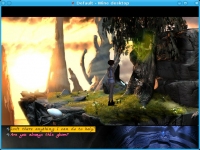

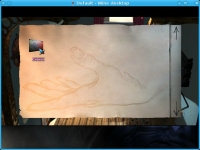
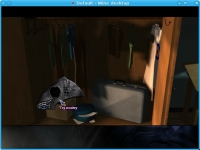
 Essayer ce patch
Essayer ce patch
