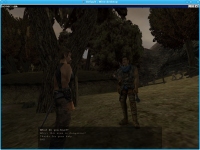GOG.com - Gothic
Informations
| Créateur | Messages |
|---|---|
petch

|
InformationCet installateur a été accepté par l'équipe. InformationsPlate-formes : Retours d'expérience0 1 DescriptionEnglish: A very immersive cRPG, beside the aged graphics and the unusual keyboard controls. Captures d'écranCode source#!/bin/bash
# Date : (2012-06-24 10-39)
# Last revision : (2014-02-01 15-06)
# Wine version used : 1.4.1, 1.6.2
# Distribution used to test : Debian Sid (Unstable)
# Author : Pierre Etchemaite pe-pol@concept-micro.com
# Script licence : GPL v.2
# Program licence : Retail
# Depend :
#
# CHANGELOG
# [Pierre Etchemaite] (2012-06-24 10-39)
# First script.
# [?] (2014-02-01 15-06)
# ?
# [Dadu042] (2020-04-30)
# Wine 1.6.2 -> system (Wine is at least v3.0 noawadays)
[ -z "$PLAYONLINUX" ] && exit 0
source "$PLAYONLINUX/lib/sources"
GOGID="gothic"
PREFIX="Gothic_gog"
TITLE="GOG.com - Gothic"
SHORTCUT_NAME="Gothic"
POL_GetSetupImages "http://files.playonlinux.com/resources/setups/$PREFIX/top.jpg" "http://files.playonlinux.com/resources/setups/$PREFIX/left.jpg" "$TITLE"
POL_SetupWindow_Init
POL_SetupWindow_SetID 1275
POL_Debug_Init
POL_SetupWindow_presentation "$TITLE" "Piranha Bytes" "http://www.gog.com/gamecard/$GOGID" "Pierre Etchemaite" "$PREFIX"
POL_Call POL_GoG_setup "$GOGID" --alternate "setup_${GOGID}" "1" "84956950be0a34838fc1d992691c15bc"
POL_Wine_SelectPrefix "$PREFIX"
POL_Wine_PrefixCreate
# fake sdbinst.exe (bug report #2550)
POL_Call POL_Install_nop "$WINEPREFIX/drive_c/windows/system32/sdbinst.exe"
POL_Call POL_GoG_install
# GoG work!
Set_OS winxp
POL_SetupWindow_VMS "32"
POL_Call POL_Install_directmusic
# vdfs32e.exe often crashes, couldn't find a solution
#POL_Call POL_Install_DisableCrashDialog
# Doesn't hurt ;)
POL_Wine_reboot
# extendedMenu allows to set resolution ingame
# tip from http://www.gog.com/forum/gothic_series/notes_on_widescreen_resolution
cat <<_EOFFUNC_ > "$GOGROOT/Gothic/gothic_funcs"
# echo statements to set \$zVidResFullscreenX, \$zVidResFullscreenY and \$zVidResFullscreenBPP
read_g_settings () {
[ -z "\$WINEPREFIX" ] && POL_Debug_Fatal 'read_g_settings: \$WINEPREFIX must be set'
perl -ne 'print "\$1\n" if /^((zVidResFullscreenX|zVidResFullscreenY|zVidResFullscreenBPP)=\d+)/' "$GOGROOT/Gothic/system/GOTHIC.INI"
}
# update GOTHIC.INI with value of \$zVidResFullscreenX, \$zVidResFullscreenY and \$zVidResFullscreenBPP
write_g_settings () {
[ -z "\$WINEPREFIX" ] && POL_Debug_Fatal 'write_g_settings: \$WINEPREFIX must be set'
perl -i.bak -pe 's/^zVidResFullscreenX=\d+/zVidResFullscreenX='"\$zVidResFullscreenX"'/;
s/^zVidResFullscreenY=\d+/zVidResFullscreenY='"\$zVidResFullscreenY"'/;
s/^zVidResFullscreenBPP=\d+/zVidResFullscreenBPP='"\$zVidResFullscreenBPP"'/;
s/^extendedMenu=\d+/extendedMenu=1/;' "$GOGROOT/Gothic/system/GOTHIC.INI"
}
# until POL_LoadVar_ScreenResolution does it?
LoadVar_ScreenDepth () {
export ScreenBpp=\$(xdpyinfo |perl -ne 'print \$1 if /^bitmap unit, bit order, padding:\s*(\d+)/')
POL_Debug_Message "Screen depth: \$ScreenBpp"
}
sync_resolutions () {
LoadVar_ScreenDepth
eval \$(read_g_settings)
[ "\$zVidResFullscreenBPP" != "\$ScreenBpp" ] && zVidResFullscreenBPP="\$ScreenBpp" write_g_settings
Set_Desktop "On" "\$zVidResFullscreenX" "\$zVidResFullscreenY"
}
_EOFFUNC_
POL_Shortcut "GOTHIC.EXE" "$SHORTCUT_NAME" "$SHORTCUT_NAME.png" "" "Game;RolePlaying;"
# Using $WINEPREFIX here causes trouble, bug #953
POL_Shortcut_InsertBeforeWine "$SHORTCUT_NAME" 'source "../gothic_funcs" || exit 0'
POL_Shortcut_InsertBeforeWine "$SHORTCUT_NAME" 'sync_resolutions'
POL_Shortcut_Document "$SHORTCUT_NAME" "$GOGROOT/Gothic/manual.pdf"
# C:\GOG Games\Gothic\Readme.htm
POL_SetupWindow_Close
exit 0
|
Contributions
Filters:
Contribuer| Membre | Messages |
| Dadu042 | Jeudi 30 Avril 2020 à 11:18 |
|
Dadu042
|
InformationCette mise à jour a été acceptée par l'équipe Differences@@ -7,13 +7,20 @@
# Script licence : GPL v.2
# Program licence : Retail
# Depend :
+#
+# CHANGELOG
+# [Pierre Etchemaite] (2012-06-24 10-39)
+# First script.
+# [?] (2014-02-01 15-06)
+# ?
+# [Dadu042] (2020-04-30)
+# Wine 1.6.2 -> system (Wine is at least v3.0 noawadays)
[ -z "$PLAYONLINUX" ] && exit 0
source "$PLAYONLINUX/lib/sources"
GOGID="gothic"
PREFIX="Gothic_gog"
-WORKING_WINE_VERSION="1.6.2"
TITLE="GOG.com - Gothic"
SHORTCUT_NAME="Gothic"
@@ -29,7 +36,7 @@
POL_Call POL_GoG_setup "$GOGID" --alternate "setup_${GOGID}" "1" "84956950be0a34838fc1d992691c15bc"
POL_Wine_SelectPrefix "$PREFIX"
-POL_Wine_PrefixCreate "$WORKING_WINE_VERSION"
+POL_Wine_PrefixCreate
# fake sdbinst.exe (bug report #2550)
POL_Call POL_Install_nop "$WINEPREFIX/drive_c/windows/system32/sdbinst.exe"
Nouveau code source#!/bin/bash
# Date : (2012-06-24 10-39)
# Last revision : (2014-02-01 15-06)
# Wine version used : 1.4.1, 1.6.2
# Distribution used to test : Debian Sid (Unstable)
# Author : Pierre Etchemaite pe-pol@concept-micro.com
# Script licence : GPL v.2
# Program licence : Retail
# Depend :
#
# CHANGELOG
# [Pierre Etchemaite] (2012-06-24 10-39)
# First script.
# [?] (2014-02-01 15-06)
# ?
# [Dadu042] (2020-04-30)
# Wine 1.6.2 -> system (Wine is at least v3.0 noawadays)
[ -z "$PLAYONLINUX" ] && exit 0
source "$PLAYONLINUX/lib/sources"
GOGID="gothic"
PREFIX="Gothic_gog"
TITLE="GOG.com - Gothic"
SHORTCUT_NAME="Gothic"
POL_GetSetupImages "http://files.playonlinux.com/resources/setups/$PREFIX/top.jpg" "http://files.playonlinux.com/resources/setups/$PREFIX/left.jpg" "$TITLE"
POL_SetupWindow_Init
POL_SetupWindow_SetID 1275
POL_Debug_Init
POL_SetupWindow_presentation "$TITLE" "Piranha Bytes" "http://www.gog.com/gamecard/$GOGID" "Pierre Etchemaite" "$PREFIX"
POL_Call POL_GoG_setup "$GOGID" --alternate "setup_${GOGID}" "1" "84956950be0a34838fc1d992691c15bc"
POL_Wine_SelectPrefix "$PREFIX"
POL_Wine_PrefixCreate
# fake sdbinst.exe (bug report #2550)
POL_Call POL_Install_nop "$WINEPREFIX/drive_c/windows/system32/sdbinst.exe"
POL_Call POL_GoG_install
# GoG work!
Set_OS winxp
POL_SetupWindow_VMS "32"
POL_Call POL_Install_directmusic
# vdfs32e.exe often crashes, couldn't find a solution
#POL_Call POL_Install_DisableCrashDialog
# Doesn't hurt ;)
POL_Wine_reboot
# extendedMenu allows to set resolution ingame
# tip from http://www.gog.com/forum/gothic_series/notes_on_widescreen_resolution
cat <<_EOFFUNC_ > "$GOGROOT/Gothic/gothic_funcs"
# echo statements to set \$zVidResFullscreenX, \$zVidResFullscreenY and \$zVidResFullscreenBPP
read_g_settings () {
[ -z "\$WINEPREFIX" ] && POL_Debug_Fatal 'read_g_settings: \$WINEPREFIX must be set'
perl -ne 'print "\$1\n" if /^((zVidResFullscreenX|zVidResFullscreenY|zVidResFullscreenBPP)=\d+)/' "$GOGROOT/Gothic/system/GOTHIC.INI"
}
# update GOTHIC.INI with value of \$zVidResFullscreenX, \$zVidResFullscreenY and \$zVidResFullscreenBPP
write_g_settings () {
[ -z "\$WINEPREFIX" ] && POL_Debug_Fatal 'write_g_settings: \$WINEPREFIX must be set'
perl -i.bak -pe 's/^zVidResFullscreenX=\d+/zVidResFullscreenX='"\$zVidResFullscreenX"'/;
s/^zVidResFullscreenY=\d+/zVidResFullscreenY='"\$zVidResFullscreenY"'/;
s/^zVidResFullscreenBPP=\d+/zVidResFullscreenBPP='"\$zVidResFullscreenBPP"'/;
s/^extendedMenu=\d+/extendedMenu=1/;' "$GOGROOT/Gothic/system/GOTHIC.INI"
}
# until POL_LoadVar_ScreenResolution does it?
LoadVar_ScreenDepth () {
export ScreenBpp=\$(xdpyinfo |perl -ne 'print \$1 if /^bitmap unit, bit order, padding:\s*(\d+)/')
POL_Debug_Message "Screen depth: \$ScreenBpp"
}
sync_resolutions () {
LoadVar_ScreenDepth
eval \$(read_g_settings)
[ "\$zVidResFullscreenBPP" != "\$ScreenBpp" ] && zVidResFullscreenBPP="\$ScreenBpp" write_g_settings
Set_Desktop "On" "\$zVidResFullscreenX" "\$zVidResFullscreenY"
}
_EOFFUNC_
POL_Shortcut "GOTHIC.EXE" "$SHORTCUT_NAME" "$SHORTCUT_NAME.png" "" "Game;RolePlaying;"
# Using $WINEPREFIX here causes trouble, bug #953
POL_Shortcut_InsertBeforeWine "$SHORTCUT_NAME" 'source "../gothic_funcs" || exit 0'
POL_Shortcut_InsertBeforeWine "$SHORTCUT_NAME" 'sync_resolutions'
POL_Shortcut_Document "$SHORTCUT_NAME" "$GOGROOT/Gothic/manual.pdf"
# C:\GOG Games\Gothic\Readme.htm
POL_SetupWindow_Close
exit 0
Réponses |
| sturm20 | Mercredi 31 Aoüt 2016 à 22:10 |
sturm20

|
MessagesUbuntu 16.04LTS . Install OK, run KO. See log below. 04002 [HKEY_CURRENT_USER\Software\Wine] [HKEY_CURRENT_USER\Software\Wine\Direct3D] [HKEY_CURRENT_USER\Software\Wine\DllOverrides]
RéponsesJeudi 1 September 2016 à 11:26
|
This site allows content generated by members, and we promptly remove any content that infringes copyright according to our Terms of Service. To report copyright infringement, please send a notice to dmca-notice@playonlinux.com
 Installer ce programme
Installer ce programme