| lacton |
Lundi 3 Janvier 2022 à 8:11 |
lacton

|
Messages
Installing Diablo III was failing on a fresh install of Ubuntu 20.04. I found an error message in the logs: "ntlm_auth was not found or is outdated. Make sure that ntlm_auth >= 3.0.25 is in your path. Usually, you can find it in the winbind package of your distribution."
Installing winbind (e.g., sudo apt install winbind) fixed the issue, and the installation could complete.
I do not know if there is a way to add a check for winbind in the POL script.
Réponses
|
| anthorou |
Samedi 28 Mars 2020 à 20:42 |
anthorou

|
Messages
Hi everyone! I would like to know if any of you experienced issue installing D3 on Ubuntu 18.04. I am able to open POL and open the battle net launcher.
Everything seems to be fine, but when i launch the game, the system stop responding (Gray screen or it resized the resolution of the screen).
Thank you for your helps!
Réponses
Samedi 28 Mars 2020 à 22:14
Perhaps have a look to : Appdb.winehq.org
Dimanche 8 Novembre 2020 à 18:11
I have the same issue, and I don't see any solution to it on appdb.winehq.org
Jeudi 12 Novembre 2020 à 0:04
I've been able to run Diablo III on Ubuntu 18.04 - it turned out, that default java 11 it "too new". I had to install java 8 - openjdk-8-[jdk|jdk-headless|jre|jre-headless] - and change the default java version - sudo update-alternatives --config [java|javac|etc.] - or uninstall all openjdk-11-*, default-jdk* and default-jre*.
Jeudi 12 Novembre 2020 à 0:04
After that game started and played intro with to issues, I will know more after I find time to play it ;)
|
| Dadu042 |
Jeudi 16 Janvier 2020 à 0:14 |
Dadu042

|
Information
Cette mise à jour a été acceptée par l'équipe
Differences
1 2 3 4 5 6 7 8 9 10 11 12 13 14 15 16 17 18 19 20 21 22 23 24 25 26 27 28 29 30 31 32 33 34 35 36 37 38 39 40 41 42 43 44 45 46 | @@ -1,11 +1,15 @@
#!/usr/bin/env playonlinux-bash
# Date : (2017-04-07)
-# Wine version used : 2.4-staging
+# Last revision : see the changelog below
+# Wine version used : 3.20
# Distribution used to test : Ubuntu 16.04 LTS
# NVidia GeForce GTX 960/PCIe/SSE2
# AMD FX(tm)-6300 Six-Core Processor × 6
# CHANGELOG
+# [Dadu042] (2020-01-16 00:10)
+# Wine 2.5-staging -> 3.20.
+# Add POL_RequiredVersion
# [SomeGuy42] (09-APR-2017)
# Wine 2.0-rc3-staging => 2.5-staging
# 2.5 has many preinstalled components and should make the install simpler/more stable
@@ -32,7 +36,7 @@
source "$PLAYONLINUX/lib/sources"
TITLE="Diablo III"
-WORKING_WINE_VERSION="2.5-staging"
+WORKING_WINE_VERSION="3.20"
EDITOR="Blizzard Entertainment Inc."
PREFIX="DiabloIII_32"
@@ -45,7 +49,9 @@
POL_Debug_Message "Starting Install -----------------------------"
POL_SetupWindow_presentation "$TITLE" "$EDITOR" "$EDITOR_URL" "$AUTHOR" "$PREFIX"
-
+
+POL_RequiredVersion "4.0.0" || POL_Debug_Fatal "$APPLICATION_TITLE $VERSION is required to install $TITLE"
+
POL_System_SetArch "x86"
#POL_System_SetArch "amd64"
POL_System_TmpCreate "$PREFIX"
@@ -85,7 +91,7 @@
POL_System_TmpDelete
POL_Debug_Message "Creating Shortcut ----------------------------"
-POL_Shortcut "Battle.net Launcher.exe" "$TITLE" "" "" "Game"
+POL_Shortcut "Battle.net Launcher.exe" "$TITLE" "" "" "Game;"
POL_Debug_Message "Install Completed ----------------------------"
|
Nouveau code source
1 2 3 4 5 6 7 8 9 10 11 12 13 14 15 16 17 18 19 20 21 22 23 24 25 26 27 28 29 30 31 32 33 34 35 36 37 38 39 40 41 42 43 44 45 46 47 48 49 50 51 52 53 54 55 56 57 58 59 60 61 62 63 64 65 66 67 68 69 70 71 72 73 74 75 76 77 78 79 80 81 82 83 84 85 86 87 88 89 90 91 92 93 94 95 96 97 98 99 100 101 | #!/usr/bin/env playonlinux-bash
[ "$PLAYONLINUX" = "" ] && exit 0
source "$PLAYONLINUX/lib/sources"
TITLE="Diablo III"
WORKING_WINE_VERSION="3.20"
EDITOR="Blizzard Entertainment Inc."
PREFIX="DiabloIII_32"
AUTHOR="RavonTUS, SomeGuy42 and the POL Community"
POL_SetupWindow_Init
POL_SetupWindow_SetID 1195
POL_Debug_Init
POL_Debug_Message "Starting Install -----------------------------"
POL_SetupWindow_presentation "$TITLE" "$EDITOR" "$EDITOR_URL" "$AUTHOR" "$PREFIX"
POL_RequiredVersion "4.0.0" || POL_Debug_Fatal "$APPLICATION_TITLE $VERSION is required to install $TITLE"
POL_System_SetArch "x86"
POL_System_TmpCreate "$PREFIX"
POL_SetupWindow_message "$(eval_gettext 'NOTICE: This will install the Blizzard application first and configure the settings for Diablo 3.')\n\n$(eval_gettext 'The Blizzard app install may take longer than expected to continue to the next window, but it works in most cases. For example if it appears not to continue at the Installation Location window, wait a couple minutes and try clicking the Continue button again.')"
POL_Debug_Message "Downloading Install File -------------"
cd "$POL_System_TmpDir"
SetupIs="$POL_System_TmpDir/Battle.net-Setup.exe"
POL_Debug_Message "Creating Wine Install ------------------------"
POL_Wine_SelectPrefix "$PREFIX"
POL_Wine_PrefixCreate "$WORKING_WINE_VERSION"
POL_Debug_Message "Setting Wine Variables -----------------------"
Set_OS "win10"
POL_Wine_OverrideDLL "native,builtin" "vcruntime140"
POL_Wine_OverrideDLL "native,builtin" "msvcp140"
POL_Wine_OverrideDLL "native,builtin" "ucrtbase"
POL_Call POL_Install_corefonts
POL_Call POL_Install_Physx
POL_Debug_Message "Running Install File -------------------------"
POL_Wine_WaitBefore "$TITLE"
POL_Wine "$SetupIs"
POL_SetupWindow_VMS "1024"
POL_System_TmpDelete
POL_Debug_Message "Creating Shortcut ----------------------------"
POL_Shortcut "Battle.net Launcher.exe" "$TITLE" "" "" "Game;"
POL_Debug_Message "Install Completed ----------------------------"
POL_SetupWindow_message "$(eval_gettext 'Blizzard application Installation Complete')\n\n$(eval_gettext 'IMPORTANT: Login to the Blizzard app by using the email and password entries near the bottom of the login window, not the nice looking ones near the top. You may also want to check the box for Keep Me Always Loged In. Then login to Blizzard and install the Diablo III game files. IMPORTANT: You may have to go to settings and disable browser acceleration, this often fixes display issues.')"
POL_SetupWindow_Close
exit 0
|
Réponses
|
| Aital |
Mardi 18 Juin 2019 à 18:27 |
Aital

|
Messages
Hello. I'm currently in Diablo 3 with wine version 4.10 Staging and POL 4.3.4. The game runs in a 64 bit bottle but has one problem. It stutters horribly. This seems like it might be related to what my ram is doing while the game is running. It currently goes from 4.0gb to 6.9gb rapidly then resets and repeats over and over. This only happens when diabloIII is running. Does anyone know how to fix this or what causes it?
I installed the corefonts and physx like in this installer but it didn't make any difference that I can tell. It ran before this also. So, it seems battle.net and this game and starcrat II at least run out of the box in a 64bit bottle in 4.10 Staging. I beleive it works in the normal 4.10 version also, but with the same problems IIRC.
I've also tried Full Screen, Windowed, Windowed Full screen and highest and lowest settings but no success getting rid of the stutter so far.
Solution found:
Go to options in Battle.net Diablo3 page and change it to run in 32bit mode. It will remove the stutter. This is still from a 64bit bottle in playonlinux.
Réponses
Jeudi 27 Juin 2019 à 20:42
Does anyone know how to solve the problem with the inventory not displaying all the time.
There is also a problem with the mouse not always moving where you tell it too. This is bad for builds that need accuracy. Very hard to do seasonal and other things as it reduces your builds power in essence via slower kills.
Also works with 4.11 staging. Seems to only work with staging versions so far.
Edité par Aital
|
| tufflax |
Vendredi 23 Février 2018 à 12:48 |
tufflax

|
Messages
Stopped working for me yesterday, 22 Feb 2018, after a minor patch to Diablo 3. The launcher runs, but the game does not start. After I tried reinstalling the whole thing in PlayOnLinux, I can't log in with to the Battle.net Launcher. Some error pops up "The program Battle.net Helper.exe has encountered as serious problem and needs to close." and I can't log in.
Réponses
Dimanche 25 Février 2018 à 8:34
Same issue on Ubuntu 16.04 LTS. Changing wine version to 2.21-staging works, but performance is degraded.
Dimanche 25 Février 2018 à 8:35
Error with 2.5-staging is: err:seh:setup_exception_record stack overflow 1456 bytes in thread 0180 eip 7bc4bae8 esp 00240d80 stack 0x240000-0x241000-0x340000
Samedi 8 September 2018 à 8:42
Isn't working Tried several wine versions. There isn't much info out there how to make this work. Any suggestions or leads would be great. Kubuntu 18.04.1 AMD 8150 32 Gig Ram and AMD RX 480 8Gig version
Mardi 13 Novembre 2018 à 14:09
Dont working.Somebody help me pls.
Mardi 13 Novembre 2018 à 14:09
PlayOnLinux debugging tool (v4.2.12)
-----------------------------------------------
Debugging: Diablo III
Warning: This is a PlayOnLinux script logfile. It does not contain everything that happened in your program\'s virtual drive (wineprefix)
Please do not use this logfile on winehq forum, this logfile is not interesting for wine debugging.
Vendredi 8 Mars 2019 à 21:03
Have you tried with POL 4.3.4?
|
| Capitain_Jack |
Mercredi 6 Décembre 2017 à 3:21 |
Capitain_Jack

|
Messages
Have you guys tryied to install (I'm on SparkyLinux, Debian Testing) wine32 package? I was having problems until I installed this to the system.
Réponses
Mercredi 6 Décembre 2017 à 3:36
Let me be clear: I had it working, than reinstalled linux saving the playonlinux folder to a tar. After reinstalling all software (except for wine32 package), clicked at repair drive inside configure of virtual machine.
Did not launched. than tried to install, no success.
Than i remembered heaving installed all wine packages 64 and 32 bit at the other installation, so I proceed to installing wine32 first, than it magically worked.
Mercredi 6 Décembre 2017 à 3:38
After all that i restored only my backup of the virtual drive and simply create a shortcut to Battlenet-whatever-launcher.exe.
Mercredi 6 Décembre 2017 à 3:44
Oh yes!
wine version 2.11 staging;
msvcp140 (native,bultin)
Mercredi 6 Décembre 2017 à 3:45
urctbase (native,builtin);
vcruntime140 (native,builtin);
(you must run the installer for microsoft fonts, winhttp and respective libraries)
Mercredi 6 Décembre 2017 à 3:47
After all that I changed to wine 2.21 staging, repaired the virtual drive again and it run.
|
| famastefano |
Mercredi 22 Novembre 2017 à 16:38 |
famastefano

|
Messages
Good afternoon, everyone.
First of all, thank you for contributing with this project and this script in particular.
Sadly, it seems that I can't install Diablo 3 nor Battle.Net.
It loops infinitly at Virtual Drive creation, a folder called DiabloIII_32 with 967 items, totalling 20.3 MB.
It doesn't increase the number of items, nor the size, even after 3+ hours, that's why I suppose it doesn't advance on the install.
Is it possible that the Wine version is too old? It's the 2.5-staging, while the latest, at the moment, is 2.21.
I wonder if the problem is also that I use Fedora 27 AMD64, while the installer uses x86, don't know.
I've also installed the NVIDIA 32-bit compatibility libraries while installing the driver, just in case is needed.
By the way, my system specs are these:
$ lsb_release -a:
LSB Version: :core-4.1-amd64:core-4.1-noarch
Distributor ID: Fedora
Description: Fedora release 27 (Twenty Seven)
Release: 27
Codename: TwentySeven
Motherboard:
product: 970 Pro3 R2.0
vendor: ASRock
BIOS:
vendor: American Megatrends Inc.
version: P2.50
size: 64KiB
capacity: 4032KiB
capabilities:
PCI bus,
BIOS EEPROM can be upgraded,
BIOS shadowing,
Booting from CD-ROM/DVD,
Selectable boot path,
BIOS ROM is socketed,
Enhanced Disk Drive extensions,
5.25" 1.2MB floppy,
3.5" 720KB floppy,
3.5" 2.88MB floppy,
Print Screen key,
i8042 keyboard controller,
INT14 serial line control,
INT17 printer control,
ACPI,
USB legacy emulation,
BIOS boot specification,
UEFI specification is supported
CPU:
AMD FX(tm)-8350 Eight-Core Processor, stock version, no overclock or any hardware/software modification.
RAM:
2x4 GB Corsair CML8GX3M2A1600C9
POL: 4.2.12
Install Script:
PlayOnLinux debugging tool (v4.2.12)
-----------------------------------------------
Debugging: Diablo III
Warning: This is a PlayOnLinux script logfile. It does not contain everything that happened in your program\'s virtual drive (wineprefix)
Please do not use this logfile on winehq forum, this logfile is not interesting for wine debugging.
Date: 11/22/17 16:11:00
> uname -a
Linux fs-workstation 4.13.13-300.fc27.x86_64 #1 SMP Wed Nov 15 15:47:50 UTC 2017 x86_64 x86_64 x86_64 GNU/Linux
> lsb_release -a
> wine --version (Be careful; this version might not be the version used
in the script. Read the content of this file for more information)
wine-2.20 (Staging)
> glxinfo \| grep rendering
direct rendering: Yes
GL_NV_parameter_buffer_object2, GL_NV_path_rendering,
GL_NV_path_rendering_shared_edge, GL_NV_pixel_data_range,
GL_NV_parameter_buffer_object2, GL_NV_path_rendering,
GL_NV_path_rendering_shared_edge, GL_NV_pixel_data_range,
GL_NV_path_rendering, GL_NV_path_rendering_shared_edge,
> glxinfo \| grep renderer
OpenGL renderer string: GeForce GTX 960/PCIe/SSE2
> OpenGL libs
64bits direct rendering is enabled
64bits direct rendering is enabled
> export
declare -x AMD64_COMPATIBLE="True"
declare -x APPLICATION_TITLE="PlayOnLinux"
declare -x DBUS_SESSION_BUS_ADDRESS="unix:path=/run/user/1000/bus"
declare -x DEBIAN_PACKAGE="TRUE"
declare -x DESKTOP="/home/famastefano/Desktop"
declare -x DESKTOP_SESSION="gnome-xorg"
declare -x DISPLAY=":1"
declare -x DONT_MONITOR="1"
declare -x DYLDPATH_ORIGIN=""
declare -x DYLD_LIBRARY_PATH=""
declare -x GDK_BACKEND="x11"
declare -x GDMSESSION="gnome-xorg"
declare -x GDM_LANG="en_GB.UTF-8"
declare -x GECKO_SITE="http://wine.playonlinux.com/gecko"
declare -x GIO_LAUNCHED_DESKTOP_FILE="/usr/share/applications/PlayOnLinux.desktop"
declare -x GIO_LAUNCHED_DESKTOP_FILE_PID="2928"
declare -x GJS_DEBUG_OUTPUT="stderr"
declare -x GJS_DEBUG_TOPICS="JS ERROR;JS LOG"
declare -x GNOME_DESKTOP_SESSION_ID="this-is-deprecated"
declare -x GNUPGHOME="/home/famastefano/.PlayOnLinux//gpg"
declare -x G_FILENAME_ENCODING="UTF-8"
declare -x HISTCONTROL="ignoredups"
declare -x HISTSIZE="1000"
declare -x HOME="/home/famastefano"
declare -x HOSTNAME="fs-workstation"
declare -x IGNORE_ICON_DIR="false"
declare -x JOURNAL_STREAM="9:32990"
declare -x KDEDIRS="/usr"
declare -x LANG="en_GB.UTF-8"
declare -x LD_32_PATH_ORIGIN=""
declare -x LD_LIBRARY_PATH="/home/famastefano/vulkan/VulkanSDK/1.0.65.0/x86_64/lib:"
declare -x LD_PATH_ORIGIN="/home/famastefano/vulkan/VulkanSDK/1.0.65.0/x86_64/lib:"
declare -x LESSOPEN="||/usr/bin/lesspipe.sh %s"
declare -x LOADEDMODULES=""
declare -x LOGNAME="famastefano"
declare -x MACHTYPE="x86_64-redhat-linux-gnu"
declare -x MAIL="/var/spool/mail/famastefano"
declare -x MD5_COMMAND="md5sum"
declare -x MODULEPATH="/etc/scl/modulefiles:/usr/share/Modules/modulefiles:/etc/modulefiles:/usr/share/modulefiles"
declare -x MODULESHOME="/usr/share/Modules"
declare -x MONO_SITE="http://wine.playonlinux.com/mono"
declare -x OLDPWD="/home/famastefano/.PlayOnLinux/configurations/setups/Diablo III"
declare -x OS_NAME="linux"
declare -x OpenGL32="1"
declare -x OpenGL64="1"
declare -x PATH="/home/famastefano/vulkan/VulkanSDK/1.0.65.0/x86_64/bin:/usr/lib64/ccache:/usr/local/bin:/usr/local/sbin:/usr/bin:/usr/sbin:/home/famastefano/.local/bin:/home/famastefano/bin"
declare -x PATH_ORIGIN="/home/famastefano/vulkan/VulkanSDK/1.0.65.0/x86_64/bin:/usr/lib64/ccache:/usr/local/bin:/usr/local/sbin:/usr/bin:/usr/sbin:/home/famastefano/.local/bin:/home/famastefano/bin"
declare -x PLAYONLINUX="/usr/share/playonlinux"
declare -x POL_ARCH="x86"
declare -x POL_COOKIE="8rYdbIPop746byhOg1qH"
declare -x POL_CURL="curl"
declare -x POL_DNS="playonlinux.com"
declare -x POL_HOST="127.0.0.1"
declare -x POL_ID="71130515"
declare -x POL_LANG="en"
declare -x POL_OS="Linux"
declare -x POL_PORT="30000"
declare -x POL_PYTHON="python"
declare -x POL_SetupWindow_ID="3963"
declare -x POL_SetupWindow_LeftImage="/usr/share/playonlinux/etc/setups/default/left.jpg"
declare -x POL_SetupWindow_TopImage="/usr/share/playonlinux/etc/setups/default/top.png"
declare -x POL_TERM="xterm"
declare -x POL_UPTODATE="TRUE"
declare -x POL_USER_ARCH="x86"
declare -x POL_USER_ROOT="/home/famastefano/.PlayOnLinux/"
declare -x POL_WGET="env LD_LIBRARY_PATH=\"/home/famastefano/vulkan/VulkanSDK/1.0.65.0/x86_64/lib:\" wget --prefer-family=IPv4 -q"
declare -x PWD="/usr/share/playonlinux/python"
declare -x QT_IM_MODULE="ibus"
declare -x REPERTOIRE="/home/famastefano/.PlayOnLinux/"
declare -x SCRIPTID="Diablo III"
declare -x SED="sed"
declare -x SESSION_MANAGER="local/unix:@/tmp/.ICE-unix/1698,unix/unix:/tmp/.ICE-unix/1698"
declare -x SETUPWINDOW_INIT="true"
declare -x SHELL="/bin/bash"
declare -x SHLVL="5"
declare -x SITE="http://repository.playonlinux.com"
declare -x SSH_AUTH_SOCK="/run/user/1000/keyring/ssh"
declare -x TEXTDOMAIN="pol"
declare -x TITLE="Diablo III"
declare -x TITRE="PlayOnLinux"
declare -x UBUNTU_MENUPROXY="0"
declare -x USER="famastefano"
declare -x USERNAME="famastefano"
declare -x VERSION="4.2.12"
declare -x VK_LAYER_PATH="/home/famastefano/vulkan/VulkanSDK/1.0.65.0/x86_64/etc/explicit_layer.d"
declare -x VULKAN_SDK="/home/famastefano/vulkan/VulkanSDK/1.0.65.0/x86_64"
declare -x WGETRC="/home/famastefano/.PlayOnLinux//configurations/wgetrc"
declare -x WINDOWPATH="2"
declare -x WINEDLLOVERRIDES="winemenubuilder.exe=d"
declare -x WINEPREFIX="/home/famastefano/.PlayOnLinux//wineprefix/default"
declare -x WINE_SITE="http://wine.playonlinux.com/binaries"
declare -x WorkingDirectory="/home/famastefano"
declare -x XAUTHORITY="/run/user/1000/gdm/Xauthority"
declare -x XDG_CURRENT_DESKTOP="GNOME"
declare -x XDG_DATA_DIRS="/home/famastefano/.local/share/flatpak/exports/share/:/var/lib/flatpak/exports/share/:/usr/local/share/:/usr/share/"
declare -x XDG_MENU_PREFIX="gnome-"
declare -x XDG_RUNTIME_DIR="/run/user/1000"
declare -x XDG_SEAT="seat0"
declare -x XDG_SESSION_DESKTOP="gnome-xorg"
declare -x XDG_SESSION_ID="2"
declare -x XDG_SESSION_TYPE="x11"
declare -x XDG_VTNR="2"
declare -x XMODIFIERS="@im=ibus"
11/22/17 16:11:02 - [main] Message: Starting Install -----------------------------
11/22/17 16:11:28 - [POL_System_SetArch] Message: POL_ARCH set to x86
11/22/17 16:11:43 - [main] Message: Downloading Install File -------------
11/22/17 16:11:43 - [POL_Download] Message: Downloading https://www.battle.net/download/getInstallerForGame?os=win&version=LIVE&gameProgram=BATTLENET_APP/Battle.net-Setup.exe
11/22/17 16:11:49 - [POL_Download] Warning: MD5 is missing!
11/22/17 16:11:49 - [main] Message: Creating Wine Install ------------------------
11/22/17 16:11:49 - [POL_Wine_SelectPrefix] Message: Selecting prefix: DiabloIII_32
11/22/17 16:11:49 - [POL_System_SetArch] Message: POL_ARCH set to x86
11/22/17 16:11:49 - [POL_Wine_PrefixCreate] Message: Setting POL_WINEVERSION to 2.5-staging
11/22/17 16:11:49 - [POL_Wine_PrefixCreate] Message: Creating prefix (2.5-staging)...
11/22/17 16:11:49 - [POL_Wine_PrefixCreate] Message: Prefix already exists
11/22/17 16:11:53 - [POL_SetupWindow_menu] Message: menu answer: Erase (virtual drive content will be lost)
11/22/17 16:11:53 - [POL_Wine_PrefixCreate] Message: Erase Prefix
11/22/17 16:11:54 - [POL_Wine_PrefixCreate] Message: Using wine 2.5-staging
11/22/17 16:11:54 - [POL_Wine_InstallVersion] Message: Installing wine version path: 2.5-staging, x86
11/22/17 16:11:55 - [POL_Config_PrefixWrite] Message: Prefix config write: ARCH x86
11/22/17 16:11:55 - [POL_Config_PrefixWrite] Message: Prefix config write: VERSION 2.5-staging
11/22/17 16:11:55 - [POL_Wine] Message: Running wine-2.5-staging --version (Working directory : /home/famastefano/.PlayOnLinux/shortcuts)
11/22/17 16:11:55 - [POL_Wine] Message: Notice: PlayOnLinux deliberately disables winemenubuilder. See http://www.playonmac.com/fr/page-26-Winemenubuilder.html
wine-2.5 (Staging)
11/22/17 16:11:55 - [POL_Wine] Message: Wine return: 0
Virtual Drives - DiabloIII_32:
[11/22/17 16:11:55] - Running wine-2.5-staging --version (Working directory : /home/famastefano/.PlayOnLinux/shortcuts)
wine-2.5 (Staging)
PlayOnLinux logfile
-------------------
Date: 11/22/17 16:11:55
Warning! PlayOnLinux is using a modified wine version (2.5-staging).
Do not file bugs, AppDB test reports, or ask for help on the WineHQ website for any applications or games that are run using this version.
> PlayOnLinux Version
4.2.12
> uname -a
Linux fs-workstation 4.13.13-300.fc27.x86_64 #1 SMP Wed Nov 15 15:47:50 UTC 2017 x86_64 x86_64 x86_64 GNU/Linux
> lsb_release -a
> wine --version
wine-2.5 (Staging)
> POL_WINEVERSION
2.5-staging
> WINEPREFIX
/home/famastefano/.PlayOnLinux//wineprefix/DiabloIII_32
> Distribution
Fedora release 27 (Twenty Seven)
> glxinfo \| grep rendering
direct rendering: Yes
GL_NV_parameter_buffer_object2, GL_NV_path_rendering,
GL_NV_path_rendering_shared_edge, GL_NV_pixel_data_range,
GL_NV_parameter_buffer_object2, GL_NV_path_rendering,
GL_NV_path_rendering_shared_edge, GL_NV_pixel_data_range,
GL_NV_path_rendering, GL_NV_path_rendering_shared_edge,
> glxinfo \| grep renderer
OpenGL renderer string: GeForce GTX 960/PCIe/SSE2
> OpenGL libs (Direct rendering testing)
64bits direct rendering is enabled
64bits direct rendering is enabled
$ lspci -k | grep -A 2 VGA:
01:00.0 VGA compatible controller: NVIDIA Corporation GM206 [GeForce GTX 960] (rev a1)
Subsystem: Micro-Star International Co., Ltd. [MSI] Device 3201
Kernel driver in use: nvidia
$ cat /proc/driver/nvidia/version:
NVRM version: NVIDIA UNIX x86_64 Kernel Module 384.98 Thu Oct 26 15:16:01 PDT 2017
GCC version: gcc version 7.2.1 20170915 (Red Hat 7.2.1-2) (GCC)
$ glxinfo | grep "OpenGL":
OpenGL vendor string: NVIDIA Corporation
OpenGL renderer string: GeForce GTX 960/PCIe/SSE2
OpenGL core profile version string: 4.5.0 NVIDIA 384.98
OpenGL core profile shading language version string: 4.50 NVIDIA
OpenGL core profile context flags: (none)
OpenGL core profile profile mask: core profile
OpenGL core profile extensions:
OpenGL version string: 4.5.0 NVIDIA 384.98
OpenGL shading language version string: 4.50 NVIDIA
OpenGL context flags: (none)
OpenGL profile mask: (none)
OpenGL extensions:
OpenGL ES profile version string: OpenGL ES 3.2 NVIDIA 384.98
OpenGL ES profile shading language version string: OpenGL ES GLSL ES 3.20
Réponses
Mercredi 22 Novembre 2017 à 17:03
could you do ps -ef|grep wine while it is creating virtual disk?
Mercredi 22 Novembre 2017 à 19:20
After few seconds it reaches the 20.3 MB of space:
Mercredi 22 Novembre 2017 à 19:20
famaste+ 11572 10977 0 19:17 tty2 00:00:00 wineboot
famaste+ 11575 1 1 19:17 ? 00:00:00 /home/famastefano/.PlayOnLinux/wine/linux-x86/2.5-staging/bin/wineserver
famaste+ 11577 1 0 19:17 ? 00:00:00 C:\windows\system32\wineboot.exe --init
famaste+ 11583 1 2 19:17 ? 00:00:01 C:\windows\system32\rundll32.exe setupapi,InstallHinfSection DefaultInstall 128 \\?\unix/home/famastefano/.PlayOnLinux/wine/linux-x86/2.5-staging/bin/../share/wine/wine.inf
famaste+ 11707 10098 0 19:18 pts/0 00:00:00 grep --color=auto wine
Mercredi 6 Décembre 2017 à 3:23
if you're in a 64 bit linux, try installing the wine32 package..
Mardi 9 Janvier 2018 à 1:54
Same here @ 21MB
https://pastebin.com/H1S8dRdw
Mardi 9 Janvier 2018 à 1:54
Same here @ 21MB
https://pastebin.com/H1S8dRdw
Mardi 9 Janvier 2018 à 1:54
Same here @ 21MB
https://pastebin.com/H1S8dRdw
Mardi 9 Janvier 2018 à 1:54
Same here @ 21MB
https://pastebin.com/H1S8dRdw
Mardi 9 Janvier 2018 à 1:55
Not sure why it posted 5 times :(
Samedi 2 Mars 2019 à 20:01
I have the same issue. Any resolution? It used to work fine.
Vendredi 8 Mars 2019 à 11:09
Hi! Any admins looking at this? How does one even go about debugging? I don't mind helping fix it. I just don't even know where to start.
|
| pakos |
Jeudi 9 Novembre 2017 à 18:42 |
pakos

|
Messages
Latest installer works fine however i have probems with mouse.
wine.2-20-staging: there's a big lag on click and hover something, completly unusable.
wine.2.5-staging: mouse seems to be working fine however holding button doesnt work sometimes, looks like every second click works with holding. any1 know a solution?
Réponses
Samedi 18 Novembre 2017 à 22:20
I've experienced 2 distinct mouse behaviors with every Wine version I've tried:
1) What you describe, click+hold sometimes deactivates. I workaround this by binding the "force move" to a key.
2) The mouse graphic will stop following the mouse. I haven't found a way to workaround this, or get it to return to normal after it's entered this behavior. Has something to do with changing/loading new areas when it happens.
My system:
Kubuntu 17.10
Wine: 2.5-staging, 2.20-staging, 2.20, 2.19-staging, 2.17-staging, 2.21
Dimanche 19 Novembre 2017 à 14:50
for issue with mouse try non staging version, i'm using 2.20 now and mouse works fine, however launcher after 30 sec crash with an error but if you click launch game fast it starts well after crash.
|
| metalmephisto |
Vendredi 7 Juillet 2017 à 18:34 |
metalmephisto

|
Warning
Cette mise à jour n'a pas été approuvée par l'équipe.
Utilisez-la à vos risques et périls
Differences
1 2 3 4 5 6 7 8 9 10 | @@ -89,7 +89,7 @@
POL_Debug_Message "Install Completed ----------------------------"
-POL_SetupWindow_message "$(eval_gettext 'Blizzard application Installation Complete')\n\n$(eval_gettext 'IMPORTANT: Login to the Blizzard app by using the email and password entries near the bottom of the login window, not the nice looking ones near the top. You may also want to check the box for Keep Me Always Loged In. Then login to Blizzard and install the Diablo III game files.')"
+POL_SetupWindow_message "$(eval_gettext 'Blizzard application Installation Complete')\n\n$(eval_gettext 'IMPORTANT: Login to the Blizzard app by using the email and password entries near the bottom of the login window, not the nice looking ones near the top. You may also want to check the box for Keep Me Always Loged In. Then login to Blizzard and install the Diablo III game files. IMPORTANT: You may have to go to settings and disable browser acceleration, this often fixes display issues.')"
POL_SetupWindow_Close
exit 0
\ No newline at end of file
|
Nouveau code source
1 2 3 4 5 6 7 8 9 10 11 12 13 14 15 16 17 18 19 20 21 22 23 24 25 26 27 28 29 30 31 32 33 34 35 36 37 38 39 40 41 42 43 44 45 46 47 48 49 50 51 52 53 54 55 56 57 58 59 60 61 62 63 64 65 66 67 68 69 70 71 72 73 74 75 76 77 78 79 80 81 82 83 84 85 86 87 88 89 90 91 92 93 94 95 | #!/usr/bin/env playonlinux-bash
[ "$PLAYONLINUX" = "" ] && exit 0
source "$PLAYONLINUX/lib/sources"
TITLE="Diablo III"
WORKING_WINE_VERSION="2.5-staging"
EDITOR="Blizzard Entertainment Inc."
PREFIX="DiabloIII_32"
AUTHOR="RavonTUS, SomeGuy42 and the POL Community"
POL_SetupWindow_Init
POL_SetupWindow_SetID 1195
POL_Debug_Init
POL_Debug_Message "Starting Install -----------------------------"
POL_SetupWindow_presentation "$TITLE" "$EDITOR" "$EDITOR_URL" "$AUTHOR" "$PREFIX"
POL_System_SetArch "x86"
POL_System_TmpCreate "$PREFIX"
POL_SetupWindow_message "$(eval_gettext 'NOTICE: This will install the Blizzard application first and configure the settings for Diablo 3.')\n\n$(eval_gettext 'The Blizzard app install may take longer than expected to continue to the next window, but it works in most cases. For example if it appears not to continue at the Installation Location window, wait a couple minutes and try clicking the Continue button again.')"
POL_Debug_Message "Downloading Install File -------------"
cd "$POL_System_TmpDir"
SetupIs="$POL_System_TmpDir/Battle.net-Setup.exe"
POL_Debug_Message "Creating Wine Install ------------------------"
POL_Wine_SelectPrefix "$PREFIX"
POL_Wine_PrefixCreate "$WORKING_WINE_VERSION"
POL_Debug_Message "Setting Wine Variables -----------------------"
Set_OS "win10"
POL_Wine_OverrideDLL "native,builtin" "vcruntime140"
POL_Wine_OverrideDLL "native,builtin" "msvcp140"
POL_Wine_OverrideDLL "native,builtin" "ucrtbase"
POL_Call POL_Install_corefonts
POL_Call POL_Install_Physx
POL_Debug_Message "Running Install File -------------------------"
POL_Wine_WaitBefore "$TITLE"
POL_Wine "$SetupIs"
POL_SetupWindow_VMS "1024"
POL_System_TmpDelete
POL_Debug_Message "Creating Shortcut ----------------------------"
POL_Shortcut "Battle.net Launcher.exe" "$TITLE" "" "" "Game"
POL_Debug_Message "Install Completed ----------------------------"
POL_SetupWindow_message "$(eval_gettext 'Blizzard application Installation Complete')\n\n$(eval_gettext 'IMPORTANT: Login to the Blizzard app by using the email and password entries near the bottom of the login window, not the nice looking ones near the top. You may also want to check the box for Keep Me Always Loged In. Then login to Blizzard and install the Diablo III game files. IMPORTANT: You may have to go to settings and disable browser acceleration, this often fixes display issues.')"
POL_SetupWindow_Close
exit 0
|
Réponses
Vendredi 7 Juillet 2017 à 18:35
The only change here is a message. I've found that disabling "Browser Acceleration" in the settings tends to help with client display bugs that sometimes prevent games from launching / installing.
Vendredi 14 Juillet 2017 à 11:57
Great, tnx!
Jeudi 16 Janvier 2020 à 0:07
Script approved.
|
| SomeGuy42 |
Jeudi 29 Juin 2017 à 13:22 |
SomeGuy42

|
Warning
Cette mise à jour n'a pas été approuvée par l'équipe.
Utilisez-la à vos risques et périls
Messages
Hi, this is an update to fix a Blizzard App display bug and to stay current with wine.
Differences
1 2 3 4 5 6 7 8 9 10 11 12 13 14 15 16 17 18 19 20 21 22 23 24 25 26 27 28 29 30 31 32 33 34 35 36 37 38 39 40 41 42 43 44 45 46 47 48 49 50 51 52 53 54 55 56 57 58 59 60 61 62 63 64 65 66 67 68 69 70 71 72 73 74 75 76 77 | @@ -1,11 +1,20 @@
#!/usr/bin/env playonlinux-bash
-# Date : (2017-04-07)
-# Wine version used : 2.4-staging
-# Distribution used to test : Ubuntu 16.04 LTS
+# Date : (2017-06-28)
+# Wine version used : 2.11-staging
+# Distribution used to test : Ubuntu 17.04
# NVidia GeForce GTX 960/PCIe/SSE2
# AMD FX(tm)-6300 Six-Core Processor × 6
+# NVidia GTX 750Ti
# CHANGELOG
+# [SomeGuy42] (28-JUN-2017)
+# Wine 2.5-staging => 2.11-staging
+# Blizzard app v1.8.3.8965
+# Diablo 3 Patch 2.6.0.46006
+# win10 => winxp
+# fixes blizzard app display bug but complains of future support
+# futre alternative is ie8 but doesnt solve initial login window issue
+# my testing shows winxp gives better performance (+~10fps)
# [SomeGuy42] (09-APR-2017)
# Wine 2.0-rc3-staging => 2.5-staging
# 2.5 has many preinstalled components and should make the install simpler/more stable
@@ -32,11 +41,11 @@
source "$PLAYONLINUX/lib/sources"
TITLE="Diablo III"
-WORKING_WINE_VERSION="2.5-staging"
+WORKING_WINE_VERSION="2.11-staging"
EDITOR="Blizzard Entertainment Inc."
PREFIX="DiabloIII_32"
-AUTHOR="RavonTUS, SomeGuy42 and the POL Community"
+AUTHOR="SomeGuy42, RavonTUS, and the POL Community"
POL_SetupWindow_Init
@@ -47,10 +56,9 @@
POL_SetupWindow_presentation "$TITLE" "$EDITOR" "$EDITOR_URL" "$AUTHOR" "$PREFIX"
POL_System_SetArch "x86"
-#POL_System_SetArch "amd64"
POL_System_TmpCreate "$PREFIX"
-POL_SetupWindow_message "$(eval_gettext 'NOTICE: This will install the Blizzard application first and configure the settings for Diablo 3.')\n\n$(eval_gettext 'The Blizzard app install may take longer than expected to continue to the next window, but it works in most cases. For example if it appears not to continue at the Installation Location window, wait a couple minutes and try clicking the Continue button again.')"
+POL_SetupWindow_message "$(eval_gettext 'NOTICE: This will install the Blizzard application first and configure the settings for Diablo 3.')"
POL_Debug_Message "Downloading Install File -------------"
cd "$POL_System_TmpDir"
@@ -65,7 +73,7 @@
POL_Wine_PrefixCreate "$WORKING_WINE_VERSION"
POL_Debug_Message "Setting Wine Variables -----------------------"
-Set_OS "win10"
+Set_OS "winxp"
# Updated Overrides, many of wine's dlls are up to spec now and diablo has even removed some of their own.
POL_Wine_OverrideDLL "native,builtin" "vcruntime140"
POL_Wine_OverrideDLL "native,builtin" "msvcp140"
@@ -75,6 +83,7 @@
# Updated dependancies, Most no longer needed due to wine 2.0 (07-APR-2017)
POL_Call POL_Install_corefonts
POL_Call POL_Install_Physx
+#POL_Call POL_Install_ie8 #IE8 for future alternative Blizzard App display fix (28-JUN-2017)
POL_Debug_Message "Running Install File -------------------------"
@@ -89,7 +98,7 @@
POL_Debug_Message "Install Completed ----------------------------"
-POL_SetupWindow_message "$(eval_gettext 'Blizzard application Installation Complete')\n\n$(eval_gettext 'IMPORTANT: Login to the Blizzard app by using the email and password entries near the bottom of the login window, not the nice looking ones near the top. You may also want to check the box for Keep Me Always Loged In. Then login to Blizzard and install the Diablo III game files.')"
+POL_SetupWindow_message "$(eval_gettext 'Blizzard application Installation Complete!')\n\n$(eval_gettext 'Continue by starting the Blizzard app, logging in and installing the Diablo III game files.')\n\n$(eval_gettext 'The App may complain of Windows XP compatibility, just click ok, it shouldnt bother you again.')\n\n$(eval_gettext 'Enjoy!')"
POL_SetupWindow_Close
exit 0
\ No newline at end of file
|
Nouveau code source
1 2 3 4 5 6 7 8 9 10 11 12 13 14 15 16 17 18 19 20 21 22 23 24 25 26 27 28 29 30 31 32 33 34 35 36 37 38 39 40 41 42 43 44 45 46 47 48 49 50 51 52 53 54 55 56 57 58 59 60 61 62 63 64 65 66 67 68 69 70 71 72 73 74 75 76 77 78 79 80 81 82 83 84 85 86 87 88 89 90 91 92 93 94 95 96 97 98 99 100 101 102 103 104 | #!/usr/bin/env playonlinux-bash
[ "$PLAYONLINUX" = "" ] && exit 0
source "$PLAYONLINUX/lib/sources"
TITLE="Diablo III"
WORKING_WINE_VERSION="2.11-staging"
EDITOR="Blizzard Entertainment Inc."
PREFIX="DiabloIII_32"
AUTHOR="SomeGuy42, RavonTUS, and the POL Community"
POL_SetupWindow_Init
POL_SetupWindow_SetID 1195
POL_Debug_Init
POL_Debug_Message "Starting Install -----------------------------"
POL_SetupWindow_presentation "$TITLE" "$EDITOR" "$EDITOR_URL" "$AUTHOR" "$PREFIX"
POL_System_SetArch "x86"
POL_System_TmpCreate "$PREFIX"
POL_SetupWindow_message "$(eval_gettext 'NOTICE: This will install the Blizzard application first and configure the settings for Diablo 3.')"
POL_Debug_Message "Downloading Install File -------------"
cd "$POL_System_TmpDir"
SetupIs="$POL_System_TmpDir/Battle.net-Setup.exe"
POL_Debug_Message "Creating Wine Install ------------------------"
POL_Wine_SelectPrefix "$PREFIX"
POL_Wine_PrefixCreate "$WORKING_WINE_VERSION"
POL_Debug_Message "Setting Wine Variables -----------------------"
Set_OS "winxp"
POL_Wine_OverrideDLL "native,builtin" "vcruntime140"
POL_Wine_OverrideDLL "native,builtin" "msvcp140"
POL_Wine_OverrideDLL "native,builtin" "ucrtbase"
POL_Call POL_Install_corefonts
POL_Call POL_Install_Physx
POL_Debug_Message "Running Install File -------------------------"
POL_Wine_WaitBefore "$TITLE"
POL_Wine "$SetupIs"
POL_SetupWindow_VMS "1024"
POL_System_TmpDelete
POL_Debug_Message "Creating Shortcut ----------------------------"
POL_Shortcut "Battle.net Launcher.exe" "$TITLE" "" "" "Game"
POL_Debug_Message "Install Completed ----------------------------"
POL_SetupWindow_message "$(eval_gettext 'Blizzard application Installation Complete!')\n\n$(eval_gettext 'Continue by starting the Blizzard app, logging in and installing the Diablo III game files.')\n\n$(eval_gettext 'The App may complain of Windows XP compatibility, just click ok, it shouldnt bother you again.')\n\n$(eval_gettext 'Enjoy!')"
POL_SetupWindow_Close
exit 0
|
Réponses
Jeudi 29 Juin 2017 à 13:24
I often have troubles with the "Try this update" button. To then use these scripts, open the New source code and copy the contents to an empty file on your computer. Make it executable, open POL -> Tools -> Run a local script. Point it to your file and happy installing!
Mercredi 5 Juillet 2017 à 21:08
Awesome thanks!!!\
Vendredi 14 Juillet 2017 à 11:57
:-)
Jeudi 16 Janvier 2020 à 0:06
Script approved.
|
| SomeGuy42 |
Jeudi 29 Juin 2017 à 13:18 |
SomeGuy42

|
Warning
Cette mise à jour n'a pas été approuvée par l'équipe.
Utilisez-la à vos risques et périls
Messages
Hi, this is an update to fix a Blizzard App display bug and to stay current with wine.
Differences
1 2 3 4 5 6 7 8 9 10 11 12 13 14 15 16 17 18 19 20 21 22 23 24 25 26 27 28 29 30 31 32 33 34 35 36 37 38 39 40 41 42 43 44 45 46 47 48 49 50 51 52 53 54 55 56 57 58 59 60 61 62 63 64 65 66 67 68 69 70 71 72 73 74 75 76 77 78 79 80 | @@ -1,11 +1,20 @@
#!/usr/bin/env playonlinux-bash
-# Date : (2017-04-07)
-# Wine version used : 2.4-staging
-# Distribution used to test : Ubuntu 16.04 LTS
+# Date : (2017-06-28)
+# Wine version used : 2.11-staging
+# Distribution used to test : Ubuntu 17.04
# NVidia GeForce GTX 960/PCIe/SSE2
# AMD FX(tm)-6300 Six-Core Processor × 6
+# NVidia GTX 750Ti
# CHANGELOG
+# [SomeGuy42] (28-JUN-2017)
+# Wine 2.5-staging => 2.11-staging
+# Blizzard app v1.8.3.8965
+# Diablo 3 Patch 2.6.0.46006
+# win10 => winxp
+# fixes blizzard app display bug but complains of future support
+# futre alternative is ie8 but doesnt solve initial login window issue
+# my testing shows winxp gives better performance (+~10fps)
# [SomeGuy42] (09-APR-2017)
# Wine 2.0-rc3-staging => 2.5-staging
# 2.5 has many preinstalled components and should make the install simpler/more stable
@@ -31,12 +40,12 @@
[ "$PLAYONLINUX" = "" ] && exit 0
source "$PLAYONLINUX/lib/sources"
-TITLE="Diablo III"
-WORKING_WINE_VERSION="2.5-staging"
+TITLE="Diablo III_2"
+WORKING_WINE_VERSION="2.11-staging"
EDITOR="Blizzard Entertainment Inc."
-PREFIX="DiabloIII_32"
-AUTHOR="RavonTUS, SomeGuy42 and the POL Community"
+PREFIX="DiabloIII_32_2"
+AUTHOR="SomeGuy42, RavonTUS, and the POL Community"
POL_SetupWindow_Init
@@ -47,10 +56,9 @@
POL_SetupWindow_presentation "$TITLE" "$EDITOR" "$EDITOR_URL" "$AUTHOR" "$PREFIX"
POL_System_SetArch "x86"
-#POL_System_SetArch "amd64"
POL_System_TmpCreate "$PREFIX"
-POL_SetupWindow_message "$(eval_gettext 'NOTICE: This will install the Blizzard application first and configure the settings for Diablo 3.')\n\n$(eval_gettext 'The Blizzard app install may take longer than expected to continue to the next window, but it works in most cases. For example if it appears not to continue at the Installation Location window, wait a couple minutes and try clicking the Continue button again.')"
+POL_SetupWindow_message "$(eval_gettext 'NOTICE: This will install the Blizzard application first and configure the settings for Diablo 3.')"
POL_Debug_Message "Downloading Install File -------------"
cd "$POL_System_TmpDir"
@@ -65,7 +73,7 @@
POL_Wine_PrefixCreate "$WORKING_WINE_VERSION"
POL_Debug_Message "Setting Wine Variables -----------------------"
-Set_OS "win10"
+Set_OS "winxp"
# Updated Overrides, many of wine's dlls are up to spec now and diablo has even removed some of their own.
POL_Wine_OverrideDLL "native,builtin" "vcruntime140"
POL_Wine_OverrideDLL "native,builtin" "msvcp140"
@@ -75,6 +83,7 @@
# Updated dependancies, Most no longer needed due to wine 2.0 (07-APR-2017)
POL_Call POL_Install_corefonts
POL_Call POL_Install_Physx
+#POL_Call POL_Install_ie8 #IE8 for future alternative Blizzard App display fix (28-JUN-2017)
POL_Debug_Message "Running Install File -------------------------"
@@ -89,7 +98,7 @@
POL_Debug_Message "Install Completed ----------------------------"
-POL_SetupWindow_message "$(eval_gettext 'Blizzard application Installation Complete')\n\n$(eval_gettext 'IMPORTANT: Login to the Blizzard app by using the email and password entries near the bottom of the login window, not the nice looking ones near the top. You may also want to check the box for Keep Me Always Loged In. Then login to Blizzard and install the Diablo III game files.')"
+POL_SetupWindow_message "$(eval_gettext 'Blizzard application Installation Complete!')\n\n$(eval_gettext 'Continue by starting the Blizzard app, logging in and installing the Diablo III game files.')\n\n$(eval_gettext 'The App may complain of Windows XP compatibility, just click ok, it shouldnt bother you again.')\n\n$(eval_gettext 'Enjoy!')"
POL_SetupWindow_Close
exit 0
\ No newline at end of file
|
Nouveau code source
1 2 3 4 5 6 7 8 9 10 11 12 13 14 15 16 17 18 19 20 21 22 23 24 25 26 27 28 29 30 31 32 33 34 35 36 37 38 39 40 41 42 43 44 45 46 47 48 49 50 51 52 53 54 55 56 57 58 59 60 61 62 63 64 65 66 67 68 69 70 71 72 73 74 75 76 77 78 79 80 81 82 83 84 85 86 87 88 89 90 91 92 93 94 95 96 97 98 99 100 101 102 103 104 | #!/usr/bin/env playonlinux-bash
[ "$PLAYONLINUX" = "" ] && exit 0
source "$PLAYONLINUX/lib/sources"
TITLE="Diablo III_2"
WORKING_WINE_VERSION="2.11-staging"
EDITOR="Blizzard Entertainment Inc."
PREFIX="DiabloIII_32_2"
AUTHOR="SomeGuy42, RavonTUS, and the POL Community"
POL_SetupWindow_Init
POL_SetupWindow_SetID 1195
POL_Debug_Init
POL_Debug_Message "Starting Install -----------------------------"
POL_SetupWindow_presentation "$TITLE" "$EDITOR" "$EDITOR_URL" "$AUTHOR" "$PREFIX"
POL_System_SetArch "x86"
POL_System_TmpCreate "$PREFIX"
POL_SetupWindow_message "$(eval_gettext 'NOTICE: This will install the Blizzard application first and configure the settings for Diablo 3.')"
POL_Debug_Message "Downloading Install File -------------"
cd "$POL_System_TmpDir"
SetupIs="$POL_System_TmpDir/Battle.net-Setup.exe"
POL_Debug_Message "Creating Wine Install ------------------------"
POL_Wine_SelectPrefix "$PREFIX"
POL_Wine_PrefixCreate "$WORKING_WINE_VERSION"
POL_Debug_Message "Setting Wine Variables -----------------------"
Set_OS "winxp"
POL_Wine_OverrideDLL "native,builtin" "vcruntime140"
POL_Wine_OverrideDLL "native,builtin" "msvcp140"
POL_Wine_OverrideDLL "native,builtin" "ucrtbase"
POL_Call POL_Install_corefonts
POL_Call POL_Install_Physx
POL_Debug_Message "Running Install File -------------------------"
POL_Wine_WaitBefore "$TITLE"
POL_Wine "$SetupIs"
POL_SetupWindow_VMS "1024"
POL_System_TmpDelete
POL_Debug_Message "Creating Shortcut ----------------------------"
POL_Shortcut "Battle.net Launcher.exe" "$TITLE" "" "" "Game"
POL_Debug_Message "Install Completed ----------------------------"
POL_SetupWindow_message "$(eval_gettext 'Blizzard application Installation Complete!')\n\n$(eval_gettext 'Continue by starting the Blizzard app, logging in and installing the Diablo III game files.')\n\n$(eval_gettext 'The App may complain of Windows XP compatibility, just click ok, it shouldnt bother you again.')\n\n$(eval_gettext 'Enjoy!')"
POL_SetupWindow_Close
exit 0
|
Réponses
Jeudi 29 Juin 2017 à 13:22
sorry this one had a typo, use the new commit above.
|
| SomeGuy42 |
Lundi 10 Avril 2017 à 15:57 |
SomeGuy42

|
Warning
Cette mise à jour n'a pas été approuvée par l'équipe.
Utilisez-la à vos risques et périls
Differences
1 2 3 4 5 6 7 8 9 10 11 12 13 14 15 16 17 18 19 20 21 22 23 24 25 26 27 28 29 30 31 32 33 34 35 36 37 38 39 40 41 42 43 44 45 46 47 48 49 50 51 52 53 54 55 56 57 58 59 60 61 62 63 64 65 66 67 68 69 70 71 72 73 74 75 76 77 78 79 80 81 82 83 84 85 86 87 88 89 90 91 92 93 94 95 96 97 98 99 100 101 102 103 104 105 106 107 108 109 110 111 112 113 114 115 116 117 118 119 120 121 122 123 124 125 126 127 128 129 130 131 132 133 134 135 136 137 138 139 140 141 142 143 144 145 146 | @@ -1,66 +1,95 @@
-#!/bin/bash
-
+#!/usr/bin/env playonlinux-bash
+# Date : (2017-04-07)
+# Wine version used : 2.4-staging
+# Distribution used to test : Ubuntu 16.04 LTS
+# NVidia GeForce GTX 960/PCIe/SSE2
+# AMD FX(tm)-6300 Six-Core Processor × 6
+
# CHANGELOG
-# [SuperPlumus] (2013-06-08 17-14)
-# gettext + clean
+# [SomeGuy42] (09-APR-2017)
+# Wine 2.0-rc3-staging => 2.5-staging
+# 2.5 has many preinstalled components and should make the install simpler/more stable
+# Blizzard app v1.8.0.8600 (formerly Battle.net)
+# Diablo 3 Patch 2.5.0.44247
+# [RavonTUS] (06-JAN-2017)
+# added Dependencies to improve the install
+# Wine 1.7.15 => 2.0-rc3-staging
+# Battle.Net Patch 1.5.2.8180
+# Diablo 3 Patch 2.4.3 (64-bit Client)
+# NVidia GeForce GTX 960/PCIe/SSE2
+# AMD FX(tm)-6300 Six-Core Processor × 6
+# [SomeGuy42] (2016-11-22)
+# Wine 1.7.15 => 1.9.23
+# Battle.net Patch 1.5.2 Build 8142
+# Diablo 3 v2.4.2.41394
+# Notes: install tweaked for D3 performance
# [petch] (2014-03-24)
# Wine 1.5.5-DiabloIII_v3 => 1.7.15 (DarkNekros)
-
+# [SuperPlumus] (2013-06-08 17-14)
+# gettext + clean
+
[ "$PLAYONLINUX" = "" ] && exit 0
source "$PLAYONLINUX/lib/sources"
-
+
TITLE="Diablo III"
-WORKING_WINE_VERSION="1.7.15"
-EDITOR="Blizzard"
+WORKING_WINE_VERSION="2.5-staging"
+EDITOR="Blizzard Entertainment Inc."
-PREFIX="DiabloIII"
-
+PREFIX="DiabloIII_32"
+AUTHOR="RavonTUS, SomeGuy42 and the POL Community"
+
POL_SetupWindow_Init
+POL_SetupWindow_SetID 1195
POL_Debug_Init
-
-POL_SetupWindow_presentation "$TITLE" "$EDITOR" "$EDITOR_URL" "" "$PREFIX"
-
+
+POL_Debug_Message "Starting Install -----------------------------"
+POL_SetupWindow_presentation "$TITLE" "$EDITOR" "$EDITOR_URL" "$AUTHOR" "$PREFIX"
+
POL_System_SetArch "x86"
-
-if [ "$POL_SELECTED_FILE" ]; then
- SetupIs="$POL_SELECTED_FILE"
-else
- POL_SetupWindow_InstallMethod "LOCAL,DVD"
-
- if [ "$INSTALL_METHOD" = "LOCAL" ]; then
- POL_SetupWindow_browse "$(eval_gettext 'Please select the setup file downloaded on $EDITOR website')" "$TITLE"
- SetupIs="$APP_ANSWER"
- fi
- if [ "$INSTALL_METHOD" = "DVD" ]; then
- POL_SetupWindow_cdrom
- POL_Call POL_Sudo_UnhideCdrom
- POL_SetupWindow_check_cdrom "Diablo III Setup.exe"
- SetupIs="$CDROM/Diablo III Setup.exe"
- fi
-fi
-
+#POL_System_SetArch "amd64"
+POL_System_TmpCreate "$PREFIX"
+
+POL_SetupWindow_message "$(eval_gettext 'NOTICE: This will install the Blizzard application first and configure the settings for Diablo 3.')\n\n$(eval_gettext 'The Blizzard app install may take longer than expected to continue to the next window, but it works in most cases. For example if it appears not to continue at the Installation Location window, wait a couple minutes and try clicking the Continue button again.')"
+
+POL_Debug_Message "Downloading Install File -------------"
+cd "$POL_System_TmpDir"
+# Battle.net now has a universal installer with language selection at start
+SetupIs="$POL_System_TmpDir/Battle.net-Setup.exe"
+
+# Removed the DVD option as it has a really old installer and game files and isn't worth using IMHO
+
+POL_Debug_Message "Creating Wine Install ------------------------"
POL_Wine_SelectPrefix "$PREFIX"
POL_Wine_PrefixCreate "$WORKING_WINE_VERSION"
-
-POL_Call POL_Install_vcrun2008
-
+
+POL_Debug_Message "Setting Wine Variables -----------------------"
+Set_OS "win10"
+# Updated Overrides, many of wine's dlls are up to spec now and diablo has even removed some of their own.
+POL_Wine_OverrideDLL "native,builtin" "vcruntime140"
+POL_Wine_OverrideDLL "native,builtin" "msvcp140"
+POL_Wine_OverrideDLL "native,builtin" "ucrtbase"
+
+
+# Updated dependancies, Most no longer needed due to wine 2.0 (07-APR-2017)
+POL_Call POL_Install_corefonts
+POL_Call POL_Install_Physx
+
+
+POL_Debug_Message "Running Install File -------------------------"
POL_Wine_WaitBefore "$TITLE"
POL_Wine "$SetupIs"
-while [ ! -e "$WINEPREFIX/drive_c/$PROGRAMFILES/Diablo III/Diablo III Launcher.exe" ]; do
- sleep 10
-done
-
-POL_Shortcut "Diablo III Launcher.exe" "$TITLE"
-POL_Shortcut_InsertBeforeWine "$TITLE" '#taskset -pc 0 $$'
-[ "$AMD64_COMPATIBLE" == "True" ] && POL_Shortcut_InsertBeforeWine "$TITLE" 'BEFORE_WINE="setarch i386 -3 -L -B -R"'
-
-if [ "$INSTALL_METHOD" = "DVD" ]; then
- POL_Call POL_Sudo_RehideCdrom
-fi
-
+
POL_SetupWindow_VMS "1024"
-
-POL_SetupWindow_message "$(eval_gettext '$TITLE has been installed.\n\nA special thank to Erich Hoover for his wine patch (AcceptEx Fix)')\n\n$(eval_gettext 'If you have Error 3007 on connecting, open a terminal and type:\necho 0|sudo tee /proc/sys/kernel/yama/ptrace_scope')"
-
+POL_System_TmpDelete
+
+POL_Debug_Message "Creating Shortcut ----------------------------"
+POL_Shortcut "Battle.net Launcher.exe" "$TITLE" "" "" "Game"
+
+POL_Debug_Message "Install Completed ----------------------------"
+
+POL_SetupWindow_message "$(eval_gettext 'Blizzard application Installation Complete')\n\n$(eval_gettext 'IMPORTANT: Login to the Blizzard app by using the email and password entries near the bottom of the login window, not the nice looking ones near the top. You may also want to check the box for Keep Me Always Loged In. Then login to Blizzard and install the Diablo III game files.')"
+
POL_SetupWindow_Close
exit 0
\ No newline at end of file
|
Nouveau code source
1 2 3 4 5 6 7 8 9 10 11 12 13 14 15 16 17 18 19 20 21 22 23 24 25 26 27 28 29 30 31 32 33 34 35 36 37 38 39 40 41 42 43 44 45 46 47 48 49 50 51 52 53 54 55 56 57 58 59 60 61 62 63 64 65 66 67 68 69 70 71 72 73 74 75 76 77 78 79 80 81 82 83 84 85 86 87 88 89 90 91 92 93 94 95 | #!/usr/bin/env playonlinux-bash
[ "$PLAYONLINUX" = "" ] && exit 0
source "$PLAYONLINUX/lib/sources"
TITLE="Diablo III"
WORKING_WINE_VERSION="2.5-staging"
EDITOR="Blizzard Entertainment Inc."
PREFIX="DiabloIII_32"
AUTHOR="RavonTUS, SomeGuy42 and the POL Community"
POL_SetupWindow_Init
POL_SetupWindow_SetID 1195
POL_Debug_Init
POL_Debug_Message "Starting Install -----------------------------"
POL_SetupWindow_presentation "$TITLE" "$EDITOR" "$EDITOR_URL" "$AUTHOR" "$PREFIX"
POL_System_SetArch "x86"
POL_System_TmpCreate "$PREFIX"
POL_SetupWindow_message "$(eval_gettext 'NOTICE: This will install the Blizzard application first and configure the settings for Diablo 3.')\n\n$(eval_gettext 'The Blizzard app install may take longer than expected to continue to the next window, but it works in most cases. For example if it appears not to continue at the Installation Location window, wait a couple minutes and try clicking the Continue button again.')"
POL_Debug_Message "Downloading Install File -------------"
cd "$POL_System_TmpDir"
SetupIs="$POL_System_TmpDir/Battle.net-Setup.exe"
POL_Debug_Message "Creating Wine Install ------------------------"
POL_Wine_SelectPrefix "$PREFIX"
POL_Wine_PrefixCreate "$WORKING_WINE_VERSION"
POL_Debug_Message "Setting Wine Variables -----------------------"
Set_OS "win10"
POL_Wine_OverrideDLL "native,builtin" "vcruntime140"
POL_Wine_OverrideDLL "native,builtin" "msvcp140"
POL_Wine_OverrideDLL "native,builtin" "ucrtbase"
POL_Call POL_Install_corefonts
POL_Call POL_Install_Physx
POL_Debug_Message "Running Install File -------------------------"
POL_Wine_WaitBefore "$TITLE"
POL_Wine "$SetupIs"
POL_SetupWindow_VMS "1024"
POL_System_TmpDelete
POL_Debug_Message "Creating Shortcut ----------------------------"
POL_Shortcut "Battle.net Launcher.exe" "$TITLE" "" "" "Game"
POL_Debug_Message "Install Completed ----------------------------"
POL_SetupWindow_message "$(eval_gettext 'Blizzard application Installation Complete')\n\n$(eval_gettext 'IMPORTANT: Login to the Blizzard app by using the email and password entries near the bottom of the login window, not the nice looking ones near the top. You may also want to check the box for Keep Me Always Loged In. Then login to Blizzard and install the Diablo III game files.')"
POL_SetupWindow_Close
exit 0
|
Réponses
Lundi 10 Avril 2017 à 16:04
Hi, this is my 32-bit install file. I find it's much more stable than trying to use the 64bit wine just for Battle.net(Blizzard app). I'm using wine 2.5-staging with no problems and even experience better performance (less jitter) with CSMT turned off. (default)
Lundi 10 Avril 2017 à 16:07
I often have troubles with the "Try this update" button. To then use these scripts, open the New source code and copy the contents to an empty file on your computer. Make it executable, open POL -> Tools -> Run a local script. Point it to your file and happy installing!
Mercredi 12 Avril 2017 à 3:19
Wow, that worked great. I spent all week trying to get it running in a nice clean script. (I think I was spending too much time trying to get newer video drivers to work in my personal computer.) Anyway, tested this on my Ubuntu 16.04 system and it worked. Thanks for sharing.
Lundi 17 Avril 2017 à 18:09
This worked great after hours of trying other methods or direct installation through wine. Thank you!
Mercredi 19 Avril 2017 à 16:07
Don't work for me. Instead of it my pc is freezes completely while i'm waiting for the launcher to download the game (Can't even swicth to tty1!). I don't have any clue, what the problem could be, the PlayOnLinux-Log for the virtual drive don't show any fatal error. Has anyone an idea, where i can look for fatal system errors?
Mercredi 28 Juin 2017 à 16:36
There's a bug that the new necro pack brings up and you can't see the Play button in the Blizzard App. The easiest way to fix it is to set the os to winxp. An updated installer script will follow shortly.
|
| RavonTUS |
Samedi 8 Avril 2017 à 4:23 |
RavonTUS

|
Warning
Cette mise à jour n'a pas été approuvée par l'équipe.
Utilisez-la à vos risques et périls
Messages
Greetings,
It took me a while to get this one going - Battle.Net v1.8.0.860 and Diablo III v2.50 (Season 10), because I crashed my OS. In the end I learned that it is very important to make sure the video drivers are configured correctly in order for any of this to work.
I tried Wine v2.5, but it keep failing with "dbhelper" error, so I went back to v2.4-staging. I was able to get it to run the full 64-bit client, but it is very slow and laggy. Please switch to 32-bit on the Battle.net screen.
NOTE: I needed to upgrade my linux kernel in order to better suppot my NVidia GTX960 video card. If you need help with that let me. Also remote the # from #POL_Install_physx to install PhysX for NVidia cards.
Let me know how it works for you.
Enjoy!
-RavonTUS
Differences
1 2 3 4 5 6 7 8 9 10 11 12 13 14 15 16 17 18 19 20 21 22 23 24 25 26 27 28 29 30 31 32 33 34 35 36 37 38 39 40 41 42 43 44 45 46 47 48 49 50 51 52 53 54 55 56 57 58 59 60 61 62 63 64 65 66 67 68 69 70 71 72 73 74 75 76 77 78 79 80 81 82 83 84 85 86 87 88 89 90 91 92 93 94 95 96 97 98 99 100 101 102 103 104 105 106 107 108 109 110 111 112 113 114 115 116 117 118 119 120 121 122 123 124 125 126 127 128 129 130 131 132 133 134 135 136 137 138 139 140 141 142 143 144 145 146 147 148 149 150 151 152 153 154 155 156 157 158 159 160 161 162 163 164 165 166 167 168 169 170 171 | @@ -1,66 +1,121 @@
-#!/bin/bash
+#!/usr/bin/env playonlinux-bash
+# Date : (2017-04-07)
+# Wine version used : 2.4-staging
+# Distribution used to test : Ubuntu 16.04 LTS/Kernel 4.10.8/NVidia GTX960
+# Battle.Net v1.8.0.860/DiabloIII v2.5.0(Season 10)
+# 64-bit client works but is very slow
+
# CHANGELOG
-# [SuperPlumus] (2013-06-08 17-14)
-# gettext + clean
+# [RavonTUS] (07-APR-2017)
+# add more api-ms-win-crt
+# tested v2.5 but it failed to work, using v2.4-staging
+# [RavonTUS] (05-JAN-2017)
+# added Dependencies to improve the install
+# Wine 1.7.15 => 2.0-rc2-staging
+# Battle.Net Patch ??
+# Diablo 3 Patch 2.4.3 (64-bit Client)
+# [SomeGuy42] (2016-11-22)
+# Wine 1.7.15 => 1.9.23
+# Battle.net Patch 1.5.2 Build 8142
+# Diablo 3 v2.4.2.41394
+# Notes: install tweaked for D3 performance
# [petch] (2014-03-24)
# Wine 1.5.5-DiabloIII_v3 => 1.7.15 (DarkNekros)
-
+# [SuperPlumus] (2013-06-08 17-14)
+# gettext + clean
+
[ "$PLAYONLINUX" = "" ] && exit 0
source "$PLAYONLINUX/lib/sources"
-
-TITLE="Diablo III"
-WORKING_WINE_VERSION="1.7.15"
-EDITOR="Blizzard"
+
+TITLE="Diablo III 64-bit"
+WORKING_WINE_VERSION="2.4-staging"
+EDITOR="Blizzard Entertainment Inc."
-PREFIX="DiabloIII"
-
+PREFIX="DiabloIII-64bit"
+AUTHOR="RavonTUS, SomeGuy42 and the POL Community"
+
POL_SetupWindow_Init
+POL_SetupWindow_SetID 1195
POL_Debug_Init
-
-POL_SetupWindow_presentation "$TITLE" "$EDITOR" "$EDITOR_URL" "" "$PREFIX"
-
-POL_System_SetArch "x86"
-
-if [ "$POL_SELECTED_FILE" ]; then
- SetupIs="$POL_SELECTED_FILE"
-else
- POL_SetupWindow_InstallMethod "LOCAL,DVD"
-
- if [ "$INSTALL_METHOD" = "LOCAL" ]; then
- POL_SetupWindow_browse "$(eval_gettext 'Please select the setup file downloaded on $EDITOR website')" "$TITLE"
- SetupIs="$APP_ANSWER"
- fi
- if [ "$INSTALL_METHOD" = "DVD" ]; then
- POL_SetupWindow_cdrom
- POL_Call POL_Sudo_UnhideCdrom
- POL_SetupWindow_check_cdrom "Diablo III Setup.exe"
- SetupIs="$CDROM/Diablo III Setup.exe"
- fi
-fi
-
+
+POL_Debug_Message "Starting Install -----------------------------"
+POL_SetupWindow_presentation "$TITLE" "$EDITOR" "$EDITOR_URL" "$AUTHOR" "$PREFIX"
+
+#POL_System_SetArch "x86"
+POL_System_SetArch "amd64"
+POL_System_TmpCreate "$PREFIX"
+
+POL_SetupWindow_message "$(eval_gettext 'NOTICE: This will install the Battle.net application first and configure the settings for Diablo 3.')\n\n$(eval_gettext 'The Battle.net install may take longer than expected to complete, but it usually works. For example if it appears not to continue at the Installation Location window, wait a couple minutes and try clicking the Continue button again.')"
+
+POL_Debug_Message "Downloading Install File -------------"
+cd "$POL_System_TmpDir"
+# Battle.net now has a universal installer with language selection at start
+SetupIs="$POL_System_TmpDir/Battle.net-Setup.exe"
+
+# Removed the DVD option as it has a really old installer and game files and isn't worth using IMHO
+
+POL_Debug_Message "Creating Wine Install ------------------------"
POL_Wine_SelectPrefix "$PREFIX"
POL_Wine_PrefixCreate "$WORKING_WINE_VERSION"
-
-POL_Call POL_Install_vcrun2008
-
+
+POL_Debug_Message "Setting Wine Variables -----------------------"
+# win7 has better D3 performance but issues with battle.net-need to turn browser hardware acceleration off in B.net
+Set_OS "win10"
+POL_Wine_OverrideDLL "native,builtin" "api-ms-win-crt-conio-l1-1-0"
+POL_Wine_OverrideDLL "native,builtin" "api-ms-win-crt-process-l1-1-0"
+POL_Wine_OverrideDLL "native,builtin" "api-ms-win-crt-convert-l1-1-0"
+POL_Wine_OverrideDLL "native,builtin" "api-ms-win-crt-runtime-l1-1-0"
+POL_Wine_OverrideDLL "native,builtin" "api-ms-win-crt-environment-l1-1-0"
+POL_Wine_OverrideDLL "native,builtin" "api-ms-win-crt-stdio-l1-1-0"
+POL_Wine_OverrideDLL "native,builtin" "api-ms-win-crt-filesystem-l1-1-0"
+POL_Wine_OverrideDLL "native,builtin" "api-ms-win-crt-string-l1-1-0"
+POL_Wine_OverrideDLL "native,builtin" "api-ms-win-crt-heap-l1-1-0"
+POL_Wine_OverrideDLL "native,builtin" "api-ms-win-crt-time-l1-1-0"
+POL_Wine_OverrideDLL "native,builtin" "api-ms-win-crt-locale-l1-1-0"
+POL_Wine_OverrideDLL "native,builtin" "api-ms-win-crt-utility-l1-1-0"
+POL_Wine_OverrideDLL "native,builtin" "api-ms-win-crt-math-l1-1-0"
+POL_Wine_OverrideDLL "native,builtin" "api-ms-win-crt-multibyte-l1-1-0"
+POL_Wine_OverrideDLL "native,builtin" "api-ms-win-crt-private-l1-1-0"
+POL_Wine_OverrideDLL "native,builtin" "vcruntime140"
+POL_Wine_OverrideDLL "native,builtin" "ucrtbase"
+POL_Wine_OverrideDLL "native,builtin" "msvcp120" "msvcp140" "msvcr120"
+POL_Wine_OverrideDLL "native,builtin" "d3dcompiler_47"
+
+# Dependencies (04-JAN-2017)
+POL_Call POL_Install_corefonts
+POL_Call POL_install_tahoma
+POL_Call POL_install_tahoma2
+POL_Call POL_Install_RegisterFonts
+POL_Call POL_install_gdiplus
+POL_Call POL_install_gecko
+POL_Call POL_install_dxfullsetup
+POL_Call POL_Install_d3dx11
+POL_Call POL_Install_vcrun2013
+#NVidian option below...
+#POL_Call POL_Install_physx
+#The following fails to install (MD5 hash issue) as of 04-JAN-2017, I think it would have help remove some errors at the start of the client, but runs ok without it
+#POL_Call POL_Install_wininet
+
+POL_Debug_Message "Running Install File -------------------------"
POL_Wine_WaitBefore "$TITLE"
POL_Wine "$SetupIs"
-while [ ! -e "$WINEPREFIX/drive_c/$PROGRAMFILES/Diablo III/Diablo III Launcher.exe" ]; do
- sleep 10
-done
-
-POL_Shortcut "Diablo III Launcher.exe" "$TITLE"
-POL_Shortcut_InsertBeforeWine "$TITLE" '#taskset -pc 0 $$'
-[ "$AMD64_COMPATIBLE" == "True" ] && POL_Shortcut_InsertBeforeWine "$TITLE" 'BEFORE_WINE="setarch i386 -3 -L -B -R"'
-
-if [ "$INSTALL_METHOD" = "DVD" ]; then
- POL_Call POL_Sudo_RehideCdrom
-fi
-
+
POL_SetupWindow_VMS "1024"
+POL_System_TmpDelete
+
+POL_Debug_Message "Creating Shortcut ----------------------------"
+POL_Shortcut "Battle.net Launcher.exe" "$TITLE" "" "" "Game"
+
+POL_Debug_Message "Install Completed ----------------------------"
+
+POL_SetupWindow_message "$(eval_gettext 'Battle.net Installation Complete')\n\n$(eval_gettext 'IMPORTANT: Please start the application and disable -Use browser hardware acceleration- under Settings (gear icon upper right) ->Advanced and restart the app. THEN login to Battle.net and download/locate the $TITLE game files.')\n\n$(eval_gettext 'TIP: In the Battle.net application you may need to move the mouse into the content of the drop menus for them to show.')"
-POL_SetupWindow_message "$(eval_gettext '$TITLE has been installed.\n\nA special thank to Erich Hoover for his wine patch (AcceptEx Fix)')\n\n$(eval_gettext 'If you have Error 3007 on connecting, open a terminal and type:\necho 0|sudo tee /proc/sys/kernel/yama/ptrace_scope')"
+POL_SetupWindow_message "$(eval_gettext 'After Diablo III Installation Complete')\n\n$(eval_gettext 'BETA: The 64-bit may or may not work with yet. (I currently get Unable to initialize D3D). If it fails, switch to the 32-bit client.')\n\n$(eval_gettext 'IMPORTANT: Please change to the 32-bit client by starting Battle.net. Click the Options (gear icon below logo). You may need to click and move the mouse down, in order for the menu to appear. Click Game Settings, then put a check mark in the Launch 32-bit client (instead of 64-bit). Then click Done.')"
+POL_SetupWindow_message "$(eval_gettext 'Improve performance after the install, Go to Configure, Select that version under Wine Version, Right click on Diablo II for Configure Wine, Click on Staging Tab, Check Enable_CSMT for better graphic performance, then OK')"
+
POL_SetupWindow_Close
exit 0
\ No newline at end of file
|
Nouveau code source
1 2 3 4 5 6 7 8 9 10 11 12 13 14 15 16 17 18 19 20 21 22 23 24 25 26 27 28 29 30 31 32 33 34 35 36 37 38 39 40 41 42 43 44 45 46 47 48 49 50 51 52 53 54 55 56 57 58 59 60 61 62 63 64 65 66 67 68 69 70 71 72 73 74 75 76 77 78 79 80 81 82 83 84 85 86 87 88 89 90 91 92 93 94 95 96 97 98 99 100 101 102 103 104 105 106 107 108 109 110 111 112 113 114 115 116 117 118 119 120 121 | #!/usr/bin/env playonlinux-bash
[ "$PLAYONLINUX" = "" ] && exit 0
source "$PLAYONLINUX/lib/sources"
TITLE="Diablo III 64-bit"
WORKING_WINE_VERSION="2.4-staging"
EDITOR="Blizzard Entertainment Inc."
PREFIX="DiabloIII-64bit"
AUTHOR="RavonTUS, SomeGuy42 and the POL Community"
POL_SetupWindow_Init
POL_SetupWindow_SetID 1195
POL_Debug_Init
POL_Debug_Message "Starting Install -----------------------------"
POL_SetupWindow_presentation "$TITLE" "$EDITOR" "$EDITOR_URL" "$AUTHOR" "$PREFIX"
POL_System_SetArch "amd64"
POL_System_TmpCreate "$PREFIX"
POL_SetupWindow_message "$(eval_gettext 'NOTICE: This will install the Battle.net application first and configure the settings for Diablo 3.')\n\n$(eval_gettext 'The Battle.net install may take longer than expected to complete, but it usually works. For example if it appears not to continue at the Installation Location window, wait a couple minutes and try clicking the Continue button again.')"
POL_Debug_Message "Downloading Install File -------------"
cd "$POL_System_TmpDir"
SetupIs="$POL_System_TmpDir/Battle.net-Setup.exe"
POL_Debug_Message "Creating Wine Install ------------------------"
POL_Wine_SelectPrefix "$PREFIX"
POL_Wine_PrefixCreate "$WORKING_WINE_VERSION"
POL_Debug_Message "Setting Wine Variables -----------------------"
Set_OS "win10"
POL_Wine_OverrideDLL "native,builtin" "api-ms-win-crt-conio-l1-1-0"
POL_Wine_OverrideDLL "native,builtin" "api-ms-win-crt-process-l1-1-0"
POL_Wine_OverrideDLL "native,builtin" "api-ms-win-crt-convert-l1-1-0"
POL_Wine_OverrideDLL "native,builtin" "api-ms-win-crt-runtime-l1-1-0"
POL_Wine_OverrideDLL "native,builtin" "api-ms-win-crt-environment-l1-1-0"
POL_Wine_OverrideDLL "native,builtin" "api-ms-win-crt-stdio-l1-1-0"
POL_Wine_OverrideDLL "native,builtin" "api-ms-win-crt-filesystem-l1-1-0"
POL_Wine_OverrideDLL "native,builtin" "api-ms-win-crt-string-l1-1-0"
POL_Wine_OverrideDLL "native,builtin" "api-ms-win-crt-heap-l1-1-0"
POL_Wine_OverrideDLL "native,builtin" "api-ms-win-crt-time-l1-1-0"
POL_Wine_OverrideDLL "native,builtin" "api-ms-win-crt-locale-l1-1-0"
POL_Wine_OverrideDLL "native,builtin" "api-ms-win-crt-utility-l1-1-0"
POL_Wine_OverrideDLL "native,builtin" "api-ms-win-crt-math-l1-1-0"
POL_Wine_OverrideDLL "native,builtin" "api-ms-win-crt-multibyte-l1-1-0"
POL_Wine_OverrideDLL "native,builtin" "api-ms-win-crt-private-l1-1-0"
POL_Wine_OverrideDLL "native,builtin" "vcruntime140"
POL_Wine_OverrideDLL "native,builtin" "ucrtbase"
POL_Wine_OverrideDLL "native,builtin" "msvcp120" "msvcp140" "msvcr120"
POL_Wine_OverrideDLL "native,builtin" "d3dcompiler_47"
POL_Call POL_Install_corefonts
POL_Call POL_install_tahoma
POL_Call POL_install_tahoma2
POL_Call POL_Install_RegisterFonts
POL_Call POL_install_gdiplus
POL_Call POL_install_gecko
POL_Call POL_install_dxfullsetup
POL_Call POL_Install_d3dx11
POL_Call POL_Install_vcrun2013
POL_Debug_Message "Running Install File -------------------------"
POL_Wine_WaitBefore "$TITLE"
POL_Wine "$SetupIs"
POL_SetupWindow_VMS "1024"
POL_System_TmpDelete
POL_Debug_Message "Creating Shortcut ----------------------------"
POL_Shortcut "Battle.net Launcher.exe" "$TITLE" "" "" "Game"
POL_Debug_Message "Install Completed ----------------------------"
POL_SetupWindow_message "$(eval_gettext 'Battle.net Installation Complete')\n\n$(eval_gettext 'IMPORTANT: Please start the application and disable -Use browser hardware acceleration- under Settings (gear icon upper right) ->Advanced and restart the app. THEN login to Battle.net and download/locate the $TITLE game files.')\n\n$(eval_gettext 'TIP: In the Battle.net application you may need to move the mouse into the content of the drop menus for them to show.')"
POL_SetupWindow_message "$(eval_gettext 'After Diablo III Installation Complete')\n\n$(eval_gettext 'BETA: The 64-bit may or may not work with yet. (I currently get Unable to initialize D3D). If it fails, switch to the 32-bit client.')\n\n$(eval_gettext 'IMPORTANT: Please change to the 32-bit client by starting Battle.net. Click the Options (gear icon below logo). You may need to click and move the mouse down, in order for the menu to appear. Click Game Settings, then put a check mark in the Launch 32-bit client (instead of 64-bit). Then click Done.')"
POL_SetupWindow_message "$(eval_gettext 'Improve performance after the install, Go to Configure, Select that version under Wine Version, Right click on Diablo II for Configure Wine, Click on Staging Tab, Check Enable_CSMT for better graphic performance, then OK')"
POL_SetupWindow_Close
exit 0
|
Réponses
Lundi 17 Avril 2017 à 4:17
Just a mental note:
Lundi 17 Avril 2017 à 4:18
Error:
p11-kit: couldn't load module: /usr/lib/i386-linux-gnu/pkcs11/p11-kit-trust.so:
p11-kit: couldn't load module: /usr/lib/i386-linux-gnu/pkcs11/gnome-keyring-pkcs11.so:
Fix:
sudo apt-get install p11-kit:i386
sudo apt-get libp11-kit-gnome-keyring:i386
Lundi 17 Avril 2017 à 4:18
Error:
p11-kit: couldn't load module: /usr/lib/i386-linux-gnu/pkcs11/p11-kit-trust.so:
p11-kit: couldn't load module: /usr/lib/i386-linux-gnu/pkcs11/gnome-keyring-pkcs11.so:
Fix:
sudo apt-get install p11-kit:i386
sudo apt-get libp11-kit-gnome-keyring:i386
Lundi 17 Avril 2017 à 4:19
Error:
p11-kit: couldn't load module: /usr/lib/i386-linux-gnu/pkcs11/p11-kit-trust.so:
p11-kit: couldn't load module: /usr/lib/i386-linux-gnu/pkcs11/gnome-keyring-pkcs11.so:
Fix:
sudo apt-get install p11-kit:i386
sudo apt-get libp11-kit-gnome-keyring:i386
Lundi 17 Avril 2017 à 4:19
Error:
p11-kit: couldn't load module: /usr/lib/i386-linux-gnu/pkcs11/p11-kit-trust.so:
p11-kit: couldn't load module: /usr/lib/i386-linux-gnu/pkcs11/gnome-keyring-pkcs11.so:
Fix:
sudo apt-get install p11-kit:i386
sudo apt-get libp11-kit-gnome-keyring:i386
Lundi 17 Avril 2017 à 4:19
Error:
p11-kit: couldn't load module: /usr/lib/i386-linux-gnu/pkcs11/p11-kit-trust.so:
p11-kit: couldn't load module: /usr/lib/i386-linux-gnu/pkcs11/gnome-keyring-pkcs11.so:
Fix:
sudo apt-get install p11-kit:i386
sudo apt-get libp11-kit-gnome-keyring:i386
Lundi 17 Avril 2017 à 4:19
Error:
p11-kit: couldn't load module: /usr/lib/i386-linux-gnu/pkcs11/p11-kit-trust.so:
p11-kit: couldn't load module: /usr/lib/i386-linux-gnu/pkcs11/gnome-keyring-pkcs11.so:
Fix:
sudo apt-get install p11-kit:i386
sudo apt-get libp11-kit-gnome-keyring:i386
Lundi 17 Avril 2017 à 4:19
Error:
p11-kit: couldn't load module: /usr/lib/i386-linux-gnu/pkcs11/p11-kit-trust.so:
p11-kit: couldn't load module: /usr/lib/i386-linux-gnu/pkcs11/gnome-keyring-pkcs11.so:
Fix:
sudo apt-get install p11-kit:i386
sudo apt-get libp11-kit-gnome-keyring:i386
Lundi 17 Avril 2017 à 4:19
Error:
p11-kit: couldn't load module: /usr/lib/i386-linux-gnu/pkcs11/p11-kit-trust.so:
p11-kit: couldn't load module: /usr/lib/i386-linux-gnu/pkcs11/gnome-keyring-pkcs11.so:
Fix:
sudo apt-get install p11-kit:i386
sudo apt-get libp11-kit-gnome-keyring:i386
Lundi 17 Avril 2017 à 4:24
Sorry for so many repeats, that was kinda weird..
Jeudi 20 Avril 2017 à 4:10
err:winediag:SECUR32_initNTLMSP ntlm_auth was not found or is outdated. Make sure that ntlm_auth >= 3.0.25 is in your path. Usually, you can find it in the winbind package of your distribution.
sudo apt install winbind
|
| Cronck |
Lundi 27 Mars 2017 à 17:44 |
Cronck

|
Messages
Diablo 3 Settings
POL – 4.2.10
Wine – 2.3
win Ver – win xp
Linux Ver – Linux Mint 17.3
Library Settings – look below
Once a D3 install fails I logged into POL and hit configure, then went to the D3 drive.
Once on the setting for that drive I changed the wine version to 2.3 then I copied Library settings from Heroes of the Storm ( this works on my PC so thought I would try it) if you have never done this go to that drive, just click on it from the left side. Under the “General” tab is where you will change the wine version. Then u should see some tabs, at the top right, click on the “wine” tab. Then “Configure Wine” next click on “libraries” tab. ADD these under New override for Library:
api-ms-win-crt-convert-|1-1-0 (native, builtin)
api-ms-win-crt-heap-|1-1-0 (native, builtin)
api-ms-win-crt-locale-|1-1-0 (native, builtin)
api-ms-win-crt-runtime-|1-1-0 (native, builtin)
api-ms-win-crt-stdio-|1-1-0 (native, builtin)
d3d11 (disabled)
d3dcompiler_47 (native, builtin)
msvcp140 (native, builtin)
ucrtbase (native, builtin)
vcruntime140 (native, builtin)
now apply and close this window, on the PlayOnLinux Configuration window gp to the “Miscellaneous” Tab click the button that says “Run a .exe file in this virtual drive”
Select the Diablo 3 .exe that you downloaded from the Blizzard website. Install the game fully, then close battle net
On the left side of POL Configure select the 32 bit D3 drive and click make new shortcut from this drive, I then selected “Diablo 3 Launcher.exe”
I can now launch D3 from the desktop. Please keep in mind this is all done with the patch in between seasons 9 and 10. ver 2.5.0.
Good luck!
Cronck
Réponses
Mardi 28 Mars 2017 à 22:57
Super :))) Hematosa
Jeudi 30 Mars 2017 à 7:01
Just to piggy back on this, I didn't have HOTS installed, but I went through it's launcher, installed bnet, and then installed diablo instead of HoTS. I then closed out of it, went into "Heroes of the storm" -> "configure" -> "wine version" and selected 2.4. From there I also continued into "wine" -> "configure wine" -> "libraries" and added msvcp140 as native, builtin.
Jeudi 30 Mars 2017 à 7:02
Accidentally hit enter too early and cant edit.. but those changes all allowed me to play diablo 3 without hassle. I don't know what the FPS usually looked like but I was getting ~45-60 while playing, which wasn't too bad. Also note, before doing the above changes I wasn't able to log into bnet at all.
Lundi 3 Avril 2017 à 8:17
Thank you! The above post worked for me on Xubuntu 16.04! :)
Mardi 4 Avril 2017 à 10:23
I can't get the above to work on Ubuntu 16.04, weird, neither can I get it to work on my friend's Xubuntu 16.04. I get an error message involving the battle.net helper when it is time to log in.
|
| gandor |
Lundi 27 Mars 2017 à 17:15 |
gandor

|
Messages
After updating Diablo III to Patch 2.5.0 Diablo III gives error code 7 when trying to login.
running wine 2.4 staging
I can't get the battle.net app to login either.
Has anyone else had this issue?
Réponses
Vendredi 31 Mars 2017 à 8:48
I keep getting this error
Vendredi 31 Mars 2017 à 8:49
err:winediag:schan_imp_init Failed to load libgnutls, secure connections will not be available.
Vendredi 31 Mars 2017 à 8:50
yes I have libgnutls 3.5.10 installed
Samedi 30 Décembre 2017 à 13:20
does it work now? It seems I got the same issue, can not login to bnet or d3... login screen with bnet states cookies disabled. login in diablo 3 programm states error code 7. login to battlenet website no issue, account active.
|
| capSAR |
Lundi 20 Mars 2017 à 16:33 |
capSAR

|
Messages
With the release of Wine 2.4 and full support for Diablo 3 (according to wine's patch notes), I will try to update this script to simply use the latest version of Wine to see if I can get the 64-bit client running. If it works, I'll submit an improvement.
Réponses
Lundi 27 Mars 2017 à 15:39
nice!
|
| RavonTUS |
Samedi 7 Janvier 2017 à 7:14 |
RavonTUS

|
Warning
Cette mise à jour n'a pas été approuvée par l'équipe.
Utilisez-la à vos risques et périls
Messages
Greetings,
Oh, I feel like I am so close to getting the new Diablo patch 2.4.3 64-bit client to work. Battle.net will now install as a 64-bit application. Diablo, however, starts the 64-bit client and give me the error "Diablo III was unable to initialize D3D." The good news, is I can switch the the 32-bit with-in the Battle.net menu and it will work just fine.
It is probably best, to use the previous install for consistency, because it is setup for just 32-bit. But if you want to play around and give the 64-bit a try, here you go.

-RavonTUS
Differences
1 2 3 4 5 6 7 8 9 10 11 12 13 14 15 16 17 18 19 20 21 22 23 24 25 26 27 28 29 30 31 32 33 34 35 36 37 38 39 40 41 42 43 44 45 46 47 48 49 50 51 52 53 54 55 56 57 58 59 60 61 62 63 64 65 66 67 68 69 70 71 72 73 74 75 76 77 78 79 80 81 82 83 84 85 86 87 88 89 90 91 92 93 94 95 96 97 98 99 100 101 102 103 104 105 106 107 108 109 110 111 112 113 114 115 116 117 118 119 120 121 122 123 124 125 126 127 128 129 130 131 132 133 134 135 136 137 138 139 140 141 142 143 144 145 146 147 148 149 150 151 152 153 154 155 156 157 158 159 160 | @@ -1,66 +1,109 @@
-#!/bin/bash
-
+#!/usr/bin/env playonlinux-bash
+# Date : (2017-01-06)
+# Wine version used : 2.0-rc3-staging
+# Distribution used to test : Ubuntu 16.04 LTS
+# NVidia GeForce GTX 960/PCIe/SSE2
+# AMD FX(tm)-6300 Six-Core Processor × 6
+
# CHANGELOG
-# [SuperPlumus] (2013-06-08 17-14)
-# gettext + clean
+# [RavonTUS] (06-JAN-2017)
+# added Dependencies to improve the install
+# Wine 1.7.15 => 2.0-rc3-staging
+# Battle.Net Patch 1.5.2.8180
+# Diablo 3 Patch 2.4.3 (64-bit Client)
+# NVidia GeForce GTX 960/PCIe/SSE2
+# AMD FX(tm)-6300 Six-Core Processor × 6
+# [SomeGuy42] (2016-11-22)
+# Wine 1.7.15 => 1.9.23
+# Battle.net Patch 1.5.2 Build 8142
+# Diablo 3 v2.4.2.41394
+# Notes: install tweaked for D3 performance
# [petch] (2014-03-24)
# Wine 1.5.5-DiabloIII_v3 => 1.7.15 (DarkNekros)
-
+# [SuperPlumus] (2013-06-08 17-14)
+# gettext + clean
+
[ "$PLAYONLINUX" = "" ] && exit 0
source "$PLAYONLINUX/lib/sources"
-
-TITLE="Diablo III"
-WORKING_WINE_VERSION="1.7.15"
-EDITOR="Blizzard"
+
+TITLE="Diablo III 64-bit"
+WORKING_WINE_VERSION="2.0-rc3-staging"
+EDITOR="Blizzard Entertainment Inc."
-PREFIX="DiabloIII"
-
+PREFIX="DiabloIII64bit"
+AUTHOR="RavonTUS, SomeGuy42 and the POL Community"
+
POL_SetupWindow_Init
+POL_SetupWindow_SetID 1195
POL_Debug_Init
-
-POL_SetupWindow_presentation "$TITLE" "$EDITOR" "$EDITOR_URL" "" "$PREFIX"
-
-POL_System_SetArch "x86"
-
-if [ "$POL_SELECTED_FILE" ]; then
- SetupIs="$POL_SELECTED_FILE"
-else
- POL_SetupWindow_InstallMethod "LOCAL,DVD"
-
- if [ "$INSTALL_METHOD" = "LOCAL" ]; then
- POL_SetupWindow_browse "$(eval_gettext 'Please select the setup file downloaded on $EDITOR website')" "$TITLE"
- SetupIs="$APP_ANSWER"
- fi
- if [ "$INSTALL_METHOD" = "DVD" ]; then
- POL_SetupWindow_cdrom
- POL_Call POL_Sudo_UnhideCdrom
- POL_SetupWindow_check_cdrom "Diablo III Setup.exe"
- SetupIs="$CDROM/Diablo III Setup.exe"
- fi
-fi
-
+
+POL_Debug_Message "Starting Install -----------------------------"
+POL_SetupWindow_presentation "$TITLE" "$EDITOR" "$EDITOR_URL" "$AUTHOR" "$PREFIX"
+
+#POL_System_SetArch "x86"
+POL_System_SetArch "amd64"
+POL_System_TmpCreate "$PREFIX"
+
+POL_SetupWindow_message "$(eval_gettext 'NOTICE: This will install the Battle.net application first and configure the settings for Diablo 3.')\n\n$(eval_gettext 'The Battle.net install may take longer than expected to complete, but it usually works. For example if it appears not to continue at the Installation Location window, wait a couple minutes and try clicking the Continue button again.')"
+
+POL_Debug_Message "Downloading Install File -------------"
+cd "$POL_System_TmpDir"
+# Battle.net now has a universal installer with language selection at start
+SetupIs="$POL_System_TmpDir/Battle.net-Setup.exe"
+
+# Removed the DVD option as it has a really old installer and game files and isn't worth using IMHO
+
+POL_Debug_Message "Creating Wine Install ------------------------"
POL_Wine_SelectPrefix "$PREFIX"
POL_Wine_PrefixCreate "$WORKING_WINE_VERSION"
+
+POL_Debug_Message "Setting Wine Variables -----------------------"
+# win7 has better D3 performance but issues with battle.net-need to turn browser hardware acceleration off in B.net
+Set_OS "win10"
+POL_Wine_OverrideDLL "native,builtin" "vcruntime140"
+POL_Wine_OverrideDLL "native,builtin" "api-ms-win-crt-runtime-l1-1-0" "api-ms-win-crt-stdio-l1-1-0"
+POL_Wine_OverrideDLL "native,builtin" "api-ms-win-crt-heap-l1-1-0" "api-ms-win-crt-locale-l1-1-0"
+POL_Wine_OverrideDLL "native,builtin" "api-ms-win-crt-math-l1-1-0"
+POL_Wine_OverrideDLL "native,builtin" "d3dcompiler_47"
+POL_Wine_OverrideDLL "native,builtin" "msvcp140" "msvcp100" "msvcr90"
+POL_Wine_OverrideDLL "native,builtin" "winhttp" "wininet"
+POL_Wine_OverrideDLL "native,builtin" "ucrtbase"
+
+# Dependencies (04-JAN-2017)
+POL_Call POL_Install_corefonts
+POL_Call POL_install_tahoma
+POL_Call POL_install_tahoma2
+POL_Call POL_Install_RegisterFonts
+POL_Call POL_install_gdiplus
+POL_Call POL_install_gecko
+POL_Call POL_Install_riched20
+POL_Call POL_Install_riched30
+POL_Call POL_install_dxfullsetup
+POL_Call POL_Install_d3dx11
+POL_Call POL_Install_vcrun2013
+POL_Call POL_Install_Physx
+#The following fails to install (Cannot verify hash) as of 04-JAN-2017, I think it would have help remove some errors at the start of the client, but runs ok without it
+#POL_Call POL_Install_winhttp #bug 5221 2016-03-07
+#POL_Call POL_Install_wininet #bug 5414 2016-12-05
-POL_Call POL_Install_vcrun2008
-
+
+POL_Debug_Message "Running Install File -------------------------"
POL_Wine_WaitBefore "$TITLE"
POL_Wine "$SetupIs"
-while [ ! -e "$WINEPREFIX/drive_c/$PROGRAMFILES/Diablo III/Diablo III Launcher.exe" ]; do
- sleep 10
-done
-
-POL_Shortcut "Diablo III Launcher.exe" "$TITLE"
-POL_Shortcut_InsertBeforeWine "$TITLE" '#taskset -pc 0 $$'
-[ "$AMD64_COMPATIBLE" == "True" ] && POL_Shortcut_InsertBeforeWine "$TITLE" 'BEFORE_WINE="setarch i386 -3 -L -B -R"'
-
-if [ "$INSTALL_METHOD" = "DVD" ]; then
- POL_Call POL_Sudo_RehideCdrom
-fi
-
+
POL_SetupWindow_VMS "1024"
+POL_System_TmpDelete
+
+POL_Debug_Message "Creating Shortcut ----------------------------"
+POL_Shortcut "Battle.net Launcher.exe" "$TITLE" "" "" "Game"
+
+POL_Debug_Message "Install Completed ----------------------------"
+
+POL_SetupWindow_message "$(eval_gettext 'Battle.net Installation Complete')\n\n$(eval_gettext 'IMPORTANT: Please start the application and disable -Use browser hardware acceleration- under Settings (gear icon upper right) ->Advanced and restart the app. THEN login to Battle.net and download/locate the $TITLE game files.')\n\n$(eval_gettext 'TIP: In the Battle.net application you may need to move the mouse into the content of the drop menus for them to show.')"
-POL_SetupWindow_message "$(eval_gettext '$TITLE has been installed.\n\nA special thank to Erich Hoover for his wine patch (AcceptEx Fix)')\n\n$(eval_gettext 'If you have Error 3007 on connecting, open a terminal and type:\necho 0|sudo tee /proc/sys/kernel/yama/ptrace_scope')"
-
+POL_SetupWindow_message "$(eval_gettext 'After Diablo III Installation Complete')\n\n$(eval_gettext 'BETA: The 64-bit may or may not work with yet. (I currently get Unable to initialize D3D). If it fails, switch to the 32-bit client.')\n\n$(eval_gettext 'IMPORTANT: Please change to the 32-bit client by starting Battle.net. Click the Options (gear icon below logo). You may need to click and move the mouse down, in order for the menu to appear. Click Game Settings, then put a check mark in the Launch 32-bit client (instead of 64-bit). Then click Done.')"
+
POL_SetupWindow_Close
exit 0
\ No newline at end of file
|
Nouveau code source
1 2 3 4 5 6 7 8 9 10 11 12 13 14 15 16 17 18 19 20 21 22 23 24 25 26 27 28 29 30 31 32 33 34 35 36 37 38 39 40 41 42 43 44 45 46 47 48 49 50 51 52 53 54 55 56 57 58 59 60 61 62 63 64 65 66 67 68 69 70 71 72 73 74 75 76 77 78 79 80 81 82 83 84 85 86 87 88 89 90 91 92 93 94 95 96 97 98 99 100 101 102 103 104 105 106 107 108 109 | #!/usr/bin/env playonlinux-bash
[ "$PLAYONLINUX" = "" ] && exit 0
source "$PLAYONLINUX/lib/sources"
TITLE="Diablo III 64-bit"
WORKING_WINE_VERSION="2.0-rc3-staging"
EDITOR="Blizzard Entertainment Inc."
PREFIX="DiabloIII64bit"
AUTHOR="RavonTUS, SomeGuy42 and the POL Community"
POL_SetupWindow_Init
POL_SetupWindow_SetID 1195
POL_Debug_Init
POL_Debug_Message "Starting Install -----------------------------"
POL_SetupWindow_presentation "$TITLE" "$EDITOR" "$EDITOR_URL" "$AUTHOR" "$PREFIX"
POL_System_SetArch "amd64"
POL_System_TmpCreate "$PREFIX"
POL_SetupWindow_message "$(eval_gettext 'NOTICE: This will install the Battle.net application first and configure the settings for Diablo 3.')\n\n$(eval_gettext 'The Battle.net install may take longer than expected to complete, but it usually works. For example if it appears not to continue at the Installation Location window, wait a couple minutes and try clicking the Continue button again.')"
POL_Debug_Message "Downloading Install File -------------"
cd "$POL_System_TmpDir"
SetupIs="$POL_System_TmpDir/Battle.net-Setup.exe"
POL_Debug_Message "Creating Wine Install ------------------------"
POL_Wine_SelectPrefix "$PREFIX"
POL_Wine_PrefixCreate "$WORKING_WINE_VERSION"
POL_Debug_Message "Setting Wine Variables -----------------------"
Set_OS "win10"
POL_Wine_OverrideDLL "native,builtin" "vcruntime140"
POL_Wine_OverrideDLL "native,builtin" "api-ms-win-crt-runtime-l1-1-0" "api-ms-win-crt-stdio-l1-1-0"
POL_Wine_OverrideDLL "native,builtin" "api-ms-win-crt-heap-l1-1-0" "api-ms-win-crt-locale-l1-1-0"
POL_Wine_OverrideDLL "native,builtin" "api-ms-win-crt-math-l1-1-0"
POL_Wine_OverrideDLL "native,builtin" "d3dcompiler_47"
POL_Wine_OverrideDLL "native,builtin" "msvcp140" "msvcp100" "msvcr90"
POL_Wine_OverrideDLL "native,builtin" "winhttp" "wininet"
POL_Wine_OverrideDLL "native,builtin" "ucrtbase"
POL_Call POL_Install_corefonts
POL_Call POL_install_tahoma
POL_Call POL_install_tahoma2
POL_Call POL_Install_RegisterFonts
POL_Call POL_install_gdiplus
POL_Call POL_install_gecko
POL_Call POL_Install_riched20
POL_Call POL_Install_riched30
POL_Call POL_install_dxfullsetup
POL_Call POL_Install_d3dx11
POL_Call POL_Install_vcrun2013
POL_Call POL_Install_Physx
POL_Debug_Message "Running Install File -------------------------"
POL_Wine_WaitBefore "$TITLE"
POL_Wine "$SetupIs"
POL_SetupWindow_VMS "1024"
POL_System_TmpDelete
POL_Debug_Message "Creating Shortcut ----------------------------"
POL_Shortcut "Battle.net Launcher.exe" "$TITLE" "" "" "Game"
POL_Debug_Message "Install Completed ----------------------------"
POL_SetupWindow_message "$(eval_gettext 'Battle.net Installation Complete')\n\n$(eval_gettext 'IMPORTANT: Please start the application and disable -Use browser hardware acceleration- under Settings (gear icon upper right) ->Advanced and restart the app. THEN login to Battle.net and download/locate the $TITLE game files.')\n\n$(eval_gettext 'TIP: In the Battle.net application you may need to move the mouse into the content of the drop menus for them to show.')"
POL_SetupWindow_message "$(eval_gettext 'After Diablo III Installation Complete')\n\n$(eval_gettext 'BETA: The 64-bit may or may not work with yet. (I currently get Unable to initialize D3D). If it fails, switch to the 32-bit client.')\n\n$(eval_gettext 'IMPORTANT: Please change to the 32-bit client by starting Battle.net. Click the Options (gear icon below logo). You may need to click and move the mouse down, in order for the menu to appear. Click Game Settings, then put a check mark in the Launch 32-bit client (instead of 64-bit). Then click Done.')"
POL_SetupWindow_Close
exit 0
|
Réponses
Vendredi 13 Janvier 2017 à 14:06
I noticed this in my log file, maybe it is the reason I cannot get D3D to start...> OpenGL libs
check_dd_x86 missing, test skipped
check_dd_amd64 missing, test skipped
Samedi 21 Janvier 2017 à 16:01
Bonjour tous le monde, j'essaye depuis quelques jours de me débrouillé seul pour résoudre ce problème mais en vain. Lorsque je click sur le lien " essayer ce patch " un fenêtre s'ouvre pour m'avertir que le script n'est pas validé etc .. Cette fenêtre est trop petite et ne me permet pas de cliquer sur " suivant " ou " annuler " ces boutons n'existe pas.. j'ai aussi essayé au clavier mais rien de mieux. Je n'est pas trouver de sections relatifs a l'usage du site en tous cas à ces boutons " installer " ou "essayer " . Si quelqu'un a une idée.
Vendredi 27 Janvier 2017 à 20:00
As I previously mentioned, the D3 64-bit client uses DX11 and there is no real DX11 support in wine. All the dev forums say this will most likely never happen as dx11 requires direct access to the hardware, which is in itself not how wine works. I too had the battle.net 64bit client working, but don't think it helps anything to then only use the 32-bit game client. I mostly launch d3 directly anyway, avoiding any overhead of running battle.net altogether.
Samedi 28 Janvier 2017 à 2:04
@fixintox
Samedi 28 Janvier 2017 à 2:08
@fixintox, click "New source code" and copy code. Save as a file on your computer. Next in PlayOnLinux clidk "Tools", then "run local script".
Lundi 20 Février 2017 à 12:41
Well, I'm glad to be somewhat wrong... Got D3 running in 64-bit mode (2.1 staging) but performance of dx11 is unplayable for me. But it works!
Samedi 1 Avril 2017 à 13:05
@RavonTUS Thanks !
|
| RavonTUS |
Jeudi 5 Janvier 2017 à 14:20 |
RavonTUS

|
Warning
Cette mise à jour n'a pas été approuvée par l'équipe.
Utilisez-la à vos risques et périls
Messages
Greetings,
I had to reinstall Diablo III recently and found by adding these "Dependencies" it installs more consistantly. Keep in mind, this is for the 32-bit version of DIII client - Patch 2.4.3.
Also, to improve performance after the install...
- Go to Configure
- Select that version under "Wine Version"
- Right click on Diablo II for "Configure Wine"
- Click on Staging Tab
- Check "Enable_CSMT for better graphic performance", then OK
-RavonTUS
Differences
1 2 3 4 5 6 7 8 9 10 11 12 13 14 15 16 17 18 19 20 21 22 23 24 25 26 27 28 29 30 31 32 33 34 35 36 37 38 39 40 41 42 43 44 45 46 47 48 49 50 51 52 53 54 55 56 57 58 59 60 61 62 63 64 65 66 67 68 69 70 71 72 73 74 75 76 77 78 79 80 81 82 83 84 85 86 87 88 89 90 91 92 93 94 95 96 97 98 99 100 101 102 103 104 105 106 107 108 109 110 111 112 113 114 115 116 117 118 119 120 121 122 123 124 125 126 127 128 129 130 131 132 133 134 135 136 137 138 139 140 141 142 143 144 145 146 147 148 149 | @@ -1,66 +1,97 @@
-#!/bin/bash
-
+#!/usr/bin/env playonlinux-bash
+# Date : (2017-01-05)
+# Wine version used : 2.0-rc2-staging
+# Distribution used to test : Ubuntu 16.04 LTS
+
# CHANGELOG
-# [SuperPlumus] (2013-06-08 17-14)
-# gettext + clean
+# [RavonTUS] (05-JAN-2017)
+# added Dependencies to improve the install
+# Wine 1.7.15 => 2.0-rc2-staging
+# Battle.Net Patch ??
+# Diablo 3 Patch 2.4.3 (32-bit Client)
+# [SomeGuy42] (2016-11-22)
+# Wine 1.7.15 => 1.9.23
+# Battle.net Patch 1.5.2 Build 8142
+# Diablo 3 v2.4.2.41394
+# Notes: install tweaked for D3 performance
# [petch] (2014-03-24)
# Wine 1.5.5-DiabloIII_v3 => 1.7.15 (DarkNekros)
-
+# [SuperPlumus] (2013-06-08 17-14)
+# gettext + clean
+
[ "$PLAYONLINUX" = "" ] && exit 0
source "$PLAYONLINUX/lib/sources"
-
-TITLE="Diablo III"
-WORKING_WINE_VERSION="1.7.15"
-EDITOR="Blizzard"
+
+TITLE="Diablo III 32-bit"
+WORKING_WINE_VERSION="2.0-rc2-staging"
+EDITOR="Blizzard Entertainment Inc."
-PREFIX="DiabloIII"
-
+PREFIX="DiabloIII-32bit"
+AUTHOR="RavonTUS, SomeGuy42 and the POL Community"
+
POL_SetupWindow_Init
+POL_SetupWindow_SetID 1195
POL_Debug_Init
-
-POL_SetupWindow_presentation "$TITLE" "$EDITOR" "$EDITOR_URL" "" "$PREFIX"
-
+
+POL_Debug_Message "Starting Install -----------------------------"
+POL_SetupWindow_presentation "$TITLE" "$EDITOR" "$EDITOR_URL" "$AUTHOR" "$PREFIX"
+
POL_System_SetArch "x86"
-
-if [ "$POL_SELECTED_FILE" ]; then
- SetupIs="$POL_SELECTED_FILE"
-else
- POL_SetupWindow_InstallMethod "LOCAL,DVD"
-
- if [ "$INSTALL_METHOD" = "LOCAL" ]; then
- POL_SetupWindow_browse "$(eval_gettext 'Please select the setup file downloaded on $EDITOR website')" "$TITLE"
- SetupIs="$APP_ANSWER"
- fi
- if [ "$INSTALL_METHOD" = "DVD" ]; then
- POL_SetupWindow_cdrom
- POL_Call POL_Sudo_UnhideCdrom
- POL_SetupWindow_check_cdrom "Diablo III Setup.exe"
- SetupIs="$CDROM/Diablo III Setup.exe"
- fi
-fi
-
+#POL_System_SetArch "amd64"
+POL_System_TmpCreate "$PREFIX"
+
+POL_SetupWindow_message "$(eval_gettext 'NOTICE: This will install the Battle.net application first and configure the settings for Diablo 3.')\n\n$(eval_gettext 'The Battle.net install may take longer than expected to complete, but it usually works. For example if it appears not to continue at the Installation Location window, wait a couple minutes and try clicking the Continue button again.')"
+
+POL_Debug_Message "Downloading Install File -------------"
+cd "$POL_System_TmpDir"
+# Battle.net now has a universal installer with language selection at start
+SetupIs="$POL_System_TmpDir/Battle.net-Setup.exe"
+
+# Removed the DVD option as it has a really old installer and game files and isn't worth using IMHO
+
+POL_Debug_Message "Creating Wine Install ------------------------"
POL_Wine_SelectPrefix "$PREFIX"
POL_Wine_PrefixCreate "$WORKING_WINE_VERSION"
-
-POL_Call POL_Install_vcrun2008
-
+
+POL_Debug_Message "Setting Wine Variables -----------------------"
+POL_Debug_Message "Setting Wine Variables -----------------------"
+# win7 has better D3 performance but issues with battle.net-need to turn browser hardware acceleration off in B.net
+Set_OS "win10"
+POL_Wine_OverrideDLL "native,builtin" "vcruntime140"
+POL_Wine_OverrideDLL "native,builtin" "api-ms-win-crt-runtime-l1-1-0" "ucrtbase" "api-ms-win-crt-stdio-l1-1-0"
+POL_Wine_OverrideDLL "native,builtin" "d3dcompiler_47"
+POL_Wine_OverrideDLL "native,builtin" "msvcp140" "msvcp100" "msvcr90"
+
+# Dependencies (04-JAN-2017)
+POL_Call POL_Install_corefonts
+POL_Call POL_install_tahoma
+POL_Call POL_install_tahoma2
+POL_Call POL_Install_RegisterFonts
+POL_Call POL_install_gdiplus
+POL_Call POL_install_gecko
+POL_Call POL_Install_riched20
+POL_Call POL_Install_riched30
+POL_Call POL_install_dxfullsetup
+POL_Call POL_Install_d3dx11
+POL_Call POL_Install_vcrun2013
+#The following fails to install (MD5 hash issue) as of 04-JAN-2017, I think it would have help remove some errors at the start of the client, but runs ok without it
+#POL_Call POL_Install_wininet
+
+POL_Debug_Message "Running Install File -------------------------"
POL_Wine_WaitBefore "$TITLE"
POL_Wine "$SetupIs"
-while [ ! -e "$WINEPREFIX/drive_c/$PROGRAMFILES/Diablo III/Diablo III Launcher.exe" ]; do
- sleep 10
-done
-
-POL_Shortcut "Diablo III Launcher.exe" "$TITLE"
-POL_Shortcut_InsertBeforeWine "$TITLE" '#taskset -pc 0 $$'
-[ "$AMD64_COMPATIBLE" == "True" ] && POL_Shortcut_InsertBeforeWine "$TITLE" 'BEFORE_WINE="setarch i386 -3 -L -B -R"'
-
-if [ "$INSTALL_METHOD" = "DVD" ]; then
- POL_Call POL_Sudo_RehideCdrom
-fi
-
+
POL_SetupWindow_VMS "1024"
-
-POL_SetupWindow_message "$(eval_gettext '$TITLE has been installed.\n\nA special thank to Erich Hoover for his wine patch (AcceptEx Fix)')\n\n$(eval_gettext 'If you have Error 3007 on connecting, open a terminal and type:\necho 0|sudo tee /proc/sys/kernel/yama/ptrace_scope')"
-
+POL_System_TmpDelete
+
+POL_Debug_Message "Creating Shortcut ----------------------------"
+POL_Shortcut "Battle.net Launcher.exe" "$TITLE" "" "" "Game"
+
+POL_Debug_Message "Install Completed ----------------------------"
+
+POL_SetupWindow_message "$(eval_gettext 'Battle.net Installation Complete')\n\n$(eval_gettext 'IMPORTANT: Please start the application and disable -Use browser hardware acceleration- under Settings(gear icon upper right)->Advanced and restart the app. THEN login to Battle.net and download/locate the $TITLE game files.')\n\n$(eval_gettext 'TIP: In the Battle.net application you may need to move the mouse into the content of the drop menus for them to show.')"
+
POL_SetupWindow_Close
exit 0
\ No newline at end of file
|
Nouveau code source
1 2 3 4 5 6 7 8 9 10 11 12 13 14 15 16 17 18 19 20 21 22 23 24 25 26 27 28 29 30 31 32 33 34 35 36 37 38 39 40 41 42 43 44 45 46 47 48 49 50 51 52 53 54 55 56 57 58 59 60 61 62 63 64 65 66 67 68 69 70 71 72 73 74 75 76 77 78 79 80 81 82 83 84 85 86 87 88 89 90 91 92 93 94 95 96 97 | #!/usr/bin/env playonlinux-bash
[ "$PLAYONLINUX" = "" ] && exit 0
source "$PLAYONLINUX/lib/sources"
TITLE="Diablo III 32-bit"
WORKING_WINE_VERSION="2.0-rc2-staging"
EDITOR="Blizzard Entertainment Inc."
PREFIX="DiabloIII-32bit"
AUTHOR="RavonTUS, SomeGuy42 and the POL Community"
POL_SetupWindow_Init
POL_SetupWindow_SetID 1195
POL_Debug_Init
POL_Debug_Message "Starting Install -----------------------------"
POL_SetupWindow_presentation "$TITLE" "$EDITOR" "$EDITOR_URL" "$AUTHOR" "$PREFIX"
POL_System_SetArch "x86"
POL_System_TmpCreate "$PREFIX"
POL_SetupWindow_message "$(eval_gettext 'NOTICE: This will install the Battle.net application first and configure the settings for Diablo 3.')\n\n$(eval_gettext 'The Battle.net install may take longer than expected to complete, but it usually works. For example if it appears not to continue at the Installation Location window, wait a couple minutes and try clicking the Continue button again.')"
POL_Debug_Message "Downloading Install File -------------"
cd "$POL_System_TmpDir"
SetupIs="$POL_System_TmpDir/Battle.net-Setup.exe"
POL_Debug_Message "Creating Wine Install ------------------------"
POL_Wine_SelectPrefix "$PREFIX"
POL_Wine_PrefixCreate "$WORKING_WINE_VERSION"
POL_Debug_Message "Setting Wine Variables -----------------------"
POL_Debug_Message "Setting Wine Variables -----------------------"
Set_OS "win10"
POL_Wine_OverrideDLL "native,builtin" "vcruntime140"
POL_Wine_OverrideDLL "native,builtin" "api-ms-win-crt-runtime-l1-1-0" "ucrtbase" "api-ms-win-crt-stdio-l1-1-0"
POL_Wine_OverrideDLL "native,builtin" "d3dcompiler_47"
POL_Wine_OverrideDLL "native,builtin" "msvcp140" "msvcp100" "msvcr90"
POL_Call POL_Install_corefonts
POL_Call POL_install_tahoma
POL_Call POL_install_tahoma2
POL_Call POL_Install_RegisterFonts
POL_Call POL_install_gdiplus
POL_Call POL_install_gecko
POL_Call POL_Install_riched20
POL_Call POL_Install_riched30
POL_Call POL_install_dxfullsetup
POL_Call POL_Install_d3dx11
POL_Call POL_Install_vcrun2013
POL_Debug_Message "Running Install File -------------------------"
POL_Wine_WaitBefore "$TITLE"
POL_Wine "$SetupIs"
POL_SetupWindow_VMS "1024"
POL_System_TmpDelete
POL_Debug_Message "Creating Shortcut ----------------------------"
POL_Shortcut "Battle.net Launcher.exe" "$TITLE" "" "" "Game"
POL_Debug_Message "Install Completed ----------------------------"
POL_SetupWindow_message "$(eval_gettext 'Battle.net Installation Complete')\n\n$(eval_gettext 'IMPORTANT: Please start the application and disable -Use browser hardware acceleration- under Settings(gear icon upper right)->Advanced and restart the app. THEN login to Battle.net and download/locate the $TITLE game files.')\n\n$(eval_gettext 'TIP: In the Battle.net application you may need to move the mouse into the content of the drop menus for them to show.')"
POL_SetupWindow_Close
exit 0
|
Réponses
Jeudi 5 Janvier 2017 à 18:33
Thanks RavonTUS!
I tried also to install wininet (due to errors), some time ago and was failing even then. who knows when that'll be straightened out.
tested on 2.0-rc3-staging and working great, patch finally rolled out!
Jeudi 5 Janvier 2017 à 18:35
I've also tested the 64bit version, but there will most likely never be enough dx11 support in wine to make it possible. It does run (with 32-bit client option turned on in Battle.net settings) but I see no reason to bother with a 64-bit wine when it can only run the 32-bit game anyway.
Samedi 7 Janvier 2017 à 2:58
It's working like a charm :)
Dimanche 26 Mars 2017 à 21:06
This fails for me on a fresh PlayOnLinux install, get a 404 from blizzard and crashes the installer/any attempts to run it.
|
| SomeGuy42 |
Lundi 28 Novembre 2016 à 20:17 |
SomeGuy42

|
Warning
Cette mise à jour n'a pas été approuvée par l'équipe.
Utilisez-la à vos risques et périls
Differences
1 2 3 4 5 6 7 8 9 10 11 12 13 14 15 16 17 18 19 20 21 22 23 24 25 26 27 28 29 30 31 32 33 34 35 36 37 38 39 40 41 42 43 44 45 46 47 48 49 50 51 52 53 54 55 56 57 58 59 60 61 62 63 64 65 66 67 68 69 70 71 72 73 74 75 76 77 78 79 80 81 82 83 84 85 86 87 88 89 90 91 92 93 94 95 96 97 98 99 100 101 102 103 104 105 106 107 108 109 110 111 | @@ -1,66 +1,76 @@
-#!/bin/bash
+#!/usr/bin/env playonlinux-bash
+# Date : (2016-11-22)
+# Wine version used : 1.9.23
+# Distribution used to test : Ubuntu 16.04 LTS
# CHANGELOG
# [SuperPlumus] (2013-06-08 17-14)
# gettext + clean
# [petch] (2014-03-24)
# Wine 1.5.5-DiabloIII_v3 => 1.7.15 (DarkNekros)
+# [SomeGuy42] (2016-11-22)
+# Wine 1.7.15 => 1.9.23
+# Battle.net Patch 1.5.2 Build 8142
+# Diablo 3 v2.4.2.41394
+# Notes: install tweaked for D3 performance
[ "$PLAYONLINUX" = "" ] && exit 0
source "$PLAYONLINUX/lib/sources"
TITLE="Diablo III"
-WORKING_WINE_VERSION="1.7.15"
-EDITOR="Blizzard"
+WORKING_WINE_VERSION="1.9.23-staging"
+EDITOR="Blizzard Entertainment Inc."
PREFIX="DiabloIII"
+AUTHOR="SomeGuy42 and the POL Community"
POL_SetupWindow_Init
+POL_SetupWindow_SetID 1195
POL_Debug_Init
-POL_SetupWindow_presentation "$TITLE" "$EDITOR" "$EDITOR_URL" "" "$PREFIX"
+POL_Debug_Message "Starting Install -----------------------------"
+POL_SetupWindow_presentation "$TITLE" "$EDITOR" "$EDITOR_URL" "$AUTHOR" "$PREFIX"
POL_System_SetArch "x86"
+POL_System_TmpCreate "$PREFIX"
-if [ "$POL_SELECTED_FILE" ]; then
- SetupIs="$POL_SELECTED_FILE"
-else
- POL_SetupWindow_InstallMethod "LOCAL,DVD"
-
- if [ "$INSTALL_METHOD" = "LOCAL" ]; then
- POL_SetupWindow_browse "$(eval_gettext 'Please select the setup file downloaded on $EDITOR website')" "$TITLE"
- SetupIs="$APP_ANSWER"
- fi
- if [ "$INSTALL_METHOD" = "DVD" ]; then
- POL_SetupWindow_cdrom
- POL_Call POL_Sudo_UnhideCdrom
- POL_SetupWindow_check_cdrom "Diablo III Setup.exe"
- SetupIs="$CDROM/Diablo III Setup.exe"
- fi
-fi
+POL_SetupWindow_message "$(eval_gettext 'NOTICE: This will install the Battle.net application first and configure the settings for Diablo 3.')\n\n$(eval_gettext 'The Battle.net install may take longer than expected to complete, but it usually works. For example if it appears not to continue at the Installation Location window, wait a couple minutes and try clicking the Continue button again.')"
+POL_Debug_Message "Downloading Install File -------------"
+cd "$POL_System_TmpDir"
+# Battle.net now has a universal installer with language selection at start
+SetupIs="$POL_System_TmpDir/Battle.net-Setup.exe"
+
+# Removed the DVD option as it has a really old installer and game files and isn't worth using IMHO
+
+POL_Debug_Message "Creating Wine Install ------------------------"
POL_Wine_SelectPrefix "$PREFIX"
POL_Wine_PrefixCreate "$WORKING_WINE_VERSION"
-POL_Call POL_Install_vcrun2008
+POL_Debug_Message "Setting Wine Variables -----------------------"
+# win7 has better D3 performance but issues with battle.net-need to turn browser hardware acceleration off in B.net
+Set_OS "win7"
+POL_Wine_OverrideDLL "native,builtin" "vcruntime140"
+POL_Wine_OverrideDLL "native,builtin" "api-ms-win-crt-runtime-l1-1-0" "ucrtbase" "api-ms-win-crt-stdio-l1-1-0"
+POL_Wine_OverrideDLL "native,builtin" "d3dcompiler_47"
+POL_Wine_OverrideDLL "native,builtin" "msvcp140" "msvcp100" "msvcr90"
+POL_Call POL_Install_corefonts
+POL_Debug_Message "Running Install File -------------------------"
POL_Wine_WaitBefore "$TITLE"
POL_Wine "$SetupIs"
-while [ ! -e "$WINEPREFIX/drive_c/$PROGRAMFILES/Diablo III/Diablo III Launcher.exe" ]; do
- sleep 10
-done
-
-POL_Shortcut "Diablo III Launcher.exe" "$TITLE"
-POL_Shortcut_InsertBeforeWine "$TITLE" '#taskset -pc 0 $$'
-[ "$AMD64_COMPATIBLE" == "True" ] && POL_Shortcut_InsertBeforeWine "$TITLE" 'BEFORE_WINE="setarch i386 -3 -L -B -R"'
-
-if [ "$INSTALL_METHOD" = "DVD" ]; then
- POL_Call POL_Sudo_RehideCdrom
-fi
POL_SetupWindow_VMS "1024"
+POL_System_TmpDelete
+
+POL_Debug_Message "Creating Shortcut ----------------------------"
+POL_Shortcut "Battle.net Launcher.exe" "$TITLE" "" "" "Game"
+
+POL_Debug_Message "Install Completed ----------------------------"
-POL_SetupWindow_message "$(eval_gettext '$TITLE has been installed.\n\nA special thank to Erich Hoover for his wine patch (AcceptEx Fix)')\n\n$(eval_gettext 'If you have Error 3007 on connecting, open a terminal and type:\necho 0|sudo tee /proc/sys/kernel/yama/ptrace_scope')"
+POL_SetupWindow_message "$(eval_gettext 'Battle.net Installation Complete')\n\n$(eval_gettext 'IMPORTANT: Please start the application and disable -Use browser hardware acceleration- under Settings(gear icon upper right)->Advanced and restart the app. THEN login to Battle.net and download/locate the $TITLE game files.')\n\n$(eval_gettext 'TIP: In the Battle.net application you may need to move the mouse into the content of the drop menus for them to show.')"
POL_SetupWindow_Close
exit 0
\ No newline at end of file
|
Nouveau code source
1 2 3 4 5 6 7 8 9 10 11 12 13 14 15 16 17 18 19 20 21 22 23 24 25 26 27 28 29 30 31 32 33 34 35 36 37 38 39 40 41 42 43 44 45 46 47 48 49 50 51 52 53 54 55 56 57 58 59 60 61 62 63 64 65 66 67 68 69 70 71 72 73 74 75 76 | #!/usr/bin/env playonlinux-bash
[ "$PLAYONLINUX" = "" ] && exit 0
source "$PLAYONLINUX/lib/sources"
TITLE="Diablo III"
WORKING_WINE_VERSION="1.9.23-staging"
EDITOR="Blizzard Entertainment Inc."
PREFIX="DiabloIII"
AUTHOR="SomeGuy42 and the POL Community"
POL_SetupWindow_Init
POL_SetupWindow_SetID 1195
POL_Debug_Init
POL_Debug_Message "Starting Install -----------------------------"
POL_SetupWindow_presentation "$TITLE" "$EDITOR" "$EDITOR_URL" "$AUTHOR" "$PREFIX"
POL_System_SetArch "x86"
POL_System_TmpCreate "$PREFIX"
POL_SetupWindow_message "$(eval_gettext 'NOTICE: This will install the Battle.net application first and configure the settings for Diablo 3.')\n\n$(eval_gettext 'The Battle.net install may take longer than expected to complete, but it usually works. For example if it appears not to continue at the Installation Location window, wait a couple minutes and try clicking the Continue button again.')"
POL_Debug_Message "Downloading Install File -------------"
cd "$POL_System_TmpDir"
SetupIs="$POL_System_TmpDir/Battle.net-Setup.exe"
POL_Debug_Message "Creating Wine Install ------------------------"
POL_Wine_SelectPrefix "$PREFIX"
POL_Wine_PrefixCreate "$WORKING_WINE_VERSION"
POL_Debug_Message "Setting Wine Variables -----------------------"
Set_OS "win7"
POL_Wine_OverrideDLL "native,builtin" "vcruntime140"
POL_Wine_OverrideDLL "native,builtin" "api-ms-win-crt-runtime-l1-1-0" "ucrtbase" "api-ms-win-crt-stdio-l1-1-0"
POL_Wine_OverrideDLL "native,builtin" "d3dcompiler_47"
POL_Wine_OverrideDLL "native,builtin" "msvcp140" "msvcp100" "msvcr90"
POL_Call POL_Install_corefonts
POL_Debug_Message "Running Install File -------------------------"
POL_Wine_WaitBefore "$TITLE"
POL_Wine "$SetupIs"
POL_SetupWindow_VMS "1024"
POL_System_TmpDelete
POL_Debug_Message "Creating Shortcut ----------------------------"
POL_Shortcut "Battle.net Launcher.exe" "$TITLE" "" "" "Game"
POL_Debug_Message "Install Completed ----------------------------"
POL_SetupWindow_message "$(eval_gettext 'Battle.net Installation Complete')\n\n$(eval_gettext 'IMPORTANT: Please start the application and disable -Use browser hardware acceleration- under Settings(gear icon upper right)->Advanced and restart the app. THEN login to Battle.net and download/locate the $TITLE game files.')\n\n$(eval_gettext 'TIP: In the Battle.net application you may need to move the mouse into the content of the drop menus for them to show.')"
POL_SetupWindow_Close
exit 0
|
Réponses
Lundi 28 Novembre 2016 à 20:18
Added SetupWindow_SetID
|
| SomeGuy42 |
Jeudi 24 Novembre 2016 à 1:04 |
SomeGuy42

|
Warning
Cette mise à jour n'a pas été approuvée par l'équipe.
Utilisez-la à vos risques et périls
Differences
1 2 3 4 5 6 7 8 9 10 11 12 13 14 15 16 17 18 19 20 21 22 23 24 25 26 27 28 29 30 31 32 33 34 35 36 37 38 39 40 41 42 43 44 45 46 47 48 49 50 51 52 53 54 55 56 57 58 59 60 61 62 63 64 65 66 67 68 69 70 71 72 73 74 75 76 77 78 79 80 81 82 83 84 85 86 87 88 89 90 91 92 93 94 95 96 97 98 99 100 101 102 103 104 105 106 107 108 109 110 | @@ -1,66 +1,75 @@
-#!/bin/bash
+#!/usr/bin/env playonlinux-bash
+# Date : (2016-11-22)
+# Wine version used : 1.9.23
+# Distribution used to test : Ubuntu 16.04 LTS
# CHANGELOG
# [SuperPlumus] (2013-06-08 17-14)
# gettext + clean
# [petch] (2014-03-24)
# Wine 1.5.5-DiabloIII_v3 => 1.7.15 (DarkNekros)
+# [SomeGuy42] (2016-11-22)
+# Wine 1.7.15 => 1.9.23
+# Battle.net Patch 1.5.2 Build 8142
+# Diablo 3 v2.4.2.41394
+# Notes: install tweaked for D3 performance
[ "$PLAYONLINUX" = "" ] && exit 0
source "$PLAYONLINUX/lib/sources"
TITLE="Diablo III"
-WORKING_WINE_VERSION="1.7.15"
-EDITOR="Blizzard"
+WORKING_WINE_VERSION="1.9.23-staging"
+EDITOR="Blizzard Entertainment Inc."
PREFIX="DiabloIII"
+AUTHOR="SomeGuy42 and the POL Community"
POL_SetupWindow_Init
POL_Debug_Init
-POL_SetupWindow_presentation "$TITLE" "$EDITOR" "$EDITOR_URL" "" "$PREFIX"
+POL_Debug_Message "Starting Install -----------------------------"
+POL_SetupWindow_presentation "$TITLE" "$EDITOR" "$EDITOR_URL" "$AUTHOR" "$PREFIX"
POL_System_SetArch "x86"
+POL_System_TmpCreate "$PREFIX"
-if [ "$POL_SELECTED_FILE" ]; then
- SetupIs="$POL_SELECTED_FILE"
-else
- POL_SetupWindow_InstallMethod "LOCAL,DVD"
-
- if [ "$INSTALL_METHOD" = "LOCAL" ]; then
- POL_SetupWindow_browse "$(eval_gettext 'Please select the setup file downloaded on $EDITOR website')" "$TITLE"
- SetupIs="$APP_ANSWER"
- fi
- if [ "$INSTALL_METHOD" = "DVD" ]; then
- POL_SetupWindow_cdrom
- POL_Call POL_Sudo_UnhideCdrom
- POL_SetupWindow_check_cdrom "Diablo III Setup.exe"
- SetupIs="$CDROM/Diablo III Setup.exe"
- fi
-fi
+POL_SetupWindow_message "$(eval_gettext 'NOTICE: This will install the Battle.net application first and configure the settings for Diablo 3.')\n\n$(eval_gettext 'The Battle.net install may take longer than expected to complete, but it usually works. For example if it appears not to continue at the Installation Location window, wait a couple minutes and try clicking the Continue button again.')"
+POL_Debug_Message "Downloading Install File -------------"
+cd "$POL_System_TmpDir"
+# Battle.net now has a universal installer with language selection at start
+SetupIs="$POL_System_TmpDir/Battle.net-Setup.exe"
+
+# Removed the DVD option as it has a really old installer and game files and isn't worth using IMHO
+
+POL_Debug_Message "Creating Wine Install ------------------------"
POL_Wine_SelectPrefix "$PREFIX"
POL_Wine_PrefixCreate "$WORKING_WINE_VERSION"
-POL_Call POL_Install_vcrun2008
+POL_Debug_Message "Setting Wine Variables -----------------------"
+# win7 has better D3 performance but issues with battle.net-need to turn browser hardware acceleration off in B.net
+Set_OS "win7"
+POL_Wine_OverrideDLL "native,builtin" "vcruntime140"
+POL_Wine_OverrideDLL "native,builtin" "api-ms-win-crt-runtime-l1-1-0" "ucrtbase" "api-ms-win-crt-stdio-l1-1-0"
+POL_Wine_OverrideDLL "native,builtin" "d3dcompiler_47"
+POL_Wine_OverrideDLL "native,builtin" "msvcp140" "msvcp100" "msvcr90"
+POL_Call POL_Install_corefonts
+POL_Debug_Message "Running Install File -------------------------"
POL_Wine_WaitBefore "$TITLE"
POL_Wine "$SetupIs"
-while [ ! -e "$WINEPREFIX/drive_c/$PROGRAMFILES/Diablo III/Diablo III Launcher.exe" ]; do
- sleep 10
-done
-
-POL_Shortcut "Diablo III Launcher.exe" "$TITLE"
-POL_Shortcut_InsertBeforeWine "$TITLE" '#taskset -pc 0 $$'
-[ "$AMD64_COMPATIBLE" == "True" ] && POL_Shortcut_InsertBeforeWine "$TITLE" 'BEFORE_WINE="setarch i386 -3 -L -B -R"'
-
-if [ "$INSTALL_METHOD" = "DVD" ]; then
- POL_Call POL_Sudo_RehideCdrom
-fi
POL_SetupWindow_VMS "1024"
+POL_System_TmpDelete
+
+POL_Debug_Message "Creating Shortcut ----------------------------"
+POL_Shortcut "Battle.net Launcher.exe" "$TITLE" "" "" "Game"
+
+POL_Debug_Message "Install Completed ----------------------------"
-POL_SetupWindow_message "$(eval_gettext '$TITLE has been installed.\n\nA special thank to Erich Hoover for his wine patch (AcceptEx Fix)')\n\n$(eval_gettext 'If you have Error 3007 on connecting, open a terminal and type:\necho 0|sudo tee /proc/sys/kernel/yama/ptrace_scope')"
+POL_SetupWindow_message "$(eval_gettext 'Battle.net Installation Complete')\n\n$(eval_gettext 'IMPORTANT: Please start the application and disable -Use browser hardware acceleration- under Settings(gear icon upper right)->Advanced and restart the app. THEN login to Battle.net and download/locate the $TITLE game files.')\n\n$(eval_gettext 'TIP: In the Battle.net application you may need to move the mouse into the content of the drop menus for them to show.')"
POL_SetupWindow_Close
exit 0
\ No newline at end of file
|
Nouveau code source
1 2 3 4 5 6 7 8 9 10 11 12 13 14 15 16 17 18 19 20 21 22 23 24 25 26 27 28 29 30 31 32 33 34 35 36 37 38 39 40 41 42 43 44 45 46 47 48 49 50 51 52 53 54 55 56 57 58 59 60 61 62 63 64 65 66 67 68 69 70 71 72 73 74 75 | #!/usr/bin/env playonlinux-bash
[ "$PLAYONLINUX" = "" ] && exit 0
source "$PLAYONLINUX/lib/sources"
TITLE="Diablo III"
WORKING_WINE_VERSION="1.9.23-staging"
EDITOR="Blizzard Entertainment Inc."
PREFIX="DiabloIII"
AUTHOR="SomeGuy42 and the POL Community"
POL_SetupWindow_Init
POL_Debug_Init
POL_Debug_Message "Starting Install -----------------------------"
POL_SetupWindow_presentation "$TITLE" "$EDITOR" "$EDITOR_URL" "$AUTHOR" "$PREFIX"
POL_System_SetArch "x86"
POL_System_TmpCreate "$PREFIX"
POL_SetupWindow_message "$(eval_gettext 'NOTICE: This will install the Battle.net application first and configure the settings for Diablo 3.')\n\n$(eval_gettext 'The Battle.net install may take longer than expected to complete, but it usually works. For example if it appears not to continue at the Installation Location window, wait a couple minutes and try clicking the Continue button again.')"
POL_Debug_Message "Downloading Install File -------------"
cd "$POL_System_TmpDir"
SetupIs="$POL_System_TmpDir/Battle.net-Setup.exe"
POL_Debug_Message "Creating Wine Install ------------------------"
POL_Wine_SelectPrefix "$PREFIX"
POL_Wine_PrefixCreate "$WORKING_WINE_VERSION"
POL_Debug_Message "Setting Wine Variables -----------------------"
Set_OS "win7"
POL_Wine_OverrideDLL "native,builtin" "vcruntime140"
POL_Wine_OverrideDLL "native,builtin" "api-ms-win-crt-runtime-l1-1-0" "ucrtbase" "api-ms-win-crt-stdio-l1-1-0"
POL_Wine_OverrideDLL "native,builtin" "d3dcompiler_47"
POL_Wine_OverrideDLL "native,builtin" "msvcp140" "msvcp100" "msvcr90"
POL_Call POL_Install_corefonts
POL_Debug_Message "Running Install File -------------------------"
POL_Wine_WaitBefore "$TITLE"
POL_Wine "$SetupIs"
POL_SetupWindow_VMS "1024"
POL_System_TmpDelete
POL_Debug_Message "Creating Shortcut ----------------------------"
POL_Shortcut "Battle.net Launcher.exe" "$TITLE" "" "" "Game"
POL_Debug_Message "Install Completed ----------------------------"
POL_SetupWindow_message "$(eval_gettext 'Battle.net Installation Complete')\n\n$(eval_gettext 'IMPORTANT: Please start the application and disable -Use browser hardware acceleration- under Settings(gear icon upper right)->Advanced and restart the app. THEN login to Battle.net and download/locate the $TITLE game files.')\n\n$(eval_gettext 'TIP: In the Battle.net application you may need to move the mouse into the content of the drop menus for them to show.')"
POL_SetupWindow_Close
exit 0
|
Réponses
Vendredi 25 Novembre 2016 à 19:20
The DLL overrides are apparently no longer needed with wine 1.9.23 to run D3, but I've so far experienced better overall performance with them.
|
| Difides |
Vendredi 30 September 2016 à 0:32 |
Difides

|
Messages
POL installer not working atm
Réponses
|
| bahia |
Dimanche 28 Aoüt 2016 à 9:36 |
bahia

|
Messages
Do not work anymore. The install fails on selecting the program folder, I can't click on 'continue' button.
Réponses
Dimanche 28 Aoüt 2016 à 9:40
P.S. the installation do not finish. PlayOnLinux create the virtual unity but do not finish Battle.net installation. I can click on "continue" button but nothing happens.
Vendredi 2 September 2016 à 21:09
I've had this problem for quite some time. Normally you can just try to install again and it works but a new update to Battle.net has made things a bit more difficult. You can install it by following the outlined instructions in my reply to the post below, it's worked for me and others.
|
| gandor |
Mardi 9 Aoüt 2016 à 1:58 |
gandor

|
Messages
now have Battle.net launcher working and launching Diablo III !!!!!!!!
wine 1.9.16
windows version: Windows XP
Libraries:
vcruntime140 (native, builtin)
api-ms-win-crt-runtime-l1-1-0 (native, builtin)
d3dcompiler_47 (native, builtin)
msvcp140(native, builtin)
Réponses
Still having a problem with the (re)installation, as it is. I'm unsure of the process necessary to set up Wine before running the installation (if, in fact, that is what is necessary to get it installed). I would be eternally (well, for as long as I can comfortably hold out) grateful if someone could walk me through the step necessary to get this game running on my laptop, once again. Eternally. Almost.
steps. I meant, steps. sorry. that was a typo.
Mercredi 10 Aoüt 2016 à 12:11
Yes! Thank you!
Mercredi 10 Aoüt 2016 à 12:49
New install in short: (till they update the official installer)
Install like Normal(given PoL DIII installer)
mine always fails during the install around the time you choose a folder for the install.
cancel the frozen install
In play on linux window click on "Configure"
click on DiabloIII and change wine-version to 1.9.16 (install if needed and staging if you prefer CSMT)
Set Video RAM
then click on Wine Configuration
add in Library: (can copy,paste,add)
vcruntime140 (native, builtin)
api-ms-win-crt-runtime-l1-1-0 (native, builtin)
d3dcompiler_47 (native, builtin)
msvcp140(native, builtin)
click ok
close Configureation window
then restart the install by clicking again Install a Program
!!This time click on install a program and isn't on the list.
update an existing program
(show virtual drives) select DiabloIII
no changes
32-bit
load the DIII-setup.exe
finish the install!
Vendredi 12 Aoüt 2016 à 6:59
Just want to confirm that I tried this on a fresh install and I got Diablo III working. Haven't tested it extensively yet, but I can walk around Tristam and kick beasties.
Vendredi 12 Aoüt 2016 à 7:00
This was on Ubuntu 16.04 btw.
Vendredi 12 Aoüt 2016 à 13:48
I have this weird problem, that especially when playing in a group, the icons for gear & resources take forever to appear on screen. (The stash looks empty but can hover over the invisible items) Like they're expected to be cached locally and they're not. When in single player mode this happens much less. Just curious if anyone else has this issue. -Ubuntu 16.04 Wine 1.9.16
Samedi 13 Aoüt 2016 à 7:21
Thank you so much! I'm following your instructions, as I type this (Configuring- currently installing 1.9.16 :)
Samedi 13 Aoüt 2016 à 7:32
Confirmed! That worked! Thank you, again! :)
Lundi 5 September 2016 à 20:14
I can also confirm this works. (Gentoo, ATI Graphics Card)
Dimanche 11 September 2016 à 19:24
Worked for me, too! Thanks a lot!
Mardi 1 Novembre 2016 à 15:40
Confirmed for 16.10. It's installing! I'm yet to see the gameplay though.
Mercredi 2 Novembre 2016 à 17:34
Thanks ! It's work in Fedora 24.
Samedi 5 Novembre 2016 à 19:08
That worked for me too, but I had to download the latest install to run during this part of your instructions:
Samedi 5 Novembre 2016 à 19:09
close Configureation window
then restart the install by clicking again Install a Program
!!This time click on install a program and isn't on the list.
update an existing program
(show virtual drives) select DiabloIII
no changes
32-bit
load the DIII-setup.exe
finish the install!
Samedi 5 Novembre 2016 à 19:15
Playing now and it works when it doesn't work in Windows, has the hanging jitter in Desolate Sands in Windows. But works fine with POL.
Samedi 5 Novembre 2016 à 19:50
One problem I am having is that I am getting this error:
Battle.net requires the Windows Secondary Logon service to be enabled.
Errors: BLZBNTBTS0000K, BLZBNTBTS00000025, BLZBNTAGT00000A29
I have Wine configured to use Windows XP when that happens. So I switch to Windows 7 and I get a blank screen that kicks me out to the login when I press Enter. So I switched back to Windows XP and it started working correctly then.
Lundi 21 Novembre 2016 à 12:40
Thanks for the tip, for whatever reason it defaulted to Win XP for me and just left it, been working great.
Lundi 21 Novembre 2016 à 12:47
BTW I've since upgrade to Wine 1.9.23 and it's fixed a few annoying bugs for me. Also the next patch (current PTR) is changing to a 64-bit client (yea!) so I'll try and update my instructions when it hits live. It would be nice to get an official POL installer update eventually....
Samedi 18 Février 2017 à 16:15
After SomeGuy42 workaround open wine configuration for D3 and open miscellaneous and click in open shell
Samedi 18 Février 2017 à 16:16
Sorry for double post
Samedi 18 Février 2017 à 16:18
After SomeGuy42 workaround open wine configuration for D3 and open miscellaneous and click in open shell
Type
wget https://raw.githubusercontent.com/Winetricks/winetricks/master/src/winetricks
chmod +x winetricks
WINEPREFIX=/home/username/.PlayOnLinux/wineprefix/DiabloIII ./winetricks -q vcrun2015
Make sure to change the username for your user and the DiabloII for the correct driver installed.
Jeudi 23 Mars 2017 à 23:52
Made an account to confirm, but SomeGuy42 method plus geloramo method above has the installer running. I'm hopefull it will work.
|
| mrvernon |
Jeudi 28 Juillet 2016 à 2:07 |
mrvernon

|
Messages
battle.net installer now cannot complete installation. Like previous message the installer freezes needs to be re-run then it completes. Once complete battle.net.exe promptly crashes. Have reinstalled PoL and the installer a few times. Any ideas? Was working fine yesterday.
Réponses
Vendredi 29 Juillet 2016 à 7:42
I'm having the same issue. I completed the game (again :D) two nights ago. Yesterday was the first time it didn't load. I didn't think much of it, as I had things I should've been doing anyway (what- I'm the only one who does that. Right.), so I tried running it again, this evening. Same thing happened. I uninstalled it and attempted to reinstall a fresh download of the client. It crashes somewhere around clicking continue at the "Install Location" page. I, too have tried reinstalling PoL.
Vendredi 29 Juillet 2016 à 15:06
I see this is all being worked on across the battle.net spectrum
Vendredi 29 Juillet 2016 à 20:07
Same here, happened right after a new Battle.net update.
Vendredi 29 Juillet 2016 à 21:36
Battle.net updated to vcrun2015... havoc
Samedi 30 Juillet 2016 à 4:17
okay, so this will be fixed? (I can't believe how addicted I am to this game. I didn't realize, until I couldn't play it)
Has anyone had any luck installing, lately?
|
| SomeGuy42 |
Vendredi 22 Juillet 2016 à 14:00 |
SomeGuy42

|
Messages
Kubuntu 16.04, nvidia 361.42. Works even better than before, thanks for hard work guys!
Battle.net installer froze once at beginning of install, cancelled it all out and restarted the install process, no problems afterward.
Réponses
|
| Mqestro |
Vendredi 10 Juin 2016 à 19:37 |
Mqestro

|
Messages
Work well with Ubuntu 16.04, GTX 660 (driver 361.42) !
Réponses
|
| zaphiel |
Samedi 23 Janvier 2016 à 0:24 |
zaphiel

|
Messages
It is neccesary install nvidia drivers? or with xorg can works? I try install it but battle.net appears with black screen and i cant install game... :(
Réponses
Samedi 23 Janvier 2016 à 0:31
I have Debian.
|
| peteh |
Jeudi 14 Janvier 2016 à 10:24 |
peteh

|
Messages
Seems to have stoped working with the recent patch 2.4.
Keeps Freezing, tested on two PCs.
Ubuntu 14.04, Nvidia 352.63, Wine 1.7.15, 1.7.54 and 1.8
Réponses
|
| winmandrake |
Lundi 11 Janvier 2016 à 1:59 |
winmandrake

|
Messages
Il fonctionne très bien même depuis le simple client Battle.net !
D'ailleurs, pourquoi il n'y a pas d'installateur de ce simple client ?
Réponses
|
| dbcomm |
Mardi 27 Janvier 2015 à 21:01 |
dbcomm

|
Messages
I am running Linux Mint 17 Qiana with play on linux installed and am trying to run Diablo 3. I have 2 issues when trying to run it the first being the standard "White Screen" issue, I have tried using LIBGL_ALWAYS_SOFTWARE=1 trick and it causes the Blizzard launcher to crash out. The other issue I am trying to resolve which is the worse of the 2 issues is that when I try to run the game through BAttle.net launcher it tells me I need to update my video drivers, there are none available, NVIDIA GeForce 640M with nvidia 331 drivers which came with Mint. After launching the game I get the Blizard pop-up that says I need to update my drivers, I tell it to proceed anyway and then I get a momentary black screen running then it crashes with a Linux dialog telling me that I ned to update my video drivers. The game ran fine up to Thursday evening and then all of a sudden Friday evening I started gettign this issue. I have all available upates according to the manager and Kernel 3.13.0-44.
Réponses
Mercredi 28 Janvier 2015 à 17:06
In the future, please post just in one spot; here or the forums. Not both.
|
| z3Kr0w |
Lundi 17 Novembre 2014 à 18:36 |
z3Kr0w

|
Messages
Works fine with Ubuntu 14.10.
Need CompizConfig to be installed, and a little "trick" for going out of the "cropped window mode".
Change "DisplayModeWindowMode" from "0" to "1" in your "D3Prefs.txt" files, and then, inside the game, go back to full screen.
Réponses
|
| stylou |
Lundi 20 Octobre 2014 à 13:09 |
stylou

|
Messages
Fonctionne sous ubuntu 14.04 avec le DVD
Réponses
|
| bhundven |
Jeudi 9 Octobre 2014 à 7:32 |
bhundven

|
Messages
Some update must of happened to cause this, but I keep getting a wine error in a dialog that says:
"This application failed to start because it could not find or load the Qt platform plugin "windows".
"Reinstalling the application may fix this problem".
So I removed all of my .wine and .PlayOnLinux directories, and everything out of my .config directory, started to install diablo 3 again, and got the same dialog box again.
Réponses
Samedi 11 Octobre 2014 à 8:49
Somehow winecfg wasn't set to windows xp. Now with windows xp set, I get some weird graphics for the battlenet app: http://i1215.photobucket.com/albums/cc520/bhundven/battlenet.png
Dimanche 26 Octobre 2014 à 1:13
I have the same problem. Did you find a fix for this?
Dimanche 26 Octobre 2014 à 12:48
If it helps you: I found out my problem was my notebook configuration. I have Intel/Nvidia hybrid graphics; when I start wine with optirun the graphic glitches are gone!
|
| anregen |
Vendredi 5 September 2014 à 0:48 |
anregen

|
Messages
Only issues:
1) attempting to exit the program directly from a running game results in a freeze. Quitting the game, then exiting from the menu works fine.
2) I can't figure out how to set up the resolution to use both of my monitors. Granted, it would probably look like poo anyway since my character would live in the bezel gap, but I wanted to try it, and couldn't make it happen. I WAS able to tweak D3Prefs.txt to take up one full monitor beautifully.
2.5) for 2.1 update (only one that has hit since I installed) I had to re-start the battle.net launcher once before it showed me the progress bar at the bottom.
3) Occassional rubberbanding. This may be my internet connection?
Réponses
|
| KozRoss |
Mercredi 3 September 2014 à 8:29 |
KozRoss

|
Messages
When I try to install this, it gets the following error:
We're having trouble launching Battle.net Update Agent. Please wait one minute and try again. If it happens again, try restarting your computer or reinstalling Battle.net.
Réponses
Mercredi 3 September 2014 à 16:48
Has anyone gotten this to work?
Vendredi 7 Novembre 2014 à 21:28
In my case I have to install the package libldap:i386 on my 64bit Linux system
|
| petch |
Samedi 19 Juillet 2014 à 19:18 |
petch

|
Warning
Cette mise à jour n'a pas été approuvée par l'équipe.
Utilisez-la à vos risques et périls
Messages
Add setarch statement when running on 64bit Linux host systems
Differences
1 2 3 4 5 6 7 8 | @@ -52,6 +52,7 @@
POL_Shortcut "Diablo III Launcher.exe" "$TITLE"
POL_Shortcut_InsertBeforeWine "$TITLE" '#taskset -pc 0 $$'
+[ "$AMD64_COMPATIBLE" == "True" ] && POL_Shortcut_InsertBeforeWine "$TITLE" 'BEFORE_WINE="setarch i386 -3 -L -B -R"'
if [ "$INSTALL_METHOD" = "DVD" ]; then
POL_Call POL_Sudo_RehideCdrom
|
Nouveau code source
1 2 3 4 5 6 7 8 9 10 11 12 13 14 15 16 17 18 19 20 21 22 23 24 25 26 27 28 29 30 31 32 33 34 35 36 37 38 39 40 41 42 43 44 45 46 47 48 49 50 51 52 53 54 55 56 57 58 59 60 61 62 63 64 65 66 | #!/bin/bash
[ "$PLAYONLINUX" = "" ] && exit 0
source "$PLAYONLINUX/lib/sources"
TITLE="Diablo III"
WORKING_WINE_VERSION="1.7.15"
EDITOR="Blizzard"
PREFIX="DiabloIII"
POL_SetupWindow_Init
POL_Debug_Init
POL_SetupWindow_presentation "$TITLE" "$EDITOR" "$EDITOR_URL" "" "$PREFIX"
POL_System_SetArch "x86"
if [ "$POL_SELECTED_FILE" ]; then
SetupIs="$POL_SELECTED_FILE"
else
POL_SetupWindow_InstallMethod "LOCAL,DVD"
if [ "$INSTALL_METHOD" = "LOCAL" ]; then
POL_SetupWindow_browse "$(eval_gettext 'Please select the setup file downloaded on $EDITOR website')" "$TITLE"
SetupIs="$APP_ANSWER"
fi
if [ "$INSTALL_METHOD" = "DVD" ]; then
POL_SetupWindow_cdrom
POL_Call POL_Sudo_UnhideCdrom
POL_SetupWindow_check_cdrom "Diablo III Setup.exe"
SetupIs="$CDROM/Diablo III Setup.exe"
fi
fi
POL_Wine_SelectPrefix "$PREFIX"
POL_Wine_PrefixCreate "$WORKING_WINE_VERSION"
POL_Call POL_Install_vcrun2008
POL_Wine_WaitBefore "$TITLE"
POL_Wine "$SetupIs"
while [ ! -e "$WINEPREFIX/drive_c/$PROGRAMFILES/Diablo III/Diablo III Launcher.exe" ]; do
sleep 10
done
POL_Shortcut "Diablo III Launcher.exe" "$TITLE"
POL_Shortcut_InsertBeforeWine "$TITLE" '#taskset -pc 0 $$'
[ "$AMD64_COMPATIBLE" == "True" ] && POL_Shortcut_InsertBeforeWine "$TITLE" 'BEFORE_WINE="setarch i386 -3 -L -B -R"'
if [ "$INSTALL_METHOD" = "DVD" ]; then
POL_Call POL_Sudo_RehideCdrom
fi
POL_SetupWindow_VMS "1024"
POL_SetupWindow_message "$(eval_gettext '$TITLE has been installed.\n\nA special thank to Erich Hoover for his wine patch (AcceptEx Fix)')\n\n$(eval_gettext 'If you have Error 3007 on connecting, open a terminal and type:\necho 0|sudo tee /proc/sys/kernel/yama/ptrace_scope')"
POL_SetupWindow_Close
exit 0
|
Réponses
Lundi 28 Juillet 2014 à 10:54
All I see on the net are screenshots of the base game. Anyone got the RoS working? Half of the UI is non-responsive.
Mercredi 30 Juillet 2014 à 22:07
Hmk got it working - though there's still need of the setarch i386 -3 command.
Mercredi 30 Juillet 2014 à 22:59
I take it as a "it doesn't work" then
Vendredi 3 Avril 2015 à 1:56
My Diablo III instalation just hangs at the begining, even using several different scripts. Ubuntu 14.04 64 bits. Nvidia proprietary driver. POL 4.2.6. Any hint?
|
| ketamin |
Vendredi 13 Juin 2014 à 7:57 |
ketamin

|
Messages
Installed Diablo 3 with this script and it runs well until I try to start a game. A error with code 30004 appears which means that the list of characters could not be loaded and also in some points the programs hangs up with the sound still running . Oddly, the Battle.net client that is installed allows to install Starcraft II and runs better than the installation I did with the other script. Do you have any idea of what's going on?
Réponses
Dimanche 20 Juillet 2014 à 17:45
For me, the stats of characters appears a error with code 30005. Quit the game = freeze.
|





































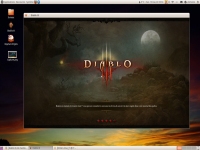

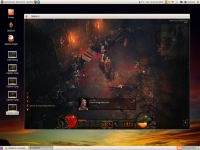
 Essayer ce patch
Essayer ce patch
