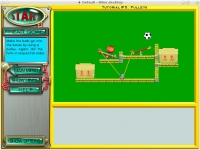GOG.com - The Incredible Machine Mega Pack
Informations
| Créateur | Messages |
|---|---|
petch

|
InformationCet installateur a été accepté par l'équipe. InformationsPlate-formes : Retours d'expérience1 1 DescriptionEnglish: Lots of puzzles involving silly machines :)
Captures d'écranCode source |
Contributions
Filters:
Contribuer| Membre | Messages |
| jklaivins | Mercredi 29 Avril 2020 à 7:27 |
jklaivins

|
InformationCette mise à jour a été acceptée par l'équipe DifferencesNouveau code sourceRéponsesMercredi 29 Avril 2020 à 9:37
|
| hterbluc | Vendredi 24 Mai 2019 à 3:56 |
hterbluc

|
|
| med_freeman | Jeudi 9 Octobre 2014 à 2:19 |
med_freeman

|
MessagesPerfect, excepting no sound in TIM3. Thanks ! RéponsesJeudi 9 Octobre 2014 à 19:27
Mardi 14 Octobre 2014 à 0:53
Mardi 14 Octobre 2014 à 0:54
Mardi 14 Octobre 2014 à 2:24
Mardi 14 Octobre 2014 à 2:28
Mardi 14 Octobre 2014 à 2:49
Mardi 14 Octobre 2014 à 2:50
Lundi 1 Juin 2015 à 19:24
Lundi 1 Juin 2015 à 19:44
Lundi 1 Juin 2015 à 20:19
|
This site allows content generated by members, and we promptly remove any content that infringes copyright according to our Terms of Service. To report copyright infringement, please send a notice to dmca-notice@playonlinux.com
 Installer ce programme
Installer ce programme