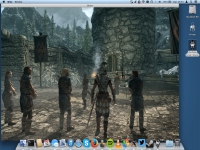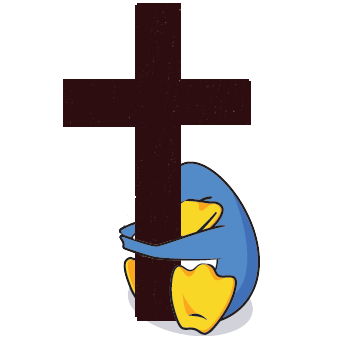The Elder Scrolls V: Skyrim
Informations
| Créateur | Messages |
|---|---|
|
GNU_Raziel
|
InformationCet installateur a été accepté par l'équipe. InformationsPlate-formes : Retours d'expérience14 20 DescriptionAction RPG game, 2011. Wikipedia. Captures d'écranCode source |
Contributions
Filters:
Contribuer| Membre | Messages |
| widdlyscuds | Mardi 24 Janvier 2023 à 0:46 |
widdlyscuds

|
MessagesI'm trying to get the gog version of anniversary edition to run but I keep on running into framerate issues and the npcs don't speak their voice lines. Any idea where to start? Réponses |
| 0xC579 | Vendredi 27 Mai 2022 à 9:59 |
0xC579

|
MessagesTrying to install Skyrim, but get this RéponsesEdité par 0xC579 |
| crosstyreck | Samedi 28 Aoüt 2021 à 2:58 |
crosstyreck

|
MessagesMD5Hash is wrong. Local: 29a0d4f99b2ad92bc67d276c0c43d603 Server: 81448c2e730b597bbd5e43007ce6a
Installing Skyrim on Ubuntu. Forum says to post a bug report if the MD5 Hash is wrong. I believe this is the case.
Error is ! Files mismatch
Local: 29a0d4f99b2ad92bc67d276c0c43d603 Server: 81448c2e730b597bbd5e43007ce6a Error in POL_Download_Resource
Réponses |
| BlackScreenIssue | Dimanche 4 Octobre 2020 à 7:18 |
BlackScreenIssue

|
MessagesI have been trying to run Skyrim via Steam through playonmac (v 4.4.1) but whenever I click "Play" from the games title screen, a black screen comes up (with audio working). I have tried uninstalling and reintalling steam and Skyrim as well as uninstalling and reinstalling playonmac. I'm running Catalina OSX (10.15) , but even downgraded to High Seirra (10.13) to see if that would resolve it. No matter what I do, same issue (black screen after clicking "Play, with sound). I am running on a late 2017 MacBook pro (2.8 GHz Quad-Core Intel Core i7, 16 GB 2133 MHz LPDDR3, Radeon Pro 555 2 GB & Intel HD Graphics 630 1536 MB). Please help
Réponses |
| Dadu042 | Mardi 5 Novembre 2019 à 6:58 |
|
Dadu042
|
InformationCette mise à jour a été acceptée par l'équipe MessagesFrom the changelog: # Wine 1.7.36 -> 2.22 (emergency update, because of many install issues reported from users). DifferencesNouveau code sourceRéponsesEdité par Dadu042 |
| richbai90 | Samedi 25 Mai 2019 à 1:58 |
richbai90

|
MessagesThe installer either doesn't install Steam, or installs it into its own prefix. I keep getting the following error OMNYC8IYOMNYC8IY Error in POL_Shortcut Binary not found: steam.exe Have you installed the program to the default location? Réponses |
| Jzargo | Dimanche 31 Mars 2019 à 22:24 |
Jzargo

|
MessagesInstalled perfectly on POM version of Steam like Oblivion did. For skyrim however when I press play, the loading bar "Installing Microsoft VC Redist Package" remains and doesn't do anything. I looked around the web and renaming the launcher files were one way but did not end up working either. Some help would be great. Thank you
RéponsesMardi 5 Novembre 2019 à 7:00
|
| AnonymousReadings | Mardi 17 Juillet 2018 à 5:42 |
AnonymousReadings

|
MessagesIs there any way to play special edition on playonmac? I downloaded skyrim recently after the original version was taken off of the steam store so the only version I have is the special edition unfortunately & I do not possess the specs needed to run skyrim on my windows system as it's an old laptop.. RéponsesMercredi 18 Juillet 2018 à 21:34
|
| Mr.Blyahamuha | Samedi 16 Juin 2018 à 23:49 |
Mr.Blyahamuha

|
WarningCette mise à jour n'a pas été approuvée par l'équipe. MessagesHello! I tried to install Skyrim on my Mac and every time I get stuck on same error! After downloading The Elder Scrolls V: Skyrim in PlayOnMac program I should open it and log in to my Steam account, but I can't do that because when I open it, it loading and then shows me that In program Steam.exe was found a serious problem (I'll attach details lower). I don't understand what I'm doing wrong and why it happenes, and I really need help!!! Please help me!!! P.S. I'll really belive in you my friends.
DifferencesNouveau code sourceRéponses |
| jujubeans | Jeudi 1 Mars 2018 à 14:02 |
jujubeans

|
MessagesHello, I'm having an issue with Skyrim. First off, it will not shut down properly, I have to force quit the program. Secondly, it is not allowing me to see underwater when I go swiming. Has anyone else encountered these problems? It has also stopped working with SKSe Réponses |
| giacomo84 | Mardi 6 Février 2018 à 22:27 |
giacomo84

|
MessagesSkyrim doesn't install... could you help me? the debug is:
.7.36 regsvr32 xactengine2_7.dll (Working directory : /Users/Bianca/Library/PlayOnMac/ressources) [02/06/18 22:18:34] - Running wine-1.7.36 regsvr32 xactengine2_8.dll (Working directory : /Users/Bianca/Library/PlayOnMac/ressources) [02/06/18 22:18:35] - Running wine-1.7.36 regsvr32 xactengine2_9.dll (Working directory : /Users/Bianca/Library/PlayOnMac/ressources) [02/06/18 22:18:35] - Running wine-1.7.36 regsvr32 xactengine3_0.dll (Working directory : /Users/Bianca/Library/PlayOnMac/ressources) [02/06/18 22:18:36] - Running wine-1.7.36 regsvr32 xactengine3_1.dll (Working directory : /Users/Bianca/Library/PlayOnMac/ressources) [02/06/18 22:18:36] - Running wine-1.7.36 regsvr32 xactengine3_2.dll (Working directory : /Users/Bianca/Library/PlayOnMac/ressources) [02/06/18 22:18:37] - Running wine-1.7.36 regsvr32 xactengine3_3.dll (Working directory : /Users/Bianca/Library/PlayOnMac/ressources) [02/06/18 22:18:38] - Running wine-1.7.36 regsvr32 xactengine3_4.dll (Working directory : /Users/Bianca/Library/PlayOnMac/ressources) [02/06/18 22:18:38] - Running wine-1.7.36 regsvr32 xactengine3_5.dll (Working directory : /Users/Bianca/Library/PlayOnMac/ressources) [02/06/18 22:18:39] - Running wine-1.7.36 regsvr32 xactengine3_6.dll (Working directory : /Users/Bianca/Library/PlayOnMac/ressources) [02/06/18 22:18:39] - Running wine-1.7.36 regsvr32 xactengine3_7.dll (Working directory : /Users/Bianca/Library/PlayOnMac/ressources) [02/06/18 22:18:40] - ----- Ending function POL_Install_dxfullsetup ----- [02/06/18 22:18:40] - Running wine-1.7.36 regedit /Users/Bianca/Library/PlayOnMac//tmp/regkey.reg (Working directory : /Users/Bianca/Library/PlayOnMac/tmp) [02/06/18 22:18:40] - Content of /Users/Bianca/Library/PlayOnMac//tmp/regkey.reg ----------- REGEDIT4
[HKEY_CURRENT_USER\Software\Wine\Direct3D] "VideoMemorySize"="1024" ----------- err:font:AddFaceToList Ignoring L"Avenir Next Condensed Ultra Light" because name is too long err:font:AddFaceToList Ignoring L"Avenir Next Condensed Ultra Light" because name is too long err:font:AddFaceToList Ignoring L"@Tsukushi A Round Gothic Regular" because name is too long err:font:AddFaceToList Ignoring L"@Tsukushi B Round Gothic Regular" because name is too long err:font:AddFaceToList Ignoring L"Mirella Script Limited Free Version.vfb" because name is too long fixme:process:SetProcessShutdownParameters (00000380, 00000000): partial stub. fixme:wtsapi:WTSQuerySessionInformationW Stub 0x0 0xffffffff 4 0x86f2d4 0x86f2c4 [02/06/18 22:18:45] - Running wine-1.7.36 regedit /Users/Bianca/Library/PlayOnMac//tmp/VGA_ID_fix.reg (Working directory : /Users/Bianca/Library/PlayOnMac/tmp) [02/06/18 22:18:45] - Content of /Users/Bianca/Library/PlayOnMac//tmp/VGA_ID_fix.reg ----------- REGEDIT4
[HKEY_CURRENT_USER\Software\Wine\Direct3D] "VideoPCIVendorID"=dword:000010de "VideoPCIDeviceID"=dword:000011a2 "VideoDriver"="nv4_disp.dll" ----------- err:font:AddFaceToList Ignoring L"Avenir Next Condensed Ultra Light" because name is too long err:font:AddFaceToList Ignoring L"Avenir Next Condensed Ultra Light" because name is too long err:font:AddFaceToList Ignoring L"@Tsukushi A Round Gothic Regular" because name is too long err:font:AddFaceToList Ignoring L"@Tsukushi B Round Gothic Regular" because name is too long err:font:AddFaceToList Ignoring L"Mirella Script Limited Free Version.vfb" because name is too long fixme:process:SetProcessShutdownParameters (00000380, 00000000): partial stub. fixme:wtsapi:WTSQuerySessionInformationW Stub 0x0 0xffffffff 4 0x86f2d4 0x86f2c4 [02/06/18 22:18:49] - Running wine-1.7.36 regedit /Users/Bianca/Library/PlayOnMac//tmp/regkey.reg (Working directory : /Users/Bianca/Library/PlayOnMac/tmp) [02/06/18 22:18:49] - Content of /Users/Bianca/Library/PlayOnMac//tmp/regkey.reg ----------- REGEDIT4
[HKEY_CURRENT_USER\Software\Wine\X11 Driver] "GrabFullscreen"="Y" ----------- err:font:AddFaceToList Ignoring L"Avenir Next Condensed Ultra Light" because name is too long err:font:AddFaceToList Ignoring L"Avenir Next Condensed Ultra Light" because name is too long err:font:AddFaceToList Ignoring L"@Tsukushi A Round Gothic Regular" because name is too long err:font:AddFaceToList Ignoring L"@Tsukushi B Round Gothic Regular" because name is too long err:font:AddFaceToList Ignoring L"Mirella Script Limited Free Version.vfb" because name is too long fixme:process:SetProcessShutdownParameters (00000380, 00000000): partial stub. fixme:wtsapi:WTSQuerySessionInformationW Stub 0x0 0xffffffff 4 0x86f2d4 0x86f2c4 [02/06/18 22:18:53] - ----- Starting function POL_Install_steam_flags ----- [02/06/18 22:18:53] - Running wine-1.7.36 regedit steam_fix_x86.reg (Working directory : /Users/Bianca/Library/PlayOnMac/wineprefix/Skyrim/drive_c/windows/temp) [02/06/18 22:18:53] - Content of steam_fix_x86.reg ----------- [HKEY_LOCAL_MACHINE\Software\Valve\Steam\Apps\72850] "VCRedist"=dword:00000001 "vcredist_x86"=dword:00000001 "MSVC"=dword:00000001 "VC2005"=dword:00000001 "VC2008"=dword:00000001 "VC2010"=dword:00000001 "DXSetup"=dword:00000001 "DirectX"=dword:00000001 "DXJun2010Redist"=dword:00000001 "DotNet"=dword:00000001 "dotNet35"=dword:00000001 "dotNet351"=dword:00000001 "dotNet40"=dword:00000001 "DotNetFX35"=dword:00000001 "DotNetFX351"=dword:00000001 "DotNetFX40"=dword:00000001 "Xna31"=dword:00000001 "Xna40"=dword:00000001 "DXSetup"=dword:00000001 "VCRedist"=dword:00000001 "DirectX 1"=dword:00000001 "VCRedist 1"=dword:00000001 "PhysX"=dword:00000001 "AMDCPU"=dword:00000001 "MSVC Redistributables"=dword:00000001 "Visual C++ 2008 SP1 Redistributable Package (x86)"=dword:00000001 "DirectX 9"=dword:00000001 "DirectX 10"=dword:00000001 "DirectX 11"=dword:00000001 "Windows Media Format 11"=dword:00000001 "G4W"=dword:00000001 "GfWLPKSetter"=dword:00000001 "MSVCR"=dword:00000001 ----------- err:font:AddFaceToList Ignoring L"Avenir Next Condensed Ultra Light" because name is too long err:font:AddFaceToList Ignoring L"Avenir Next Condensed Ultra Light" because name is too long err:font:AddFaceToList Ignoring L"@Tsukushi A Round Gothic Regular" because name is too long err:font:AddFaceToList Ignoring L"@Tsukushi B Round Gothic Regular" because name is too long err:font:AddFaceToList Ignoring L"Mirella Script Limited Free Version.vfb" because name is too long fixme:process:SetProcessShutdownParameters (00000380, 00000000): partial stub. fixme:wtsapi:WTSQuerySessionInformationW Stub 0x0 0xffffffff 4 0x86f2d4 0x86f2c4 [02/06/18 22:18:57] - ----- Ending function POL_Install_steam_flags ----- [02/06/18 22:18:58] - Running wine-1.7.36 winepath -u C:\\users\\Bianca\\Scrivania (Working directory : /Users/Bianca/Library/PlayOnMac/tmp) /Users/Bianca/Library/PlayOnMac//wineprefix/Skyrim/dosdevices/c:/users/Bianca/Scrivania [02/06/18 22:18:59] - Running wine-1.7.36 start /unix steam.exe steam://install/72850 (Working directory : /Users/Bianca/Library/PlayOnMac/wineprefix/Skyrim/drive_c/Program Files/Steam) fixme:ver:GetCurrentPackageId (0x33e4e0 0x0): stub fixme:winsock:WSAIoctl SIO_GET_EXTENSION_FUNCTION_POINTER: unimplemented DisconnectEx fixme:ntdll:server_ioctl_file Unsupported ioctl c8000006 (device=c800 access=0 func=1 method=2) fixme:winsock:server_ioctl_sock Unsupported ioctl c8000006 (device=c800 access=0 func=1 method=2) fixme:winsock:WSAIoctl unsupported WS_IOCTL cmd (_WSAIORW(IOC_WS2, 6)) fixme:advapi:EventRegister {47a9201e-73b0-42ce-9821-7e134361bc6f}, 0x3f006bd0, 0x3f043cf0, 0x3f043ce8 fixme:advapi:EventRegister {58a9201e-73b0-42ce-9821-7e134361bc70}, 0x3f006bd0, 0x3f043d28, 0x3f043d20 fixme:advapi:EventRegister {3fa9201e-73b0-43fe-9821-7e145359bc6f}, 0x3f006bd0, 0x3f043dd0, 0x3f043dc8 fixme:advapi:EventRegister {1432afee-73b0-42ce-9821-7e134361b433}, 0x3f006bd0, 0x3f043d60, 0x3f043d58 fixme:advapi:EventRegister {4372afee-73b0-42ce-9821-7e134361b519}, 0x3f006bd0, 0x3f043d98, 0x3f043d90 fixme:wtsapi:WTSQuerySessionInformationW Stub 0x0 0xffffffff 4 0x86f2d0 0x86f2c0 fixme:wtsapi:WTSQuerySessionInformationW Stub 0x0 0xffffffff 4 0x86f2d0 0x86f2c0 fixme:wtsapi:WTSQuerySessionInformationW Stub 0x0 0xffffffff 4 0x86f314 0x86f304 fixme:ver:GetCurrentPackageId (0x33f064 0x0): stub fixme:ole:RemUnknown_QueryInterface No interface for iid {00000019-0000-0000-c000-000000000046} fixme:ole:RemUnknown_QueryInterface No interface for iid {00000019-0000-0000-c000-000000000046} err:ole:CoReleaseMarshalData IMarshal::ReleaseMarshalData failed with error 0x8001011d fixme:msvcrt:__clean_type_info_names_internal (0x7a3c5ca4) stub fixme:ole:RemUnknown_QueryInterface No interface for iid {00000019-0000-0000-c000-000000000046} err:ole:CoReleaseMarshalData IMarshal::ReleaseMarshalData failed with error 0x8001011d fixme:msvcrt:__clean_type_info_names_internal (0x7a3c5ca4) stub fixme:ole:RemUnknown_QueryInterface No interface for iid {00000019-0000-0000-c000-000000000046} err:ole:CoReleaseMarshalData IMarshal::ReleaseMarshalData failed with error 0x8001011d fixme:msvcrt:__clean_type_info_names_internal (0x7a3c5ca4) stub fixme:ole:RemUnknown_QueryInterface No interface for iid {00000019-0000-0000-c000-000000000046} err:ole:CoReleaseMarshalData IMarshal::ReleaseMarshalData failed with error 0x8001011d fixme:msvcrt:__clean_type_info_names_internal (0x7a3c5ca4) stub fixme:ole:RemUnknown_QueryInterface No interface for iid {00000019-0000-0000-c000-000000000046} err:ole:CoReleaseMarshalData IMarshal::ReleaseMarshalData failed with error 0x8001011d fixme:msvcrt:__clean_type_info_names_internal (0x7a3c5ca4) stub fixme:wtsapi:WTSQuerySessionInformationW Stub 0x0 0xffffffff 4 0x86f2d4 0x86f2c4 fixme:advapi:EventUnregister deadbeef: stub fixme:advapi:EventUnregister deadbeef: stub fixme:advapi:EventUnregister deadbeef: stub fixme:advapi:EventUnregister deadbeef: stub fixme:advapi:EventUnregister deadbeef: stub fixme:msvcrt:__clean_type_info_names_internal (0x64082a5c) stub [02/06/18 22:19:40] - Running wine-1.7.36 Steam.exe steam://rungameid/72850 (Working directory : /Users/Bianca/Library/PlayOnMac/wineprefix/Skyrim/drive_c/Program Files/Steam) [02/06/18 22:20:03] - Running wine-1.7.36 Steam.exe steam://rungameid/72850 (Working directory : /Users/Bianca/Library/PlayOnMac/wineprefix/Skyrim/drive_c/Program Files/Steam) err:font:AddFaceToList Ignoring L"Avenir Next Condensed Ultra Light" because name is too long err:font:AddFaceToList Ignoring L"Avenir Next Condensed Ultra Light" because name is too long err:font:AddFaceToList Ignoring L"@Tsukushi A Round Gothic Regular" because name is too long err:font:AddFaceToList Ignoring L"@Tsukushi B Round Gothic Regular" because name is too long err:font:AddFaceToList Ignoring L"Mirella Script Limited Free Version.vfb" because name is too long fixme:process:SetProcessShutdownParameters (00000380, 00000000): partial stub. fixme:wtsapi:WTSQuerySessionInformationW Stub 0x0 0xffffffff 4 0x86f2d4 0x86f2c4 fixme:ver:GetCurrentPackageId (0x33e4e0 0x0): stub fixme:winsock:WSAIoctl SIO_GET_EXTENSION_FUNCTION_POINTER: unimplemented DisconnectEx fixme:ntdll:server_ioctl_file Unsupported ioctl c8000006 (device=c800 access=0 func=1 method=2) fixme:winsock:server_ioctl_sock Unsupported ioctl c8000006 (device=c800 access=0 func=1 method=2) fixme:winsock:WSAIoctl unsupported WS_IOCTL cmd (_WSAIORW(IOC_WS2, 6)) fixme:advapi:EventRegister {47a9201e-73b0-42ce-9821-7e134361bc6f}, 0x3f006bd0, 0x3f043cf0, 0x3f043ce8 fixme:advapi:EventRegister {58a9201e-73b0-42ce-9821-7e134361bc70}, 0x3f006bd0, 0x3f043d28, 0x3f043d20 fixme:advapi:EventRegister {3fa9201e-73b0-43fe-9821-7e145359bc6f}, 0x3f006bd0, 0x3f043dd0, 0x3f043dc8 fixme:advapi:EventRegister {1432afee-73b0-42ce-9821-7e134361b433}, 0x3f006bd0, 0x3f043d60, 0x3f043d58 fixme:advapi:EventRegister {4372afee-73b0-42ce-9821-7e134361b519}, 0x3f006bd0, 0x3f043d98, 0x3f043d90 fixme:ver:GetCurrentPackageId (0x33f064 0x0): stub fixme:wtsapi:WTSQuerySessionInformationW Stub 0x0 0xffffffff 4 0x86f2d0 0x86f2c0 fixme:wtsapi:WTSQuerySessionInformationW Stub 0x0 0xffffffff 4 0x86f2d0 0x86f2c0 fixme:wtsapi:WTSQuerySessionInformationW Stub 0x0 0xffffffff 4 0x86f314 0x86f304 fixme:ole:RemUnknown_QueryInterface No interface for iid {00000019-0000-0000-c000-000000000046} fixme:ole:RemUnknown_QueryInterface No interface for iid {00000019-0000-0000-c000-000000000046} err:ole:CoReleaseMarshalData IMarshal::ReleaseMarshalData failed with error 0x8001011d fixme:msvcrt:__clean_type_info_names_internal (0x7a3c5ca4) stub fixme:ole:RemUnknown_QueryInterface No interface for iid {00000019-0000-0000-c000-000000000046} err:ole:CoReleaseMarshalData IMarshal::ReleaseMarshalData failed with error 0x8001011d fixme:msvcrt:__clean_type_info_names_internal (0x7a3c5ca4) stub fixme:ole:RemUnknown_QueryInterface No interface for iid {00000019-0000-0000-c000-000000000046} err:ole:CoReleaseMarshalData IMarshal::ReleaseMarshalData failed with error 0x8001011d fixme:msvcrt:__clean_type_info_names_internal (0x7a3c5ca4) stub fixme:ole:RemUnknown_QueryInterface No interface for iid {00000019-0000-0000-c000-000000000046} err:ole:CoReleaseMarshalData IMarshal::ReleaseMarshalData failed with error 0x8001011d fixme:msvcrt:__clean_type_info_names_internal (0x7a3c5ca4) stub fixme:ole:RemUnknown_QueryInterface No interface for iid {00000019-0000-0000-c000-000000000046} err:ole:CoReleaseMarshalData IMarshal::ReleaseMarshalData failed with error 0x8001011d fixme:msvcrt:__clean_type_info_names_internal (0x7a3c5ca4) stub fixme:wtsapi:WTSQuerySessionInformationW Stub 0x0 0xffffffff 4 0x86f2d4 0x86f2c4 fixme:advapi:EventUnregister deadbeef: stub fixme:advapi:EventUnregister deadbeef: stub fixme:advapi:EventUnregister deadbeef: stub fixme:advapi:EventUnregister deadbeef: stub fixme:advapi:EventUnregister deadbeef: stub fixme:msvcrt:__clean_type_info_names_internal (0x64082a5c) stub Réponses |
| aDragon | Jeudi 20 Avril 2017 à 5:27 |
aDragon

|
MessagesRecently switched back over to Arch and am currently having trouble installing Skyrim with POL.
Whenever I try to run the installer the Steam setup window is too small and doesn't have anything in it if I try and force it larger. This prevents me from continueing on with the installation proccess. I think I am probably missing a dependency, but I don't know what.
System Details System: Host: ComBox Kernel: 4.10.10-1-ARCH x86_64 (64 bit gcc: 6.3.1) Desktop: KDE Plasma 5.9.4 (Qt 5.8.0) Distro: Arch Linux Machine: Device: desktop Mobo: ASUSTeK model: B150M-A/M.2 v: Rev X.0x UEFI: American Megatrends v: 0403 date: 05/06/2016 CPU: Quad core Intel Core i5-6500 (-MCP-) cache: 6144 KB flags: (lm nx sse sse2 sse3 sse4_1 sse4_2 ssse3 vmx) bmips: 25544 clock speeds: max: 3600 MHz 1: 900 MHz 2: 900 MHz 3: 900 MHz 4: 900 MHz Graphics: Card: NVIDIA GP104 [GeForce GTX 1070] bus-ID: 01:00.0 Display Server: N/A drivers: nvidia (unloaded: modesetting) Resolution: 271x76 Audio: Card-1 NVIDIA GP104 High Definition Audio Controller driver: snd_hda_intel bus-ID: 01:00.1 Card-2 Intel Sunrise Point-H HD Audio driver: snd_hda_intel bus-ID: 00:1f.3 Sound: Advanced Linux Sound Architecture v: k4.10.10-1-ARCH Network: Card: Realtek RTL8111/8168/8411 PCI Express Gigabit Ethernet Controller driver: r8169 v: 2.3LK-NAPI port: d000 bus-ID: 02:00.0 Drives: HDD Total Size: 4000.8GB (1.7% used) ID-1: /dev/sdb model: ST3000DM008 size: 3000.6GB ID-2: /dev/sda model: Samsung_SSD_850 size: 1000.2GB Partition: ID-1: / size: 49G used: 8.6G (19%) fs: ext4 dev: /dev/sda1 ID-2: /boot size: 511M used: 45M (9%) fs: vfat dev: /dev/sda2 ID-3: /home size: 867G used: 57G (7%) fs: ext4 dev: /dev/sda3 RAID: No RAID data: /proc/mdstat missing-is md_mod kernel module loaded? Info: Processes: 147 Uptime: 1:38 Memory: 2472.8/15972.4MB Init: systemd Gcc sys: 6.3.1 Client: Shell (bash 4.4.121) inxi: 2.3.8
Console Log:
04/20/17 11:12:37 - [source] Message: Installing microsoft fonts 04/20/17 11:12:37 - [POL_Call] Message: ----- Ending function POL_Install_corefonts ----- 04/20/17 11:12:37 - [POL_Call] Message: Calling POL_Function_FontsSmoothRGB 04/20/17 11:12:37 - [POL_Call] Message: ----- Starting function POL_Function_FontsSmoothRGB ----- 04/20/17 11:12:37 - [POL_GPG_auth_script] Message: Checking signature of POL_Function_FontsSmoothRGB 04/20/17 11:12:37 - [POL_GPG_install_key] Message: Importing PlayOnLinux public key 04/20/17 11:12:37 - [POL_Source] Message: POL GPG : Good signature 04/20/17 11:12:38 - [POL_Wine] Message: Running wine-1.7.36 regedit /home/adragon/.PlayOnLinux//tmp/fontsaa.reg (Working directory : /home/adragon/.PlayOnLinux/tmp) 04/20/17 11:12:38 - [POL_Wine] Message: Notice: PlayOnLinux deliberately disables winemenubuilder. See http://www.playonmac.com/fr/page-26-Winemenubuilder.html Wine cannot find the FreeType font library. To enable Wine to use TrueType fonts please install a version of FreeType greater than or equal to 2.0.5. http://www.freetype.org 04/20/17 11:12:38 - [POL_Wine] Message: Wine return: 0 04/20/17 11:12:38 - [POL_Call] Message: ----- Ending function POL_Function_FontsSmoothRGB ----- 04/20/17 11:12:38 - [POL_Wine_OverrideDLL] Message: Overriding DLLs 04/20/17 11:12:38 - [POL_Wine] Message: Running wine-1.7.36 regedit /home/adragon/.PlayOnLinux//tmp/override-dll.reg (Working directory : /home/adragon/.PlayOnLinux/tmp) 04/20/17 11:12:38 - [POL_Wine] Message: Wine return: 0 04/20/17 11:12:38 - [POL_Download_Resource] Message: Downloading resource http://media.steampowered.com/client/installer/SteamSetup.exe 04/20/17 11:12:39 - [POL_Download_Resource] Warning: MD5 is missing ! 04/20/17 11:12:39 - [POL_System_CheckFS] Message: Checking filesystem for SteamSetup.exe 04/20/17 11:12:40 - [POL_Wine] Message: Running wine-1.7.36 SteamSetup.exe (Working directory : /home/adragon/.PlayOnLinux/ressources) Wine cannot find the FreeType font library. To enable Wine to use TrueType fonts please install a version of FreeType greater than or equal to 2.0.5. http://www.freetype.org Wine cannot find the FreeType font library. To enable Wine to use TrueType fonts please install a version of FreeType greater than or equal to 2.0.5. http://www.freetype.org 04/20/17 11:22:17 - [POL_Wine] Message: Wine return: 0
RéponsesDimanche 3 September 2017 à 9:02
Dimanche 17 Décembre 2017 à 3:04
Mardi 5 Novembre 2019 à 6:53
|
| vegemite | Vendredi 20 Janvier 2017 à 2:32 |
vegemite

|
MessagesHey Folks,
I've recently downloaded PlayOnMac so I can run Skyrim without using parallels - Skyrim runs pretty well, but I have no sound whatsoever while playing - no intro, no main menu music, no ingame sounds. Anybody got any tips on how to troubleshoot this? My install was;
Download PlayOnMac Install Steam Download Skyrim Run No sound, at all.
I haven't installed anything else or messed around with PlayOnMac, just Steam.
( Have verified integrity, have tried with + without mods, have reinstalled Skyrim 3 times )
Thanks in advance! RéponsesMardi 5 Novembre 2019 à 7:05
|
| AsciiWolf | Samedi 22 Octobre 2016 à 22:08 |
AsciiWolf

|
WarningCette mise à jour n'a pas été approuvée par l'équipe. DifferencesNouveau code sourceRéponsesDimanche 3 September 2017 à 17:45
Jeudi 23 Novembre 2017 à 14:14
|
| snazzybutterfly | Jeudi 6 Octobre 2016 à 1:24 |
snazzybutterfly

|
MessagesI've gotten Skyrim up and running, but when I try to close it freezes. I have it running in window mode because when I use full screen the freeze happens and I can't alt-tab to a new window to close skyrim. I've looked everywhere for a solution but was unable to find one. Can you help? I'm running Skyrim through play on linux with Wine 1.9.3. Réponses |
| AsciiWolf | Lundi 3 Octobre 2016 à 17:02 |
AsciiWolf

|
MessagesIs the Steam version of Skyrim working out-of-box using this installer? RéponsesDimanche 16 Octobre 2016 à 12:34
|
| Alturen | Vendredi 2 September 2016 à 9:14 |
Alturen

|
MessagesI found a fix for the movement bug, where your character continues moving after you stop pressing a directional button, and jumping while moving is screwy. You need to turn off keyboard autorepeat before you run playonlinux, with: xset r off Turn it back on afterwards with: xset r on This link has the full discussion: http://wine.1045685.n5.nabble.com/Bug-30981-New-Skyrim-Keys-quot-stick-quot-occasionally-td5715500.html RéponsesVendredi 2 September 2016 à 9:17
|
| Isaac3812 | Jeudi 2 Juin 2016 à 1:27 |
Isaac3812

|
MessagesHelp! I have PlayonLinux and I have Steam off of that. I recently bought Skyrim and it opens to the main menu. But when I press play it freezes in the loading screen and I have to restart my computer. Any suggestions? Réponses |
| Stunt131 | Vendredi 25 Mars 2016 à 23:07 |
Stunt131

|
MessagesHey everyone,
I am currently dealing with a variation of the no sound issue on Ubuntu 15.10, but I am getting no sound whatsoever (no intro screen sound, no menu music, nothing). I checked via YouTube to make sure it was not a system wide issue, so it must be a wine issue. I have tried 1.9.3, 1.8, and 1.7.* to fix my issues and none of them seem to work. I have tried Windows XP and Windows 7 for most of these configurations and also tried switching between stereo and 5.1 Surround Sound. Does anyone have any other suggestions?
Thanks!
EDIT: Figured it out! I have a pair of Astro A50's and I had digital output as my sound option. Switching to analog worked for me. I used the script I responded to below with everything default. RéponsesEdité par Stunt131 |
| Rinkuzakkusu | Mercredi 9 Mars 2016 à 19:41 |
Rinkuzakkusu

|
MessagesHi guys ! Skyrim is working great using POL, even with hundreds of mods. However I can't manage to get ENB working. I set the d3d9 library to native then builtin in the winecfg panel but then the game crash on startup (TESV.exe has stopped working). Is there any workaround to get ENB working on playonlinux ? Thanks ! RéponsesMercredi 16 Mars 2016 à 7:47
|
| acick | Lundi 1 Février 2016 à 1:18 |
acick

|
MessagesHi, Not sure if this is the best place to post this. I've recently bought Skyrim on Steam and currently trying to get it to run using POL. I've followed the installer and everything works great until I click play on the Skyrim Launcher. It launches the game and I can hear the sound of the Bethesda logo and the main menu music (even the noise of different menu options getting highlighted when I move the arrow keys) BUT there's no video shown with it--it's just a black screen. Any ideas about what's wrong? I've scoured the internet for the past two days and have had no luck. My guess is that it has something to do with video libraries not present, but I'm not sure what. I'm running Arch Linux 64bit and I've used Wine versions 1.7.36, 1.7.53-steam_crossoverhack, 1.8, and 1.9.2. Thanks Réponses |
| uninstall | Vendredi 18 Décembre 2015 à 11:07 |
uninstall

|
MessagesThe installer is stuck on "Please wait while vcrun2008 sp1 x86 is installed"
Anybody have any advice or is this an issue with the installer that needs to be fixed? RéponsesVendredi 1 Janvier 2016 à 1:24
Jeudi 7 Janvier 2016 à 2:56
Vendredi 15 Janvier 2016 à 0:23
Lundi 18 Janvier 2016 à 6:33
Lundi 15 Février 2016 à 2:46
Jeudi 18 Février 2016 à 19:32
Dimanche 13 Mars 2016 à 19:39
Dimanche 13 Mars 2016 à 19:40
Vendredi 25 Mars 2016 à 21:49
Vendredi 25 Mars 2016 à 22:28
Mercredi 24 Aoüt 2016 à 16:38
Mercredi 24 Aoüt 2016 à 16:53
|
| LemonadeWarrior | Samedi 5 Décembre 2015 à 5:00 |
LemonadeWarrior

|
MessagesNo Sound How do I fix this? RéponsesLundi 7 Décembre 2015 à 4:26
Mardi 26 Janvier 2016 à 19:21
Vendredi 29 Janvier 2016 à 18:25
Vendredi 29 Janvier 2016 à 18:26
Vendredi 19 Février 2016 à 20:22
Vendredi 19 Février 2016 à 20:27
Samedi 20 Février 2016 à 18:56
|
| petch | Vendredi 4 Décembre 2015 à 23:18 |
petch

|
WarningCette mise à jour n'a pas été approuvée par l'équipe. MessagesAdd POL_SetupWindow_SetID DifferencesNouveau code sourceRéponses |
| petch | Lundi 30 Novembre 2015 à 20:04 |
petch

|
WarningCette mise à jour n'a pas été approuvée par l'équipe. MessagesUpdate Wine version DifferencesNouveau code sourceRéponsesLundi 7 Décembre 2015 à 4:29
|
| Andryuhan | Samedi 31 Octobre 2015 à 10:01 |
Andryuhan

|
Messageswine steam.exe -no-dwrite ??? ?????, ????????? ?? ????????! Réponses |
| Travikus | Samedi 3 Octobre 2015 à 13:40 |
Travikus

|
MessagesX El Capitan After the OS upgrade wine versions 1.7.33, 1.7.36 whatever settings I set (medium or high) textures go crazy. Before the upgrade it was OK on high. While running Skyrim on 1.7.51 wine it gets stuck on the downloading save picture while the sound shows I'm at the location already. Sorry if I don't write it in the correct place.
RéponsesSamedi 3 Octobre 2015 à 14:58
|
| MickRegister | Jeudi 6 Aoüt 2015 à 11:58 |
MickRegister

|
MessagesI have to add another thing which leads to the fact that I have to downvote the App. I simply cannot get the sound crackling fixed on my Fedora Box (4.1.3-200.fc22.x86_64). I am using pulse on the system and the error is: ALSA lib pcm.c:7905:(snd_pcm_recover) underrun occurred I already tried quite a lot, including - Setting frangments in /etc/pulse/daemon.conf: ; default-fragments = 5 - changing "/etc/pulse/default.pa" as described in http://thehumble.ninja/2014/02/06/fixing-alsa-lib-pcmc7843snd_pcm_recover-underrun-occurred-while-keeping-pulseaudio-in-your-system/
But nothing worked up to now. Can somebody help me on this please? Greets, Michael
Réponses |
| MickRegister | Jeudi 6 Aoüt 2015 à 9:42 |
MickRegister

|
MessagesHello, I am running Skyrim under Fedora 22 (Kernel 4.1.3-200.fc22.x86_64) and POL 4.2.8. So far, the game launches and works, but I have one last problem: Quit the game is not possible: When I click on "quit to desktop", the game window freezes and I cannot move the mouse anymore, but Skyrim isn´t closed. I can go to an open terminal and kill the appropriate process, e.g
michael 23068 35.5 0.0 0 0 ? Zsl 09:32 0:16 [TESV.exe] <defunct> As I launched POL from command line, I looked if there is any output as soon as I clicked on "quit to desktop", but unfortunately, there is none at all, so no log for this. Can somebody please help me on this? Greets, michael
Réponses |
| TheManInMyHead | Mercredi 22 Juillet 2015 à 21:11 |
TheManInMyHead

|
MessagesI am on a mac and I have a graphics issue with the ground. http://imgur.com/CrQHzah&PKilSkC Model Name: Mac mini Model Identifier: Macmini6,1 Processor Name: Intel Core i5 Processor Speed: 2.5 GHz Number of Processors: 1 Total Number of Cores: 2 L2 Cache (per Core): 256 KB L3 Cache: 3 MB Memory: 8 GB 1600 MHz DDR3 Chipset Model: Intel HD Graphics 4000 Type: GPU Bus: Built-In VRAM (Dynamic, Max): 1024 MB Réponses |
| deri82 | Dimanche 5 Juillet 2015 à 8:48 |
deri82

|
WarningCette mise à jour n'a pas été approuvée par l'équipe. DifferencesNouveau code sourceRéponses |
| kawacatoose | Lundi 4 Mai 2015 à 9:39 |
kawacatoose

|
MessagesSound doesn't work correctly on ubuntu 15.04. RéponsesJeudi 22 Octobre 2015 à 15:26
|
| FuzzyToothpaste | Dimanche 19 Avril 2015 à 22:20 |
FuzzyToothpaste

|
WarningCette mise à jour n'a pas été approuvée par l'équipe. MessagesI have found something very interesting. As it turns out, Skyrim runs very well with Wine 1.7.40-staging, a patched version of Wine. I have updated the script to use this. This Wine version (finally!) fixes the bug where you continuously walk in a single direction. It also does not have audio problems, unlike some newer, unpatched versions of Wine. I've yet to find a problem of any kind when using Skyrim with Wine 1.7.40-staging; it runs flawlessly with this version. DifferencesNouveau code sourceRéponsesLundi 20 Avril 2015 à 0:38
Samedi 25 Avril 2015 à 0:36
Lundi 4 Mai 2015 à 9:38
|
| Muscar | Vendredi 17 Avril 2015 à 1:38 |
Muscar

|
MessagesI'm trying to install the non steam version. But when choosing CD-Rom it install steam anyway and asks for the steam product key. RéponsesVendredi 17 Avril 2015 à 6:31
Vendredi 17 Avril 2015 à 7:07
Vendredi 17 Avril 2015 à 7:24
|
| Haravikk | Mercredi 8 Avril 2015 à 12:35 |
Haravikk

|
MessagesThanks for creating this installer, I've been pulling my hair out trying to get this to work under plain WINE for hours! The installer works well, though I encountered several errors that I'd like to mention for possible future updates:
Also, I have one suggestion, though this may apply to any Steam-based game installer, however I keep my Steam library on its own partition on my system, so before I could complete the "installation" (I already had it downloaded) I had to open winecfg to add a drive entry for the partition. It might be an idea to give users the option to do this from the installer; they'd still need to add the library within Steam, but it'd make things easier. Setting up in this way also means I don't need to keep a full copy of Skyrim + DLC + mods in the virtual drive, and can share it with Windows under emulation, or reboot and play natively, all with a single copy of the game. Since AAA games are only going to get bigger and bigger in future this would be a nice thing to have to avoid duplication. Anyway, thanks again for providing this! After hours of nearly getting Skyrim to work, this worked with only the minor hiccups during installation that I've already mentioned. The game now runs smoothly with no obvious issues so far! Réponses |
| njexd2154 | Vendredi 13 Mars 2015 à 2:45 |
njexd2154

|
MessagesDoes the DLC's for Skyrim work on this version? RéponsesVendredi 13 Mars 2015 à 3:19
Vendredi 13 Mars 2015 à 19:14
Vendredi 13 Mars 2015 à 19:14
Vendredi 13 Mars 2015 à 22:11
|
| Ronin DUSETTE | Vendredi 20 Février 2015 à 16:52 |
Ronin DUSETTE

|
WarningCette mise à jour n'a pas été approuvée par l'équipe. MessagesUpdating Wine version. DifferencesNouveau code sourceRéponsesSamedi 28 Février 2015 à 17:39
Samedi 28 Février 2015 à 18:14
Mardi 3 Mars 2015 à 23:55
Mardi 10 Mars 2015 à 23:02
|
| Whateverbruh | Dimanche 18 Janvier 2015 à 14:15 |
Whateverbruh

|
MessagesWell, as you can see with my previous posts http://www.playonmac.com/en/topic-12786-Problems_with_skyrim.html and http://www.playonmac.com/en/topic-12784-2.html I have an issue with this game... the previous problem seems to be resolved but now I have an other...(gee happy me) when I press play, the game launches...only there is no Continue, charge previous game or any button for that matters... so I can random click on one of them but then it crashes... no doubt I have to change some stuff in the core files but what ? RéponsesDimanche 18 Janvier 2015 à 14:51
|
| FuzzyToothpaste | Samedi 1 Novembre 2014 à 4:43 |
FuzzyToothpaste

|
MessagesAlthough the walking bug that makes your character keep moving in a single direction has not (yet) been fixed, I habe found that you can get much better perofrmance using Wine 1.7.30. Before we change the script, maybe some of you can test Wine 1.7.30. I also think the walking bug might happen less frequently with Wine 1.7.30. I tried it and did not have any problems at all. RéponsesSamedi 1 Novembre 2014 à 12:11
Dimanche 23 Novembre 2014 à 13:56
Lundi 22 Décembre 2014 à 14:14
|
| DipterePow | Jeudi 23 Octobre 2014 à 10:20 |
DipterePow

|
MessagesI have just ended the installation of the game on my Mac(Macbook pro Mid 2012, 2,3 ghz core i7, 8g RAM, SSD Drive). All the keys seems to react correctly but the animations are very slow. There is no difference between very low and very high quality. I tried to play Outline, but it's the same. I've ever play on this computer(directly on Win7) and I played on high quality without lags. I tried with the latest version of wine, but no difference. Can anybody help me to solve this problem? RéponsesJeudi 23 Octobre 2014 à 22:44
Dimanche 26 Octobre 2014 à 22:40
Jeudi 30 Octobre 2014 à 12:58
Samedi 1 Novembre 2014 à 4:39
|
| FuzzyToothpaste | Jeudi 18 September 2014 à 2:17 |
FuzzyToothpaste

|
WarningCette mise à jour n'a pas été approuvée par l'équipe. MessagesThe mouse lags, not to mention if you walk, the key may get "stuck". Also, I have found a few grammatical errors in the PlayOnLinux installer, which I have fixed. DifferencesNouveau code sourceRéponsesVendredi 3 Octobre 2014 à 0:42
Vendredi 17 Octobre 2014 à 21:58
|
| nezoula | Mercredi 20 Aoüt 2014 à 19:18 |
nezoula

|
MessagesI downloaded PlayOnLinux after the traditional Wine installation was unsuccessful. My first issue was Skyrim's lack of audio, dialogue, subtitles, and inability to communicate with NPCs (and thus make ANY progress in the tutorial). Upon downloading PlayOnLinux I was able to make it past the tutorial, am able to hear sounds correctly, and communicate with NPCs.
However, when travelling into any city, my character loses control and continues to sprint forward despite my best efforts to override this. No amount of button-smashing, clicking, and re-loading saves will help this issue. Whenever I enter any city, home, farm, my character just spams "W" (the move forward key) and won't recognize any other key as being pressed.
I was wondering if anyone could provide support for my issue. If additional information is needed, please let me know.
Thank you. RéponsesMercredi 20 Aoüt 2014 à 23:10
Dimanche 24 Aoüt 2014 à 14:53
Dimanche 24 Aoüt 2014 à 14:57
Jeudi 18 September 2014 à 2:11
Jeudi 18 September 2014 à 2:38
|
| brucedl | Mardi 5 Aoüt 2014 à 20:02 |
brucedl

|
MessagesSkyrim is still crashing before the Skyrim flash screen appears (and there is no steam flash screen either). Can someone help? I am running Linux Mint Debian Edition - fully updated. And I installed the files necessary for WEEZY. I get a window from POL that says my program crashed. My computer is a Samsung gamer laptop: corei7, 16GB ram, nvidia GEforce GPU.
Running wine-1.7.11 regsvr32 XAudio2_3.dll (Working directory : /home/bruce/.PlayOnLinux/ressources)
Successfully registered DLL XAudio2_3.dll
[08/05/14 11:36:32] - Running wine-1.7.11 regsvr32 XAudio2_4.dll (Working directory : /home/bruce/.PlayOnLinux/ressources)
Successfully registered DLL XAudio2_4.dll
[08/05/14 11:36:32] - Running wine-1.7.11 regsvr32 XAudio2_5.dll (Working directory : /home/bruce/.PlayOnLinux/ressources)
Successfully registered DLL XAudio2_5.dll
[08/05/14 11:36:32] - Running wine-1.7.11 regsvr32 XAudio2_6.dll (Working directory : /home/bruce/.PlayOnLinux/ressources)
Successfully registered DLL XAudio2_6.dll
[08/05/14 11:36:32] - Running wine-1.7.11 regsvr32 XAudio2_7.dll (Working directory : /home/bruce/.PlayOnLinux/ressources)
Successfully registered DLL XAudio2_7.dll
[08/05/14 11:36:32] - ----- Ending function POL_Install_dxfullsetup -----
[08/05/14 11:36:32] - Running wine-1.7.11 regedit /home/bruce/.PlayOnLinux//tmp/regkey.reg (Working directory : /home/bruce/.PlayOnLinux/tmp)
[08/05/14 11:36:32] - Content of /home/bruce/.PlayOnLinux//tmp/regkey.reg
-----------
REGEDIT4
[HKEY_CURRENT_USER\Software\Wine]
"Version"="win7"
-----------
[08/05/14 11:36:32] - Running wine-1.7.11 regedit /home/bruce/.PlayOnLinux//tmp/regkey.reg (Working directory : /home/bruce/.PlayOnLinux/tmp)
[08/05/14 11:36:32] - Content of /home/bruce/.PlayOnLinux//tmp/regkey.reg
-----------
REGEDIT4
[HKEY_CURRENT_USER\Software\Wine\Direct3D]
"VideoMemorySize"="128"
-----------
fixme:process:SetProcessShutdownParameters (00000380, 00000000): partial stub.
fixme:wtsapi:WTSQuerySessionInformationW Stub (nil) 0xffffffff 4 0x86e654 0x86e644
[08/05/14 11:38:25] - Running wine-1.7.11 regedit /home/bruce/.PlayOnLinux//tmp/VGA_ID_fix.reg (Working directory : /home/bruce/.PlayOnLinux/tmp)
[08/05/14 11:38:25] - Content of /home/bruce/.PlayOnLinux//tmp/VGA_ID_fix.reg
-----------
REGEDIT4
[HKEY_CURRENT_USER\Software\Wine\Direct3D]
"VideoPCIVendorID"="dword:000010de"
"VideoPCIDeviceID"="dword:00001212"
"VideoDriver"="nv4_disp.dll"
-----------
fixme:process:SetProcessShutdownParameters (00000380, 00000000): partial stub.
fixme:wtsapi:WTSQuerySessionInformationW Stub (nil) 0xffffffff 4 0x86e654 0x86e644
[08/05/14 11:38:25] - Running wine-1.7.11 regedit /home/bruce/.PlayOnLinux//tmp/regkey.reg (Working directory : /home/bruce/.PlayOnLinux/tmp)
[08/05/14 11:38:25] - Content of /home/bruce/.PlayOnLinux//tmp/regkey.reg
-----------
REGEDIT4
[HKEY_CURRENT_USER\Software\Wine\X11 Driver]
"GrabFullscreen"="Y"
-----------
fixme:process:SetProcessShutdownParameters (00000380, 00000000): partial stub.
fixme:wtsapi:WTSQuerySessionInformationW Stub (nil) 0xffffffff 4 0x86e654 0x86e644
[08/05/14 11:38:26] - ----- Starting function POL_Install_steam_flags -----
[08/05/14 11:38:26] - Running wine-1.7.11 regedit steam_fix_x86.reg (Working directory : /home/bruce/.PlayOnLinux/wineprefix/Skyrim/drive_c/windows/temp)
[08/05/14 11:38:26] - Content of steam_fix_x86.reg
-----------
[HKEY_LOCAL_MACHINE\Software\Valve\Steam\Apps\72850]
"VCRedist"=dword:00000001
"vcredist_x86"=dword:00000001
"MSVC"=dword:00000001
"VC2005"=dword:00000001
"VC2008"=dword:00000001
"VC2010"=dword:00000001
"DXSetup"=dword:00000001
"DirectX"=dword:00000001
"DXJun2010Redist"=dword:00000001
"DotNet"=dword:00000001
"dotNet35"=dword:00000001
"dotNet351"=dword:00000001
"dotNet40"=dword:00000001
"DotNetFX35"=dword:00000001
"DotNetFX351"=dword:00000001
"DotNetFX40"=dword:00000001
"Xna31"=dword:00000001
"Xna40"=dword:00000001
"DXSetup"=dword:00000001
"VCRedist"=dword:00000001
"DirectX 1"=dword:00000001
"VCRedist 1"=dword:00000001
"PhysX"=dword:00000001
"AMDCPU"=dword:00000001
"MSVC Redistributables"=dword:00000001
"Visual C++ 2008 SP1 Redistributable Package (x86)"=dword:00000001
"DirectX 9"=dword:00000001
"DirectX 10"=dword:00000001
"DirectX 11"=dword:00000001
"Windows Media Format 11"=dword:00000001
"G4W"=dword:00000001
"GfWLPKSetter"=dword:00000001
"MSVCR"=dword:00000001
-----------
fixme:process:SetProcessShutdownParameters (00000380, 00000000): partial stub.
fixme:wtsapi:WTSQuerySessionInformationW Stub (nil) 0xffffffff 4 0x86e654 0x86e644
[08/05/14 11:38:26] - ----- Ending function POL_Install_steam_flags -----
[08/05/14 11:38:27] - Running wine-1.7.11 start /unix steam.exe steam://install/72850 (Working directory : /home/bruce/.PlayOnLinux/wineprefix/Skyrim/drive_c/Program Files/Steam)
fixme:ver:GetCurrentPackageId (0x33e490 (nil)): stub
fixme:advapi:EventRegister {47a9201e-73b0-42ce-9821-7e134361bc6f}, 0x3f0070b0, 0x3f041ce8, 0x3f041ce0
fixme:advapi:EventRegister {58a9201e-73b0-42ce-9821-7e134361bc70}, 0x3f0070b0, 0x3f041d20, 0x3f041d18
fixme:advapi:EventRegister {3fa9201e-73b0-43fe-9821-7e145359bc6f}, 0x3f0070b0, 0x3f041cb0, 0x3f041ca8
fixme:advapi:EventRegister {1432afee-73b0-42ce-9821-7e134361b433}, 0x3f0070b0, 0x3f041d58, 0x3f041d50
fixme:advapi:EventRegister {4372afee-73b0-42ce-9821-7e134361b519}, 0x3f0070b0, 0x3f041d90, 0x3f041d88
fixme:winhttp:WinHttpDetectAutoProxyConfigUrl discovery via DHCP not supported
fixme:advapi:EventRegister {47a9201e-73b0-42ce-9821-7e134361bc6f}, 0x3f0070b0, 0x3f041ce8, 0x3f041ce0
fixme:advapi:EventRegister {58a9201e-73b0-42ce-9821-7e134361bc70}, 0x3f0070b0, 0x3f041d20, 0x3f041d18
fixme:advapi:EventRegister {3fa9201e-73b0-43fe-9821-7e145359bc6f}, 0x3f0070b0, 0x3f041cb0, 0x3f041ca8
fixme:advapi:EventRegister {1432afee-73b0-42ce-9821-7e134361b433}, 0x3f0070b0, 0x3f041d58, 0x3f041d50
fixme:advapi:EventRegister {4372afee-73b0-42ce-9821-7e134361b519}, 0x3f0070b0, 0x3f041d90, 0x3f041d88
fixme:process:SetProcessShutdownParameters (00000100, 00000000): partial stub.
fixme:imm:ImmGetOpenStatus (0x210788): semi-stub
err:winediag:SECUR32_initNTLMSP ntlm_auth was not found or is outdated. Make sure that ntlm_auth >= 3.0.25 is in your path. Usually, you can find it in the winbind package of your distribution.
fixme:ver:GetCurrentPackageId (0x33de2c (nil)): stub
fixme:ole:RemUnknown_QueryInterface No interface for iid {00000019-0000-0000-c000-000000000046}
fixme:dwmapi:DwmSetWindowAttribute (0x1008a, 2, 0x33e438, 4) stub
fixme:dwmapi:DwmSetWindowAttribute (0x1008a, 3, 0x33e444, 4) stub
fixme:dwmapi:DwmSetWindowAttribute (0x1008a, 4, 0x33e434, 4) stub
fixme:iphlpapi:NotifyAddrChange (Handle 0xd39d54c, overlapped 0xd109cd0): stub
fixme:winsock:WSALookupServiceBeginW (0xd39d64c 0x00000ff0 0xd39d694) Stub!
fixme:ver:GetCurrentPackageId (0x31e490 (nil)): stub
fixme:hnetcfg:fw_apps_get__NewEnum 0x14e6128, 0xe5ee0e4
fixme:hnetcfg:fw_app_put_ProcessImageFileName 0x14e6140, L"C:\\Program Files\\Steam\\steam.exe"
fixme:hnetcfg:fw_app_put_Name 0x14e6140, L"Steam"
fixme:hnetcfg:fw_app_put_Enabled 0x14e6140, -1
fixme:hnetcfg:fw_apps_Add 0x14e6128, 0x14e6140
err:ole:CoGetClassObject class {e2b3c97f-6ae1-41ac-817a-f6f92166d7dd} not registered
err:ole:CoGetClassObject no class object {e2b3c97f-6ae1-41ac-817a-f6f92166d7dd} could be created for context 0x1
fixme:advapi:StopTraceA (0, "Steam Event Tracing", 0xe5edc04) stub
fixme:advapi:StartTraceA (0xe5edc90, "Steam Event Tracing", 0xe5edc04) stub
fixme:advapi:OpenTraceA 0xe5eda64: stub
fixme:advapi:EnableTrace (1, 0x10, 4, {22fb2cd6-0e7b-422b-a0c7-2fad1fd0e716}, cafe4242): stub
fixme:advapi:CloseTrace cafe4242: stub
fixme:advapi:ProcessTrace 0xe9bb908 1 (nil) (nil): stub
err:module:load_builtin_dll failed to load .so lib for builtin L"winealsa.drv": libasound.so.2: cannot open shared object file: No such file or directory
fixme:wtsapi:WTSQuerySessionInformationW Stub (nil) 0xffffffff 4 0x86e650 0x86e640
fixme:wtsapi:WTSQuerySessionInformationW Stub (nil) 0xffffffff 4 0x86e650 0x86e640
fixme:wtsapi:WTSQuerySessionInformationW Stub (nil) 0xffffffff 4 0x86e694 0x86e684
fixme:service:QueryServiceConfig2W Level 6 not implemented
fixme:ole:RemUnknown_QueryInterface No interface for iid {00000019-0000-0000-c000-000000000046}
fixme:ole:RemUnknown_QueryInterface No interface for iid {00000019-0000-0000-c000-000000000046}
err:ole:CoReleaseMarshalData IMarshal::ReleaseMarshalData failed with error 0x8001011d
fixme:ole:RemUnknown_QueryInterface No interface for iid {00000019-0000-0000-c000-000000000046}
err:ole:CoReleaseMarshalData IMarshal::ReleaseMarshalData failed with error 0x8001011d
fixme:ole:RemUnknown_QueryInterface No interface for iid {00000019-0000-0000-c000-000000000046}
err:ole:CoReleaseMarshalData IMarshal::ReleaseMarshalData failed with error 0x8001011d
fixme:ole:RemUnknown_QueryInterface No interface for iid {00000019-0000-0000-c000-000000000046}
err:ole:CoReleaseMarshalData IMarshal::ReleaseMarshalData failed with error 0x8001011d
fixme:ole:RemUnknown_QueryInterface No interface for iid {00000019-0000-0000-c000-000000000046}
err:ole:CoReleaseMarshalData IMarshal::ReleaseMarshalData failed with error 0x8001011d
fixme:service:QueryServiceConfig2W Level 6 not implemented
fixme:wtsapi:WTSQuerySessionInformationW Stub (nil) 0xffffffff 4 0x86e654 0x86e644
fixme:advapi:EventUnregister deadbeef: stub
fixme:advapi:EventUnregister deadbeef: stub
fixme:advapi:EventUnregister deadbeef: stub
fixme:advapi:EventUnregister deadbeef: stub
fixme:advapi:EventUnregister deadbeef: stub
[08/05/14 11:38:56] - Running wine-1.7.11 regedit /home/bruce/.PlayOnLinux//tmp/regkey.reg (Working directory : /usr/share/playonlinux/python)
[08/05/14 11:38:56] - Content of /home/bruce/.PlayOnLinux//tmp/regkey.reg
-----------
REGEDIT4
[HKEY_CURRENT_USER\Software\Wine\Direct3D]
"VideoMemorySize"=-
-----------
fixme:process:SetProcessShutdownParameters (00000380, 00000000): partial stub.
fixme:wtsapi:WTSQuerySessionInformationW Stub (nil) 0xffffffff 4 0x86e654 0x86e644
[08/05/14 11:39:28] - Running wine-1.7.11 Steam.exe steam://rungameid/72850 (Working directory : /home/bruce/.PlayOnLinux/wineprefix/Skyrim/drive_c/Program Files/Steam)
[0805/113930:ERROR:resource_bundle.cc(417)] Failed to load C:\Program Files\Steam\bin\chrome.pak
Some features may not be available.
[0805/113930:ERROR:network_change_notifier_win.cc(126)] WSALookupServiceBegin failed with: 8
wine: Unhandled page fault on write access to 0x00153fb8 at address 0x7bc500bc (thread 002b), starting debugger...
[08/05/14 11:42:43] - Running wine-1.7.11 Steam.exe steam://rungameid/72850 (Working directory : /home/bruce/.PlayOnLinux/wineprefix/Skyrim/drive_c/Program Files/Steam)
fixme:ver:GetCurrentPackageId (0x32e490 (nil)): stub
fixme:advapi:EventRegister {47a9201e-73b0-42ce-9821-7e134361bc6f}, 0x3f0070b0, 0x3f041ce8, 0x3f041ce0
fixme:advapi:EventRegister {58a9201e-73b0-42ce-9821-7e134361bc70}, 0x3f0070b0, 0x3f041d20, 0x3f041d18
fixme:advapi:EventRegister {3fa9201e-73b0-43fe-9821-7e145359bc6f}, 0x3f0070b0, 0x3f041cb0, 0x3f041ca8
fixme:advapi:EventRegister {1432afee-73b0-42ce-9821-7e134361b433}, 0x3f0070b0, 0x3f041d58, 0x3f041d50
fixme:advapi:EventRegister {4372afee-73b0-42ce-9821-7e134361b519}, 0x3f0070b0, 0x3f041d90, 0x3f041d88
fixme:winhttp:WinHttpDetectAutoProxyConfigUrl discovery via DHCP not supported
fixme:advapi:EventRegister {47a9201e-73b0-42ce-9821-7e134361bc6f}, 0x3f0070b0, 0x3f041ce8, 0x3f041ce0
fixme:advapi:EventRegister {58a9201e-73b0-42ce-9821-7e134361bc70}, 0x3f0070b0, 0x3f041d20, 0x3f041d18
fixme:advapi:EventRegister {3fa9201e-73b0-43fe-9821-7e145359bc6f}, 0x3f0070b0, 0x3f041cb0, 0x3f041ca8
fixme:advapi:EventRegister {1432afee-73b0-42ce-9821-7e134361b433}, 0x3f0070b0, 0x3f041d58, 0x3f041d50
fixme:advapi:EventRegister {4372afee-73b0-42ce-9821-7e134361b519}, 0x3f0070b0, 0x3f041d90, 0x3f041d88
fixme:process:SetProcessShutdownParameters (00000100, 00000000): partial stub.
fixme:imm:ImmGetOpenStatus (0x13dd818): semi-stub
err:winediag:SECUR32_initNTLMSP ntlm_auth was not found or is outdated. Make sure that ntlm_auth >= 3.0.25 is in your path. Usually, you can find it in the winbind package of your distribution.
fixme:ver:GetCurrentPackageId (0x32de2c (nil)): stub
fixme:ole:RemUnknown_QueryInterface No interface for iid {00000019-0000-0000-c000-000000000046}
fixme:dwmapi:DwmSetWindowAttribute (0x2003a, 2, 0x32e438, 4) stub
fixme:dwmapi:DwmSetWindowAttribute (0x2003a, 3, 0x32e444, 4) stub
fixme:dwmapi:DwmSetWindowAttribute (0x2003a, 4, 0x32e434, 4) stub
[0805/114244:ERROR:resource_bundle.cc(417)] Failed to load C:\Program Files\Steam\bin\chrome.pak
Some features may not be available.
fixme:iphlpapi:NotifyAddrChange (Handle 0xd38d54c, overlapped 0xd108a30): stub
fixme:winsock:WSALookupServiceBeginW (0xd38d64c 0x00000ff0 0xd38d694) Stub!
[0805/114244:ERROR:network_change_notifier_win.cc(126)] WSALookupServiceBegin failed with: 8
fixme:ver:GetCurrentPackageId (0x30e490 (nil)): stub
fixme:hnetcfg:fw_apps_get__NewEnum 0x14d4c78, 0xe49e0e4
fixme:hnetcfg:fw_app_put_ProcessImageFileName 0x14d0910, L"C:\\Program Files\\Steam\\steam.exe"
fixme:hnetcfg:fw_app_put_Name 0x14d0910, L"Steam"
fixme:hnetcfg:fw_app_put_Enabled 0x14d0910, -1
fixme:hnetcfg:fw_apps_Add 0x14d4c78, 0x14d0910
err:ole:CoGetClassObject class {e2b3c97f-6ae1-41ac-817a-f6f92166d7dd} not registered
err:ole:CoGetClassObject no class object {e2b3c97f-6ae1-41ac-817a-f6f92166d7dd} could be created for context 0x1
fixme:advapi:StopTraceA (0, "Steam Event Tracing", 0xe49dc04) stub
fixme:advapi:StartTraceA (0xe49dc90, "Steam Event Tracing", 0xe49dc04) stub
fixme:advapi:OpenTraceA 0xe49da64: stub
fixme:advapi:EnableTrace (1, 0x10, 4, {22fb2cd6-0e7b-422b-a0c7-2fad1fd0e716}, cafe4242): stub
fixme:advapi:CloseTrace cafe4242: stub
fixme:advapi:ProcessTrace 0xe86b908 1 (nil) (nil): stub
err:module:load_builtin_dll failed to load .so lib for builtin L"winealsa.drv": libasound.so.2: cannot open shared object file: No such file or directory
fixme:advapi:EventUnregister deadbeef: stub
fixme:advapi:EventUnregister deadbeef: stub
fixme:advapi:EventUnregister deadbeef: stub
fixme:advapi:EventUnregister deadbeef: stub
fixme:advapi:EventUnregister deadbeef: stub
fixme:advapi:EventRegister {47a9201e-73b0-42ce-9821-7e134361bc6f}, 0x3f0070b0, 0x3f041ce8, 0x3f041ce0
fixme:advapi:EventRegister {58a9201e-73b0-42ce-9821-7e134361bc70}, 0x3f0070b0, 0x3f041d20, 0x3f041d18
fixme:advapi:EventRegister {3fa9201e-73b0-43fe-9821-7e145359bc6f}, 0x3f0070b0, 0x3f041cb0, 0x3f041ca8
fixme:advapi:EventRegister {1432afee-73b0-42ce-9821-7e134361b433}, 0x3f0070b0, 0x3f041d58, 0x3f041d50
fixme:advapi:EventRegister {4372afee-73b0-42ce-9821-7e134361b519}, 0x3f0070b0, 0x3f041d90, 0x3f041d88
fixme:dbghelp:elf_search_auxv can't find symbol in module
fixme:ver:GetCurrentPackageId (0xea9dfe0 (nil)): stub
fixme:advapi:EventUnregister deadbeef: stub
fixme:advapi:EventUnregister deadbeef: stub
fixme:advapi:EventUnregister deadbeef: stub
fixme:advapi:EventUnregister deadbeef: stub
fixme:advapi:EventUnregister deadbeef: stub
RéponsesMardi 5 Aoüt 2014 à 20:18
Mardi 5 Aoüt 2014 à 20:18
Mardi 5 Aoüt 2014 à 21:43
|
| Quentin PÂRIS | Mardi 22 Juillet 2014 à 12:15 |
Quentin PÂRIS

|
WarningCette mise à jour n'a pas été approuvée par l'équipe. MessagesMac OS support DifferencesNouveau code sourceRéponsesEdité par Tinou |
| xge59310 | Mardi 22 Juillet 2014 à 4:44 |
xge59310

|
WarningCette mise à jour n'a pas été approuvée par l'équipe. MessagesWORKING_WINE_VERSION="1.7.11" Fixes steam crash after login and installing issues on ubuntu 14.04 DifferencesNouveau code sourceRéponsesMardi 22 Juillet 2014 à 13:17
Samedi 16 Aoüt 2014 à 10:48
|
| lahtis | Samedi 21 Juin 2014 à 19:23 |
lahtis

|
This site allows content generated by members, and we promptly remove any content that infringes copyright according to our Terms of Service. To report copyright infringement, please send a notice to dmca-notice@playonlinux.com
 Installer ce programme
Installer ce programme