| legluondunet |
Sunday 5 August 2012 at 12:16
|
legluondunet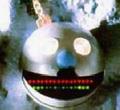
|
Hello,
could someone tell me if he can run Jedi Knight II Outcast and what config it uses?
For my part, whatever I do, it does not work: crashes at startup. I think about open a bug on the website of Wine.
Thank you.
Config:
Jedi Knight 1.04 (or 1.02 is the same result)
Ubuntu 64bit
AMD Radeon 7850
Intel processor
|
| Quentin PÂRIS |
Sunday 5 August 2012 at 13:32
|
Quentin PÂRIS
|
Please paste your debug log.
Next time, please post in the good forum. Thank you
|
| legluondunet |
Sunday 5 August 2012 at 17:05
|
legluondunet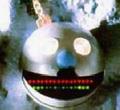
|
hello Quentin, this is a fresh error log:
[08/05/12 16:58:14] - Running wine-1.5.10 jk2sp.exe (Working directory : /home/legluondunet/.PlayOnLinux/wineprefix/JKII/drive_c/Program Files (x86)/LucasArts/Star Wars JK II Jedi Outcast/GameData)
wine: Unhandled page fault on read access to 0x6e696b6f at address 0x6e696b6f (thread 0009), starting debugger...
Unhandled exception: page fault on read access to 0x6e696b6f in 32-bit code (0x6e696b6f).
Register dump:
CS:0023 SS:002b DS:002b ES:002b FS:0063 GS:006b
EIP:6e696b6f ESP:01e1eb88 EBP:01e1fd5c EFLAGS:00210206( R- -- I - -P- )
EAX:65765f67 EBX:00000000 ECX:01e1db50 EDX:01e1f0bd
ESI:00a862d8 EDI:ffffffff
Stack dump:
0x01e1eb88: 65765f67 78657472 5f4c4720 5f545845
0x01e1eb98: 63736572 5f656c61 6d726f6e 47206c61
0x01e1eba8: 58455f4c 65735f54 646e6f63 5f797261
0x01e1ebb8: 6f6c6f63 4c472072 5458455f 7065735f
0x01e1ebc8: 74617261 70735f65 6c756365 635f7261
0x01e1ebd8: 726f6c6f 5f4c4720 5f545845 64616873
Backtrace:
=>0 0x6e696b6f (0x01e1fd5c)
1 0x00440f0b in jk2sp (+0x40f0a) (0x01e1fe70)
2 0x7b85cc0c call_process_entry+0xb() in kernel32 (0x01e1fe88)
3 0x7b8601ab in kernel32 (+0x501aa) (0x01e1fec8)
4 0x7bc717b0 call_thread_func_wrapper+0xb() in ntdll (0x01e1fed8)
5 0x7bc71a0d call_thread_func+0x7c() in ntdll (0x01e1ffa8)
6 0x7bc7178e RtlRaiseException+0x21() in ntdll (0x01e1ffc8)
7 0x7bc4c57e in ntdll (+0x3c57d) (0x01e1ffe8)
0x6e696b6f: -- no code accessible --
Modules:
Module Address Debug info Name (71 modules)
PE 400000- 1614000 Export jk2sp
PE 10000000-10020000 Deferred ffc10
ELF 792c6000-7b800000 Deferred fglrx_dri.so
ELF 7b800000-7ba2c000 Dwarf kernel32
\\-PE 7b810000-7ba2c000 \\ kernel32
ELF 7bc00000-7bcc2000 Dwarf ntdll
\\-PE 7bc10000-7bcc2000 \\ ntdll
ELF 7bf00000-7bf03000 Deferred
ELF 7e0c8000-7e121000 Deferred libatiadlxx.so
ELF 7e184000-7e1a2000 Deferred libgcc_s.so.1
ELF 7e1a2000-7e28a000 Deferred libgl.so.1
ELF 7e2ad000-7e36d000 Deferred opengl32
\\-PE 7e2c0000-7e36d000 \\ opengl32
ELF 7e3b7000-7e3f4000 Deferred usp10
\\-PE 7e3c0000-7e3f4000 \\ usp10
ELF 7e40a000-7e410000 Deferred libxfixes.so.3
ELF 7e410000-7e41b000 Deferred libxcursor.so.1
ELF 7e41c000-7e424000 Deferred libatiuki.so.1
ELF 7e495000-7e4bf000 Deferred libexpat.so.1
ELF 7e4bf000-7e4f3000 Deferred libfontconfig.so.1
ELF 7e4f3000-7e503000 Deferred libxi.so.6
ELF 7e503000-7e50c000 Deferred libxrandr.so.2
ELF 7e50c000-7e516000 Deferred libxrender.so.1
ELF 7e516000-7e51c000 Deferred libxxf86vm.so.1
ELF 7e51c000-7e53d000 Deferred imm32
\\-PE 7e520000-7e53d000 \\ imm32
ELF 7e53d000-7e55e000 Deferred libxcb.so.1
ELF 7e55e000-7e692000 Deferred libx11.so.6
ELF 7e692000-7e6a4000 Deferred libxext.so.6
ELF 7e6a4000-7e6be000 Deferred libice.so.6
ELF 7e6be000-7e747000 Deferred winex11
\\-PE 7e6d0000-7e747000 \\ winex11
ELF 7e747000-7e75d000 Deferred libz.so.1
ELF 7e75d000-7e7f7000 Deferred libfreetype.so.6
ELF 7e81a000-7e841000 Deferred msacm32
\\-PE 7e820000-7e841000 \\ msacm32
ELF 7e841000-7e8ef000 Deferred winmm
\\-PE 7e850000-7e8ef000 \\ winmm
ELF 7e8ef000-7e965000 Deferred rpcrt4
\\-PE 7e900000-7e965000 \\ rpcrt4
ELF 7e965000-7ea6b000 Deferred ole32
\\-PE 7e980000-7ea6b000 \\ ole32
ELF 7ea6b000-7eacd000 Deferred advapi32
\\-PE 7ea80000-7eacd000 \\ advapi32
ELF 7eacd000-7eb8b000 Deferred gdi32
\\-PE 7eae0000-7eb8b000 \\ gdi32
ELF 7eb8b000-7ecc9000 Deferred user32
\\-PE 7eba0000-7ecc9000 \\ user32
ELF 7ecc9000-7ed12000 Deferred libopenal.so.1
ELF 7ed12000-7ed16000 Deferred libxcomposite.so.1
ELF 7ed16000-7ed1d000 Deferred libxdmcp.so.6
ELF 7ed1d000-7ed35000 Deferred version
\\-PE 7ed20000-7ed35000 \\ version
ELF 7ed35000-7ed50000 Deferred openal32
\\-PE 7ed40000-7ed50000 \\ openal32
ELF 7ef75000-7ef82000 Deferred libnss_files.so.2
ELF 7ef82000-7ef8e000 Deferred libnss_nis.so.2
ELF 7ef8e000-7efa8000 Deferred libnsl.so.1
ELF 7efa8000-7efb1000 Deferred libnss_compat.so.2
ELF 7efb1000-7efdd000 Deferred libm.so.6
ELF 7efdf000-7efe3000 Deferred libxinerama.so.1
ELF 7efe3000-7efe7000 Deferred libxau.so.6
ELF 7efe7000-7eff0000 Deferred libsm.so.6
ELF 7eff0000-7eff9000 Deferred librt.so.1
ELF f7440000-f7446000 Deferred libuuid.so.1
ELF f7447000-f744c000 Deferred libdl.so.2
ELF f744c000-f75f1000 Deferred libc.so.6
ELF f75f1000-f760c000 Deferred libpthread.so.0
ELF f7630000-f7771000 Dwarf libwine.so.1
ELF f7773000-f7795000 Deferred ld-linux.so.2
ELF f7795000-f7796000 Deferred [vdso].so
Threads:
process tid prio (all id:s are in hex)
00000008 (D) C:\\Program Files (x86)\\LucasArts\\Star Wars JK II Jedi Outcast\\GameData\\jk2sp.exe
00000009 0 <==
0000000e services.exe
0000001f 0
0000001e 0
00000018 0
00000017 0
00000015 0
00000010 0
0000000f 0
00000012 winedevice.exe
0000001c 0
00000019 0
00000014 0
00000013 0
0000001a plugplay.exe
00000020 0
0000001d 0
0000001b 0
00000021 explorer.exe
00000022 0
Thanks for your help.
|
| Quentin PÂRIS |
Sunday 5 August 2012 at 18:52
|
Quentin PÂRIS
|
Why don't you use the Jedi Knight II script?
|
| legluondunet |
Sunday 5 August 2012 at 23:53
|
legluondunet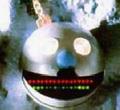
|
Wrong alert, my cd install has a problem, thanks for your help.
|
| legluondunet |
Tuesday 7 August 2012 at 12:14
|
legluondunet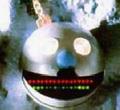
|
Finally it's not a cd problem, it's an incompatibility with AMD radeon drivers, I currently use the 12.6 version with a radeon 7850. If I remove the catalyst drivers and use the open source one, I can launch the game but the performance are bad. It's definitely not a playonlinux bug, so I will report a bug on wine bugzilla. PS: Quentin, I firstly used POL script and then manually, always the same issue. Edited by legluondunet |
| legluondunet |
Thursday 9 August 2012 at 10:33
|
legluondunet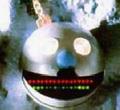
|
After tried a lot of solutions found all over the Jedi Knight crash threads on internet, I finally found one that works for me: most games based on the Quake 3 engine have this error on newer graphic cards. The buffer overrun happens when the game engine asks the graphic driver for a list of supported OpenGL extensions. The faulty game engine doesn't allocate enough memory for the extension list To fix it: Backup the executable. Open the executable in a hex editor (I used Ghex). Find the string "GL_EXTENSIONS: %s" and change it to "GL_EXTENSIONS: %p". Do this for jk2sp.exe and jk2mp.exe. Start the game, single or multiplayer, no more crash!!! I tried the same operation with the steam version but when I launch the game, I obtain an error message from steam: error code 51. Perrhaps a steam internal security that detects modified exe?... Hope this help. Edited by legluondunet |

