You are here
The forum
First-assistent doesn't finish
| Author | Replies |
| Jump to the page: 1 - 2 | |
| Lesca | Saturday 20 August 2011 at 16:57 |
Lesca
|
|
| Quentin PÂRIS | Saturday 20 August 2011 at 21:14 |
Quentin PÂRIS
|
|
| Lesca | Saturday 20 August 2011 at 23:10 |
Lesca
|
|
| Quentin PÂRIS | Saturday 20 August 2011 at 23:44 |
Quentin PÂRIS
|
|
| Lesca | Sunday 21 August 2011 at 17:33 |
Lesca
|
|
| Quentin PÂRIS | Sunday 21 August 2011 at 17:35 |
Quentin PÂRIS
|
|
| Lesca | Sunday 21 August 2011 at 19:22 |
Lesca
|
|
| Quentin PÂRIS | Sunday 21 August 2011 at 19:29 |
Quentin PÂRIS
|
|
| Lesca | Sunday 21 August 2011 at 19:54 |
Lesca
|
|
| Quentin PÂRIS | Sunday 21 August 2011 at 20:00 |
Quentin PÂRIS
|
|
| Lesca | Sunday 21 August 2011 at 20:12 |
Lesca
|
|
| Quentin PÂRIS | Sunday 21 August 2011 at 20:15 |
Quentin PÂRIS
|
|
| Lesca | Sunday 21 August 2011 at 21:22 |
Lesca
|
|
| Quentin PÂRIS | Sunday 21 August 2011 at 21:42 |
Quentin PÂRIS
|
|
| Lesca | Sunday 21 August 2011 at 21:48 |
Lesca
|
|
| Quentin PÂRIS | Sunday 21 August 2011 at 22:10 |
Quentin PÂRIS
|
|
| Lesca | Monday 22 August 2011 at 9:22 |
Lesca
|
|
| Quentin PÂRIS | Monday 22 August 2011 at 11:11 |
Quentin PÂRIS
|
|
| Lesca | Monday 22 August 2011 at 17:35 |
Lesca
|
|
| Quentin PÂRIS | Monday 22 August 2011 at 17:47 |
Quentin PÂRIS
|
|
This site allows content generated by members, and we promptly remove any content that infringes copyright according to our Terms of Service. To report copyright infringement, please send a notice to dmca@playonlinux.com
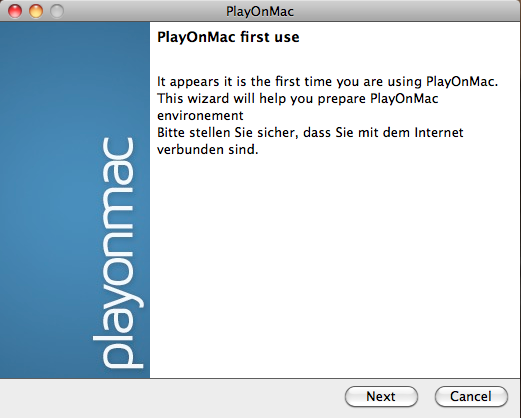 The last sentence means "make sure, that you are connected to the internet". Which i always am.
The last sentence means "make sure, that you are connected to the internet". Which i always am.
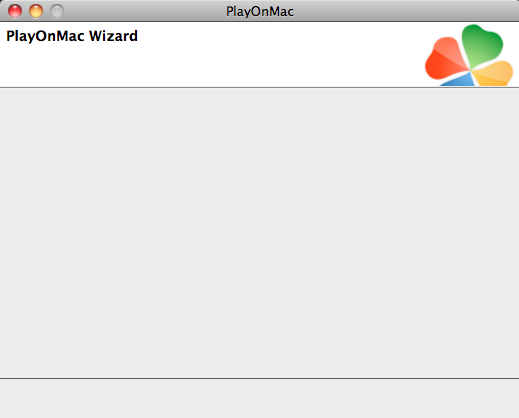 And because nothing happens i close the window and try to start the .exe
And because nothing happens i close the window and try to start the .exe
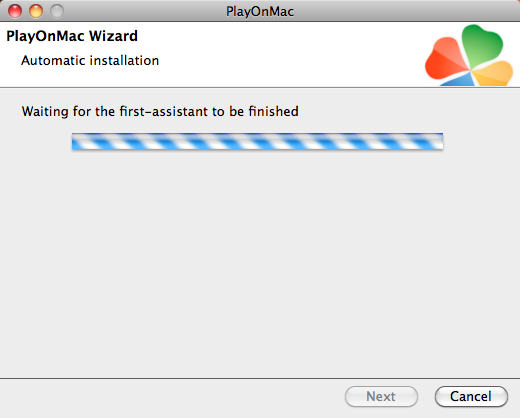 And nothing happens...
And nothing happens...