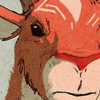Final version of the script!
Tested on: Linux
Distributor ID: Ubuntu
Release: 9.04
Codename: Jaunty Jackalope
Linux kernel: 2.6.28.18 / 2.6.28.19 - generic
PlayOnLinux: 3.7.3 / 3.8
WineHQ: 1.1.38 / 1.1.42 / 1.2
Status: Working
Author: LiL_Stenly
#!/bin/bash
# INFO
# Tested on: Linux
# Distributor ID: Ubuntu
# Release: 9.04
# Codename: Jaunty Jackalope
# Linux kernel: 2.6.28.19 - generic
# PlayOnLinux: 3.8
# WineHQ: 1.2
# Status: Working
# Presentation
TITLE="GUILTY GEAR X2 #RELOAD"
CREATORS="ZOO Digital Publishing"
TITLESITE="www.guiltygearx2reload.com"
SCRIPTAUTHOR="LiL_Stenly"
# Prefix
PREFIX="GGX2R"
WVERSION="1.2"
# Set cd or dir
FINDINS="GGX2R.msi"
# Executables and names
TITLEEXE="ggx2.exe"
OTHEREXE="config.exe"
TITLENAME="GGX2R"
OTHERNAME="GGX2R Config"
# Icon and images
IMGLEFT="http://i207.photobucket.com/albums/bb127/LiL_Stenly/GGX2R/GGX2RLeft.png"
IMGTOP="http://i207.photobucket.com/albums/bb127/LiL_Stenly/GGX2R/GGX2RTop.png"
LOADLEFT="$REPERTOIRE/tmp/GGX2RLeft.png"
LOADTOP="$REPERTOIRE/tmp/GGX2RTop.png"
IMGTMP="$REPERTOIRE/tmp"
# Messages
WARN="PLEASE READ CAREFULLY!"
WARNTEXT="In the Next window you will have to point \\nthe CD or Installation directory \\nthat contains GGX2R.msi file! \\n\\nAfter that installation will continue in silent mode! \\n\\nThank you for your attention! \\n\\nLiL_Stenly"
MSGINS="Now installing... "
MSG="ReadMe... Instructions!"
MSGTEXT="To run the game correctly first start '$OTHERNAME' \\nand set this options: \\n\\n-Screen Mode- \\n *CHECK* Full screen Mode (HighColor) \\n\\n-Screen Processing- \\n *UNCKECK* 'Pixel Shaders On' \\n\\n-Texture Color- \\n *CHECK* HighColor \\n\\n-Palette Effect- \\n *CHECK* Simple \\n\\n... now you will run the game without any glitches! \\n\\nLiL_Stenly"
# Check
if [ "$PLAYONLINUX" = "" ]; then
exit 0
fi
# Loading sources
source "$PLAYONLINUX/lib/sources"
# Initalization
cd $IMGTMP
rm {GGX2RLeft,GGX2RTop}.png
wget {"$IMGLEFT","$IMGTOP"}
POL_SetupWindow_Init "$LOADTOP" "$LOADLEFT"
# Welcome policy window
POL_SetupWindow_presentation "$TITLE" "$CREATORS" "$TITLESITE" "$SCRIPTAUTHOR" "$PREFIX"
# Show warning message
POL_SetupWindow_message "$WARNTEXT" "$WARN"
# Checking for existing installer
POL_SetupWindow_cdrom
POL_SetupWindow_check_cdrom "$FINDINS"
# Setup new prefix
select_prefix "$REPERTOIRE/wineprefix/$PREFIX/"
# Installing compatible wine version
POL_SetupWindow_install_wine "$WVERSION"
Use_WineVersion "$WVERSION"
# Creating the prefix
POL_SetupWindow_prefixcreate
# Load Program files variable
POL_LoadVar_PROGRAMFILES
# Starting the installer
POL_SetupWindow_wait_next_signal "$MSGINS" "$TITLE"
cd "$CDROM"
wine MSIEXEC /i "$FINDINS" /q
POL_SetupWindow_detect_exit
# Setting up window resolution
Set_Desktop On 800 600
# Instructions
POL_SetupWindow_message "$MSGTEXT" "$MSG"
#Converting xpm game icon to png
convert "$HOME/.local/share/icons/*_39b32d12.xpm" -geometry 32X32 "$REPERTOIRE/icones/32/$TITLENAME.png"
#Converting xpm config icon to png
convert "$HOME/.local/share/icons/*_154754de.xpm" -geometry 32X32 "$REPERTOIRE/icones/32/$OTHERNAME.png"
# Creating the game shortcut
POL_SetupWindow_make_shortcut "$PREFIX" "$PROGRAMFILES/$CREATORS/$TITLE" "$TITLEEXE" "" "$TITLENAME"
Set_WineVersion_Assign "$WVERSION" "$TITLENAME"
# Creating the config shortcut
POL_SetupWindow_make_shortcut "$PREFIX" "$PROGRAMFILES/$CREATORS/$TITLE" "$OTHEREXE" "" "$OTHERNAME"
Set_WineVersion_Assign "$WVERSION" "$OTHERNAME"
# Removing the temp images
cd $IMGTMP
rm {GGX2RLeft,GGX2RTop}.png
# Exiting
POL_SetupWindow_Close
exit
Preview of the installation:

Preview of running config.exe:
Settings
Preview of running ggx2.exe:
Running
DOWNLOAD THE SCRIPT
(you may copy the code from the txt version also)
Edited by lil_stenly