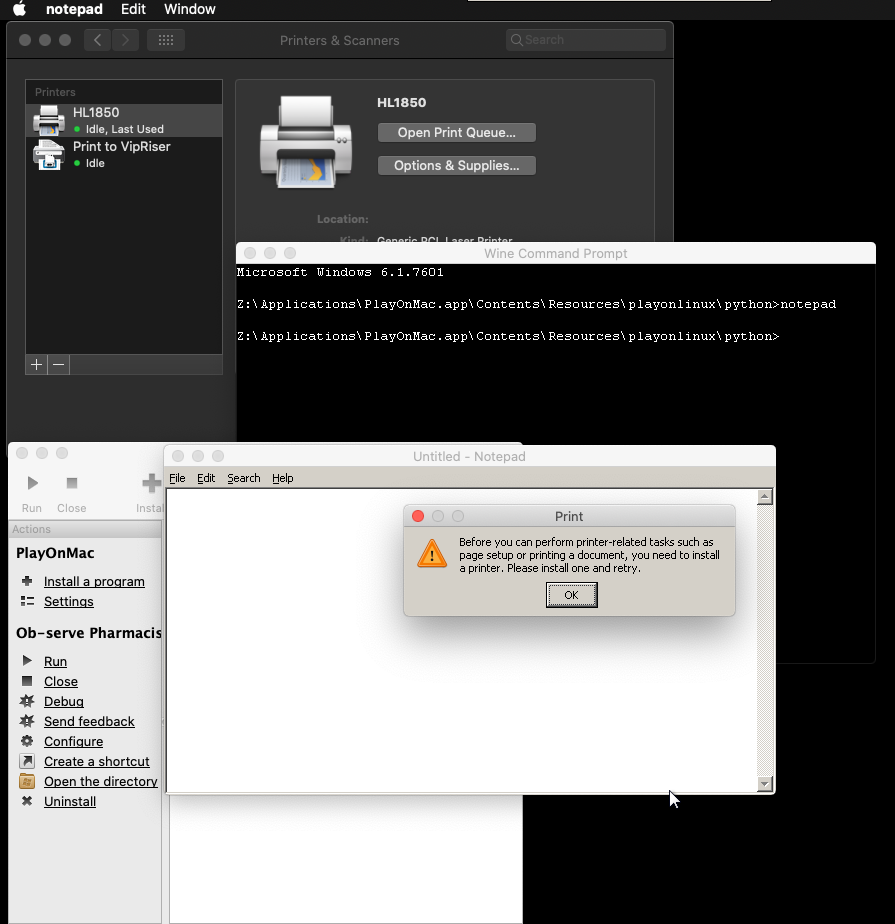Performed some further investigation in to this problem by starting POM wine from the command line using WINEDEBUG=+winspool. The output for winspool is as follows:
0009:trace:winspool:WINSPOOL Found 0 printers
0009:trace:winspool:WINSPOOL_EnumPrintersW Found 0 printers
0009:trace:winspool:WINSPOOL_EnumPrintersW ignoring PRINTER_ENUM_CONNECTIONS
0009:fixme:winspool:WINSPOOL_EnumPrintersW We don't handle PRINTER_ENUM_CONNECTIONS
Whereas performing the same action with CrossOver wine (where printing currently works) gives the following:
0009:trace:winspool:load_cups 0x6850f841: libcups.2.dylib loaded
0009:trace:winspool:WINSPOOL_EnumPrintersW Found 2 printers
0009:trace:winspool:WINSPOOL_EnumPrintersW Printer 0 is L"HL1850"
0009:trace:winspool:WINSPOOL_EnumPrintersW Printer 1 is L"Print_to_VipRiser"
0009:trace:winspool:WINSPOOL_EnumPrintersW Found 2 printers
...
The critical difference appears to be that libcups.2.dylib is loaded. Information at https://bugs.winehq.org/show_bug.cgi?id=17354 suggests that this might be because --no-cups option was used during the wine build process?
Because POM 4.4.1 currently has an issue with switching / downloading alternate wine versions from the POM website I'm not able to try any other wine versions that may have been compiled differently.