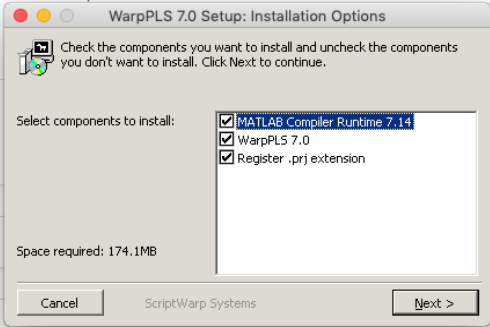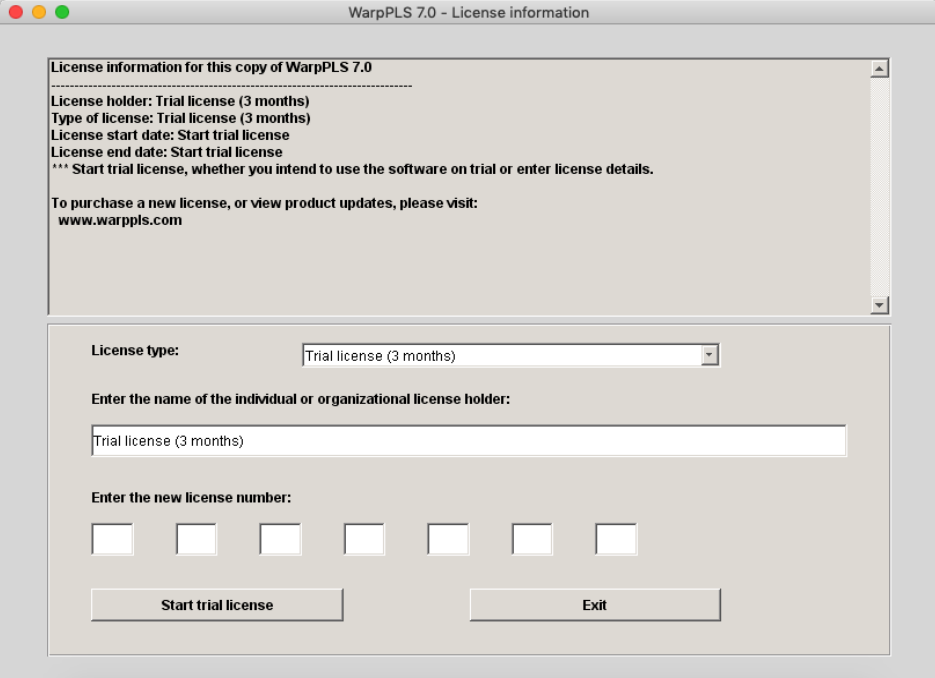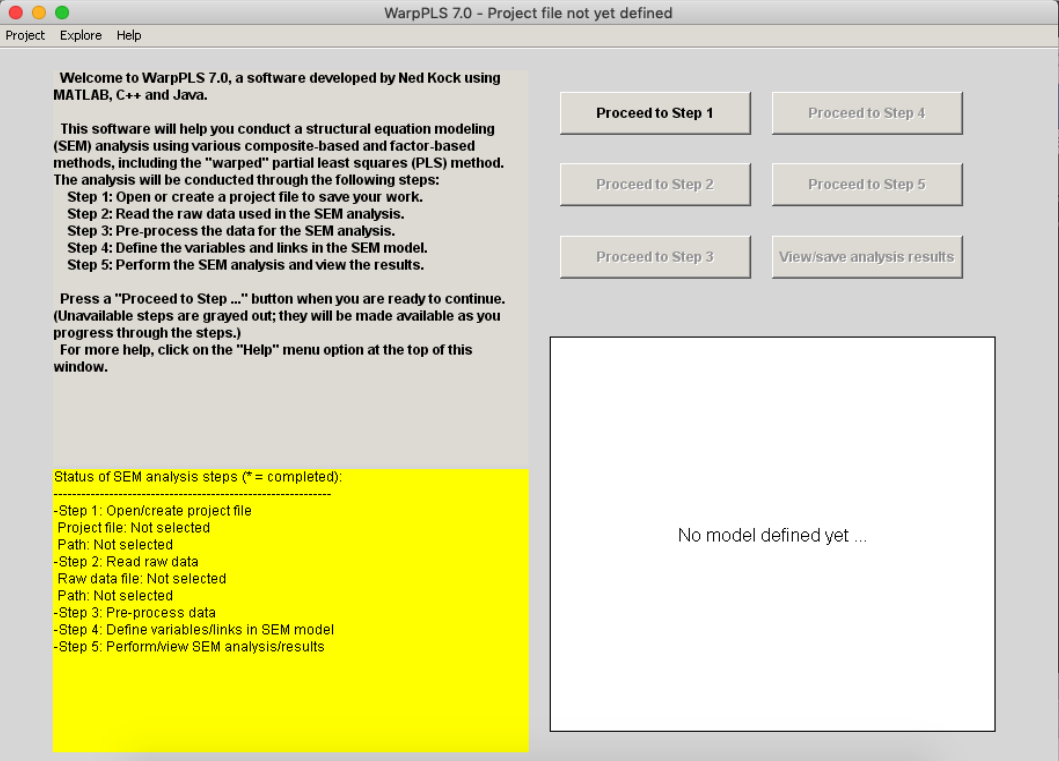You are here
The forum
[Script] WarpPLS
Version 7 beta
| Author | Replies |
| tungdao | Tuesday 28 January 2020 at 22:23 |
tungdao
|
|
| Dadu042 | Wednesday 29 January 2020 at 16:43 |
| Dadu042
|
|
| tungdao | Wednesday 29 January 2020 at 20:07 |
tungdao
|
|
| Dadu042 | Thursday 30 January 2020 at 12:09 |
| Dadu042
|
|
| tungdao | Thursday 30 January 2020 at 15:41 |
tungdao
|
|
| Dadu042 | Thursday 30 January 2020 at 21:10 |
| Dadu042
|
This site allows content generated by members, and we promptly remove any content that infringes copyright according to our Terms of Service. To report copyright infringement, please send a notice to dmca@playonlinux.com