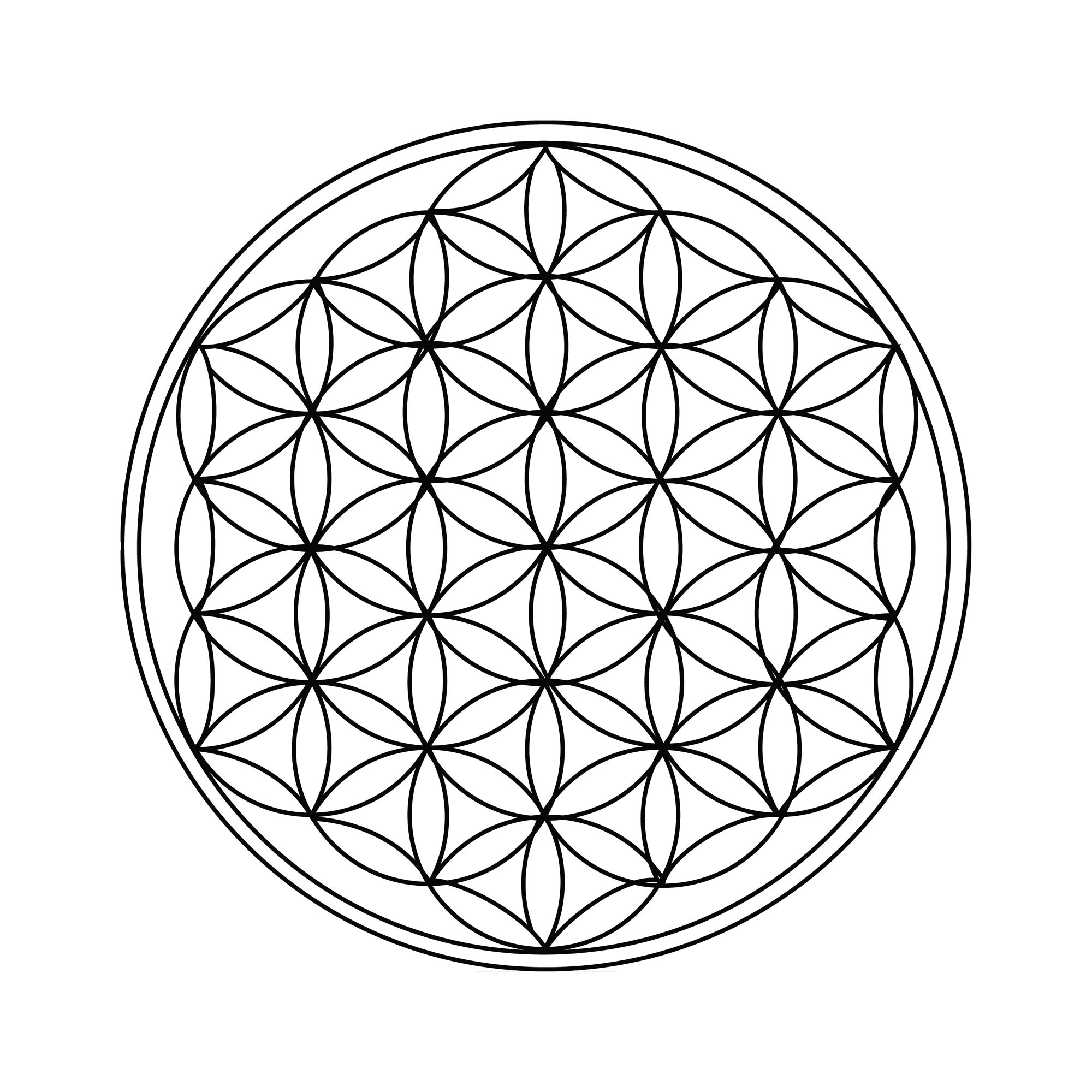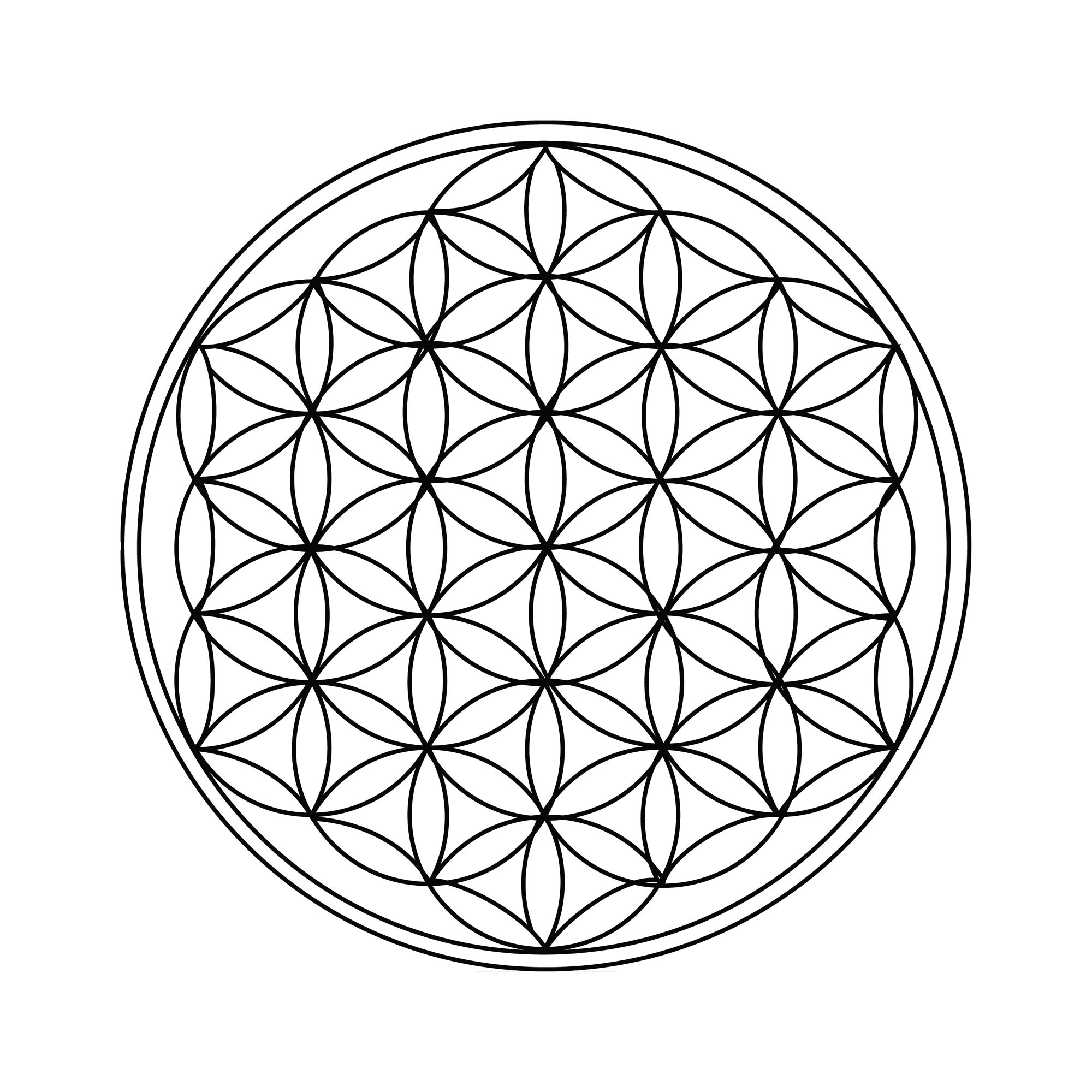What are your hardware specs? I can run AVP2 pretty good on an old machine with a core2duo with integrated graphics from the motherboard and like 2Gigs of RAM. Here is the game's requirements:
https://gamesystemrequirements.com/game/aliens-vs-predator-2
One thing I mentioned in the video was that on my regular Ubuntu 18.10 machine I did a directx full install because I had thought that would fix the dll error I was getting after installing directx8 through the install CD. That was the main difference between the Studio install and the vanilla Ubuntu install.
Did you try experimenting with different wine verions? I tried 3.10 and 2.20, both staging and non staging. There may be others that make it work for you.
The one error that stands out to me is this one: (even though all of it is literally jarble to me)
err:winediag:MIDIMAP_drvOpen No software synthesizer midi port found, Midi sound output probably won't work.
I stayed up all night to make that video, and all night the night before installing it on my own machine, so I was very tired when I made that video. That was why I did it differently. I also wasnt wrting anything down, which was really dumb. Now I have an install log file to follow for the next video. Here is the summary of differences:
I used these in Ubuntu Studio 18.10
===============================
corefonts
d3dx9
devenum
directmusic
dsound - (set to built in)
tahoma
vcrun2005
xact
xaudio
================
I used these on the Ubuntu 18.10 machine
corefonts
d3dx9
devenum
dsound - set to built in (Wine) <--make sure you do this. Its the only thing that made the echo go away for me after testing it a few times
dxfullsetup
tahoma
vcrun2005
xact
xaudio
Edited by starseed-pl
* usury kills *
pA$']['L|FE