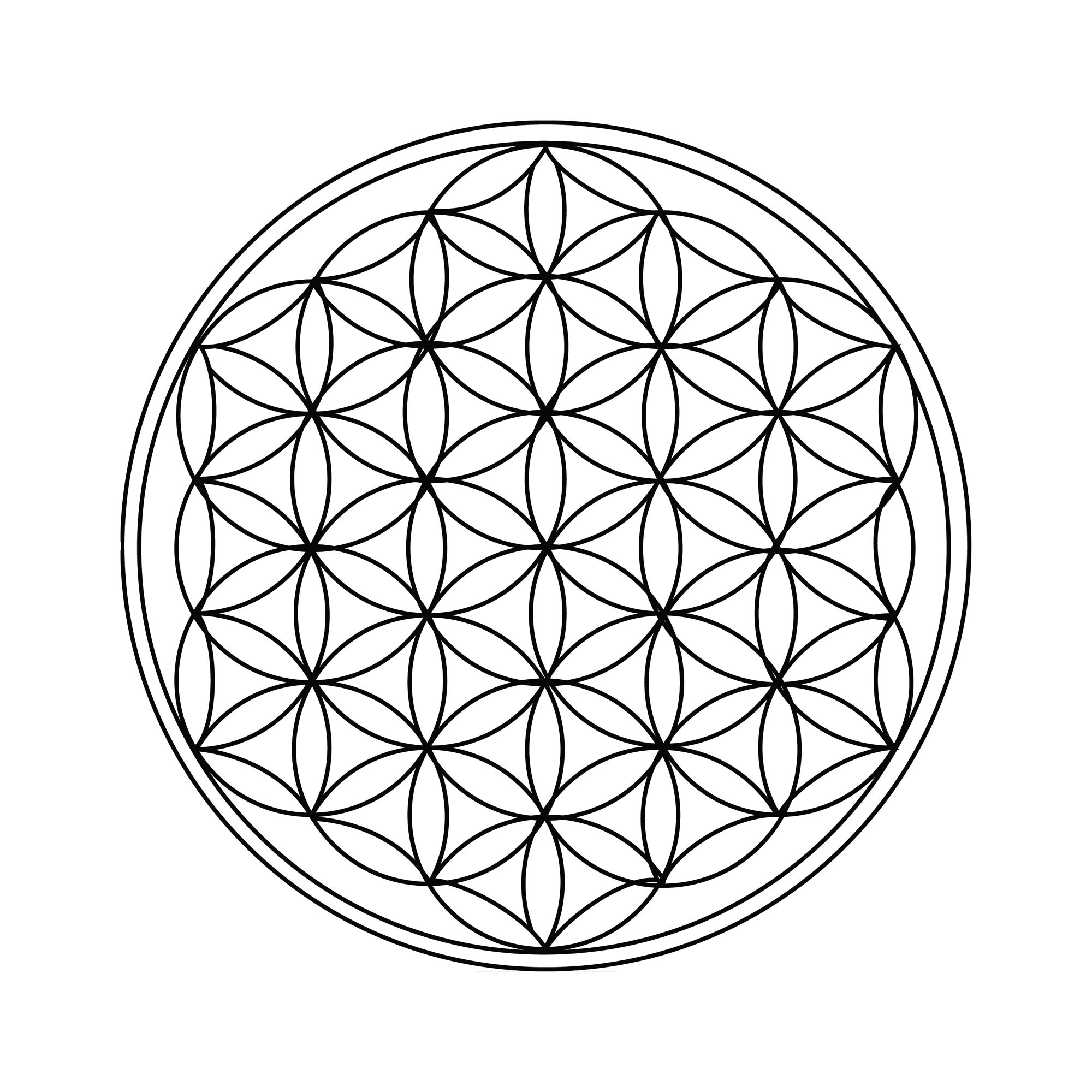Ok so I made this post as an ISSUE and then I solved it. Im gaining a knack for solving my own problems without knowing what in the world Im doing. I really wish I had a POL pro friend next to me to help me figure out what the heck, or maybe I should just screen caprture EVERY session I do from now on. If you have Diablo 1 running with the weird menu that doesnt display the options and animations right the read this post and go get the HD mod I mentioned and linked below because it fixes the menu and everything. Skip to end to see how I fixed the issue.
Here is the original post:
now that I have Diablo 1 working I went ahead and patched it with v109 & 109b. The patches work great. There arent any weird coloring or anything like you see on some Win7_64 or Win10 systems. I got ahold of the Diablo HD mod called Tchernobog.exe and installed the same way I did on the 2 Windows 7 machines my kids use and after I thought it would launch I was greeted with an error I dont know how to begin solving, but I think it can be done.
https://i.imgur.com/G5gYICg.png

Based on the debug file it seems like it is an issue with the sound effects of the videos in game (cutscenes). Im not sure what library would fix this issue. Has anyone seen any error like this?
here is the log:
[11/29/18 22:09:22] - Running wine-3.18 Tchernobog.exe (Working directory : /home/pastlife/.PlayOnLinux/wineprefix/d1/drive_c/Diablo/D1-HD-Mod)
wine: configuration in '/home/pastlife/.PlayOnLinux/wineprefix/d1' has been updated.
2018-11-29_22:09:23:9:INFO: Logging initialized
2018-11-29_22:09:23:9:INFO: main(): begin
2018-11-29_22:09:23:9:INFO: APP: Initializing application.
2018-11-29_22:09:23:9:TRACE: APP: Initializing SDL.
2018-11-29_22:09:23:9:TRACE: APP: Creating Game Object.
2018-11-29_22:09:23:9:TRACE: APP: GameContainer creation start.
2018-11-29_22:09:23:9:TRACE: APP: GameContainer creation finished.
2018-11-29_22:09:23:9:TRACE: APP: SDL setting inital video mode.
2018-11-29_22:09:24:9:TRACE: APP: SDL created openGL context
2018-11-29_22:09:24:9:TRACE: SCRN: OpenGL testing function availability.
2018-11-29_22:09:24:9:TRACE: SCRN: GL Version: 4.4 (Compatibility Profile) Mesa 18.2.2 Vendor: X.Org Renderer: Radeon RX 560 Series (POLARIS11, DRM 3.26.0, 4.18.0-11-generic, LLVM 7.0.0) GLSL: 4.40
2018-11-29_22:09:24:9:TRACE: SCRN: OpenGL testing textures.
2018-11-29_22:09:24:9:TRACE: SCRN: OpenGL testing textures complete.
2018-11-29_22:09:24:9:TRACE: SCRN: OpenGL testing function availability finished.
2018-11-29_22:09:24:9:TRACE: SCRN: Computer grahpics fully support game requirements.
2018-11-29_22:09:24:9:TRACE: APP: Creating resolution list.
2018-11-29_22:09:24:9:TRACE: APP: Reading settings from config file.
2018-11-29_22:09:24:9:TRACE: APP: Setting window data to Game Object.
2018-11-29_22:09:24:9:TRACE: APP: SDL setting inital video mode succed.
2018-11-29_22:09:24:9:TRACE: APP: SDL setting up cursor and unicode.
2018-11-29_22:09:24:9:TRACE: APP: SDL initialization successful.
2018-11-29_22:09:24:9:TRACE: APP: GameContainer initialization start.
2018-11-29_22:09:24:9:TRACE: APP: GameContainer: initializing MPQ's.
2018-11-29_22:09:24:9:TRACE: APP: GameContainer: initializing MPQ's completed.
2018-11-29_22:09:24:9:TRACE: APP: GameContainer: initializing Mixer instance.
2018-11-29_22:09:24:9:TRACE: APP: GameContainer: initializing Mixer instance completed.
2018-11-29_22:09:24:9:TRACE: APP: GameContainer: initializing ImageLoader instance.
2018-11-29_22:09:24:9:TRACE: APP: GameContainer: initializing ImageLoader completed.
2018-11-29_22:09:24:9:TRACE: APP: GameContainer: initializing GameScreen controller.
2018-11-29_22:09:24:9:TRACE: SCRN: Video initialization started.
2018-11-29_22:09:24:9:TRACE: SCRN: GLEW init.
2018-11-29_22:09:24:9:TRACE: SCRN: GLEW complete.
2018-11-29_22:09:24:9:TRACE: SCRN: Video rescaling started.
2018-11-29_22:09:24:9:TRACE: SCRN: Video rescaling completed.
2018-11-29_22:09:24:9:TRACE: SCRN: OpenGL setup started.
2018-11-29_22:09:24:9:TRACE: SCRN: OpenGL setting up viewport.
2018-11-29_22:09:24:9:TRACE: SCRN: OpenGL generating screen textures and framebuffers.
2018-11-29_22:09:24:9:TRACE: SCRN: OpenGL max texture size is: 16384
2018-11-29_22:09:24:9:TRACE: SCRN: OpenGL creating game screen texture.
2018-11-29_22:09:24:9:TRACE: SCRN: OpenGL creating ui screen texture.
2018-11-29_22:09:24:9:TRACE: SCRN: OpenGL setup completed.
2018-11-29_22:09:24:9:TRACE: SCRN: Graphics initialization started.
2018-11-29_22:09:25:9:TRACE: SCRN: Graphics initialization completed.
2018-11-29_22:09:25:9:TRACE: SCRN: Video initialization completed.
2018-11-29_22:09:25:9:TRACE: APP: GameContainer: initializing GameScreen controller completed.
2018-11-29_22:09:25:9:TRACE: APP: GameContainer: creating ingame rendering context.
2018-11-29_22:09:25:9:TRACE: APP: GameContainer: creating ingame rendering context complete.
2018-11-29_22:09:25:9:TRACE: APP: GameContainer: creating cursor manager instance.
2018-11-29_22:09:25:9:TRACE: APP: GameContainer: creating cursor manager instance completed.
2018-11-29_22:09:25:9:TRACE: APP: GameContainer: initializing calculation module.
2018-11-29_22:09:25:9:TRACE: APP: GameContainer: setting up player manager.
2018-11-29_22:09:25:9:TRACE: APP: GameContainer: setting up player manager completed.
2018-11-29_22:09:25:9:TRACE: APP: GameContainer: starting game resource manager.
2018-11-29_22:09:25:9:TRACE: APP: GameContainer: starting game resource manager completed.
2018-11-29_22:09:25:9:TRACE: APP: GameContainer: starting game menu controller.
2018-11-29_22:09:25:9:TRACE: APP: GameContainer: starting game menu controller completed.
2018-11-29_22:09:25:9:TRACE: APP: GameContainer: setting up screen offsets.
2018-11-29_22:09:25:9:TRACE: APP: GameContainer: setting up screen offsets completed.
2018-11-29_22:09:25:9:TRACE: APP: GameContainer: creating GameManager instance.
2018-11-29_22:09:25:9:TRACE: APP: GameContainer: creating GameManager instance completed.
2018-11-29_22:09:25:9:TRACE: APP: GameContainer: creating RenderManager instance.
2018-11-29_22:09:25:9:TRACE: APP: GameContainer: creating RenderManager instance completed.
2018-11-29_22:09:25:9:TRACE: APP: GameContainer: creating MovieManager instance.
2018-11-29_22:09:39:9:INFO: main(): end
[11/29/18 22:09:58] - Running wine-3.18 Tchernobog.exe (Working directory : /home/pastlife/.PlayOnLinux/wineprefix/d1/drive_c/Diablo/D1-HD-Mod)
2018-11-29_22:09:59:9:INFO: Logging initialized
2018-11-29_22:09:59:9:INFO: main(): begin
2018-11-29_22:09:59:9:INFO: APP: Initializing application.
2018-11-29_22:09:59:9:TRACE: APP: Initializing SDL.
2018-11-29_22:09:59:9:TRACE: APP: Creating Game Object.
2018-11-29_22:09:59:9:TRACE: APP: GameContainer creation start.
2018-11-29_22:09:59:9:TRACE: APP: GameContainer creation finished.
2018-11-29_22:09:59:9:TRACE: APP: SDL setting inital video mode.
2018-11-29_22:09:59:9:TRACE: APP: SDL created openGL context
2018-11-29_22:09:59:9:TRACE: SCRN: OpenGL testing function availability.
2018-11-29_22:09:59:9:TRACE: SCRN: GL Version: 4.4 (Compatibility Profile) Mesa 18.2.2 Vendor: X.Org Renderer: Radeon RX 560 Series (POLARIS11, DRM 3.26.0, 4.18.0-11-generic, LLVM 7.0.0) GLSL: 4.40
2018-11-29_22:09:59:9:TRACE: SCRN: OpenGL testing textures.
2018-11-29_22:09:59:9:TRACE: SCRN: OpenGL testing textures complete.
2018-11-29_22:09:59:9:TRACE: SCRN: OpenGL testing function availability finished.
2018-11-29_22:09:59:9:TRACE: SCRN: Computer grahpics fully support game requirements.
2018-11-29_22:09:59:9:TRACE: APP: Creating resolution list.
2018-11-29_22:09:59:9:TRACE: APP: Reading settings from config file.
2018-11-29_22:09:59:9:TRACE: APP: Setting window data to Game Object.
2018-11-29_22:09:59:9:TRACE: APP: SDL setting inital video mode succed.
2018-11-29_22:09:59:9:TRACE: APP: SDL setting up cursor and unicode.
2018-11-29_22:09:59:9:TRACE: APP: SDL initialization successful.
2018-11-29_22:09:59:9:TRACE: APP: GameContainer initialization start.
2018-11-29_22:10:00:9:TRACE: APP: GameContainer: initializing MPQ's.
2018-11-29_22:10:00:9:TRACE: APP: GameContainer: initializing MPQ's completed.
2018-11-29_22:10:00:9:TRACE: APP: GameContainer: initializing Mixer instance.
2018-11-29_22:10:00:9:TRACE: APP: GameContainer: initializing Mixer instance completed.
2018-11-29_22:10:00:9:TRACE: APP: GameContainer: initializing ImageLoader instance.
2018-11-29_22:10:00:9:TRACE: APP: GameContainer: initializing ImageLoader completed.
2018-11-29_22:10:00:9:TRACE: APP: GameContainer: initializing GameScreen controller.
2018-11-29_22:10:00:9:TRACE: SCRN: Video initialization started.
2018-11-29_22:10:00:9:TRACE: SCRN: GLEW init.
2018-11-29_22:10:00:9:TRACE: SCRN: GLEW complete.
2018-11-29_22:10:00:9:TRACE: SCRN: Video rescaling started.
2018-11-29_22:10:00:9:TRACE: SCRN: Video rescaling completed.
2018-11-29_22:10:00:9:TRACE: SCRN: OpenGL setup started.
2018-11-29_22:10:00:9:TRACE: SCRN: OpenGL setting up viewport.
2018-11-29_22:10:00:9:TRACE: SCRN: OpenGL generating screen textures and framebuffers.
2018-11-29_22:10:00:9:TRACE: SCRN: OpenGL max texture size is: 16384
2018-11-29_22:10:00:9:TRACE: SCRN: OpenGL creating game screen texture.
2018-11-29_22:10:00:9:TRACE: SCRN: OpenGL creating ui screen texture.
2018-11-29_22:10:00:9:TRACE: SCRN: OpenGL setup completed.
2018-11-29_22:10:00:9:TRACE: SCRN: Graphics initialization started.
2018-11-29_22:10:00:9:TRACE: SCRN: Graphics initialization completed.
2018-11-29_22:10:00:9:TRACE: SCRN: Video initialization completed.
2018-11-29_22:10:00:9:TRACE: APP: GameContainer: initializing GameScreen controller completed.
2018-11-29_22:10:00:9:TRACE: APP: GameContainer: creating ingame rendering context.
2018-11-29_22:10:00:9:TRACE: APP: GameContainer: creating ingame rendering context complete.
2018-11-29_22:10:00:9:TRACE: APP: GameContainer: creating cursor manager instance.
2018-11-29_22:10:00:9:TRACE: APP: GameContainer: creating cursor manager instance completed.
2018-11-29_22:10:00:9:TRACE: APP: GameContainer: initializing calculation module.
2018-11-29_22:10:00:9:TRACE: APP: GameContainer: setting up player manager.
2018-11-29_22:10:00:9:TRACE: APP: GameContainer: setting up player manager completed.
2018-11-29_22:10:00:9:TRACE: APP: GameContainer: starting game resource manager.
2018-11-29_22:10:00:9:TRACE: APP: GameContainer: starting game resource manager completed.
2018-11-29_22:10:00:9:TRACE: APP: GameContainer: starting game menu controller.
2018-11-29_22:10:00:9:TRACE: APP: GameContainer: starting game menu controller completed.
2018-11-29_22:10:00:9:TRACE: APP: GameContainer: setting up screen offsets.
2018-11-29_22:10:00:9:TRACE: APP: GameContainer: setting up screen offsets completed.
2018-11-29_22:10:00:9:TRACE: APP: GameContainer: creating GameManager instance.
2018-11-29_22:10:00:9:TRACE: APP: GameContainer: creating GameManager instance completed.
2018-11-29_22:10:00:9:TRACE: APP: GameContainer: creating RenderManager instance.
2018-11-29_22:10:00:9:TRACE: APP: GameContainer: creating RenderManager instance completed.
2018-11-29_22:10:00:9:TRACE: APP: GameContainer: creating MovieManager instance.
"It stops at the MovieManager instatnce" and the windows displays that error pictured above. I can click ok and it will shutdown correctly leaving my with a simpl POL has crashed screen.
Thank for your time. IF anyone wants to re-create this issue here is the links to the patches and the HD mod:
The file I used for the Multiplayer enabled HD mod is the second download on this page:
https://mod.diablo.noktis.pl/download
Here are the patches for diablo 1. I used 109 and 109b retail versions found here:
https://www.moddb.com/games/diablo/downloads/
FIX:
After the patches are completed installed follow this guide to get the HD mod running. Beelzebub mod he tells you to get in the video didn't work with multiplayer, so you'll need the second file in the link (2nd one up from this line) if you want to play over Network (as I mentioned above).
https://www.youtube.com/watch?v=AqhGps9Tq3w
This file is used to get the game working without mounting a disc:
https://drive.google.com/file/d/0B0GjgCzh8BBgTVpXU3NIbVdtNlE/view
================================================================
Now the libraries to install to get it to launch without the errors are these :
directmusic
directplay
dsound
xact
xaudio
xvid
===============================
Then in the POL configuration window:
enable GLSL support
set Direct Draw Renderer to gdi
reboot windows and play
===============================
I will try to make a video on the whole process from a fresh install of Diablo from a new drive soon but Im super busy lately with the holidays coming. Times are rough right now though people, Im a single Dad looking for work and I spend my little down time I have slamming my face into my Linux computer to make my games work, mostly for my kids, but I never get much time to play the games. 
some photos here:
https://imgur.com/gallery/DJSzVUj
Edited by starseed-pl
* usury kills *
pA$']['L|FE