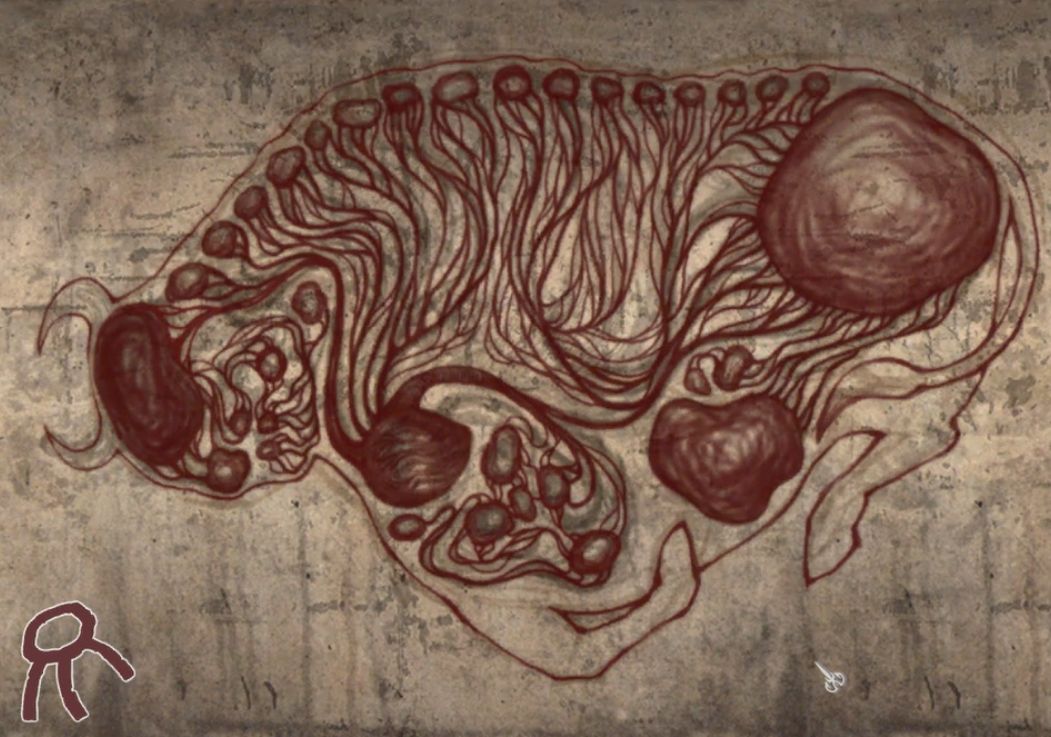#!/bin/bash
[ "$PLAYONLINUX" = "" ] && exit 0
source "$PLAYONLINUX/lib/sources"
TITLE="GOG.com - Consortium: The Master Edition"
SHORTCUT_NAME="Consortium: The Master Edition"
PREFIX="Consortium_gog"
WORKING_WINE_VERSION="1.8"
GOGID="consortium_the_master_edition"
POL_SetupWindow_Init
POL_SetupWindow_SetID 2642
POL_Debug_Init
POL_SetupWindow_presentation "$TITLE" "Interdimensional Games Inc"\
POL_Wine_SelectPrefix "$PREFIX"
POL_System_SetArch "x86"
POL_Wine_PrefixCreate "$WORKING_WINE_VERSION"
POL_Call POL_GoG_setup "$GOGID"
POL_SetupWindow_message "$(eval_gettext "The installer will probably throw a\
few errors during installation. This is nothing to worry about. Just press\
'OK' when the errors appear and everything should work fine.\n\n\
Also, be sure to use the default install path and to press 'Exit' instead\
of 'Launch' when the game has finished installing.")" "$TITLE"
POL_Call POL_GoG_install
GAME_PATH=$(cd "$(dirname "$(find "$WINEPREFIX" -name "consortium.exe")")"; pwd -P)
echo 'r_signal_fx "0"' > "$GAME_PATH"/consortium/cfg/autoexec.cfg
echo 'host_writeconfig' >> "$GAME_PATH"/consortium/cfg/autoexec.cfg
POL_Shortcut "consortium.exe" "$SHORTCUT_NAME" "" "+exec autoexec.cfg"
POL_SetupWindow_message "$(eval_gettext "IMPORTANT: The ending scene of the\
game is broken in wine, and because of this the screen will be black during\
this scene. For information on how to finish the game, please visit the page\
for this installer on playonlinux.com or this forum thread:\
https://steamcommunity.com/app/264240/discussions/0/613956964585243941/.")"\
"$TITLE"
POL_SetupWindow_Close
exit