| tayroni |
Sunday 4 May 2014 at 4:53
|
tayroni
|
Hello;
I installed playonlinux on debian wheezy with the main objective to run fifa 14 on linux.
I downloaded Originthinsetup.exe from origin ea webpage (www.origin.com) as this is requested to download a legitimate copy of fifa 14. I installed playonlinux following the instructions of download link of this webpage.
In playonlinux, I downloaded wine 1.7.18, and configured a virtual driver as requested. I installed d3dx11, vcrun2010 and dotnet20 natively.
Installation of Origin was done without issues. Origin executes and connects to my account normally.
So, I started to do the download of Fifa 14. The download process was uncommonly slow. But I managed to fix that following the instructions of http://bugs.winehq.org/show_bug.cgi?id=31438. It's a Origin issue, solved by a binary patch on Qt5Network.dll. After that, download achieves normal rates.
Installation of Fifa 14 on Origin was done without issues. But the game requested an update which was uncompleted because an error. To overcome this, I only close Origin, move Fifa 14 directory from "..drive_c/Program Files/Origin Games" to another localization, open Origin to it identifies there isnt any Fifa 14 directory on expected location and close it again. After that I moved Fifa 14 directory back again and open Origin. It concluded the update.
So, I have Fifa 14 full installed, Origin works normally, but, the game crashes on startup. I can see Messi's face and Fifa 14 logo. Fifaconfig is working normally, I can change configurations of the game like resolution, antialiasing, etc. but the game does not start.
There is anything I can do yet?
Thanks for the attention.
Tayroni Alves
|
| myromance123 |
Wednesday 7 May 2014 at 0:40
|
myromance123
|
Please select your Origin/Fifa14 installation in POL, and click Debug on the right. Now startup Fifa 14 like you normally would. When it crashes, there should be output specific to why it crashes. Please post that here if you can.
|
| booman |
Thursday 8 May 2014 at 0:52
|
booman
|
Wow, I was reading that AppDB thread http://bugs.winehq.org/show_bug.cgi?id=31438 and it goes on and on and on and on... Obviously Origin just isn't working correctly. Last week I was working on Kingdoms of Amalur through Origins because I got it for $5.00 on Amazon. The installation works great and Origin updates the game, but I can't launch it because of some DRM activation. Crashes every time. I don't know if FIFA 14 has an activation after launching from Origin, but Kingdoms does and its a total pain. Who the hell would have though a DRM client Origin would need another DRM layer before launching the game?
|
| softyara |
Saturday 27 September 2014 at 23:13
|
softyara
|
The same situation and problem as @tayroni described.
Here is the log:
.....
.....
.....
QCssParser::parseHexColor: Unknown color name '#IGOBottomBar'
[09/27/14 20:28:46] - Running wine-1.7.27 Origin.exe (Working directory : /home/softyara/.PlayOnLinux/wineprefix/ORIGINDRIVE/drive_c/Program Files/Origin)
p11-kit: couldn't load module: /usr/lib/i386-linux-gnu/pkcs11/p11-kit-trust.so: /usr/lib/i386-linux-gnu/pkcs11/p11-kit-trust.so: cannot open shared object file: No such file or directory
QCssParser::parseHexColor: Unknown color name '#IGOBottomBar'
[09/27/14 22:40:07] - Running wine-1.7.27 Origin.exe (Working directory : /home/softyara/.PlayOnLinux/wineprefix/ORIGINDRIVE/drive_c/Program Files/Origin)
p11-kit: couldn't load module: /usr/lib/i386-linux-gnu/pkcs11/p11-kit-trust.so: /usr/lib/i386-linux-gnu/pkcs11/p11-kit-trust.so: cannot open shared object file: No such file or directory
QCssParser::parseHexColor: Unknown color name '#IGOBottomBar'
p11-kit: couldn't load module: /usr/lib/i386-linux-gnu/pkcs11/p11-kit-trust.so: /usr/lib/i386-linux-gnu/pkcs11/p11-kit-trust.so: cannot open shared object file: No such file or directory
[09/27/14 22:42:51] - Running wine-1.7.27 Origin.exe (Working directory : /home/softyara/.PlayOnLinux/wineprefix/ORIGINDRIVE/drive_c/Program Files/Origin)
fixme:heap:HeapSetInformation (nil) 1 (nil) 0
p11-kit: couldn't load module: /usr/lib/i386-linux-gnu/pkcs11/p11-kit-trust.so: /usr/lib/i386-linux-gnu/pkcs11/p11-kit-trust.so: cannot open shared object file: No such file or directory
err:winediag:SECUR32_initNTLMSP ntlm_auth was not found or is outdated. Make sure that ntlm_auth >= 3.0.25 is in your path. Usually, you can find it in the winbind package of your distribution.
fixme:msvcp:_Locinfo__Locinfo_ctor_cat_cstr (0x98ae5c 1 C) semi-stub
fixme:msvcp:_Locinfo__Locinfo_ctor_cat_cstr (0x98ac9c 1 C) semi-stub
fixme:system:SetProcessDPIAware stub!
fixme:msg:ChangeWindowMessageFilterEx 0x10050 4a 1 (nil)
fixme:msg:ChangeWindowMessageFilterEx 0x10050 112 1 (nil)
fixme:thread:SetThreadIdealProcessor (0x1b8): stub
fixme:ole:CoInitializeSecurity ((nil),-1,(nil),(nil),0,3,(nil),0,(nil)) - stub!
fixme:wbemprox:client_security_SetBlanket 0x7cb9cccc, 0x1609a8, 10, 0, (null), 3, 3, (nil), 0x00000000
fixme:wbemprox:client_security_Release 0x7cb9cccc
err:ole:CoInitializeEx Attempt to change threading model of this apartment from multi-threaded to apartment threaded
fixme:mountmgr:harddisk_ioctl The DISK_PARTITION_INFO and DISK_DETECTION_INFO structures will not be filled
fixme:win:EnumDisplayDevicesW ((null),0,0x320d988,0x00000000), stub!
err:ole:CoInitializeEx Attempt to change threading model of this apartment from multi-threaded to apartment threaded
fixme:netprofm:ConnectionPointContainer_FindConnectionPoint (0x160950)->({dcb00001-570f-4a9b-8d69-199fdba5723b} 0x35323dc): stub
fixme:netprofm:list_manager_GetConnectivity 0x160950, 0x32f168
fixme:winhttp:get_system_proxy_autoconfig_url no support on this platform
fixme:winhttp:WinHttpDetectAutoProxyConfigUrl discovery via DHCP not supported
fixme:toolhelp:CreateToolhelp32Snapshot Unimplemented: heap list snapshot
fixme:toolhelp:Heap32ListFirst : stub
QCssParser::parseHexColor: Unknown color name '#IGOBottomBar'
err:module:import_dll Library Qt5Svg.dll (which is needed by L"C:\\Program Files\\Origin\\imageformats\\qsvg.dll") not found
.....
.....
.....
QCssParser::parseHexColor: Unknown color name '#IGOBottomBar'
[09/27/14 23:04:34] - Running wine-1.7.27 Origin.exe (Working directory : /home/softyara/.PlayOnLinux/wineprefix/ORIGINDRIVE/drive_c/Program Files/Origin)
fixme:heap:HeapSetInformation (nil) 1 (nil) 0
p11-kit: couldn't load module: /usr/lib/i386-linux-gnu/pkcs11/p11-kit-trust.so: /usr/lib/i386-linux-gnu/pkcs11/p11-kit-trust.so: cannot open shared object file: No such file or directory
err:winediag:SECUR32_initNTLMSP ntlm_auth was not found or is outdated. Make sure that ntlm_auth >= 3.0.25 is in your path. Usually, you can find it in the winbind package of your distribution.
fixme:msvcp:_Locinfo__Locinfo_ctor_cat_cstr (0x98ae5c 1 C) semi-stub
fixme:msvcp:_Locinfo__Locinfo_ctor_cat_cstr (0x98ac9c 1 C) semi-stub
fixme:system:SetProcessDPIAware stub!
fixme:msg:ChangeWindowMessageFilterEx 0x10050 4a 1 (nil)
fixme:msg:ChangeWindowMessageFilterEx 0x10050 112 1 (nil)
fixme:thread:SetThreadIdealProcessor (0x1b8): stub
fixme:ole:CoInitializeSecurity ((nil),-1,(nil),(nil),0,3,(nil),0,(nil)) - stub!
fixme:wbemprox:client_security_SetBlanket 0x7cb99ccc, 0x1610b0, 10, 0, (null), 3, 3, (nil), 0x00000000
fixme:wbemprox:client_security_Release 0x7cb99ccc
err:ole:CoInitializeEx Attempt to change threading model of this apartment from multi-threaded to apartment threaded
fixme:mountmgr:harddisk_ioctl The DISK_PARTITION_INFO and DISK_DETECTION_INFO structures will not be filled
fixme:win:EnumDisplayDevicesW ((null),0,0x320d988,0x00000000), stub!
err:ole:CoInitializeEx Attempt to change threading model of this apartment from multi-threaded to apartment threaded
fixme:netprofm:ConnectionPointContainer_FindConnectionPoint (0x16ef50)->({dcb00001-570f-4a9b-8d69-199fdba5723b} 0x35323dc): stub
fixme:netprofm:list_manager_GetConnectivity 0x16ef50, 0x32f168
fixme:winhttp:get_system_proxy_autoconfig_url no support on this platform
fixme:winhttp:WinHttpDetectAutoProxyConfigUrl discovery via DHCP not supported
fixme:toolhelp:CreateToolhelp32Snapshot Unimplemented: heap list snapshot
fixme:toolhelp:Heap32ListFirst : stub
QCssParser::parseHexColor: Unknown color name '#IGOBottomBar'
err:module:import_dll Library Qt5Svg.dll (which is needed by L"C:\\Program Files\\Origin\\imageformats\\qsvg.dll") not found
.....
.....
.....
Edited by softyara |
| booman |
Sunday 28 September 2014 at 15:12
|
booman
|
Follow this tutorial on installing Origin and the QT patch: Origin in PlayOnLinux
I have yet to get a game running in PlayOnLinux with Origin. Even with the QT patch, but others have reported that theirs works.
|
| softyara |
Sunday 28 September 2014 at 16:00
|
softyara
|
Thank you booman! That might help.
But today there is another issue - Origin update error. Apparently, there is an update available for Origin (it happens quite often), and when I start Origin it shows me the error message: "Your update could not be completed. Please download and install the latest versions of Origin from https://download.dm.origin.com/.....".
Well, of course I can install in again, but then I will have to download and install my FIFA again and it takes about 4 hours in total))
Do you have an idea how to update Origin in POL?
Edited by softyara |
| booman |
Sunday 28 September 2014 at 16:28
|
booman
|
Try cut-n-paste your FIFA game folder from the Origin Games folder.
Re-install Origin and then cut-n-pate it back to the Origin Games folder. Maybe you won't have to download the entire game.
|
| softyara |
Sunday 28 September 2014 at 16:41
|
softyara
|
Yep, I just did it and it worked with copy-past. But then it turned out that the problem with Origin update appears after installation of some Install components in POL configuration of virtual driver. Hmm...
Edited by softyara |
| morpheusmat |
Sunday 28 September 2014 at 17:15
|
morpheusmat
|
hey body, i've try to play fifa 14 too, but i have dificult, but i have installed dotnet 3.5, d3dx_36 e 42, and i can see the load image with messi, after this the screen just close, if someone have a tip i say tks...
|
| booman |
Sunday 28 September 2014 at 17:54
|
booman
|
I don't know what libraries FIFA requires to run, I'm sure d3dx9 is required, but you will have to look.
Normally the game folder has a folder called: redist, resources, installer or something like that. In these folders you will see directx, vcredist and other libraries that will install with the game. If you install them with PlayOnLinux before you install the game, then it should help with compatibility.
Not sure whats going on with Origin update.
I'll load it up right now
|
| booman |
Sunday 28 September 2014 at 18:01
|
booman
|
Also, make sure to uncheck all the options for Origin installation
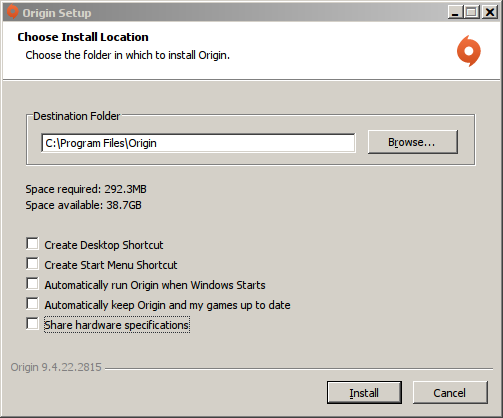
|




