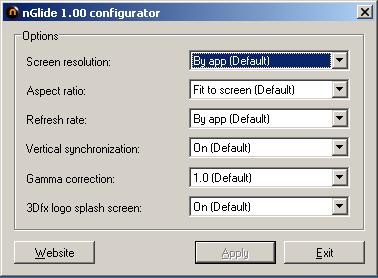You are here
The forum
Wizardry 8 (GoG)
| Author | Replies |
| Xodetaetl | Thursday 23 May 2013 at 20:23 |
Xodetaetl
|
|
| petch | Thursday 23 May 2013 at 20:59 |
petch
|
|
| Xodetaetl | Thursday 23 May 2013 at 21:08 |
Xodetaetl
|
|
| petch | Thursday 23 May 2013 at 21:22 |
petch
|
|
| Xodetaetl | Thursday 23 May 2013 at 21:25 |
Xodetaetl
|
|
| petch | Thursday 23 May 2013 at 22:33 |
petch
|
|
| petch | Thursday 23 May 2013 at 22:44 |
petch
|
|
| Xodetaetl | Thursday 23 May 2013 at 22:47 |
Xodetaetl
|
|
| petch | Thursday 23 May 2013 at 22:52 |
petch
|
|
| Xodetaetl | Thursday 23 May 2013 at 22:56 |
Xodetaetl
|
|
| petch | Thursday 23 May 2013 at 23:26 |
petch
|
|
| Xodetaetl | Thursday 23 May 2013 at 23:34 |
Xodetaetl
|
This site allows content generated by members, and we promptly remove any content that infringes copyright according to our Terms of Service. To report copyright infringement, please send a notice to dmca@playonlinux.com