You are here
A lot of new games supported, including Skyrim
Thursday 17 May 2012 at 18:10
Hi everybody!
This week, a lot of installers were added or updated into PlayOnLinux and PlayOnMac.
The Elder Scroll IV : Skryim
Works on Linux and on Mac OS X



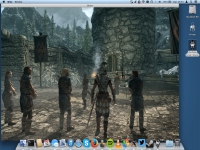
 Run The Elder Scrolls V: Skyrim PlayOnLinux Script
Run The Elder Scrolls V: Skyrim PlayOnLinux Script


 Run Bioshock PlayOnLinux Script
Run Bioshock PlayOnLinux Script
Super Street Fighter IV : Arcade Edition



 Run Super Street Fighter IV : Arcade Edition PlayOnLinux Script
Run Super Street Fighter IV : Arcade Edition PlayOnLinux Script
Magicka



 Run Magicka PlayOnLinux Script
Run Magicka PlayOnLinux Script



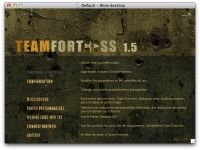

 Run PlayOnLinux Script
Run PlayOnLinux Script
Star Wars : Jedi Knight II
Works on Linux and on Mac OS X

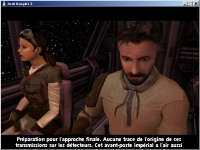

 Run Star Wars: Jedi Knight II : Jedi Outcast PlayOnLinux Script
Run Star Wars: Jedi Knight II : Jedi Outcast PlayOnLinux Script
Escape From Monkey Island 4
Works on Linux and on Mac OS X

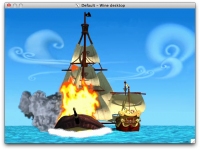




 Run Escape From Monkey Island PlayOnLinux Script
Run Escape From Monkey Island PlayOnLinux Script
Nostale
A free MMORPG. Works only on Linux because of mouse problems on OSX

 Run NosTale PlayOnLinux Script
Run NosTale PlayOnLinux Script
Enjoy :)
This week, a lot of installers were added or updated into PlayOnLinux and PlayOnMac.
The Elder Scroll IV : Skryim
Works on Linux and on Mac OS X


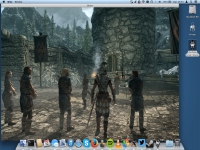
 Run The Elder Scrolls V: Skyrim PlayOnLinux Script
Run The Elder Scrolls V: Skyrim PlayOnLinux ScriptBioshock (and its patch)


 Run Bioshock PlayOnLinux Script
Run Bioshock PlayOnLinux ScriptSuper Street Fighter IV : Arcade Edition



 Run Super Street Fighter IV : Arcade Edition PlayOnLinux Script
Run Super Street Fighter IV : Arcade Edition PlayOnLinux ScriptMagicka



 Run Magicka PlayOnLinux Script
Run Magicka PlayOnLinux ScriptHalf-Life 1
Works on Linux and on Mac OS X


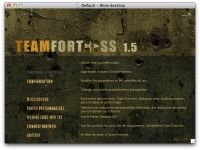

 Run PlayOnLinux Script
Run PlayOnLinux ScriptStar Wars : Jedi Knight II
Works on Linux and on Mac OS X
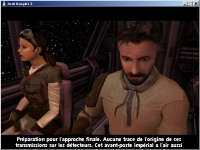

 Run Star Wars: Jedi Knight II : Jedi Outcast PlayOnLinux Script
Run Star Wars: Jedi Knight II : Jedi Outcast PlayOnLinux ScriptEscape From Monkey Island 4
Works on Linux and on Mac OS X
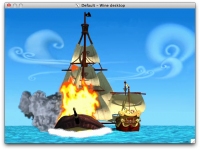




 Run Escape From Monkey Island PlayOnLinux Script
Run Escape From Monkey Island PlayOnLinux ScriptNostale
A free MMORPG. Works only on Linux because of mouse problems on OSX
 Run NosTale PlayOnLinux Script
Run NosTale PlayOnLinux ScriptEnjoy :)
Warcraft III installers updated
Wednesday 16 May 2012 at 15:38
Hi everybody,
To continue with the Blizzard serie, I've updated the good old Warcraft III installers.
The old installer was really broken, and it was likely not to run with recent versions of PlayOnLinux and PlayOnMac. More over, it did not support Blizzard Online installer
Now it is fixed. Reign of Chaos and Frozen Throne works on Linux and Mac OS (for those of you you are running Lion and only have a Power PC installer)
Reign Of Chaos

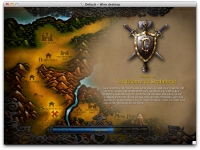


 Run Warcraft III: Reign of Chaos PlayOnLinux Script
Run Warcraft III: Reign of Chaos PlayOnLinux Script
Frozen Throne



 Run Warcraft III: The Frozen Throne PlayOnLinux Script
Run Warcraft III: The Frozen Throne PlayOnLinux Script
Enjoy, and don't hesitate to send feedbacks
To continue with the Blizzard serie, I've updated the good old Warcraft III installers.
The old installer was really broken, and it was likely not to run with recent versions of PlayOnLinux and PlayOnMac. More over, it did not support Blizzard Online installer
Now it is fixed. Reign of Chaos and Frozen Throne works on Linux and Mac OS (for those of you you are running Lion and only have a Power PC installer)
Reign Of Chaos

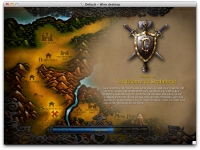


 Run Warcraft III: Reign of Chaos PlayOnLinux Script
Run Warcraft III: Reign of Chaos PlayOnLinux ScriptFrozen Throne



 Run Warcraft III: The Frozen Throne PlayOnLinux Script
Run Warcraft III: The Frozen Throne PlayOnLinux ScriptEnjoy, and don't hesitate to send feedbacks
Diablo III testing installer added!
Tuesday 15 May 2012 at 18:13
Hi everybody!
Diablo III has just be added into PlayOnLinux's testing category. For the moment, the installer works only on Linux
It should work without problems, however, the installer needs to be more tested. Consequently, it will be placed in PlayOnLinux testing category
For the moment, the installer is designed for the game downloaded on Blizzard's website. However, we are actively working to make the DVD version compatible.
For those who have the DVD version, you need to mount it manually with unhide option and install it with wine 1.5.4-DiabloIII manually. Don't be afraid, we've planed to support the DVD version very soon.
Edit: Ubuntu 12.04 people who are not able to connect, please run the following command:
[code=console]echo 0|sudo tee /proc/sys/kernel/yama/ptrace_scope[/code]

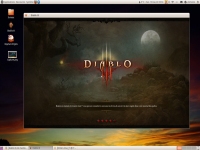

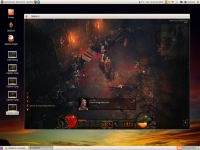
 Run Diablo III PlayOnLinux Script
Run Diablo III PlayOnLinux Script
We really need you to send us feedback, even if the game works for you.
Thank you
Diablo III has just be added into PlayOnLinux's testing category. For the moment, the installer works only on Linux
It should work without problems, however, the installer needs to be more tested. Consequently, it will be placed in PlayOnLinux testing category
For the moment, the installer is designed for the game downloaded on Blizzard's website. However, we are actively working to make the DVD version compatible.
For those who have the DVD version, you need to mount it manually with unhide option and install it with wine 1.5.4-DiabloIII manually. Don't be afraid, we've planed to support the DVD version very soon.
Edit: Ubuntu 12.04 people who are not able to connect, please run the following command:
[code=console]echo 0|sudo tee /proc/sys/kernel/yama/ptrace_scope[/code]

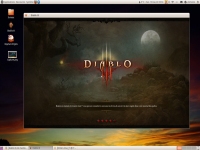

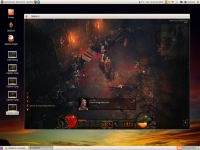
 Run Diablo III PlayOnLinux Script
Run Diablo III PlayOnLinux ScriptWe really need you to send us feedback, even if the game works for you.
Thank you
League Of Legends, Microsoft Office 2010, and more new installers
Sunday 13 May 2012 at 16:18
Hi everybody !
Many new installers have been added into PlayOnLinux !
Don't hesitate to send feedbacks, we would like to know if the game runs well on your computer.



 Run League Of Legends PlayOnLinux Script
Run League Of Legends PlayOnLinux Script
Microsoft Office 2010
Microsoft Office 2010 is now officially supported, and goes into Office category. (It was from testing by now). Please note that it will work only on Linux for the moment. Furthermore, you must install winbind
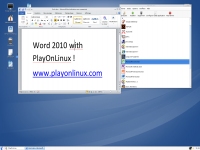
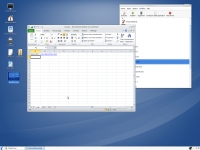

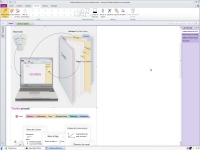

 Run Microsoft Office 2010 PlayOnLinux Script
Run Microsoft Office 2010 PlayOnLinux Script

 Run Guild Wars PlayOnLinux Script
Run Guild Wars PlayOnLinux Script
Adibou 2, for 6 and 7 years old children works perfectly on Linux and Mac OS



 Run Adibou 2 PlayOnLinux Script
Run Adibou 2 PlayOnLinux Script
ISIS Draw 2.3 (free) is a tool allowing you to draw molecules. It works on Linux and on Mac OS
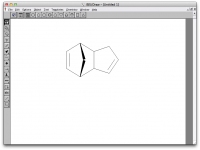
 Run ISIS Draw 2.3 PlayOnLinux Script
Run ISIS Draw 2.3 PlayOnLinux Script
Geoplan Geospace (free) is a geometry programs. It works on Linux and on Mac
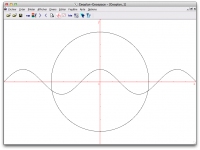
 Run Geoplan Geospace PlayOnLinux Script
Run Geoplan Geospace PlayOnLinux Script
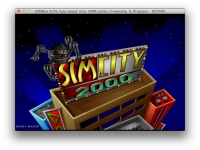

 Run SimCity 2000 PlayOnLinux Script
Run SimCity 2000 PlayOnLinux Script
"Panthère Rose" (French program) (1 et 2) works on Linux and on Mac


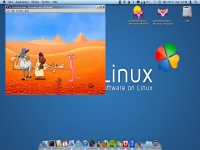
 Run La Panthere Rose 2 - Destination Mystere PlayOnLinux Script
Run La Panthere Rose 2 - Destination Mystere PlayOnLinux Script
 Run La Panthere Rose 1 - Passeport pour le Danger PlayOnLinux Script
Run La Panthere Rose 1 - Passeport pour le Danger PlayOnLinux Script
For the nostalgics, Microsoft Fury 3

 Run Microsoft Fury 3 PlayOnLinux Script
Run Microsoft Fury 3 PlayOnLinux Script
Good game everybody ! New surprises are coming
Many new installers have been added into PlayOnLinux !
League Of Legends
The famous League Of Legends, is now available into PlayOnLinux Testing category. Support is far from being perfect, but the game should run on linux exclusively (tested on debian) The game is still crashing on Mac OS, I have no answers for the momentDon't hesitate to send feedbacks, we would like to know if the game runs well on your computer.



 Run League Of Legends PlayOnLinux Script
Run League Of Legends PlayOnLinux ScriptMicrosoft Office 2010
Microsoft Office 2010 is now officially supported, and goes into Office category. (It was from testing by now). Please note that it will work only on Linux for the moment. Furthermore, you must install winbind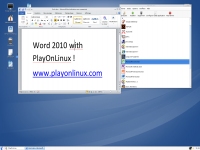
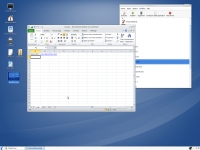

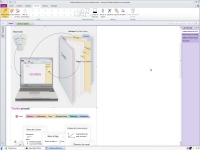

 Run Microsoft Office 2010 PlayOnLinux Script
Run Microsoft Office 2010 PlayOnLinux ScriptGuild Wars
The installer has been rewritten, to improve its support and its stability on latest PlayOnLinux and PlayOnMac versions. Guild Wars works on Linux and on Mac OS X
 Run Guild Wars PlayOnLinux Script
Run Guild Wars PlayOnLinux ScriptEducational programs
Some educational programs have been added and correctedAdibou 2, for 6 and 7 years old children works perfectly on Linux and Mac OS



 Run Adibou 2 PlayOnLinux Script
Run Adibou 2 PlayOnLinux ScriptISIS Draw 2.3 (free) is a tool allowing you to draw molecules. It works on Linux and on Mac OS
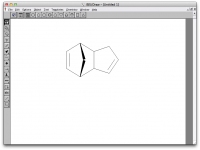
 Run ISIS Draw 2.3 PlayOnLinux Script
Run ISIS Draw 2.3 PlayOnLinux ScriptGeoplan Geospace (free) is a geometry programs. It works on Linux and on Mac
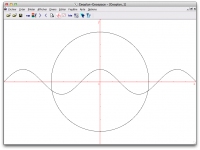
 Run Geoplan Geospace PlayOnLinux Script
Run Geoplan Geospace PlayOnLinux ScriptDivers jeux
Simcity 2000 works on Linux and on Mac OS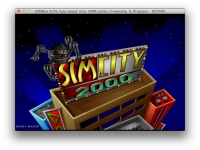

 Run SimCity 2000 PlayOnLinux Script
Run SimCity 2000 PlayOnLinux Script"Panthère Rose" (French program) (1 et 2) works on Linux and on Mac


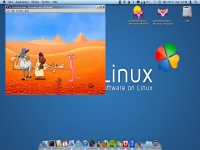
 Run La Panthere Rose 2 - Destination Mystere PlayOnLinux Script
Run La Panthere Rose 2 - Destination Mystere PlayOnLinux Script Run La Panthere Rose 1 - Passeport pour le Danger PlayOnLinux Script
Run La Panthere Rose 1 - Passeport pour le Danger PlayOnLinux ScriptFor the nostalgics, Microsoft Fury 3

 Run Microsoft Fury 3 PlayOnLinux Script
Run Microsoft Fury 3 PlayOnLinux ScriptGood game everybody ! New surprises are coming
Wine 1.5.4 is available!
Saturday 12 May 2012 at 19:32

You can read release note here: http://www.playonmac.com/w/wine-1.5.4
Here are some information about the build :
- Linux i386 building started at Sat, 12 May 2012 12:22:10 0200
- Linux i386 building finished at Sat, 12 May 2012 14:15:16 0200
- Mac OS X i386 building started at Sat, 12 May 2012 14:20:04 0200
- Mac OS X i386 building finished at Sat, 12 May 2012 15:48:15 0200
- Linux amd64 building started at Sat, 12 May 2012 15:59:12 0200
- Linux amd64 building finished at Sat, 12 May 2012 19:33:40 0200
Wine builds are synchronised with PlayOnLinux and PlayOnMac wine versions manager every half hour.
You can read the building log here and download the packages here: http://www.playonmac.com/wine/
Wine 1.5.3 is available!
Saturday 28 April 2012 at 5:11

You can read release note here: http://www.playonmac.com/w/wine-1.5.3
Here are some information about the build :
- Linux i386 building started at Fri, 27 Apr 2012 22:34:54 0200
- Linux i386 building finished at Sat, 28 Apr 2012 00:07:51 0200
- Mac OS X i386 building started at Sat, 28 Apr 2012 00:11:45 0200
- Mac OS X i386 building finished at Sat, 28 Apr 2012 01:32:21 0200
- Linux amd64 building started at Sat, 28 Apr 2012 01:41:24 0200
- Linux amd64 building finished at Sat, 28 Apr 2012 05:12:35 0200
Wine builds are synchronised with PlayOnLinux and PlayOnMac wine versions manager every half hour.
You can read the building log here and download the packages here: http://www.playonmac.com/wine/
New game available : TERA
Sunday 22 April 2012 at 20:29
Hi everybody,
tonight with propose you an interesting MMORPG, The Exiled Realm of Arborea aka TERA.
It take place in a breathtaking world conjured by two dreaming primal gods. Your explorations will take you over rugged mountains, across searing deserts, and through hazardous jungles. Take your place as a soldier for the Valkyon Federation and fight alongside other races to forge a new future while healing the mistakes of the past.



For more details, check the forum HERE
 Run PlayOnLinux Script
Run PlayOnLinux Script
Have fun :sunglasses:
tonight with propose you an interesting MMORPG, The Exiled Realm of Arborea aka TERA.
It take place in a breathtaking world conjured by two dreaming primal gods. Your explorations will take you over rugged mountains, across searing deserts, and through hazardous jungles. Take your place as a soldier for the Valkyon Federation and fight alongside other races to forge a new future while healing the mistakes of the past.



For more details, check the forum HERE
 Run PlayOnLinux Script
Run PlayOnLinux ScriptHave fun :sunglasses:
PlayOnLinux and PlayOnMac 4.0.17 are available!
Wednesday 18 April 2012 at 20:47
[img]https://www.playonmac.com/images/uploads/196.jpg[/img]
Hi everybody!
PlayOnLinux and PlayOnMac 4.0.17 are now available! Here is the change log:
PlayOnLinux and PlayOnMac are now able to interact with your gog.com account. They can download the game you've bought directly from gog.com's website.
Here are some screenshots (on Mac OSX, the feature is the same on Linux)
[box title=Good Old Games 1]https://www.playonmac.com/images/uploads/202.jpg[/box][box title=Good Old Games 2]https://www.playonmac.com/images/uploads/203.jpg[/box][box title=Good Old Games 3]https://www.playonmac.com/images/uploads/204.jpg[/box]
[box title=Good Old Games 4]https://www.playonmac.com/images/uploads/205.jpg[/box][box title=Good Old Games 5]https://www.playonmac.com/images/uploads/206.jpg[/box]
We've made for you a special wine package (wine 1.4 dos support) which contains the famous DOSBox emulator. PlayOnLinux and PlayOnMac sont are now able to run DOSBox programs into a virtual drive, and in a transparent way:
[box title=Dosbox Support 1]https://www.playonmac.com/images/uploads/207.jpg[/box][box title=Dosbox Support 2]https://www.playonmac.com/images/uploads/208.jpg[/box][box title=Dosbox Support 3]https://www.playonmac.com/images/uploads/209.jpg[/box]
[box title=Dosbox Support 4]https://www.playonmac.com/images/uploads/210.jpg[/box][box title=Dosbox Support 5]https://www.playonmac.com/images/uploads/211.jpg[/box][box title=Dosbox Support 6]https://www.playonmac.com/images/uploads/212.jpg[/box]
[box title=Dosbox Support 7]https://www.playonmac.com/images/uploads/213.jpg[/box]
However, there are still problems, but we are correcting them. The following games are supported :
- PlayOnLinux checks that wine is run on a valid unix filesystem to avoid problems.
- Translations updated (Thank you to all the translators)
- When you click on cancel button during an installation process, all windows programs are closed;
- Bug fixed in shortcut creation
- playonlinux file.exe did not work with 4.0.16 on Linux. We've fixed it.
- Searching for .exe file is faster
- First use assistant can't be canceled
- Bug fix in PlayOnLinux wineprefix's logfile, which reported that a wine version was patched when it was not the case.
http://www.playonmac.com/en/download.html
Hi everybody!
PlayOnLinux and PlayOnMac 4.0.17 are now available! Here is the change log:
Support for Good Old Games (www.gog.com)
PlayOnLinux and PlayOnMac are now able to interact with your gog.com account. They can download the game you've bought directly from gog.com's website.
Here are some screenshots (on Mac OSX, the feature is the same on Linux)
[box title=Good Old Games 1]https://www.playonmac.com/images/uploads/202.jpg[/box][box title=Good Old Games 2]https://www.playonmac.com/images/uploads/203.jpg[/box][box title=Good Old Games 3]https://www.playonmac.com/images/uploads/204.jpg[/box]
[box title=Good Old Games 4]https://www.playonmac.com/images/uploads/205.jpg[/box][box title=Good Old Games 5]https://www.playonmac.com/images/uploads/206.jpg[/box]
MS-DOS games support!
We've made for you a special wine package (wine 1.4 dos support) which contains the famous DOSBox emulator. PlayOnLinux and PlayOnMac sont are now able to run DOSBox programs into a virtual drive, and in a transparent way:
[box title=Dosbox Support 1]https://www.playonmac.com/images/uploads/207.jpg[/box][box title=Dosbox Support 2]https://www.playonmac.com/images/uploads/208.jpg[/box][box title=Dosbox Support 3]https://www.playonmac.com/images/uploads/209.jpg[/box]
[box title=Dosbox Support 4]https://www.playonmac.com/images/uploads/210.jpg[/box][box title=Dosbox Support 5]https://www.playonmac.com/images/uploads/211.jpg[/box][box title=Dosbox Support 6]https://www.playonmac.com/images/uploads/212.jpg[/box]
[box title=Dosbox Support 7]https://www.playonmac.com/images/uploads/213.jpg[/box]
However, there are still problems, but we are correcting them. The following games are supported :
- Warcraft II
- The Elder Scroll I - Arena (free, beta for the moment)
- The Elder Scroll II - Daggerfall (free, beta for the moment)
- Prince Of Persia - Origina (free)l
- Prehistorik (free)
- Goblins 3
- Indiana Jones and the Fates of Atlantis
Other news
- PlayOnLinux checks that wine is run on a valid unix filesystem to avoid problems.
- Translations updated (Thank you to all the translators)
- When you click on cancel button during an installation process, all windows programs are closed;
- Bug fixed in shortcut creation
- playonlinux file.exe did not work with 4.0.16 on Linux. We've fixed it.
- Searching for .exe file is faster
- First use assistant can't be canceled
- Bug fix in PlayOnLinux wineprefix's logfile, which reported that a wine version was patched when it was not the case.
http://www.playonmac.com/en/download.html
Wine 1.5.2 is available!
Saturday 14 April 2012 at 3:43

You can read release note here: http://www.playonmac.com/w/wine-1.5.2
Here are some information about the build :
- Linux i386 building started at Fri, 13 Apr 2012 21:30:14 0200
- Linux i386 building finished at Fri, 13 Apr 2012 22:57:45 0200
- Mac OS X i386 building started at Fri, 13 Apr 2012 23:01:36 0200
- Mac OS X i386 building finished at Sat, 14 Apr 2012 00:10:54 0200
- Linux amd64 building started at Sat, 14 Apr 2012 00:19:18 0200
- Linux amd64 building finished at Sat, 14 Apr 2012 03:43:38 0200
Wine builds are synchronised with PlayOnLinux and PlayOnMac wine versions manager every half hour.
You can read the building log here and download the packages here: http://www.playonmac.com/wine/
Wine 1.5.1 is available!
Saturday 31 March 2012 at 4:15

You can read release note here: http://www.playonmac.com/w/wine-1.5.1
Here are some information about the build :
- Linux i386 building finished at Fri, 30 Mar 2012 22:37:57 0200
- Mac OS X i386 building started at Fri, 30 Mar 2012 22:42:47 0200
- Mac OS X i386 building finished at Sat, 31 Mar 2012 00:01:17 0200
- Linux amd64 building started at Sat, 31 Mar 2012 00:10:56 0200
- Linux amd64 building finished at Sat, 31 Mar 2012 04:15:27 0200
Wine builds are synchronised with PlayOnLinux and PlayOnMac wine versions manager every half hour.
You can read the building log here and download the packages here: http://www.playonmac.com/wine/