You are here
PlayOnLinux v3.0 a.k.a Arietis, as planned
Saturday 31 May 2008 at 13:17
Here is, as announced, the release of your favorite front-end to Wine, PlayOnLinux.
This is a major version. Here is what's new.
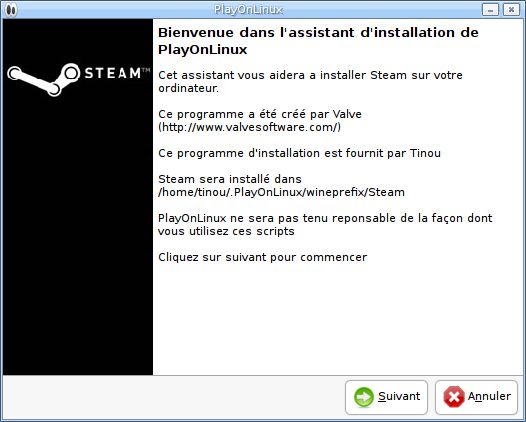
Steam's installer with PlayOnLinux v3.0
Here are the advantages of this interface:
- The window is unique, it isn't closed then opened up again, as version 2's scripts do.
- It is more ergonomic. The user almost doesn't need to click.
- The user sees this window form the beginning to the end of the script. So he can cancel the installation at any time.
The version 3's scripts have to start with POL_SetupWindow_Init and to finish with POL_SetupWindow_Close
I will publish soon a chapter about these functions in the scripter's documentation.
- Steam
- Internet Explorer 6
- Safari
- Notepad++
- Pluto Strikes Back
- Crayon Physics
- Druid Soccer
- Office 2003
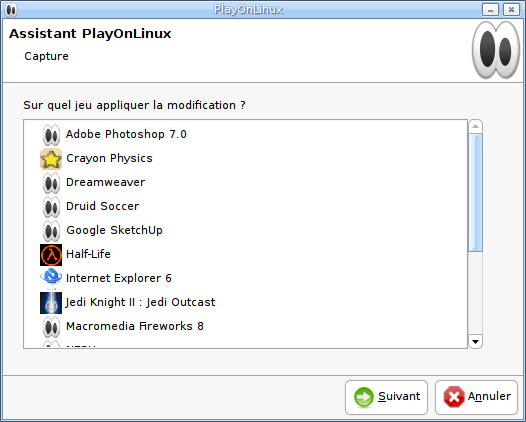
The Capture 0.8 plugin by GNU_Raziel, allowing to record videos during a game.
NOTE: The old pages still link to the version 2's repositories. We will update them very soon.
- Update Wine's prefix
- Kill the wine server process
- Install directx
- Run a non-official script
- Automatic Run
- Manual Installation
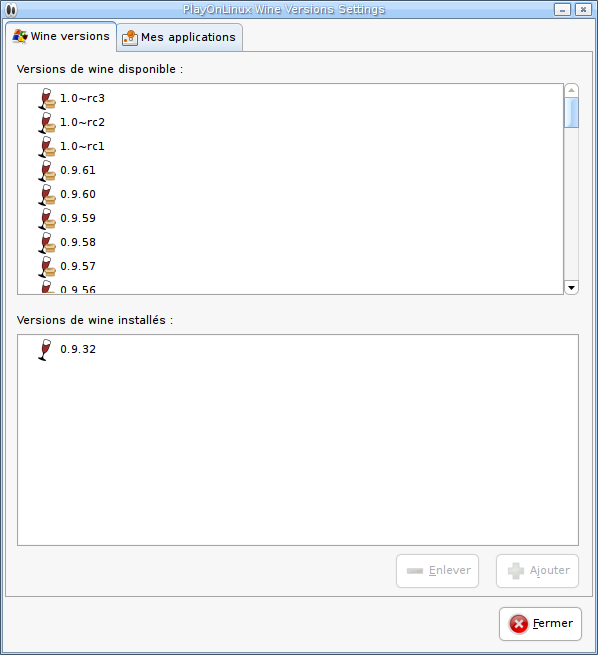
The new Wine's versions manager
You now can manage and assign your Wine's versions more easily.
This version is available in the repositories and on the download page. Feel free to report any bug.
Enjoy
By Tinou
This is a major version. Here is what's new.
A whole range of new functions
I want to point out that v2 scripts are still compatible with this version. But we decided to re-design the installation programs nevertheless. Here is the new interface: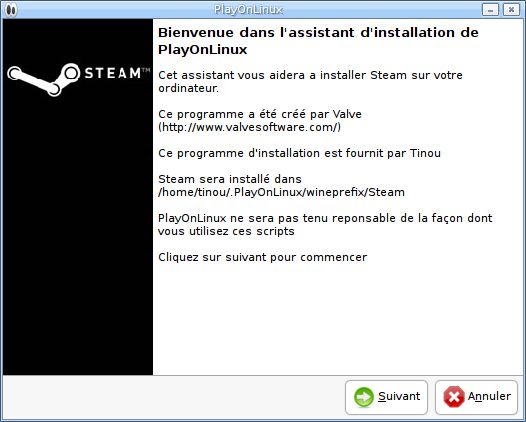
Steam's installer with PlayOnLinux v3.0
Here are the advantages of this interface:
- The window is unique, it isn't closed then opened up again, as version 2's scripts do.
- It is more ergonomic. The user almost doesn't need to click.
- The user sees this window form the beginning to the end of the script. So he can cancel the installation at any time.
New window means new language
Indeed, new functions exist now. To simplify scripter's life, we set up a standard. Thus, all the PlayOnLinux's functions controlling a window of the version 3 begins with POL_SetupWindow_ (Example: POL_SetupWindow_Init, POL_SetupWindow_Close, POL_SetupWindow_download, POL_SetupWindow_message, POL_SetupWindow_wait_next_signal, ...)The version 3's scripts have to start with POL_SetupWindow_Init and to finish with POL_SetupWindow_Close
I will publish soon a chapter about these functions in the scripter's documentation.
Updated scripts
For this version, our scripts have to be gradually updated. By the way, we took advantage of it to check again the scripts. Here are the converted and tested scripts- Steam
- Internet Explorer 6
- Safari
- Notepad++
- Pluto Strikes Back
- Crayon Physics
- Druid Soccer
- Office 2003
Same treatment for the plugins
Some plugins had been updated such as Capture, Wine Import and Benchmarks. The others will soon follow.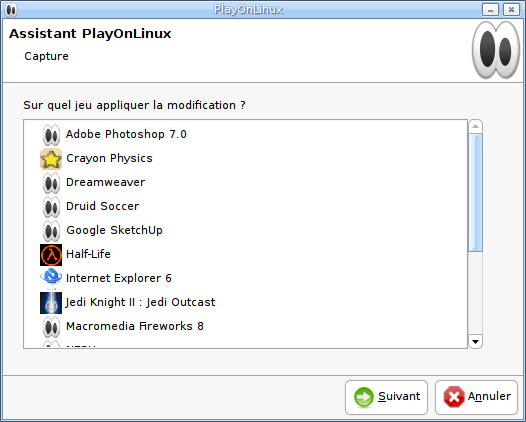
The Capture 0.8 plugin by GNU_Raziel, allowing to record videos during a game.
NOTE: The old pages still link to the version 2's repositories. We will update them very soon.
EduOnLinux
We added an "Education" category in the installation window.Language files re-done
One of the bigger part of the work was converting PlayOnLinux's language files to .po catalogs. We did it because the older language files could provoke issues with Wine during some installations.All the tools use now the new interface
The following tools were re-written:- Update Wine's prefix
- Kill the wine server process
- Install directx
- Run a non-official script
- Automatic Run
- Manual Installation
Advanced Wine's versions management
Here is what it looks like, a screenshot sometimes worth more than a long text: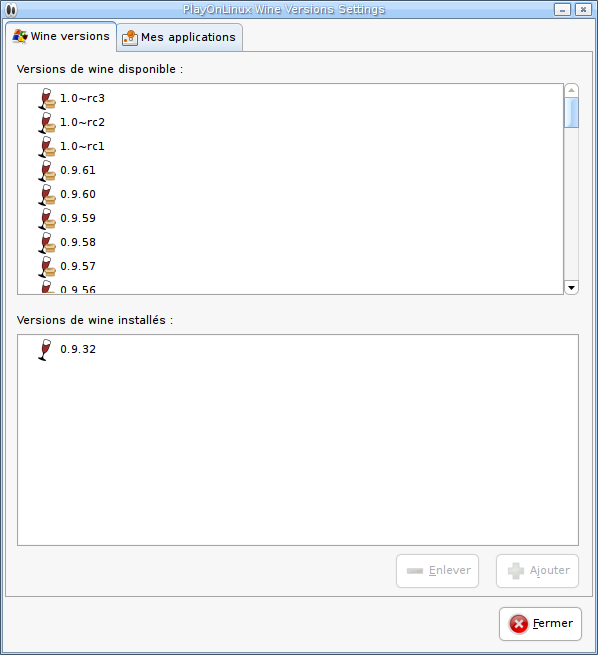
The new Wine's versions manager
You now can manage and assign your Wine's versions more easily.
This version is available in the repositories and on the download page. Feel free to report any bug.
Enjoy
By Tinou