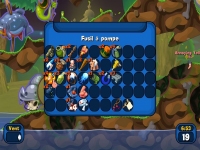#!/bin/bash
[ "$PLAYONLINUX" = "" ] && exit 0
source "$PLAYONLINUX/lib/sources"
TITLE="Worms Reloaded"
TITLE_DEMO="Worms Reloaded (Demo)"
PREFIX="WormsReloaded"
EDITOR="Team 17"
AUTHOR="GNU_Raziel"
WORKING_WINE_VERSION="1.4"
POL_SetupWindow_Init
POL_Debug_Init
POL_SetupWindow_presentation "$TITLE" "$EDITOR" "$GAME_URL" "$AUTHOR" "$PREFIX"
POL_Wine_SelectPrefix "$PREFIX"
POL_System_SetArch "x86"
POL_Wine_PrefixCreate "$WORKING_WINE_VERSION"
POL_SetupWindow_InstallMethod "STEAM,LOCAL"
if [ "$INSTALL_METHOD" == "STEAM" ] || [ "$INSTALL_METHOD" == "STEAM_DEMO" ]; then
POL_Call POL_Install_steam
fi
POL_Call POL_Install_vcrun2005
POL_Call POL_Install_dxfullsetup
[ "$INSTALL_METHOD" == "STEAM_DEMO" ] && { STEAM_ID="22690"; SHORTCUT_NAME="$TITLE_DEMO"; }
[ "$INSTALL_METHOD" == "STEAM" ] && { STEAM_ID="22600"; SHORTCUT_NAME="$TITLE"; }
POL_SetupWindow_VMS $GAME_VMS
POL_Wine_SetVideoDriver
[ "$POL_OS" = "Linux" ] && Set_SoundDriver "alsa"
[ "$POL_OS" = "Linux" ] && Set_SoundEmulDriver "Y"
if [ "$INSTALL_METHOD" == "STEAM" ] || [ "$INSTALL_METHOD" == "STEAM_DEMO" ]; then
POL_Call POL_Install_steam_flags "$STEAM_ID"
POL_Shortcut "steam.exe" "Steam ($TITLE)" "" ""
POL_SetupWindow_message "$(eval_gettext 'When $TITLE download by Steam is finished,\nDo NOT click on Play.\n\nClose COMPLETELY the Steam interface, \nso that the installation script can continue')" "$TITLE"
cd "$WINEPREFIX/drive_c/$PROGRAMFILES/Steam"
POL_Wine start /unix "steam.exe" steam://install/$STEAM_ID
POL_Wine_WaitExit "$TITLE"
else
cd "$HOME"
POL_SetupWindow_browse "$(eval_gettext 'Please select the setup file to run')" "$TITLE"
SETUP_EXE="$APP_ANSWER"
POL_Wine start /unix "$SETUP_EXE"
POL_Wine_WaitExit "$TITLE"
POL_Shortcut "WormsReloaded.exe" "$TITLE" "$TITLE.png" ""
fi
POL_SetupWindow_Close
exit 0
 Install this program
Install this program