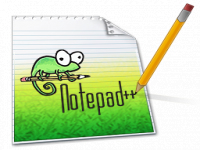| WolvenSpectre |
Monday 24 April 2023 at 10:00 |
WolvenSpectre

|
Message
When I try to install on Linux Mint 21.1 The install goes well until it tries to download and install tahoma32.exe. I have tried installing and deleting Notepad++ 3 times and it keeps hanging on this file's install. I left it for well over a half hour while watching videos and it still didn't download.
Replies
|
| Yaotl |
Tuesday 15 June 2021 at 23:28 |
Yaotl

|
Information
This update has been approved by the team.
Differences
1 2 3 4 5 6 7 8 9 10 11 12 13 14 15 16 17 18 19 20 21 22 23 24 25 26 27 28 29 30 31 32 33 34 35 36 37 38 39 40 41 42 43 44 45 46 47 48 49 50 51 | @@ -39,16 +39,23 @@
# [Yaotl] (2020-12-05 16-18)
# Update Notepad++ 7.8.9 to 7.9.1
# Wine 5.0.2 -> 5.0.3
+# [Yaotl] (2021-06-14 21-45)
+# Update Notepad++ 7.9.1 to 8.0
+# Wine 5.0.3 -> 6.0.1
[ "$PLAYONLINUX" = "" ] && exit 0
source "$PLAYONLINUX/lib/sources"
TITLE="Notepad Plus Plus"
PREFIX="NotepadPlusPlus"
-WORKING_WINE_VERSION="5.0.3"
-NPVERSION="7.9.1"
-MD5_CHECKSUM_x86="fbb950c5ef01f7e57079c096f888791a"; # 32-bit setup file
-MD5_CHECKSUM_x64="49c992a90b16e21b9fdc8056626b327d"; # 64-bit setup file
+WORKING_WINE_VERSION="6.0.1"
+NPVERSION="8.0"
+# x86
+MD5_CHECKSUM_x86="940f248133b55d6ebba043f872a01d56"
+# x64
+MD5_CHECKSUM_x64="6cf3f43a109fb82ea740dc98c54be109"
POL_SetupWindow_Init
@@ -72,16 +79,18 @@
INSTALLER="$APP_ANSWER"
else
if [ "$POL_ARCH" == "amd64" ]; then
- Ac=".x64"
+ ARCH=".x64"
+ DOWNLOAD_URL=$DOWNLOAD_URL_X64
MD5_CHECKSUM="$MD5_CHECKSUM_x64"
else
- Ac=""
+ ARCH=""
+ DOWNLOAD_URL=$DOWNLOAD_URL_X86
MD5_CHECKSUM="$MD5_CHECKSUM_x86"
fi
POL_System_TmpCreate "$PREFIX"
cd "$POL_System_TmpDir"
- INSTALLER="$POL_System_TmpDir/npp.$NPVERSION.Installer$Ac.exe"
+ POL_Download "$DOWNLOAD_URL" "$MD5_CHECKSUM"
+ INSTALLER="$POL_System_TmpDir/npp.$NPVERSION.Installer$ARCH.exe"
fi
POL_Wine start /unix "$INSTALLER"
|
New source code
1 2 3 4 5 6 7 8 9 10 11 12 13 14 15 16 17 18 19 20 21 22 23 24 25 26 27 28 29 30 31 32 33 34 35 36 37 38 39 40 41 42 43 44 45 46 47 48 49 50 51 52 53 54 55 56 57 58 59 60 61 62 63 64 65 66 67 68 69 70 71 72 73 74 75 76 77 78 79 80 81 82 83 84 85 86 87 88 89 90 91 92 93 94 95 96 97 98 99 100 101 102 103 | #!/usr/bin/env playonlinux-bash
[ "$PLAYONLINUX" = "" ] && exit 0
source "$PLAYONLINUX/lib/sources"
TITLE="Notepad Plus Plus"
PREFIX="NotepadPlusPlus"
WORKING_WINE_VERSION="6.0.1"
NPVERSION="8.0"
MD5_CHECKSUM_x86="940f248133b55d6ebba043f872a01d56"
MD5_CHECKSUM_x64="6cf3f43a109fb82ea740dc98c54be109"
POL_SetupWindow_Init
POL_SetupWindow_SetID 69
POL_Debug_Init
POL_RequiredVersion 4.3.4 || POL_Debug_Fatal "$TITLE won't work with $APPLICATION_TITLE $VERSION\nPlease update."
POL_Wine_SelectPrefix "$PREFIX"
POL_System_SetArch "auto"
POL_Wine_PrefixCreate "$WORKING_WINE_VERSION"
POL_Call POL_Install_corefonts
POL_SetupWindow_InstallMethod "LOCAL,DOWNLOAD"
if [ "$INSTALL_METHOD" == "LOCAL" ]; then
cd "$HOME"
POL_SetupWindow_browse "$(eval_gettext 'Please select the setup file to run')" "$TITLE"
INSTALLER="$APP_ANSWER"
else
if [ "$POL_ARCH" == "amd64" ]; then
ARCH=".x64"
DOWNLOAD_URL=$DOWNLOAD_URL_X64
MD5_CHECKSUM="$MD5_CHECKSUM_x64"
else
ARCH=""
DOWNLOAD_URL=$DOWNLOAD_URL_X86
MD5_CHECKSUM="$MD5_CHECKSUM_x86"
fi
POL_System_TmpCreate "$PREFIX"
cd "$POL_System_TmpDir"
POL_Download "$DOWNLOAD_URL" "$MD5_CHECKSUM"
INSTALLER="$POL_System_TmpDir/npp.$NPVERSION.Installer$ARCH.exe"
fi
POL_Wine start /unix "$INSTALLER"
POL_Wine_WaitExit "$INSTALLER"
POL_Shortcut "notepad++.exe" "Notepad++" "" "" "Development;TextEditor;"
POL_System_TmpDelete
POL_SetupWindow_Close
exit 0
|
Replies
Wednesday 16 June 2021 at 6:27
Script approved, thanks.
|
| Yaotl |
Saturday 5 December 2020 at 17:16 |
Yaotl

|
Warning
This update has not been approved yet by the team.
Use it at your own risk
Differences
1 2 3 4 5 6 7 8 9 10 11 12 13 14 15 16 17 18 19 20 21 22 23 24 | @@ -36,16 +36,19 @@
# Update Notepad++ 7.8.3 to 7.8.9
# Wine 5.0.1 -> 5.0.2
# Added auto selection for 32-bit or 64-bit installation
+# [Yaotl] (2020-12-05 16-18)
+# Update Notepad++ 7.8.9 to 7.9.1
+# Wine 5.0.2 -> 5.0.3
[ "$PLAYONLINUX" = "" ] && exit 0
source "$PLAYONLINUX/lib/sources"
TITLE="Notepad Plus Plus"
PREFIX="NotepadPlusPlus"
-WORKING_WINE_VERSION="5.0.2"
-NPVERSION="7.8.9"
-MD5_CHECKSUM_x86="1bd43ba2e242af6083444f4d7ee58a18"; # 32-bit setup file
-MD5_CHECKSUM_x64="3b9e72ddd83b0ff4a8db3f1cca8b2ec4"; # 64-bit setup file
+WORKING_WINE_VERSION="5.0.3"
+NPVERSION="7.9.1"
+MD5_CHECKSUM_x86="fbb950c5ef01f7e57079c096f888791a"; # 32-bit setup file
+MD5_CHECKSUM_x64="49c992a90b16e21b9fdc8056626b327d"; # 64-bit setup file
POL_SetupWindow_Init
|
New source code
1 2 3 4 5 6 7 8 9 10 11 12 13 14 15 16 17 18 19 20 21 22 23 24 25 26 27 28 29 30 31 32 33 34 35 36 37 38 39 40 41 42 43 44 45 46 47 48 49 50 51 52 53 54 55 56 57 58 59 60 61 62 63 64 65 66 67 68 69 70 71 72 73 74 75 76 77 78 79 80 81 82 83 84 85 86 87 88 89 90 91 92 93 94 | #!/usr/bin/env playonlinux-bash
[ "$PLAYONLINUX" = "" ] && exit 0
source "$PLAYONLINUX/lib/sources"
TITLE="Notepad Plus Plus"
PREFIX="NotepadPlusPlus"
WORKING_WINE_VERSION="5.0.3"
NPVERSION="7.9.1"
MD5_CHECKSUM_x86="fbb950c5ef01f7e57079c096f888791a";
MD5_CHECKSUM_x64="49c992a90b16e21b9fdc8056626b327d";
POL_SetupWindow_Init
POL_SetupWindow_SetID 69
POL_Debug_Init
POL_RequiredVersion 4.3.4 || POL_Debug_Fatal "$TITLE won't work with $APPLICATION_TITLE $VERSION\nPlease update."
POL_Wine_SelectPrefix "$PREFIX"
POL_System_SetArch "auto"
POL_Wine_PrefixCreate "$WORKING_WINE_VERSION"
POL_Call POL_Install_corefonts
POL_SetupWindow_InstallMethod "LOCAL,DOWNLOAD"
if [ "$INSTALL_METHOD" == "LOCAL" ]; then
cd "$HOME"
POL_SetupWindow_browse "$(eval_gettext 'Please select the setup file to run')" "$TITLE"
INSTALLER="$APP_ANSWER"
else
if [ "$POL_ARCH" == "amd64" ]; then
Ac=".x64"
MD5_CHECKSUM="$MD5_CHECKSUM_x64"
else
Ac=""
MD5_CHECKSUM="$MD5_CHECKSUM_x86"
fi
POL_System_TmpCreate "$PREFIX"
cd "$POL_System_TmpDir"
INSTALLER="$POL_System_TmpDir/npp.$NPVERSION.Installer$Ac.exe"
fi
POL_Wine start /unix "$INSTALLER"
POL_Wine_WaitExit "$INSTALLER"
POL_Shortcut "notepad++.exe" "Notepad++" "" "" "Development;TextEditor;"
POL_System_TmpDelete
POL_SetupWindow_Close
exit 0
|
Replies
Sunday 6 December 2020 at 13:46
Approved.
|
| Yaotl |
Friday 11 September 2020 at 16:29 |
Yaotl

|
Warning
This update has not been approved yet by the team.
Use it at your own risk
Differences
1 2 3 4 5 6 7 8 9 10 11 12 13 14 15 16 17 18 19 20 21 22 23 24 25 26 27 28 29 30 31 32 33 34 35 36 37 38 39 40 41 42 43 44 45 46 47 48 49 50 51 52 53 54 55 56 57 58 59 60 61 | @@ -32,40 +32,53 @@
# [Dadu042] (2020-06-16 09-00)
# Wine 5.0 -> 5.0.1
# Add category TextEditor
+# [Yaotl] (2020-09-11 15-07)
+# Update Notepad++ 7.8.3 to 7.8.9
+# Wine 5.0.1 -> 5.0.2
+# Added auto selection for 32-bit or 64-bit installation
[ "$PLAYONLINUX" = "" ] && exit 0
source "$PLAYONLINUX/lib/sources"
TITLE="Notepad Plus Plus"
PREFIX="NotepadPlusPlus"
-WORKING_WINE_VERSION="5.0.1"
-NPVERSION="7.8.3"
-MD5_CHECKSUM="becca16e1b0a5ff408e9ef2b8111b75c"
+WORKING_WINE_VERSION="5.0.2"
+NPVERSION="7.8.9"
+MD5_CHECKSUM_x86="1bd43ba2e242af6083444f4d7ee58a18"; # 32-bit setup file
+MD5_CHECKSUM_x64="3b9e72ddd83b0ff4a8db3f1cca8b2ec4"; # 64-bit setup file
POL_SetupWindow_Init
POL_SetupWindow_SetID 69
POL_Debug_Init
POL_RequiredVersion 4.3.4 || POL_Debug_Fatal "$TITLE won't work with $APPLICATION_TITLE $VERSION\nPlease update."
POL_Wine_SelectPrefix "$PREFIX"
+POL_System_SetArch "auto"
POL_Wine_PrefixCreate "$WORKING_WINE_VERSION"
POL_Call POL_Install_corefonts
POL_SetupWindow_InstallMethod "LOCAL,DOWNLOAD"
-if [ "$INSTALL_METHOD" = "LOCAL" ]; then
+if [ "$INSTALL_METHOD" == "LOCAL" ]; then
cd "$HOME"
POL_SetupWindow_browse "$(eval_gettext 'Please select the setup file to run')" "$TITLE"
INSTALLER="$APP_ANSWER"
else
+ if [ "$POL_ARCH" == "amd64" ]; then
+ Ac=".x64"
+ MD5_CHECKSUM="$MD5_CHECKSUM_x64"
+ else
+ Ac=""
+ MD5_CHECKSUM="$MD5_CHECKSUM_x86"
+ fi
POL_System_TmpCreate "$PREFIX"
cd "$POL_System_TmpDir"
- INSTALLER="$POL_System_TmpDir/npp.$NPVERSION.Installer.exe"
+ INSTALLER="$POL_System_TmpDir/npp.$NPVERSION.Installer$Ac.exe"
fi
POL_Wine start /unix "$INSTALLER"
|
New source code
1 2 3 4 5 6 7 8 9 10 11 12 13 14 15 16 17 18 19 20 21 22 23 24 25 26 27 28 29 30 31 32 33 34 35 36 37 38 39 40 41 42 43 44 45 46 47 48 49 50 51 52 53 54 55 56 57 58 59 60 61 62 63 64 65 66 67 68 69 70 71 72 73 74 75 76 77 78 79 80 81 82 83 84 85 86 87 88 89 90 91 | #!/usr/bin/env playonlinux-bash
[ "$PLAYONLINUX" = "" ] && exit 0
source "$PLAYONLINUX/lib/sources"
TITLE="Notepad Plus Plus"
PREFIX="NotepadPlusPlus"
WORKING_WINE_VERSION="5.0.2"
NPVERSION="7.8.9"
MD5_CHECKSUM_x86="1bd43ba2e242af6083444f4d7ee58a18";
MD5_CHECKSUM_x64="3b9e72ddd83b0ff4a8db3f1cca8b2ec4";
POL_SetupWindow_Init
POL_SetupWindow_SetID 69
POL_Debug_Init
POL_RequiredVersion 4.3.4 || POL_Debug_Fatal "$TITLE won't work with $APPLICATION_TITLE $VERSION\nPlease update."
POL_Wine_SelectPrefix "$PREFIX"
POL_System_SetArch "auto"
POL_Wine_PrefixCreate "$WORKING_WINE_VERSION"
POL_Call POL_Install_corefonts
POL_SetupWindow_InstallMethod "LOCAL,DOWNLOAD"
if [ "$INSTALL_METHOD" == "LOCAL" ]; then
cd "$HOME"
POL_SetupWindow_browse "$(eval_gettext 'Please select the setup file to run')" "$TITLE"
INSTALLER="$APP_ANSWER"
else
if [ "$POL_ARCH" == "amd64" ]; then
Ac=".x64"
MD5_CHECKSUM="$MD5_CHECKSUM_x64"
else
Ac=""
MD5_CHECKSUM="$MD5_CHECKSUM_x86"
fi
POL_System_TmpCreate "$PREFIX"
cd "$POL_System_TmpDir"
INSTALLER="$POL_System_TmpDir/npp.$NPVERSION.Installer$Ac.exe"
fi
POL_Wine start /unix "$INSTALLER"
POL_Wine_WaitExit "$INSTALLER"
POL_Shortcut "notepad++.exe" "Notepad++" "" "" "Development;TextEditor;"
POL_System_TmpDelete
POL_SetupWindow_Close
exit 0
|
Replies
Friday 11 September 2020 at 16:54
Script approved.
|
| Dadu042 |
Tuesday 16 June 2020 at 9:17 |
Dadu042

|
Warning
This update has not been approved yet by the team.
Use it at your own risk
Differences
1 2 3 4 5 6 7 8 9 10 11 12 13 14 15 16 17 18 19 20 21 22 23 24 25 26 27 28 29 30 31 32 33 34 35 36 | @@ -17,7 +17,7 @@
# [p-90-for-retail] (2018-03-03 19-13)
# Improvments
# Updated NP++
-# ...
+# ...
# [Yaotl] (2019-10-29 14-53)
# Update Notepad++ 7.7.1 to 7.8.1
# Update Wine 4.0.1 to 4.0.2
@@ -29,13 +29,16 @@
# [mrHedgehog] (2020-01-21 16-01)
# Update Notepad++ from 7.8.1 to 7.8.3
# Update Wine from 4.0.3 to 5.0
+# [Dadu042] (2020-06-16 09-00)
+# Wine 5.0 -> 5.0.1
+# Add category TextEditor
[ "$PLAYONLINUX" = "" ] && exit 0
source "$PLAYONLINUX/lib/sources"
TITLE="Notepad Plus Plus"
PREFIX="NotepadPlusPlus"
-WORKING_WINE_VERSION="5.0"
+WORKING_WINE_VERSION="5.0.1"
NPVERSION="7.8.3"
MD5_CHECKSUM="becca16e1b0a5ff408e9ef2b8111b75c"
@@ -68,7 +71,7 @@
POL_Wine start /unix "$INSTALLER"
POL_Wine_WaitExit "$INSTALLER"
-POL_Shortcut "notepad++.exe" "Notepad++" "" "" "Development;Development;"
+POL_Shortcut "notepad++.exe" "Notepad++" "" "" "Development;TextEditor;"
POL_System_TmpDelete
POL_SetupWindow_Close
|
New source code
1 2 3 4 5 6 7 8 9 10 11 12 13 14 15 16 17 18 19 20 21 22 23 24 25 26 27 28 29 30 31 32 33 34 35 36 37 38 39 40 41 42 43 44 45 46 47 48 49 50 51 52 53 54 55 56 57 58 59 60 61 62 63 64 65 66 67 68 69 70 71 72 73 74 75 76 77 78 | #!/usr/bin/env playonlinux-bash
[ "$PLAYONLINUX" = "" ] && exit 0
source "$PLAYONLINUX/lib/sources"
TITLE="Notepad Plus Plus"
PREFIX="NotepadPlusPlus"
WORKING_WINE_VERSION="5.0.1"
NPVERSION="7.8.3"
MD5_CHECKSUM="becca16e1b0a5ff408e9ef2b8111b75c"
POL_SetupWindow_Init
POL_SetupWindow_SetID 69
POL_Debug_Init
POL_RequiredVersion 4.3.4 || POL_Debug_Fatal "$TITLE won't work with $APPLICATION_TITLE $VERSION\nPlease update."
POL_Wine_SelectPrefix "$PREFIX"
POL_Wine_PrefixCreate "$WORKING_WINE_VERSION"
POL_Call POL_Install_corefonts
POL_SetupWindow_InstallMethod "LOCAL,DOWNLOAD"
if [ "$INSTALL_METHOD" = "LOCAL" ]; then
cd "$HOME"
POL_SetupWindow_browse "$(eval_gettext 'Please select the setup file to run')" "$TITLE"
INSTALLER="$APP_ANSWER"
else
POL_System_TmpCreate "$PREFIX"
cd "$POL_System_TmpDir"
INSTALLER="$POL_System_TmpDir/npp.$NPVERSION.Installer.exe"
fi
POL_Wine start /unix "$INSTALLER"
POL_Wine_WaitExit "$INSTALLER"
POL_Shortcut "notepad++.exe" "Notepad++" "" "" "Development;TextEditor;"
POL_System_TmpDelete
POL_SetupWindow_Close
exit 0
|
Replies
|
| mrHedgehog |
Tuesday 21 January 2020 at 22:03 |
mrHedgehog

|
Warning
This update has not been approved yet by the team.
Use it at your own risk
Differences
1 2 3 4 5 6 7 8 9 10 11 12 13 14 15 16 17 18 19 20 21 22 | @@ -26,15 +26,18 @@
# Fix invalid URL.
# Update Wine 4.0.2 to 4.0.3
# Add corefonts
+# [mrHedgehog] (2020-01-21 16-01)
+# Update Notepad++ from 7.8.1 to 7.8.3
+# Update Wine from 4.0.3 to 5.0
[ "$PLAYONLINUX" = "" ] && exit 0
source "$PLAYONLINUX/lib/sources"
TITLE="Notepad Plus Plus"
PREFIX="NotepadPlusPlus"
-WORKING_WINE_VERSION="4.0.3"
-NPVERSION="7.8.1"
-MD5_CHECKSUM="741cab59266b05a277c5da306ecf1955"
+WORKING_WINE_VERSION="5.0"
+NPVERSION="7.8.3"
+MD5_CHECKSUM="becca16e1b0a5ff408e9ef2b8111b75c"
POL_SetupWindow_Init
|
New source code
1 2 3 4 5 6 7 8 9 10 11 12 13 14 15 16 17 18 19 20 21 22 23 24 25 26 27 28 29 30 31 32 33 34 35 36 37 38 39 40 41 42 43 44 45 46 47 48 49 50 51 52 53 54 55 56 57 58 59 60 61 62 63 64 65 66 67 68 69 70 71 72 73 74 75 | #!/usr/bin/env playonlinux-bash
[ "$PLAYONLINUX" = "" ] && exit 0
source "$PLAYONLINUX/lib/sources"
TITLE="Notepad Plus Plus"
PREFIX="NotepadPlusPlus"
WORKING_WINE_VERSION="5.0"
NPVERSION="7.8.3"
MD5_CHECKSUM="becca16e1b0a5ff408e9ef2b8111b75c"
POL_SetupWindow_Init
POL_SetupWindow_SetID 69
POL_Debug_Init
POL_RequiredVersion 4.3.4 || POL_Debug_Fatal "$TITLE won't work with $APPLICATION_TITLE $VERSION\nPlease update."
POL_Wine_SelectPrefix "$PREFIX"
POL_Wine_PrefixCreate "$WORKING_WINE_VERSION"
POL_Call POL_Install_corefonts
POL_SetupWindow_InstallMethod "LOCAL,DOWNLOAD"
if [ "$INSTALL_METHOD" = "LOCAL" ]; then
cd "$HOME"
POL_SetupWindow_browse "$(eval_gettext 'Please select the setup file to run')" "$TITLE"
INSTALLER="$APP_ANSWER"
else
POL_System_TmpCreate "$PREFIX"
cd "$POL_System_TmpDir"
INSTALLER="$POL_System_TmpDir/npp.$NPVERSION.Installer.exe"
fi
POL_Wine start /unix "$INSTALLER"
POL_Wine_WaitExit "$INSTALLER"
POL_Shortcut "notepad++.exe" "Notepad++" "" "" "Development;Development;"
POL_System_TmpDelete
POL_SetupWindow_Close
exit 0
|
Replies
Thursday 11 June 2020 at 22:35
Script approved.
|
| Yaotl |
Sunday 1 December 2019 at 4:03 |
Yaotl

|
Warning
This update has not been approved yet by the team.
Use it at your own risk
Differences
1 2 3 4 5 6 7 8 9 10 11 12 13 14 15 16 17 18 19 20 21 22 23 24 25 26 27 28 29 30 31 32 33 34 35 36 37 | @@ -22,13 +22,17 @@
# Update Notepad++ 7.7.1 to 7.8.1
# Update Wine 4.0.1 to 4.0.2
# Script Fixes
+# [Yaotl] (2019-12-01 06-58)
+# Fix invalid URL.
+# Update Wine 4.0.2 to 4.0.3
+# Add corefonts
[ "$PLAYONLINUX" = "" ] && exit 0
source "$PLAYONLINUX/lib/sources"
TITLE="Notepad Plus Plus"
PREFIX="NotepadPlusPlus"
-WORKING_WINE_VERSION="4.0.2"
+WORKING_WINE_VERSION="4.0.3"
NPVERSION="7.8.1"
MD5_CHECKSUM="741cab59266b05a277c5da306ecf1955"
@@ -44,6 +48,8 @@
POL_Wine_SelectPrefix "$PREFIX"
POL_Wine_PrefixCreate "$WORKING_WINE_VERSION"
+POL_Call POL_Install_corefonts
+
POL_SetupWindow_InstallMethod "LOCAL,DOWNLOAD"
if [ "$INSTALL_METHOD" = "LOCAL" ]; then
cd "$HOME"
@@ -52,7 +58,7 @@
else
POL_System_TmpCreate "$PREFIX"
cd "$POL_System_TmpDir"
INSTALLER="$POL_System_TmpDir/npp.$NPVERSION.Installer.exe"
fi
|
New source code
1 2 3 4 5 6 7 8 9 10 11 12 13 14 15 16 17 18 19 20 21 22 23 24 25 26 27 28 29 30 31 32 33 34 35 36 37 38 39 40 41 42 43 44 45 46 47 48 49 50 51 52 53 54 55 56 57 58 59 60 61 62 63 64 65 66 67 68 69 70 71 72 | #!/usr/bin/env playonlinux-bash
[ "$PLAYONLINUX" = "" ] && exit 0
source "$PLAYONLINUX/lib/sources"
TITLE="Notepad Plus Plus"
PREFIX="NotepadPlusPlus"
WORKING_WINE_VERSION="4.0.3"
NPVERSION="7.8.1"
MD5_CHECKSUM="741cab59266b05a277c5da306ecf1955"
POL_SetupWindow_Init
POL_SetupWindow_SetID 69
POL_Debug_Init
POL_RequiredVersion 4.3.4 || POL_Debug_Fatal "$TITLE won't work with $APPLICATION_TITLE $VERSION\nPlease update."
POL_Wine_SelectPrefix "$PREFIX"
POL_Wine_PrefixCreate "$WORKING_WINE_VERSION"
POL_Call POL_Install_corefonts
POL_SetupWindow_InstallMethod "LOCAL,DOWNLOAD"
if [ "$INSTALL_METHOD" = "LOCAL" ]; then
cd "$HOME"
POL_SetupWindow_browse "$(eval_gettext 'Please select the setup file to run')" "$TITLE"
INSTALLER="$APP_ANSWER"
else
POL_System_TmpCreate "$PREFIX"
cd "$POL_System_TmpDir"
INSTALLER="$POL_System_TmpDir/npp.$NPVERSION.Installer.exe"
fi
POL_Wine start /unix "$INSTALLER"
POL_Wine_WaitExit "$INSTALLER"
POL_Shortcut "notepad++.exe" "Notepad++" "" "" "Development;Development;"
POL_System_TmpDelete
POL_SetupWindow_Close
exit 0
|
Replies
Sunday 1 December 2019 at 10:44
Approved.
Edited by Yaotl
|
| Kelvinoss |
Wednesday 6 November 2019 at 19:32 |
Kelvinoss

|
Message
When I try to install Notepad ++, i get this error:
Error in POL_Wine_InstallVersion
Unable to find version: 4.0.2
Replies
Sunday 1 December 2019 at 5:02
Have you already checked if the latest PlayOnMac version is installed? Current 4.3.4
Edited by Kelvinoss
|
| Yaotl |
Tuesday 22 October 2019 at 1:24 |
Yaotl

|
Warning
This update has not been approved yet by the team.
Use it at your own risk
Differences
1 2 3 4 5 6 7 8 9 10 11 12 13 14 15 16 17 18 19 20 21 22 23 24 25 26 27 28 29 30 31 32 33 34 35 36 37 38 39 40 41 42 43 44 45 46 47 48 49 50 51 52 53 54 55 56 57 58 59 60 61 62 63 64 65 66 67 68 69 | @@ -17,30 +17,33 @@
# [p-90-for-retail] (2018-03-03 19-13)
# Improvments
# Updated NP++
+# ...
+# [Yaotl] (2019-10-29 14-53)
+# Update Notepad++ 7.7.1 to 7.8.1
+# Update Wine 4.0.1 to 4.0.2
+# Script Fixes
[ "$PLAYONLINUX" = "" ] && exit 0
source "$PLAYONLINUX/lib/sources"
-
+
TITLE="Notepad Plus Plus"
PREFIX="NotepadPlusPlus"
-WORKING_WINE_VERSION="4.0.1"
-NPVERSION="7.7.1"
-EDITOR="Don Ho"
-AUTHOR="LinuxScripter"
-MD5_CHECKSUM="a327dd44a4e2f0e35364bde7c4a59718"
-
+WORKING_WINE_VERSION="4.0.2"
+NPVERSION="7.8.1"
+MD5_CHECKSUM="741cab59266b05a277c5da306ecf1955"
+
POL_SetupWindow_Init
POL_SetupWindow_SetID 69
POL_Debug_Init
-
-POL_SetupWindow_presentation "$TITLE" "$EDITOR" "$GAME_URL" "$AUTHOR" "$PREFIX"
-POL_RequiredVersion 4.3.4 || POL_Debug_Fatal "$TITLE won't work with $APPLICATION_TITLE $VERSION\nPlease update"
-
+
+
+POL_RequiredVersion 4.3.4 || POL_Debug_Fatal "$TITLE won't work with $APPLICATION_TITLE $VERSION\nPlease update."
+
POL_Wine_SelectPrefix "$PREFIX"
POL_Wine_PrefixCreate "$WORKING_WINE_VERSION"
-
+
POL_SetupWindow_InstallMethod "LOCAL,DOWNLOAD"
if [ "$INSTALL_METHOD" = "LOCAL" ]; then
cd "$HOME"
@@ -49,13 +52,15 @@
else
POL_System_TmpCreate "$PREFIX"
cd "$POL_System_TmpDir"
INSTALLER="$POL_System_TmpDir/npp.$NPVERSION.Installer.exe"
- POL_Wine start /unix "$INSTALLER"
- POL_Wine_WaitExit "$INSTALLER"
- POL_System_TmpDelete
fi
-
+
+POL_Wine start /unix "$INSTALLER"
+POL_Wine_WaitExit "$INSTALLER"
+
POL_Shortcut "notepad++.exe" "Notepad++" "" "" "Development;Development;"
+
+POL_System_TmpDelete
POL_SetupWindow_Close
exit 0
\ No newline at end of file
|
New source code
1 2 3 4 5 6 7 8 9 10 11 12 13 14 15 16 17 18 19 20 21 22 23 24 25 26 27 28 29 30 31 32 33 34 35 36 37 38 39 40 41 42 43 44 45 46 47 48 49 50 51 52 53 54 55 56 57 58 59 60 61 62 63 64 65 66 | #!/usr/bin/env playonlinux-bash
[ "$PLAYONLINUX" = "" ] && exit 0
source "$PLAYONLINUX/lib/sources"
TITLE="Notepad Plus Plus"
PREFIX="NotepadPlusPlus"
WORKING_WINE_VERSION="4.0.2"
NPVERSION="7.8.1"
MD5_CHECKSUM="741cab59266b05a277c5da306ecf1955"
POL_SetupWindow_Init
POL_SetupWindow_SetID 69
POL_Debug_Init
POL_RequiredVersion 4.3.4 || POL_Debug_Fatal "$TITLE won't work with $APPLICATION_TITLE $VERSION\nPlease update."
POL_Wine_SelectPrefix "$PREFIX"
POL_Wine_PrefixCreate "$WORKING_WINE_VERSION"
POL_SetupWindow_InstallMethod "LOCAL,DOWNLOAD"
if [ "$INSTALL_METHOD" = "LOCAL" ]; then
cd "$HOME"
POL_SetupWindow_browse "$(eval_gettext 'Please select the setup file to run')" "$TITLE"
INSTALLER="$APP_ANSWER"
else
POL_System_TmpCreate "$PREFIX"
cd "$POL_System_TmpDir"
INSTALLER="$POL_System_TmpDir/npp.$NPVERSION.Installer.exe"
fi
POL_Wine start /unix "$INSTALLER"
POL_Wine_WaitExit "$INSTALLER"
POL_Shortcut "notepad++.exe" "Notepad++" "" "" "Development;Development;"
POL_System_TmpDelete
POL_SetupWindow_Close
exit 0
|
Replies
Saturday 2 November 2019 at 11:36
Approved.
Edited by Yaotl
|
| Dadu042 |
Wednesday 26 June 2019 at 10:13 |
Dadu042

|
Warning
This update has not been approved yet by the team.
Use it at your own risk
Message
Differences
1 2 3 4 5 6 7 8 9 10 11 12 13 14 15 16 17 18 19 20 21 22 23 24 25 26 27 28 29 30 31 32 33 34 35 36 37 38 39 40 41 42 43 44 45 46 47 48 49 50 51 52 53 54 55 56 57 58 59 60 61 62 63 | @@ -1,6 +1,26 @@
+#!/usr/bin/env playonlinux-bash
+# Date : (2014 ? )
+# Last revision : see changelog
+# Wine version used : see below
+# Distribution used to test :
+# Author : see changelog
+# PlayOnLinux : 4.3.4
+# Script licence : GPL3
+# Program licence : Freeware
+#
+# CHANGELOG
+# Script by Tinou (original) and Congelli501
+# [SuperPlumus] (2013-07-08 12-03)
+# Update POLv3 -> POLv4
+# [SuperPlumus] (2017-05-20 16-05)
+# Update Notepad++ version 6.8.8 to 7.4.1
+# [p-90-for-retail] (2018-03-03 19-13)
+# Improvments
+# Updated NP++
+
[ "$PLAYONLINUX" = "" ] && exit 0
source "$PLAYONLINUX/lib/sources"
-
+
TITLE="Notepad Plus Plus"
PREFIX="NotepadPlusPlus"
WORKING_WINE_VERSION="4.0.1"
@@ -9,18 +29,18 @@
AUTHOR="LinuxScripter"
MD5_CHECKSUM="a327dd44a4e2f0e35364bde7c4a59718"
-
+
POL_SetupWindow_Init
POL_SetupWindow_SetID 69
POL_Debug_Init
-
+
POL_SetupWindow_presentation "$TITLE" "$EDITOR" "$GAME_URL" "$AUTHOR" "$PREFIX"
POL_RequiredVersion 4.3.4 || POL_Debug_Fatal "$TITLE won't work with $APPLICATION_TITLE $VERSION\nPlease update"
-
+
POL_Wine_SelectPrefix "$PREFIX"
POL_Wine_PrefixCreate "$WORKING_WINE_VERSION"
-
+
POL_SetupWindow_InstallMethod "LOCAL,DOWNLOAD"
if [ "$INSTALL_METHOD" = "LOCAL" ]; then
cd "$HOME"
@@ -35,7 +55,7 @@
POL_Wine_WaitExit "$INSTALLER"
POL_System_TmpDelete
fi
-
+
POL_Shortcut "notepad++.exe" "Notepad++" "" "" "Development;Development;"
POL_SetupWindow_Close
-exit
\ No newline at end of file
+exit 0
\ No newline at end of file
|
New source code
1 2 3 4 5 6 7 8 9 10 11 12 13 14 15 16 17 18 19 20 21 22 23 24 25 26 27 28 29 30 31 32 33 34 35 36 37 38 39 40 41 42 43 44 45 46 47 48 49 50 51 52 53 54 55 56 57 58 59 60 61 | #!/usr/bin/env playonlinux-bash
[ "$PLAYONLINUX" = "" ] && exit 0
source "$PLAYONLINUX/lib/sources"
TITLE="Notepad Plus Plus"
PREFIX="NotepadPlusPlus"
WORKING_WINE_VERSION="4.0.1"
NPVERSION="7.7.1"
EDITOR="Don Ho"
AUTHOR="LinuxScripter"
MD5_CHECKSUM="a327dd44a4e2f0e35364bde7c4a59718"
POL_SetupWindow_Init
POL_SetupWindow_SetID 69
POL_Debug_Init
POL_SetupWindow_presentation "$TITLE" "$EDITOR" "$GAME_URL" "$AUTHOR" "$PREFIX"
POL_RequiredVersion 4.3.4 || POL_Debug_Fatal "$TITLE won't work with $APPLICATION_TITLE $VERSION\nPlease update"
POL_Wine_SelectPrefix "$PREFIX"
POL_Wine_PrefixCreate "$WORKING_WINE_VERSION"
POL_SetupWindow_InstallMethod "LOCAL,DOWNLOAD"
if [ "$INSTALL_METHOD" = "LOCAL" ]; then
cd "$HOME"
POL_SetupWindow_browse "$(eval_gettext 'Please select the setup file to run')" "$TITLE"
INSTALLER="$APP_ANSWER"
else
POL_System_TmpCreate "$PREFIX"
cd "$POL_System_TmpDir"
INSTALLER="$POL_System_TmpDir/npp.$NPVERSION.Installer.exe"
POL_Wine start /unix "$INSTALLER"
POL_Wine_WaitExit "$INSTALLER"
POL_System_TmpDelete
fi
POL_Shortcut "notepad++.exe" "Notepad++" "" "" "Development;Development;"
POL_SetupWindow_Close
exit 0
|
Replies
|
| Yaotl |
Wednesday 26 June 2019 at 0:47 |
Yaotl

|
Warning
This update has not been approved yet by the team.
Use it at your own risk
Differences
1 2 3 4 5 6 7 8 9 10 11 12 13 14 15 16 17 18 19 20 21 22 23 24 25 26 27 28 29 30 31 32 | @@ -3,11 +3,12 @@
TITLE="Notepad Plus Plus"
PREFIX="NotepadPlusPlus"
-WORKING_WINE_VERSION="4.0"
-NPVERSION="7.7"
+WORKING_WINE_VERSION="4.0.1"
+NPVERSION="7.7.1"
EDITOR="Don Ho"
AUTHOR="LinuxScripter"
+MD5_CHECKSUM="a327dd44a4e2f0e35364bde7c4a59718"
POL_SetupWindow_Init
@@ -15,6 +16,7 @@
POL_Debug_Init
POL_SetupWindow_presentation "$TITLE" "$EDITOR" "$GAME_URL" "$AUTHOR" "$PREFIX"
+POL_RequiredVersion 4.3.4 || POL_Debug_Fatal "$TITLE won't work with $APPLICATION_TITLE $VERSION\nPlease update"
POL_Wine_SelectPrefix "$PREFIX"
POL_Wine_PrefixCreate "$WORKING_WINE_VERSION"
@@ -27,7 +29,7 @@
else
POL_System_TmpCreate "$PREFIX"
cd "$POL_System_TmpDir"
INSTALLER="$POL_System_TmpDir/npp.$NPVERSION.Installer.exe"
POL_Wine start /unix "$INSTALLER"
POL_Wine_WaitExit "$INSTALLER"
|
New source code
1 2 3 4 5 6 7 8 9 10 11 12 13 14 15 16 17 18 19 20 21 22 23 24 25 26 27 28 29 30 31 32 33 34 35 36 37 38 39 40 41 | [ "$PLAYONLINUX" = "" ] && exit 0
source "$PLAYONLINUX/lib/sources"
TITLE="Notepad Plus Plus"
PREFIX="NotepadPlusPlus"
WORKING_WINE_VERSION="4.0.1"
NPVERSION="7.7.1"
EDITOR="Don Ho"
AUTHOR="LinuxScripter"
MD5_CHECKSUM="a327dd44a4e2f0e35364bde7c4a59718"
POL_SetupWindow_Init
POL_SetupWindow_SetID 69
POL_Debug_Init
POL_SetupWindow_presentation "$TITLE" "$EDITOR" "$GAME_URL" "$AUTHOR" "$PREFIX"
POL_RequiredVersion 4.3.4 || POL_Debug_Fatal "$TITLE won't work with $APPLICATION_TITLE $VERSION\nPlease update"
POL_Wine_SelectPrefix "$PREFIX"
POL_Wine_PrefixCreate "$WORKING_WINE_VERSION"
POL_SetupWindow_InstallMethod "LOCAL,DOWNLOAD"
if [ "$INSTALL_METHOD" = "LOCAL" ]; then
cd "$HOME"
POL_SetupWindow_browse "$(eval_gettext 'Please select the setup file to run')" "$TITLE"
INSTALLER="$APP_ANSWER"
else
POL_System_TmpCreate "$PREFIX"
cd "$POL_System_TmpDir"
INSTALLER="$POL_System_TmpDir/npp.$NPVERSION.Installer.exe"
POL_Wine start /unix "$INSTALLER"
POL_Wine_WaitExit "$INSTALLER"
POL_System_TmpDelete
fi
POL_Shortcut "notepad++.exe" "Notepad++" "" "" "Development;Development;"
POL_SetupWindow_Close
exit
|
Replies
Wednesday 26 June 2019 at 10:08
Script approved.
Edited by Yaotl
|
| FatHard |
Saturday 1 June 2019 at 10:59 |
FatHard

|
Warning
This update has not been approved yet by the team.
Use it at your own risk
Message
-New wine version
-New program version
-App Drawer Shortcuts
-New CheckSum
Differences
1 2 3 4 5 6 7 8 9 10 11 12 13 14 15 16 17 18 19 20 21 22 23 24 25 26 27 28 | @@ -3,8 +3,8 @@
TITLE="Notepad Plus Plus"
PREFIX="NotepadPlusPlus"
-WORKING_WINE_VERSION="3.0.3"
-NPVERSION="7.5.9"
+WORKING_WINE_VERSION="4.0"
+NPVERSION="7.7"
EDITOR="Don Ho"
AUTHOR="LinuxScripter"
@@ -27,13 +27,13 @@
else
POL_System_TmpCreate "$PREFIX"
cd "$POL_System_TmpDir"
INSTALLER="$POL_System_TmpDir/npp.$NPVERSION.Installer.exe"
POL_Wine start /unix "$INSTALLER"
POL_Wine_WaitExit "$INSTALLER"
POL_System_TmpDelete
fi
-POL_Shortcut "notepad++.exe" "$TITLE"
+POL_Shortcut "notepad++.exe" "Notepad++" "" "" "Development;Development;"
POL_SetupWindow_Close
exit
\ No newline at end of file
|
New source code
1 2 3 4 5 6 7 8 9 10 11 12 13 14 15 16 17 18 19 20 21 22 23 24 25 26 27 28 29 30 31 32 33 34 35 36 37 38 39 | [ "$PLAYONLINUX" = "" ] && exit 0
source "$PLAYONLINUX/lib/sources"
TITLE="Notepad Plus Plus"
PREFIX="NotepadPlusPlus"
WORKING_WINE_VERSION="4.0"
NPVERSION="7.7"
EDITOR="Don Ho"
AUTHOR="LinuxScripter"
POL_SetupWindow_Init
POL_SetupWindow_SetID 69
POL_Debug_Init
POL_SetupWindow_presentation "$TITLE" "$EDITOR" "$GAME_URL" "$AUTHOR" "$PREFIX"
POL_Wine_SelectPrefix "$PREFIX"
POL_Wine_PrefixCreate "$WORKING_WINE_VERSION"
POL_SetupWindow_InstallMethod "LOCAL,DOWNLOAD"
if [ "$INSTALL_METHOD" = "LOCAL" ]; then
cd "$HOME"
POL_SetupWindow_browse "$(eval_gettext 'Please select the setup file to run')" "$TITLE"
INSTALLER="$APP_ANSWER"
else
POL_System_TmpCreate "$PREFIX"
cd "$POL_System_TmpDir"
INSTALLER="$POL_System_TmpDir/npp.$NPVERSION.Installer.exe"
POL_Wine start /unix "$INSTALLER"
POL_Wine_WaitExit "$INSTALLER"
POL_System_TmpDelete
fi
POL_Shortcut "notepad++.exe" "Notepad++" "" "" "Development;Development;"
POL_SetupWindow_Close
exit
|
Replies
Saturday 1 June 2019 at 13:05
Script approved.
Edited by FatHard
|
| LinuxScripter |
Friday 9 November 2018 at 15:34 |
LinuxScripter

|
Warning
This update has not been approved yet by the team.
Use it at your own risk
Message
I've rewrote this script to make it more standardized. The previous version did not specify Wien version used. Generally it should be. Also updated the version of Notepad++ to 7.5.9 which is the latest as of right now.
Differences
1 2 3 4 5 6 7 8 9 10 11 12 13 14 15 16 17 18 19 20 21 22 23 24 25 26 27 28 29 30 31 32 33 34 35 36 37 38 39 40 41 42 43 44 45 46 47 48 49 50 51 52 53 54 55 56 57 58 59 60 61 62 63 64 65 66 67 68 69 70 71 72 73 74 75 76 | @@ -1,51 +1,39 @@
-#!/bin/bash
-# Script by Tinou (original) and Congelli501
-
-# CHANGELOG
-# [SuperPlumus] (2017-05-20 16-05)
-# Update Notepad++ version 6.8.8 to 7.4.1
-# [SuperPlumus] (2013-07-08 12-03)
-# Update POLv3 -> POLv4
-
[ "$PLAYONLINUX" = "" ] && exit 0
source "$PLAYONLINUX/lib/sources"
-
+
TITLE="Notepad Plus Plus"
PREFIX="NotepadPlusPlus"
-NPVERSION="7.4.2"
-NPMD5="d41d8cd98f00b204e9800998ecf8427e"
-
+WORKING_WINE_VERSION="3.0.3"
+NPVERSION="7.5.9"
+EDITOR="Don Ho"
+AUTHOR="LinuxScripter"
+
POL_SetupWindow_Init
POL_SetupWindow_SetID 69
POL_Debug_Init
-
-
+
+POL_SetupWindow_presentation "$TITLE" "$EDITOR" "$GAME_URL" "$AUTHOR" "$PREFIX"
+
+POL_Wine_SelectPrefix "$PREFIX"
+POL_Wine_PrefixCreate "$WORKING_WINE_VERSION"
+
POL_SetupWindow_InstallMethod "LOCAL,DOWNLOAD"
-if [ "$INSTALL_METHOD" = "LOCAL" ]
-then
+if [ "$INSTALL_METHOD" = "LOCAL" ]; then
cd "$HOME"
POL_SetupWindow_browse "$(eval_gettext 'Please select the setup file to run')" "$TITLE"
INSTALLER="$APP_ANSWER"
-elif [ "$INSTALL_METHOD" = "DOWNLOAD" ]
-then
+else
POL_System_TmpCreate "$PREFIX"
cd "$POL_System_TmpDir"
INSTALLER="$POL_System_TmpDir/npp.$NPVERSION.Installer.exe"
+ POL_Wine start /unix "$INSTALLER"
+ POL_Wine_WaitExit "$INSTALLER"
+ POL_System_TmpDelete
fi
-
-POL_Wine_SelectPrefix "$PREFIX"
-POL_Wine_PrefixCreate
-Set_OS "win7"
-
-POL_Wine_WaitBefore "$TITLE"
-POL_Wine "$INSTALLER"
-
-POL_Shortcut "notepad++.exe" "$TITLE" "$TITLE.png"
-
-[ "$$POL_System_TmpDir" ] && POL_System_TmpDelete
-
+
+POL_Shortcut "notepad++.exe" "$TITLE"
POL_SetupWindow_Close
-exit 0
\ No newline at end of file
+exit
\ No newline at end of file
|
New source code
1 2 3 4 5 6 7 8 9 10 11 12 13 14 15 16 17 18 19 20 21 22 23 24 25 26 27 28 29 30 31 32 33 34 35 36 37 38 39 | [ "$PLAYONLINUX" = "" ] && exit 0
source "$PLAYONLINUX/lib/sources"
TITLE="Notepad Plus Plus"
PREFIX="NotepadPlusPlus"
WORKING_WINE_VERSION="3.0.3"
NPVERSION="7.5.9"
EDITOR="Don Ho"
AUTHOR="LinuxScripter"
POL_SetupWindow_Init
POL_SetupWindow_SetID 69
POL_Debug_Init
POL_SetupWindow_presentation "$TITLE" "$EDITOR" "$GAME_URL" "$AUTHOR" "$PREFIX"
POL_Wine_SelectPrefix "$PREFIX"
POL_Wine_PrefixCreate "$WORKING_WINE_VERSION"
POL_SetupWindow_InstallMethod "LOCAL,DOWNLOAD"
if [ "$INSTALL_METHOD" = "LOCAL" ]; then
cd "$HOME"
POL_SetupWindow_browse "$(eval_gettext 'Please select the setup file to run')" "$TITLE"
INSTALLER="$APP_ANSWER"
else
POL_System_TmpCreate "$PREFIX"
cd "$POL_System_TmpDir"
INSTALLER="$POL_System_TmpDir/npp.$NPVERSION.Installer.exe"
POL_Wine start /unix "$INSTALLER"
POL_Wine_WaitExit "$INSTALLER"
POL_System_TmpDelete
fi
POL_Shortcut "notepad++.exe" "$TITLE"
POL_SetupWindow_Close
exit
|
Replies
|
| p-90-for-retail |
Saturday 3 March 2018 at 9:13 |
p-90-for-retail

|
Warning
This update has not been approved yet by the team.
Use it at your own risk
Differences
1 2 3 4 5 6 7 8 9 10 11 12 13 14 15 16 17 18 19 20 21 22 23 24 25 26 27 28 29 30 31 32 33 34 35 36 37 38 39 40 41 42 43 44 45 46 47 48 49 50 51 52 53 54 55 56 57 58 | @@ -6,21 +6,28 @@
# Update Notepad++ version 6.8.8 to 7.4.1
# [SuperPlumus] (2013-07-08 12-03)
# Update POLv3 -> POLv4
+# [p-90-for-retail] (2018-03-03 19-13)
+# Improvments
+# Updated NP++
[ "$PLAYONLINUX" = "" ] && exit 0
source "$PLAYONLINUX/lib/sources"
TITLE="Notepad Plus Plus"
PREFIX="NotepadPlusPlus"
-NPVERSION="7.4.2"
-NPMD5="d41d8cd98f00b204e9800998ecf8427e"
+NPVERSION="7.5.5"
+NPMD5="0e30ee37332c35399e2ad803666a8f54"
POL_SetupWindow_Init
POL_SetupWindow_SetID 69
POL_Debug_Init
+
+POL_Wine_SelectPrefix "$PREFIX"
+POL_Wine_PrefixCreate
+Set_OS "win7"
POL_SetupWindow_InstallMethod "LOCAL,DOWNLOAD"
if [ "$INSTALL_METHOD" = "LOCAL" ]
@@ -34,18 +41,11 @@
cd "$POL_System_TmpDir"
INSTALLER="$POL_System_TmpDir/npp.$NPVERSION.Installer.exe"
+ POL_Wine_WaitBefore "$TITLE"
+ POL_AutoWine "$INSTALLER"
fi
-
-POL_Wine_SelectPrefix "$PREFIX"
-POL_Wine_PrefixCreate
-Set_OS "win7"
-
-POL_Wine_WaitBefore "$TITLE"
-POL_Wine "$INSTALLER"
-
-POL_Shortcut "notepad++.exe" "$TITLE" "$TITLE.png"
-
-[ "$$POL_System_TmpDir" ] && POL_System_TmpDelete
-
+
+POL_System_TmpDelete
+POL_Shortcut "notepad++.exe" "$TITLE"
POL_SetupWindow_Close
-exit 0
\ No newline at end of file
+exit
|
New source code
1 2 3 4 5 6 7 8 9 10 11 12 13 14 15 16 17 18 19 20 21 22 23 24 25 26 27 28 29 30 31 32 33 34 35 36 37 38 39 40 41 42 43 44 45 46 47 48 49 50 51 | #!/bin/bash
[ "$PLAYONLINUX" = "" ] && exit 0
source "$PLAYONLINUX/lib/sources"
TITLE="Notepad Plus Plus"
PREFIX="NotepadPlusPlus"
NPVERSION="7.5.5"
NPMD5="0e30ee37332c35399e2ad803666a8f54"
POL_SetupWindow_Init
POL_SetupWindow_SetID 69
POL_Debug_Init
POL_Wine_SelectPrefix "$PREFIX"
POL_Wine_PrefixCreate
Set_OS "win7"
POL_SetupWindow_InstallMethod "LOCAL,DOWNLOAD"
if [ "$INSTALL_METHOD" = "LOCAL" ]
then
cd "$HOME"
POL_SetupWindow_browse "$(eval_gettext 'Please select the setup file to run')" "$TITLE"
INSTALLER="$APP_ANSWER"
elif [ "$INSTALL_METHOD" = "DOWNLOAD" ]
then
POL_System_TmpCreate "$PREFIX"
cd "$POL_System_TmpDir"
INSTALLER="$POL_System_TmpDir/npp.$NPVERSION.Installer.exe"
POL_Wine_WaitBefore "$TITLE"
POL_AutoWine "$INSTALLER"
fi
POL_System_TmpDelete
POL_Shortcut "notepad++.exe" "$TITLE"
POL_SetupWindow_Close
exit
|
Replies
|
| Quentin PÂRIS |
Tuesday 20 June 2017 at 23:18 |
Quentin PÂRIS

|
Warning
This update has not been approved yet by the team.
Use it at your own risk
Differences
1 2 3 4 5 6 7 8 9 10 11 | @@ -12,8 +12,8 @@
TITLE="Notepad Plus Plus"
PREFIX="NotepadPlusPlus"
-NPVERSION="7.4.1"
-NPMD5="4eb1b67eec52d608e48ba4e5f5a34d00"
+NPVERSION="7.4.2"
+NPMD5="d41d8cd98f00b204e9800998ecf8427e"
POL_SetupWindow_Init
|
New source code
1 2 3 4 5 6 7 8 9 10 11 12 13 14 15 16 17 18 19 20 21 22 23 24 25 26 27 28 29 30 31 32 33 34 35 36 37 38 39 40 41 42 43 44 45 46 47 48 49 50 51 | #!/bin/bash
[ "$PLAYONLINUX" = "" ] && exit 0
source "$PLAYONLINUX/lib/sources"
TITLE="Notepad Plus Plus"
PREFIX="NotepadPlusPlus"
NPVERSION="7.4.2"
NPMD5="d41d8cd98f00b204e9800998ecf8427e"
POL_SetupWindow_Init
POL_SetupWindow_SetID 69
POL_Debug_Init
POL_SetupWindow_InstallMethod "LOCAL,DOWNLOAD"
if [ "$INSTALL_METHOD" = "LOCAL" ]
then
cd "$HOME"
POL_SetupWindow_browse "$(eval_gettext 'Please select the setup file to run')" "$TITLE"
INSTALLER="$APP_ANSWER"
elif [ "$INSTALL_METHOD" = "DOWNLOAD" ]
then
POL_System_TmpCreate "$PREFIX"
cd "$POL_System_TmpDir"
INSTALLER="$POL_System_TmpDir/npp.$NPVERSION.Installer.exe"
fi
POL_Wine_SelectPrefix "$PREFIX"
POL_Wine_PrefixCreate
Set_OS "win7"
POL_Wine_WaitBefore "$TITLE"
POL_Wine "$INSTALLER"
POL_Shortcut "notepad++.exe" "$TITLE" "$TITLE.png"
[ "$$POL_System_TmpDir" ] && POL_System_TmpDelete
POL_SetupWindow_Close
exit 0
|
Replies
|
| SuperPlumus |
Saturday 20 May 2017 at 16:18 |
SuperPlumus

|
Warning
This update has not been approved yet by the team.
Use it at your own risk
Message
Update Notepad++ version 6.8.8 to 7.4.1.
Differences
1 2 3 4 5 6 7 8 9 10 11 12 13 14 15 16 17 18 19 20 21 22 23 24 25 26 27 28 29 30 31 32 33 34 35 36 37 38 39 40 41 42 43 44 45 46 47 48 49 50 51 52 53 54 55 56 57 58 59 60 61 62 63 64 | @@ -1,25 +1,27 @@
#!/bin/bash
# Script by Tinou (original) and Congelli501
-
+
# CHANGELOG
+# [SuperPlumus] (2017-05-20 16-05)
+# Update Notepad++ version 6.8.8 to 7.4.1
# [SuperPlumus] (2013-07-08 12-03)
# Update POLv3 -> POLv4
-
+
[ "$PLAYONLINUX" = "" ] && exit 0
source "$PLAYONLINUX/lib/sources"
-
+
TITLE="Notepad Plus Plus"
PREFIX="NotepadPlusPlus"
-NPVERSION="6.8.8"
-NPMD5="a47b0b173eddf1e60a3f56cabbd27ffd"
-
+NPVERSION="7.4.1"
+NPMD5="4eb1b67eec52d608e48ba4e5f5a34d00"
+
POL_SetupWindow_Init
POL_SetupWindow_SetID 69
POL_Debug_Init
-
+
-
+
POL_SetupWindow_InstallMethod "LOCAL,DOWNLOAD"
if [ "$INSTALL_METHOD" = "LOCAL" ]
then
@@ -30,20 +32,20 @@
then
POL_System_TmpCreate "$PREFIX"
cd "$POL_System_TmpDir"
INSTALLER="$POL_System_TmpDir/npp.$NPVERSION.Installer.exe"
fi
-
+
POL_Wine_SelectPrefix "$PREFIX"
POL_Wine_PrefixCreate
Set_OS "win7"
-
+
POL_Wine_WaitBefore "$TITLE"
POL_Wine "$INSTALLER"
-
+
POL_Shortcut "notepad++.exe" "$TITLE" "$TITLE.png"
-
+
[ "$$POL_System_TmpDir" ] && POL_System_TmpDelete
-
+
POL_SetupWindow_Close
exit 0
\ No newline at end of file
|
New source code
1 2 3 4 5 6 7 8 9 10 11 12 13 14 15 16 17 18 19 20 21 22 23 24 25 26 27 28 29 30 31 32 33 34 35 36 37 38 39 40 41 42 43 44 45 46 47 48 49 50 51 | #!/bin/bash
[ "$PLAYONLINUX" = "" ] && exit 0
source "$PLAYONLINUX/lib/sources"
TITLE="Notepad Plus Plus"
PREFIX="NotepadPlusPlus"
NPVERSION="7.4.1"
NPMD5="4eb1b67eec52d608e48ba4e5f5a34d00"
POL_SetupWindow_Init
POL_SetupWindow_SetID 69
POL_Debug_Init
POL_SetupWindow_InstallMethod "LOCAL,DOWNLOAD"
if [ "$INSTALL_METHOD" = "LOCAL" ]
then
cd "$HOME"
POL_SetupWindow_browse "$(eval_gettext 'Please select the setup file to run')" "$TITLE"
INSTALLER="$APP_ANSWER"
elif [ "$INSTALL_METHOD" = "DOWNLOAD" ]
then
POL_System_TmpCreate "$PREFIX"
cd "$POL_System_TmpDir"
INSTALLER="$POL_System_TmpDir/npp.$NPVERSION.Installer.exe"
fi
POL_Wine_SelectPrefix "$PREFIX"
POL_Wine_PrefixCreate
Set_OS "win7"
POL_Wine_WaitBefore "$TITLE"
POL_Wine "$INSTALLER"
POL_Shortcut "notepad++.exe" "$TITLE" "$TITLE.png"
[ "$$POL_System_TmpDir" ] && POL_System_TmpDelete
POL_SetupWindow_Close
exit 0
|
Replies
|
| petch |
Tuesday 16 February 2016 at 0:28 |
petch

|
Warning
This update has not been approved yet by the team.
Use it at your own risk
Message
- Switch to Windows 7 compatibility (NP++ refuses to self update under XP now)
- Download update
Differences
1 2 3 4 5 6 7 8 9 10 11 12 13 14 15 16 17 18 19 | @@ -10,8 +10,8 @@
TITLE="Notepad Plus Plus"
PREFIX="NotepadPlusPlus"
-NPVERSION="6.7.7"
-NPMD5="6959da4755e57890225a0bc95a892a15"
+NPVERSION="6.8.8"
+NPMD5="a47b0b173eddf1e60a3f56cabbd27ffd"
POL_SetupWindow_Init
@@ -36,6 +36,7 @@
POL_Wine_SelectPrefix "$PREFIX"
POL_Wine_PrefixCreate
+Set_OS "win7"
POL_Wine_WaitBefore "$TITLE"
POL_Wine "$INSTALLER"
|
New source code
1 2 3 4 5 6 7 8 9 10 11 12 13 14 15 16 17 18 19 20 21 22 23 24 25 26 27 28 29 30 31 32 33 34 35 36 37 38 39 40 41 42 43 44 45 46 47 48 49 | #!/bin/bash
[ "$PLAYONLINUX" = "" ] && exit 0
source "$PLAYONLINUX/lib/sources"
TITLE="Notepad Plus Plus"
PREFIX="NotepadPlusPlus"
NPVERSION="6.8.8"
NPMD5="a47b0b173eddf1e60a3f56cabbd27ffd"
POL_SetupWindow_Init
POL_SetupWindow_SetID 69
POL_Debug_Init
POL_SetupWindow_InstallMethod "LOCAL,DOWNLOAD"
if [ "$INSTALL_METHOD" = "LOCAL" ]
then
cd "$HOME"
POL_SetupWindow_browse "$(eval_gettext 'Please select the setup file to run')" "$TITLE"
INSTALLER="$APP_ANSWER"
elif [ "$INSTALL_METHOD" = "DOWNLOAD" ]
then
POL_System_TmpCreate "$PREFIX"
cd "$POL_System_TmpDir"
INSTALLER="$POL_System_TmpDir/npp.$NPVERSION.Installer.exe"
fi
POL_Wine_SelectPrefix "$PREFIX"
POL_Wine_PrefixCreate
Set_OS "win7"
POL_Wine_WaitBefore "$TITLE"
POL_Wine "$INSTALLER"
POL_Shortcut "notepad++.exe" "$TITLE" "$TITLE.png"
[ "$$POL_System_TmpDir" ] && POL_System_TmpDelete
POL_SetupWindow_Close
exit 0
|
Replies
|
| rsalong |
Wednesday 21 October 2015 at 20:39 |
rsalong

|
Message
Thanks for this, Installed without any issues, difficulties, runs great without any problems so far.
Seems that all the functionalities (at least the ones i require) work perfectly.
Again My thanks
Replies
|
| petch |
Sunday 3 May 2015 at 21:08 |
petch

|
Warning
This update has not been approved yet by the team.
Use it at your own risk
Message
Differences
1 2 3 4 5 6 7 8 9 10 11 12 13 14 15 16 17 18 19 20 | @@ -10,8 +10,8 @@
TITLE="Notepad Plus Plus"
PREFIX="NotepadPlusPlus"
-NPVERSION="6.7.5"
-NPMD5="a474e2c8efef23f9838dbdaebe131119"
+NPVERSION="6.7.7"
+NPMD5="6959da4755e57890225a0bc95a892a15"
POL_SetupWindow_Init
@@ -30,7 +30,7 @@
then
POL_System_TmpCreate "$PREFIX"
cd "$POL_System_TmpDir"
INSTALLER="$POL_System_TmpDir/npp.$NPVERSION.Installer.exe"
fi
|
New source code
1 2 3 4 5 6 7 8 9 10 11 12 13 14 15 16 17 18 19 20 21 22 23 24 25 26 27 28 29 30 31 32 33 34 35 36 37 38 39 40 41 42 43 44 45 46 47 48 | #!/bin/bash
[ "$PLAYONLINUX" = "" ] && exit 0
source "$PLAYONLINUX/lib/sources"
TITLE="Notepad Plus Plus"
PREFIX="NotepadPlusPlus"
NPVERSION="6.7.7"
NPMD5="6959da4755e57890225a0bc95a892a15"
POL_SetupWindow_Init
POL_SetupWindow_SetID 69
POL_Debug_Init
POL_SetupWindow_InstallMethod "LOCAL,DOWNLOAD"
if [ "$INSTALL_METHOD" = "LOCAL" ]
then
cd "$HOME"
POL_SetupWindow_browse "$(eval_gettext 'Please select the setup file to run')" "$TITLE"
INSTALLER="$APP_ANSWER"
elif [ "$INSTALL_METHOD" = "DOWNLOAD" ]
then
POL_System_TmpCreate "$PREFIX"
cd "$POL_System_TmpDir"
INSTALLER="$POL_System_TmpDir/npp.$NPVERSION.Installer.exe"
fi
POL_Wine_SelectPrefix "$PREFIX"
POL_Wine_PrefixCreate
POL_Wine_WaitBefore "$TITLE"
POL_Wine "$INSTALLER"
POL_Shortcut "notepad++.exe" "$TITLE" "$TITLE.png"
[ "$$POL_System_TmpDir" ] && POL_System_TmpDelete
POL_SetupWindow_Close
exit 0
|
Replies
|
| mytlu |
Friday 1 May 2015 at 20:53 |
mytlu

|
|
| Talis |
Thursday 30 April 2015 at 18:27 |
Talis

|
Message
Installer works great and shortcut was created in the desktop. Basic functionality is also working.
Replies
|
| petch |
Monday 20 April 2015 at 21:09 |
petch

|
Warning
This update has not been approved yet by the team.
Use it at your own risk
Message
Differences
1 2 3 4 5 6 7 8 9 10 11 12 13 14 15 16 17 18 19 20 21 22 23 24 25 26 27 28 | @@ -10,13 +10,15 @@
TITLE="Notepad Plus Plus"
PREFIX="NotepadPlusPlus"
+NPVERSION="6.7.5"
+NPMD5="a474e2c8efef23f9838dbdaebe131119"
POL_SetupWindow_Init
POL_SetupWindow_SetID 69
POL_Debug_Init
POL_SetupWindow_InstallMethod "LOCAL,DOWNLOAD"
if [ "$INSTALL_METHOD" = "LOCAL" ]
@@ -28,8 +30,8 @@
then
POL_System_TmpCreate "$PREFIX"
cd "$POL_System_TmpDir"
- INSTALLER="$POL_System_TmpDir/npp.6.7.5.Installer.exe"
+ INSTALLER="$POL_System_TmpDir/npp.$NPVERSION.Installer.exe"
fi
POL_Wine_SelectPrefix "$PREFIX"
|
New source code
1 2 3 4 5 6 7 8 9 10 11 12 13 14 15 16 17 18 19 20 21 22 23 24 25 26 27 28 29 30 31 32 33 34 35 36 37 38 39 40 41 42 43 44 45 46 47 48 | #!/bin/bash
[ "$PLAYONLINUX" = "" ] && exit 0
source "$PLAYONLINUX/lib/sources"
TITLE="Notepad Plus Plus"
PREFIX="NotepadPlusPlus"
NPVERSION="6.7.5"
NPMD5="a474e2c8efef23f9838dbdaebe131119"
POL_SetupWindow_Init
POL_SetupWindow_SetID 69
POL_Debug_Init
POL_SetupWindow_InstallMethod "LOCAL,DOWNLOAD"
if [ "$INSTALL_METHOD" = "LOCAL" ]
then
cd "$HOME"
POL_SetupWindow_browse "$(eval_gettext 'Please select the setup file to run')" "$TITLE"
INSTALLER="$APP_ANSWER"
elif [ "$INSTALL_METHOD" = "DOWNLOAD" ]
then
POL_System_TmpCreate "$PREFIX"
cd "$POL_System_TmpDir"
INSTALLER="$POL_System_TmpDir/npp.$NPVERSION.Installer.exe"
fi
POL_Wine_SelectPrefix "$PREFIX"
POL_Wine_PrefixCreate
POL_Wine_WaitBefore "$TITLE"
POL_Wine "$INSTALLER"
POL_Shortcut "notepad++.exe" "$TITLE" "$TITLE.png"
[ "$$POL_System_TmpDir" ] && POL_System_TmpDelete
POL_SetupWindow_Close
exit 0
|
Replies
|
| petch |
Thursday 16 April 2015 at 4:34 |
petch

|
Warning
This update has not been approved yet by the team.
Use it at your own risk
Message
Add POL_SetupWindow_SetID
Differences
1 2 3 4 5 6 7 8 | @@ -13,6 +13,7 @@
POL_SetupWindow_Init
+POL_SetupWindow_SetID 69
POL_Debug_Init
|
New source code
1 2 3 4 5 6 7 8 9 10 11 12 13 14 15 16 17 18 19 20 21 22 23 24 25 26 27 28 29 30 31 32 33 34 35 36 37 38 39 40 41 42 43 44 45 46 | #!/bin/bash
[ "$PLAYONLINUX" = "" ] && exit 0
source "$PLAYONLINUX/lib/sources"
TITLE="Notepad Plus Plus"
PREFIX="NotepadPlusPlus"
POL_SetupWindow_Init
POL_SetupWindow_SetID 69
POL_Debug_Init
POL_SetupWindow_InstallMethod "LOCAL,DOWNLOAD"
if [ "$INSTALL_METHOD" = "LOCAL" ]
then
cd "$HOME"
POL_SetupWindow_browse "$(eval_gettext 'Please select the setup file to run')" "$TITLE"
INSTALLER="$APP_ANSWER"
elif [ "$INSTALL_METHOD" = "DOWNLOAD" ]
then
POL_System_TmpCreate "$PREFIX"
cd "$POL_System_TmpDir"
INSTALLER="$POL_System_TmpDir/npp.6.7.5.Installer.exe"
fi
POL_Wine_SelectPrefix "$PREFIX"
POL_Wine_PrefixCreate
POL_Wine_WaitBefore "$TITLE"
POL_Wine "$INSTALLER"
POL_Shortcut "notepad++.exe" "$TITLE" "$TITLE.png"
[ "$$POL_System_TmpDir" ] && POL_System_TmpDelete
POL_SetupWindow_Close
exit 0
|
Replies
|
| petch |
Saturday 21 March 2015 at 22:20 |
petch

|
Warning
This update has not been approved yet by the team.
Use it at your own risk
Message
- Script name change
- Icon change
- Version upgrade
Differences
1 2 3 4 5 6 7 8 9 10 11 12 13 14 15 16 17 18 19 20 21 22 23 24 25 26 27 28 29 30 31 32 33 34 35 36 37 38 39 40 41 42 43 44 45 46 47 48 49 50 51 52 53 54 | @@ -8,38 +8,38 @@
[ "$PLAYONLINUX" = "" ] && exit 0
source "$PLAYONLINUX/lib/sources"
-TITLE="Notepad++"
+TITLE="Notepad Plus Plus"
PREFIX="NotepadPlusPlus"
POL_SetupWindow_Init
POL_Debug_Init
-POL_Wine_SelectPrefix "$PREFIX"
-POL_Wine_PrefixCreate
-
-POL_System_TmpCreate "$PREFIX"
-
POL_SetupWindow_InstallMethod "LOCAL,DOWNLOAD"
if [ "$INSTALL_METHOD" = "LOCAL" ]
then
cd "$HOME"
POL_SetupWindow_browse "$(eval_gettext 'Please select the setup file to run')" "$TITLE"
- POL_Wine_WaitBefore "$TITLE"
- POL_Wine "$APP_ANSWER"
+ INSTALLER="$APP_ANSWER"
elif [ "$INSTALL_METHOD" = "DOWNLOAD" ]
then
+ POL_System_TmpCreate "$PREFIX"
cd "$POL_System_TmpDir"
- POL_Wine_WaitBefore "$TITLE"
- POL_Wine "npp.6.4.1.Installer.exe"
+ INSTALLER="$POL_System_TmpDir/npp.6.7.5.Installer.exe"
fi
-POL_System_TmpDelete
+POL_Wine_SelectPrefix "$PREFIX"
+POL_Wine_PrefixCreate
+
+POL_Wine_WaitBefore "$TITLE"
+POL_Wine "$INSTALLER"
+
+POL_Shortcut "notepad++.exe" "$TITLE" "$TITLE.png"
-POL_Shortcut "notepad++.exe" "$TITLE"
+[ "$$POL_System_TmpDir" ] && POL_System_TmpDelete
POL_SetupWindow_Close
exit 0
\ No newline at end of file
|
New source code
1 2 3 4 5 6 7 8 9 10 11 12 13 14 15 16 17 18 19 20 21 22 23 24 25 26 27 28 29 30 31 32 33 34 35 36 37 38 39 40 41 42 43 44 45 | #!/bin/bash
[ "$PLAYONLINUX" = "" ] && exit 0
source "$PLAYONLINUX/lib/sources"
TITLE="Notepad Plus Plus"
PREFIX="NotepadPlusPlus"
POL_SetupWindow_Init
POL_Debug_Init
POL_SetupWindow_InstallMethod "LOCAL,DOWNLOAD"
if [ "$INSTALL_METHOD" = "LOCAL" ]
then
cd "$HOME"
POL_SetupWindow_browse "$(eval_gettext 'Please select the setup file to run')" "$TITLE"
INSTALLER="$APP_ANSWER"
elif [ "$INSTALL_METHOD" = "DOWNLOAD" ]
then
POL_System_TmpCreate "$PREFIX"
cd "$POL_System_TmpDir"
INSTALLER="$POL_System_TmpDir/npp.6.7.5.Installer.exe"
fi
POL_Wine_SelectPrefix "$PREFIX"
POL_Wine_PrefixCreate
POL_Wine_WaitBefore "$TITLE"
POL_Wine "$INSTALLER"
POL_Shortcut "notepad++.exe" "$TITLE" "$TITLE.png"
[ "$$POL_System_TmpDir" ] && POL_System_TmpDelete
POL_SetupWindow_Close
exit 0
|
Replies
Edited by petch
|
| FuzzyToothpaste |
Tuesday 16 September 2014 at 2:21 |
FuzzyToothpaste

|
Message
WHy is it that when looking at the list of programs I can install with PlayOnLinux, it says Notepad instead of Notepad++? This is not the official Windows Notepad, and the official name is Notepad++. Although low priority, this should be a simple fix that should be incorperated into the next version of PlayOnLinux.
Replies
Tuesday 16 September 2014 at 7:52
$TITLE must match the name of the script in the repository, and for technical reasons + cannot currently be used in them
|
























 Install this program
Install this program