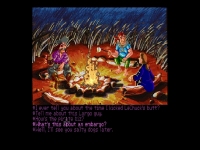Monkey Island 2 Special Edition
Informations
| Creator | Message |
|---|---|
|
GNU_Raziel
|
InformationThis installer has been approved by the team. InformationsPlatforms: Feedbacks0 1 DescriptionFrançais :
ScreenshotsSource code#!/bin/bash
# Date : (2010-08-15 21:00)
# Last revision : see changelog
# Wine version used : 1.2, 1.2.3, 1.3.37, 1.4
# Distribution used to test : Debian Testing x64
# Author : GNU_Raziel
# Licence : Retail
# Only For : http://www.playonlinux.com
# CHANGELOG
# [GNU_Raziel] (2010-08-15 21:00)
# Initial script.
# [?] (2012-05-04 21:00)
# ?
# [Augier] (2020-07-09 16-00)
# Disable Alsa audio (because it makes crackling noises), and add Xaudio
# [Dadu042] (2020-07-09 16-00)
# Add changelog.
[ "$PLAYONLINUX" = "" ] && exit 0
source "$PLAYONLINUX/lib/sources"
TITLE="Monkey Island 2 : LeChuck's Revenge Special Edition"
PREFIX="MI2_SE"
EDITOR="Lucasarts"
GAME_URL="http://www.lucasarts.com/games/monkeyisland/"
AUTHOR="GNU_Raziel"
WORKING_WINE_VERSION="3.20"
GAME_VMS="256"
# Starting the script
POL_GetSetupImages "http://files.playonlinux.com/resources/setups/mi2_se/top.jpg" "http://files.playonlinux.com/resources/setups/mi2_se/left.jpg" "$TITLE"
POL_SetupWindow_Init
# Starting debugging API
POL_Debug_Init
POL_SetupWindow_presentation "$TITLE" "$EDITOR" "$GAME_URL" "$AUTHOR" "$PREFIX"
# Setting prefix path
POL_Wine_SelectPrefix "$PREFIX"
# Downloading wine if necessary and creating prefix
POL_System_SetArch "x86"
POL_Wine_PrefixCreate "$WORKING_WINE_VERSION"
# Choose between Steam and other Digital Download version
POL_SetupWindow_InstallMethod "STEAM,LOCAL"
# Installing mandatory dependencies
if [ "$INSTALL_METHOD" == "STEAM" ]; then
POL_Call POL_Install_steam
STEAM_ID="32460"
fi
POL_Call POL_Install_vcrun2008
POL_Call POL_Install_dxfullsetup
# Asking about memory size of graphic card
POL_SetupWindow_VMS $GAME_VMS
# Add required XAudio2_6 DLL
POL_Wine_OverrideDLL "native,builtin" "xaudio2_6"
# Cleaning temp
if [ -e "$WINEPREFIX/drive_c/windows/temp/" ]; then
rm -rf "$WINEPREFIX/drive_c/windows/temp/"*
chmod -R 777 "$POL_USER_ROOT/tmp/"
rm -rf "$POL_USER_ROOT/tmp/"*
fi
# Begin game installation
if [ "$INSTALL_METHOD" == "STEAM" ]; then
# Mandatory pre-install fix for steam
POL_Call POL_Install_steam_flags "$STEAM_ID"
# Shortcut done before install for steam version
POL_Shortcut "steam.exe" "$TITLE" "$TITLE.png" "steam://rungameid/$STEAM_ID"
POL_Shortcut "steam.exe" "Steam ($TITLE)" "" ""
# Steam install
POL_SetupWindow_message "$(eval_gettext 'When $TITLE download by Steam is finished,\nDo NOT click on Play.\n\nClose COMPLETELY the Steam interface, \nso that the installation script can continue')" "$TITLE"
cd "$WINEPREFIX/drive_c/$PROGRAMFILES/Steam"
POL_Wine start /unix "steam.exe" steam://install/$STEAM_ID
POL_Wine_WaitExit "$TITLE"
else
# Asking then installing DDV of the game
cd "$HOME"
POL_SetupWindow_browse "$(eval_gettext 'Please select the setup file to run')" "$TITLE"
SETUP_EXE="$APP_ANSWER"
POL_Wine start /unix "$SETUP_EXE"
POL_Wine_WaitExit "$TITLE"
fi
# Making shortcut
if [ "$INSTALL_METHOD" != "STEAM" ]; then
POL_Shortcut "Monkey2.exe" "$TITLE" "$TITLE.png" ""
fi
POL_SetupWindow_Close
exit 0 |
Contributions
Filters:
Contribute| Member | Message |
| Dadu042 | Thursday 9 July 2020 at 21:49 |
|
Dadu042
|
InformationThis update has been approved by the team. MessageI add a changelog. Augier, please tell us your OS and its version. Differences@@ -1,15 +1,25 @@ #!/bin/bash # Date : (2010-08-15 21:00) -# Last revision : (2012-05-04 21:00) +# Last revision : see changelog # Wine version used : 1.2, 1.2.3, 1.3.37, 1.4 # Distribution used to test : Debian Testing x64 # Author : GNU_Raziel # Licence : Retail # Only For : http://www.playonlinux.com +# CHANGELOG +# [GNU_Raziel] (2010-08-15 21:00) +# Initial script. +# [?] (2012-05-04 21:00) +# ? +# [Augier] (2020-07-09 16-00) +# Disable Alsa audio (because it makes crackling noises), and add Xaudio +# [Dadu042] (2020-07-09 16-00) +# Add changelog. + [ "$PLAYONLINUX" = "" ] && exit 0 source "$PLAYONLINUX/lib/sources" - + TITLE="Monkey Island 2 : LeChuck's Revenge Special Edition" PREFIX="MI2_SE" EDITOR="Lucasarts" @@ -17,75 +27,72 @@ AUTHOR="GNU_Raziel" WORKING_WINE_VERSION="3.20" GAME_VMS="256" - + # Starting the script POL_GetSetupImages "http://files.playonlinux.com/resources/setups/mi2_se/top.jpg" "http://files.playonlinux.com/resources/setups/mi2_se/left.jpg" "$TITLE" POL_SetupWindow_Init - + # Starting debugging API POL_Debug_Init - -POL_SetupWindow_presentation "$TITLE" "$EDITOR" "$GAME_URL" "$AUTHOR" "$PREFIX" - + +POL_SetupWindow_presentation "$TITLE" "$EDITOR" "$GAME_URL" "$AUTHOR" "$PREFIX" + # Setting prefix path POL_Wine_SelectPrefix "$PREFIX" - + # Downloading wine if necessary and creating prefix POL_System_SetArch "x86" POL_Wine_PrefixCreate "$WORKING_WINE_VERSION" - + # Choose between Steam and other Digital Download version POL_SetupWindow_InstallMethod "STEAM,LOCAL" - + # Installing mandatory dependencies if [ "$INSTALL_METHOD" == "STEAM" ]; then - POL_Call POL_Install_steam - STEAM_ID="32460" + POL_Call POL_Install_steam + STEAM_ID="32460" fi POL_Call POL_Install_vcrun2008 POL_Call POL_Install_dxfullsetup - + # Asking about memory size of graphic card POL_SetupWindow_VMS $GAME_VMS - -## Fix for this game -# Sound problem fix - pulseaudio related -[ "$POL_OS" = "Linux" ] && Set_SoundDriver "alsa" -[ "$POL_OS" = "Linux" ] && Set_SoundEmulDriver "Y" -## End Fix - + +# Add required XAudio2_6 DLL +POL_Wine_OverrideDLL "native,builtin" "xaudio2_6" + # Cleaning temp if [ -e "$WINEPREFIX/drive_c/windows/temp/" ]; then - rm -rf "$WINEPREFIX/drive_c/windows/temp/"* - chmod -R 777 "$POL_USER_ROOT/tmp/" - rm -rf "$POL_USER_ROOT/tmp/"* + rm -rf "$WINEPREFIX/drive_c/windows/temp/"* + chmod -R 777 "$POL_USER_ROOT/tmp/" + rm -rf "$POL_USER_ROOT/tmp/"* fi - + # Begin game installation if [ "$INSTALL_METHOD" == "STEAM" ]; then - # Mandatory pre-install fix for steam - POL_Call POL_Install_steam_flags "$STEAM_ID" - # Shortcut done before install for steam version - POL_Shortcut "steam.exe" "$TITLE" "$TITLE.png" "steam://rungameid/$STEAM_ID" - POL_Shortcut "steam.exe" "Steam ($TITLE)" "" "" - # Steam install - POL_SetupWindow_message "$(eval_gettext 'When $TITLE download by Steam is finished,\nDo NOT click on Play.\n\nClose COMPLETELY the Steam interface, \nso that the installation script can continue')" "$TITLE" - cd "$WINEPREFIX/drive_c/$PROGRAMFILES/Steam" - POL_Wine start /unix "steam.exe" steam://install/$STEAM_ID - POL_Wine_WaitExit "$TITLE" + # Mandatory pre-install fix for steam + POL_Call POL_Install_steam_flags "$STEAM_ID" + # Shortcut done before install for steam version + POL_Shortcut "steam.exe" "$TITLE" "$TITLE.png" "steam://rungameid/$STEAM_ID" + POL_Shortcut "steam.exe" "Steam ($TITLE)" "" "" + # Steam install + POL_SetupWindow_message "$(eval_gettext 'When $TITLE download by Steam is finished,\nDo NOT click on Play.\n\nClose COMPLETELY the Steam interface, \nso that the installation script can continue')" "$TITLE" + cd "$WINEPREFIX/drive_c/$PROGRAMFILES/Steam" + POL_Wine start /unix "steam.exe" steam://install/$STEAM_ID + POL_Wine_WaitExit "$TITLE" else - # Asking then installing DDV of the game - cd "$HOME" - POL_SetupWindow_browse "$(eval_gettext 'Please select the setup file to run')" "$TITLE" - SETUP_EXE="$APP_ANSWER" - POL_Wine start /unix "$SETUP_EXE" - POL_Wine_WaitExit "$TITLE" + # Asking then installing DDV of the game + cd "$HOME" + POL_SetupWindow_browse "$(eval_gettext 'Please select the setup file to run')" "$TITLE" + SETUP_EXE="$APP_ANSWER" + POL_Wine start /unix "$SETUP_EXE" + POL_Wine_WaitExit "$TITLE" fi - + # Making shortcut if [ "$INSTALL_METHOD" != "STEAM" ]; then - POL_Shortcut "Monkey2.exe" "$TITLE" "$TITLE.png" "" + POL_Shortcut "Monkey2.exe" "$TITLE" "$TITLE.png" "" fi - + POL_SetupWindow_Close exit 0 \ No newline at end of file New source code#!/bin/bash
# Date : (2010-08-15 21:00)
# Last revision : see changelog
# Wine version used : 1.2, 1.2.3, 1.3.37, 1.4
# Distribution used to test : Debian Testing x64
# Author : GNU_Raziel
# Licence : Retail
# Only For : http://www.playonlinux.com
# CHANGELOG
# [GNU_Raziel] (2010-08-15 21:00)
# Initial script.
# [?] (2012-05-04 21:00)
# ?
# [Augier] (2020-07-09 16-00)
# Disable Alsa audio (because it makes crackling noises), and add Xaudio
# [Dadu042] (2020-07-09 16-00)
# Add changelog.
[ "$PLAYONLINUX" = "" ] && exit 0
source "$PLAYONLINUX/lib/sources"
TITLE="Monkey Island 2 : LeChuck's Revenge Special Edition"
PREFIX="MI2_SE"
EDITOR="Lucasarts"
GAME_URL="http://www.lucasarts.com/games/monkeyisland/"
AUTHOR="GNU_Raziel"
WORKING_WINE_VERSION="3.20"
GAME_VMS="256"
# Starting the script
POL_GetSetupImages "http://files.playonlinux.com/resources/setups/mi2_se/top.jpg" "http://files.playonlinux.com/resources/setups/mi2_se/left.jpg" "$TITLE"
POL_SetupWindow_Init
# Starting debugging API
POL_Debug_Init
POL_SetupWindow_presentation "$TITLE" "$EDITOR" "$GAME_URL" "$AUTHOR" "$PREFIX"
# Setting prefix path
POL_Wine_SelectPrefix "$PREFIX"
# Downloading wine if necessary and creating prefix
POL_System_SetArch "x86"
POL_Wine_PrefixCreate "$WORKING_WINE_VERSION"
# Choose between Steam and other Digital Download version
POL_SetupWindow_InstallMethod "STEAM,LOCAL"
# Installing mandatory dependencies
if [ "$INSTALL_METHOD" == "STEAM" ]; then
POL_Call POL_Install_steam
STEAM_ID="32460"
fi
POL_Call POL_Install_vcrun2008
POL_Call POL_Install_dxfullsetup
# Asking about memory size of graphic card
POL_SetupWindow_VMS $GAME_VMS
# Add required XAudio2_6 DLL
POL_Wine_OverrideDLL "native,builtin" "xaudio2_6"
# Cleaning temp
if [ -e "$WINEPREFIX/drive_c/windows/temp/" ]; then
rm -rf "$WINEPREFIX/drive_c/windows/temp/"*
chmod -R 777 "$POL_USER_ROOT/tmp/"
rm -rf "$POL_USER_ROOT/tmp/"*
fi
# Begin game installation
if [ "$INSTALL_METHOD" == "STEAM" ]; then
# Mandatory pre-install fix for steam
POL_Call POL_Install_steam_flags "$STEAM_ID"
# Shortcut done before install for steam version
POL_Shortcut "steam.exe" "$TITLE" "$TITLE.png" "steam://rungameid/$STEAM_ID"
POL_Shortcut "steam.exe" "Steam ($TITLE)" "" ""
# Steam install
POL_SetupWindow_message "$(eval_gettext 'When $TITLE download by Steam is finished,\nDo NOT click on Play.\n\nClose COMPLETELY the Steam interface, \nso that the installation script can continue')" "$TITLE"
cd "$WINEPREFIX/drive_c/$PROGRAMFILES/Steam"
POL_Wine start /unix "steam.exe" steam://install/$STEAM_ID
POL_Wine_WaitExit "$TITLE"
else
# Asking then installing DDV of the game
cd "$HOME"
POL_SetupWindow_browse "$(eval_gettext 'Please select the setup file to run')" "$TITLE"
SETUP_EXE="$APP_ANSWER"
POL_Wine start /unix "$SETUP_EXE"
POL_Wine_WaitExit "$TITLE"
fi
# Making shortcut
if [ "$INSTALL_METHOD" != "STEAM" ]; then
POL_Shortcut "Monkey2.exe" "$TITLE" "$TITLE.png" ""
fi
POL_SetupWindow_Close
exit 0 Replies |
| Augier | Tuesday 23 June 2020 at 17:14 |
Augier

|
WarningThis update has not been approved yet by the team. MessageDe la même manière que pour Monkey Island 1, je propose un patch pour ce jeu. Ce patch installe le driver XAudio 2.6 et supprime le forçage du driver audio sur Alsa qui cause des grésillements sur ma machine. Differences@@ -48,11 +48,8 @@ # Asking about memory size of graphic card POL_SetupWindow_VMS $GAME_VMS -## Fix for this game -# Sound problem fix - pulseaudio related -[ "$POL_OS" = "Linux" ] && Set_SoundDriver "alsa" -[ "$POL_OS" = "Linux" ] && Set_SoundEmulDriver "Y" -## End Fix +# Add required XAudio2_6 DLL +POL_Wine_OverrideDLL "native,builtin" "xaudio2_6" # Cleaning temp if [ -e "$WINEPREFIX/drive_c/windows/temp/" ]; then @@ -88,4 +85,4 @@ fi POL_SetupWindow_Close -exit 0 \ No newline at end of file +exit 0 New source code#!/bin/bash
# Date : (2010-08-15 21:00)
# Last revision : (2012-05-04 21:00)
# Wine version used : 1.2, 1.2.3, 1.3.37, 1.4
# Distribution used to test : Debian Testing x64
# Author : GNU_Raziel
# Licence : Retail
# Only For : http://www.playonlinux.com
[ "$PLAYONLINUX" = "" ] && exit 0
source "$PLAYONLINUX/lib/sources"
TITLE="Monkey Island 2 : LeChuck's Revenge Special Edition"
PREFIX="MI2_SE"
EDITOR="Lucasarts"
GAME_URL="http://www.lucasarts.com/games/monkeyisland/"
AUTHOR="GNU_Raziel"
WORKING_WINE_VERSION="3.20"
GAME_VMS="256"
# Starting the script
POL_GetSetupImages "http://files.playonlinux.com/resources/setups/mi2_se/top.jpg" "http://files.playonlinux.com/resources/setups/mi2_se/left.jpg" "$TITLE"
POL_SetupWindow_Init
# Starting debugging API
POL_Debug_Init
POL_SetupWindow_presentation "$TITLE" "$EDITOR" "$GAME_URL" "$AUTHOR" "$PREFIX"
# Setting prefix path
POL_Wine_SelectPrefix "$PREFIX"
# Downloading wine if necessary and creating prefix
POL_System_SetArch "x86"
POL_Wine_PrefixCreate "$WORKING_WINE_VERSION"
# Choose between Steam and other Digital Download version
POL_SetupWindow_InstallMethod "STEAM,LOCAL"
# Installing mandatory dependencies
if [ "$INSTALL_METHOD" == "STEAM" ]; then
POL_Call POL_Install_steam
STEAM_ID="32460"
fi
POL_Call POL_Install_vcrun2008
POL_Call POL_Install_dxfullsetup
# Asking about memory size of graphic card
POL_SetupWindow_VMS $GAME_VMS
# Add required XAudio2_6 DLL
POL_Wine_OverrideDLL "native,builtin" "xaudio2_6"
# Cleaning temp
if [ -e "$WINEPREFIX/drive_c/windows/temp/" ]; then
rm -rf "$WINEPREFIX/drive_c/windows/temp/"*
chmod -R 777 "$POL_USER_ROOT/tmp/"
rm -rf "$POL_USER_ROOT/tmp/"*
fi
# Begin game installation
if [ "$INSTALL_METHOD" == "STEAM" ]; then
# Mandatory pre-install fix for steam
POL_Call POL_Install_steam_flags "$STEAM_ID"
# Shortcut done before install for steam version
POL_Shortcut "steam.exe" "$TITLE" "$TITLE.png" "steam://rungameid/$STEAM_ID"
POL_Shortcut "steam.exe" "Steam ($TITLE)" "" ""
# Steam install
POL_SetupWindow_message "$(eval_gettext 'When $TITLE download by Steam is finished,\nDo NOT click on Play.\n\nClose COMPLETELY the Steam interface, \nso that the installation script can continue')" "$TITLE"
cd "$WINEPREFIX/drive_c/$PROGRAMFILES/Steam"
POL_Wine start /unix "steam.exe" steam://install/$STEAM_ID
POL_Wine_WaitExit "$TITLE"
else
# Asking then installing DDV of the game
cd "$HOME"
POL_SetupWindow_browse "$(eval_gettext 'Please select the setup file to run')" "$TITLE"
SETUP_EXE="$APP_ANSWER"
POL_Wine start /unix "$SETUP_EXE"
POL_Wine_WaitExit "$TITLE"
fi
# Making shortcut
if [ "$INSTALL_METHOD" != "STEAM" ]; then
POL_Shortcut "Monkey2.exe" "$TITLE" "$TITLE.png" ""
fi
POL_SetupWindow_Close
exit 0
Replies |
| Augier | Friday 12 June 2020 at 15:37 |
Augier

|
WarningThis update has not been approved yet by the team. MessageThis installer won't work with the version distributed on gog.com. Wine version 1.4 crashes. Wine 3.20 works but no sound is produced and having two screen produces a weird display (the game behaves like it was displayed on 1 very large 3840 * 1080 screen). Differences@@ -15,7 +15,7 @@ EDITOR="Lucasarts" GAME_URL="http://www.lucasarts.com/games/monkeyisland/" AUTHOR="GNU_Raziel" -WORKING_WINE_VERSION="1.4" +WORKING_WINE_VERSION="3.20" GAME_VMS="256" # Starting the script New source code#!/bin/bash
# Date : (2010-08-15 21:00)
# Last revision : (2012-05-04 21:00)
# Wine version used : 1.2, 1.2.3, 1.3.37, 1.4
# Distribution used to test : Debian Testing x64
# Author : GNU_Raziel
# Licence : Retail
# Only For : http://www.playonlinux.com
[ "$PLAYONLINUX" = "" ] && exit 0
source "$PLAYONLINUX/lib/sources"
TITLE="Monkey Island 2 : LeChuck's Revenge Special Edition"
PREFIX="MI2_SE"
EDITOR="Lucasarts"
GAME_URL="http://www.lucasarts.com/games/monkeyisland/"
AUTHOR="GNU_Raziel"
WORKING_WINE_VERSION="3.20"
GAME_VMS="256"
# Starting the script
POL_GetSetupImages "http://files.playonlinux.com/resources/setups/mi2_se/top.jpg" "http://files.playonlinux.com/resources/setups/mi2_se/left.jpg" "$TITLE"
POL_SetupWindow_Init
# Starting debugging API
POL_Debug_Init
POL_SetupWindow_presentation "$TITLE" "$EDITOR" "$GAME_URL" "$AUTHOR" "$PREFIX"
# Setting prefix path
POL_Wine_SelectPrefix "$PREFIX"
# Downloading wine if necessary and creating prefix
POL_System_SetArch "x86"
POL_Wine_PrefixCreate "$WORKING_WINE_VERSION"
# Choose between Steam and other Digital Download version
POL_SetupWindow_InstallMethod "STEAM,LOCAL"
# Installing mandatory dependencies
if [ "$INSTALL_METHOD" == "STEAM" ]; then
POL_Call POL_Install_steam
STEAM_ID="32460"
fi
POL_Call POL_Install_vcrun2008
POL_Call POL_Install_dxfullsetup
# Asking about memory size of graphic card
POL_SetupWindow_VMS $GAME_VMS
## Fix for this game
# Sound problem fix - pulseaudio related
[ "$POL_OS" = "Linux" ] && Set_SoundDriver "alsa"
[ "$POL_OS" = "Linux" ] && Set_SoundEmulDriver "Y"
## End Fix
# Cleaning temp
if [ -e "$WINEPREFIX/drive_c/windows/temp/" ]; then
rm -rf "$WINEPREFIX/drive_c/windows/temp/"*
chmod -R 777 "$POL_USER_ROOT/tmp/"
rm -rf "$POL_USER_ROOT/tmp/"*
fi
# Begin game installation
if [ "$INSTALL_METHOD" == "STEAM" ]; then
# Mandatory pre-install fix for steam
POL_Call POL_Install_steam_flags "$STEAM_ID"
# Shortcut done before install for steam version
POL_Shortcut "steam.exe" "$TITLE" "$TITLE.png" "steam://rungameid/$STEAM_ID"
POL_Shortcut "steam.exe" "Steam ($TITLE)" "" ""
# Steam install
POL_SetupWindow_message "$(eval_gettext 'When $TITLE download by Steam is finished,\nDo NOT click on Play.\n\nClose COMPLETELY the Steam interface, \nso that the installation script can continue')" "$TITLE"
cd "$WINEPREFIX/drive_c/$PROGRAMFILES/Steam"
POL_Wine start /unix "steam.exe" steam://install/$STEAM_ID
POL_Wine_WaitExit "$TITLE"
else
# Asking then installing DDV of the game
cd "$HOME"
POL_SetupWindow_browse "$(eval_gettext 'Please select the setup file to run')" "$TITLE"
SETUP_EXE="$APP_ANSWER"
POL_Wine start /unix "$SETUP_EXE"
POL_Wine_WaitExit "$TITLE"
fi
# Making shortcut
if [ "$INSTALL_METHOD" != "STEAM" ]; then
POL_Shortcut "Monkey2.exe" "$TITLE" "$TITLE.png" ""
fi
POL_SetupWindow_Close
exit 0 RepliesFriday 12 June 2020 at 18:07
|
This site allows content generated by members, and we promptly remove any content that infringes copyright according to our Terms of Service. To report copyright infringement, please send a notice to dmca-notice@playonlinux.com
 Install this program
Install this program