Tonic Trouble
Informations
| Creator | Message |
|---|---|
matandked

|
WarningThis installer is a beta script. It means that it might not work as expected InformationsPlatforms: Feedbacks1 0 DescriptionTonic Trouble is 3D platform game from Ubisoft. ScreenshotsSource code |
Contributions
Filters:
Contribute| Member | Message |
| Dadu042 | Saturday 4 May 2019 at 12:13 |
|
Dadu042
|
InformationThis update has been approved by the team. MessageScript v0.9
To Matanz : please test it, the following lines may need some changes :
Your report will be welcome in order to set the script as v1.0. DifferencesNew source codeRepliesEdited by Dadu042 |
| matandked | Monday 4 February 2019 at 23:05 |
matandked

|
MessageBefore installing the game:
WINEPREFIX="$HOME/TonicTr" WINEARCH=win32 wine wineboot
Replies |
This site allows content generated by members, and we promptly remove any content that infringes copyright according to our Terms of Service. To report copyright infringement, please send a notice to dmca-notice@playonlinux.com
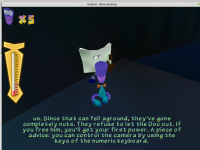
 Try this update
Try this update