Proteus 8 Professional
Informations
| Creator | Message |
|---|---|
FatHard

|
InformationThis installer has been approved by the team. InformationsPlatforms: Feedbacks2 1 DescriptionThe Proteus Design Suite is a proprietary software tool suite used primarily for electronic design automation (Wikipedia).
Proteus works very well so far, I've been able to set up a circuit and simulate, and it's been very efficient. Important: On first run the program will generate the following error "Internal Exception: Access violation in module 'VGDVC.DLL' [00010C56]". After this error, go in Settings (is on right of "Remove"), go on Wine, Registry Editor, HKEY_CURRENT_USER\Software\Labcenter Electronics\Proteus 8 Professional\Default Graphics Mode=1 (set on 1). And Done!. Known Bugs: -Terminal options selects Subcircuit Mode. Just Use Click to Place Terminals. Source: https://forum.winehq.org/viewtopic.php?f=8&t=23408 (Author Demeo). ScreenshotsSource code |
Contributions
Filters:
Contribute| Member | Message |
| dqhuy | Wednesday 15 June 2022 at 11:42 |
dqhuy

|
MessageSomeone help me, plz !! I install Proteus 8.13 in wine-staging 7.10 It seem to be working OK and when i try to place a component, it work ,but the only things gone mad is the display Take a look!! RepliesEdited by dqhuy |
| moesaab | Monday 21 October 2019 at 12:01 |
moesaab

|
Messagewhen i press on install this program it does not open on chromium , and on firefox it says "This address wasn't understood" any help ? Replies |
| linuxyz | Wednesday 10 July 2019 at 16:19 |
linuxyz

|
MessageIt's installed normally without error. I can launch it and it runs without error, but when you try to create a new project, a new workspace opens but with a section for the circuit completely black. See: Replies |
| FatHard | Thursday 9 May 2019 at 23:08 |
FatHard

|
InformationThis update has been approved by the team. MessageThis new version brings the most up-to-date Wine (Wine 4.0), plus code logic and better organization fixes. Remember to read the post-installation notes, because in some cases Proteus can not open DifferencesNew source codeRepliesEdited by FatHard |
| FatHard | Friday 5 April 2019 at 0:45 |
FatHard

|
WarningThis update has not been approved yet by the team. MessageNew updates DifferencesNew source codeRepliesSaturday 1 June 2019 at 13:08
|
| FatHard | Friday 7 December 2018 at 21:05 |
FatHard

|
WarningThis update has not been approved yet by the team. DifferencesNew source codeReplies |
| FatHard | Friday 7 December 2018 at 20:40 |
FatHard

|
Message. RepliesEdited by FatHard |
| FatHard | Friday 7 December 2018 at 20:38 |
FatHard

|
Message. RepliesEdited by FatHard |
This site allows content generated by members, and we promptly remove any content that infringes copyright according to our Terms of Service. To report copyright infringement, please send a notice to dmca-notice@playonlinux.com
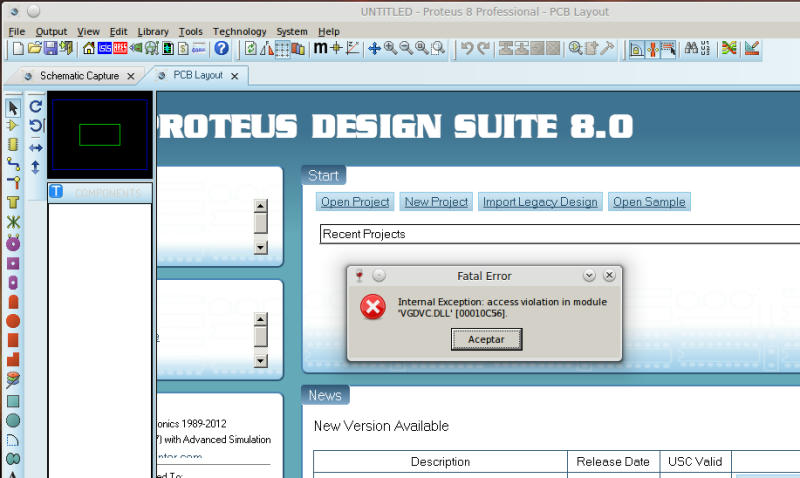
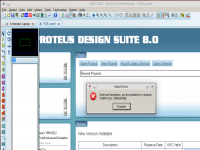

 Try this update
Try this update