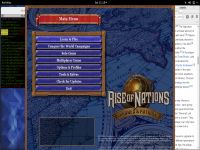Rise of Nations
Informations
| Creator | Message |
|---|---|
ekultails

|
InformationThis installer has been approved by the team. InformationsPlatforms: Feedbacks3 1 DescriptionThis script supports:
Please note, that it does NOT support Rise of Nations: Extended Edition from Steam. There is no known workaround for it yet. Since the game engine was redesigned to utilize DirectX 10 instead of DirectX 9 there are some Wine compatibility issues. This relies on Wine 1.7.18, a version known to work really well with Rise of Nations. The additional depdencies required for sound and video to work properly are: directmusic, dsound, mfc40, mfc42, msvcirt, msxml4, and vcrun6. Outside of Wine, the Rise of Nations configuration file at "drive_c/users/$USER/Application Data/Microsoft Games/Rise of Nations/rise2.ini" is tweaked. The introduction and main menu videos do not work so they are disabled. That file can also be used for turning on/off fullscreen and setting any custom resolution.
ScreenshotsSource code |
Contributions
Filters:
Contribute| Member | Message |
| frbeckenbauer | Monday 3 February 2020 at 10:49 |
frbeckenbauer

|
MessageLAN games do not work. I have tried this using multiple wine versions and two different systems. Rise of Nations Gold Edition. 005e:fixme:winsock:WS_setsockopt SO_SNDBUF ignoring request to disable send buffering Replies |
| kylebonnici | Sunday 27 August 2017 at 22:26 |
kylebonnici

|
InformationThis update has been approved by the team. MessageWith the version below LAN games words as well :) DifferencesNew source codeRepliesWednesday 3 July 2019 at 21:57
|
| cromat | Saturday 8 July 2017 at 8:59 |
cromat

|
MessageThanks for great configuration. I have made some additional changes after installing with this script: If your your mouse is not working inside game configuration (like mine) and you still want to play solo, I have uploaded default .dat file in with 8 players (tougher), surrvival of the fittest, random land map, no wonder victory etc.
You need to put it in your play on linux virtual drive: drive_c/users/mat/Application Data/Microsoft Games/Rise of Nations/ and rename .dat file to $YourRoNProfileName.dat You can change any configuration inside it in any editor if you want.
Another thing that I had issues with is Fullcreen on Ubuntu 16.04 (Unity) For Fullscreen game, next requirements are needed: On your playonlinux virtual drive, you need to change rise.ini or rise2.ini (if you play Thrones and Patriots) in your Rise of Nations folder. You need to set these parameters: Windowed Width=1366 You need to set width and height to size of your resolution. Next thing is wine configuration on RoN virtual drive. In graphics tab, you only need to set Automatically capture the mouse in full-screen windows and disable all other checkboxes like in picture: And that's it! Happy gaming :) Replies |
| ekultails | Saturday 19 March 2016 at 16:56 |
ekultails

|
WarningThis update has not been approved yet by the team. MessageThis script has been tested to be working. Test Environment:
Installation/Gameplay Screenshots:
Icons:
DifferencesNew source codeReplies |
This site allows content generated by members, and we promptly remove any content that infringes copyright according to our Terms of Service. To report copyright infringement, please send a notice to dmca-notice@playonlinux.com
 Install this program
Install this program