GOG.com - Pathologic Classic HD
Informations
| Creator | Message |
|---|---|
aggelito
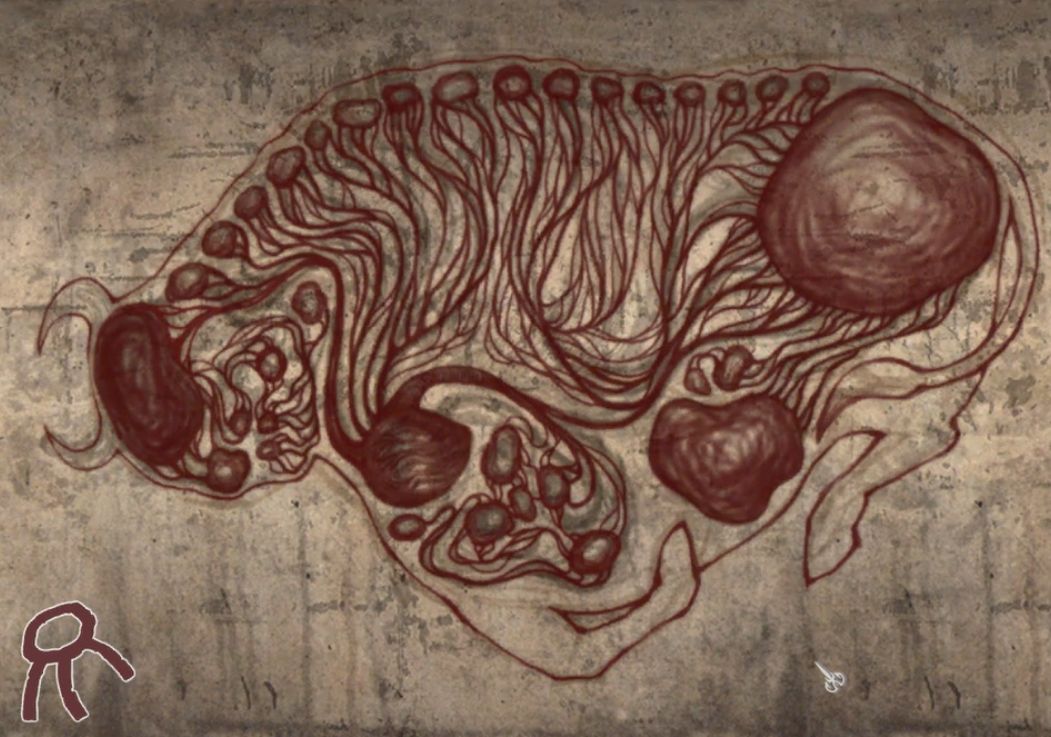
|
InformationThis installer has been approved by the team. InformationsPlatforms: Feedbacks0 0 DescriptionPathologic Classic HD is the Definitive Edition of the original Cult Classic Psychological First-Person Survival game. In this unforgettable experience, players control one of three unique characters as they try to save a mysterious town from a deadly plague that cannot be stopped. ScreenshotsSource code |
Contributions
Filters:
Contribute| Member | Message |
| aggelito | Thursday 21 January 2016 at 18:28 |
aggelito
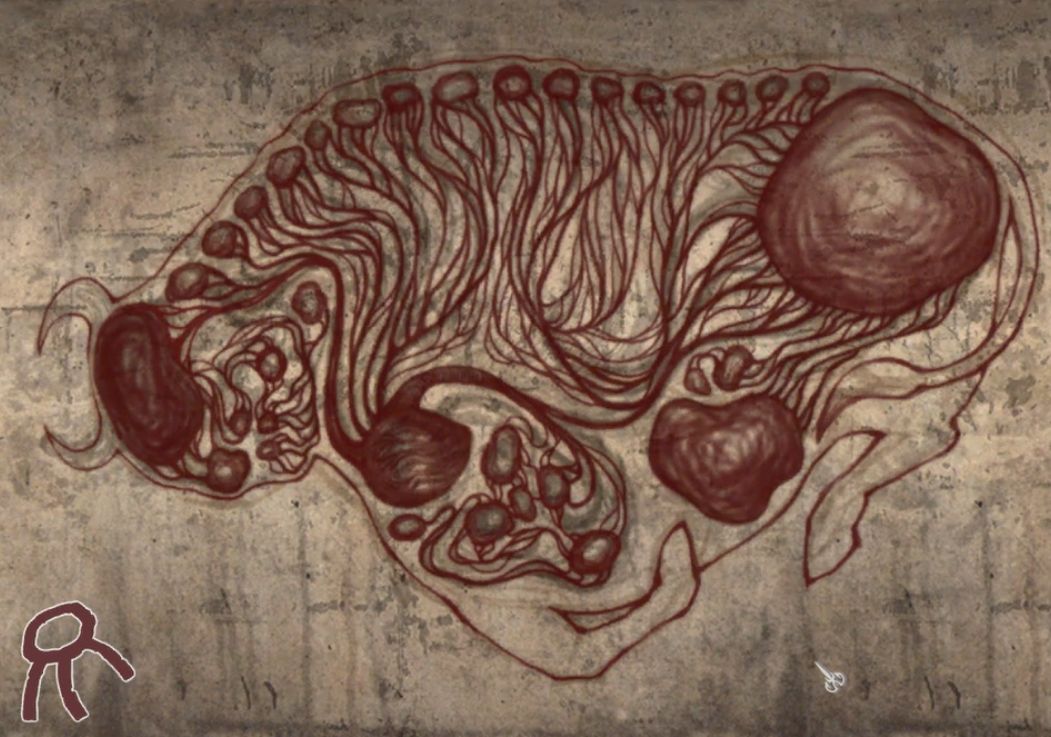
|
InformationThis update has been approved by the team. DifferencesNew source codeRepliesThursday 21 January 2016 at 18:32
Thursday 21 January 2016 at 19:14
Thursday 21 January 2016 at 20:19
Edited by petch |
This site allows content generated by members, and we promptly remove any content that infringes copyright according to our Terms of Service. To report copyright infringement, please send a notice to dmca-notice@playonlinux.com
 Install this program
Install this program 


