Adobe Digital Editions 4.5
Informations
| Creator | Message |
|---|---|
chocoelho
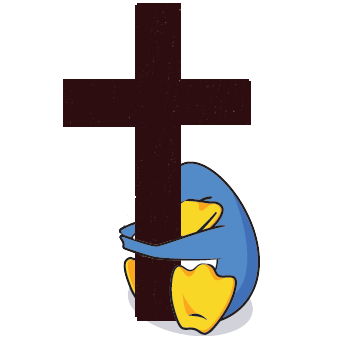
|
WarningThis installer is a beta script. It means that it might not work as expected InformationsPlatforms: Feedbacks4 12 DescriptionAdobe Digital Editions (abbreviated ADE) is an ebook reader software program from Adobe Systems, built initially (1.x version) using Adobe Flash. It is used for acquiring, managing, and reading eBooks, digital newspapers, and other digital publications. The software supports PDF, XHTML (through the nonproprietary EPUB file type specification) and Flash-based content. It implements a proprietary scheme of Digital Rights Management ("DRM") which, since the version 1.5 release in May 2008, allows document sharing among multiple devices and user authentication via an Adobe ID. ADE is a successor to Adobe eBook Reader. ScreenshotsSource code |
Contributions
Filters:
Contribute| Member | Message |
| borrowingjujitsu | Thursday 20 April 2023 at 22:30 |
borrowingjujitsu

|
MessageHowdy, wizards. My apologies; I'm new and am not smart enough to figure out how to add a reply to another's message. I also get stuck when installing .NET Framework 4.5.
Thanks for building this in your spare time, Team.
Wine's error through POL: mscorsvw.exe - AssertFailure Expression: [mscorlib recursive resource lookup bug] Description: Infinite recursion during resource lookup within mscorlib. This may be a bug in mscorlib, or potentilaly in certian extensibility points such as assembly resolve events or CultureInfo names. Resoure name: Arg_ExternalException If I "Retry" or "Ignore," I either get the same error or Wine runs a terminal-looking box and then crashes or something. If I "Abort," the problem just comes back. Is there a way to install .NET 4.5 without going through POL?
I tried using Adobe's installer and downloading the installer.
Linux version: Debian 11 64-bit Version of POL: 4.3.4 Full computer specs: Surface Laptop 3: CPU (lscpu): Architecture: x86_64 RAM (free -m): total used free shared buff/cache available
No dedicated graphics card. Drivers (lsmod): Module Size Used by
Debug logs (Tools>PlayonLinux debugger) for the install script: Runtime"): stub
for the virtual drive: Runtime"): stub
Thanks again, y'all. RepliesEdited by borrowingjujitsu |
| vlad88 | Thursday 11 February 2021 at 9:50 |
vlad88

|
MessageThe installer fails on installing .NET 4.5. Backtrace: RepliesSaturday 21 August 2021 at 17:55
|
| helpdeskdan | Tuesday 29 December 2020 at 17:58 |
helpdeskdan

|
MessageThing seem to go ok till about here: <pre> 016b:fixme:path:parse_url failed to parse L"System.Configuration" </pre> At which abort I also get a "mscorelib recursive recursive lookup bug" error message. Any assistance greatly appreciated, I'm not sure what to try next. Using latest playonlinux, using latest install script, thanks Replies |
| Dadu042 | Tuesday 28 April 2020 at 22:13 |
|
Dadu042
|
InformationThis update has been approved by the team. DifferencesNew source codeReplies |
| Dadu042 | Sunday 5 April 2020 at 12:21 |
|
Dadu042
|
WarningThis update has not been approved yet by the team. DifferencesNew source codeReplies |
| merpius | Thursday 2 January 2020 at 20:57 |
merpius

|
MessageI have been trying to get this running as well. Initially, after some fighting with it, I was able to get it to install using the script, but it gave me the error about already running. So I found the older version (4.5.0) and installed it instead. Now, however, when it runs it immediately crashes, giving a windows traceback (essentially identical to the ones posted in previous posts. I have put it in a pastebin, just in case it will be useful, somehow: https://pastebin.com/SUQBQcAi I have winbind installed on the computer, and have made certain to install both corefonts and dotnet40. Is there any other advice that I could follow to get this working? RepliesThursday 2 January 2020 at 20:58
|
| Dadu042 | Friday 8 November 2019 at 22:36 |
|
Dadu042
|
WarningThis update has not been approved yet by the team. DifferencesNew source codeReplies |
| bennypr0fane | Friday 8 November 2019 at 18:31 |
bennypr0fane

|
MessageI'm trying to install ADE under Kubuntu 18.04, the installer hangs at "Please wait while ADE is being installed" it runs forever until I abort the process. I can see two Wine windows in addition to the POL windows, except they are just few pixels in size and can't expand them. see screenshot. https://imgur.com/a/Z8kZ2sb https://imgur.com/uJfwPrp RepliesFriday 8 November 2019 at 22:30
Edited by bennypr0fane |
| Jang-Tse | Monday 1 July 2019 at 18:57 |
Jang-Tse

|
MessageI've tried to install on Linux Mint 19.1 Cinnamon 64-bit.
First it seems to work, the install assistant opens, but then there is an error: "Error in POL_Wine (Wine seems to have crushed. If your programm continues, ignore this message) and in the end nothing is installed. System information: wine: 1.7.46-staging PlayOnLinux: 4.2.12
can sombody help me?? Replies |
| daisy | Tuesday 6 November 2018 at 5:20 |
daisy

|
MessageI've tried to install on Ubuntu 16.04 32 bit. It shows an error: 0x7bc84b7d DbgBreakPoint+0x1 in ntdll: ret
Modules:
Module Address Debug info Name (172 modules)
PE 400000- 5f6000 Deferred digitaleditions
PE 10000000-10bf5000 Deferred rmsdk_wrapper
PE 55000000-5519a000 Deferred wpfgfx_v0400
PE 554c0000-55585000 Export presentationnative_v0400
PE 561c0000-562a1000 Deferred wpftxt_v0400
PE 60340000-6034d000 Deferred culture
PE 603b0000-60416000 Export mscoreei
PE 60880000-6089c000 Deferred mscorsecimpl
PE 60930000-60940000 Deferred nlssorting
PE 79000000-7904a000 Export mscoree
PE 79060000-7911e000 Deferred msvcr100_clr0400
PE 79140000-797af000 Export clr
PE 79810000-79870000 Deferred clrjit
ELF 7a800000-7a92c000 Deferred opengl32<elf>
\-PE 7a820000-7a92c000 \ opengl32
ELF 7aa09000-7ab14000 Deferred comctl32<elf>
\-PE 7aa10000-7ab14000 \ comctl32
ELF 7b58e000-7b5a5000 Deferred wtsapi32<elf>
\-PE 7b590000-7b5a5000 \ wtsapi32
ELF 7b5a5000-7b60d000 Deferred dbghelp<elf>
\-PE 7b5b0000-7b60d000 \ dbghelp
ELF 7b751000-7b800000 Deferred libgcrypt.so.20
ELF 7b800000-7ba6a000 Dwarf kernel32<elf>
\-PE 7b820000-7ba6a000 \ kernel32
ELF 7ba7d000-7ba90000 Deferred shfolder<elf>
\-PE 7ba80000-7ba90000 \ shfolder
ELF 7ba90000-7baa3000 Deferred psapi<elf>
\-PE 7baa0000-7baa3000 \ psapi
ELF 7baa3000-7bb18000 Deferred libpcre.so.3
ELF 7bb18000-7bba6000 Deferred libsystemd.so.0
ELF 7bba6000-7bc00000 Deferred libdbus-1.so.3
ELF 7bc00000-7bcf2000 Dwarf ntdll<elf>
\-PE 7bc10000-7bcf2000 \ ntdll
ELF 7be0a000-7be3f000 Deferred wintrust<elf>
\-PE 7be10000-7be3f000 \ wintrust
ELF 7be3f000-7becb000 Deferred libgmp.so.10
ELF 7becb000-7bf00000 Deferred libhogweed.so.4
ELF 7bf00000-7bf03000 Dwarf <wine-loader>
ELF 7bf04000-7bf2a000 Deferred liblzma.so.5
ELF 7bf2a000-7c000000 Deferred libkrb5.so.3
ELF 7c102000-7c128000 Deferred libselinux.so.1
ELF 7c128000-7c12d000 Deferred libkeyutils.so.1
ELF 7c12d000-7c16a000 Deferred libnettle.so.6
ELF 7c16a000-7c19e000 Deferred libidn.so.11
ELF 7c19e000-7c1cf000 Deferred libk5crypto.so.3
ELF 7c1cf000-7c327000 Deferred libgnutls.so.30
ELF 7c327000-7c379000 Deferred libgssapi_krb5.so.2
ELF 7c379000-7c400000 Deferred libcups.so.2
ELF 7c406000-7c413000 Deferred libkrb5support.so.0
ELF 7c413000-7c427000 Deferred libavahi-client.so.3
ELF 7c42e000-7c448000 Deferred imagehlp<elf>
\-PE 7c430000-7c448000 \ imagehlp
ELF 7c448000-7c500000 Deferred winmm<elf>
\-PE 7c450000-7c500000 \ winmm
ELF 7c600000-7c605000 Deferred libcom_err.so.2
ELF 7c605000-7c613000 Deferred libavahi-common.so.3
ELF 7c613000-7c628000 Deferred httpapi<elf>
\-PE 7c620000-7c628000 \ httpapi
ELF 7c628000-7c6b7000 Deferred gdiplus<elf>
\-PE 7c640000-7c6b7000 \ gdiplus
ELF 7c6b7000-7d054000 Deferred i915_dri.so
ELF 7d0f9000-7d10c000 Deferred msimg32<elf>
\-PE 7d100000-7d10c000 \ msimg32
ELF 7d10c000-7d16a000 Deferred oleacc<elf>
\-PE 7d110000-7d16a000 \ oleacc
ELF 7d16a000-7d1ac000 Deferred winspool<elf>
\-PE 7d170000-7d1ac000 \ winspool
ELF 7d1ac000-7d1e4000 Deferred uxtheme<elf>
\-PE 7d1b0000-7d1e4000 \ uxtheme
ELF 7d20d000-7d219000 Deferred libpciaccess.so.0
ELF 7d219000-7d227000 Deferred libdrm_radeon.so.1
ELF 7d227000-7d231000 Deferred libdrm_nouveau.so.2
ELF 7d231000-7d258000 Deferred libdrm_intel.so.1
ELF 7d258000-7d26d000 Deferred libdrm.so.2
ELF 7d26d000-7d288000 Deferred libxcb-glx.so.0
ELF 7d288000-7d2a6000 Deferred libglapi.so.0
ELF 7d2a6000-7d317000 Deferred libgl.so.1
ELF 7d317000-7d334000 Deferred libgcc_s.so.1
ELF 7d4ab000-7d600000 Deferred wined3d<elf>
\-PE 7d4c0000-7d600000 \ wined3d
ELF 7d703000-7d709000 Deferred libxcb-dri2.so.0
ELF 7d709000-7d70c000 Deferred libx11-xcb.so.1
ELF 7d70c000-7d710000 Deferred libxdamage.so.1
ELF 7d710000-7d713000 Deferred libxshmfence.so.1
ELF 7d713000-7d74a000 Deferred libtxc_dxtn.so
ELF 7d76b000-7d7a9000 Deferred d3d9<elf>
\-PE 7d770000-7d7a9000 \ d3d9
ELF 7d7a9000-7d7be000 Deferred libtasn1.so.6
ELF 7d7be000-7d7f5000 Deferred p11-kit-trust.so
ELF 7d7f5000-7d80b000 Deferred libgpg-error.so.0
ELF 7d80b000-7d86c000 Deferred libp11-kit.so.0
ELF 7d86c000-7d874000 Deferred libxcb-sync.so.1
ELF 7d874000-7d878000 Deferred libxcb-present.so.0
ELF 7d878000-7d88d000 Deferred gnome-keyring-pkcs11.so
ELF 7d88d000-7d912000 Deferred libgcrypt.so.11
ELF 7d912000-7d924000 Deferred libtasn1.so.3
ELF 7d924000-7d9ed000 Deferred libgnutls.so.26
ELF 7d9ed000-7da14000 Deferred iphlpapi<elf>
\-PE 7d9f0000-7da14000 \ iphlpapi
ELF 7da14000-7da43000 Deferred netapi32<elf>
\-PE 7da20000-7da43000 \ netapi32
ELF 7da43000-7da75000 Deferred secur32<elf>
\-PE 7da50000-7da75000 \ secur32
ELF 7da75000-7db36000 Deferred windowscodecs<elf>
\-PE 7da90000-7db36000 \ windowscodecs
ELF 7db36000-7dbb3000 Deferred wininet<elf>
\-PE 7db40000-7dbb3000 \ wininet
ELF 7dbb3000-7de5c000 Deferred shell32<elf>
\-PE 7dbc0000-7de5c000 \ shell32
ELF 7de5c000-7df00000 Deferred urlmon<elf>
\-PE 7de70000-7df00000 \ urlmon
ELF 7e001000-7e00a000 Deferred libffi.so.6
ELF 7e00a000-7e045000 Deferred ws2_32<elf>
\-PE 7e010000-7e045000 \ ws2_32
ELF 7e045000-7e06c000 Deferred mpr<elf>
\-PE 7e050000-7e06c000 \ mpr
ELF 7e06c000-7e1af000 Deferred oleaut32<elf>
\-PE 7e080000-7e1af000 \ oleaut32
ELF 7e1af000-7e280000 Deferred crypt32<elf>
\-PE 7e1c0000-7e280000 \ crypt32
ELF 7e280000-7e2c2000 Deferred rsaenh<elf>
\-PE 7e290000-7e2c2000 \ rsaenh
ELF 7e327000-7e32e000 Deferred libxfixes.so.3
ELF 7e32e000-7e33a000 Deferred libxcursor.so.1
ELF 7e33a000-7e34d000 Deferred libxi.so.6
ELF 7e34d000-7e351000 Deferred libxcomposite.so.1
ELF 7e351000-7e35e000 Deferred libxrandr.so.2
ELF 7e35e000-7e36a000 Deferred libxrender.so.1
ELF 7e36a000-7e371000 Deferred libxxf86vm.so.1
ELF 7e371000-7e375000 Deferred libxinerama.so.1
ELF 7e375000-7e37c000 Deferred libxdmcp.so.6
ELF 7e37c000-7e380000 Deferred libxau.so.6
ELF 7e380000-7e3a6000 Deferred libxcb.so.1
ELF 7e3a6000-7e4f1000 Deferred libx11.so.6
ELF 7e4f1000-7e506000 Deferred libxext.so.6
ELF 7e508000-7e50c000 Deferred libxcb-dri3.so.0
ELF 7e50c000-7e525000 Deferred libresolv.so.2
ELF 7e527000-7e5bb000 Deferred winex11<elf>
\-PE 7e530000-7e5bb000 \ winex11
ELF 7e5bb000-7e641000 Deferred rpcrt4<elf>
\-PE 7e5d0000-7e641000 \ rpcrt4
ELF 7e641000-7e784000 Deferred ole32<elf>
\-PE 7e660000-7e784000 \ ole32
ELF 7e784000-7e7a8000 Deferred imm32<elf>
\-PE 7e790000-7e7a8000 \ imm32
ELF 7e83a000-7e864000 Deferred libexpat.so.1
ELF 7e864000-7e8ad000 Deferred libfontconfig.so.1
ELF 7e8ad000-7e8d8000 Deferred libpng12.so.0
ELF 7e8d8000-7e8f1000 Deferred libz.so.1
ELF 7e8f1000-7e9a1000 Deferred libfreetype.so.6
ELF 7e9c2000-7eadb000 Deferred gdi32<elf>
\-PE 7e9d0000-7eadb000 \ gdi32
ELF 7eadb000-7ec51000 Dwarf user32<elf>
\-PE 7eaf0000-7ec51000 \ user32
ELF 7ec51000-7eccc000 Deferred shlwapi<elf>
\-PE 7ec60000-7eccc000 \ shlwapi
ELF 7eccc000-7ed45000 Deferred advapi32<elf>
\-PE 7ece0000-7ed45000 \ advapi32
ELF 7ed45000-7ed58000 Deferred libnss_files.so.2
ELF 7ed58000-7ed65000 Deferred libnss_nis.so.2
ELF 7ed65000-7ed80000 Deferred libnsl.so.1
ELF 7ed80000-7ed8a000 Deferred libnss_compat.so.2
ELF 7ef8a000-7efdf000 Deferred libm.so.6
ELF 7efe7000-7f000000 Deferred version<elf>
\-PE 7eff0000-7f000000 \ version
ELF b7be1000-b7be6000 Deferred libdl.so.2
ELF b7be7000-b7d9d000 Dwarf libc.so.6
ELF b7d9d000-b7dba000 Deferred libpthread.so.0
ELF b7dd2000-b7ddb000 Deferred librt.so.1
ELF b7ddb000-b7fa1000 Dwarf libwine.so.1
ELF b7fa2000-b7fc7000 Deferred ld-linux.so.2
ELF b7fca000-b7fcb000 Deferred [vdso].so
Threads:
process tid prio (all id:s are in hex)
0000000e services.exe
0000002d 0
00000039 0
00000038 0
00000025 0
0000001e 0
00000018 0
00000016 0
00000010 0
0000000f 0
00000012 mscorsvw.exe
0000001b 0
0000001a 0
00000019 0
00000013 0
00000014 explorer.exe
0000002b 0
0000002a 0
00000029 0
00000015 0
0000001c winedevice.exe
00000024 0
00000021 0
00000020 0
0000001d 0
00000022 plugplay.exe
00000028 0
00000027 0
00000023 0
00000046 (D) C:\Program Files\Adobe\Adobe Digital Editions 4.5\DigitalEditions.exe
00000044 0
00000045 0
00000040 0
00000041 0
00000042 0
00000043 0
00000032 0
00000031 0
00000030 0
0000002f 2
00000026 0
00000047 0 <==
00000035 WPFFontCache_v0400.exe
0000003e 0
0000003f 0
0000003c 0
0000003d 0
0000003a 0
0000003b 0
00000037 0
00000009 wineconsole.exe
0000000d 0
System information:
Wine build: wine-1.7.46 (Staging)
Platform: i386
Host system: Linux
Host version: 4.15.0-22-generic
Replies |
| JeanT-22 | Wednesday 21 March 2018 at 16:06 |
JeanT-22

|
MessageBonjour, L'installation d'ADE 4.5 sur mon poste Ubuntu 16.04 sepasse bien. À le fin, ADE se lance alors que POL met un message d'erreur signalant le plantage de Wine 1.7.16. J'ai essayé votre patch, ça n'a pas fonctioné. Que puis-je faire ? Replies |
| ChrisPHL | Sunday 26 November 2017 at 10:04 |
ChrisPHL

|
WarningThis update has not been approved yet by the team. DifferencesNew source codeRepliesSunday 30 June 2019 at 6:35
|
| anon2016 | Tuesday 17 October 2017 at 9:38 |
anon2016

|
MessageAn update from my last comment
Now running Opensuse tumbleweed to get the latest kernel. The installed ADE 4.5 wine bottle did not work, so tried a reinstall, which would not work
It turns out the latest installer (4.5.6) will not install under wine - from wine hq. This script downloads the latest version. However winehq provides a link to an earlier version (4.5?) of the installer which does work. You need to install webcorefonts package (from opensuse) and dot net 4.0 in the wine vm/bottle from playonlinux, and then install ADE 4.5. After installing and on first run you will be prompted to upgrade to 4.5.1, which I did and all seems to work OK. Replies |
| vymwy | Friday 24 March 2017 at 22:01 |
vymwy

|
MessageCurrently works as described below, without the need to install any additional libraries, however winbind does need to be installed before the install script will run. The wine mono library is not actually needed and in fact conficts with .NET 4 (not sure if the installer can be configured to skip this step when using the download install option). There is a documented bug which prevents ePub3 books from displaying - not an easy bug to fix ether from what I can gather (is not going to happen any time soon). It is possible though to read ePub3 with Calibre (requires a script to grab authentication from ADE). RepliesFriday 24 March 2017 at 22:06
|
| wennichnur | Thursday 23 March 2017 at 13:23 |
wennichnur

|
MessageThis program does not work out of the box on manjaro XFCE edition. However, I installed a library that seemed to be missing from the error logs: lib32-libpng12. Afterwards, everything works as expected! Thank you. In order to connect an e-reader I had to configure the reader as a floppy disk in playonlinux in the specific wine options for Adobe Digital Editions. After that, Adobe Digital Edition even recognises the reader and I can transfer books without problems.
Replies |
| arch383 | Thursday 12 January 2017 at 17:55 |
arch383

|
MessageI installed Adobe Digital Editions 4.5 on Manjaro with the following system info: System information: Upon launching it for the first time, I received the following error message. I have heard others mentioning that you need winbind for it to work. I have the /extra/libwbclient package installed with the description "Samba winbind client library". Is that what people mean? Also during installation, it gave me a message saying that I don't have windows fonts installed and I clicked OK to install them, which I'd imagine eliminates that possibility. Here is my error message (backtrace.txt): Unhandled exception: 0xe0434352 in 32-bit code (0x7b83e4b2).
RepliesWednesday 18 January 2017 at 4:17
|
| anon2016 | Saturday 28 May 2016 at 6:30 |
anon2016

|
MessageI am running Adobe Digital Editions 4.5.1 on opensuse leap 42.1, wine 1.7.46 staging, playonlinux 4.2.10
It initially did not work with similar problems to those others have reported. After I installed the opensuse webcore fonts package it worked well. I suspect if you install the windows fonts in wine or the microsoft fonts package it would also work.
I hope this helps somebody Replies |
| anttit | Sunday 7 February 2016 at 18:21 |
anttit

|
MessageIt fails on Ubuntu 15.10. I have winbind installed and running. 0x7bc84b7d DbgBreakPoint+0x1 in ntdll: ret
Replies |
| kimme | Monday 18 January 2016 at 10:04 |
kimme

|
MessageAdobe Digital Edition 4.5 doesn't work here on my Linux Mint 17.3 x64 -- 0x7bc84b7d DbgBreakPoint+0x1 in ntdll: ret Replies |
| mhwombat | Wednesday 6 January 2016 at 15:43 |
mhwombat

|
MessageThank you for making this available. Unfortunately, I encountered a problem during installation. I am running PlayOnLinux 4.2.10, and selected the "download" option. 0x7bc84b7d DbgBreakPoint+0x1 in ntdll: ret
Replies |
| chocoelho | Monday 4 January 2016 at 15:06 |
chocoelho
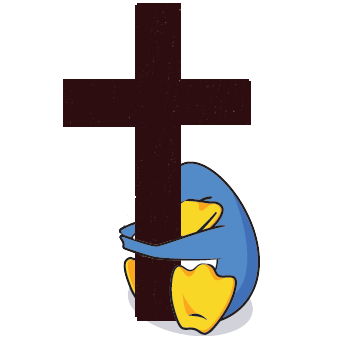
|
WarningThis update has not been approved yet by the team. DifferencesNew source codeRepliesMonday 4 January 2016 at 15:06
|
| immortel | Saturday 26 December 2015 at 14:12 |
immortel

|
MessageI've tried the script on my Linux Mint 17.3. PlayOnLinux version 4.2.2 (coming from the repository).
The installation of the software works properly but when I run it, it crashes. Here is the details window that I get: Unhandled exception: 0xe0434352 in 32-bit code (0x7b83e4b2). Replies |
| chocoelho | Wednesday 9 December 2015 at 12:15 |
chocoelho
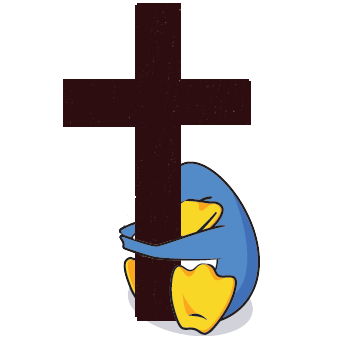
|
WarningThis update has not been approved yet by the team. MessageIt allows local and download methods. It downloads the 4.5 version, I guess it should work with 4.0. DifferencesNew source codeReplies |
This site allows content generated by members, and we promptly remove any content that infringes copyright according to our Terms of Service. To report copyright infringement, please send a notice to dmca-notice@playonlinux.com
 Install this program
Install this program 

