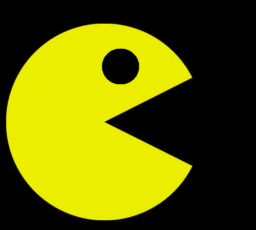| kmelia |
Wednesday 24 February 2021 at 18:25 |
kmelia

|
|
| Dadu042 |
Sunday 15 March 2020 at 9:06 |
Dadu042

|
Information
This update has been approved by the team.
Differences
1 2 3 4 5 6 7 8 9 10 11 12 13 14 15 16 17 18 19 20 21 22 23 24 25 26 27 28 29 30 31 32 33 34 35 36 37 38 39 40 41 42 43 44 45 46 47 48 49 50 51 52 53 54 55 56 57 58 59 60 61 62 63 64 65 66 67 68 69 70 71 72 73 74 75 76 77 78 79 80 81 82 83 84 85 86 87 88 89 90 91 92 93 94 95 96 97 98 99 100 101 102 103 | @@ -6,7 +6,7 @@
# Licence : GPLv3
# PlayOnLinux: 4.3.4
# Notes: Pulls in the US instsallation file for Battle.Net. Not aware of issues outside of North America or the US, but this might be the cause if any do arise.
-
+
# CHANGELOG
# [schotty] (2015-08-21)
# First script.
@@ -30,65 +30,72 @@
# [Dadu042] (2019-11-10)
# Add changelog.
# Wine 1.9.15 -> 4.0.2
+# [Dadu042] (2020-03-15)
+# Clean up.
+# Wine 4.0.2 -> 4.0.3 (not tested. Perhaps 4.21 could be OK).
+# Add POL_RequiredVersion (v4.3.4).
+
[ "$PLAYONLINUX" = "" ] && exit 0
source "$PLAYONLINUX/lib/sources"
-
+
PREFIX="battle.net"
-WINEVERSION="4.0.2"
-POL_System_SetArch "x86"
+WINEVERSION="4.0.3"
TITLE="Battle.Net"
EDITOR="Blizzard Entertainment Inc."
AUTHOR="Schotty"
-
-#Initialization
+
+# Initialization
POL_SetupWindow_Init
POL_SetupWindow_SetID 2599
-
+
POL_Debug_Init
-
+
# Presentation
POL_SetupWindow_presentation "$TITLE" "$EDITOR" "$GAME_URL" "$AUTHOR" "$PREFIX"
+POL_RequiredVersion "4.3.4" || POL_Debug_Fatal "$APPLICATION_TITLE $VERSION is required to install $TITLE"
POL_SetupWindow_menu_list "$(eval_gettext 'Please choose your desired locale')" "$TITLE" "enGB~enUS~deDE~esES~frFR~ruRU~itIT~ptPT" "~"
CLIENT_NAME="Battle.net-Setup-"$APP_ANSWER".exe"
POL_System_TmpCreate "$PREFIX"
-
+
cd "$POL_System_TmpDir"
POL_Download "$DOWNLOAD_BASE$CLIENT_NAME"
-
+
# Create Prefix
POL_Wine_SelectPrefix "$PREFIX"
+POL_System_SetArch "x86"
POL_Wine_PrefixCreate "$WINEVERSION"
-
+
# Configuration
Set_OS "winxp"
-
+
# POL_Wine_OverrideDLL "native,builtin" "*msvcr90" "msvcp100" "dbghelp"
# not sure if this is really needed (2016):
# POL_Wine_OverrideDLL "disabled" "d3dcompiler_46"
-
+
# Dependencies
POL_Call POL_Install_corefonts
-
+
# Installation
POL_SetupWindow_message "$(eval_gettext 'NOTICE: Do not close $TITLE until installation completes. When you are at the $TITLE login window, please close it. ')" "$TITLE"
-
+
POL_Wine "$POL_System_TmpDir/$CLIENT_NAME"
POL_Wine_WaitExit "$TITLE" --allow-kill
-
+
POL_SetupWindow_VMS "64"
POL_Wine_reboot
-
+
# Create Shortcut
POL_Shortcut "Battle.net Launcher.exe" "$TITLE" "" "" "Game;"
-
+
+# 2016 note:
POL_SetupWindow_message "$(eval_gettext 'Wine has been configured with Windows XP as the Windows version to make the launcher works properly. You will have to change the Windows version to Windows 7 or higher (and install some components and/or DLLs) to play some games like Overwatch.\nChanging the Windows version for an higher version breaks some app functionalities but it does not prevent you from launching games. ')" "$TITLE"
-
+
# Cleanup
POL_System_TmpDelete
-
+
POL_SetupWindow_Close
-exit 0
+exit 0
\ No newline at end of file
|
New source code
1 2 3 4 5 6 7 8 9 10 11 12 13 14 15 16 17 18 19 20 21 22 23 24 25 26 27 28 29 30 31 32 33 34 35 36 37 38 39 40 41 42 43 44 45 46 47 48 49 50 51 52 53 54 55 56 57 58 59 60 61 62 63 64 65 66 67 68 69 70 71 72 73 74 75 76 77 78 79 80 81 82 83 84 85 86 87 88 89 90 91 92 93 94 95 96 97 98 99 100 101 | #!/bin/bash
[ "$PLAYONLINUX" = "" ] && exit 0
source "$PLAYONLINUX/lib/sources"
PREFIX="battle.net"
WINEVERSION="4.0.3"
TITLE="Battle.Net"
EDITOR="Blizzard Entertainment Inc."
AUTHOR="Schotty"
POL_SetupWindow_Init
POL_SetupWindow_SetID 2599
POL_Debug_Init
POL_SetupWindow_presentation "$TITLE" "$EDITOR" "$GAME_URL" "$AUTHOR" "$PREFIX"
POL_RequiredVersion "4.3.4" || POL_Debug_Fatal "$APPLICATION_TITLE $VERSION is required to install $TITLE"
POL_SetupWindow_menu_list "$(eval_gettext 'Please choose your desired locale')" "$TITLE" "enGB~enUS~deDE~esES~frFR~ruRU~itIT~ptPT" "~"
CLIENT_NAME="Battle.net-Setup-"$APP_ANSWER".exe"
POL_System_TmpCreate "$PREFIX"
cd "$POL_System_TmpDir"
POL_Download "$DOWNLOAD_BASE$CLIENT_NAME"
POL_Wine_SelectPrefix "$PREFIX"
POL_System_SetArch "x86"
POL_Wine_PrefixCreate "$WINEVERSION"
Set_OS "winxp"
POL_Call POL_Install_corefonts
POL_SetupWindow_message "$(eval_gettext 'NOTICE: Do not close $TITLE until installation completes. When you are at the $TITLE login window, please close it. ')" "$TITLE"
POL_Wine "$POL_System_TmpDir/$CLIENT_NAME"
POL_Wine_WaitExit "$TITLE" --allow-kill
POL_SetupWindow_VMS "64"
POL_Wine_reboot
POL_Shortcut "Battle.net Launcher.exe" "$TITLE" "" "" "Game;"
POL_SetupWindow_message "$(eval_gettext 'Wine has been configured with Windows XP as the Windows version to make the launcher works properly. You will have to change the Windows version to Windows 7 or higher (and install some components and/or DLLs) to play some games like Overwatch.\nChanging the Windows version for an higher version breaks some app functionalities but it does not prevent you from launching games. ')" "$TITLE"
POL_System_TmpDelete
POL_SetupWindow_Close
exit 0
|
Replies
|
| sokol99 |
Sunday 15 March 2020 at 4:51 |
sokol99

|
Message
This installed well for me on mint19.1 on an older iMac. Seems to be mostly working. Need to resize the screen to get fonts to display correctly. Crashes when I try to go to the purchase/download page for some reason.
Trying to install Warcraft III ROC which requires 64 bit support. Unfortunately I'm not exactly sure what to do after switching to Win 7 though.
Thanks for your work on this.
Thanks, sokol99
Replies
Sunday 15 March 2020 at 8:50
This script set 32bits by default, it would be necessary to change the line (in the script): POL_System_SetArch "x86" to "amd64".
Sunday 15 March 2020 at 19:53
Thank you!
Sunday 15 March 2020 at 20:47
That worked and then game installed and updated (wow, 30+GB!). Now when I 'launch' the game it says it is running but there's no new window for it. Another basic thing? Thanks again.
Sunday 15 March 2020 at 20:52
I've never play this game. Perhaps you may find interresting tricks there: https://appdb.winehq.org/objectManager.php?sClass=version&iId=1177
Monday 23 March 2020 at 5:39
Thanks. That appears to be for the very early versions of WCIII that do not use Battle.Net to launch the game. Still stuck with no Window on launch (I think the game may fail several seconds after launching but can't be sure) and haven't been successful at installing the logGoblin.exe to look at logs. Stopped there at the moment. :)
|
| Dadu042 |
Saturday 30 November 2019 at 12:55 |
Dadu042

|
Warning
This update has not been approved yet by the team.
Use it at your own risk
Message
I could not approve the updates made by Norway because of the Curl commands (these need comments).
Differences
1 2 3 4 5 6 7 8 9 10 11 12 13 14 15 16 17 18 19 20 21 22 23 24 25 26 27 28 29 30 31 32 33 34 35 36 37 38 39 40 41 42 43 44 45 46 47 48 49 50 51 52 53 54 55 56 57 58 59 60 61 62 63 64 65 66 67 68 69 70 | @@ -4,7 +4,7 @@
# (latest) Distribution used to test : Kubuntu 18.04 x64
# Author : schotty
# Licence : GPLv3
-# PlayOnLinux: 4.2.10
+# PlayOnLinux: 4.3.4
# Notes: Pulls in the US instsallation file for Battle.Net. Not aware of issues outside of North America or the US, but this might be the cause if any do arise.
# CHANGELOG
@@ -12,8 +12,21 @@
# First script.
# [BiTSHiFT] (201x)
# Language switch.
-# [7z4r] (201x)
+# [7z4r] (2016-07-26)
# working fix for Hearthstone & HotS.
+# wine 1.9.2 -> 1.9.15
+# POL_SetupWindow_VMS "1024" -> "64" (minimum for Hearthstone).
+# [BlondeValor, applied by 7z4r] (2016-07-28)
+# More POL_Wine_OverrideDLL.
+# [oloc] (2016-11-09)
+# win7 -> winxp
+# More POL_Wine_OverrideDLL.
+# [schotty] (2016-11-24)
+# wine 1.9.15 -> 1.9.23
+# Disable POL_Wine_OverrideDLL (not necessary anymore).
+# [Fivelek (2017-04-30)
+# Improved version to make the launcher fully functional without some UI bugs that we had before (dropping menus, etc...).
+# Warning message (winxp required to install, then switching to win7 is possible).
# [Dadu042] (2019-11-10)
# Add changelog.
# Wine 1.9.15 -> 4.0.2
@@ -51,17 +64,17 @@
POL_Wine_PrefixCreate "$WINEVERSION"
# Configuration
-Set_OS "win7"
+Set_OS "winxp"
-POL_Wine_OverrideDLL "native,builtin" "*msvcr90" "msvcp100" "dbghelp"
-# not sure if this is really needed:
-POL_Wine_OverrideDLL "disabled" "d3dcompiler_46"
+# POL_Wine_OverrideDLL "native,builtin" "*msvcr90" "msvcp100" "dbghelp"
+# not sure if this is really needed (2016):
+# POL_Wine_OverrideDLL "disabled" "d3dcompiler_46"
# Dependencies
POL_Call POL_Install_corefonts
# Installation
-POL_SetupWindow_message "$(eval_gettext 'NOTICE: Do not close $TITLE until installation completes and you are at the $TITLE login window. ')" "$TITLE"
+POL_SetupWindow_message "$(eval_gettext 'NOTICE: Do not close $TITLE until installation completes. When you are at the $TITLE login window, please close it. ')" "$TITLE"
POL_Wine "$POL_System_TmpDir/$CLIENT_NAME"
POL_Wine_WaitExit "$TITLE" --allow-kill
@@ -71,9 +84,11 @@
# Create Shortcut
POL_Shortcut "Battle.net Launcher.exe" "$TITLE" "" "" "Game;"
-
+
+POL_SetupWindow_message "$(eval_gettext 'Wine has been configured with Windows XP as the Windows version to make the launcher works properly. You will have to change the Windows version to Windows 7 or higher (and install some components and/or DLLs) to play some games like Overwatch.\nChanging the Windows version for an higher version breaks some app functionalities but it does not prevent you from launching games. ')" "$TITLE"
+
# Cleanup
POL_System_TmpDelete
POL_SetupWindow_Close
-exit 0
\ No newline at end of file
+exit 0
|
New source code
1 2 3 4 5 6 7 8 9 10 11 12 13 14 15 16 17 18 19 20 21 22 23 24 25 26 27 28 29 30 31 32 33 34 35 36 37 38 39 40 41 42 43 44 45 46 47 48 49 50 51 52 53 54 55 56 57 58 59 60 61 62 63 64 65 66 67 68 69 70 71 72 73 74 75 76 77 78 79 80 81 82 83 84 85 86 87 88 89 90 91 92 93 94 | #!/bin/bash
[ "$PLAYONLINUX" = "" ] && exit 0
source "$PLAYONLINUX/lib/sources"
PREFIX="battle.net"
WINEVERSION="4.0.2"
POL_System_SetArch "x86"
TITLE="Battle.Net"
EDITOR="Blizzard Entertainment Inc."
AUTHOR="Schotty"
POL_SetupWindow_Init
POL_SetupWindow_SetID 2599
POL_Debug_Init
POL_SetupWindow_presentation "$TITLE" "$EDITOR" "$GAME_URL" "$AUTHOR" "$PREFIX"
POL_SetupWindow_menu_list "$(eval_gettext 'Please choose your desired locale')" "$TITLE" "enGB~enUS~deDE~esES~frFR~ruRU~itIT~ptPT" "~"
CLIENT_NAME="Battle.net-Setup-"$APP_ANSWER".exe"
POL_System_TmpCreate "$PREFIX"
cd "$POL_System_TmpDir"
POL_Download "$DOWNLOAD_BASE$CLIENT_NAME"
POL_Wine_SelectPrefix "$PREFIX"
POL_Wine_PrefixCreate "$WINEVERSION"
Set_OS "winxp"
POL_Call POL_Install_corefonts
POL_SetupWindow_message "$(eval_gettext 'NOTICE: Do not close $TITLE until installation completes. When you are at the $TITLE login window, please close it. ')" "$TITLE"
POL_Wine "$POL_System_TmpDir/$CLIENT_NAME"
POL_Wine_WaitExit "$TITLE" --allow-kill
POL_SetupWindow_VMS "64"
POL_Wine_reboot
POL_Shortcut "Battle.net Launcher.exe" "$TITLE" "" "" "Game;"
POL_SetupWindow_message "$(eval_gettext 'Wine has been configured with Windows XP as the Windows version to make the launcher works properly. You will have to change the Windows version to Windows 7 or higher (and install some components and/or DLLs) to play some games like Overwatch.\nChanging the Windows version for an higher version breaks some app functionalities but it does not prevent you from launching games. ')" "$TITLE"
POL_System_TmpDelete
POL_SetupWindow_Close
exit 0
|
Replies
Edited by Dadu042
|
| Dadu042 |
Saturday 30 November 2019 at 11:18 |
Dadu042

|
Warning
This update has not been approved yet by the team.
Use it at your own risk
Message
Latest approved script was release on 2016-07-26.
I push this little update because I will review the submited scripts.
Differences
1 2 3 4 5 6 7 8 9 10 11 12 13 14 15 16 17 18 19 20 21 22 23 24 25 26 27 28 29 30 31 32 33 34 35 36 37 38 39 40 41 42 43 44 45 46 47 48 49 50 51 52 53 54 55 56 57 58 59 60 61 62 63 64 65 66 67 68 69 70 71 72 73 74 75 76 77 78 79 80 81 82 83 84 85 86 87 88 89 90 91 92 93 94 95 96 97 98 99 100 101 102 103 104 105 106 | @@ -1,73 +1,79 @@
#!/bin/bash
-# Date : (2016-07-26)
-# Distribution used to test : Red Hat Enterprise Linux 7.2 64-bit
-# Distribution used to test : Netrunner 17 (Kubuntu 15.10 x64) - tested and working: Hearthstone & HotS
-# Distribution used to test : Linux Mint 17.3 Cinnamon 64-bit
-# Distribution used to test : ubuntustudio 16.04.1 x64
+# Date : (2015)
+# Last revision : see the changelog below
+# (latest) Distribution used to test : Kubuntu 18.04 x64
# Author : schotty
-# Author : 7z4r (working fix for Hearthstone & HotS)
-# Author : BiTSHiFT (Language switch)
# Licence : GPLv3
# PlayOnLinux: 4.2.10
# Notes: Pulls in the US instsallation file for Battle.Net. Not aware of issues outside of North America or the US, but this might be the cause if any do arise.
-
+# CHANGELOG
+# [schotty] (2015-08-21)
+# First script.
+# [BiTSHiFT] (201x)
+# Language switch.
+# [7z4r] (201x)
+# working fix for Hearthstone & HotS.
+# [Dadu042] (2019-11-10)
+# Add changelog.
+# Wine 1.9.15 -> 4.0.2
+
[ "$PLAYONLINUX" = "" ] && exit 0
source "$PLAYONLINUX/lib/sources"
-
+
PREFIX="battle.net"
-WINEVERSION="1.9.15"
+WINEVERSION="4.0.2"
POL_System_SetArch "x86"
TITLE="Battle.Net"
EDITOR="Blizzard Entertainment Inc."
AUTHOR="Schotty"
-
+
#Initialization
POL_SetupWindow_Init
POL_SetupWindow_SetID 2599
-
+
POL_Debug_Init
-
+
# Presentation
POL_SetupWindow_presentation "$TITLE" "$EDITOR" "$GAME_URL" "$AUTHOR" "$PREFIX"
POL_SetupWindow_menu_list "$(eval_gettext 'Please choose your desired locale')" "$TITLE" "enGB~enUS~deDE~esES~frFR~ruRU~itIT~ptPT" "~"
CLIENT_NAME="Battle.net-Setup-"$APP_ANSWER".exe"
POL_System_TmpCreate "$PREFIX"
-
+
cd "$POL_System_TmpDir"
POL_Download "$DOWNLOAD_BASE$CLIENT_NAME"
-
+
# Create Prefix
POL_Wine_SelectPrefix "$PREFIX"
POL_Wine_PrefixCreate "$WINEVERSION"
-
+
# Configuration
Set_OS "win7"
-
+
POL_Wine_OverrideDLL "native,builtin" "*msvcr90" "msvcp100" "dbghelp"
# not sure if this is really needed:
POL_Wine_OverrideDLL "disabled" "d3dcompiler_46"
-
+
# Dependencies
POL_Call POL_Install_corefonts
-
+
# Installation
POL_SetupWindow_message "$(eval_gettext 'NOTICE: Do not close $TITLE until installation completes and you are at the $TITLE login window. ')" "$TITLE"
-
+
POL_Wine "$POL_System_TmpDir/$CLIENT_NAME"
POL_Wine_WaitExit "$TITLE" --allow-kill
-
+
POL_SetupWindow_VMS "64"
POL_Wine_reboot
-
+
# Create Shortcut
-POL_Shortcut "Battle.net Launcher.exe" "$TITLE"
-
+POL_Shortcut "Battle.net Launcher.exe" "$TITLE" "" "" "Game;"
+
# Cleanup
POL_System_TmpDelete
-
+
POL_SetupWindow_Close
exit 0
\ No newline at end of file
|
New source code
1 2 3 4 5 6 7 8 9 10 11 12 13 14 15 16 17 18 19 20 21 22 23 24 25 26 27 28 29 30 31 32 33 34 35 36 37 38 39 40 41 42 43 44 45 46 47 48 49 50 51 52 53 54 55 56 57 58 59 60 61 62 63 64 65 66 67 68 69 70 71 72 73 74 75 76 77 78 79 | #!/bin/bash
[ "$PLAYONLINUX" = "" ] && exit 0
source "$PLAYONLINUX/lib/sources"
PREFIX="battle.net"
WINEVERSION="4.0.2"
POL_System_SetArch "x86"
TITLE="Battle.Net"
EDITOR="Blizzard Entertainment Inc."
AUTHOR="Schotty"
POL_SetupWindow_Init
POL_SetupWindow_SetID 2599
POL_Debug_Init
POL_SetupWindow_presentation "$TITLE" "$EDITOR" "$GAME_URL" "$AUTHOR" "$PREFIX"
POL_SetupWindow_menu_list "$(eval_gettext 'Please choose your desired locale')" "$TITLE" "enGB~enUS~deDE~esES~frFR~ruRU~itIT~ptPT" "~"
CLIENT_NAME="Battle.net-Setup-"$APP_ANSWER".exe"
POL_System_TmpCreate "$PREFIX"
cd "$POL_System_TmpDir"
POL_Download "$DOWNLOAD_BASE$CLIENT_NAME"
POL_Wine_SelectPrefix "$PREFIX"
POL_Wine_PrefixCreate "$WINEVERSION"
Set_OS "win7"
POL_Wine_OverrideDLL "native,builtin" "*msvcr90" "msvcp100" "dbghelp"
POL_Wine_OverrideDLL "disabled" "d3dcompiler_46"
POL_Call POL_Install_corefonts
POL_SetupWindow_message "$(eval_gettext 'NOTICE: Do not close $TITLE until installation completes and you are at the $TITLE login window. ')" "$TITLE"
POL_Wine "$POL_System_TmpDir/$CLIENT_NAME"
POL_Wine_WaitExit "$TITLE" --allow-kill
POL_SetupWindow_VMS "64"
POL_Wine_reboot
POL_Shortcut "Battle.net Launcher.exe" "$TITLE" "" "" "Game;"
POL_System_TmpDelete
POL_SetupWindow_Close
exit 0
|
Replies
|
| norway |
Wednesday 5 September 2018 at 11:34 |
norway

|
Warning
This update has not been approved yet by the team.
Use it at your own risk
Message
Hi, I'm working on getting battle.net working on POL. It already works on latest wine-staging, but this version is not available on POL, so check this beta script.
Differences
1 2 3 4 5 6 7 8 9 10 11 12 13 14 15 16 17 18 19 20 21 22 23 24 25 26 27 28 29 30 31 32 33 34 35 36 37 38 39 40 41 42 43 44 45 46 47 48 49 50 51 52 53 54 55 56 57 58 59 60 61 62 63 64 65 66 67 68 69 70 71 72 73 74 75 76 77 78 79 80 81 82 83 84 85 86 87 88 89 90 91 92 93 94 95 96 97 98 99 100 101 102 103 104 105 106 107 108 109 110 111 112 113 114 115 116 117 118 119 120 121 122 123 124 125 126 127 128 129 130 131 | @@ -1,73 +1,91 @@
#!/bin/bash
-# Date : (2016-07-26)
-# Distribution used to test : Red Hat Enterprise Linux 7.2 64-bit
-# Distribution used to test : Netrunner 17 (Kubuntu 15.10 x64) - tested and working: Hearthstone & HotS
-# Distribution used to test : Linux Mint 17.3 Cinnamon 64-bit
-# Distribution used to test : ubuntustudio 16.04.1 x64
-# Author : schotty
-# Author : 7z4r (working fix for Hearthstone & HotS)
-# Author : BiTSHiFT (Language switch)
+# Date : (2018-09-05 04-00)
+# Wine version used : 3.15
+# Author : ulrickno94
# Licence : GPLv3
-# PlayOnLinux: 4.2.10
-# Notes: Pulls in the US instsallation file for Battle.Net. Not aware of issues outside of North America or the US, but this might be the cause if any do arise.
-
+# PlayOnLinux: 4.2.12-2
+# Notes: This script uses latest wine version. For now it is possible to install battle.net and log in. Games not tested.
+
+# Testing system specs:
+
+# ?????????????????? ???????? kudintsev@SilverStone
+# ?????????????????? ???????? OS: Manjaro 17.1.12 Hakoila
+# ?????????????????? ???????? Kernel: x86_64 Linux 4.18.5-1-MANJARO
+# ?????????????????? ???????? Uptime: 2d 16h 34m
+# ???????? ???????? Packages: 1124
+# ???????? ???????? ???????? Shell: bash
+# ???????? ???????? ???????? Resolution: 3200x1119
+# ???????? ???????? ???????? DE: MATE 1.20.1
+# ???????? ???????? ???????? WM: Metacity (Marco)
+# ???????? ???????? ???????? GTK Theme: 'Adapta-Maia' [GTK2/3]
+# ???????? ???????? ???????? Icon Theme: Papirus-Adapta-Maia
+# ???????? ???????? ???????? Font: Sans 10
+# ???????? ???????? ???????? CPU: AMD FX-6300 Six-Core @ 6x 3.5GHz
+# ???????? ???????? ???????? GPU: AMD Radeon (TM) RX 460 Graphics (POLARIS11, DRM 3.26.0, 4.18.5-1-MANJARO, LLVM 6.0.1)
+# RAM: 4166MiB / 15942MiB
+
+
[ "$PLAYONLINUX" = "" ] && exit 0
source "$PLAYONLINUX/lib/sources"
-
+
+# Setting the variables
PREFIX="battle.net"
-WINEVERSION="1.9.15"
-POL_System_SetArch "x86"
+POL_System_SetArch "amd64"
TITLE="Battle.Net"
EDITOR="Blizzard Entertainment Inc."
-AUTHOR="Schotty"
+AUTHOR="ulrickno94"
#Initialization
POL_SetupWindow_Init
POL_SetupWindow_SetID 2599
-
POL_Debug_Init
-
+
# Presentation
POL_SetupWindow_presentation "$TITLE" "$EDITOR" "$GAME_URL" "$AUTHOR" "$PREFIX"
-POL_SetupWindow_menu_list "$(eval_gettext 'Please choose your desired locale')" "$TITLE" "enGB~enUS~deDE~esES~frFR~ruRU~itIT~ptPT" "~"
-CLIENT_NAME="Battle.net-Setup-"$APP_ANSWER".exe"
POL_System_TmpCreate "$PREFIX"
-
+
cd "$POL_System_TmpDir"
-POL_Download "$DOWNLOAD_BASE$CLIENT_NAME"
-
+
# Create Prefix
POL_Wine_SelectPrefix "$PREFIX"
POL_Wine_PrefixCreate "$WINEVERSION"
-
+
# Configuration
-Set_OS "win7"
-
-POL_Wine_OverrideDLL "native,builtin" "*msvcr90" "msvcp100" "dbghelp"
-# not sure if this is really needed:
-POL_Wine_OverrideDLL "disabled" "d3dcompiler_46"
+Set_OS "win10"
# Dependencies
POL_Call POL_Install_corefonts
+# DLL's configuration
+POL_Wine_OverrideDLL "native" "d3dx10_43" "d3dx11_43" "d3dx11_42" "d3dx9_36" "d3dx9_42" "d3dx9_43"
+
# Installation
POL_SetupWindow_message "$(eval_gettext 'NOTICE: Do not close $TITLE until installation completes and you are at the $TITLE login window. ')" "$TITLE"
-
-POL_Wine "$POL_System_TmpDir/$CLIENT_NAME"
-POL_Wine_WaitExit "$TITLE" --allow-kill
-
-POL_SetupWindow_VMS "64"
-POL_Wine_reboot
-
+
+POL_Wine "$POL_System_TmpDir/Battle.net-Setup.exe"
+POL_Wine_WaitExit "$TITLE"
+
# Create Shortcut
POL_Shortcut "Battle.net Launcher.exe" "$TITLE"
-
+
# Cleanup
POL_System_TmpDelete
+# Final message
+POL_SetupWindow_message "$(eval_gettext '$TITLE is installed')" "$TITLE"
+
+# Min memory size to run app
+POL_SetupWindow_VMS "128"
+
+# Rebooting
+POL_Wine_reboot
+
+# Exiting the POL window
POL_SetupWindow_Close
exit 0
\ No newline at end of file
|
New source code
1 2 3 4 5 6 7 8 9 10 11 12 13 14 15 16 17 18 19 20 21 22 23 24 25 26 27 28 29 30 31 32 33 34 35 36 37 38 39 40 41 42 43 44 45 46 47 48 49 50 51 52 53 54 55 56 57 58 59 60 61 62 63 64 65 66 67 68 69 70 71 72 73 74 75 76 77 78 79 80 81 82 83 84 85 86 87 88 89 90 91 | #!/bin/bash
[ "$PLAYONLINUX" = "" ] && exit 0
source "$PLAYONLINUX/lib/sources"
PREFIX="battle.net"
POL_System_SetArch "amd64"
TITLE="Battle.Net"
EDITOR="Blizzard Entertainment Inc."
AUTHOR="ulrickno94"
POL_SetupWindow_Init
POL_SetupWindow_SetID 2599
POL_Debug_Init
POL_SetupWindow_presentation "$TITLE" "$EDITOR" "$GAME_URL" "$AUTHOR" "$PREFIX"
POL_System_TmpCreate "$PREFIX"
cd "$POL_System_TmpDir"
POL_Wine_SelectPrefix "$PREFIX"
POL_Wine_PrefixCreate "$WINEVERSION"
Set_OS "win10"
POL_Call POL_Install_corefonts
POL_Wine_OverrideDLL "native" "d3dx10_43" "d3dx11_43" "d3dx11_42" "d3dx9_36" "d3dx9_42" "d3dx9_43"
POL_SetupWindow_message "$(eval_gettext 'NOTICE: Do not close $TITLE until installation completes and you are at the $TITLE login window. ')" "$TITLE"
POL_Wine "$POL_System_TmpDir/Battle.net-Setup.exe"
POL_Wine_WaitExit "$TITLE"
POL_Shortcut "Battle.net Launcher.exe" "$TITLE"
POL_System_TmpDelete
POL_SetupWindow_message "$(eval_gettext '$TITLE is installed')" "$TITLE"
POL_SetupWindow_VMS "128"
POL_Wine_reboot
POL_SetupWindow_Close
exit 0
|
Replies
Sunday 23 September 2018 at 9:23
Battle.net works but I can't log in and can't launch Starcraf 1. To start Battlenet I have to open without login and to do that, I click on the gear icon and to make the window open press Tab button on my keyboard.
Sunday 23 September 2018 at 9:23
Battle.net works but I can't log in and can't launch Starcraf 1. To start Battlenet I have to open without login and to do that, I click on the gear icon and to make the window open press Tab button on my keyboard.
Sunday 23 September 2018 at 9:24
Battle.net works but I can't log in and can't launch Starcraf 1. To start Battlenet I have to open without login and to do that, I click on the gear icon and to make the window open press Tab button on my keyboard.
Sunday 23 September 2018 at 9:24
Battle.net works but I can't log in and can't launch Starcraf 1. To start Battlenet I have to open without login and to do that, I click on the gear icon and to make the window open press Tab button on my keyboard.
Saturday 17 November 2018 at 7:06
Keeps failng by saying the Battle Net Launcher is not in the expecxted place. I've downloaded it from Blizzard, but now I nee to know where it looks for the launcher.
Monday 26 November 2018 at 22:20
I can't log in
Monday 26 November 2018 at 23:17
UPDATE: I was able to log in using Facebook. After successful login, I installed hearthstone and after a small change in the settings I successfully launched it.
Monday 26 November 2018 at 23:20
To run hs I had to set "locationapi" as disabled in Wine DLL overrides and force DX9 in battle.net.
|
| rekrek |
Monday 29 January 2018 at 18:33 |
rekrek

|
Warning
This update has not been approved yet by the team.
Use it at your own risk
Message
Wine 3.0 update installation script.
Status : Not working
There are a few glitch :
Login screen :
- Show warning that cookies are deactivated.
- Second login prompt under normal one (use the second)
Main screen :
- Pop-up windows don't show news.
+ Can log in and install SC1 & SC2
Games :
Starcraft2 :
-Lunch and run, but can't click on a unit to select it (no gameplay possible)
Starcraft1-Enhanced:
-Won't lunch
Differences
1 2 3 4 5 6 7 8 9 10 11 12 13 14 15 16 | @@ -1,5 +1,5 @@
#!/bin/bash
-# Date : (2016-07-26)
+# Date : (2018-01-29)
# Distribution used to test : Red Hat Enterprise Linux 7.2 64-bit
# Distribution used to test : Netrunner 17 (Kubuntu 15.10 x64) - tested and working: Hearthstone & HotS
# Distribution used to test : Linux Mint 17.3 Cinnamon 64-bit
@@ -16,7 +16,7 @@
source "$PLAYONLINUX/lib/sources"
PREFIX="battle.net"
-WINEVERSION="1.9.15"
+WINEVERSION="3.0"
POL_System_SetArch "x86"
TITLE="Battle.Net"
EDITOR="Blizzard Entertainment Inc."
|
New source code
1 2 3 4 5 6 7 8 9 10 11 12 13 14 15 16 17 18 19 20 21 22 23 24 25 26 27 28 29 30 31 32 33 34 35 36 37 38 39 40 41 42 43 44 45 46 47 48 49 50 51 52 53 54 55 56 57 58 59 60 61 62 63 64 65 66 67 68 69 70 71 72 73 | #!/bin/bash
[ "$PLAYONLINUX" = "" ] && exit 0
source "$PLAYONLINUX/lib/sources"
PREFIX="battle.net"
WINEVERSION="3.0"
POL_System_SetArch "x86"
TITLE="Battle.Net"
EDITOR="Blizzard Entertainment Inc."
AUTHOR="Schotty"
POL_SetupWindow_Init
POL_SetupWindow_SetID 2599
POL_Debug_Init
POL_SetupWindow_presentation "$TITLE" "$EDITOR" "$GAME_URL" "$AUTHOR" "$PREFIX"
POL_SetupWindow_menu_list "$(eval_gettext 'Please choose your desired locale')" "$TITLE" "enGB~enUS~deDE~esES~frFR~ruRU~itIT~ptPT" "~"
CLIENT_NAME="Battle.net-Setup-"$APP_ANSWER".exe"
POL_System_TmpCreate "$PREFIX"
cd "$POL_System_TmpDir"
POL_Download "$DOWNLOAD_BASE$CLIENT_NAME"
POL_Wine_SelectPrefix "$PREFIX"
POL_Wine_PrefixCreate "$WINEVERSION"
Set_OS "win7"
POL_Wine_OverrideDLL "native,builtin" "*msvcr90" "msvcp100" "dbghelp"
POL_Wine_OverrideDLL "disabled" "d3dcompiler_46"
POL_Call POL_Install_corefonts
POL_SetupWindow_message "$(eval_gettext 'NOTICE: Do not close $TITLE until installation completes and you are at the $TITLE login window. ')" "$TITLE"
POL_Wine "$POL_System_TmpDir/$CLIENT_NAME"
POL_Wine_WaitExit "$TITLE" --allow-kill
POL_SetupWindow_VMS "64"
POL_Wine_reboot
POL_Shortcut "Battle.net Launcher.exe" "$TITLE"
POL_System_TmpDelete
POL_SetupWindow_Close
exit 0
|
Replies
Monday 29 January 2018 at 19:26
To fix mouse click, in preference, miscellaneous : Mouse Wrap override Enable
Wednesday 31 January 2018 at 16:55
Didn't work for me. The Helper keep crashing
Wednesday 31 January 2018 at 17:42
Same here. Battle.net Helper.exe crash. Ubuntu 18.04
Wednesday 31 January 2018 at 21:35
Same here. SteamOS
Wednesday 31 January 2018 at 21:48
In more detail: just before finishing the installation Battle.net Helper starts to crash so I cannot finish the installtion. Intresting fact. I donot see th buttons to login. Maybe a connnection here. Missing "winbind" or "p11-kit-modules".
Wednesday 31 January 2018 at 21:53
Second prompt missing
Thursday 8 February 2018 at 10:32
Was able to install, but I get multiple crashes and was unable to login.
The text fields for logging in appear, but the button to submit doesn't - instead it's just the usual battle.net loading gif.
Can continue as not logged in and download things though, just can't ever log in.
Wednesday 14 February 2018 at 2:06
Please someone, I just cant login to battle.net anymore. is there any work around are way to fix this thing
Friday 2 March 2018 at 9:38
It runs , got my games to locate , but when I pressed Play I have it on full Screen for a second then it show the Linux menu and the game is inside the Desktop unable to play .... how to resolve this ?
Friday 2 March 2018 at 16:57
And when I tested it is impossible to play Diablo 3 , World of Warcraft and Overwatch. Any idea how to fix it ?
Saturday 3 March 2018 at 10:30
I was able to get it installed, but I couldn't login. It just kept spinning out errors.
Friday 23 March 2018 at 11:00
Someone reply me when update the script?i tried everything and not work, always disconnected,no new wine staging at moment..
Friday 23 March 2018 at 17:19
Minchia non spingete, state facendo la fila per rispondermi
Tuesday 26 June 2018 at 12:32
Like any other, the login window also looks bad and i couldn't log in.
Tuesday 26 June 2018 at 12:41
I found a way what works for me. I looked at winehq.org and found: 32-bit libraries for libldap and gnutls installed (lib32-libldap lib32-gnutls on Arch, libgnutls30:i386 and libldap-2.4-2:i386 on ubuntu_18.04) additional install the package ttf-mscorefonts-installer. after that some install scrips says to install the corefonts via winetricks in the POL-window. On winehq.org someone suggested to install it native via terminal: WINEPREFIX=/home/$user/.PlayOnLinux/wineprefix/Battle.net winetricks corefonts fontsmooth=rgb that works for me. i can login and download the game.
Tuesday 26 June 2018 at 12:55
last comment for today ;-) i use wine 3.11 32 bit, and like Schottys script (thank you for that!) i override the following DLL's to "native,builtin": msvcr90, msvcp100, api-ms-win-crt-runtime-l1-1-0, ucrtbase and i disabled: "d3dcompiler_46". I don't know what is neccessary, but it works fine for me, so i dont ask
|
| AsciiWolf |
Wednesday 6 December 2017 at 12:12 |
AsciiWolf

|
Message
Could anyone from the POL team please update the installer?
Replies
|
| steve723 |
Thursday 9 November 2017 at 16:14 |
steve723

|
Message
This script runs until you tell it that battlenet finished installing then it hangs. I had to cancle it. I created a Icon manualy. I can not install WOW as the battle.net client thinks I don't meet system requierments. I exceed them! Probably a wine thing where it's not reporting proper info.
Replies
Thursday 9 November 2017 at 16:17
I forgot to add to get battlenet to work I had to switch to wine 2.19 staging.
Thursday 9 November 2017 at 17:12
Doesn't play yet.
Thursday 9 November 2017 at 23:02
Turns out that it does play. I just had to wait for it to download enough to render enough stuff to be able to play. The cinimatics stall alot, so I am going to wait for the full download. Hopefully the cinimatics will be smooth once it finishes downloading everything.
Friday 10 November 2017 at 14:50
Hello
Friday 10 November 2017 at 14:56
I managed to manually install bnet (I mean without POL) last evening. This script need update. I will try and test. Note that POL use wine and you often have comments that helps a lot on WineHQ website. To install bnet, recent tests show that a staging wine version is better, see P Anderson comment there. wine-staging 2.19 + version set to win 7 + Winetricks corefonts & Winetricks ie8 is ok. That's all. No need to override dlls. https://appdb.winehq.org/objectManager.php?iId=28855&sClass=version
|
| hakanaydin |
Saturday 4 November 2017 at 13:47 |
hakanaydin

|
Message
Can i use this script on ''playonmac"" or does this only work in playonlinux?
Replies
|
| Greyvend |
Tuesday 29 August 2017 at 8:01 |
Greyvend

|
Message
After Blizzard app has updated to 1.8.6.9262 it stopped recognizing the login info. After I enter password and press Login with Blizzard, it gets cleaned and Please enter your password phrase appears.
Configuration:
- Wine Staging 2.9-1 [Arch Linux repo version as of 6/11/17]
- Clean Wine 32-bit prefix
- Windows Version set to Windows 7
- install corefonts with winetricks or otherwise
- vcruntime140 set to (native) from winecfg
Replies
Wednesday 30 August 2017 at 11:56
Same here.
I had the Blizzard app installed previously and loading WoW through the app caused my PC to hang up, so, after searching for a solution, I attempted a reinstall through the above and ended up with the same problem.
Monday 9 October 2017 at 23:52
I cant remember if there is a gear control item on that menu or not that allows you to get to the area that disables web browser acceleration. That might help.
Monday 9 October 2017 at 23:56
The latest attempt I am trying seems to be doing well and that's 2.18-staging 64-bit with it set to Windows XP and then changing it to Windows 8.1 and switching Battle.net to the Beta release and it has been real stable. WoW run great but Overwatch only gets to the menu before locking up.
Tuesday 24 October 2017 at 1:16
You try install this too?
POL_install_corefonts
POL_install_dotnet40
POL_install_dxfullsetup
POL_install_gdiplus
POL_install_gecko
POL_install_msxml3 , 4 , and 6
POL_install RegisterFonts
POL_install riched20
POL_install riched30
POL_install tahoma
POL_install tahoma2
POL_install vcrun2010
POL_install_vcrun2012
|
| tanaydin |
Thursday 17 August 2017 at 23:49 |
tanaydin

|
Warning
This update has not been approved yet by the team.
Use it at your own risk
Differences
1 2 3 4 5 6 7 8 9 | @@ -16,7 +16,7 @@
source "$PLAYONLINUX/lib/sources"
PREFIX="battle.net"
-WINEVERSION="1.9.15"
+WINEVERSION="2.14"
POL_System_SetArch "x86"
TITLE="Battle.Net"
EDITOR="Blizzard Entertainment Inc."
|
New source code
1 2 3 4 5 6 7 8 9 10 11 12 13 14 15 16 17 18 19 20 21 22 23 24 25 26 27 28 29 30 31 32 33 34 35 36 37 38 39 40 41 42 43 44 45 46 47 48 49 50 51 52 53 54 55 56 57 58 59 60 61 62 63 64 65 66 67 68 69 70 71 72 73 | #!/bin/bash
[ "$PLAYONLINUX" = "" ] && exit 0
source "$PLAYONLINUX/lib/sources"
PREFIX="battle.net"
WINEVERSION="2.14"
POL_System_SetArch "x86"
TITLE="Battle.Net"
EDITOR="Blizzard Entertainment Inc."
AUTHOR="Schotty"
POL_SetupWindow_Init
POL_SetupWindow_SetID 2599
POL_Debug_Init
POL_SetupWindow_presentation "$TITLE" "$EDITOR" "$GAME_URL" "$AUTHOR" "$PREFIX"
POL_SetupWindow_menu_list "$(eval_gettext 'Please choose your desired locale')" "$TITLE" "enGB~enUS~deDE~esES~frFR~ruRU~itIT~ptPT" "~"
CLIENT_NAME="Battle.net-Setup-"$APP_ANSWER".exe"
POL_System_TmpCreate "$PREFIX"
cd "$POL_System_TmpDir"
POL_Download "$DOWNLOAD_BASE$CLIENT_NAME"
POL_Wine_SelectPrefix "$PREFIX"
POL_Wine_PrefixCreate "$WINEVERSION"
Set_OS "win7"
POL_Wine_OverrideDLL "native,builtin" "*msvcr90" "msvcp100" "dbghelp"
POL_Wine_OverrideDLL "disabled" "d3dcompiler_46"
POL_Call POL_Install_corefonts
POL_SetupWindow_message "$(eval_gettext 'NOTICE: Do not close $TITLE until installation completes and you are at the $TITLE login window. ')" "$TITLE"
POL_Wine "$POL_System_TmpDir/$CLIENT_NAME"
POL_Wine_WaitExit "$TITLE" --allow-kill
POL_SetupWindow_VMS "64"
POL_Wine_reboot
POL_Shortcut "Battle.net Launcher.exe" "$TITLE"
POL_System_TmpDelete
POL_SetupWindow_Close
exit 0
|
Replies
Friday 18 August 2017 at 10:19
At the login screen it crashes with unexpected error
|
| Fivelek |
Sunday 30 April 2017 at 1:05 |
Fivelek

|
Warning
This update has not been approved yet by the team.
Use it at your own risk
Message
I've made an updated and a little bit improved version of Schotty's script to make the launcher fully functional without some UI bugs that we had before (dropping menus, etc...).
Differences
1 2 3 4 5 6 7 8 9 10 11 12 13 14 15 16 17 18 19 20 21 22 23 24 25 26 27 28 29 30 31 32 33 34 35 36 37 38 39 40 41 42 43 44 45 46 47 48 49 50 51 52 53 54 55 56 57 58 59 60 61 62 | @@ -1,26 +1,24 @@
#!/bin/bash
-# Date : (2016-07-26)
-# Distribution used to test : Red Hat Enterprise Linux 7.2 64-bit
-# Distribution used to test : Netrunner 17 (Kubuntu 15.10 x64) - tested and working: Hearthstone & HotS
-# Distribution used to test : Linux Mint 17.3 Cinnamon 64-bit
-# Distribution used to test : ubuntustudio 16.04.1 x64
+# Date : (2017-04-30)
+# Distribution used to test : Ubuntu 16.04 LTS
# Author : schotty
# Author : 7z4r (working fix for Hearthstone & HotS)
# Author : BiTSHiFT (Language switch)
+# Author : Fivelek (updating the script)
# Licence : GPLv3
# PlayOnLinux: 4.2.10
-# Notes: Pulls in the US instsallation file for Battle.Net. Not aware of issues outside of North America or the US, but this might be the cause if any do arise.
+# NOTE : this is an updated and a little bit improved version of Schotty's script
[ "$PLAYONLINUX" = "" ] && exit 0
source "$PLAYONLINUX/lib/sources"
-PREFIX="battle.net"
-WINEVERSION="1.9.15"
+PREFIX="BlizzardApp"
+WINEVERSION="2.4-staging"
POL_System_SetArch "x86"
-TITLE="Battle.Net"
+TITLE="Blizzard Application"
EDITOR="Blizzard Entertainment Inc."
AUTHOR="Schotty"
#Initialization
@@ -45,9 +43,9 @@
POL_Wine_PrefixCreate "$WINEVERSION"
# Configuration
-Set_OS "win7"
+Set_OS "winxp"
-POL_Wine_OverrideDLL "native,builtin" "*msvcr90" "msvcp100" "dbghelp"
+POL_Wine_OverrideDLL "native,builtin" "*msvcr90" "msvcp100" "dbghelp" "api-ms-win-crt-runtime-l1-1-0" "ucrtbase.dll"
# not sure if this is really needed:
POL_Wine_OverrideDLL "disabled" "d3dcompiler_46"
@@ -55,11 +53,13 @@
POL_Call POL_Install_corefonts
# Installation
-POL_SetupWindow_message "$(eval_gettext 'NOTICE: Do not close $TITLE until installation completes and you are at the $TITLE login window. ')" "$TITLE"
+POL_SetupWindow_message "$(eval_gettext 'NOTICE: Do not close $TITLE until installation completes. When you are at the $TITLE login window, please close it. ')" "$TITLE"
POL_Wine "$POL_System_TmpDir/$CLIENT_NAME"
POL_Wine_WaitExit "$TITLE" --allow-kill
+POL_SetupWindow_message "$(eval_gettext 'Wine has been configured with Windows XP as the Windows version to make the launcher works properly. You will have to change the Windows version to Windows 7 or higher (and install some components and/or DLLs) to play some games like Overwatch. Changing the Windows version for an higher version breaks some app functionalities but it does not prevent you from launching games. ')" "$TITLE"
+
POL_SetupWindow_VMS "64"
POL_Wine_reboot
|
New source code
1 2 3 4 5 6 7 8 9 10 11 12 13 14 15 16 17 18 19 20 21 22 23 24 25 26 27 28 29 30 31 32 33 34 35 36 37 38 39 40 41 42 43 44 45 46 47 48 49 50 51 52 53 54 55 56 57 58 59 60 61 62 63 64 65 66 67 68 69 70 71 72 73 | #!/bin/bash
[ "$PLAYONLINUX" = "" ] && exit 0
source "$PLAYONLINUX/lib/sources"
PREFIX="BlizzardApp"
WINEVERSION="2.4-staging"
POL_System_SetArch "x86"
TITLE="Blizzard Application"
EDITOR="Blizzard Entertainment Inc."
AUTHOR="Schotty"
POL_SetupWindow_Init
POL_SetupWindow_SetID 2599
POL_Debug_Init
POL_SetupWindow_presentation "$TITLE" "$EDITOR" "$GAME_URL" "$AUTHOR" "$PREFIX"
POL_SetupWindow_menu_list "$(eval_gettext 'Please choose your desired locale')" "$TITLE" "enGB~enUS~deDE~esES~frFR~ruRU~itIT~ptPT" "~"
CLIENT_NAME="Battle.net-Setup-"$APP_ANSWER".exe"
POL_System_TmpCreate "$PREFIX"
cd "$POL_System_TmpDir"
POL_Download "$DOWNLOAD_BASE$CLIENT_NAME"
POL_Wine_SelectPrefix "$PREFIX"
POL_Wine_PrefixCreate "$WINEVERSION"
Set_OS "winxp"
POL_Wine_OverrideDLL "native,builtin" "*msvcr90" "msvcp100" "dbghelp" "api-ms-win-crt-runtime-l1-1-0" "ucrtbase.dll"
POL_Wine_OverrideDLL "disabled" "d3dcompiler_46"
POL_Call POL_Install_corefonts
POL_SetupWindow_message "$(eval_gettext 'NOTICE: Do not close $TITLE until installation completes. When you are at the $TITLE login window, please close it. ')" "$TITLE"
POL_Wine "$POL_System_TmpDir/$CLIENT_NAME"
POL_Wine_WaitExit "$TITLE" --allow-kill
POL_SetupWindow_message "$(eval_gettext 'Wine has been configured with Windows XP as the Windows version to make the launcher works properly. You will have to change the Windows version to Windows 7 or higher (and install some components and/or DLLs) to play some games like Overwatch. Changing the Windows version for an higher version breaks some app functionalities but it does not prevent you from launching games. ')" "$TITLE"
POL_SetupWindow_VMS "64"
POL_Wine_reboot
POL_Shortcut "Battle.net Launcher.exe" "$TITLE"
POL_System_TmpDelete
POL_SetupWindow_Close
exit 0
|
Replies
Tuesday 2 May 2017 at 20:29
why doesnt anything happen when i click "try this update"\
Tuesday 2 May 2017 at 20:29
why doesnt anything happen when i click "try this update"\
Wednesday 3 May 2017 at 19:45
como faço para usa esses códigos-fonte ?
Wednesday 3 May 2017 at 21:18
@krxmz you have to copy-paste the full script in a file that you'll execute in PlayOnLinux (Tools > Execute a local script)
Friday 9 June 2017 at 22:33
Your script works pretty much ok for me, but nothing happens when I click "Installation finished" and so I have to re-install it every time. Any tips on how to solve it?
Saturday 12 August 2017 at 15:17
^ after installing using the local script go to the main PlayOnLinux screen and select: Configure --> BlizzardApp(in my case atleast) --> General tab--> Make new shortcut from this virtual driver --> select the battle.net launcher w/e it is. And boom you're done. :)
|
| Mekkatorque |
Saturday 29 April 2017 at 22:50 |
Mekkatorque

|
Message
I tried starting Battle.net (or Blizzard app), but it crashes showing an error message that "Blizzard app encountered a serious problem and needs to close". The "Show details" option shows the following thread.
Can anybody help me?
Unhandled exception: unimplemented function api-ms-win-crt-runtime-l1-1-0.d._get_narrow_winmain_command_line called in 32-bit code (0x7b43fbe2).
Register dump:
CS:0023 SS:002b DS:002b ES:002b FS:0063 GS:006b
EIP:7b43fbe2 ESP:0033fd64 EBP:0033fdd8 EFLAGS:00200287( - -- I S - -P-C)
EAX:7b42ab59 EBX:7b63f8c8 ECX:00000008 EDX:0033fd84
ESI:00000002 EDI:00000000
Stack dump:
0x0033fd64: 0033fe00 00000008 7e524b14 80000100
0x0033fd74: 00000001 00000000 7b43fbe2 00000002
0x0033fd84: 7e40ae77 7e40aeb2 7e498931 00dde930
0x0033fd94: 23d7b90e 0132e780 7e4a7094 0033fdbc
0x0033fda4: f754b40d 7e524b14 7e4d48de 0033fde0
0x0033fdb4: 00000000 00000044 00add244 00dde930
Backtrace:
=>0 0x7b43fbe2 in kernel32 (+0x1fbe2) (0x0033fdd8)
1 0x7e40ae58 in api-ms-win-crt-runtime-l1-1-0 (+0xae57) (0x0033fe10)
2 0x7e40a981 in api-ms-win-crt-runtime-l1-1-0 (+0xa980) (0x0033fe60)
3 0x00add44d in battle.net (+0x6dd44c) (0x0033fe60)
4 0x7b46697c call_process_entry+0xb() in kernel32 (0x0033fe78)
5 0x7b467bab in kernel32 (+0x47baa) (0x0033feb8)
6 0x7bc84300 call_thread_func_wrapper+0xb() in ntdll (0x0033fed8)
7 0x7bc8746d call_thread_func+0x7c() in ntdll (0x0033ffa8)
8 0x7bc842de RtlRaiseException+0x21() in ntdll (0x0033ffc8)
9 0x7bc5572e call_dll_entry_point+0x35d() in ntdll (0x0033ffe8)
10 0xf7622cbd wine_call_on_stack+0x1c() in libwine.so.1 (0x00000000)
11 0xf7622d7b wine_switch_to_stack+0x2a() in libwine.so.1 (0xffc61dd8)
12 0x7bc5bb71 LdrInitializeThunk+0x270() in ntdll (0xffc61e28)
13 0x7b46e2b8 __wine_kernel_init+0x987() in kernel32 (0xffc62d48)
14 0x7bc5caa3 __wine_process_init+0x182() in ntdll (0xffc62dd8)
15 0xf76210a2 wine_init+0x2a1() in libwine.so.1 (0xffc62e38)
16 0x7c000beb main+0x7a() in <wine-loader> (0xffc63278)
17 0xf743e637 __libc_start_main+0xf6() in libc.so.6 (0x00000000)
0x7b43fbe2: movl 0xfffffff4(%ebp),%ecx
Modules:
Module Address Debug info Name (214 modules)
PE 340000- 3d5000 Deferred qt5multimedia
PE 400000- 12b1000 Export battle.net
PE 13d0000- 18b4000 Deferred qt5gui
PE 18c0000- 1b6c000 Deferred qt5quick
PE 1b70000- 1ba6000 Deferred qt5winextras
PE 1bb0000- 20e2000 Deferred vivoxsdk
PE 20f0000- 217a000 Deferred ortp
PE 2180000- 5786000 Deferred libcef
PE 10000000-1006d000 Deferred msvcp140
PE 61000000-61029000 Deferred qt5xml
PE 64000000-640ba000 Deferred qt5network
PE 65000000-6546c000 Deferred qt5widgets
PE 66000000-6627b000 Deferred qt5qml
PE 67000000-6748e000 Deferred qt5core
ELF 7a800000-7a932000 Deferred opengl32<elf>
\-PE 7a820000-7a932000 \ opengl32
ELF 7b400000-7b7ea000 Dwarf kernel32<elf>
\-PE 7b420000-7b7ea000 \ kernel32
Replies
Saturday 29 April 2017 at 23:25
After having tried some proposed solutions to similar problems, the thread changed to:
Saturday 29 April 2017 at 23:27
Unhandled exception: unimplemented function api-ms-win-crt-runtime-l1-1-0.d._get_narrow_winmain_command_line called in 32-bit code (0x7b43fbe2).
Register dump:
CS:0023 SS:002b DS:002b ES:002b FS:0063 GS:006b
EIP:7b43fbe2 ESP:0033fd64 EBP:0033fdd8 EFLAGS:00200287( - -- I S - -P-C)
EAX:7b42ab59 EBX:7b63f8c8 ECX:00000008 EDX:0033fd84
ESI:00000002 EDI:00000000
Stack dump:
0x0033fd64: 0033fe00 00000008 7e524b14 80000100
0x0033fd74: 00000001 00000000 7b43fbe2 00000002
0x0033fd84: 7e40ae77 7e40aeb2 7e498931 00dde930
0x0033fd94: 36e58122 0132e6c0 7e4a7094 0033fdbc
0x0033fda4: f753b40d 7e524b14 7e4d48de 0033fde0
0x0033fdb4: 00000000 00000044 00add244 00dde930
Backtrace:
=>0 0x7b43fbe2 in kernel32 (+0x1fbe2) (0x0033fdd8)
1 0x7e40ae58 in api-ms-win-crt-runtime-l1-1-0 (+0xae57) (0x0033fe10)
2 0x7e40a981 in api-ms-win-crt-runtime-l1-1-0 (+0xa980) (0x0033fe60)
3 0x00add44d in battle.net (+0x6dd44c) (0x0033fe60)
4 0x7b46697c call_process_entry+0xb() in kernel32 (0x0033fe78)
5 0x7b467bab in kernel32 (+0x47baa) (0x0033feb8)
6 0x7bc84300 call_thread_func_wrapper+0xb() in ntdll (0x0033fed8)
7 0x7bc8746d call_thread_func+0x7c() in ntdll (0x0033ffa8)
8 0x7bc842de RtlRaiseException+0x21() in ntdll (0x0033ffc8)
9 0x7bc5572e call_dll_entry_point+0x35d() in ntdll (0x0033ffe8)
10 0xf7612cbd wine_call_on_stack+0x1c() in libwine.so.1 (0x00000000)
11 0xf7612d7b wine_switch_to_stack+0x2a() in libwine.so.1 (0xffe75798)
12 0x7bc5bb71 LdrInitializeThunk+0x270() in ntdll (0xffe757e8)
13 0x7b46e2b8 __wine_kernel_init+0x987() in kernel32 (0xffe76708)
14 0x7bc5caa3 __wine_process_init+0x182() in ntdll (0xffe76798)
15 0xf76110a2 wine_init+0x2a1() in libwine.so.1 (0xffe767f8)
16 0x7c000beb main+0x7a() in (0xffe76c38)
17 0xf742e637 __libc_start_main+0xf6() in libc.so.6 (0x00000000)
0x7b43fbe2: movl 0xfffffff4(%ebp),%ecx
Modules:
Module Address Debug info Name (214 modules)
PE 340000- 3d5000 Deferred qt5multimedia
PE 400000- 12b1000 Export battle.net
PE 13d0000- 18b4000 Deferred qt5gui
PE 18c0000- 1b6c000 Deferred qt5quick
PE 1b70000- 1ba6000 Deferred qt5winextras
PE 1bb0000- 20e2000 Deferred vivoxsdk
PE 20f0000- 217a000 Deferred ortp
PE 2180000- 5786000 Deferred libcef
PE 10000000-1006d000 Deferred msvcp140
PE 61000000-61029000 Deferred qt5xml
PE 64000000-640ba000 Deferred qt5network
PE 65000000-6546c000 Deferred qt5widgets
PE 66000000-6627b000 Deferred qt5qml
PE 67000000-6748e000 Deferred qt5core
ELF 7a800000-7a932000 Deferred opengl32
\-PE 7a820000-7a932000 \ opengl32
ELF 7b400000-7b7ea000 Dwarf kernel32
\-PE 7b420000-7b7ea000 \ kernel32
ELF 7bc00000-7bcf7000 Dwarf ntdll
\-PE 7bc10000-7bcf7000 \ ntdll
ELF 7c000000-7c003000 Dwarf
ELF 7c45f000-7c4e4000 Deferred libgcrypt.so.11
ELF 7c4e4000-7c5ad000 Deferred libgnutls.so.26
ELF 7c5ad000-7c5e5000 Deferred uxtheme
\-PE 7c5b0000-7c5e5000 \ uxtheme
ELF 7c5e5000-7c5ec000 Deferred libxfixes.so.3
ELF 7c6ec000-7c837000 Deferred libx11.so.6
ELF 7c89a000-7c8a5000 Deferred libxcursor.so.1
ELF 7c8a5000-7c8b8000 Deferred libxi.so.6
ELF 7c8b8000-7c8bc000 Deferred libxcomposite.so.1
ELF 7c8bc000-7c8c9000 Deferred libxrandr.so.2
ELF 7c8c9000-7c8d5000 Deferred libxrender.so.1
ELF 7c8d5000-7c8dc000 Deferred libxxf86vm.so.1
ELF 7c8dc000-7c8e0000 Deferred libxinerama.so.1
ELF 7c8e0000-7c8e7000 Deferred libxdmcp.so.6
ELF 7c8e7000-7c8eb000 Deferred libxau.so.6
ELF 7c8eb000-7c911000 Deferred libxcb.so.1
ELF 7c911000-7c926000 Deferred libxext.so.6
ELF 7c926000-7c9bb000 Deferred winex11
\-PE 7c930000-7c9bb000 \ winex11
ELF 7c9bb000-7c9d1000 Deferred libgpg-error.so.0
ELF 7c9d1000-7ca46000 Deferred libpcre.so.3
ELF 7ca46000-7ca63000 Deferred libgcc_s.so.1
ELF 7ca63000-7cb12000 Deferred libgcrypt.so.20
ELF 7cb12000-7cb38000 Deferred liblzma.so.5
ELF 7cb38000-7cb5e000 Deferred libselinux.so.1
ELF 7cb5e000-7cbec000 Deferred libsystemd.so.0
ELF 7cbec000-7cbf1000 Deferred libkeyutils.so.1
ELF 7cbf1000-7cc4b000 Deferred libdbus-1.so.3
ELF 7cc4b000-7cc58000 Deferred libkrb5support.so.0
ELF 7cc58000-7cc89000 Deferred libk5crypto.so.3
ELF 7cc89000-7cd5f000 Deferred libkrb5.so.3
ELF 7cd5f000-7cd73000 Deferred libavahi-client.so.3
ELF 7cd73000-7cd81000 Deferred libavahi-common.so.3
ELF 7cd81000-7cdd3000 Deferred libgssapi_krb5.so.2
ELF 7cdd3000-7ce5a000 Deferred libcups.so.2
ELF 7ce66000-7ce78000 Deferred libtasn1.so.3
PE 7ce7a000-7ce8d000 Deferred api-ms-win-core-localization-l1-
PE 7ce80000-7ce8d000 Deferred api-ms-win-core-localization-l1-C:\windows\system32\api-ms-win-core-localization-l1-2-1.dll
ELF 7ce8d000-7cea0000 Deferred api-ms-win-core-fibers-l1-1-1
\-PE 7d0b0000-7d11b000 \ ddraw
ELF 7d11b000-7d251000 Deferred wined3d
\-PE 7d130000-7d251000 \ wined3d
ELF 7d251000-7d28f000 Deferred d3d9
\-PE 7d260000-7d28f000 \ d3d9
ELF 7d28f000-7d2a2000 Deferred api-ms-win-crt-conio-l1-1-0
\-PE 7d290000-7d2a2000 \ api-ms-win-crt-conio-l1-1-0
ELF 7d2a2000-7d2c6000 Deferred imm32
\-PE 7d2b0000-7d2c6000 \ imm32
ELF 7d2c6000-7d2fa000 Deferred secur32
\-PE 7d2d0000-7d2fa000 \ secur32
ELF 7d2fa000-7d359000 Deferred oleacc
\-PE 7d300000-7d359000 \ oleacc
ELF 7d359000-7d36d000 Deferred dhcpcsvc
\-PE 7d360000-7d36d000 \ dhcpcsvc
ELF 7d36d000-7d411000 Deferred urlmon
\-PE 7d380000-7d411000 \ urlmon
ELF 7d411000-7d429000 Deferred userenv
\-PE 7d420000-7d429000 \ userenv
ELF 7d429000-7d535000 Deferred comctl32
\-PE 7d430000-7d535000 \ comctl32
ELF 7d535000-7d625000 Deferred comdlg32
\-PE 7d540000-7d625000 \ comdlg32
ELF 7d625000-7d667000 Deferred winspool
\-PE 7d630000-7d667000 \ winspool
ELF 7d667000-7d6ac000 Deferred usp10
\-PE 7d670000-7d6ac000 \ usp10
ELF 7d6ac000-7d6de000 Deferred libcrypt.so.1
ELF 7d6de000-7d7bf000 Deferred libsqlite3.so.0
ELF 7d7bf000-7d80f000 Deferred libhx509.so.5
ELF 7d80f000-7d820000 Deferred libheimbase.so.1
ELF 7d820000-7d84a000 Deferred libwind.so.0
ELF 7d84a000-7d8d6000 Deferred libgmp.so.10
ELF 7d8d6000-7d90b000 Deferred libhogweed.so.4
ELF 7d90b000-7d948000 Deferred libnettle.so.6
ELF 7d948000-7d95d000 Deferred libtasn1.so.6
ELF 7d95d000-7d991000 Deferred libidn.so.11
ELF 7d991000-7d9f2000 Deferred libp11-kit.so.0
ELF 7d9f2000-7da0a000 Deferred libroken.so.18
ELF 7da0a000-7da43000 Deferred libhcrypto.so.4
ELF 7da43000-7daf4000 Deferred libasn1.so.8
ELF 7daf4000-7db8c000 Deferred libkrb5.so.26
ELF 7db8c000-7db96000 Deferred libheimntlm.so.0
ELF 7db96000-7dcee000 Deferred libgnutls.so.30
ELF 7dcee000-7dd35000 Deferred libgssapi.so.3
ELF 7dd35000-7dd53000 Deferred libsasl2.so.2
ELF 7dd53000-7dd63000 Deferred liblber-2.4.so.2
ELF 7dd63000-7ddbe000 Deferred libldap_r-2.4.so.2
ELF 7ddcb000-7ddde000 Deferred sensapi
\-PE 7ddd0000-7ddde000 \ sensapi
ELF 7ddde000-7de42000 Deferred wldap32
\-PE 7ddf0000-7de42000 \ wldap32
ELF 7de42000-7de55000 Deferred psapi
\-PE 7de50000-7de55000 \ psapi
ELF 7de55000-7df9a000 Deferred oleaut32
\-PE 7de70000-7df9a000 \ oleaut32
ELF 7df9a000-7dfb7000 Deferred jsproxy
\-PE 7dfa0000-7dfb7000 \ jsproxy
ELF 7dfb7000-7dff6000 Deferred winhttp
\-PE 7dfc0000-7dff6000 \ winhttp
ELF 7dff6000-7e00f000 Deferred libz.so.1
ELF 7e00f000-7e08c000 Deferred wininet
\-PE 7e020000-7e08c000 \ wininet
ELF 7e08c000-7e0b4000 Deferred iphlpapi
\-PE 7e090000-7e0b4000 \ iphlpapi
ELF 7e0b4000-7e0e3000 Deferred netapi32
\-PE 7e0c0000-7e0e3000 \ netapi32
ELF 7e0e3000-7e0fc000 Deferred libresolv.so.2
ELF 7e0fc000-7e105000 Deferred libffi.so.6
ELF 7e105000-7e11c000 Deferred wtsapi32
\-PE 7e110000-7e11c000 \ wtsapi32
ELF 7e11c000-7e13b000 Deferred dnsapi
\-PE 7e120000-7e13b000 \ dnsapi
ELF 7e13b000-7e165000 Deferred msacm32
\-PE 7e140000-7e165000 \ msacm32
ELF 7e165000-7e21f000 Deferred winmm
\-PE 7e170000-7e21f000 \ winmm
ELF 7e21f000-7e23a000 Deferred dinput8
\-PE 7e220000-7e23a000 \ dinput8
ELF 7e23a000-7e24e000 Deferred mswsock
\-PE 7e240000-7e24e000 \ mswsock
ELF 7e24e000-7e31f000 Deferred crypt32
\-PE 7e260000-7e31f000 \ crypt32
ELF 7e31f000-7e354000 Deferred wintrust
\-PE 7e330000-7e354000 \ wintrust
ELF 7e354000-7e367000 Deferred api-ms-win-crt-utility-l1-1-0
\-PE 7e390000-7e3a0000 \ api-ms-win-crt-time-l1-1-0
ELF 7e3a0000-7e3b5000 Deferred api-ms-win-crt-convert-l1-1-0
\-PE 7e3d0000-7e3e4000 \ api-ms-win-crt-math-l1-1-0
ELF 7e3e4000-7e3f9000 Deferred api-ms-win-crt-stdio-l1-1-0
\-PE 7e3f0000-7e3f9000 \ api-ms-win-crt-stdio-l1-1-0
ELF 7e3f9000-7e40e000 Dwarf api-ms-win-crt-runtime-l1-1-0
\-PE 7e430000-7e434000 \ api-ms-win-crt-heap-l1-1-0
ELF 7e434000-7e449000 Deferred api-ms-win-crt-string-l1-1-0
\-PE 7e470000-7e536000 \ ucrtbase
ELF 7e536000-7e54b000 Deferred vcruntime140
\-PE 7e540000-7e54b000 \ vcruntime140
ELF 7e54b000-7e572000 Deferred mpr
\-PE 7e550000-7e572000 \ mpr
ELF 7e572000-7e5ad000 Deferred ws2_32
\-PE 7e580000-7e5ad000 \ ws2_32
ELF 7e5ad000-7e633000 Deferred rpcrt4
\-PE 7e5c0000-7e633000 \ rpcrt4
ELF 7e633000-7e77a000 Deferred ole32
\-PE 7e650000-7e77a000 \ ole32
ELF 7e77a000-7e7f5000 Deferred shlwapi
\-PE 7e790000-7e7f5000 \ shlwapi
ELF 7e7f5000-7ea43000 Deferred shell32
\-PE 7e800000-7ea43000 \ shell32
ELF 7ea43000-7eabf000 Deferred advapi32
\-PE 7ea50000-7eabf000 \ advapi32
ELF 7eabf000-7ebe7000 Deferred gdi32
\-PE 7ead0000-7ebe7000 \ gdi32
ELF 7ebe7000-7ed46000 Deferred user32
\-PE 7ec00000-7ed46000 \ user32
ELF 7ed46000-7ed59000 Deferred libnss_files.so.2
ELF 7ed59000-7ed66000 Deferred libnss_nis.so.2
ELF 7ed66000-7ed81000 Deferred libnsl.so.1
ELF 7ed81000-7ed8b000 Deferred libnss_compat.so.2
ELF 7ef8b000-7efe0000 Deferred libm.so.6
ELF 7efe7000-7f000000 Deferred version
\-PE 7eff0000-7f000000 \ version
ELF f7411000-f7416000 Deferred libdl.so.2
ELF f7416000-f75cc000 Dwarf libc.so.6
ELF f75cc000-f75e9000 Deferred libpthread.so.0
ELF f75eb000-f75f0000 Deferred libcom_err.so.2
ELF f7601000-f760a000 Deferred librt.so.1
ELF f760a000-f77c1000 Dwarf libwine.so.1
ELF f77c3000-f77e8000 Deferred ld-linux.so.2
ELF f77ea000-f77eb000 Deferred [vdso].so
Threads:
process tid prio (all id:s are in hex)
0000000e services.exe
0000004b 0
0000001d 0
00000014 0
00000010 0
0000000f 0
00000012 winedevice.exe
0000001c 0
00000019 0
00000018 0
00000013 0
0000001a plugplay.exe
00000020 0
0000001f 0
0000001b 0
00000028 explorer.exe
0000002c 0
0000002b 0
0000002a 0
00000029 0
00000050 (D) C:\Program Files\Blizzard App\Battle.net.8657\Battle.net.exe
00000051 0 <==
System information:
Wine build: wine-1.9.15
Platform: i386
Version: Windows Server 2008 R2
Host system: Linux
Host version: 4.4.0-53-generic
|
| gogosrcool |
Sunday 5 March 2017 at 22:07 |
gogosrcool

|
Message
Installing with Windows XP worked great, however, I am unable to run overwatch. Thr error is that my windows version is out of date. When I switched Wine to Windows seven, It exceeded the minimum OS requirement BUT still states that my OS is out of date. Any suggestions? Blizzard recommends updating DirectX in their FAQ, but I have no idea how in Wine ;_;
Replies
Monday 6 March 2017 at 21:31
Never mind, discovered that wine really cant trun well with DirectX11
|
| l740314 |
Thursday 2 March 2017 at 15:43 |
l740314

|
Warning
This update has not been approved yet by the team.
Use it at your own risk
Message
Needs more recent version of wine not to crash during install
Differences
1 2 3 4 5 6 7 8 9 | @@ -16,7 +16,7 @@
source "$PLAYONLINUX/lib/sources"
PREFIX="battle.net"
-WINEVERSION="1.9.15"
+WINEVERSION="2.2"
POL_System_SetArch "x86"
TITLE="Battle.Net"
EDITOR="Blizzard Entertainment Inc."
|
New source code
1 2 3 4 5 6 7 8 9 10 11 12 13 14 15 16 17 18 19 20 21 22 23 24 25 26 27 28 29 30 31 32 33 34 35 36 37 38 39 40 41 42 43 44 45 46 47 48 49 50 51 52 53 54 55 56 57 58 59 60 61 62 63 64 65 66 67 68 69 70 71 72 73 | #!/bin/bash
[ "$PLAYONLINUX" = "" ] && exit 0
source "$PLAYONLINUX/lib/sources"
PREFIX="battle.net"
WINEVERSION="2.2"
POL_System_SetArch "x86"
TITLE="Battle.Net"
EDITOR="Blizzard Entertainment Inc."
AUTHOR="Schotty"
POL_SetupWindow_Init
POL_SetupWindow_SetID 2599
POL_Debug_Init
POL_SetupWindow_presentation "$TITLE" "$EDITOR" "$GAME_URL" "$AUTHOR" "$PREFIX"
POL_SetupWindow_menu_list "$(eval_gettext 'Please choose your desired locale')" "$TITLE" "enGB~enUS~deDE~esES~frFR~ruRU~itIT~ptPT" "~"
CLIENT_NAME="Battle.net-Setup-"$APP_ANSWER".exe"
POL_System_TmpCreate "$PREFIX"
cd "$POL_System_TmpDir"
POL_Download "$DOWNLOAD_BASE$CLIENT_NAME"
POL_Wine_SelectPrefix "$PREFIX"
POL_Wine_PrefixCreate "$WINEVERSION"
Set_OS "win7"
POL_Wine_OverrideDLL "native,builtin" "*msvcr90" "msvcp100" "dbghelp"
POL_Wine_OverrideDLL "disabled" "d3dcompiler_46"
POL_Call POL_Install_corefonts
POL_SetupWindow_message "$(eval_gettext 'NOTICE: Do not close $TITLE until installation completes and you are at the $TITLE login window. ')" "$TITLE"
POL_Wine "$POL_System_TmpDir/$CLIENT_NAME"
POL_Wine_WaitExit "$TITLE" --allow-kill
POL_SetupWindow_VMS "64"
POL_Wine_reboot
POL_Shortcut "Battle.net Launcher.exe" "$TITLE"
POL_System_TmpDelete
POL_SetupWindow_Close
exit 0
|
Replies
|
| fouky159 |
Friday 17 February 2017 at 14:46 |
fouky159

|
Message
Hi,
I am having this error while trying to install Battlenet.
"Error in POL_Wine
Wine semble avoir planté" (Wine crashed"
In the error logs:
[02/17/17 14:43:17] - Running wine-1.9.15 cmd /c echo %ProgramFiles% (Working directory : /home/user1/.PlayOnLinux/tmp/battle.net)
/usr/share/playonlinux/lib/wine.lib: ligne 568: /home/user1/.PlayOnLinux//wine/linux-x86/1.9.15/bin/wine: Aucun fichier ou dossier de ce type (can not find repository or file)
PlayonLinux version: 4.2.10
Version of Wine: 1.9.15 or latest 2.1 (available)
Thank you for your help.
Replies
|
| FragHunt |
Thursday 22 December 2016 at 17:27 |
FragHunt

|
Message
From the PlayOnLinux debugger:
fixme:winhttp:get_system_proxy_autoconfig_url no support on this platform
From Wine debugger:
Unhandled exception: unimplemented function api-ms-win-crt-runtime-l1-1-0.d._get_narrow_winmain_command_line called in 32-bit code (0x7b43fbe2).
Register dump:
CS:0023 SS:002b DS:002b ES:002b FS:0063 GS:006b
EIP:7b43fbe2 ESP:0033fd64 EBP:0033fdd8 EFLAGS:00200202( - -- I - - - )
EAX:7b42ab59 EBX:7b63f8c8 ECX:00000008 EDX:0033fd84
ESI:00000002 EDI:00000000
Stack dump:
0x0033fd64: 0033fe00 00000008 0033fdc0 80000100
0x0033fd74: 00000001 00000000 7b43fbe2 00000002
0x0033fd84: 7e265e77 7e265eb2 7e2f3931 00cb6e90
0x0033fd94: 4976cb4d 010d3e98 7e302094 0033fdbc
0x0033fda4: f74eca8d 7e37fb14 7e32f8de 0033fde0
0x0033fdb4: 00000000 00000044 009d3a3c 00cb6e90
Backtrace:
=>0 0x7b43fbe2 in kernel32 (+0x1fbe2) (0x0033fdd8)
1 0x7e265e58 in api-ms-win-crt-runtime-l1-1-0 (+0x5e57) (0x0033fe10)
2 0x7e265981 in api-ms-win-crt-runtime-l1-1-0 (+0x5980) (0x0033fe60)
3 0x009d3c53 in battle.net (+0x5d3c52) (0x0033fe60)
4 0x7b46697c call_process_entry+0xb() in kernel32 (0x0033fe78)
5 0x7b467bab in kernel32 (+0x47baa) (0x0033feb8)
6 0x7bc84300 call_thread_func_wrapper+0xb() in ntdll (0x0033fed8)
7 0x7bc8746d call_thread_func+0x7c() in ntdll (0x0033ffa8)
8 0x7bc842de RtlRaiseException+0x21() in ntdll (0x0033ffc8)
9 0x7bc5572e call_dll_entry_point+0x35d() in ntdll (0x0033ffe8)
10 0xf75c0cbd wine_call_on_stack+0x1c() in libwine.so.1 (0x00000000)
11 0xf75c0d7b wine_switch_to_stack+0x2a() in libwine.so.1 (0xffc72d68)
12 0x7bc5bb71 LdrInitializeThunk+0x270() in ntdll (0xffc72db8)
13 0x7b46e2b8 __wine_kernel_init+0x987() in kernel32 (0xffc73cd8)
14 0x7bc5caa3 __wine_process_init+0x182() in ntdll (0xffc73d68)
15 0xf75bf0a2 wine_init+0x2a1() in libwine.so.1 (0xffc73dc8)
16 0x7c000beb main+0x7a() in <wine-loader> (0xffc74208)
17 0xf73df637 __libc_start_main+0xf6() in libc.so.6 (0x00000000)
0x7b43fbe2: movl 0xfffffff4(%ebp),%ecx
Modules:
Module Address Debug info Name (218 modules)
PE 340000- 3d1000 Deferred qt5multimedia
PE 400000- 108b000 Export battle.net
PE 11a0000- 165d000 Deferred qt5gui
PE 1660000- 18ee000 Deferred qt5quick
PE 18f0000- 1926000 Deferred qt5winextras
PE 1930000- 1e62000 Deferred vivoxsdk
PE 1e70000- 1efa000 Deferred ortp
PE 1f00000- 4308000 Deferred libcef
PE 10000000-1006d000 Deferred msvcp140
PE 61000000-61029000 Deferred qt5xml
PE 64000000-640b8000 Deferred qt5network
PE 65000000-6545a000 Deferred qt5widgets
PE 66000000-6628c000 Deferred qt5qml
PE 67000000-67485000 Deferred qt5core
ELF 7a800000-7a932000 Deferred opengl32<elf>
\-PE 7a820000-7a932000 \ opengl32
ELF 7b400000-7b7ea000 Dwarf kernel32<elf>
\-PE 7b420000-7b7ea000 \ kernel32
ELF 7bc00000-7bcf7000 Dwarf ntdll<elf>
\-PE 7bc10000-7bcf7000 \ ntdll
ELF 7c000000-7c003000 Dwarf <wine-loader>
ELF 7c200000-7c237000 Deferred p11-kit-trust.so
ELF 7c337000-7c400000 Deferred libgnutls.so.26
ELF 7c418000-7c42d000 Deferred gnome-keyring-pkcs11.so
ELF 7c42d000-7c4b2000 Deferred libgcrypt.so.11
ELF 7c4b2000-7c4ea000 Deferred uxtheme<elf>
\-PE 7c4c0000-7c4ea000 \ uxtheme
ELF 7c4ea000-7c4f1000 Deferred libxfixes.so.3
ELF 7c4f1000-7c4fc000 Deferred libxcursor.so.1
ELF 7c4fc000-7c50f000 Deferred libxi.so.6
ELF 7c50f000-7c65a000 Deferred libx11.so.6
ELF 7c6e4000-7c6e8000 Deferred libxcomposite.so.1
ELF 7c6e8000-7c6f5000 Deferred libxrandr.so.2
ELF 7c6f5000-7c701000 Deferred libxrender.so.1
ELF 7c701000-7c708000 Deferred libxxf86vm.so.1
ELF 7c708000-7c70c000 Deferred libxinerama.so.1
ELF 7c70c000-7c713000 Deferred libxdmcp.so.6
ELF 7c713000-7c717000 Deferred libxau.so.6
ELF 7c717000-7c73d000 Deferred libxcb.so.1
ELF 7c73d000-7c752000 Deferred libxext.so.6
ELF 7c752000-7c7e7000 Deferred winex11<elf>
\-PE 7c760000-7c7e7000 \ winex11
ELF 7c7e7000-7c7fd000 Deferred libgpg-error.so.0
ELF 7c7fd000-7c872000 Deferred libpcre.so.3
ELF 7c872000-7c88f000 Deferred libgcc_s.so.1
ELF 7c88f000-7c93e000 Deferred libgcrypt.so.20
ELF 7c93e000-7c964000 Deferred liblzma.so.5
ELF 7c964000-7c98a000 Deferred libselinux.so.1
ELF 7c98a000-7ca18000 Deferred libsystemd.so.0
ELF 7ca18000-7ca1d000 Deferred libkeyutils.so.1
ELF 7ca1d000-7ca77000 Deferred libdbus-1.so.3
ELF 7ca77000-7ca84000 Deferred libkrb5support.so.0
ELF 7ca84000-7cab5000 Deferred libk5crypto.so.3
ELF 7cab5000-7cb8c000 Deferred libkrb5.so.3
ELF 7cb8c000-7cba0000 Deferred libavahi-client.so.3
ELF 7cba0000-7cbae000 Deferred libavahi-common.so.3
ELF 7cbae000-7cc00000 Deferred libgssapi_krb5.so.2
ELF 7cc00000-7cc87000 Deferred libcups.so.2
ELF 7cc90000-7cca2000 Deferred libtasn1.so.3
PE 7cca4000-7ccb7000 Deferred api-ms-win-core-localization-l1-
PE 7ccb0000-7ccb7000 Deferred api-ms-win-core-localization-l1-C:\windows\system32\api-ms-win-core-localization-l1-2-1.dll
ELF 7ccb7000-7ccca000 Deferred api-ms-win-core-fibers-l1-1-1<el
PE 7ccc0000-7ccca000 Deferred api-ms-win-core-fibers-l1-1-1
ELF 7ccca000-7ccdd000 Deferred api-ms-win-core-synch-l1-2-0<elf
PE 7ccd0000-7ccdd000 Deferred api-ms-win-core-synch-l1-2-0
ELF 7cd21000-7cd4b000 Deferred libexpat.so.1
ELF 7cd4b000-7cd94000 Deferred libfontconfig.so.1
ELF 7cd94000-7cdbf000 Deferred libpng12.so.0
ELF 7cdbf000-7ce6f000 Deferred libfreetype.so.6
ELF 7ce8c000-7cf03000 Deferred ddraw<elf>
\-PE 7ce90000-7cf03000 \ ddraw
ELF 7cf03000-7d039000 Deferred wined3d<elf>
\-PE 7cf10000-7d039000 \ wined3d
ELF 7d039000-7d077000 Deferred d3d9<elf>
\-PE 7d040000-7d077000 \ d3d9
ELF 7d077000-7d08a000 Deferred api-ms-win-crt-conio-l1-1-0<elf>
\-PE 7d080000-7d08a000 \ api-ms-win-crt-conio-l1-1-0
ELF 7d08a000-7d0fb000 Deferred setupapi<elf>
\-PE 7d0a0000-7d0fb000 \ setupapi
ELF 7d0fb000-7d140000 Deferred usp10<elf>
\-PE 7d100000-7d140000 \ usp10
ELF 7d140000-7d174000 Deferred secur32<elf>
\-PE 7d150000-7d174000 \ secur32
ELF 7d174000-7d1d3000 Deferred oleacc<elf>
\-PE 7d180000-7d1d3000 \ oleacc
ELF 7d1d3000-7d1f7000 Deferred imm32<elf>
\-PE 7d1e0000-7d1f7000 \ imm32
ELF 7d1f7000-7d20b000 Deferred dhcpcsvc<elf>
\-PE 7d200000-7d20b000 \ dhcpcsvc
ELF 7d20b000-7d2af000 Deferred urlmon<elf>
\-PE 7d220000-7d2af000 \ urlmon
ELF 7d2af000-7d2c7000 Deferred userenv<elf>
\-PE 7d2b0000-7d2c7000 \ userenv
ELF 7d2c7000-7d3d3000 Deferred comctl32<elf>
\-PE 7d2d0000-7d3d3000 \ comctl32
ELF 7d3d3000-7d4c3000 Deferred comdlg32<elf>
\-PE 7d3e0000-7d4c3000 \ comdlg32
ELF 7d4c3000-7d505000 Deferred winspool<elf>
\-PE 7d4d0000-7d505000 \ winspool
ELF 7d505000-7d50e000 Deferred libffi.so.6
ELF 7d50e000-7d540000 Deferred libcrypt.so.1
ELF 7d540000-7d621000 Deferred libsqlite3.so.0
ELF 7d621000-7d671000 Deferred libhx509.so.5
ELF 7d671000-7d682000 Deferred libheimbase.so.1
ELF 7d682000-7d6ac000 Deferred libwind.so.0
ELF 7d6ac000-7d738000 Deferred libgmp.so.10
ELF 7d738000-7d76d000 Deferred libhogweed.so.4
ELF 7d76d000-7d7a9000 Deferred libnettle.so.6
ELF 7d7a9000-7d7be000 Deferred libtasn1.so.6
ELF 7d7be000-7d7f2000 Deferred libidn.so.11
ELF 7d7f2000-7d853000 Deferred libp11-kit.so.0
ELF 7d853000-7d86b000 Deferred libroken.so.18
ELF 7d86b000-7d8a4000 Deferred libhcrypto.so.4
ELF 7d8a4000-7d955000 Deferred libasn1.so.8
ELF 7d955000-7d9ed000 Deferred libkrb5.so.26
ELF 7d9ed000-7d9f7000 Deferred libheimntlm.so.0
ELF 7d9f7000-7db4f000 Deferred libgnutls.so.30
ELF 7db4f000-7db96000 Deferred libgssapi.so.3
ELF 7db96000-7dbb4000 Deferred libsasl2.so.2
ELF 7dbb4000-7dbc4000 Deferred liblber-2.4.so.2
ELF 7dbc4000-7dc1f000 Deferred libldap_r-2.4.so.2
ELF 7dc29000-7dc3c000 Deferred sensapi<elf>
\-PE 7dc30000-7dc3c000 \ sensapi
ELF 7dc3c000-7dca0000 Deferred wldap32<elf>
\-PE 7dc40000-7dca0000 \ wldap32
ELF 7dca0000-7dcb3000 Deferred psapi<elf>
\-PE 7dcb0000-7dcb3000 \ psapi
ELF 7dcb3000-7ddf8000 Deferred oleaut32<elf>
\-PE 7dcd0000-7ddf8000 \ oleaut32
ELF 7ddf8000-7de15000 Deferred jsproxy<elf>
\-PE 7de00000-7de15000 \ jsproxy
ELF 7de15000-7de54000 Deferred winhttp<elf>
\-PE 7de20000-7de54000 \ winhttp
ELF 7de54000-7de6d000 Deferred libz.so.1
ELF 7de6d000-7deea000 Deferred wininet<elf>
\-PE 7de80000-7deea000 \ wininet
ELF 7deea000-7df12000 Deferred iphlpapi<elf>
\-PE 7def0000-7df12000 \ iphlpapi
ELF 7df12000-7df41000 Deferred netapi32<elf>
\-PE 7df20000-7df41000 \ netapi32
ELF 7df41000-7df5a000 Deferred libresolv.so.2
ELF 7df60000-7df77000 Deferred wtsapi32<elf>
\-PE 7df70000-7df77000 \ wtsapi32
ELF 7df77000-7df96000 Deferred dnsapi<elf>
\-PE 7df80000-7df96000 \ dnsapi
ELF 7df96000-7dfc0000 Deferred msacm32<elf>
\-PE 7dfa0000-7dfc0000 \ msacm32
ELF 7dfc0000-7e07a000 Deferred winmm<elf>
\-PE 7dfd0000-7e07a000 \ winmm
ELF 7e07a000-7e095000 Deferred dinput8<elf>
\-PE 7e080000-7e095000 \ dinput8
ELF 7e095000-7e0a9000 Deferred mswsock<elf>
\-PE 7e0a0000-7e0a9000 \ mswsock
ELF 7e0a9000-7e17a000 Deferred crypt32<elf>
\-PE 7e0b0000-7e17a000 \ crypt32
ELF 7e17a000-7e1af000 Deferred wintrust<elf>
\-PE 7e180000-7e1af000 \ wintrust
ELF 7e1af000-7e1c2000 Deferred api-ms-win-crt-utility-l1-1-0<el
PE 7e1b0000-7e1c2000 Deferred api-ms-win-crt-utility-l1-1-0
PE 7e1c2000-7e1d5000 Deferred api-ms-win-crt-environment-l1-1-
PE 7e1d0000-7e1d5000 Deferred api-ms-win-crt-environment-l1-1-C:\windows\system32\api-ms-win-crt-environment-l1-1-0.dll
PE 7e1d5000-7e1e8000 Deferred api-ms-win-crt-filesystem-l1-1-0
PE 7e1e0000-7e1e8000 Deferred api-ms-win-crt-filesystem-l1-1-0C:\windows\system32\api-ms-win-crt-filesystem-l1-1-0.dll
ELF 7e1e8000-7e1fb000 Deferred api-ms-win-crt-time-l1-1-0<elf>
\-PE 7e1f0000-7e1fb000 \ api-ms-win-crt-time-l1-1-0
ELF 7e1fb000-7e210000 Deferred api-ms-win-crt-convert-l1-1-0<el
PE 7e200000-7e210000 Deferred api-ms-win-crt-convert-l1-1-0
ELF 7e210000-7e226000 Deferred api-ms-win-crt-multibyte-l1-1-0<
PE 7e220000-7e226000 Deferred api-ms-win-crt-multibyte-l1-1-0
ELF 7e226000-7e23f000 Deferred api-ms-win-crt-math-l1-1-0<elf>
\-PE 7e230000-7e23f000 \ api-ms-win-crt-math-l1-1-0
ELF 7e23f000-7e254000 Deferred api-ms-win-crt-stdio-l1-1-0<elf>
\-PE 7e240000-7e254000 \ api-ms-win-crt-stdio-l1-1-0
ELF 7e254000-7e269000 Dwarf api-ms-win-crt-runtime-l1-1-0<el
PE 7e260000-7e269000 DIA api-ms-win-crt-runtime-l1-1-0
ELF 7e269000-7e27c000 Deferred api-ms-win-crt-locale-l1-1-0<elf
PE 7e270000-7e27c000 Deferred api-ms-win-crt-locale-l1-1-0
ELF 7e27c000-7e28f000 Deferred api-ms-win-crt-heap-l1-1-0<elf>
\-PE 7e280000-7e28f000 \ api-ms-win-crt-heap-l1-1-0
ELF 7e28f000-7e2a4000 Deferred api-ms-win-crt-string-l1-1-0<elf
PE 7e290000-7e2a4000 Deferred api-ms-win-crt-string-l1-1-0
ELF 7e2a4000-7e391000 Deferred ucrtbase<elf>
\-PE 7e2c0000-7e391000 \ ucrtbase
ELF 7e391000-7e3a6000 Deferred vcruntime140<elf>
\-PE 7e3a0000-7e3a6000 \ vcruntime140
ELF 7e3a6000-7e3cd000 Deferred mpr<elf>
\-PE 7e3b0000-7e3cd000 \ mpr
ELF 7e3cd000-7e408000 Deferred ws2_32<elf>
\-PE 7e3d0000-7e408000 \ ws2_32
ELF 7e408000-7e48e000 Deferred rpcrt4<elf>
\-PE 7e410000-7e48e000 \ rpcrt4
ELF 7e48e000-7e5d5000 Deferred ole32<elf>
\-PE 7e4b0000-7e5d5000 \ ole32
ELF 7e5d5000-7e650000 Deferred shlwapi<elf>
\-PE 7e5e0000-7e650000 \ shlwapi
ELF 7e650000-7e89e000 Deferred shell32<elf>
\-PE 7e660000-7e89e000 \ shell32
ELF 7e89e000-7e91a000 Deferred advapi32<elf>
\-PE 7e8b0000-7e91a000 \ advapi32
ELF 7e91a000-7ea42000 Deferred gdi32<elf>
\-PE 7e930000-7ea42000 \ gdi32
ELF 7ea42000-7eba1000 Deferred user32<elf>
\-PE 7ea60000-7eba1000 \ user32
ELF 7ebc0000-7ebd3000 Deferred libnss_files.so.2
ELF 7ebd3000-7ebe0000 Deferred libnss_nis.so.2
ELF 7ebe0000-7ebfb000 Deferred libnsl.so.1
ELF 7ebfb000-7ec05000 Deferred libnss_compat.so.2
ELF 7ef85000-7efda000 Deferred libm.so.6
ELF 7efda000-7efe3000 Deferred librt.so.1
ELF 7efe7000-7f000000 Deferred version<elf>
\-PE 7eff0000-7f000000 \ version
ELF f73c2000-f73c7000 Deferred libdl.so.2
ELF f73c7000-f757d000 Dwarf libc.so.6
ELF f757d000-f759a000 Deferred libpthread.so.0
ELF f759b000-f75a0000 Deferred libcom_err.so.2
ELF f75b8000-f776f000 Dwarf libwine.so.1
ELF f7771000-f7796000 Deferred ld-linux.so.2
ELF f7798000-f7799000 Deferred [vdso].so
Threads:
process tid prio (all id:s are in hex)
0000000e services.exe
0000004b 0
0000001d 0
00000014 0
00000010 0
0000000f 0
00000012 winedevice.exe
0000001c 0
00000019 0
00000018 0
00000013 0
0000001a plugplay.exe
00000020 0
0000001f 0
0000001b 0
00000028 explorer.exe
0000002c 0
0000002b 0
0000002a 0
00000029 0
00000033 Agent.exe
00000049 0
00000048 0
00000047 0
00000046 0
00000045 0
00000044 0
00000043 0
00000042 0
00000041 0
00000040 0
0000003e 0
0000003a 0
00000034 0
00000035 wineconsole.exe
00000036 0
0000004e (D) C:\Program Files\Battle.net\Battle.net.8180\Battle.net.exe
0000004f 0 <==
System information:
Wine build: wine-1.9.15
Platform: i386
Version: Windows Server 2008 R2
Host system: Linux
Host version: 4.4.0-31-generic
Replies
Monday 2 January 2017 at 21:20
Try adding msvcp140 as "native, builtin" in winecfg.
Monday 9 January 2017 at 23:03
the same Problem as FragHunt
and msvcp140 dose not solve the Problem... for me
Thursday 12 January 2017 at 19:15
See if either one of the Diablo III scripts I have posted work or check to see if you have "api-ms-win-crt-runtime-l1-1-0" "api-ms-win-crt-stdio-l1-1-0" in the library. https://www.playonlinux.com/en/app-1195-Diablo_III.html
|
| papist |
Friday 16 December 2016 at 19:18 |
papist

|
|
| zedling |
Tuesday 6 December 2016 at 12:44 |
zedling

|
Message
I've tried to run Battle.net and Hearthstone, but the B.net client crashes every time I try to log in. In offline mode I can download and install all games.
Here is the error backtrace
http://www.filedropper.com/backtrace
Please advise
Replies
|
| schotty |
Thursday 24 November 2016 at 17:42 |
schotty

|
Warning
This update has not been approved yet by the team.
Use it at your own risk
Message
Tested twice on RHEL 7.2 with NVIDIA Proprietary drivers from elrepo.
Played a bit of WoW and D3:RoS to ensure that all is well.
Differences
1 2 3 4 5 6 7 8 9 10 11 12 13 14 15 16 17 18 19 20 21 22 23 24 25 26 27 28 29 30 31 32 33 34 35 36 37 38 39 40 41 42 43 44 45 46 47 48 49 50 51 52 53 54 55 56 57 58 59 60 61 62 63 64 65 66 67 68 69 70 71 72 73 74 75 76 77 78 79 80 81 82 83 84 85 86 87 88 89 90 91 92 93 94 95 96 97 | @@ -1,5 +1,5 @@
#!/bin/bash
-# Date : (2016-07-26)
+# Date : (2016-11-24)
# Distribution used to test : Red Hat Enterprise Linux 7.2 64-bit
# Distribution used to test : Netrunner 17 (Kubuntu 15.10 x64) - tested and working: Hearthstone & HotS
# Distribution used to test : Linux Mint 17.3 Cinnamon 64-bit
@@ -9,65 +9,65 @@
# Author : BiTSHiFT (Language switch)
# Licence : GPLv3
# PlayOnLinux: 4.2.10
-# Notes: Pulls in the US instsallation file for Battle.Net. Not aware of issues outside of North America or the US, but this might be the cause if any do arise.
-
-
+# Notes: Pulls in the US instsallation file for Battle.Net. Not aware of issues outside of North America or the US, but this might be the cause if any do arise. For 32-Bit Battle.net, World Of Warcraft Legion, and Diablo 3 Reaper of Souls these configurations work perfectly.
+
+
[ "$PLAYONLINUX" = "" ] && exit 0
source "$PLAYONLINUX/lib/sources"
-
+
PREFIX="battle.net"
-WINEVERSION="1.9.15"
+WINEVERSION="1.9.23"
POL_System_SetArch "x86"
TITLE="Battle.Net"
EDITOR="Blizzard Entertainment Inc."
AUTHOR="Schotty"
-
+
#Initialization
POL_SetupWindow_Init
POL_SetupWindow_SetID 2599
-
+
POL_Debug_Init
-
+
# Presentation
POL_SetupWindow_presentation "$TITLE" "$EDITOR" "$GAME_URL" "$AUTHOR" "$PREFIX"
POL_SetupWindow_menu_list "$(eval_gettext 'Please choose your desired locale')" "$TITLE" "enGB~enUS~deDE~esES~frFR~ruRU~itIT~ptPT" "~"
CLIENT_NAME="Battle.net-Setup-"$APP_ANSWER".exe"
POL_System_TmpCreate "$PREFIX"
-
+
cd "$POL_System_TmpDir"
POL_Download "$DOWNLOAD_BASE$CLIENT_NAME"
-
+
# Create Prefix
POL_Wine_SelectPrefix "$PREFIX"
POL_Wine_PrefixCreate "$WINEVERSION"
-
+
# Configuration
Set_OS "win7"
-
-POL_Wine_OverrideDLL "native,builtin" "*msvcr90" "msvcp100" "dbghelp"
-# not sure if this is really needed:
-POL_Wine_OverrideDLL "disabled" "d3dcompiler_46"
-
+
+# OLD DLL OVERRIDES
+# POL_Wine_OverrideDLL "native,builtin" "*msvcr90" "msvcp100" "dbghelp"
+# POL_Wine_OverrideDLL "disabled" "d3dcompiler_46"
+
# Dependencies
POL_Call POL_Install_corefonts
-
+
# Installation
-POL_SetupWindow_message "$(eval_gettext 'NOTICE: Do not close $TITLE until installation completes and you are at the $TITLE login window. ')" "$TITLE"
-
+POL_SetupWindow_message "$(eval_gettext 'NOTICE: Allow $TITLE to finish the installation. After completion you may need to go into Battle.Net settings -> Advanced -> Uncheck Browser Hardware Accelleration to fix missing text.')" "$TITLE"
+
POL_Wine "$POL_System_TmpDir/$CLIENT_NAME"
POL_Wine_WaitExit "$TITLE" --allow-kill
-
+
POL_SetupWindow_VMS "64"
POL_Wine_reboot
-
+
# Create Shortcut
POL_Shortcut "Battle.net Launcher.exe" "$TITLE"
-
+
# Cleanup
POL_System_TmpDelete
-
+
POL_SetupWindow_Close
exit 0
\ No newline at end of file
|
New source code
1 2 3 4 5 6 7 8 9 10 11 12 13 14 15 16 17 18 19 20 21 22 23 24 25 26 27 28 29 30 31 32 33 34 35 36 37 38 39 40 41 42 43 44 45 46 47 48 49 50 51 52 53 54 55 56 57 58 59 60 61 62 63 64 65 66 67 68 69 70 71 72 73 | #!/bin/bash
[ "$PLAYONLINUX" = "" ] && exit 0
source "$PLAYONLINUX/lib/sources"
PREFIX="battle.net"
WINEVERSION="1.9.23"
POL_System_SetArch "x86"
TITLE="Battle.Net"
EDITOR="Blizzard Entertainment Inc."
AUTHOR="Schotty"
POL_SetupWindow_Init
POL_SetupWindow_SetID 2599
POL_Debug_Init
POL_SetupWindow_presentation "$TITLE" "$EDITOR" "$GAME_URL" "$AUTHOR" "$PREFIX"
POL_SetupWindow_menu_list "$(eval_gettext 'Please choose your desired locale')" "$TITLE" "enGB~enUS~deDE~esES~frFR~ruRU~itIT~ptPT" "~"
CLIENT_NAME="Battle.net-Setup-"$APP_ANSWER".exe"
POL_System_TmpCreate "$PREFIX"
cd "$POL_System_TmpDir"
POL_Download "$DOWNLOAD_BASE$CLIENT_NAME"
POL_Wine_SelectPrefix "$PREFIX"
POL_Wine_PrefixCreate "$WINEVERSION"
Set_OS "win7"
POL_Call POL_Install_corefonts
POL_SetupWindow_message "$(eval_gettext 'NOTICE: Allow $TITLE to finish the installation. After completion you may need to go into Battle.Net settings -> Advanced -> Uncheck Browser Hardware Accelleration to fix missing text.')" "$TITLE"
POL_Wine "$POL_System_TmpDir/$CLIENT_NAME"
POL_Wine_WaitExit "$TITLE" --allow-kill
POL_SetupWindow_VMS "64"
POL_Wine_reboot
POL_Shortcut "Battle.net Launcher.exe" "$TITLE"
POL_System_TmpDelete
POL_SetupWindow_Close
exit 0
|
Replies
Thursday 24 November 2016 at 17:44
BTW, for those interested, the DLL overrides are not necessary anymore for Battle.Net and for playing WoW or D3. Unsure about other titles, as I dont really play those. For anyone experiencing issues with those titles, it is very likely a missing system library on your linux install.
Thursday 24 November 2016 at 22:48
I confirm Bnet & Hearthstone works fine. Even with wine 1.9.23-staging.
Thursday 24 November 2016 at 22:48
I confirm Bnet & Hearthstone works fine. Even with wine 1.9.23-staging.
Thursday 24 November 2016 at 22:51
Ok... Nice bug? I was gonna say that you still need to install vc2015 for Starcraft II to run (with all the dll overrides that comes with it). Until I did it I crashed non stop on the login screen.
Sunday 27 November 2016 at 17:15
Hi,
Sunday 27 November 2016 at 18:23
Hi, I've still problem with connection to battle.net. It crashes all time I start it. In debug mode it shows me this:
http://hastebin.com/ogusuqajey.sql
I've turned off acceleration for browser and setup some libs inside winecfg from WineHQ.org, but still battle.net crashes before login to it.
And, it looks that problem should be in libgnutls, but I've installed all mandatory gnutls libs from repo:
http://hastebin.com/molofecure.pas
OS: VoidLinux x64
Thank you for any help.
Sunday 27 November 2016 at 23:29
Make sure to install them and if need be reboot or do an ldconfig. Not sure what other libs to refer you to on that distro. There are a few scripts I have that are great for EL/Fedora. I can share the packages in there for getting Crossover perfect (not needed these days as the tool will suck in what is missing, didnt use to).
Tuesday 6 December 2016 at 12:39
I've tried this update, and some other scripts too, but all gives me page fault when Battle.net tries to connect to the auth service, but in offline mode the games download okey.
Saturday 10 December 2016 at 4:43
sounds like a missing package of some sort. Can you launch BNet from the command line and copy+paste the output? There may be something there that can help here.
|
| oloc |
Wednesday 9 November 2016 at 22:24 |
oloc

|
Warning
This update has not been approved yet by the team.
Use it at your own risk
Differences
1 2 3 4 5 6 7 8 9 10 11 12 13 14 15 16 17 18 19 20 21 22 23 24 25 26 27 28 29 30 31 32 33 34 35 36 37 38 39 40 41 42 43 44 45 46 47 48 49 50 51 52 53 54 55 56 57 58 59 60 61 62 63 64 65 66 67 68 69 70 71 72 73 74 75 76 77 78 79 80 81 82 83 84 85 86 87 88 89 90 91 92 93 94 95 96 97 | @@ -1,5 +1,6 @@
+
#!/bin/bash
-# Date : (2016-07-26)
+# Date : (2016-11-22)
# Distribution used to test : Red Hat Enterprise Linux 7.2 64-bit
# Distribution used to test : Netrunner 17 (Kubuntu 15.10 x64) - tested and working: Hearthstone & HotS
# Distribution used to test : Linux Mint 17.3 Cinnamon 64-bit
@@ -10,64 +11,66 @@
# Licence : GPLv3
# PlayOnLinux: 4.2.10
# Notes: Pulls in the US instsallation file for Battle.Net. Not aware of issues outside of North America or the US, but this might be the cause if any do arise.
-
-
+
+
[ "$PLAYONLINUX" = "" ] && exit 0
source "$PLAYONLINUX/lib/sources"
-
+
PREFIX="battle.net"
-WINEVERSION="1.9.15"
+WINEVERSION="1.9.22"
POL_System_SetArch "x86"
TITLE="Battle.Net"
EDITOR="Blizzard Entertainment Inc."
AUTHOR="Schotty"
-
+
#Initialization
POL_SetupWindow_Init
POL_SetupWindow_SetID 2599
-
+
POL_Debug_Init
-
+
# Presentation
POL_SetupWindow_presentation "$TITLE" "$EDITOR" "$GAME_URL" "$AUTHOR" "$PREFIX"
POL_SetupWindow_menu_list "$(eval_gettext 'Please choose your desired locale')" "$TITLE" "enGB~enUS~deDE~esES~frFR~ruRU~itIT~ptPT" "~"
CLIENT_NAME="Battle.net-Setup-"$APP_ANSWER".exe"
POL_System_TmpCreate "$PREFIX"
-
+
cd "$POL_System_TmpDir"
POL_Download "$DOWNLOAD_BASE$CLIENT_NAME"
-
+
# Create Prefix
POL_Wine_SelectPrefix "$PREFIX"
POL_Wine_PrefixCreate "$WINEVERSION"
-
+
# Configuration
-Set_OS "win7"
-
-POL_Wine_OverrideDLL "native,builtin" "*msvcr90" "msvcp100" "dbghelp"
+Set_OS "winxp"
+
+POL_Wine_OverrideDLL "native,builtin" "*msvcr90" "msvcp100" "msvcp140"
+POL_Wine_OverrideDLL "native,builtin" "api-ms-win-crt-runtime-l1-1-0.dll" "api-ms-win-crt-stdio-l1-1-0.dll" "ucrtbase.dll" "vcruntime140.dll"
+POL_Wine_OverrideDLL "disabled" "dbghelp"
# not sure if this is really needed:
POL_Wine_OverrideDLL "disabled" "d3dcompiler_46"
-
+
# Dependencies
POL_Call POL_Install_corefonts
-
+
# Installation
POL_SetupWindow_message "$(eval_gettext 'NOTICE: Do not close $TITLE until installation completes and you are at the $TITLE login window. ')" "$TITLE"
-
+
POL_Wine "$POL_System_TmpDir/$CLIENT_NAME"
POL_Wine_WaitExit "$TITLE" --allow-kill
-
+
POL_SetupWindow_VMS "64"
POL_Wine_reboot
-
+
# Create Shortcut
POL_Shortcut "Battle.net Launcher.exe" "$TITLE"
-
+
# Cleanup
POL_System_TmpDelete
-
+
POL_SetupWindow_Close
-exit 0
\ No newline at end of file
+exit 0
|
New source code
1 2 3 4 5 6 7 8 9 10 11 12 13 14 15 16 17 18 19 20 21 22 23 24 25 26 27 28 29 30 31 32 33 34 35 36 37 38 39 40 41 42 43 44 45 46 47 48 49 50 51 52 53 54 55 56 57 58 59 60 61 62 63 64 65 66 67 68 69 70 71 72 73 74 75 | #!/bin/bash
[ "$PLAYONLINUX" = "" ] && exit 0
source "$PLAYONLINUX/lib/sources"
PREFIX="battle.net"
WINEVERSION="1.9.22"
POL_System_SetArch "x86"
TITLE="Battle.Net"
EDITOR="Blizzard Entertainment Inc."
AUTHOR="Schotty"
POL_SetupWindow_Init
POL_SetupWindow_SetID 2599
POL_Debug_Init
POL_SetupWindow_presentation "$TITLE" "$EDITOR" "$GAME_URL" "$AUTHOR" "$PREFIX"
POL_SetupWindow_menu_list "$(eval_gettext 'Please choose your desired locale')" "$TITLE" "enGB~enUS~deDE~esES~frFR~ruRU~itIT~ptPT" "~"
CLIENT_NAME="Battle.net-Setup-"$APP_ANSWER".exe"
POL_System_TmpCreate "$PREFIX"
cd "$POL_System_TmpDir"
POL_Download "$DOWNLOAD_BASE$CLIENT_NAME"
POL_Wine_SelectPrefix "$PREFIX"
POL_Wine_PrefixCreate "$WINEVERSION"
Set_OS "winxp"
POL_Wine_OverrideDLL "native,builtin" "*msvcr90" "msvcp100" "msvcp140"
POL_Wine_OverrideDLL "native,builtin" "api-ms-win-crt-runtime-l1-1-0.dll" "api-ms-win-crt-stdio-l1-1-0.dll" "ucrtbase.dll" "vcruntime140.dll"
POL_Wine_OverrideDLL "disabled" "dbghelp"
POL_Wine_OverrideDLL "disabled" "d3dcompiler_46"
POL_Call POL_Install_corefonts
POL_SetupWindow_message "$(eval_gettext 'NOTICE: Do not close $TITLE until installation completes and you are at the $TITLE login window. ')" "$TITLE"
POL_Wine "$POL_System_TmpDir/$CLIENT_NAME"
POL_Wine_WaitExit "$TITLE" --allow-kill
POL_SetupWindow_VMS "64"
POL_Wine_reboot
POL_Shortcut "Battle.net Launcher.exe" "$TITLE"
POL_System_TmpDelete
POL_SetupWindow_Close
exit 0
|
Replies
Thursday 10 November 2016 at 10:29
working until now. starcraft is installing.... thx.
Monday 14 November 2016 at 15:58
I can't connect, it just shows the loading icon at the login interface
Saturday 19 November 2016 at 13:43
This script allow me to install Battle.net but it remains showing the loading animation and the Login button does not appear.
Saturday 19 November 2016 at 23:14
Working now, Wine 1.9.23. At this moments, the game closes after the sc2 login screen
Saturday 19 November 2016 at 23:15
You must disable the browser acceleration: https://appdb.winehq.org/objectManager.php?sClass=version&iId=28855
|
| claytron1116 |
Tuesday 8 November 2016 at 23:50 |
claytron1116

|
Message
1. sudo apt-get update
2. sudo apt-get upgrade
3. sudo apt-get install ubuntu-restricted-extras (also installs #7)
4. sudo apt-get install vlc (pulls in codecs and dependencies)
5. Install nvidia drivers in "Additional Drivers" in "Settings" menu
6. sudo apt-get install steam
7. sudo apt-get install ttf-mscorefonts-installer
8. sudo apt-get install wine-stable winetricks
9. winetricks corefonts
10. winetricks vcrun2015
download battle.net installer .exe file
right click .exe icon and install with Wine windows program loader
install Battlenet with defaults
Replies
Wednesday 9 November 2016 at 3:36
Hi, battle.net was working for me an hour ago. However, when I tried to get on now, battle.net is completely black, and when I exit out, "This Winder Is Not Responding".
Wednesday 9 November 2016 at 3:53
Nevermind, it works, but I just have to wait a while.
|
| SalkinD |
Saturday 5 November 2016 at 11:15 |
SalkinD

|
Message
Wine error: Unhandled exception: unimplemented function api-ms-win-crt-runtime-l1-1-0.d._get_narrow_winmain_command_line called in 32-bit code (0x7b43fbe2).
It is not possible to start the launcher.
Replies
Saturday 5 November 2016 at 16:07
Solution:
Saturday 5 November 2016 at 16:09
before starting installation of battle.net configure wine to win xp. Libraries:
Saturday 5 November 2016 at 16:13
msvcr90, msvcp100, api-ms-win-crt-runtime-l1-1-0.dll, api-ms-win-crt-stdio-l1-1-0.dll, ucrtbase, vcruntime140, d3dcompiler_46(disabled), dbghelp. Worked like a charm for me, playing Diablo 3 now :) sorry for few posts first timer here.
|
| feydreva |
Sunday 23 October 2016 at 20:28 |
feydreva

|
Message
Since last Battle.net patch, battle.net do do run anymore, or crash at launch.
As of now, not Bnet game works :/
Replies
|
| oloc |
Tuesday 18 October 2016 at 14:42 |
oloc

|
Warning
This update has not been approved yet by the team.
Use it at your own risk
Differences
1 2 3 4 5 6 7 8 9 10 11 12 13 14 | @@ -45,9 +45,11 @@
POL_Wine_PrefixCreate "$WINEVERSION"
# Configuration
-Set_OS "win7"
+Set_OS "winxp"
-POL_Wine_OverrideDLL "native,builtin" "*msvcr90" "msvcp100" "dbghelp"
+POL_Wine_OverrideDLL "native,builtin" "*msvcr90" "msvcp100" "msvcp140"
+POL_Wine_OverrideDLL "native,builtin" "api-ms-win-crt-runtime-l1-1-0.dll" "api-ms-win-crt-stdio-l1-1-0.dll" "ucrtbase.dll" "vcruntime140.dll"
+POL_Wine_OverrideDLL "disabled" "dbghelp"
# not sure if this is really needed:
POL_Wine_OverrideDLL "disabled" "d3dcompiler_46"
|
New source code
1 2 3 4 5 6 7 8 9 10 11 12 13 14 15 16 17 18 19 20 21 22 23 24 25 26 27 28 29 30 31 32 33 34 35 36 37 38 39 40 41 42 43 44 45 46 47 48 49 50 51 52 53 54 55 56 57 58 59 60 61 62 63 64 65 66 67 68 69 70 71 72 73 74 75 | #!/bin/bash
[ "$PLAYONLINUX" = "" ] && exit 0
source "$PLAYONLINUX/lib/sources"
PREFIX="battle.net"
WINEVERSION="1.9.15"
POL_System_SetArch "x86"
TITLE="Battle.Net"
EDITOR="Blizzard Entertainment Inc."
AUTHOR="Schotty"
POL_SetupWindow_Init
POL_SetupWindow_SetID 2599
POL_Debug_Init
POL_SetupWindow_presentation "$TITLE" "$EDITOR" "$GAME_URL" "$AUTHOR" "$PREFIX"
POL_SetupWindow_menu_list "$(eval_gettext 'Please choose your desired locale')" "$TITLE" "enGB~enUS~deDE~esES~frFR~ruRU~itIT~ptPT" "~"
CLIENT_NAME="Battle.net-Setup-"$APP_ANSWER".exe"
POL_System_TmpCreate "$PREFIX"
cd "$POL_System_TmpDir"
POL_Download "$DOWNLOAD_BASE$CLIENT_NAME"
POL_Wine_SelectPrefix "$PREFIX"
POL_Wine_PrefixCreate "$WINEVERSION"
Set_OS "winxp"
POL_Wine_OverrideDLL "native,builtin" "*msvcr90" "msvcp100" "msvcp140"
POL_Wine_OverrideDLL "native,builtin" "api-ms-win-crt-runtime-l1-1-0.dll" "api-ms-win-crt-stdio-l1-1-0.dll" "ucrtbase.dll" "vcruntime140.dll"
POL_Wine_OverrideDLL "disabled" "dbghelp"
POL_Wine_OverrideDLL "disabled" "d3dcompiler_46"
POL_Call POL_Install_corefonts
POL_SetupWindow_message "$(eval_gettext 'NOTICE: Do not close $TITLE until installation completes and you are at the $TITLE login window. ')" "$TITLE"
POL_Wine "$POL_System_TmpDir/$CLIENT_NAME"
POL_Wine_WaitExit "$TITLE" --allow-kill
POL_SetupWindow_VMS "64"
POL_Wine_reboot
POL_Shortcut "Battle.net Launcher.exe" "$TITLE"
POL_System_TmpDelete
POL_SetupWindow_Close
exit 0
|
Replies
Sunday 23 October 2016 at 19:17
As of Oct 23, is this patch still working ? I've define the same override without success. Battle.net showing in system tray, but the windows never show up.
Saturday 5 November 2016 at 8:33
As of Nov 6, the patch could be used to install battle.net, but not login. To login, change wine version 1.9.22.
Wednesday 9 November 2016 at 22:27
Right. I changed the wine version into 1.9.22.
|
| spiritofyoba |
Sunday 16 October 2016 at 17:08 |
spiritofyoba

|
Message
When I start Battle.net, login button doesn't load, so i can't access to the battle.net main window.
Using Xubuntu 16.10, wine 1.9.20
Replies
Monday 17 October 2016 at 19:50
Maybe you let the default windows 7. May I suggest you to try with another wimdows. From my experience windows XP works well.
Sunday 23 October 2016 at 13:54
I had the same problem, I fixed it by installing vcrun2015 and corefonts through the PlayOnLinux shell : go to Configure, then Miscelleanous tab, "Open a Shell" and type "winetricks vcrun2015" and "winetricks corefonts". Hope this helps !
|
| jcllings |
Tuesday 11 October 2016 at 23:14 |
jcllings

|
Message
Still not able to get this working on Xenial Xerus (16.04.1 LTS). Give me some things to try?
Replies
Tuesday 11 October 2016 at 23:15
I've had more success starting off with StarCraft Wings Of Liberty. Battle.net drops dead immediately after install of Battle.net. You get Exceptions galore if you try to launch it then.
Sunday 16 October 2016 at 12:54
Try to install the libldap (both 64bit and 32bit) package from you distribution's repository. Also, don't forget to add msvcp140 as "native, builtin" in winecfg.
Sunday 16 October 2016 at 13:38
You will probably also have to install "Microsoft Core Fonts" to get fonts working.
|
| claytron1116 |
Thursday 6 October 2016 at 4:23 |
claytron1116

|
Message
Ubuntu:
sudo apt-get install libc6-i386
Debian:
sudo dpkg --add-architecture i386
Run:
sudo apt-get update
sudo apt-get upgrade
Install your Graphics Card or Proprietary Drivers using "Additional Drivers"
Install:
sudo apt-get install ttf-mscorefonts-installer
sudo apt-get install wine winetricks playonlinux
For Ubuntu based distros:
sudo apt-get install ubuntu-restricted-extras
Playonlinux:
Use wine-staging 1.9.13
Add to winecfg:
api-ms-win-crt-runtime-l1-1-0.dll
api-ms-win-crt-stdio-l1-1-0.dll
ucrtbase.dll
vcruntime140.dll
dbghelp (disabled)
msvcp140
Replies
Thursday 6 October 2016 at 10:42
What is it add to wine cfg?
|
| BloodyIron |
Wednesday 24 August 2016 at 20:16 |
BloodyIron

|
Message
An update a few months ago (July?) made it so vcrun2015 is required. Since POL doesn't have that as an option yet, I had to do some DLL work arounds.
I grabbed the DLLs from : https://www.winehq.org/pipermail/wine-bugs/2015-November/428425.html
And then copied them overtop of the existing ones in the relevant locations in the Windows folders. I think I also had to run the reg file (can't recall conclusively). Then it worked properly!
Supposedly this is corrected by installing vcrun2015, but I don't know a convenient way to do that yet in POL (some say winetricks?)
Replies
Friday 2 September 2016 at 22:05
Thanl you for the clue. I search last night for many hours. No battle.net fresh install working. I customized the script to run local. I put POL_Wine_OverrideDLL "native,builtin" "msvcp140"
I launch the script. Virtual drive created. Bnet try to install but crash with bnet helper error. Installed vcrun2015 with env WINEPREFIX=~/.PlayOnLinux/wineprefix/battle.net sh winetricks vcrun2015 Then I go to configure menu, choose my virtual folder then add a shortcut for battle.net.exe (because not created with the fail) The n I launched it and battle.net installation is ok. I just have to choose the game I want to install then. (I keep a clean copy of this bnet folder for other game install)
Wednesday 5 October 2016 at 22:54
You also need to install corefonts with winetricks :)
|
| Etherliah |
Wednesday 10 August 2016 at 2:23 |
Etherliah

|
Message
Hi,
I'm new here , I've decide to runaway from windows, no more dual-boot :)
I tryed this script and I got a issue, it crash during the installation of Bnet
Here is the backtrace : (french open-source pastebin like don't be afraid of the name)
https://framabin.org/?5853f5693fc00c0f#0G0oeOEjDuvpKKK+1UrIE1Do3Eh63qOVq4LL34WGEB0=
I use Linux Mint 18
Hardware : I5 2500k, gtx 970 , 8go ram
And just a newbie question :
To use 64 bits wine , I just need to replace the "x86" by amd64, right ?( "POL_System_SetArch "x86" )
Replies
|
| gandor |
Tuesday 9 August 2016 at 1:47 |
gandor

|
Message
I now have Battle.net launcher working and launching Diablo III !!!!!!!!
wine 1.9.16
windows version: Windows XP
Libraries:
vcruntime140 (native, builtin)
api-ms-win-crt-runtime-l1-1-0 (native, builtin)
d3dcompiler_74 (native, builtin)
msvcp140(native, builtin)
vcruntime140(native, builtin)
Replies
Tuesday 9 August 2016 at 1:53
typo should be d3dcompiler_47 (native, builtin)
Sunday 28 August 2016 at 10:21
This config worked like a champ for me.
Sunday 28 August 2016 at 10:23
Linux Mint 18-KDE-beta 4.4.0-34-generic
Thursday 1 September 2016 at 6:32
Well done dude, thanks!
Works on Sparkylinux 4.3
|
| duffmean |
Saturday 6 August 2016 at 22:17 |
duffmean

|
Message
Hello,
It only worked for me using it on wine 1.9.13 and with BlondVador config:
https://imgur.com/hyJV8Ik
Still it didnt connect inicitally, so I entered OFFLINE and a miracle happened, it upgraded the WoW version. I dont have any idiea how it could not connect with my login but it can download and upgrade programs.
But I am just a user, if it works I am happy.
thank you!
Replies
Saturday 6 August 2016 at 22:22
Ops. credits to Tecer and Blondvalor.
|
| 7z4r |
Friday 5 August 2016 at 12:03 |
7z4r

|
Message
I was tired of constant crashes and various trouble with Linux so I solved all that problems simply by installing Windows 10. I bought a much cheaper activation key from some Chinese retailer at keyonlinestore.com and I'm perfectly happy... Farewell to you all
Replies
|
| pugnobellum |
Saturday 30 July 2016 at 0:50 |
pugnobellum

|
Message
Hi,
So intallation got to 100% then crashed and gave me this report. please help thanks!
Unhandled exception: unimplemented function api-ms-win-crt-runtime-l1-1-0.d._get_narrow_winmain_command_line called in 32-bit code (0x7b43fbe2).
Register dump:
CS:0023 SS:002b DS:002b ES:002b FS:0063 GS:006b
EIP:7b43fbe2 ESP:0033fd64 EBP:0033fdd8 EFLAGS:00200202( - -- I - - - )
EAX:7b42ab59 EBX:7b63f8c8 ECX:00000008 EDX:0033fd84
ESI:00000002 EDI:00000000
Stack dump:
0x0033fd64: 0033fe00 00000008 7e51eb14 80000100
0x0033fd74: 00000001 00000000 7b43fbe2 00000002
0x0033fd84: 7e404e77 7e404eb2 7e492931 00bde390
0x0033fd94: 6072a732 00fa24a0 7e4a1094 0033fdbc
0x0033fda4: f7463cad 7e51eb14 7e4ce8de 0033fde0
0x0033fdb4: 00000000 00000044 0091288c 00bde390
Backtrace:
=>0 0x7b43fbe2 in kernel32 (+0x1fbe2) (0x0033fdd8)
1 0x7e404e58 in api-ms-win-crt-runtime-l1-1-0 (+0x4e57) (0x0033fe10)
2 0x7e404981 in api-ms-win-crt-runtime-l1-1-0 (+0x4980) (0x0033fe60)
3 0x00912aa3 in battle.net (+0x512aa2) (0x0033fe60)
4 0x7b46697c call_process_entry+0xb() in kernel32 (0x0033fe78)
5 0x7b467bab in kernel32 (+0x47baa) (0x0033feb8)
6 0x7bc84300 call_thread_func_wrapper+0xb() in ntdll (0x0033fed8)
7 0x7bc8746d call_thread_func+0x7c() in ntdll (0x0033ffa8)
8 0x7bc842de RtlRaiseException+0x21() in ntdll (0x0033ffc8)
9 0x7bc5572e call_dll_entry_point+0x35d() in ntdll (0x0033ffe8)
10 0xf7540cbd wine_call_on_stack+0x1c() in libwine.so.1 (0x00000000)
11 0xf7540d7b wine_switch_to_stack+0x2a() in libwine.so.1 (0xff9969b8)
12 0x7bc5bb71 LdrInitializeThunk+0x270() in ntdll (0xff996a08)
13 0x7b46e2b8 __wine_kernel_init+0x987() in kernel32 (0xff997928)
14 0x7bc5caa3 __wine_process_init+0x182() in ntdll (0xff9979b8)
15 0xf753f0a2 wine_init+0x2a1() in libwine.so.1 (0xff997a18)
16 0x7c000beb main+0x7a() in <wine-loader> (0xff997e58)
17 0xf7356637 __libc_start_main+0xf6() in libc.so.6 (0x00000000)
0x7b43fbe2: movl 0xfffffff4(%ebp),%ecx
Modules:
Module Address Debug info Name (210 modules)
PE 340000- 3d1000 Deferred qt5multimedia
PE 400000- f5d000 Export battle.net
PE 1070000- 152d000 Deferred qt5gui
PE 1530000- 17be000 Deferred qt5quick
PE 17c0000- 17f6000 Deferred qt5winextras
PE 1800000- 1cf9000 Deferred vivoxsdk
PE 1d00000- 1d4c000 Deferred ortp
PE 1d50000- 4158000 Deferred libcef
PE 10000000-1006d000 Deferred msvcp140
PE 61000000-61029000 Deferred qt5xml
PE 64000000-640b8000 Deferred qt5network
PE 65000000-6545a000 Deferred qt5widgets
PE 66000000-6628c000 Deferred qt5qml
PE 67000000-67485000 Deferred qt5core
ELF 7a800000-7a932000 Deferred opengl32<elf>
\-PE 7a820000-7a932000 \ opengl32
ELF 7b400000-7b7ea000 Dwarf kernel32<elf>
\-PE 7b420000-7b7ea000 \ kernel32
ELF 7bc00000-7bcf7000 Dwarf ntdll<elf>
\-PE 7bc10000-7bcf7000 \ ntdll
ELF 7c000000-7c003000 Dwarf <wine-loader>
ELF 7c433000-7c448000 Deferred gnome-keyring-pkcs11.so
ELF 7c448000-7c47f000 Deferred p11-kit-trust.so
ELF 7c47f000-7c504000 Deferred libgcrypt.so.11
ELF 7c504000-7c5cd000 Deferred libgnutls.so.26
ELF 7c5cd000-7c605000 Deferred uxtheme<elf>
\-PE 7c5d0000-7c605000 \ uxtheme
ELF 7c605000-7c60c000 Deferred libxfixes.so.3
ELF 7c60c000-7c617000 Deferred libxcursor.so.1
ELF 7c617000-7c62a000 Deferred libxi.so.6
ELF 7c62a000-7c62e000 Deferred libxcomposite.so.1
ELF 7c62e000-7c63b000 Deferred libxrandr.so.2
ELF 7c63b000-7c647000 Deferred libxrender.so.1
ELF 7c647000-7c64e000 Deferred libxxf86vm.so.1
ELF 7c64e000-7c652000 Deferred libxinerama.so.1
ELF 7c652000-7c659000 Deferred libxdmcp.so.6
ELF 7c659000-7c65d000 Deferred libxau.so.6
ELF 7c65d000-7c683000 Deferred libxcb.so.1
ELF 7c683000-7c7ce000 Deferred libx11.so.6
ELF 7c7ce000-7c7e3000 Deferred libxext.so.6
ELF 7c7e3000-7c878000 Deferred winex11<elf>
\-PE 7c7f0000-7c878000 \ winex11
ELF 7c878000-7c88e000 Deferred libgpg-error.so.0
ELF 7c88e000-7c903000 Deferred libpcre.so.3
ELF 7c903000-7c920000 Deferred libgcc_s.so.1
ELF 7c920000-7c9cf000 Deferred libgcrypt.so.20
ELF 7c9cf000-7c9f5000 Deferred liblzma.so.5
ELF 7c9f5000-7ca1b000 Deferred libselinux.so.1
ELF 7ca1b000-7caa9000 Deferred libsystemd.so.0
ELF 7caa9000-7caae000 Deferred libkeyutils.so.1
ELF 7caae000-7cb08000 Deferred libdbus-1.so.3
ELF 7cb08000-7cb15000 Deferred libkrb5support.so.0
ELF 7cb15000-7cb46000 Deferred libk5crypto.so.3
ELF 7cb46000-7cc1d000 Deferred libkrb5.so.3
ELF 7cc1d000-7cc31000 Deferred libavahi-client.so.3
ELF 7cc31000-7cc3f000 Deferred libavahi-common.so.3
ELF 7cc3f000-7cc91000 Deferred libgssapi_krb5.so.2
ELF 7cc91000-7cd18000 Deferred libcups.so.2
ELF 7cd2a000-7cd3c000 Deferred libtasn1.so.3
ELF 7cdc0000-7cdea000 Deferred libexpat.so.1
ELF 7cdea000-7ce33000 Deferred libfontconfig.so.1
ELF 7ce33000-7ce5e000 Deferred libpng12.so.0
ELF 7ce5e000-7cf0e000 Deferred libfreetype.so.6
ELF 7cf34000-7cfab000 Deferred ddraw<elf>
\-PE 7cf40000-7cfab000 \ ddraw
ELF 7cfab000-7d0e1000 Deferred wined3d<elf>
\-PE 7cfc0000-7d0e1000 \ wined3d
ELF 7d0e1000-7d11f000 Deferred d3d9<elf>
\-PE 7d0f0000-7d11f000 \ d3d9
ELF 7d11f000-7d190000 Deferred setupapi<elf>
\-PE 7d130000-7d190000 \ setupapi
ELF 7d190000-7d1d5000 Deferred usp10<elf>
\-PE 7d1a0000-7d1d5000 \ usp10
ELF 7d1d5000-7d209000 Deferred secur32<elf>
\-PE 7d1e0000-7d209000 \ secur32
ELF 7d209000-7d268000 Deferred oleacc<elf>
\-PE 7d210000-7d268000 \ oleacc
ELF 7d268000-7d28c000 Deferred imm32<elf>
\-PE 7d270000-7d28c000 \ imm32
ELF 7d28c000-7d2a0000 Deferred dhcpcsvc<elf>
\-PE 7d290000-7d2a0000 \ dhcpcsvc
ELF 7d2a0000-7d344000 Deferred urlmon<elf>
\-PE 7d2b0000-7d344000 \ urlmon
ELF 7d344000-7d450000 Deferred comctl32<elf>
\-PE 7d350000-7d450000 \ comctl32
ELF 7d450000-7d540000 Deferred comdlg32<elf>
\-PE 7d460000-7d540000 \ comdlg32
ELF 7d540000-7d582000 Deferred winspool<elf>
\-PE 7d550000-7d582000 \ winspool
ELF 7d582000-7d5ac000 Deferred msacm32<elf>
\-PE 7d590000-7d5ac000 \ msacm32
ELF 7d5ac000-7d666000 Deferred winmm<elf>
\-PE 7d5b0000-7d666000 \ winmm
ELF 7d766000-7d847000 Deferred libsqlite3.so.0
ELF 7d847000-7d897000 Deferred libhx509.so.5
ELF 7d897000-7d923000 Deferred libgmp.so.10
ELF 7d948000-7d960000 Deferred userenv<elf>
\-PE 7d950000-7d960000 \ userenv
ELF 7d960000-7d992000 Deferred libcrypt.so.1
ELF 7d992000-7d9a3000 Deferred libheimbase.so.1
ELF 7d9a3000-7d9cd000 Deferred libwind.so.0
ELF 7d9cd000-7da02000 Deferred libhogweed.so.4
ELF 7da02000-7da3e000 Deferred libnettle.so.6
ELF 7da3e000-7da53000 Deferred libtasn1.so.6
ELF 7da53000-7da87000 Deferred libidn.so.11
ELF 7da87000-7dae9000 Deferred libp11-kit.so.0
ELF 7dae9000-7db01000 Deferred libroken.so.18
ELF 7db01000-7db3a000 Deferred libhcrypto.so.4
ELF 7db3a000-7dbeb000 Deferred libasn1.so.8
ELF 7dbeb000-7dc83000 Deferred libkrb5.so.26
ELF 7dc83000-7dddb000 Deferred libgnutls.so.30
ELF 7dddb000-7de22000 Deferred libgssapi.so.3
ELF 7de22000-7de40000 Deferred libsasl2.so.2
ELF 7de40000-7de50000 Deferred liblber-2.4.so.2
ELF 7de50000-7deab000 Deferred libldap_r-2.4.so.2
ELF 7deab000-7debe000 Deferred api-ms-win-crt-conio-l1-1-0<elf>
\-PE 7deb0000-7debe000 \ api-ms-win-crt-conio-l1-1-0
ELF 7debe000-7ded1000 Deferred sensapi<elf>
\-PE 7dec0000-7ded1000 \ sensapi
ELF 7ded1000-7df35000 Deferred wldap32<elf>
\-PE 7dee0000-7df35000 \ wldap32
ELF 7df35000-7df48000 Deferred psapi<elf>
\-PE 7df40000-7df48000 \ psapi
ELF 7df48000-7e08d000 Deferred oleaut32<elf>
\-PE 7df60000-7e08d000 \ oleaut32
ELF 7e08d000-7e0aa000 Deferred jsproxy<elf>
\-PE 7e090000-7e0aa000 \ jsproxy
ELF 7e0aa000-7e0e9000 Deferred winhttp<elf>
\-PE 7e0b0000-7e0e9000 \ winhttp
ELF 7e0e9000-7e102000 Deferred libz.so.1
ELF 7e102000-7e17f000 Deferred wininet<elf>
\-PE 7e110000-7e17f000 \ wininet
ELF 7e17f000-7e1a7000 Deferred iphlpapi<elf>
\-PE 7e190000-7e1a7000 \ iphlpapi
ELF 7e1a7000-7e1d6000 Deferred netapi32<elf>
\-PE 7e1b0000-7e1d6000 \ netapi32
ELF 7e1d6000-7e1ef000 Deferred libresolv.so.2
ELF 7e1f5000-7e1fe000 Deferred libffi.so.6
ELF 7e1fe000-7e215000 Deferred wtsapi32<elf>
\-PE 7e200000-7e215000 \ wtsapi32
ELF 7e215000-7e234000 Deferred dnsapi<elf>
\-PE 7e220000-7e234000 \ dnsapi
ELF 7e234000-7e248000 Deferred mswsock<elf>
\-PE 7e240000-7e248000 \ mswsock
ELF 7e248000-7e319000 Deferred crypt32<elf>
\-PE 7e250000-7e319000 \ crypt32
ELF 7e319000-7e34e000 Deferred wintrust<elf>
\-PE 7e320000-7e34e000 \ wintrust
ELF 7e34e000-7e361000 Deferred api-ms-win-crt-utility-l1-1-0<el
PE 7e350000-7e361000 Deferred api-ms-win-crt-utility-l1-1-0
PE 7e361000-7e374000 Deferred api-ms-win-crt-environment-l1-1-
PE 7e370000-7e374000 Deferred api-ms-win-crt-environment-l1-1-C:\windows\system32\api-ms-win-crt-environment-l1-1-0.dll
PE 7e374000-7e387000 Deferred api-ms-win-crt-filesystem-l1-1-0
PE 7e380000-7e387000 Deferred api-ms-win-crt-filesystem-l1-1-0C:\windows\system32\api-ms-win-crt-filesystem-l1-1-0.dll
ELF 7e387000-7e39a000 Deferred api-ms-win-crt-time-l1-1-0<elf>
\-PE 7e390000-7e39a000 \ api-ms-win-crt-time-l1-1-0
ELF 7e39a000-7e3af000 Deferred api-ms-win-crt-convert-l1-1-0<el
PE 7e3a0000-7e3af000 Deferred api-ms-win-crt-convert-l1-1-0
ELF 7e3af000-7e3c5000 Deferred api-ms-win-crt-multibyte-l1-1-0<
PE 7e3b0000-7e3c5000 Deferred api-ms-win-crt-multibyte-l1-1-0
ELF 7e3c5000-7e3de000 Deferred api-ms-win-crt-math-l1-1-0<elf>
\-PE 7e3d0000-7e3de000 \ api-ms-win-crt-math-l1-1-0
ELF 7e3de000-7e3f3000 Deferred api-ms-win-crt-stdio-l1-1-0<elf>
\-PE 7e3e0000-7e3f3000 \ api-ms-win-crt-stdio-l1-1-0
ELF 7e3f3000-7e408000 Dwarf api-ms-win-crt-runtime-l1-1-0<el
PE 7e400000-7e408000 DIA api-ms-win-crt-runtime-l1-1-0
ELF 7e408000-7e41b000 Deferred api-ms-win-crt-locale-l1-1-0<elf
PE 7e410000-7e41b000 Deferred api-ms-win-crt-locale-l1-1-0
ELF 7e41b000-7e42e000 Deferred api-ms-win-crt-heap-l1-1-0<elf>
\-PE 7e420000-7e42e000 \ api-ms-win-crt-heap-l1-1-0
ELF 7e42e000-7e443000 Deferred api-ms-win-crt-string-l1-1-0<elf
PE 7e430000-7e443000 Deferred api-ms-win-crt-string-l1-1-0
ELF 7e443000-7e530000 Deferred ucrtbase<elf>
\-PE 7e460000-7e530000 \ ucrtbase
ELF 7e530000-7e545000 Deferred vcruntime140<elf>
\-PE 7e540000-7e545000 \ vcruntime140
ELF 7e545000-7e56c000 Deferred mpr<elf>
\-PE 7e550000-7e56c000 \ mpr
ELF 7e56c000-7e5a7000 Deferred ws2_32<elf>
\-PE 7e570000-7e5a7000 \ ws2_32
ELF 7e5a7000-7e62d000 Deferred rpcrt4<elf>
\-PE 7e5b0000-7e62d000 \ rpcrt4
ELF 7e62d000-7e774000 Deferred ole32<elf>
\-PE 7e650000-7e774000 \ ole32
ELF 7e774000-7e7ef000 Deferred shlwapi<elf>
\-PE 7e780000-7e7ef000 \ shlwapi
ELF 7e7ef000-7ea3d000 Deferred shell32<elf>
\-PE 7e800000-7ea3d000 \ shell32
ELF 7ea3d000-7eab9000 Deferred advapi32<elf>
\-PE 7ea50000-7eab9000 \ advapi32
ELF 7eab9000-7ebe1000 Deferred gdi32<elf>
\-PE 7ead0000-7ebe1000 \ gdi32
ELF 7ebe1000-7ed40000 Deferred user32<elf>
\-PE 7ebf0000-7ed40000 \ user32
ELF 7ed40000-7ed53000 Deferred libnss_files.so.2
ELF 7ed53000-7ed60000 Deferred libnss_nis.so.2
ELF 7ed60000-7ed7b000 Deferred libnsl.so.1
ELF 7ed7b000-7ed85000 Deferred libnss_compat.so.2
ELF 7ef85000-7efda000 Deferred libm.so.6
ELF 7efdd000-7efe7000 Deferred libheimntlm.so.0
ELF 7efe7000-7f000000 Deferred version<elf>
\-PE 7eff0000-7f000000 \ version
ELF f7339000-f733e000 Deferred libdl.so.2
ELF f733e000-f74f4000 Dwarf libc.so.6
ELF f74f4000-f7511000 Deferred libpthread.so.0
ELF f7517000-f7520000 Deferred librt.so.1
ELF f7532000-f7537000 Deferred libcom_err.so.2
ELF f7538000-f76ef000 Dwarf libwine.so.1
ELF f76f1000-f7716000 Deferred ld-linux.so.2
ELF f7718000-f7719000 Deferred [vdso].so
Threads:
process tid prio (all id:s are in hex)
0000000e services.exe
0000009d 0
0000009c 0
0000009b 0
0000001d 0
00000014 0
00000010 0
0000000f 0
00000012 winedevice.exe
0000001c 0
00000019 0
00000018 0
00000013 0
0000001a plugplay.exe
00000020 0
0000001f 0
0000001b 0
00000028 explorer.exe
0000002c 0
0000002b 0
0000002a 0
00000029 0
00000071 Agent.exe
00000082 0
00000081 0
00000080 0
0000007f 0
0000007e 0
0000007d 0
0000007c 0
0000007b 0
0000007a 0
00000076 0
00000072 0
00000074 wineconsole.exe
00000075 0
000000a2 (D) C:\Program Files\Battle.net\Battle.net.7730\Battle.net.exe
000000a3 0 <==
System information:
Wine build: wine-1.9.15
Platform: i386
Version: Windows Server 2008 R2
Host system: Linux
Host version: 4.4.0-21-generic
Replies
Saturday 30 July 2016 at 1:06
are we talking about the installation with the new (not approved yet) or old (currently approved) script?
Saturday 30 July 2016 at 1:08
I used the install option from within PlayOnLinux for Battle.net
Saturday 30 July 2016 at 1:59
if you only need Hearthstone it should work with the script below. if you need other games unfortunately you have to wait for a wine update...
Saturday 30 July 2016 at 2:05
ok thanks for the info!
Saturday 30 July 2016 at 10:00
I have been gaming primarily on Crossover as of late since a few friends have recently chosen that route to game on after converting to Linux. I am their tech support so I try to replicate where possible. The recent patch broke CX as well, and the confirmed fix is to install "Microsoft Visual C++ 2015 (14.0) Redistributable Runtime". Not being in front of a machine with PoL on it (non-gaming laptop), I am unsure if PoL has a slightly different name, or if there is something else needed at the moment. Figured since its going to be a few days before I can look at things in PoL (busy with work and church), I would throw this out there and see if it fixes things for anyone. HTH, Andrew.
Sunday 31 July 2016 at 17:22
I will give this a try and let you know if it works for me. Do you mean install it within PoL itself or just on my Linux OS? And what is the best way to do whichever one you meant? Thanks!
|
| 7z4r |
Thursday 28 July 2016 at 2:21 |
7z4r

|
Warning
This update has not been approved yet by the team.
Use it at your own risk
Message
after yeat another Blizzard update everything crashes again!
fortunately there's a new script update for wine config - courtesy of BlondVador!
https://imgur.com/hyJV8Ik
I updated the script with information from above image. I hope I didn't make any typos and that my asumptions about editing the scrip are correct... I didn't test the script because I already have everything installed, but I tested new wine config and it works!
thanks again BlondVador
Differences
1 2 3 4 5 6 7 8 9 10 11 12 13 14 15 16 17 18 19 20 21 22 23 24 25 26 27 28 | @@ -1,5 +1,5 @@
#!/bin/bash
-# Date : (2016-07-26)
+# Date : (2016-07-28)
# Distribution used to test : Red Hat Enterprise Linux 7.2 64-bit
# Distribution used to test : Netrunner 17 (Kubuntu 15.10 x64) - tested and working: Hearthstone & HotS
# Distribution used to test : Linux Mint 17.3 Cinnamon 64-bit
@@ -7,6 +7,7 @@
# Author : schotty
# Author : 7z4r (working fix for Hearthstone & HotS)
# Author : BiTSHiFT (Language switch)
+# Author : BlondVador (wine config fix)
# Licence : GPLv3
# PlayOnLinux: 4.2.10
# Notes: Pulls in the US instsallation file for Battle.Net. Not aware of issues outside of North America or the US, but this might be the cause if any do arise.
@@ -47,9 +48,9 @@
# Configuration
Set_OS "win7"
-POL_Wine_OverrideDLL "native,builtin" "*msvcr90" "msvcp100" "dbghelp"
-# not sure if this is really needed:
-POL_Wine_OverrideDLL "disabled" "d3dcompiler_46"
+POL_Wine_OverrideDLL "native" "api-ms-win-crt-heap-l1-1-0" "api-ms-win-crt-locale-l1-1-0" "api-ms-win-crt-runtime-l1-1-0" "api-ms-win-crt-stdio-l1-1-0" "ucrtbase"
+POL_Wine_OverrideDLL "native,builtin" "battle.net" "msvcp100" "msvcr100" "msvcr140" "vcruntime140" "wininet"
+POL_Wine_OverrideDLL "disabled" "dbghelp"
# Dependencies
POL_Call POL_Install_corefonts
|
New source code
1 2 3 4 5 6 7 8 9 10 11 12 13 14 15 16 17 18 19 20 21 22 23 24 25 26 27 28 29 30 31 32 33 34 35 36 37 38 39 40 41 42 43 44 45 46 47 48 49 50 51 52 53 54 55 56 57 58 59 60 61 62 63 64 65 66 67 68 69 70 71 72 73 74 | #!/bin/bash
[ "$PLAYONLINUX" = "" ] && exit 0
source "$PLAYONLINUX/lib/sources"
PREFIX="battle.net"
WINEVERSION="1.9.15"
POL_System_SetArch "x86"
TITLE="Battle.Net"
EDITOR="Blizzard Entertainment Inc."
AUTHOR="Schotty"
POL_SetupWindow_Init
POL_SetupWindow_SetID 2599
POL_Debug_Init
POL_SetupWindow_presentation "$TITLE" "$EDITOR" "$GAME_URL" "$AUTHOR" "$PREFIX"
POL_SetupWindow_menu_list "$(eval_gettext 'Please choose your desired locale')" "$TITLE" "enGB~enUS~deDE~esES~frFR~ruRU~itIT~ptPT" "~"
CLIENT_NAME="Battle.net-Setup-"$APP_ANSWER".exe"
POL_System_TmpCreate "$PREFIX"
cd "$POL_System_TmpDir"
POL_Download "$DOWNLOAD_BASE$CLIENT_NAME"
POL_Wine_SelectPrefix "$PREFIX"
POL_Wine_PrefixCreate "$WINEVERSION"
Set_OS "win7"
POL_Wine_OverrideDLL "native" "api-ms-win-crt-heap-l1-1-0" "api-ms-win-crt-locale-l1-1-0" "api-ms-win-crt-runtime-l1-1-0" "api-ms-win-crt-stdio-l1-1-0" "ucrtbase"
POL_Wine_OverrideDLL "native,builtin" "battle.net" "msvcp100" "msvcr100" "msvcr140" "vcruntime140" "wininet"
POL_Wine_OverrideDLL "disabled" "dbghelp"
POL_Call POL_Install_corefonts
POL_SetupWindow_message "$(eval_gettext 'NOTICE: Do not close $TITLE until installation completes and you are at the $TITLE login window. ')" "$TITLE"
POL_Wine "$POL_System_TmpDir/$CLIENT_NAME"
POL_Wine_WaitExit "$TITLE" --allow-kill
POL_SetupWindow_VMS "64"
POL_Wine_reboot
POL_Shortcut "Battle.net Launcher.exe" "$TITLE"
POL_System_TmpDelete
POL_SetupWindow_Close
exit 0
|
Replies
Thursday 28 July 2016 at 21:15
diablo 3 will not launch
Friday 29 July 2016 at 4:19
I experience the same problem
Friday 29 July 2016 at 5:02
Same. Diablo 3 won't launch
Friday 29 July 2016 at 13:19
I can't log in. The login window infinitly search even i if select region or if i unselect material speed up. any idea ? (kubunutu 16.04)
Friday 29 July 2016 at 13:35
So, i delete the shortcut and recreate it and now it's ok
Saturday 30 July 2016 at 0:09
Thanks to credit me but it's all of tecer :
https://www.playonlinux.com/en/topic-14653-Battle_net_not_working_.html
But anyway, thank for fix it
Sunday 31 July 2016 at 10:52
I can't log in. Just like braxus, login window infinitly search. I can go to offline mode and download Hearthstone, but whenever I wan't log in it doesn't work.
Friday 5 August 2016 at 16:11
How to solve the problem with the infinitly search? Changing region or other settings doesn't stop the search.
|
| 7z4r |
Tuesday 26 July 2016 at 2:59 |
7z4r

|
Warning
This update has not been approved yet by the team.
Use it at your own risk
Message
ok here's the thing: DON'T use distros based on ubuntu 14.04 - it's a nasty piss of shit and it causes all the trouble!
i used ubuntustudio 16.04 when it first arrived and everything worked great concerning wine software. then i had to revert to 14.04 because there is no fglrx for 16.04 yet and i had other problems not related to PoL. then all the Battle.net problems started in 14.04 - at first i could play but that annoying error crash popup window was there to greet me every time. then when Blizzard did that famous last update for dx11 support i couldn't log in and connect to server anymore like many other people...
trusty tahr's crap 14.04 also could not find my printer driver so i switched back to 16.04.1 and all is fine now except there's still no fglrx... but open source driver works great in wine and performance is excellent! sadly native games don't work because of some stupid bug in mesa...
but anyway - the soultion for all your problems concerning Battle.net is that you have a 16.04 based distro (if you use ubuntu derviatives) and install it with this new script:
i added latest wine 1.9.15 (tested&working) and i reduced required vram to 64MB since it's minimum for Hearthstone - so someone on a weaker computer can also use the script.
FEW TIPS:
- if this is your first install in fresh PoL don't click on "installation finished" right away after the Battle.net is downloaded, but instead just close the Battle.net window and wait a little - after a minute or two PoL will probably ask you about your vram and then the setup will continue.
- if you need to install fresh PoL in 16.04 the painless way is to open the terminal/console and type without the quotes: "sudo apt-get install playonlinux"
- if this script is still not approved by the time you need it and you can't wait then just copy it and save in a text editor on your local computer and run locally from options in PoL window.
hopefully Blizzard won't fuck up everything again at least in the near future...
Differences
1 2 3 4 5 6 7 8 9 10 11 12 13 14 15 16 17 18 19 20 21 22 23 24 25 26 27 28 29 | @@ -1,8 +1,9 @@
#!/bin/bash
-# Date : (2016-02-08)
+# Date : (2016-07-26)
# Distribution used to test : Red Hat Enterprise Linux 7.2 64-bit
# Distribution used to test : Netrunner 17 (Kubuntu 15.10 x64) - tested and working: Hearthstone & HotS
# Distribution used to test : Linux Mint 17.3 Cinnamon 64-bit
+# Distribution used to test : ubuntustudio 16.04.1 x64
# Author : schotty
# Author : 7z4r (working fix for Hearthstone & HotS)
# Author : BiTSHiFT (Language switch)
@@ -15,7 +16,7 @@
source "$PLAYONLINUX/lib/sources"
PREFIX="battle.net"
-WINEVERSION="1.9.2"
+WINEVERSION="1.9.15"
POL_System_SetArch "x86"
TITLE="Battle.Net"
EDITOR="Blizzard Entertainment Inc."
@@ -59,7 +60,7 @@
POL_Wine "$POL_System_TmpDir/$CLIENT_NAME"
POL_Wine_WaitExit "$TITLE" --allow-kill
-POL_SetupWindow_VMS "1024"
+POL_SetupWindow_VMS "64"
POL_Wine_reboot
# Create Shortcut
|
New source code
1 2 3 4 5 6 7 8 9 10 11 12 13 14 15 16 17 18 19 20 21 22 23 24 25 26 27 28 29 30 31 32 33 34 35 36 37 38 39 40 41 42 43 44 45 46 47 48 49 50 51 52 53 54 55 56 57 58 59 60 61 62 63 64 65 66 67 68 69 70 71 72 73 | #!/bin/bash
[ "$PLAYONLINUX" = "" ] && exit 0
source "$PLAYONLINUX/lib/sources"
PREFIX="battle.net"
WINEVERSION="1.9.15"
POL_System_SetArch "x86"
TITLE="Battle.Net"
EDITOR="Blizzard Entertainment Inc."
AUTHOR="Schotty"
POL_SetupWindow_Init
POL_SetupWindow_SetID 2599
POL_Debug_Init
POL_SetupWindow_presentation "$TITLE" "$EDITOR" "$GAME_URL" "$AUTHOR" "$PREFIX"
POL_SetupWindow_menu_list "$(eval_gettext 'Please choose your desired locale')" "$TITLE" "enGB~enUS~deDE~esES~frFR~ruRU~itIT~ptPT" "~"
CLIENT_NAME="Battle.net-Setup-"$APP_ANSWER".exe"
POL_System_TmpCreate "$PREFIX"
cd "$POL_System_TmpDir"
POL_Download "$DOWNLOAD_BASE$CLIENT_NAME"
POL_Wine_SelectPrefix "$PREFIX"
POL_Wine_PrefixCreate "$WINEVERSION"
Set_OS "win7"
POL_Wine_OverrideDLL "native,builtin" "*msvcr90" "msvcp100" "dbghelp"
POL_Wine_OverrideDLL "disabled" "d3dcompiler_46"
POL_Call POL_Install_corefonts
POL_SetupWindow_message "$(eval_gettext 'NOTICE: Do not close $TITLE until installation completes and you are at the $TITLE login window. ')" "$TITLE"
POL_Wine "$POL_System_TmpDir/$CLIENT_NAME"
POL_Wine_WaitExit "$TITLE" --allow-kill
POL_SetupWindow_VMS "64"
POL_Wine_reboot
POL_Shortcut "Battle.net Launcher.exe" "$TITLE"
POL_System_TmpDelete
POL_SetupWindow_Close
exit 0
|
Replies
Tuesday 26 July 2016 at 3:03
i forgot to mention that if you still have a problem with connecting to server when you first try to install Battle.net - then just click on a little Earth icon and select your region although it seems already selected and then it will stop loading and you will be able to connect!
Tuesday 26 July 2016 at 3:04
of course you have to drag your mouse a little bit down after clicking on a blue Earth icon for the list to appear (known glitch)
Tuesday 26 July 2016 at 7:48
everything works well with Hearthstone but unfortunately HotS is unplayable - seems wine 1.9.15 is still not good enough... linux distros are progressively geting worse with time instead of getting better! i'm tired of this bullshit - going back to win10
Wednesday 27 July 2016 at 8:24
Thank you. I tried to overwritte my existing installation of Battle.Net but, unfortunately, it didn't work.
Do you have any idea of how I could make Battle.Net working again Apparrently, the vcrun2015 is only available on the last winetricks version, but I didn't found how to update it through POL.
Wednesday 27 July 2016 at 14:47
Add these libraries and it works :
Wednesday 27 July 2016 at 14:48
https://i.imgur.com/hyJV8Ik.png
Wednesday 27 July 2016 at 16:55
or simply uninstall it and delete existing virtual drive and then do the fresh installation again with the new script...
Wednesday 27 July 2016 at 23:11
I tried your suggestion 7z4r, but, unfortunately, the launcher still crashes! :(
Thursday 28 July 2016 at 0:06
The 7z4r script can't work, it don't include libraries configurations.
Thursday 28 July 2016 at 2:01
it's not my script - the author is schotty, I just modified it a bit to best of my ability... I didn't pay much attention to this photo link you shared because the script worked for me - until now... there's been another update and now battle.net crashes again! so I opened wine config and added everything that was missing from that photo you shared - and it works now! thank you very much, but if you know enough about it could you please update the script and add the code for those missing wine configurations?
Thursday 28 July 2016 at 2:22
never mind, I already did it - hopefully in a correct way :p
|
| Orcris |
Tuesday 12 July 2016 at 23:04 |
Orcris

|
Message
I'm on Fedora 23.
I have a couple Battle.net instances installed. One has been unable to log in for a while through the bnet log in. The login window comes up but I never receive the blue swirly that loads the log in button. The other instance was logged in a while ago and was working fine (both live and beta WoW) until today's update logged it out, now both instances are broke.
I can run WoW directly with the Wow-64 launcher, so I'm able to play. I just can't log in with bnet.
I ran with debug and I get the following errors
p11-kit: couldn't load module: /usr/lib/pkcs11/p11-kit-trust.so: /usr/lib/pkcs11/p11-kit-trust.so: cannot open shared object file: No such file or directory
p11-kit: couldn't load module: /usr/lib/pkcs11/gnome-keyring-pkcs11.so: /usr/lib/pkcs11/
I have tried unsuccessfully to find the 32 bit versions of p11-kit-trust.so and gnome-keyring-pkcs11.so for Fedora.
err:ole:CoGetClassObject class {77f10cf0-3db5-4966-b520-b7c54fd35ed6} not registered
err:ole:CoGetClassObject no class object {77f10cf0-3db5-4966-b520-b7c54fd35ed6} could be created for context 0x1
err:wininet:open_http_connection create_netconn failed: 12029
I read that this has something to do with a missing ldap library, but I have been unable to find the correct one for Fedora.
I have not had time to try and load a new install using 32 bit wine but I'm guessing that won't help much since I'm missing the 32 bit files anyway.
Replies
Wednesday 13 July 2016 at 7:52
I found the missing p11-kit files and those errors are gone.
But I still don't get the blue swirly that loads the log in button and links, just a black space.
Wednesday 13 July 2016 at 20:04
After fixing the p11-kit files, I went into the wine control panel for each instance and uninstalled just battle.net. Then I launched the wow launcher, which walked me through re-installing the battle.net launcher. Running the launcher now loaded the button but I couldn't see it.
Wednesday 13 July 2016 at 20:06
Continued...
I went into settings and under advanced, unchecked the Use browser hardware acceleration... checkbox.
Now I see the button and the authenticator text in the next window and it's all working good. (FIXED)
Saturday 16 July 2016 at 2:37
Thanks for the tip!
|
| amphacid |
Wednesday 15 June 2016 at 19:48 |
amphacid

|
Message
Hi,
I'm sorry I keep compiling source for Wine 1.8.2 then 1.9.2 and wine64 --version
wine-1.8
:-|
I've a problem. I can't log anymore. I was logged for near a year and the game was running but I disconnected and now when I want to log there is a blue intricated animated stuff below ID and Password. I can't click anywhere to log in. Region and other options still accessible.
Can you help me T_T
Linux mint 17.1
Replies
Thursday 16 June 2016 at 7:55
I have had that problem for about a fortnight. It flowed on from a battle.net upgrade. You might be lucky if you upgrade your wine. Read the linked blizzard forum thread from Mar 2015(under wow section) if there is anything else you might need to do for you distro.
Thursday 16 June 2016 at 21:05
Hi Terryc.
Thursday 16 June 2016 at 21:06
thank for your answer. But I can't find the post you tell me about. November 2014 then April 2015, no mar. A link ?
Friday 17 June 2016 at 16:44
http://us.battle.net/wow/en/forum/topic/20742995286
Friday 17 June 2016 at 16:49
Becareful, also with the winehq posting about this. It says to purge wine and re-install and I think that caused a ot more trouble for me. Itg is only a soltion that worked for someone. You really need to examine your debug log or listing from running PoL in a terminal and looking at output. I now think that a major part of my problem is that Debian:Jessie no longer iincludes the libgnutls26:i386 and that the supposed replacement just doesn't work. Theory in progress.
Saturday 18 June 2016 at 20:47
Hi terry. Finally I managed to install wine-1.9.12 but the blue animated intricated stuff keeps me from connecting... I don't know what to do.
Saturday 18 June 2016 at 20:54
install dotnet30sp1 and check to see if you have the correct libldap installed
Tuesday 21 June 2016 at 9:11
Hi v2nano, I don't know what I'm doing but I texted "bash winetricks -q -v dotnet30sp1" in a shell. I don't know how to check libldap but I still can't connect.
Tuesday 21 June 2016 at 19:29
that thing will keep spinning and never connect without the ldap library. I'm unsure about other distros exaclty but It's lib32-libldap on ArchLinux. just search for "ldap" with your distros package manager. Make sure to get the 32bit package
Tuesday 21 June 2016 at 22:18
yeah I tried that earlier but I'm 64bit
Tuesday 21 June 2016 at 22:45
libldap-2.4-2 already installed. libldap-java or dev or dbg available but...
Wednesday 22 June 2016 at 1:46
You're on a 64bit OS which is why you need the multilib packages and why they are probably not included by default
Wednesday 22 June 2016 at 1:46
This script is coded for x86 which is 32bit wine. You need the lib32 files for your wine installation
Wednesday 22 June 2016 at 23:14
Ok I understand now, thanks. But I searched here and there and didn't find how to install the lib32 missing. There is a bunch of lib32 package available in my distro but no libldap.
Wednesday 22 June 2016 at 23:26
p11-kit: couldn't load module: /usr/lib/i386-linux-gnu/pkcs11/p11-kit-trust.so: /usr/lib/i386-linux-gnu/pkcs11/p11-kit-trust.so: Ne peut ouvrir le fichier d'objet partagé: Aucun fichier ou dossier de ce type
err:winediag:SECUR32_initNTLMSP ntlm_auth was not found or is outdated. Make sure that ntlm_auth >= 3.0.25 is in your path. Usually, you can find it in the winbind package of your distribution.
fixme:heap:RtlSetHeapInformation (nil) 1 (nil) 0 stub
fixme:msvcrt:type_info_name_internal_method type_info_node parameter ignored
fixme:font:RemoveFontMemResourceEx (0x8770b4a9) stub
fixme:font:RemoveFontMemResourceEx (0x87721e91) stub
fixme:font:RemoveFontMemResourceEx (0x877d9531) stub
fixme:ntdll:NtLockFile I/O completion on lock not implemented yet
fixme:process:SetProcessDEPPolicy (3): stub
fixme:heap:RtlSetHeapInformation (nil) 1 (nil) 0 stub
fixme:imm:ImmDisableTextFrameService Stub
fixme:nls:GetThreadPreferredUILanguages 00000038, 0x33f440, (nil) 0x33f444
fixme:nls:get_dummy_preferred_ui_language (0x38 0x33f440 (nil) 0x33f444) returning a dummy value (current locale)
fixme:nls:GetThreadPreferredUILanguages 00000038, 0x33f440, 0x40b0c50 0x33f444
fixme:nls:get_dummy_preferred_ui_language (0x38 0x33f440 0x40b0c50 0x33f444) returning a dummy value (current locale)
fixme:winsock:WSALookupServiceBeginW (0x33f314 0x00000ff0 0x33f350) Stub!
fixme:iphlpapi:NotifyAddrChange (Handle 0x33f47c, overlapped 0x40c6f2c): stub
fixme:win:RegisterDeviceNotificationW (hwnd=0x20062, filter=0x33f488,flags=0x00000000) returns a fake device notification handle!
fixme:win:RegisterDeviceNotificationW (hwnd=0x20062, filter=0x33f488,flags=0x00000000) returns a fake device notification handle!
fixme:ver:GetCurrentPackageId (0x6dae9f8 (nil)): stub
fixme:win:EnumDisplayDevicesW ((null),0,0x33edac,0x00000000), stub!
fixme:ver:GetCurrentPackageId (0x456e9f8 (nil)): stub
fixme:ver:GetCurrentPackageId (0x49be9f8 (nil)): stub
fixme:ver:GetCurrentPackageId (0x33e8ac (nil)): stub
fixme:shell:SetCurrentProcessExplicitAppUserModelID L"BlizzardEntertainment.Battlenet.beta": stub
err:ole:CoGetClassObject class {77f10cf0-3db5-4966-b520-b7c54fd35ed6} not registered
err:ole:CoGetClassObject no class object {77f10cf0-3db5-4966-b520-b7c54fd35ed6} could be created for context 0x1
fixme:msg:ChangeWindowMessageFilterEx 0x200b6 c05d 1 (nil)
fixme:winhttp:get_system_proxy_autoconfig_url no support on this platform
fixme:winhttp:WinHttpDetectAutoProxyConfigUrl discovery via DHCP not supported
fixme:winhttp:get_system_proxy_autoconfig_url no support on this platform
fixme:winhttp:get_system_proxy_autoconfig_url no support on this platform
fixme:winhttp:get_system_proxy_autoconfig_url no support on this platform
fixme:heap:RtlSetHeapInformation (nil) 1 (nil) 0 stub
fixme:ole:CoInitializeSecurity ((nil),-1,(nil),(nil),0,3,(nil),0,(nil)) - stub!
fixme:wbemprox:wbem_locator_QueryInterface interface {00000126-0000-0000-c000-000000000046} not implemented
p11-kit: couldn't load module: /usr/lib/i386-linux-gnu/pkcs11/p11-kit-trust.so: /usr/lib/i386-linux-gnu/pkcs11/p11-kit-trust.so: Ne peut ouvrir le fichier d'objet partagé: Aucun fichier ou dossier de ce type
err:winediag:SECUR32_initNTLMSP ntlm_auth was not found or is outdated. Make sure that ntlm_auth >= 3.0.25 is in your path. Usually, you can find it in the winbind package of your distribution.
fixme:win:EnumDisplayDevicesW ((null),0,0x33f578,0x00000000), stub!
fixme:wbemprox:wbem_locator_ConnectServer unsupported flags
fixme:wbemprox:client_security_SetBlanket 0x7dcff7a8, 0x16aff8, 10, 0, (null), 3, 3, (nil), 0x00000000
fixme:wbemprox:client_security_Release 0x7dcff7a8
fixme:winhttp:get_system_proxy_autoconfig_url no support on this platform
fixme:win:FlashWindowEx 0x33b2c4 - semi-stub
fixme:win:FlashWindowEx 0x33cc90 - semi-stub
fixme:ntdll:EtwRegisterTraceGuidsW (0x1767440, 0x3850d00, {3dada31d-19ef-4dc1-b345-037927193422}, 1, 0x3819430, (null), (null), 0x3850d18): stub
fixme:ntdll:EtwRegisterTraceGuidsW register trace class {00000000-0000-0000-0000-000000000000}
fixme:winhttp:get_system_proxy_autoconfig_url no support on this platform
fixme:winhttp:get_system_proxy_autoconfig_url no support on this platform
fixme:winhttp:WinHttpDetectAutoProxyConfigUrl discovery via DHCP not supported
fixme:wbemprox:enum_class_object_Next timeout not supported
p11-kit: couldn't load module: /usr/lib/i386-linux-gnu/pkcs11/p11-kit-trust.so: /usr/lib/i386-linux-gnu/pkcs11/p11-kit-trust.so: Ne peut ouvrir le fichier d'objet partagé: Aucun fichier ou dossier de ce type
err:winediag:SECUR32_initNTLMSP ntlm_auth was not found or is outdated. Make sure that ntlm_auth >= 3.0.25 is in your path. Usually, you can find it in the winbind package of your distribution.
fixme:heap:RtlSetHeapInformation (nil) 1 (nil) 0 stub
fixme:process:SetProcessDEPPolicy (3): stub
fixme:heap:RtlSetHeapInformation (nil) 1 (nil) 0 stub
fixme:ntdll:EtwRegisterTraceGuidsW (0x10157440, 0x12240d00, {3dada31d-19ef-4dc1-b345-037927193422}, 1, 0x12209430, (null), (null), 0x12240d18): stub
fixme:ntdll:EtwRegisterTraceGuidsW register trace class {00000000-0000-0000-0000-000000000000}
fixme:gdi:GdiInitializeLanguagePack stub
fixme:ver:GetCurrentPackageId (0x226e9f8 (nil)): stub
fixme:winhttp:get_system_proxy_autoconfig_url no support on this platform
fixme:winhttp:get_system_proxy_autoconfig_url no support on this platform
fixme:winhttp:get_system_proxy_autoconfig_url no support on this platform
fixme:crypt:CRYPT_CheckUsages unimplemented for RequestedIssuancePolicy
fixme:crypt:CRYPT_CheckUsages unimplemented for RequestedIssuancePolicy
fixme:winhttp:get_system_proxy_autoconfig_url no support on this platform
fixme:winhttp:get_system_proxy_autoconfig_url no support on this platform
fixme:winhttp:get_system_proxy_autoconfig_url no support on this platform
fixme:winhttp:get_system_proxy_autoconfig_url no support on this platform
fixme:winhttp:get_system_proxy_autoconfig_url no support on this platform
wine: Unhandled page fault on read access to 0x0000049c at address 0x10b489bb (thread 0111), starting debugger...
err:module:import_dll Library dbghelp.dll (which is needed by L"C:\\windows\\system32\\winedbg.exe") not found
err:module:LdrInitializeThunk Main exe initialization for L"C:\\windows\\system32\\winedbg.exe" failed, status c0000135
fixme:winhttp:get_system_proxy_autoconfig_url no support on this platform
fixme:winhttp:get_system_proxy_autoconfig_url no support on this platform
fixme:winhttp:get_system_proxy_autoconfig_url no support on this platform
fixme:winhttp:get_system_proxy_autoconfig_url no support on this platform
fixme:winhttp:get_system_proxy_autoconfig_url no support on this platform
fixme:system:SystemParametersInfoW Unknown action: 116
Wednesday 22 June 2016 at 23:26
don't know if it helps
Thursday 23 June 2016 at 3:22
A quick google search of those errors turned up some easy fixes.
Thursday 23 June 2016 at 3:23
http://askubuntu.com/questions/370737/p11-kit-typical-problem-with-wine
&
https://appdb.winehq.org/objectManager.php?bShowAll=true&bIsQueue=false&bIsRejected=false&sClass=version&sTitle=&sReturnTo=&iId=9828
Thursday 23 June 2016 at 3:24
PM me if you have more issues. I'll help any way I can
|
| terryc |
Saturday 11 June 2016 at 6:54 |
terryc

|
Message
There was a request for read out of PoL debug output. This is the output from running PoL in a terminal and then selecting Debug->Battle.Net and copy&paste the terminal log.
Hopefully it may help fix this problem from a recent(2 days ago) upgrade of battle.net.
System is Debian:Jessie-AMD64.
[code]
Looking for python... 2.7.9 - selected
Xlib: extension "RANDR" missing on display ":0".
[main] Message: PlayOnLinux (4.2.5) is starting
[clean_tmp] Message: Cleaning temp directory
[POL_System_CheckFS] Message: Checking filesystem for /home/terryc/.PlayOnLinux/
[main] Message: Filesystem is compatible
[install_plugins] Message: Checking plugin: ScreenCap...
[install_plugins] Message: Checking plugin: PlayOnLinux Vault...
[maj_check] Message: List is up to date
[POL_System_CheckFS] Message: Checking filesystem for Battle.net Launcher.exe
[POL_Wine] Message: Running wine-1.9.9 Battle.net Launcher.exe (Working directory : /home/terryc/.PlayOnLinux/wineprefix/battle.net/drive_c/Program Files/Battle.net)
[POL_Wine] Message: Notice: PlayOnLinux deliberately disables winemenubuilder. See http://www.playonmac.com/fr/page-26-Winemenubuilder.html
fixme:heap:RtlSetHeapInformation (nil) 1 (nil) 0 stub
fixme:winhttp:get_system_proxy_autoconfig_url no support on this platform
fixme:winhttp:WinHttpDetectAutoProxyConfigUrl discovery via DHCP not supported
fixme:winhttp:get_system_proxy_autoconfig_url no support on this platform
fixme:ver:GetCurrentPackageId (0x33e474 (nil)): stub
fixme:wininet:InternetSetOptionW Option 77 STUB
err:wininet:open_http_connection create_netconn failed: 12029
fixme:ver:GetCurrentPackageId (0x33e8ac (nil)): stub
fixme:wininet:InternetSetOptionW Option 77 STUB
err:wininet:open_http_connection create_netconn failed: 12029
fixme:wininet:InternetSetOptionW Option 77 STUB
err:wininet:open_http_connection create_netconn failed: 12029
fixme:win:EnumDisplayDevicesW ((null),0,0x33f578,0x00000000), stub!
fixme:wbemprox:wbem_locator_ConnectServer unsupported flags
fixme:wbemprox:client_security_SetBlanket 0x7dcffba8, 0x153c20, 10, 0, (null), 3, 3, (nil), 0x00000000
fixme:wbemprox:client_security_Release 0x7dcffba8
fixme:winhttp:get_system_proxy_autoconfig_url no support on this platform
fixme:wininet:InternetSetOptionW Option 77 STUB
fixme:winhttp:get_system_proxy_autoconfig_url no support on this platform
fixme:winhttp:WinHttpDetectAutoProxyConfigUrl discovery via DHCP not supported
fixme:wbemprox:enum_class_object_Next timeout not supported
fixme:winhttp:get_system_proxy_autoconfig_url no support on this platform
fixme:ver:GetCurrentPackageId (0x456e9f8 (nil)): stub
fixme:winhttp:get_system_proxy_autoconfig_url no support on this platform
err:winediag:schan_imp_init Failed to load libgnutls, secure connections will not be available.
err:winediag:SECUR32_initNTLMSP ntlm_auth was not found or is outdated. Make sure that ntlm_auth >= 3.0.25 is in your path. Usually, you can find it in the winbind package of your distribution.
fixme:heap:RtlSetHeapInformation (nil) 1 (nil) 0 stub
fixme:msvcrt:type_info_name_internal_method type_info_node parameter ignored
fixme:file:FindFirstFileExW flags not implemented 0x00000002
err:wintab32:X11DRV_LoadTabletInfo Unable to initialize the XInput library.
err:wintab32:LoadTablet LoadTabletInfo(0x10080) failed
fixme:clipboard:AddClipboardFormatListener 0x20086: stub
fixme:file:FindFirstFileExW flags not implemented 0x00000002
fixme:font:RemoveFontMemResourceEx (0x87710e29) stub
fixme:font:RemoveFontMemResourceEx (0x8770f011) stub
fixme:font:RemoveFontMemResourceEx (0x877268b1) stub
fixme:ntdll:NtLockFile I/O completion on lock not implemented yet
fixme:process:SetProcessDEPPolicy (3): stub
fixme:heap:RtlSetHeapInformation (nil) 1 (nil) 0 stub
fixme:nls:GetThreadPreferredUILanguages 00000038, 0x33f440, (nil) 0x33f444
fixme:nls:get_dummy_preferred_ui_language (0x38 0x33f440 (nil) 0x33f444) returning a dummy value (current locale)
fixme:nls:GetThreadPreferredUILanguages 00000038, 0x33f440, 0x40b0bd0 0x33f444
fixme:nls:get_dummy_preferred_ui_language (0x38 0x33f440 0x40b0bd0 0x33f444) returning a dummy value (current locale)
fixme:winsock:WSALookupServiceBeginW (0x33f314 0x00000ff0 0x33f350) Stub!
fixme:iphlpapi:NotifyAddrChange (Handle 0x33f47c, overlapped 0x40c1d6c): stub
fixme:win:RegisterDeviceNotificationW (hwnd=0x10090, filter=0x33f488,flags=0x00000000) returns a fake device notification handle!
fixme:win:RegisterDeviceNotificationW (hwnd=0x10090, filter=0x33f488,flags=0x00000000) returns a fake device notification handle!
fixme:ver:GetCurrentPackageId (0x6dae9f8 (nil)): stub
fixme:file:FindFirstFileExW flags not implemented 0x00000002
fixme:win:EnumDisplayDevicesW ((null),0,0x33edac,0x00000000), stub!
fixme:ntdll:EtwRegisterTraceGuidsW (0x1767440, 0x3850d00, {3dada31d-19ef-4dc1-b345-037927193422}, 1, 0x3819430, (null), (null), 0x3850d18): stub
fixme:ntdll:EtwRegisterTraceGuidsW register trace class {00000000-0000-0000-0000-000000000000}
<html><head><title>Object moved</title></head><body>
<h2>Object moved to <a href="http://www.blizzard.com/404">here</a>.</h2>
</body></html>
<html><head><title>Object moved</title></head><body>
<h2>Object moved to <a href="http://www.blizzard.com/404">here</a>.</h2>
</body></html>
<html><head><title>Object moved</title></head><body>
<h2>Object moved to <a href="http://www.blizzard.com/404">here</a>.</h2>
</body></html>
[POL_Wine] Message: Wine return: 0
err:winediag:schan_imp_init Failed to load libgnutls, secure connections will not be available.
err:winediag:SECUR32_initNTLMSP ntlm_auth was not found or is outdated. Make sure that ntlm_auth >= 3.0.25 is in your path. Usually, you can find it in the winbind package of your distribution.
fixme:heap:RtlSetHeapInformation (nil) 1 (nil) 0 stub
fixme:process:SetProcessDEPPolicy (3): stub
fixme:heap:RtlSetHeapInformation (nil) 1 (nil) 0 stub
fixme:thread:NtQueryInformationThread Cannot get kerneltime or usertime of other threads
fixme:winhttp:get_system_proxy_autoconfig_url no support on this platform
fixme:winhttp:get_system_proxy_autoconfig_url no support on this platform
fixme:win:EnumDisplayDevicesW ((null),0,0x33e988,0x00000000), stub!
fixme:heap:RtlSetHeapInformation (nil) 1 (nil) 0 stub
fixme:ole:CoInitializeSecurity ((nil),-1,(nil),(nil),0,3,(nil),0,(nil)) - stub!
fixme:wbemprox:wbem_locator_QueryInterface interface {00000126-0000-0000-c000-000000000046} not implemented
err:winediag:schan_imp_init Failed to load libgnutls, secure connections will not be available.
err:winediag:SECUR32_initNTLMSP ntlm_auth was not found or is outdated. Make sure that ntlm_auth >= 3.0.25 is in your path. Usually, you can find it in the winbind package of your distribution.
fixme:dxgi:dxgi_check_feature_level_support Ignoring adapter type.
fixme:dxgi:dxgi_device_init Ignoring adapter type.
fixme:d3d11:device_parent_create_swapchain_texture device_parent 0x17144c, container_parent 0x1f48b8, wined3d_desc 0x33e9d8, wined3d_texture 0x1f48f8 partial stub!
fixme:d3d11:device_parent_create_swapchain_texture Implement DXGI<->wined3d usage conversion.
fixme:shell:SetCurrentProcessExplicitAppUserModelID L"BlizzardEntertainment.Battlenet.beta": stub
err:ole:CoGetClassObject class {77f10cf0-3db5-4966-b520-b7c54fd35ed6} not registered
err:ole:CoGetClassObject no class object {77f10cf0-3db5-4966-b520-b7c54fd35ed6} could be created for context 0x1
fixme:msg:ChangeWindowMessageFilterEx 0x200ae c05c 1 (nil)
fixme:systray:wine_notify_icon unhandled tray message: 4
fixme:winhttp:get_system_proxy_autoconfig_url no support on this platform
fixme:winhttp:WinHttpDetectAutoProxyConfigUrl discovery via DHCP not supported
fixme:d3d11:d3d11_immediate_context_ClearState iface 0x17143c stub!
fixme:d3d11:d3d11_immediate_context_Flush iface 0x17143c stub!
fixme:winhttp:get_system_proxy_autoconfig_url no support on this platform
fixme:winhttp:get_system_proxy_autoconfig_url no support on this platform
fixme:winhttp:get_system_proxy_autoconfig_url no support on this platform
fixme:dwmapi:DwmIsCompositionEnabled 0x33cb08
fixme:win:EnumDisplayDevicesW ((null),0,0x33eb78,0x00000000), stub!
fixme:win:FlashWindowEx 0x33b2c4 - semi-stub
fixme:win:FlashWindowEx 0x33d4d0 - semi-stub
fixme:winhttp:get_system_proxy_autoconfig_url no support on this platform
fixme:file:SetFileCompletionNotificationModes 0x414 1 - stub
fixme:d3d9:d3d9_device_CreateTexture Resource sharing not implemented, *shared_handle (nil).
err:d3d:context_create Failed to set pixel format 4 on device context 0x4003a.
err:d3d:context_create Failed to set pixel format 4 on device context 0x4003a.
err:d3d:context_create Failed to set pixel format 4 on device context 0x4003a.
err:d3d:context_create Failed to set pixel format 4 on device context 0x4003a.
err:d3d:context_create Failed to set pixel format 4 on device context 0x4003a.
err:d3d:context_create Failed to set pixel format 4 on device context 0x4003a.
err:d3d:context_create Failed to set pixel format 4 on device context 0x4003a.
err:d3d:context_create Failed to set pixel format 4 on device context 0x4003a.
err:d3d:context_create Failed to set pixel format 4 on device context 0x4003a.
err:d3d:context_create Failed to set pixel format 4 on device context 0x4003a.
err:d3d:context_create Failed to set pixel format 4 on device context 0x4003a.
err:d3d:context_create Failed to set pixel format 4 on device context 0x4003a.
err:d3d:context_create Failed to set pixel format 4 on device context 0x4003a.
err:d3d:context_create Failed to set pixel format 4 on device context 0x4003a.
err:d3d:context_create Failed to set pixel format 4 on device context 0x4003a.
err:d3d:context_create Failed to set pixel format 4 on device context 0x4003a.
err:d3d:context_create Failed to set pixel format 4 on device context 0x4003a.
err:d3d:context_create Failed to set pixel format 4 on device context 0x4003a.
err:d3d:context_create Failed to set pixel format 4 on device context 0x4003a.
err:d3d:context_create Failed to set pixel format 4 on device context 0x4003a.
err:winediag:schan_imp_init Failed to load libgnutls, secure connections will not be available.
err:winediag:SECUR32_initNTLMSP ntlm_auth was not found or is outdated. Make sure that ntlm_auth >= 3.0.25 is in your path. Usually, you can find it in the winbind package of your distribution.
fixme:heap:RtlSetHeapInformation (nil) 1 (nil) 0 stub
fixme:process:SetProcessDEPPolicy (3): stub
fixme:heap:RtlSetHeapInformation (nil) 1 (nil) 0 stub
fixme:ntdll:EtwRegisterTraceGuidsW (0x10157440, 0x12240d00, {3dada31d-19ef-4dc1-b345-037927193422}, 1, 0x12209430, (null), (null), 0x12240d18): stub
fixme:ntdll:EtwRegisterTraceGuidsW register trace class {00000000-0000-0000-0000-000000000000}
fixme:gdi:GdiInitializeLanguagePack stub
fixme:winhttp:get_system_proxy_autoconfig_url no support on this platform
fixme:ver:GetCurrentPackageId (0x226e9f8 (nil)): stub
fixme:d3d9:d3d9_device_CreateTexture Resource sharing not implemented, *shared_handle (nil).
fixme:winhttp:get_system_proxy_autoconfig_url no support on this platform
fixme:winhttp:get_system_proxy_autoconfig_url no support on this platform
fixme:crypt:CRYPT_CheckUsages unimplemented for RequestedIssuancePolicy
fixme:crypt:CRYPT_CheckUsages unimplemented for RequestedIssuancePolicy
fixme:winhttp:get_system_proxy_autoconfig_url no support on this platform
fixme:winhttp:get_system_proxy_autoconfig_url no support on this platform
fixme:winhttp:get_system_proxy_autoconfig_url no support on this platform
wine: Unhandled page fault on read access to 0x0000049c at address 0x10b489bb (thread 0099), starting debugger...
fixme:winhttp:get_system_proxy_autoconfig_url no support on this platform
fixme:winhttp:get_system_proxy_autoconfig_url no support on this platform
fixme:winhttp:get_system_proxy_autoconfig_url no support on this platform
fixme:winhttp:get_system_proxy_autoconfig_url no support on this platform
fixme:winhttp:get_system_proxy_autoconfig_url no support on this platform
fixme:winhttp:get_system_proxy_autoconfig_url no support on this platform
fixme:winhttp:get_system_proxy_autoconfig_url no support on this platform
fixme:winhttp:get_system_proxy_autoconfig_url no support on this platform
fixme:winhttp:get_system_proxy_autoconfig_url no support on this platform
fixme:winhttp:get_system_proxy_autoconfig_url no support on this platform
fixme:winhttp:get_system_proxy_autoconfig_url no support on this platform
fixme:winhttp:get_system_proxy_autoconfig_url no support on this platform
fixme:winhttp:get_system_proxy_autoconfig_url no support on this platform
fixme:winhttp:get_system_proxy_autoconfig_url no support on this platform
fixme:winhttp:get_system_proxy_autoconfig_url no support on this platform
fixme:winhttp:get_system_proxy_autoconfig_url no support on this platform
fixme:winhttp:get_system_proxy_autoconfig_url no support on this platform
fixme:winhttp:get_system_proxy_autoconfig_url no support on this platform
fixme:winhttp:get_system_proxy_autoconfig_url no support on this platform
fixme:winhttp:get_system_proxy_autoconfig_url no support on this platform
fixme:winhttp:get_system_proxy_autoconfig_url no support on this platform
fixme:winhttp:get_system_proxy_autoconfig_url no support on this platform
fixme:winhttp:get_system_proxy_autoconfig_url no support on this platform
fixme:winhttp:get_system_proxy_autoconfig_url no support on this platform
fixme:win:FlashWindowEx 0x33b2c4 - semi-stub
fixme:win:FlashWindowEx 0x33d4d0 - semi-stub
fixme:winhttp:get_system_proxy_autoconfig_url no support on this platform
fixme:winhttp:get_system_proxy_autoconfig_url no support on this platform
fixme:winhttp:get_system_proxy_autoconfig_url no support on this platform
fixme:winhttp:get_system_proxy_autoconfig_url no support on this platform
fixme:winhttp:get_system_proxy_autoconfig_url no support on this platform
fixme:winhttp:get_system_proxy_autoconfig_url no support on this platform
fixme:mpr:WNetGetUniversalNameW (L"C:\\Program Files\\StarCraft II\\SC2Data\\data", 0x00000001, 0x68ab384, 0x68ab380): stub
fixme:system:SystemParametersInfoW Unknown action: 116
[/code]
Replies
Saturday 11 June 2016 at 16:19
OK. I see winbind errors in there that I am going to ignore as I don't think they matter. In case you dont know, winbind is part of SAMBA, the tool for sharing folders and files as Windows does.
But the other one is a big deal, and a deal breaker for loading up bnet. Its your GNU TLS libraries. Not being very up to snuff on getting stuff done under Debian, I did find that at least the package name you need is "gnutls-bin" as the command I found around a few places was "sudo apt-get install gnutls-bin". Now the last time I looked at Ubuntu, I noticed that they handled 32/64 bit stuff alot differently. If you are on an x64 install, however you need to do it, install BOTH the 32-bit (likely the only thing you are missing) and the 64-bit (should be already installed). Wine will need the 32bit one to work correctly if you are using a 32bit prefix (x64 is buggy under wine, really buggy).
Monday 13 June 2016 at 6:03
Thank You. Soz about lack of white space but I don't know how to line feeds without posting. Can anyone point out the corect [code] [/code] method for thjis forum. I am running under wine:i386 but on a amd64 system Debian is very hard to dual load as loading one can unload the other, buty it did take the tls libraries but not the total solution. Problem is I've tried so much and too many things and it has worked then stopped working. Any way, thanks again for people's efforts but I think it is time to give up this recent attempt to glive Blizzard money and go back to the eye patch crowd.
Monday 13 June 2016 at 15:23
Did you install the TLS library?
Wednesday 15 June 2016 at 6:34
I've shoved (deb apt-get) in every *gnutls* that I can, but no joy.
Wednesday 15 June 2016 at 7:16
aargh, but they are 64 and not i386, which can not be done on my system now. Alo in trying to wow running, to overcome the 3/2015 6.2.4(?) patch problem, it said purge and re-install. Disaster. Tried all from 1.9.7 to 1.9.12-staging and errors with many being unable to download missing dlls,etc. Also tried changing from xp vista, win7 and still not fixing. Soz, but frustration I don't need atm. Thanks for efforts.
Thursday 16 June 2016 at 11:53
I found that gnutls-bin:i386 and it was already installed. Still now dice on any version. Swapped to straight gnutls-bin and same problem. swapped back and still same problem. I think that winbind must be related as nothing is working for install(games) and Pol/wine changes have errors. Winetricks leads to missing wk2k???.exe file. Some of the scripts have messages of url: battle.net/404 errors. winebuild...12-staging didn't fix anything. Anyway, I'vw asked blizzard for subs refund as this is going to take too long.
|
| tobber |
Monday 22 February 2016 at 13:34 |
tobber

|
Message
Hey There!
Your script runs well. I got battle.net to start.
what i did?
i set up a fresh linux mint machine
got newest playonlinux version
playonlinux --version
PlayOnLinux 4.2.10
got newest
wine --version
wine-1.9.3
the login screen is a bit tricky... you can't simply choose the right region... but with a few mouseclicks it works and you can login
nice work!!
Replies
Monday 22 February 2016 at 13:46
it also works well under a fresh ubuntu machine
Wednesday 9 March 2016 at 14:51
"the login screen is a bit tricky... you can't simply choose the right region... but with a few mouseclicks it works and you can login""
Wednesday 9 March 2016 at 14:53
aargh, what is meant by the above as that is my prblem; can not set region and thus can not login.
Saturday 12 March 2016 at 19:10
after you click on little icon which opens up region selection list - you won't actually see the list right away - you must move your mouse little bit down and around first - then the list will magically appear and you can select region ;)
Sunday 13 March 2016 at 0:40
lol, you forgot to describe which side of your mouth you stick your tongue out of. It is a bit like thsat it getting it to work. Similar situation of fres system, butr lots of re-starts on installing and only managed to play Trial once before it snags on wanting "adminiatrator: to carry out an upgrade. Fix anyone?
Sunday 13 March 2016 at 18:49
No, what 7z4r is referring to is a draw problem that is occuring. When you initially open the pulldown menu, it isn't drawing the entries. Once you scroll through it it will start drawing it. For some reason the first draw never happens and the refresh is what we end up seeing.
Saturday 16 April 2016 at 11:21
You can also click the dropdown and then use the arrow keys to select the region - the list will appear as soon as you press down.
Thursday 28 April 2016 at 3:53
Did what Tobber did but I get an error message from Blizzard. "The program battle.net Helper.exe has encountered a serious problem and needs to close.... The odd thing is: other than that it works great, and as long as I don't close the "Program Error" window the program runs fine.
Saturday 30 April 2016 at 3:07
You may be missing a system library of some sort. Could you try launching the game from a terminal prompt and sharing the output? Would be nice to see what you are missing so it can be noted and get the error fixed for you.
Sunday 29 May 2016 at 17:28
Hi, I have the same problem as smitty_the_smith. I filled a bug report to attach a file. However I don't see all the details I filled in the ticket. Please ask me if
Sunday 29 May 2016 at 17:28
some informations are missing.
Sunday 29 May 2016 at 17:29
Ok sorry for the multi-comment. Looks like we can't edit. Here is the report https://www.playonlinux.com/en/issue-5280.html
Sunday 5 June 2016 at 8:43
This is from debug prompt under PoL
Sunday 5 June 2016 at 8:44
and this is a bit from the program error windows
Sunday 5 June 2016 at 8:46
Unhandled exception: page fault on read access to 0x0000049c in 32-bit code (0x10b489bb).
Register dump:
CS:0023 SS:002b DS:002b ES:002b FS:0063 GS:006b
EIP:10b489bb ESP:0033c7b0 EBP:0033c7b8 EFLAGS:00010246( R- -- I Z- -P- )
EAX:00000000 EBX:00000001 ECX:43428928 EDX:437b67e0
ESI:0033c7e8 EDI:49118870
Stack dump:
0x0033c7b0: 0033c9b0 0033cb7c 0033c83c 10b48f07
0x0033c7c0: 0033c7e8 50648000 49066e78 4344d20c
0x0033c7d0: 00000009 490f5588 00000001 00000001
0x0033c7e0: 0033cb7c 0033ca04 4344d20c 00000009
0x0033c7f0: 00000009 00000000 3f800000 00000000
0x0033c800: 00000055 00000000 0033c800 00000000
Backtrace:
=>0 0x10b489bb in libcef (+0xb489bb) (0x0033c7b8)
1 0x10b48f07 in libcef (+0xb48f06) (0x0033c83c)
2 0x10b54a86 in libcef (+0xb54a85) (0x0033c948)
3 0x10b55ca2 in libcef (+0xb55ca1) (0x0033ca6c)
4 0x10aecb9e in libcef (+0xaecb9d) (0x0033d490)
5 0x10aec945 in libcef (+0xaec944) (0x0033d608)
6 0x10aec59d in libcef (+0xaec59c) (0x0033d698)
7 0x10adcbfe in libcef (+0xadcbfd) (0x0033d72c)
8 0x10adc045 in libcef (+0xadc044) (0x0033d750)
9 0x10acc1b0 in libcef (+0xacc1af) (0x0033d768)
10 0x10adc3d9 in libcef (+0xadc3d8) (0x0033d7bc)
11 0x10adc90b in libcef (+0xadc90a) (0x0033d7f0)
12 0x10adcc0e in libcef (+0xadcc0d) (0x0033d884)
13 0x10adc045 in libcef (+0xadc044) (0x0033d8a8)
14 0x10acc1b0 in libcef (+0xacc1af) (0x0033d8c0)
15 0x10acc466 in libcef (+0xacc465) (0x0033d8f0)
16 0x10add059 in libcef (+0xadd058) (0x0033d97c)
17 0x10adc045 in libcef (+0xadc044) (0x0033d9a0)
18 0x10acc1b0 in libcef (+0xacc1af) (0x0033d9b8)
19 0x10acc466 in libcef (+0xacc465) (0x0033d9e8)
20 0x10add059 in libcef (+0xadd058) (0x0033da74)
21 0x10adc045 in libcef (+0xadc044) (0x0033da98)
22 0x10acc1b0 in libcef (+0xacc1af) (0x0033dab0)
23 0x10adc3d9 in libcef (+0xadc3d8) (0x0033db04)
24 0x10adc90b in libcef (+0xadc90a) (0x0033db38)
25 0x10adcc0e in libcef (+0xadcc0d) (0x0033dbcc)
26 0x10adc045 in libcef (+0xadc044) (0x0033dbf0)
27 0x10acc1b0 in libcef (+0xacc1af) (0x0033dc08)
28 0x10adc3d9 in libcef (+0xadc3d8) (0x0033dc5c)
29 0x10adc90b in libcef (+0xadc90a) (0x0033dc90)
30 0x10adcc0e in libcef (+0xadcc0d) (0x0033dd24)
31 0x10adc045 in libcef (+0xadc044) (0x0033dd48)
32 0x10acc1b0 in libcef (+0xacc1af) (0x0033dd60)
33 0x10b25a74 in libcef (+0xb25a73) (0x0033dd74)
34 0x10adbb35 in libcef (+0xadbb34) (0x0033dd94)
35 0x10b5607b in libcef (+0xb5607a) (0x0033ddbc)
36 0x10b55b7e in libcef (+0xb55b7d) (0x0033dee8)
and if it isn't what you want, then you'll have to explasin how to run terminal execution and post results as this is frustrating
Thursday 9 June 2016 at 2:12
I can play on after that error box, as mentioned by some, but todays battle net update turns up this message that is stopping logging in.fixme:mpr:WNetGetUniversalNameW (L"C:\\Program Files\\World of Warcraft\\Data\\data", 0x00000001, 0x68ab384, 0x68ab380): stub
fixme:winhttp:get_system_proxy_autoconfig_url no support on this platform
fixme:winhttp:get_system_proxy_autoconfig_url no support on this platform
fixme:winhttp:get_system_proxy_autoconfig_url no support on this platform
fixme:winhttp:get_system_proxy_autoconfig_url no support on this platform
fixme:winhttp:get_system_proxy_autoconfig_url no support on this platform
fixme:winhttp:get_system_proxy_autoconfig_url no support on this platform
fixme:mpr:WNetGetUniversalNameW (L"C:\\Program Files\\StarCraft II\\SC2Data\\data", 0x00000001, 0x68ab384, 0x68ab380): stub
Saturday 11 June 2016 at 9:38
Hi!
Saturday 11 June 2016 at 9:40
Sorry fot the mistake. I found a solution that worked for me yesterday. I change my wineconfig, downgrading from WIndows 7 to WIndows XP. I don't know why but that solved my problem. May it help you?
Sunday 12 June 2016 at 17:30
Hi Norore, thanks for the tip, it prevents the error window to show up. However this might not be the best/clean solution. I also noticed that the BNet is blinking on many actions, such as mouse hover some zones and clics.
|
| BiTSHiFT |
Monday 8 February 2016 at 16:39 |
BiTSHiFT

|
Warning
This update has not been approved yet by the team.
Use it at your own risk
Message
I'm using the version that 7z4r posted.
Because I was in need of installing the german client I thought "why not include a language switch?".
So based on 7z4r's script I added a language selection, to download varying clients depending on the chosen locale.
Differences
1 2 3 4 5 6 7 8 9 10 11 12 13 14 15 16 17 18 19 20 21 22 23 24 25 26 27 28 29 30 31 32 33 34 35 36 37 38 39 40 41 42 43 44 45 46 47 48 49 50 51 52 53 54 55 56 57 58 59 60 61 62 63 | @@ -1,7 +1,11 @@
#!/bin/bash
-# Date : (2016-01-23)
+# Date : (2016-02-08)
# Distribution used to test : Red Hat Enterprise Linux 7.2 64-bit
+# Distribution used to test : Netrunner 17 (Kubuntu 15.10 x64) - tested and working: Hearthstone & HotS
+# Distribution used to test : Linux Mint 17.3 Cinnamon 64-bit
# Author : schotty
+# Author : 7z4r (working fix for Hearthstone & HotS)
+# Author : BiTSHiFT (Language switch)
# Licence : GPLv3
# PlayOnLinux: 4.2.10
# Notes: Pulls in the US instsallation file for Battle.Net. Not aware of issues outside of North America or the US, but this might be the cause if any do arise.
@@ -17,7 +21,6 @@
EDITOR="Blizzard Entertainment Inc."
AUTHOR="Schotty"
#Initialization
@@ -28,10 +31,13 @@
# Presentation
POL_SetupWindow_presentation "$TITLE" "$EDITOR" "$GAME_URL" "$AUTHOR" "$PREFIX"
-
+POL_SetupWindow_menu_list "$(eval_gettext 'Please choose your desired locale')" "$TITLE" "enGB~enUS~deDE~esES~frFR~ruRU~itIT~ptPT" "~"
+CLIENT_NAME="Battle.net-Setup-"$APP_ANSWER".exe"
POL_System_TmpCreate "$PREFIX"
+
cd "$POL_System_TmpDir"
-POL_Download "$DOWNLOAD_URL"
+POL_Download "$DOWNLOAD_BASE$CLIENT_NAME"
# Create Prefix
POL_Wine_SelectPrefix "$PREFIX"
@@ -40,9 +46,9 @@
# Configuration
Set_OS "win7"
-POL_Wine_OverrideDLL "native,builtin" "*msvcr90" "msvcp100"
+POL_Wine_OverrideDLL "native,builtin" "*msvcr90" "msvcp100" "dbghelp"
+# not sure if this is really needed:
POL_Wine_OverrideDLL "disabled" "d3dcompiler_46"
-POL_Wine_OverrideDLL "native" "dbghelp"
# Dependencies
POL_Call POL_Install_corefonts
@@ -50,8 +56,11 @@
# Installation
POL_SetupWindow_message "$(eval_gettext 'NOTICE: Do not close $TITLE until installation completes and you are at the $TITLE login window. ')" "$TITLE"
-POL_Wine "$POL_System_TmpDir/Battle.net-Setup-enUS.exe"
-POL_Wine_WaitExit "$TITLE"
+POL_Wine "$POL_System_TmpDir/$CLIENT_NAME"
+POL_Wine_WaitExit "$TITLE" --allow-kill
+
+POL_SetupWindow_VMS "1024"
+POL_Wine_reboot
# Create Shortcut
POL_Shortcut "Battle.net Launcher.exe" "$TITLE"
|
New source code
1 2 3 4 5 6 7 8 9 10 11 12 13 14 15 16 17 18 19 20 21 22 23 24 25 26 27 28 29 30 31 32 33 34 35 36 37 38 39 40 41 42 43 44 45 46 47 48 49 50 51 52 53 54 55 56 57 58 59 60 61 62 63 64 65 66 67 68 69 70 71 72 | #!/bin/bash
[ "$PLAYONLINUX" = "" ] && exit 0
source "$PLAYONLINUX/lib/sources"
PREFIX="battle.net"
WINEVERSION="1.9.2"
POL_System_SetArch "x86"
TITLE="Battle.Net"
EDITOR="Blizzard Entertainment Inc."
AUTHOR="Schotty"
POL_SetupWindow_Init
POL_SetupWindow_SetID 2599
POL_Debug_Init
POL_SetupWindow_presentation "$TITLE" "$EDITOR" "$GAME_URL" "$AUTHOR" "$PREFIX"
POL_SetupWindow_menu_list "$(eval_gettext 'Please choose your desired locale')" "$TITLE" "enGB~enUS~deDE~esES~frFR~ruRU~itIT~ptPT" "~"
CLIENT_NAME="Battle.net-Setup-"$APP_ANSWER".exe"
POL_System_TmpCreate "$PREFIX"
cd "$POL_System_TmpDir"
POL_Download "$DOWNLOAD_BASE$CLIENT_NAME"
POL_Wine_SelectPrefix "$PREFIX"
POL_Wine_PrefixCreate "$WINEVERSION"
Set_OS "win7"
POL_Wine_OverrideDLL "native,builtin" "*msvcr90" "msvcp100" "dbghelp"
POL_Wine_OverrideDLL "disabled" "d3dcompiler_46"
POL_Call POL_Install_corefonts
POL_SetupWindow_message "$(eval_gettext 'NOTICE: Do not close $TITLE until installation completes and you are at the $TITLE login window. ')" "$TITLE"
POL_Wine "$POL_System_TmpDir/$CLIENT_NAME"
POL_Wine_WaitExit "$TITLE" --allow-kill
POL_SetupWindow_VMS "1024"
POL_Wine_reboot
POL_Shortcut "Battle.net Launcher.exe" "$TITLE"
POL_System_TmpDelete
POL_SetupWindow_Close
exit 0
|
Replies
Monday 8 February 2016 at 21:19
Hi,
Talking of locales,
POL_SetupWindow_menu_list "Please choose your desired locale" "$TITLE" "enGB~enUS~deDE~esES~frFR~ruRU~itIT~ptPT" "~"
All user-oriented message should have localization support (fixed that on my own)
Monday 8 February 2016 at 22:41
Hi BiTSHiFT - I'm glad to see that script is still working well and you managed to upgrade it further. I guess German client means that you're also playing on EU server? If you're ever in a mood for a friendly Hearthstone match or HotS co-op feel free to add me to friends list: Tzartist#2346
Saturday 16 April 2016 at 23:00
On PlayOnMac this gets really close - the battle.net login opens and works, but then there are two white windows that say "Battle.net" as the title. I know it works though because when I sign in, my native Mac Battle.net client logs out.
Something about "Object moved to here."
Log: clipboard.space/raw/KBQKGz31JWIk1KjNbpQB
Screens: https://imgur.com/a/lFC4E
Edited by petch
|
| 7z4r |
Monday 25 January 2016 at 21:04 |
7z4r

|
Message
I'll give myself additional thumbs-up because that's how awesome I am... 
Replies
|
| 7z4r |
Monday 25 January 2016 at 21:01 |
7z4r

|
Warning
This update has not been approved yet by the team.
Use it at your own risk
Message
If you want something done right - do it yourself... 
Well here it is - tested and working script for Hearthstone and Heroes of the Storm. I don't know if it works with other Blizzard games and I don't care since I don't play them since they're not free...
Hearthstone works like a charm and HotS suffers some performance toll compared with native Windows installation - but I guess that's normal and nothing can be done about that...
Now this would be a good time to point out that I actually never made a single script in my life and I don't understand half of this shit. But what I did was compare schotty's script with other working scripts for Hearthstone and HotS also tested and available here on this very site - and then I used simple logic and common sense to add what was missing. Was that too much to ask for?
Now schotty you may play Blizz games using this script while I go and hack Pentagon because that's how awesome I am right now.  I rule so fucking hard... I rule so fucking hard...
But seriously now - thanks for making the original script. This turned out to be much better because I actually learned some scripting... 
Btw you should fix the description - it's supposed to be Starcraft 2 instead of Warcraft 3!
Differences
1 2 3 4 5 6 7 8 9 10 11 12 13 14 15 16 17 18 19 20 21 22 23 24 25 26 27 28 29 30 31 32 33 34 35 | @@ -1,7 +1,9 @@
#!/bin/bash
-# Date : (2016-01-23)
+# Date : (2016-01-25)
# Distribution used to test : Red Hat Enterprise Linux 7.2 64-bit
+# Distribution used to test : Netrunner 17 (Kubuntu 15.10 x64) - tested and working: Hearthstone & HotS
# Author : schotty
+# Author : 7z4r (working fix for Hearthstone & HotS)
# Licence : GPLv3
# PlayOnLinux: 4.2.10
# Notes: Pulls in the US instsallation file for Battle.Net. Not aware of issues outside of North America or the US, but this might be the cause if any do arise.
@@ -40,9 +42,9 @@
# Configuration
Set_OS "win7"
-POL_Wine_OverrideDLL "native,builtin" "*msvcr90" "msvcp100"
+POL_Wine_OverrideDLL "native,builtin" "*msvcr90" "msvcp100" "dbghelp"
+# not sure if this is really needed:
POL_Wine_OverrideDLL "disabled" "d3dcompiler_46"
-POL_Wine_OverrideDLL "native" "dbghelp"
# Dependencies
POL_Call POL_Install_corefonts
@@ -51,7 +53,10 @@
POL_SetupWindow_message "$(eval_gettext 'NOTICE: Do not close $TITLE until installation completes and you are at the $TITLE login window. ')" "$TITLE"
POL_Wine "$POL_System_TmpDir/Battle.net-Setup-enUS.exe"
-POL_Wine_WaitExit "$TITLE"
+POL_Wine_WaitExit "$TITLE" --allow-kill
+
+POL_SetupWindow_VMS "1024"
+POL_Wine_reboot
# Create Shortcut
POL_Shortcut "Battle.net Launcher.exe" "$TITLE"
|
New source code
1 2 3 4 5 6 7 8 9 10 11 12 13 14 15 16 17 18 19 20 21 22 23 24 25 26 27 28 29 30 31 32 33 34 35 36 37 38 39 40 41 42 43 44 45 46 47 48 49 50 51 52 53 54 55 56 57 58 59 60 61 62 63 64 65 66 67 68 | #!/bin/bash
[ "$PLAYONLINUX" = "" ] && exit 0
source "$PLAYONLINUX/lib/sources"
PREFIX="battle.net"
WINEVERSION="1.9.2"
POL_System_SetArch "x86"
TITLE="Battle.Net"
EDITOR="Blizzard Entertainment Inc."
AUTHOR="Schotty"
POL_SetupWindow_Init
POL_SetupWindow_SetID 2599
POL_Debug_Init
POL_SetupWindow_presentation "$TITLE" "$EDITOR" "$GAME_URL" "$AUTHOR" "$PREFIX"
POL_System_TmpCreate "$PREFIX"
cd "$POL_System_TmpDir"
POL_Download "$DOWNLOAD_URL"
POL_Wine_SelectPrefix "$PREFIX"
POL_Wine_PrefixCreate "$WINEVERSION"
Set_OS "win7"
POL_Wine_OverrideDLL "native,builtin" "*msvcr90" "msvcp100" "dbghelp"
POL_Wine_OverrideDLL "disabled" "d3dcompiler_46"
POL_Call POL_Install_corefonts
POL_SetupWindow_message "$(eval_gettext 'NOTICE: Do not close $TITLE until installation completes and you are at the $TITLE login window. ')" "$TITLE"
POL_Wine "$POL_System_TmpDir/Battle.net-Setup-enUS.exe"
POL_Wine_WaitExit "$TITLE" --allow-kill
POL_SetupWindow_VMS "1024"
POL_Wine_reboot
POL_Shortcut "Battle.net Launcher.exe" "$TITLE"
POL_System_TmpDelete
POL_SetupWindow_Close
exit 0
|
Replies
Tuesday 26 January 2016 at 0:54
POL_SetupWindow_VMS "1024"
Do all games installed thru Battle.NET require 1GB VRAM?
Ideally, could this script be turned into a function script that could be called from different game install scripts? I wonder if that's possible at all...
Wednesday 27 January 2016 at 1:40
Well, concerning VRAM - based on data from other scripts here - Hearthstone requires 64, HotS 256, but Diablo 3 requires 1024... My logic was that user should be able to play all games from the installer, not just Hearthstone because then he would use Hearthstone installer and not Battle.net installer! But if this will be function script like you said then you're absolutely right - VRAM should be set to 64 what is minimum for Hearthstone... I don't have a slightest idea how to change it into a function script since this is my first contact with scripting, but I'll try to figure it out and check POL wiki when I have the time. Or schotty could do it... :)
Wednesday 27 January 2016 at 1:45
But making this script a function that will be called from other scripts beats the purpose of having other scripts in the first place! Then for any Blizz game people should just install Battle.net from here and then install whichever game they want through Battle.net client. Why should other scripts for individual games inside Battle.net even exist?
Wednesday 3 February 2016 at 21:14
Because they need specific Wine tweaks?
Edited by petch
|
| 7z4r |
Sunday 24 January 2016 at 23:57 |
7z4r

|
Message
Exept "Please wait while Battle.net is installed..." problem there's also GLOBAL_ERROR_ASSET_LOAD_FAILED once I start Hearthstone... I tought this installer will dowload everything needed to actually PLAY games from the installer - not just what's needed for the Battle.net installer itself - that's pretty useless and doesn't make much sense...
There are already finished working installers for Hearthstone and other games fully available - why not just integrate that code with this so that actually works? I'm really dissapointed...
Replies
Monday 25 January 2016 at 0:42
You could try doing a msvcp100 override. Wine config -> Libraries ->msvcp100 in the new override for library field -> add -> apply.
Monday 25 January 2016 at 0:52
Ignore that, its already in my script.
|
| petch |
Sunday 24 January 2016 at 19:26 |
petch

|
Warning
This update has not been approved yet by the team.
Use it at your own risk
Message
Add POL_SetupWindow_SetID, use POL_Wine_OverrideDLL
Delay virtual drive creation
Differences
1 2 3 4 5 6 7 8 9 10 11 12 13 14 15 16 17 18 19 20 21 22 23 24 25 26 27 28 29 30 31 32 33 34 35 36 37 38 39 40 41 42 43 44 45 46 47 48 49 50 51 52 53 54 55 56 57 58 59 60 61 62 63 64 65 66 67 68 69 70 71 72 73 74 75 76 77 78 79 80 81 82 83 84 85 86 87 88 89 90 | @@ -5,11 +5,11 @@
# Licence : GPLv3
# PlayOnLinux: 4.2.10
# Notes: Pulls in the US instsallation file for Battle.Net. Not aware of issues outside of North America or the US, but this might be the cause if any do arise.
-
-
+
+
[ "$PLAYONLINUX" = "" ] && exit 0
source "$PLAYONLINUX/lib/sources"
-
+
PREFIX="battle.net"
WINEVERSION="1.9.2"
POL_System_SetArch "x86"
@@ -18,52 +18,46 @@
AUTHOR="Schotty"
-
+
#Initialization
POL_SetupWindow_Init
-
+POL_SetupWindow_SetID 2599
+
POL_Debug_Init
-
+
# Presentation
POL_SetupWindow_presentation "$TITLE" "$EDITOR" "$GAME_URL" "$AUTHOR" "$PREFIX"
-
+
+POL_System_TmpCreate "$PREFIX"
+cd "$POL_System_TmpDir"
+POL_Download "$DOWNLOAD_URL"
+
# Create Prefix
POL_Wine_SelectPrefix "$PREFIX"
POL_Wine_PrefixCreate "$WINEVERSION"
-
+
# Configuration
Set_OS "win7"
-
-#DLL Overrides
-cat << EOF > BNET.reg
-[HKEY_CURRENT_USER\\Software\\Wine\\DllOverrides]
-"*msvcr90"="native,builtin"
-"d3dcompiler_46"="disabled"
-"dbghelp"="native"
-"msvcp100"="native,builtin"
-EOF
-POL_Wine regedit BNET.reg
-rm -f BNET.reg
-
+
+POL_Wine_OverrideDLL "native,builtin" "*msvcr90" "msvcp100"
+POL_Wine_OverrideDLL "disabled" "d3dcompiler_46"
+POL_Wine_OverrideDLL "native" "dbghelp"
+
# Dependencies
POL_Call POL_Install_corefonts
-
+
# Installation
-POL_System_TmpCreate "$PREFIX"
-cd $POL_System_TmpDir
-POL_Download "$DOWNLOAD_URL"
-
POL_SetupWindow_message "$(eval_gettext 'NOTICE: Do not close $TITLE until installation completes and you are at the $TITLE login window. ')" "$TITLE"
-
-POL_Wine "Battle.net-Setup-enUS.exe"
+
+POL_Wine "$POL_System_TmpDir/Battle.net-Setup-enUS.exe"
POL_Wine_WaitExit "$TITLE"
-
+
# Create Shortcut
POL_Shortcut "Battle.net Launcher.exe" "$TITLE"
-
+
# Cleanup
POL_System_TmpDelete
-
+
POL_SetupWindow_Close
exit 0
\ No newline at end of file
|
New source code
1 2 3 4 5 6 7 8 9 10 11 12 13 14 15 16 17 18 19 20 21 22 23 24 25 26 27 28 29 30 31 32 33 34 35 36 37 38 39 40 41 42 43 44 45 46 47 48 49 50 51 52 53 54 55 56 57 58 59 60 61 62 63 | #!/bin/bash
[ "$PLAYONLINUX" = "" ] && exit 0
source "$PLAYONLINUX/lib/sources"
PREFIX="battle.net"
WINEVERSION="1.9.2"
POL_System_SetArch "x86"
TITLE="Battle.Net"
EDITOR="Blizzard Entertainment Inc."
AUTHOR="Schotty"
POL_SetupWindow_Init
POL_SetupWindow_SetID 2599
POL_Debug_Init
POL_SetupWindow_presentation "$TITLE" "$EDITOR" "$GAME_URL" "$AUTHOR" "$PREFIX"
POL_System_TmpCreate "$PREFIX"
cd "$POL_System_TmpDir"
POL_Download "$DOWNLOAD_URL"
POL_Wine_SelectPrefix "$PREFIX"
POL_Wine_PrefixCreate "$WINEVERSION"
Set_OS "win7"
POL_Wine_OverrideDLL "native,builtin" "*msvcr90" "msvcp100"
POL_Wine_OverrideDLL "disabled" "d3dcompiler_46"
POL_Wine_OverrideDLL "native" "dbghelp"
POL_Call POL_Install_corefonts
POL_SetupWindow_message "$(eval_gettext 'NOTICE: Do not close $TITLE until installation completes and you are at the $TITLE login window. ')" "$TITLE"
POL_Wine "$POL_System_TmpDir/Battle.net-Setup-enUS.exe"
POL_Wine_WaitExit "$TITLE"
POL_Shortcut "Battle.net Launcher.exe" "$TITLE"
POL_System_TmpDelete
POL_SetupWindow_Close
exit 0
|
Replies
Sunday 24 January 2016 at 23:30
Still the same problem for me... "Please wait while Battle.net is installed..." and I can press cancel or close the window both resulting in installation abort. Files are downloaded and I can log in but POL won't finish the installation and make a shortcut...
Sunday 24 January 2016 at 23:33
This is solved in Hearthstone POL installer in a way that there's custom button for user to press in POL setup to manually inform POL that installation is finished. Works like a charm there - so maybe you could just update the code with that tiny part? I'd appreciate it very much...
Sunday 24 January 2016 at 23:41
Interesting, I just tested it again. I did notice one thing that may be giving you grief. The first time I clicked next at one part it didnt register and I had to do it again.
Monday 25 January 2016 at 0:04
So apparently I should just wait longer... Thank you very much for the video and all hard work - I really do appreciate it, but there's another problem mentioned in a new comment above...
Monday 11 July 2016 at 16:23
Hi I hope this thread is still active! Just installed POL and it seems to be working great! I installed Battle.Net and was able to download and play hearthstone from that interface. However, the Battle.Net install does not seem to finish thus I don't understand how to use it other than install Battle.Net every time which is not a great solution. Thanks!
Edited by petch
|
| 7z4r |
Saturday 23 January 2016 at 22:41 |
7z4r

|
Message
Thank you very much for making this installer - I always wanted one battle.net launcher for all Blizz games in wine and to be able to install and run everything from there like on windows. :)
I couldn't wait so I tested your script locally. Battle.net got installed fine but POL installer doesen't register when battle.net is finished installing and just waits eternaly... All I could do is press cancel.
If you could please fix that I'd be really grateful...
Cheers
Replies
Monday 11 July 2016 at 16:25
I have same issue just posted above!
|
| schotty |
Saturday 23 January 2016 at 18:35 |
schotty

|
Warning
This update has not been approved yet by the team.
Use it at your own risk
Differences
1 2 3 4 5 6 7 8 9 10 11 12 13 14 15 16 17 18 19 20 21 22 23 24 25 26 27 28 29 30 31 32 33 34 35 36 37 38 39 40 41 42 43 44 45 46 47 48 49 50 51 52 53 54 55 56 57 58 59 60 61 62 63 64 65 66 67 68 69 70 71 | @@ -0,0 +1,69 @@
+#!/bin/bash
+# Date : (2016-01-23)
+# Distribution used to test : Red Hat Enterprise Linux 7.2 64-bit
+# Author : schotty
+# Licence : GPLv3
+# PlayOnLinux: 4.2.10
+# Notes: Pulls in the US instsallation file for Battle.Net. Not aware of issues outside of North America or the US, but this might be the cause if any do arise.
+
+
+[ "$PLAYONLINUX" = "" ] && exit 0
+source "$PLAYONLINUX/lib/sources"
+
+PREFIX="battle.net"
+WINEVERSION="1.9.2"
+POL_System_SetArch "x86"
+TITLE="Battle.Net"
+EDITOR="Blizzard Entertainment Inc."
+AUTHOR="Schotty"
+
+#Initialization
+POL_SetupWindow_Init
+
+POL_Debug_Init
+
+# Presentation
+POL_SetupWindow_presentation "$TITLE" "$EDITOR" "$GAME_URL" "$AUTHOR" "$PREFIX"
+
+# Create Prefix
+POL_Wine_SelectPrefix "$PREFIX"
+POL_Wine_PrefixCreate "$WINEVERSION"
+
+# Configuration
+Set_OS "win7"
+
+#DLL Overrides
+cat << EOF > BNET.reg
+[HKEY_CURRENT_USER\\Software\\Wine\\DllOverrides]
+"*msvcr90"="native,builtin"
+"d3dcompiler_46"="disabled"
+"dbghelp"="native"
+"msvcp100"="native,builtin"
+EOF
+POL_Wine regedit BNET.reg
+rm -f BNET.reg
+
+# Dependencies
+POL_Call POL_Install_corefonts
+
+# Installation
+POL_System_TmpCreate "$PREFIX"
+cd $POL_System_TmpDir
+POL_Download "$DOWNLOAD_URL"
+
+POL_SetupWindow_message "$(eval_gettext 'NOTICE: Do not close $TITLE until installation completes and you are at the $TITLE login window. ')" "$TITLE"
+
+POL_Wine "Battle.net-Setup-enUS.exe"
+POL_Wine_WaitExit "$TITLE"
+
+# Create Shortcut
+POL_Shortcut "Battle.net Launcher.exe" "$TITLE"
+
+# Cleanup
+POL_System_TmpDelete
+
+POL_SetupWindow_Close
+exit 0
\ No newline at end of file
|
New source code
1 2 3 4 5 6 7 8 9 10 11 12 13 14 15 16 17 18 19 20 21 22 23 24 25 26 27 28 29 30 31 32 33 34 35 36 37 38 39 40 41 42 43 44 45 46 47 48 49 50 51 52 53 54 55 56 57 58 59 60 61 62 63 64 65 66 67 68 69 | #!/bin/bash
[ "$PLAYONLINUX" = "" ] && exit 0
source "$PLAYONLINUX/lib/sources"
PREFIX="battle.net"
WINEVERSION="1.9.2"
POL_System_SetArch "x86"
TITLE="Battle.Net"
EDITOR="Blizzard Entertainment Inc."
AUTHOR="Schotty"
POL_SetupWindow_Init
POL_Debug_Init
POL_SetupWindow_presentation "$TITLE" "$EDITOR" "$GAME_URL" "$AUTHOR" "$PREFIX"
POL_Wine_SelectPrefix "$PREFIX"
POL_Wine_PrefixCreate "$WINEVERSION"
Set_OS "win7"
cat << EOF > BNET.reg
[HKEY_CURRENT_USER\\Software\\Wine\\DllOverrides]
"*msvcr90"="native,builtin"
"d3dcompiler_46"="disabled"
"dbghelp"="native"
"msvcp100"="native,builtin"
EOF
POL_Wine regedit BNET.reg
rm -f BNET.reg
POL_Call POL_Install_corefonts
POL_System_TmpCreate "$PREFIX"
cd $POL_System_TmpDir
POL_Download "$DOWNLOAD_URL"
POL_SetupWindow_message "$(eval_gettext 'NOTICE: Do not close $TITLE until installation completes and you are at the $TITLE login window. ')" "$TITLE"
POL_Wine "Battle.net-Setup-enUS.exe"
POL_Wine_WaitExit "$TITLE"
POL_Shortcut "Battle.net Launcher.exe" "$TITLE"
POL_System_TmpDelete
POL_SetupWindow_Close
exit 0
|
Replies
Saturday 23 January 2016 at 18:36
Updated the Wine Version and changed the app name to just Battle.Net rather than Battle.Net US. After asking around, I found nobody that had issues using this installer outside of NA or the USA.
|
| schotty |
Friday 21 August 2015 at 16:39 |
schotty

|
Warning
This update has not been approved yet by the team.
Use it at your own risk
Differences
1 2 3 4 5 6 7 8 9 10 11 12 13 14 15 16 17 18 19 20 21 22 23 24 25 26 27 28 29 30 31 32 33 34 35 36 37 38 39 40 41 42 43 44 45 46 47 48 49 50 51 52 53 54 55 56 57 58 59 60 61 62 63 64 65 66 67 68 69 70 | @@ -0,0 +1,68 @@
+#!/bin/bash
+# Date : (2015-08-21)
+# Distribution used to test : Red Hat Enterprise 7.1 64-bit
+# Author : schotty
+# Licence : GPLv3
+# PlayOnLinux: 4.2.8
+
+
+[ "$PLAYONLINUX" = "" ] && exit 0
+source "$PLAYONLINUX/lib/sources"
+
+PREFIX="battlenet"
+WINEVERSION="1.7.49"
+POL_System_SetArch "x86"
+TITLE="Battle.Net US"
+EDITOR="Blizzard Entertainment Inc."
+AUTHOR="Schotty"
+
+#Initialization
+POL_SetupWindow_Init
+
+POL_Debug_Init
+
+# Presentation
+POL_SetupWindow_presentation "$TITLE" "$EDITOR" "$GAME_URL" "$AUTHOR" "$PREFIX"
+
+# Create Prefix
+POL_Wine_SelectPrefix "$PREFIX"
+POL_Wine_PrefixCreate "$WINEVERSION"
+
+# Configuration
+Set_OS "win7"
+
+#DLL Overrides
+cat << EOF > BNET.reg
+[HKEY_CURRENT_USER\\Software\\Wine\\DllOverrides]
+"*msvcr90"="native,builtin"
+"d3dcompiler_46"="disabled"
+"dbghelp"="native"
+"msvcp100"="native,builtin"
+EOF
+POL_Wine regedit BNET.reg
+rm -f BNET.reg
+
+# Dependencies
+POL_Call POL_Install_corefonts
+
+# Installation
+POL_System_TmpCreate "$PREFIX"
+cd $POL_System_TmpDir
+POL_Download "$DOWNLOAD_URL"
+
+POL_SetupWindow_message "$(eval_gettext 'NOTICE: Do not close $TITLE until installation completes and you are at the $TITLE login window. ')" "$TITLE"
+
+POL_Wine "Battle.net-Setup-enUS.exe"
+POL_Wine_WaitExit "$TITLE"
+
+# Create Shortcut
+POL_Shortcut "Battle.net Launcher.exe" "$TITLE"
+
+# Cleanup
+POL_System_TmpDelete
+
+POL_SetupWindow_Close
+exit 0
\ No newline at end of file
|
New source code
1 2 3 4 5 6 7 8 9 10 11 12 13 14 15 16 17 18 19 20 21 22 23 24 25 26 27 28 29 30 31 32 33 34 35 36 37 38 39 40 41 42 43 44 45 46 47 48 49 50 51 52 53 54 55 56 57 58 59 60 61 62 63 64 65 66 67 68 | #!/bin/bash
[ "$PLAYONLINUX" = "" ] && exit 0
source "$PLAYONLINUX/lib/sources"
PREFIX="battlenet"
WINEVERSION="1.7.49"
POL_System_SetArch "x86"
TITLE="Battle.Net US"
EDITOR="Blizzard Entertainment Inc."
AUTHOR="Schotty"
POL_SetupWindow_Init
POL_Debug_Init
POL_SetupWindow_presentation "$TITLE" "$EDITOR" "$GAME_URL" "$AUTHOR" "$PREFIX"
POL_Wine_SelectPrefix "$PREFIX"
POL_Wine_PrefixCreate "$WINEVERSION"
Set_OS "win7"
cat << EOF > BNET.reg
[HKEY_CURRENT_USER\\Software\\Wine\\DllOverrides]
"*msvcr90"="native,builtin"
"d3dcompiler_46"="disabled"
"dbghelp"="native"
"msvcp100"="native,builtin"
EOF
POL_Wine regedit BNET.reg
rm -f BNET.reg
POL_Call POL_Install_corefonts
POL_System_TmpCreate "$PREFIX"
cd $POL_System_TmpDir
POL_Download "$DOWNLOAD_URL"
POL_SetupWindow_message "$(eval_gettext 'NOTICE: Do not close $TITLE until installation completes and you are at the $TITLE login window. ')" "$TITLE"
POL_Wine "Battle.net-Setup-enUS.exe"
POL_Wine_WaitExit "$TITLE"
POL_Shortcut "Battle.net Launcher.exe" "$TITLE"
POL_System_TmpDelete
POL_SetupWindow_Close
exit 0
|
Replies
Monday 7 September 2015 at 3:40
Greetings,
Monday 7 September 2015 at 3:43
debugger:
fixme:wininet:InternetSetOptionW Option 77 STUB
err:wininet:open_http_connection create_netconn failed: 12029
Wine cannot find the FreeType font library. To enable Wine to
use TrueType fonts please install a version of FreeType greater than
or equal to 2.0.5.
http://www.freetype.org
fixme:ver:GetCurrentPackageId (0x33e474 (nil)): stub
Wine cannot find the FreeType font library. To enable Wine to
use TrueType fonts please install a version of FreeType greater than
or equal to 2.0.5.
http://www.freetype.org
err:wineconsole:WINECON_Fatal Couldn't find a decent font, aborting
Sunday 20 December 2015 at 14:00
thank you
Wednesday 15 June 2016 at 19:42
sorry I'm new to this, HI.
Thursday 28 July 2016 at 5:28
Needs vcrun2015, I installed manual with winetricks and work with new version.
|
















































 Try this update
Try this update