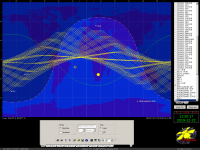Orbitron
Informations
| Creator | Message |
|---|---|
piotr58

|
InformationThis installer has been approved by the team. InformationsPlatforms: Feedbacks0 0 DescriptionOrbitron is a satellite tracking system for radio amateur and observing purposes. It's also used by weather professionals, satellite communication users, astronomers, UFO hobbyist and even astrologers. Website. ScreenshotsSource code |
Contributions
Filters:
Contribute| Member | Message |
| Dadu042 | Sunday 22 December 2019 at 11:07 |
|
Dadu042
|
InformationThis update has been approved by the team. DifferencesNew source codeRepliesEdited by Dadu042 |
| Tutul | Sunday 17 August 2014 at 15:10 |
Tutul

|
WarningThis update has not been approved yet by the team. MessageA little correction : - Set a wine version is more sure (for me, but I'm not a perfect developer) - POL_SetupWindow_SetID 2224 (the ID of the script, you can see it on the url) - A little optimisation of the installation (with the setup) :) DifferencesNew source codeRepliesSunday 17 August 2014 at 15:11
Sunday 17 August 2014 at 16:39
Sunday 17 August 2014 at 17:06
Edited by Tutul |
| piotr58 | Sunday 17 August 2014 at 14:54 |
piotr58

|
WarningThis update has not been approved yet by the team. MessageHi, My apologies for the successives tests. This version is now clean and really work properly DifferencesNew source codeReplies |
| piotr58 | Sunday 17 August 2014 at 14:17 |
piotr58

|
WarningThis update has not been approved yet by the team. MessageThis is, I hope, the definitive install script :-) DifferencesNew source codeRepliesSunday 17 August 2014 at 14:40
|
| piotr58 | Sunday 17 August 2014 at 2:13 |
piotr58

|
WarningThis update has not been approved yet by the team. MessageThis script work. I dont understand why tmpdir doesn't work. So I create a directory to lauch file and install the software and remove it after. Don't lauch the software in installation. DifferencesNew source codeRepliesSunday 17 August 2014 at 2:22
Sunday 17 August 2014 at 2:24
Sunday 17 August 2014 at 14:16
|
| piotr58 | Saturday 16 August 2014 at 14:41 |
piotr58

|
WarningThis update has not been approved yet by the team. MessageI purpose this install script but I don't know how to use it and how to modify description DifferencesNew source codeRepliesSaturday 16 August 2014 at 15:48
Edited by Tinou |
| piotr58 | Saturday 16 August 2014 at 13:40 |
piotr58

|
MessageI iforgot the link to launch orbitron : http://www.stoff.pl Replies |
This site allows content generated by members, and we promptly remove any content that infringes copyright according to our Terms of Service. To report copyright infringement, please send a notice to dmca-notice@playonlinux.com
 Install this program
Install this program