Counter Strike: Global Offensive
Informations
| Creator | Message |
|---|---|
Thermionix

|
InformationThis installer has been approved by the team. InformationsPlatforms: Feedbacks3 5 DescriptionCounter-Strike: Global Offensive is an online tactical and first-person shooter developed by Valve Corporation and Hidden Path Entertainment, ScreenshotsSource code |
Contributions
Filters:
Contribute| Member | Message |
| fos | Tuesday 31 October 2017 at 0:39 |
fos

|
InformationThis update has been approved by the team. DifferencesNew source codeReplies |
| that1irishmate | Wednesday 25 May 2016 at 18:55 |
that1irishmate

|
MessageI have problems with CS:GO on steam. I tried looking for the answer but apparently no one has answered his question: http://ubuntuforums.org/showthread.php?t=2169326 It keeps telling me that: ENGINE ERROR Your graphics hardware does not support all features (CSM) needed to run this game. Device Info: Marked unsupported: 0 Supports PCF Sampling: 1 DriverName: "AMD Radeon HD 7900 Series" VendorID: 0x1002, DeviceID: 0x679A DriverHigh: 0x00060011, DriverLow: 0x000A0500 DXLevel: 95, MinDXSupportLevel: 90, MaxDXSupportLevel: 95 Now I know that it cannot be my graphics card because I was using Windows 10 (before I bootnuked it and installed Ubuntu 16.04 64-bit) and it worked fine with CS:GO. If someone can at the very least point me in the right direction I would be greatful, thank you. RepliesThursday 26 May 2016 at 1:24
|
| HatedPro | Saturday 12 December 2015 at 16:24 |
HatedPro

|
MessageI installed CS:GO last night and it is done at 100%, but when I try to launch it I get a message that says "Failed to start game (unknown error). I'm not sure what to do. Replies |
| Woodix | Saturday 6 September 2014 at 20:46 |
Woodix

|
MessageHello, I got a problem with the CS:GO POL program,when i try to run it,the game launch I see the things for valve etc,but when i'm suppose to be on the main menu,the game crash after a 20seconds black screen,i'll try to send the logs later,i've heard about a bug in a voice file when you mute someone in game,but i haven't played yet so i don't think it's the problem.I searched for like 2hours and tried a lot of things to make the game work but nothing,if you can help me that will be really nice from you. Replies |
| riggoperez | Sunday 10 August 2014 at 21:56 |
riggoperez

|
MessageEstoy tratando de instalar el CS-GO en Linux Mint 17 Qiana a 64 Bits con el siguiente hardware: - PLaca madre ASUS B85M-G - Procesador Intel Core i3 4ta generación - 8 Gb Memoria Kingston HiperX Blue 1600 Mhz - HDD Adata SSD 120 Gb. La instalación se hizo de manera normal. Al ejecutar el juego, el inicio es normal. Al iniciar un mapa, el que sea, se ve todo en escala de grises. Ya he probado diferentes configuraciones de PlayOnLinux y no he podido mejorar esa parte. Si me pasan una forma de adjuntarles capturas de pantalla, creo que con eso podrían tener una mejor idea de que es lo que está pasando que no se puede visualizar bien el juego cuando se corre un mapa en modo entrenamiento o en modo off-line con bots. Espero respuestas, Gracias! RepliesSunday 10 August 2014 at 22:20
Sunday 10 August 2014 at 22:20
|
| BloodyIron | Monday 14 July 2014 at 21:26 |
BloodyIron

|
MessageMy initial problem was the steam update download would get stuck near the end repeatedly and never complete. I had to close the updater and relaunch it while the POL script GUI was still running. Then installed the game (and I got incredible speed downloading btw).
Launching the game was fine, but when I go to spectate a player I get stuttering, and I imagine this is what the actual play is like.
I'm testing further, but have you looked at this thread: http://www.reddit.com/r/GlobalOffensive/comments/22b5zg/a_quick_guide_to_having_a_nearly_flawless_csgo/
Also, thanks for doing this! :D Replies |
| Thermionix | Wednesday 9 July 2014 at 1:26 |
Thermionix

|
WarningThis update has not been approved yet by the team. Messageset shortcut icon in source With the news, do I just need to provide some screenshots? DifferencesNew source codeRepliesWednesday 9 July 2014 at 1:46
Wednesday 9 July 2014 at 11:00
|
| Quentin PÂRIS | Tuesday 8 July 2014 at 17:22 |
Quentin PÂRIS

|
WarningThis update has not been approved yet by the team. Message- Adding left.png and top.png support Do you want to write a news about your script? DifferencesNew source codeRepliesEdited by Tinou |
| Thermionix | Tuesday 8 July 2014 at 14:48 |
Thermionix

|
WarningThis update has not been approved yet by the team. MessageAMD Fix DifferencesNew source codeRepliesTuesday 8 July 2014 at 16:31
Edited by Tinou |
| Thermionix | Tuesday 8 July 2014 at 13:58 |
Thermionix

|
WarningThis update has not been approved yet by the team. Messagefix vga_reg DifferencesNew source codeRepliesTuesday 8 July 2014 at 14:00
Tuesday 8 July 2014 at 14:03
Tuesday 8 July 2014 at 14:12
|
| Thermionix | Tuesday 8 July 2014 at 13:35 |
Thermionix

|
Message22x22 = https://i.imgur.com/cRDzxFl.png Replies |
| Thermionix | Tuesday 8 July 2014 at 13:34 |
Thermionix

|
WarningThis update has not been approved yet by the team. DifferencesNew source codeRepliesTuesday 19 January 2016 at 17:44
|
This site allows content generated by members, and we promptly remove any content that infringes copyright according to our Terms of Service. To report copyright infringement, please send a notice to dmca-notice@playonlinux.com
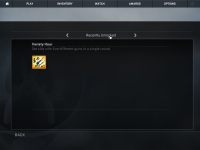

 Try this update
Try this update