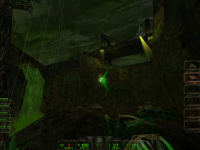GOG.com - Daikatana
Informations
| Creator | Message |
|---|---|
visitntx

|
InformationThis installer has been approved by the team. InformationsPlatforms: Feedbacks0 0 DescriptionFPS (2000) from the rock star designer, John Romero, comes the legendary, in more ways than one, Daikatana (“long sword” in Japanese). Run ‘n’ gun is the norm here as you blast your enemies to oblivion with over 24 glorious, bad ass weapons. ScreenshotsSource code |
Contributions
Filters:
Contribute| Member | Message |
| Dadu042 | Thursday 30 April 2020 at 10:38 |
|
Dadu042
|
InformationThis update has been approved by the team. DifferencesNew source codeRepliesThursday 21 May 2020 at 8:56
|
This site allows content generated by members, and we promptly remove any content that infringes copyright according to our Terms of Service. To report copyright infringement, please send a notice to dmca-notice@playonlinux.com
 Install this program
Install this program