Civilization IV: Complete Edition
Informations
| Creator | Message |
|---|---|
alcorsepol

|
InformationThis installer has been approved by the team. InformationsPlatforms: Feedbacks4 2 DescriptionCivilization IV is a turn-based game in which the player builds an empire from very limited initial resources. ScreenshotsSource code |
Contributions
Filters:
Contribute| Member | Message |
| pepebuho | Saturday 24 March 2018 at 4:27 |
pepebuho

|
MessageHi. Could you update the script to install from GamersGate? Thanks Replies |
| iceiceice | Tuesday 18 July 2017 at 3:06 |
iceiceice

|
MessageHi,
I used this installer for Civilization IV for years, thank you PlayOnLinux for creating it! It works great.
However, about a week ago it stopped working. The reason is, I install using the steam store purchase of the game, and the new steam update is broken with the wine 1.7.55 used in this package.
There is a bug report and a patch here:
https://www.playonlinux.com/en/topic-15336.html
To get the installer to work now with steam, I had to update the Wine version in the script: "2.12-staging". Since that wine has the patch described in the bug report. With that change to the script, the game installs and runs for me in Ubuntu 16.04.
It may be good to make a permanent change to the wine version in the script? I hope the maintainer will see this message. RepliesMonday 24 July 2017 at 10:03
Monday 24 July 2017 at 10:08
Tuesday 25 July 2017 at 11:22
Tuesday 25 July 2017 at 11:29
Tuesday 25 July 2017 at 13:17
Sunday 8 April 2018 at 0:56
|
| Grubshka | Friday 17 February 2017 at 15:43 |
Grubshka

|
MessageEverything is working well. However, after installation, I had an error running the game : "caught unhandled exception creating xml parser object". Replies |
| djg | Saturday 13 February 2016 at 9:32 |
djg

|
MessageScript worked great for me. Mint 17.2 with Civ4 Complete DVD. Installed and running single player mode. Replies |
| LinuxScripter | Saturday 21 November 2015 at 8:45 |
LinuxScripter

|
WarningThis update has not been approved yet by the team. MessageOnce I select the DVD the installator shows the "unable to find the CD-ROM" error. This is because the PoL is looking for file that dosen't exist on the disc. (Civ4Installer.ico) I'm uploading the fixes to the script. PS:Just in case you were wondering, I was using original Civilization 4 Complete Edition disc bought in Poland in 2013. DifferencesNew source codeRepliesSaturday 21 November 2015 at 10:34
Wednesday 25 November 2015 at 12:51
Friday 11 December 2015 at 17:47
Monday 14 December 2015 at 23:48
Monday 14 December 2015 at 23:48
Sunday 8 April 2018 at 0:53
Edited by Dadu042 |
This site allows content generated by members, and we promptly remove any content that infringes copyright according to our Terms of Service. To report copyright infringement, please send a notice to dmca-notice@playonlinux.com
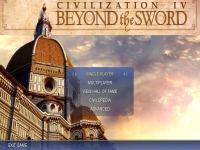


 Try this update
Try this update