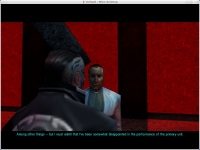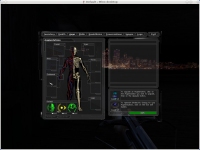GOG.com - Deus Ex GOTY Edition
Informations
| Creator | Message |
|---|---|
petch

|
InformationThis installer has been approved by the team. InformationsPlatforms: Feedbacks0 1 DescriptionEnglish: Action/RPG/Adventure mashup in a cyberpunk future
ScreenshotsSource code |
Contributions
Filters:
Contribute| Member | Message |
| romanovzky | Saturday 1 October 2016 at 22:51 |
romanovzky

|
MessageRuns with d3dx9, which has brightness issues. Switching the render engine to either software or opengl (as suggested everywhere else, wineHQ, GOG forums, etc) is incompatible with full screen in higher resolution, as only the top left quarter of the screen is rendered. Replies |
This site allows content generated by members, and we promptly remove any content that infringes copyright according to our Terms of Service. To report copyright infringement, please send a notice to dmca-notice@playonlinux.com
 Install this program
Install this program