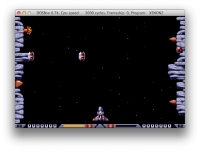Xenon 2
Informations
| Creator | Message |
|---|---|
Quentin PÂRIS

|
InformationThis installer has been approved by the team. InformationsPlatforms: Feedbacks0 2 DescriptionVertical shoot them up, 1989. Wikipedia. Game downloaded automatically. ScreenshotsSource code |
Contributions
Filters:
Contribute| Member | Message |
| Dadu042 | Wednesday 29 May 2019 at 13:27 |
|
Dadu042
|
InformationThis update has been approved by the team. MessageJust refresh. Xubuntu 19.04: Can't run on (missing files). DifferencesNew source codeRepliesEdited by Dadu042 |
| Dadu042 | Thursday 23 May 2019 at 1:27 |
|
Dadu042
|
MessageCan't run. POL 4.3.4. Ubuntu 18.04 x64 [05/23/19 01:25:30] - Running wine-1.4-dos_support_0.5 XENON2.EXE (Working directory : /home/dadu042/.PlayOnLinux/wineprefix/Xenon2/drive_c/Xenon2) Dosbox front-end for PlayOnLinux [PlayOnLinux] Working in /home/faustine/.PlayOnLinux//wineprefix/Xenon2 [PlayOnLinux] Detecting program directory to run: C:\Xenon2 cat: /home/dadu042/.PlayOnLinux//wineprefix/Xenon2/drive_c/autoexec.bat: Aucun fichier ou dossier de ce type [POL_LoadVar_ScreenResolution] [1;34mMessage:[0m Screen width: 1280 [POL_LoadVar_ScreenResolution] [1;34mMessage:[0m Screen height: 720 DOSBox: error while loading shared libraries: libpng12.so.0: cannot open shared object file: No such file or directory RepliesEdited by Dadu042 |
This site allows content generated by members, and we promptly remove any content that infringes copyright according to our Terms of Service. To report copyright infringement, please send a notice to dmca-notice@playonlinux.com
 Install this program
Install this program